why can’t i message people on tiktok
# Why Can’t I Message People on TikTok ? Understanding the Messaging Limitations
TikTok has taken the social media world by storm, providing a platform for short-form video content that has captivated millions globally. As users engage with the platform, many find themselves wanting to connect more deeply with other creators and friends through direct messaging. However, numerous users often experience restrictions or outright inability to message others on TikTok. This article delves into the potential reasons behind these limitations and offers insights into how TikTok’s messaging system works, as well as tips for overcoming any obstacles.
## Understanding TikTok’s Messaging Feature
TikTok allows users to send direct messages to one another, creating an avenue for more personal interaction beyond comments and likes. The messaging feature is especially popular among creators who wish to connect with their fans or collaborate with fellow influencers. However, this feature is not universally available to all users. Various factors influence whether or not you can send and receive messages, which we will explore in detail.
## User Privacy Settings
One of the most common reasons you may find yourself unable to message someone on TikTok is related to privacy settings. TikTok offers users the ability to control who can send them messages. If a user has set their account to private or adjusted their privacy settings to restrict messages from people they do not follow, you will not be able to message them.
### Private Accounts
When an account is private, only users who the account owner has approved can view content and send messages. This is a crucial feature for users who want to maintain a certain level of control over their interactions. If you are not following a private account or have not been accepted as a follower, direct messaging will be disabled.
### Restricting Messages to Followers
Even if an account is public, users can still limit messaging to only those who follow them. This option is beneficial for creators who want to avoid unsolicited messages or spam. Consequently, if you are trying to message someone who has this setting enabled, you will find yourself unable to reach them.
## Age Restrictions and TikTok’s Safety Protocols
Another significant factor affecting messaging capabilities is TikTok’s age restrictions. The platform is designed to be a safe space for users, particularly younger audiences. As such, TikTok has implemented strict guidelines concerning direct messaging, especially for users under the age of 16.
### Minimum Age Requirement
To use TikTok’s direct messaging feature, users must be at least 16 years old. This measure is part of TikTok’s commitment to protecting younger audiences from potential online harassment and inappropriate interactions. If you are under the age limit, you will not have access to the messaging feature at all.
### Limited Features for Younger Users
For users aged 16 and 17, TikTok has further limited messaging capabilities. While they can send and receive messages, the platform restricts their ability to interact with users who do not follow them. This is designed to create a safer environment for younger users and prevent unwanted contact from strangers.
## Technical Issues and App Glitches
Sometimes, the inability to message others on TikTok may stem from technical issues or glitches within the app. Like any other social media platform, TikTok can experience temporary outages or bugs that may affect messaging functionality.
### App Updates and Compatibility
Ensuring that your TikTok app is updated to the latest version is essential. Outdated versions may lead to bugs or limitations in features, including messaging. Check your app store for any available updates to ensure you are using the most current version of TikTok.
### Network Issues
Occasionally, network connectivity issues can prevent you from sending messages. If your internet connection is unstable, you may experience difficulties with various features, including messaging. Test your connection and consider switching to a different network if you suspect connectivity issues.
## Reporting and Account Restrictions
If a user has reported you or your account has been flagged for violating TikTok’s community guidelines, your messaging capabilities may be restricted. TikTok takes violations seriously and may impose limitations on accounts that engage in behavior deemed inappropriate.
### Understanding Community Guidelines
Familiarize yourself with TikTok’s community guidelines to ensure that your content and interactions comply with the platform’s rules. Engaging in behavior that violates these guidelines, such as harassment or spam, can lead to account restrictions, including the loss of messaging capabilities.
### Appeal Process
If you believe your messaging abilities have been revoked unfairly, TikTok provides an appeal process. Users can submit a request for review, and if the appeal is successful, your messaging capabilities may be restored.
## Messaging Etiquette on TikTok
Understanding the etiquette of messaging on TikTok is essential for fostering positive interactions. Just like any other social media platform, it is crucial to approach messaging with respect and understanding. Engaging in inappropriate or unsolicited messaging can lead to being reported, thus affecting your ability to communicate on the platform.
### Respecting Boundaries
Always respect the boundaries set by other users. If someone has chosen to limit their messaging options, it is essential to honor that decision. Unwanted messages can be intrusive and may lead to negative experiences for both parties.
### Constructive Engagement
When reaching out to other users, ensure your messages are constructive and relevant. Whether you’re complimenting their content, suggesting collaboration, or asking questions, a thoughtful approach will be better received than generic or spammy messages.
## Alternatives to Direct Messaging
If you find yourself unable to message someone directly on TikTok, there are alternative ways to connect with them. While messaging is a convenient option, other methods can also foster engagement and interaction.
### Comments Section
The comments section of a TikTok video is a great way to initiate a conversation or express your thoughts. Engaging in the comments can catch the creator’s attention and lead to a response, creating a dialogue without the need for direct messaging.
### Other Social Media Platforms
Many TikTok creators have a presence on other social media platforms such as Instagram , Twitter, or YouTube . If you are looking to connect with someone, consider reaching out to them through these channels. Many creators appreciate followers reaching out and may respond more readily on platforms where messaging is more accessible.
## Conclusion: Navigating TikTok’s Messaging Landscape
Navigating the world of TikTok can be both exciting and challenging. While the inability to message certain users may be frustrating, understanding the reasons behind these limitations can help you navigate the platform more effectively. By respecting privacy settings, adhering to age restrictions, and maintaining proper etiquette, you can foster positive interactions and connections on TikTok.



While direct messaging is a valuable tool for communication, it’s essential to remember that TikTok offers multiple avenues for engagement. Whether through comments, collaborations, or connecting on other social media platforms, there are many ways to interact with your favorite creators and fellow users. With these insights, you can enhance your TikTok experience and build meaningful connections on this dynamic platform.
how to check your likes on facebook
Facebook is one of the most popular social media platforms with over 2.8 billion monthly active users. With its vast user base, it comes as no surprise that Facebook has become an integral part of our daily lives. People use Facebook to connect with friends and family, share their thoughts and experiences, and even promote their businesses. One of the most important features of Facebook is the “like” button, which allows users to show their appreciation and support for a post or page. In this article, we will discuss how to check your likes on Facebook, from understanding what likes are to the different ways to view them.
What are Likes on Facebook?
Likes on Facebook are a way for users to express their approval or support for a post or page. It is a simple way to show that you enjoyed a particular post or found it interesting. Likes are represented by a thumbs up symbol and can be found next to every post, comment, and photo on Facebook. When someone likes your post, it shows up on their friends’ newsfeeds, increasing the post’s visibility.
Why are Likes Important on Facebook?
Likes are essential on Facebook for several reasons. Firstly, it serves as a form of validation for the user who posted the content. Getting a significant number of likes on a post can boost a user’s self-esteem and encourage them to continue posting quality content. Secondly, likes help to increase the visibility of a post or page. When a post receives more likes, it is likely to show up on more newsfeeds, which can lead to more engagement and followers. Lastly, businesses and content creators often use likes as a metric to measure the success of their posts and pages.
How to Check Your Likes on Facebook?
There are several ways to check your likes on Facebook, depending on the type of like you are looking for. In this section, we will discuss the different ways to view your likes on Facebook.
1. Viewing Likes on Your Own Posts:
The most straightforward way to check your likes on Facebook is to view them on your own posts. To do this, follow these steps:
– Open the Facebook app or website and log in to your account.
– Go to your profile by clicking on your profile picture or name.
– Scroll down to the post you want to check the likes for.
– Under the post, you will see the number of likes next to the thumbs up symbol.
– Click on the number of likes to view a list of people who have liked your post.
2. Viewing Likes on a Page:
If you are an admin of a Facebook page, you can view the likes on your page by following these steps:
– Go to your Facebook page.
– Click on the “Insights” tab at the top of the page.
– In the left sidebar, click on “Likes.”
– This will show you the total number of likes on your page, as well as a breakdown of likes by age, gender, and location.
3. Viewing Likes on a Specific Post:
If you want to see the likes on a specific post, you can do so by following these steps:
– Go to the post you want to check the likes for.
– Click on the three dots on the top right corner of the post.
– Select “View post insights.”
– This will show you the total number of likes on the post, as well as a breakdown of likes by age, gender, and location.
4. Viewing Your Likes History:
Facebook also allows you to view your likes history, which shows all the posts, pages, and comments you have liked in the past. To do this, follow these steps:
– Go to your profile.
– Click on the three dots on the top right corner of your cover photo.
– Select “Activity Log.”
– In the left sidebar, click on “Likes and Reactions.”
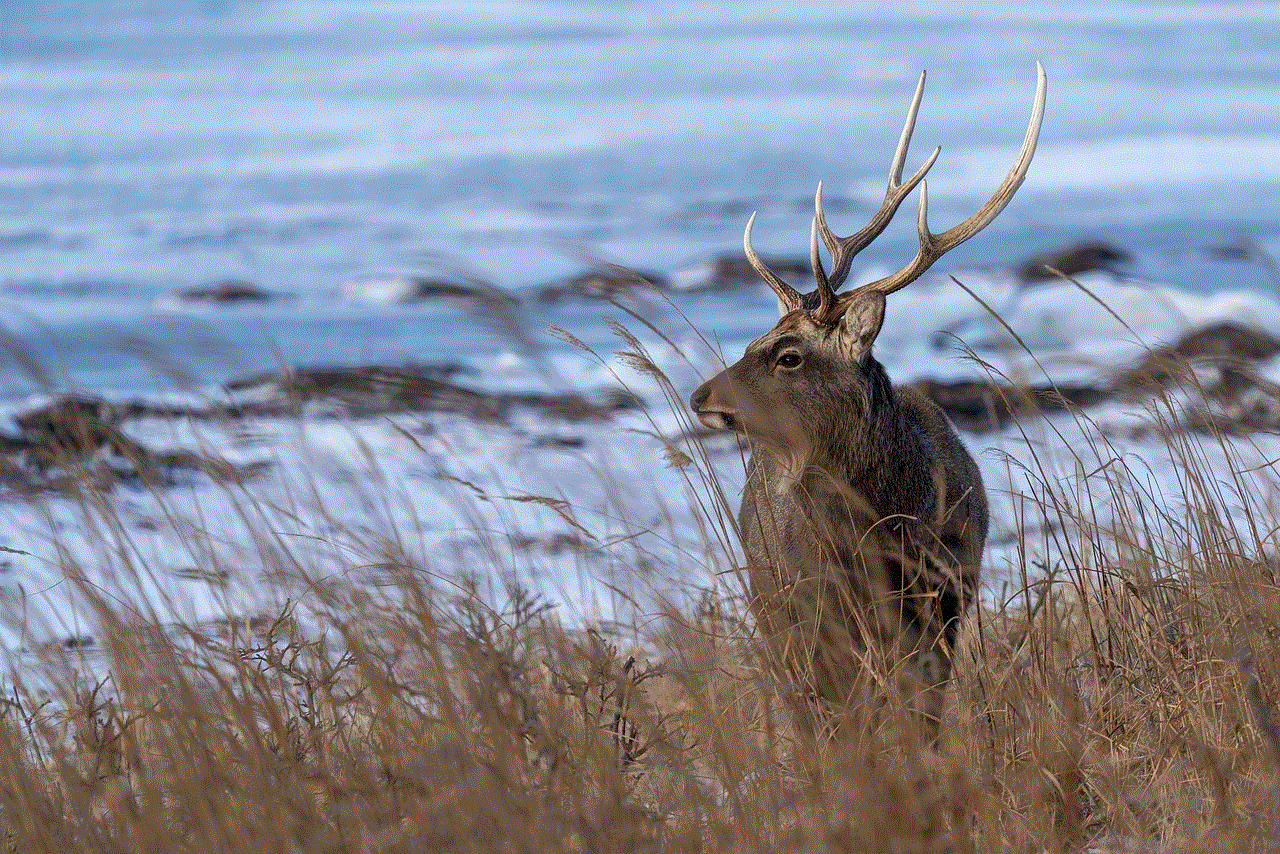
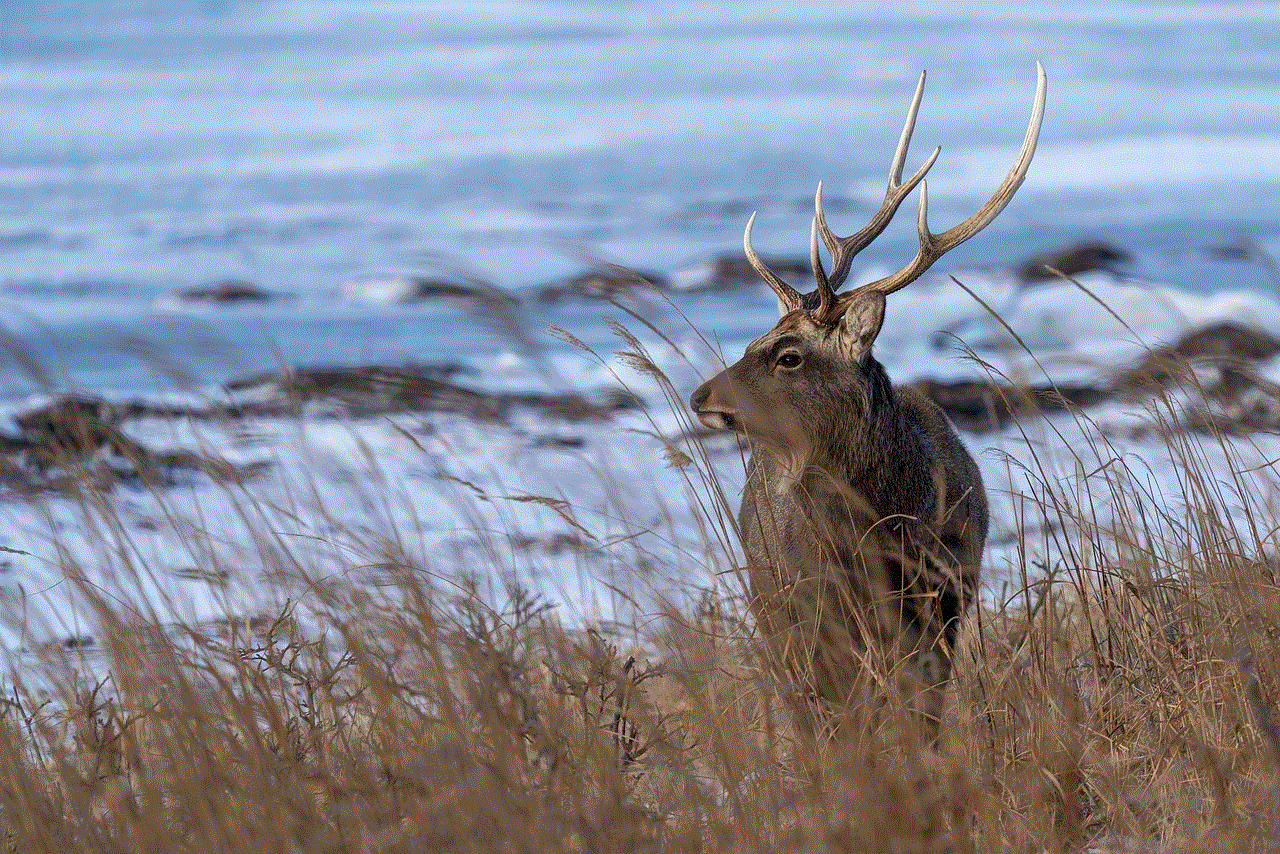
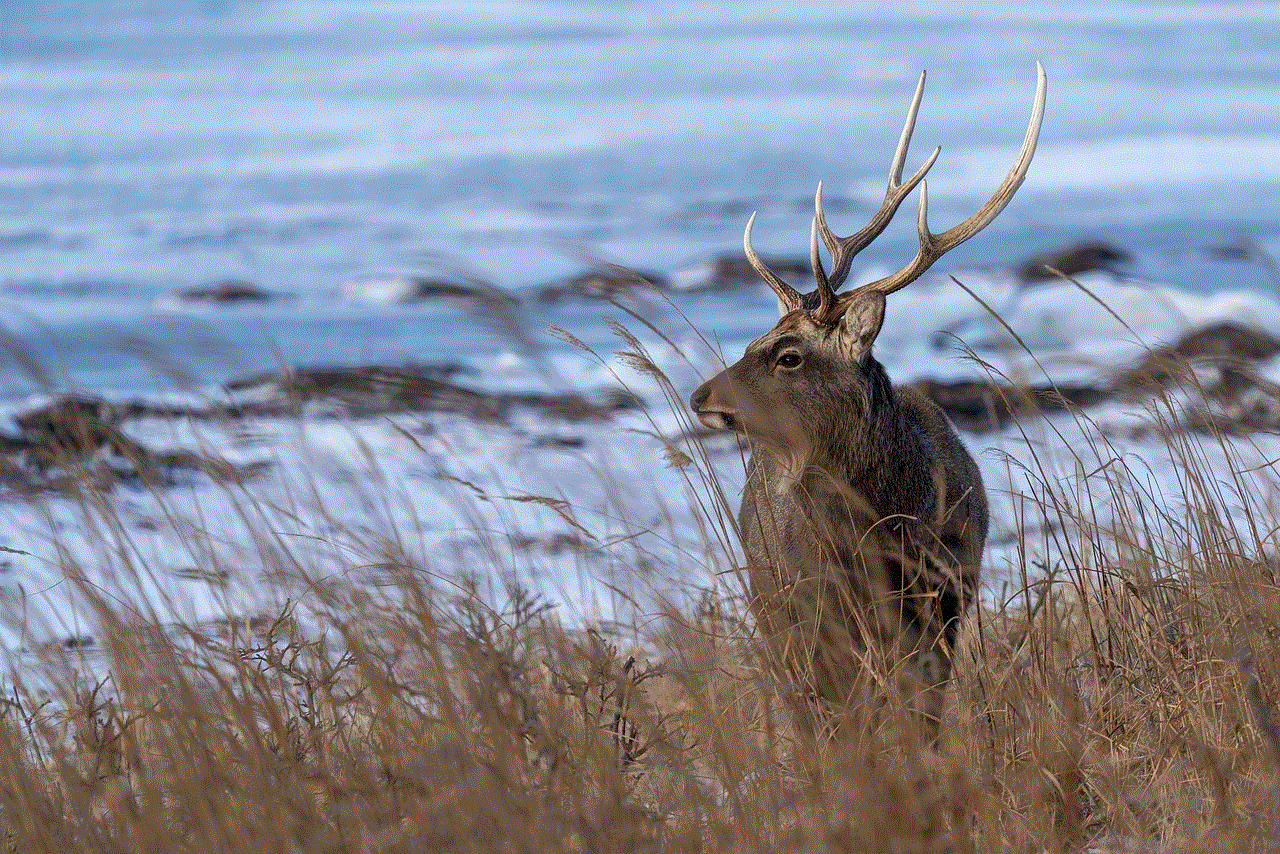
– This will show you a list of all the posts, pages, and comments you have liked, with the most recent ones at the top.
5. Using the Activity Log:
Apart from viewing your likes history, the Activity Log also allows you to view the likes on your posts, pages, and comments. To do this, follow these steps:
– Go to your profile.
– Click on the three dots on the top right corner of your cover photo.
– Select “Activity Log.”
– In the left sidebar, click on “Posts and Comments.”
– This will show you a list of all your posts and comments, with the number of likes next to them.
6. Viewing Likes on Other People’s Posts:
If you want to check the likes on someone else’s post, you can do so by following these steps:
– Go to the post you want to check the likes for.
– Click on the number of likes next to the thumbs up symbol.
– This will show you a list of people who have liked the post.
7. Viewing Likes on a Page’s Posts:
If you want to check the likes on a page’s post, you can do so by following these steps:
– Go to the page’s post you want to check the likes for.
– Click on the number of likes next to the thumbs up symbol.
– This will show you a list of people who have liked the post, as well as the total number of likes.
8. Using Third-Party Apps:
Several third-party apps and websites claim to show you your Facebook likes. However, we recommend being cautious while using such apps as they may not be safe and could compromise your account’s security.
9. Checking Likes on Facebook Dating:
Facebook Dating is a feature within the Facebook app that allows users to connect with potential romantic partners. If you are using Facebook Dating, you can see the likes on your profile by following these steps:
– Go to your Facebook Dating profile.
– Tap on the “heart” icon on the top right corner.
– This will show you a list of people who have liked your profile.
10. Checking Likes on Facebook Watch:
Facebook Watch is a video-on-demand service within the Facebook app. If you are using Facebook Watch, you can check the likes on your videos by following these steps:
– Go to the video you want to check the likes for.
– Click on the number of likes next to the thumbs up symbol.
– This will show you a list of people who have liked the video, as well as the total number of likes.
11. Checking Likes on Facebook Gaming:
Facebook Gaming is a platform that allows users to stream and watch live gameplay. If you are using Facebook Gaming, you can check the likes on your streams by following these steps:
– Go to your Facebook Gaming profile.
– Click on the “Activity” tab.
– This will show you a list of your streams and the number of likes on each one.



In conclusion, checking your likes on Facebook is a simple process that can be done in various ways. Whether you want to view the likes on your own posts or check the likes on a page or someone else’s post, Facebook provides several options to do so. Likes play a crucial role on Facebook, serving as a form of validation and increasing the visibility of a post or page. With the information provided in this article, you can easily keep track of your likes on Facebook and use them to improve your overall experience on the platform.