what to look for in a hoverboard
Hoverboards have become increasingly popular in recent years as a fun and convenient mode of transportation. These self-balancing scooters have captured the attention of people of all ages, offering a unique and exhilarating riding experience. However, with the myriad of options available in the market, it can be overwhelming to choose the right one. To ensure you make an informed decision, here are some key factors to consider when looking for a hoverboard.
1. Safety features:
Safety should always be a top priority when selecting a hoverboard. Look for models that come with UL 2272 certification, which ensures that the device meets the necessary safety standards regarding electrical and fire safety. Additionally, check for features like non-slip foot pads, LED lights for better visibility, and fender bumpers to protect the hoverboard from scratches and damage.
2. Build quality:
The build quality of a hoverboard directly impacts its durability and longevity. Look for models constructed with high-quality materials such as aluminum or carbon fiber. These materials not only make the hoverboard lightweight but also enhance its sturdiness. Avoid hoverboards made from cheap plastic as they may easily break or malfunction.
3. Battery life:
Hoverboards are powered by rechargeable batteries, and the battery life determines how long you can ride on a single charge. Longer battery life is ideal, especially if you plan on using the hoverboard for longer commutes or extended periods. Look for models that offer a minimum of 1-2 hours of continuous riding time or cover a distance of at least 10-15 miles.
4. Charging time:
Alongside battery life, it is crucial to consider the charging time of the hoverboard. Some models may take several hours to fully charge, while others offer quick charging capabilities. Opt for hoverboards that have shorter charging times to minimize downtime and allow you to get back to riding as soon as possible.
5. Weight capacity:
Hoverboards have weight limits that vary from model to model. It is essential to check the weight capacity of the hoverboard to ensure it can safely accommodate your weight. Most hoverboards have a weight capacity ranging from 220 to 300 pounds, so choose one that suits your needs.
6. Wheel size and type:
The wheel size and type play a significant role in determining the hoverboard’s performance and maneuverability. Larger wheels, typically around 6.5 to 10 inches, offer better stability and allow for smoother rides over uneven terrain. Additionally, look for models with high-quality rubber tires that provide good traction and shock absorption.
7. Speed and riding modes:
Hoverboards come with different speed settings and riding modes, allowing riders of various skill levels to enjoy the experience. Some models have a top speed of around 6-10 miles per hour, while others can go even faster. Choose a hoverboard with speed options that suit your comfort level and consider models that offer beginner or learning modes for beginners or kids.
8. App integration and additional features:
Many modern hoverboards come with smartphone apps that allow you to control various settings and access additional features. These apps often provide information about battery life, speed, distance traveled, and may even include GPS tracking. Consider whether app integration is important to you and explore the available features each model offers.
9. Customer reviews and ratings:
Before making a purchase, it is always wise to read customer reviews and ratings of the hoverboard you are interested in. Look for feedback regarding reliability, performance, and customer service experiences. Genuine customer reviews can provide valuable insights and help you make an informed decision.
10. Price and warranty:
Hoverboards are available in a wide price range, depending on the brand, features, and build quality. It is essential to set a budget and find a hoverboard that offers the best value for your money. Additionally, check the warranty offered by the manufacturer to ensure you are protected against any manufacturing defects or malfunctions.
In conclusion, when looking for a hoverboard, prioritize safety features, build quality, battery life, charging time, weight capacity, wheel size and type, speed and riding modes, app integration, customer reviews, and price. By considering these factors, you can find a hoverboard that suits your needs and provides a safe and enjoyable riding experience. Remember to always follow the manufacturer’s instructions and safety guidelines to ensure the optimal performance and longevity of your hoverboard.
can teacher take your phone
In today’s society, it is almost impossible to imagine going a day without our phones. From checking emails to staying connected with friends and family, our phones have become an essential part of our daily lives. However, this reliance on technology has also seeped into the classroom, causing a constant battle between teachers and students over the use of phones during class time. This leads to the question, can a teacher take your phone?
The short answer is yes, a teacher can take your phone. In most schools, phones are considered a distraction and are not allowed to be used during class. As such, teachers have the authority to confiscate any phone being used during class time. However, the issue of whether or not a teacher should take a student’s phone is a complex one, with various factors to consider.
First and foremost, it is important to understand why phones are banned in classrooms. One of the main reasons is the potential for distraction. With the constant notifications and updates, it is easy for students to get sidetracked and lose focus on the lesson at hand. This can be detrimental to their learning and can also disrupt the class for others. Additionally, phones can also be used for cheating, as students can easily access the internet or text their peers for answers during exams or quizzes. Therefore, by implementing a no-phone policy, schools aim to maintain a focused and fair learning environment.
Another reason for the ban on phones is the potential for cyberbullying. With social media and messaging apps at their fingertips, students can easily engage in cyberbullying during class, causing harm to their peers. By restricting phone use, schools hope to prevent such incidents from occurring and promote a safe learning environment.
Now, let’s explore the teacher’s perspective on the matter. As educators, their main goal is to facilitate learning and ensure that students are receiving the best education possible. However, this task becomes increasingly difficult when students are constantly on their phones. Teachers often have to compete with the distractions of social media, games, and messaging apps for their students’ attention. This not only affects the learning of the distracted student but also the rest of the class, as the teacher may have to repeat themselves or spend more time trying to refocus the student. Therefore, from a teacher’s point of view, taking a student’s phone may seem like a necessary step to maintain control and promote a productive learning environment.
However, the question still remains, can a teacher take a student’s phone without their consent? The answer to this question varies depending on the school’s policies. In some schools, the policy may state that phones are not allowed on school grounds at all, and if found, they can be confiscated. In others, the policy may state that phones can be used during designated times, such as lunch or break, but must be turned off during class. In such cases, a teacher can take a student’s phone if it is being used during class time. However, if the school does not have a clear policy on phones, the situation becomes more complicated.
According to the Fourth Amendment of the United States Constitution, students have a right to privacy and protection against unreasonable search and seizure. This means that teachers cannot simply take a student’s phone without a valid reason. In such cases, the teacher must have a reasonable suspicion that the phone is being used for a prohibited activity, such as cheating or cyberbullying. Additionally, the teacher should also inform the student of the reason for confiscating their phone and return it at the end of the day. If the school has a policy on phones, it is important for teachers to adhere to it and follow the proper procedures for confiscation.
As with any controversial issue, there are arguments for and against the confiscation of phones by teachers. On one hand, phones can be a major distraction and can hinder the learning process. By taking away phones, teachers can maintain control and create a more focused learning environment. On the other hand, some argue that phones can be used as a learning tool and should not be completely banned. For instance, students can use their phones to access educational apps, take notes, or conduct research. In such cases, taking away a student’s phone may actually hinder their learning.
Furthermore, some argue that confiscating phones can be a form of punishment and may not be an effective way to address the issue. Instead, teachers should focus on educating students on the proper use of phones and the consequences of using them inappropriately. By creating a dialogue and setting clear expectations, teachers can better manage phone usage in the classroom.
In conclusion, a teacher can take a student’s phone, but there are certain guidelines and policies that must be followed. While the ban on phones in classrooms may have valid reasons, it is important for schools to also recognize the potential for phones to be used as a learning tool. Therefore, instead of completely banning phones, schools should work towards finding a balance and educating students on responsible phone usage. Ultimately, it is important for both teachers and students to understand the reasons behind the ban on phones and work together to create a conducive learning environment.
kindle fire virus warning
Kindle Fire Virus Warning: Protecting Your Device from Malware
In today’s digital age, our devices have become an integral part of our daily lives. From smartphones to laptops, we rely on them for communication, entertainment, and work. And one such device that has gained immense popularity in recent years is the Kindle Fire.
The Kindle Fire is a series of tablets designed and marketed by Amazon, known for its affordable price and excellent user experience. However, like any other device, the Kindle Fire is not immune to viruses and malware. With the rise of cyberattacks and the increasing use of tablets for sensitive tasks, it has become crucial to protect your Kindle Fire from potential threats.
In this article, we will discuss the Kindle Fire virus warning and how you can safeguard your device from malware.
Understanding Malware
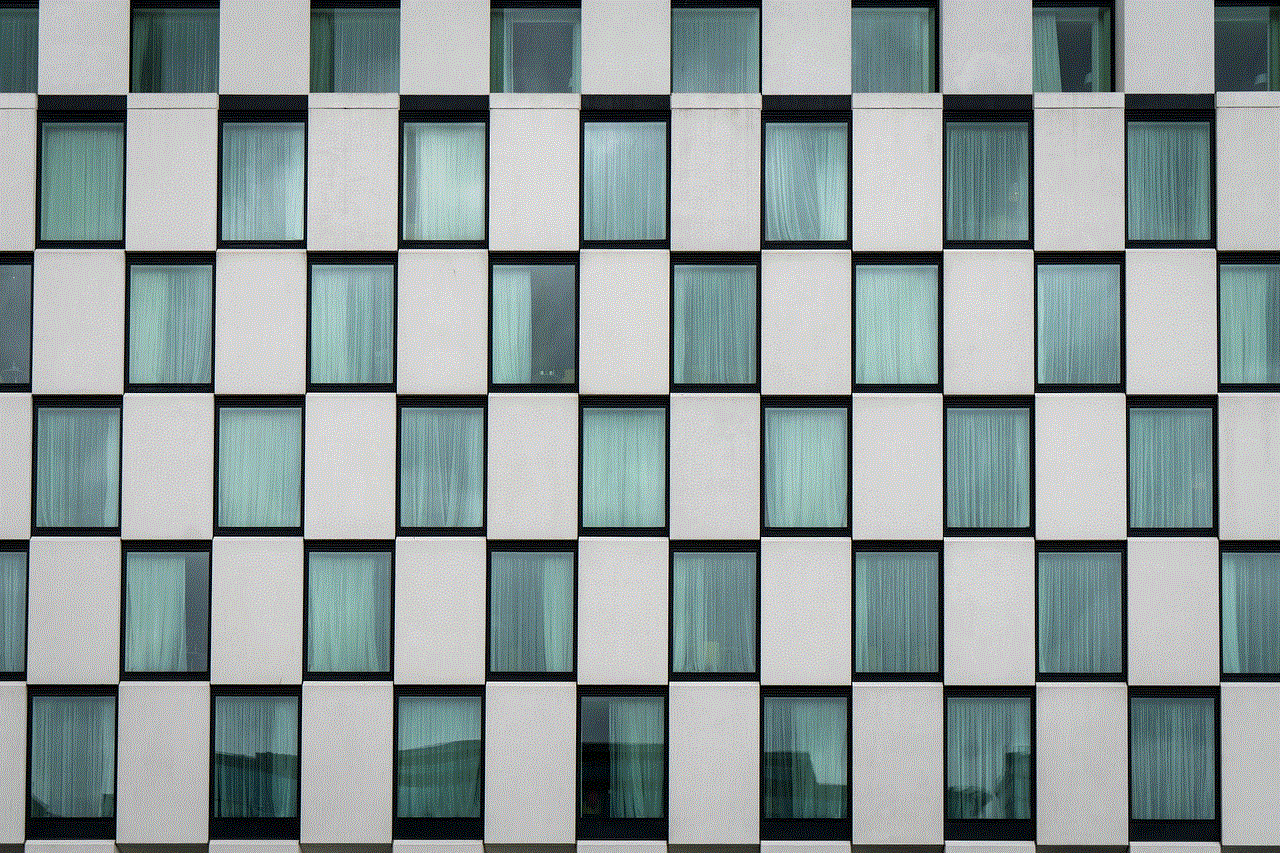
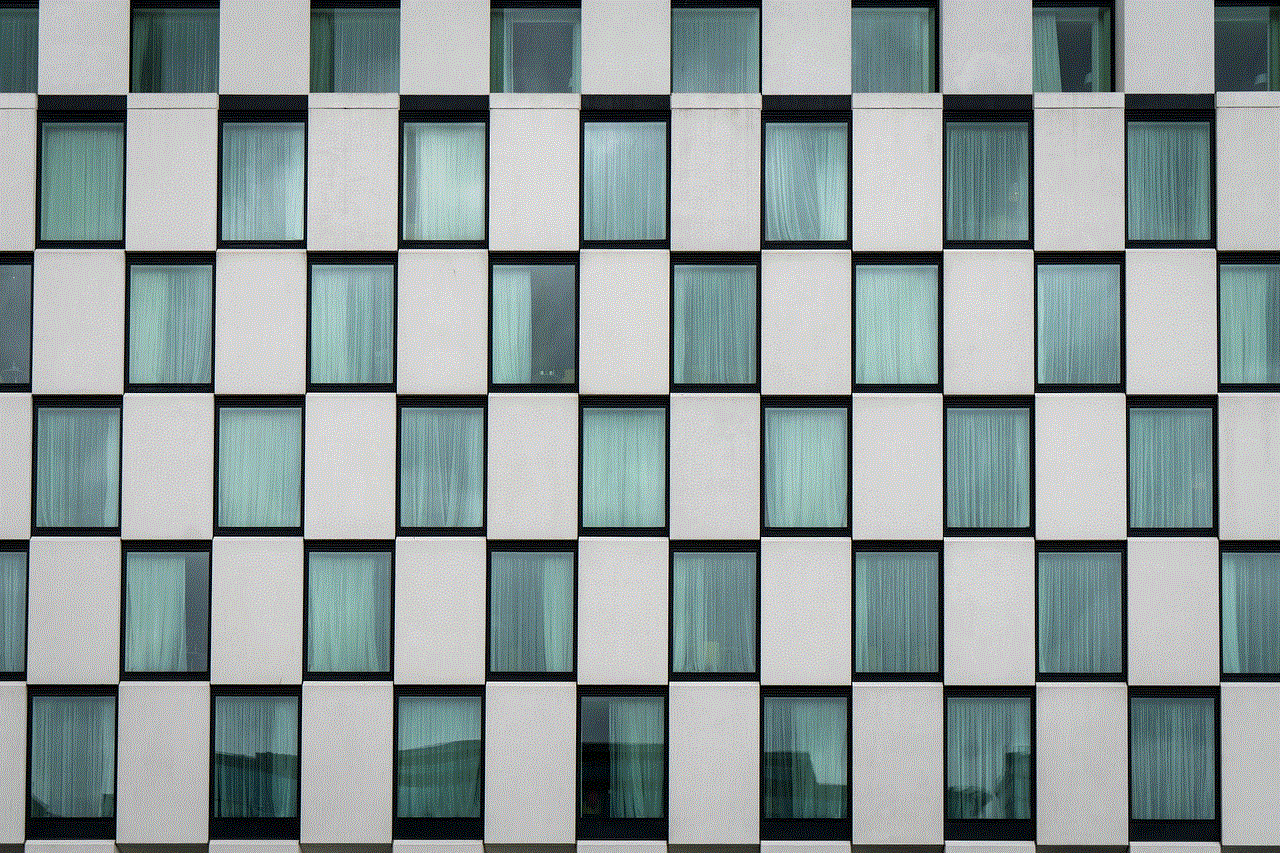
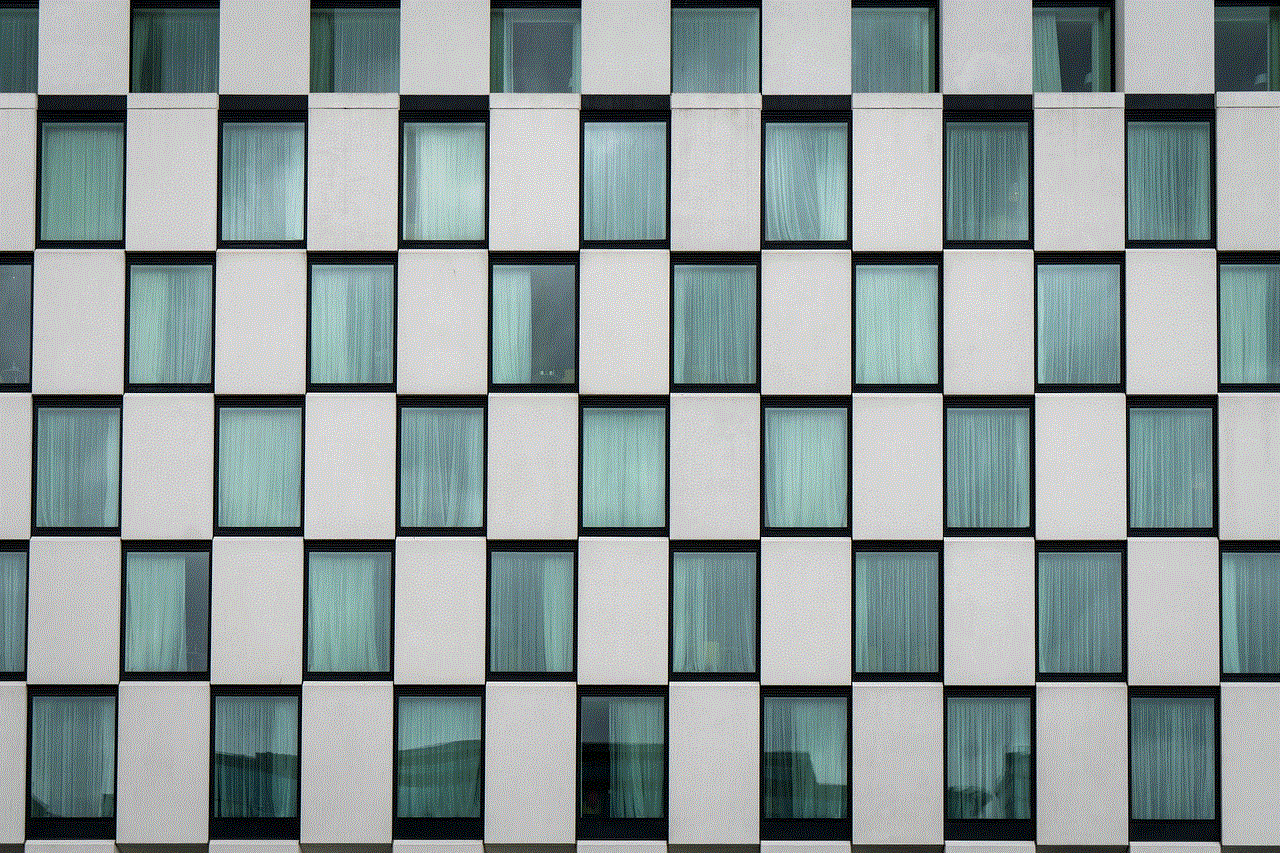
Before we dive into the details of protecting your Kindle Fire from viruses, let’s first understand what malware is. Malware is short for malicious software, and it refers to any software that is designed to harm, disrupt, or gain unauthorized access to a computer system. It includes viruses, worms, trojans, spyware, and ransomware.
Malware can cause a variety of issues on your device, such as slowing down its performance, stealing sensitive information, and even rendering it unusable. And with the increasing number of devices connected to the internet, the risk of malware attacks has also increased.
Kindle Fire Virus Warning
In recent years, there have been several instances where Kindle Fire users have reported virus attacks on their devices. These attacks have caused various issues, including pop-up ads, slow performance, and even data theft. Many users have also received a “virus warning” message on their device, indicating that their Kindle Fire has been infected.
While Amazon has taken measures to protect its devices, including the Kindle Fire, from malware, it is still essential for users to be cautious and take preventative measures.
Causes of Kindle Fire Virus Attacks
There are several ways in which your Kindle Fire can get infected with a virus. Let’s take a look at some of the most common causes of virus attacks on Kindle Fire.
1. Downloading Apps from Unknown Sources
One of the primary ways in which your Kindle Fire can get infected with malware is by downloading apps from unknown sources. Amazon’s Appstore is the official source for apps for Kindle Fire. However, some users may be tempted to download apps from other sources, which may not be secure.
These third-party apps may contain malware, which can infect your Kindle Fire and cause various issues. It is essential to only download apps from trusted sources to avoid such attacks.
2. Clicking on Suspicious Links
Another way in which your Kindle Fire can get infected is by clicking on suspicious links. These links may be sent via email or through messaging apps and may appear to be legitimate. However, clicking on them can redirect you to malicious websites that may infect your device with malware.
It is crucial to be cautious while clicking on links, especially from unknown sources, to avoid virus attacks.
3. Using Unsecured Wi-Fi Networks
Using unsecured Wi-Fi networks is another common cause of virus attacks on Kindle Fire. These networks may not have proper security measures in place, making it easier for hackers to access your device and infect it with malware.
It is recommended to avoid using public Wi-Fi networks, especially when performing sensitive tasks, to reduce the risk of virus attacks.
4. Outdated Software
Outdated software is another common cause of virus attacks on Kindle Fire. Software updates often include security patches that help protect your device from potential threats. If you do not update your device’s software regularly, it may be vulnerable to malware attacks.
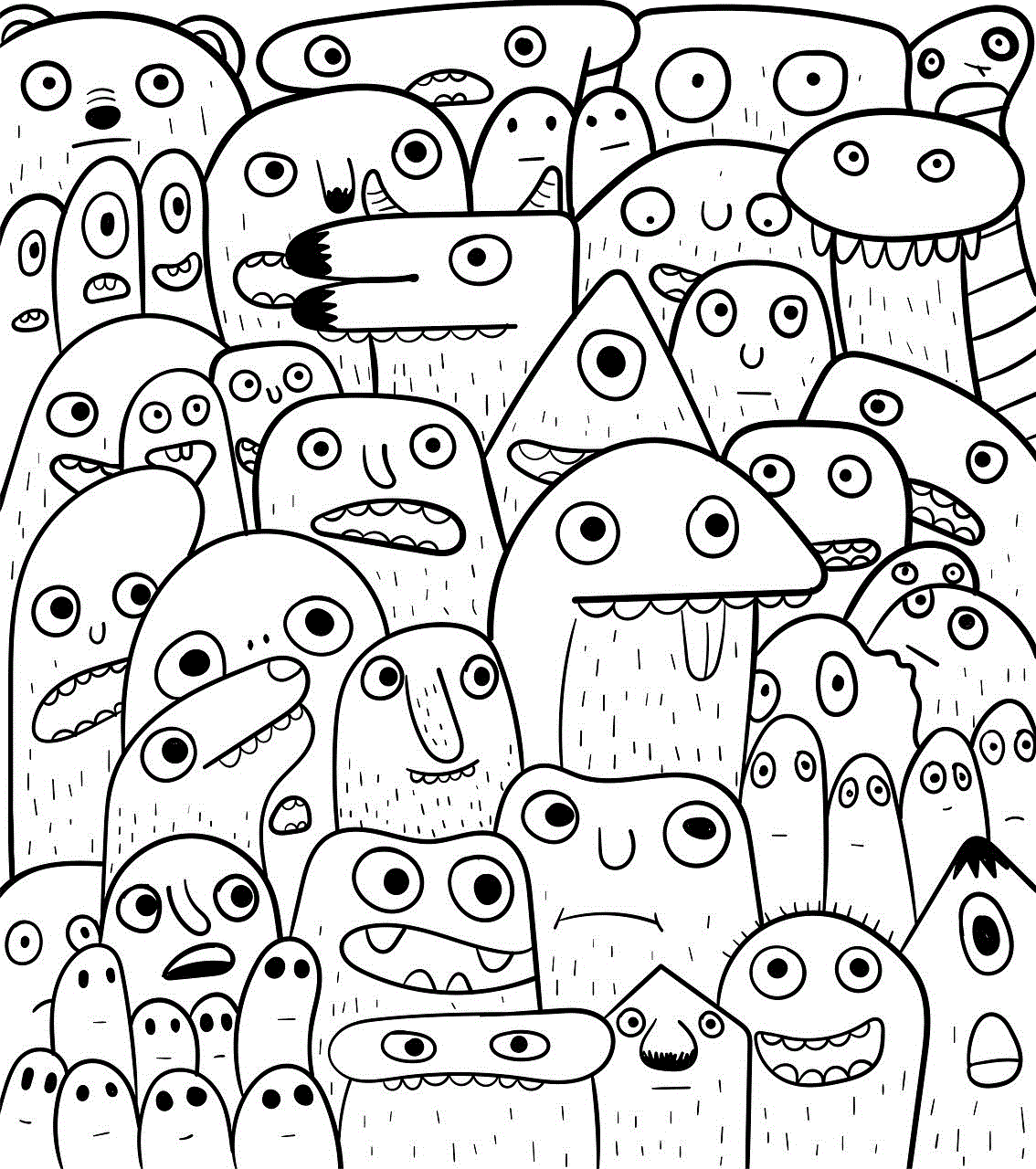
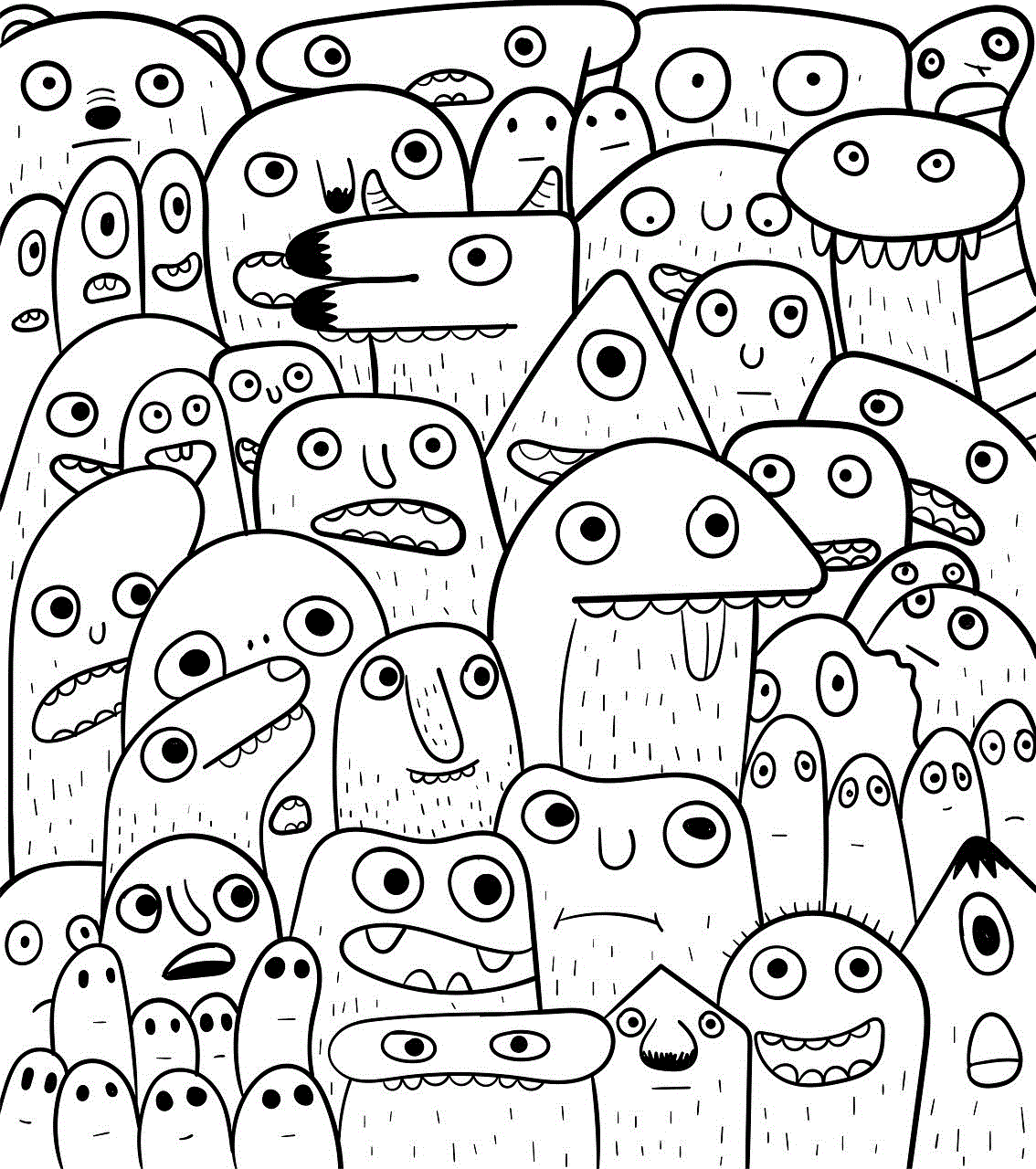
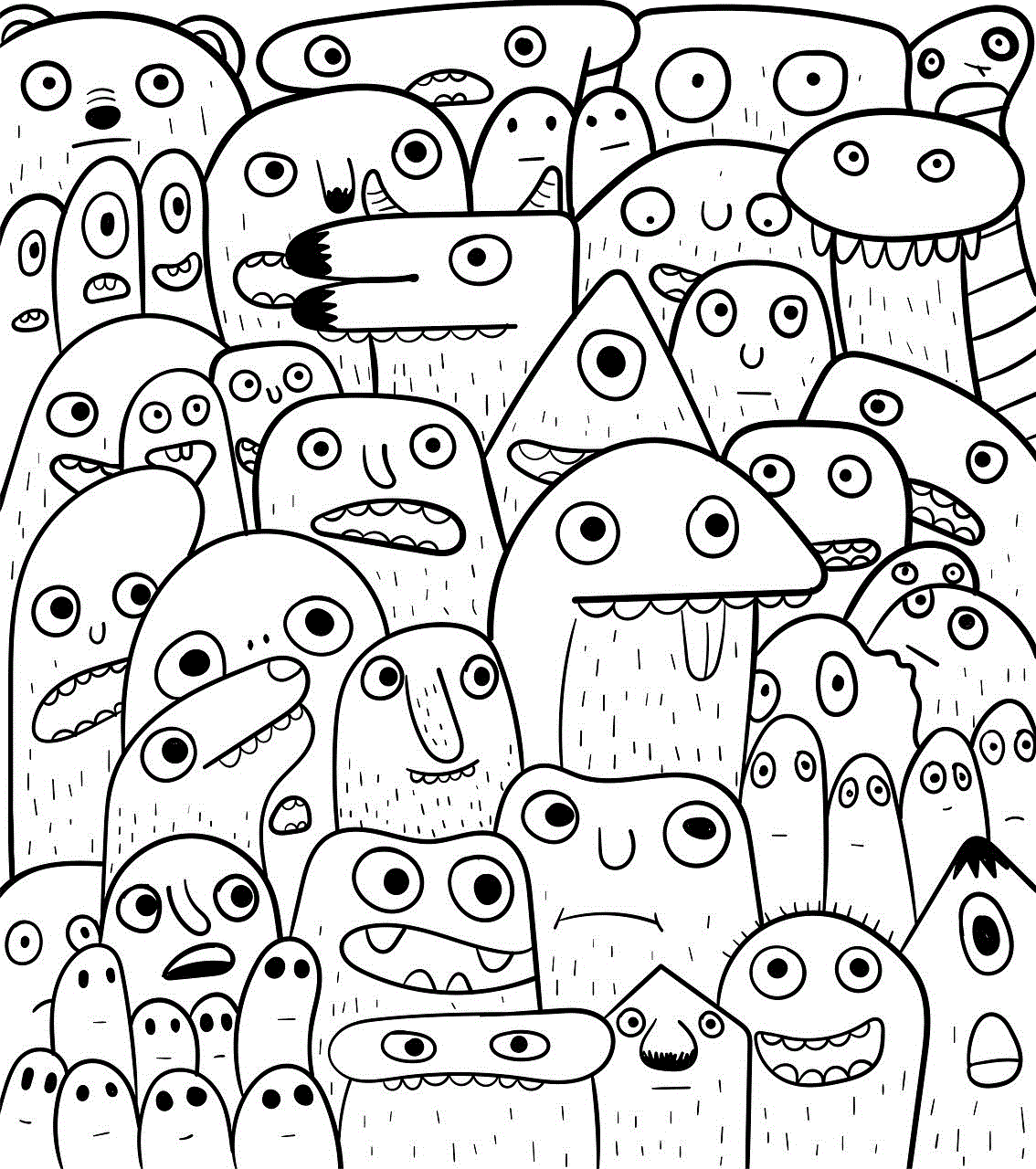
It is essential to keep your Kindle Fire’s software up to date to ensure maximum protection against viruses and other malware.
How to Protect Your Kindle Fire from Malware
Now that you understand the potential causes of virus attacks on Kindle Fire, let’s discuss how you can protect your device from malware.
1. Download Apps from Trusted Sources
As mentioned earlier, downloading apps from trusted sources, such as Amazon’s Appstore, is crucial to avoid virus attacks. These apps go through a stringent screening process, making them less likely to contain malware.
2. Install Antivirus Software
Installing antivirus software on your Kindle Fire is another way to protect it from malware. These software programs can detect and remove viruses, keeping your device safe from potential threats. Some popular antivirus software for Kindle Fire includes Norton Mobile Security, AVG AntiVirus, and McAfee Mobile Security.
3. Be Cautious While Clicking on Links
As mentioned earlier, clicking on suspicious links can redirect you to malicious websites, infecting your Kindle Fire with malware. It is essential to be cautious while clicking on links, especially from unknown sources. If you receive a link that seems suspicious, it is better to avoid clicking on it.
4. Use a VPN
A Virtual Private Network (VPN) is a great tool to protect your device from potential threats while using public Wi-Fi networks. A VPN encrypts your internet traffic, making it more difficult for hackers to access your device and infect it with malware.
5. Keep Your Software Up to Date
Regularly updating your device’s software is crucial to protect it from malware attacks. Software updates often include security patches that help strengthen your device’s security.
6. Perform Regular Scans
Performing regular scans on your Kindle Fire can help detect and remove any potential threats. You can use the antivirus software mentioned earlier to perform these scans and ensure that your device is free from malware.
7. Avoid Rooting Your Device
Rooting your Kindle Fire may seem tempting, but it can also make your device more vulnerable to malware attacks. Rooting removes the device’s built-in security measures, making it easier for hackers to access and infect it with malware.
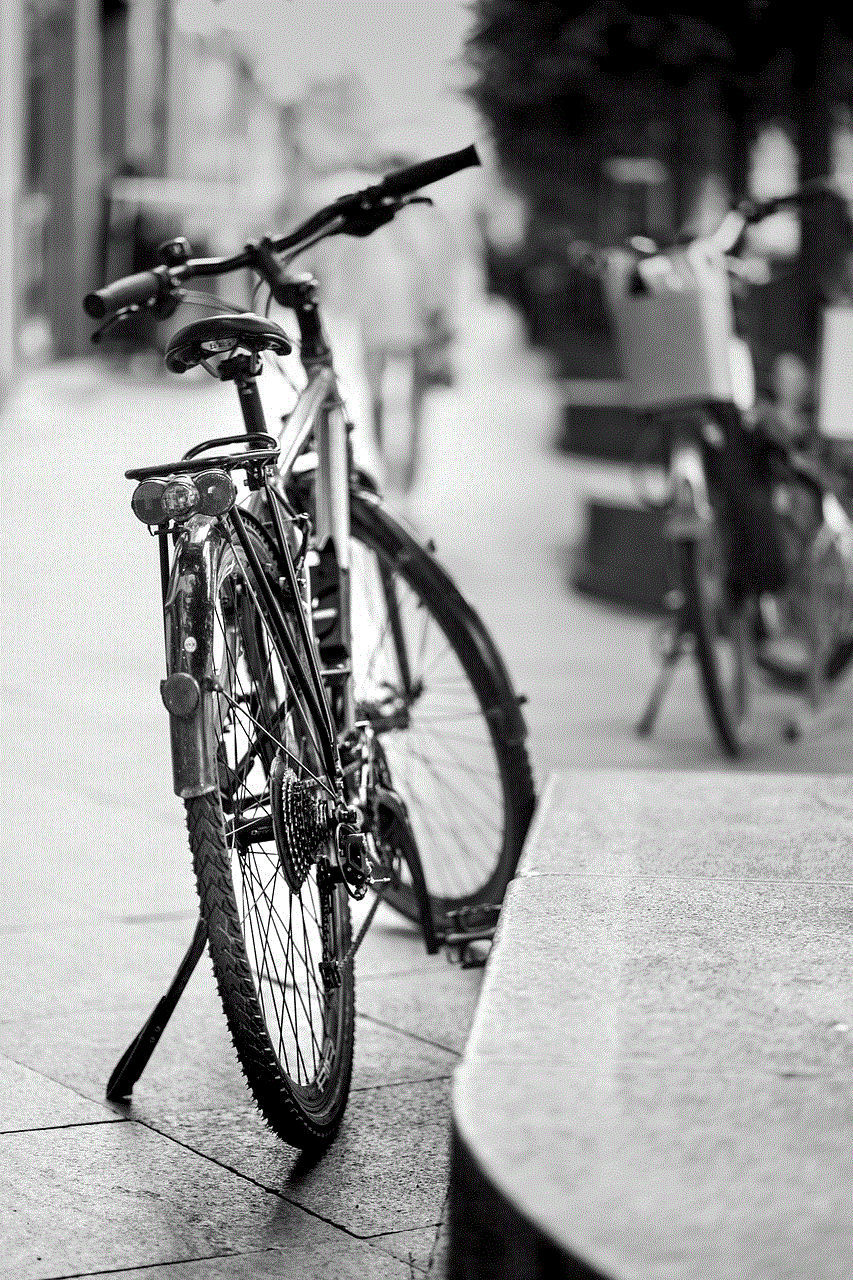
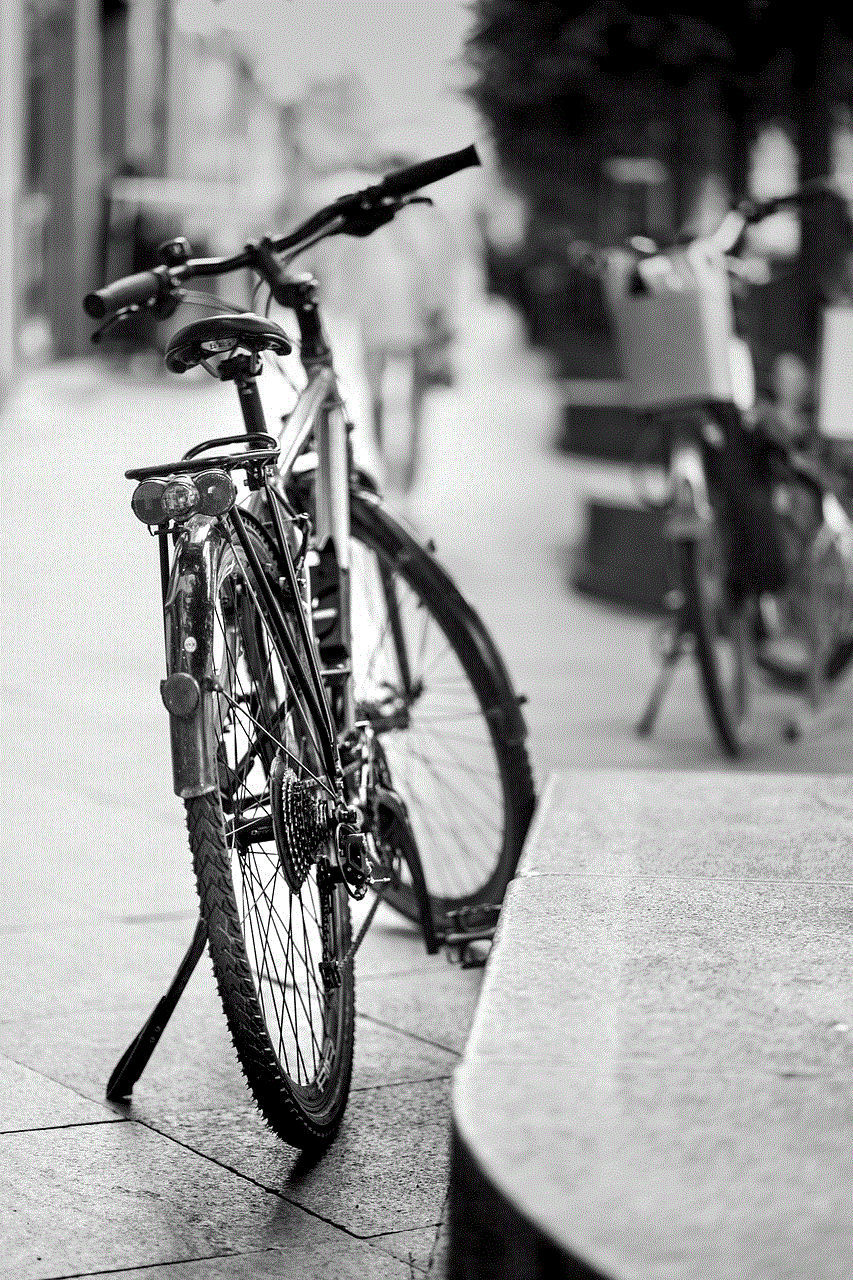
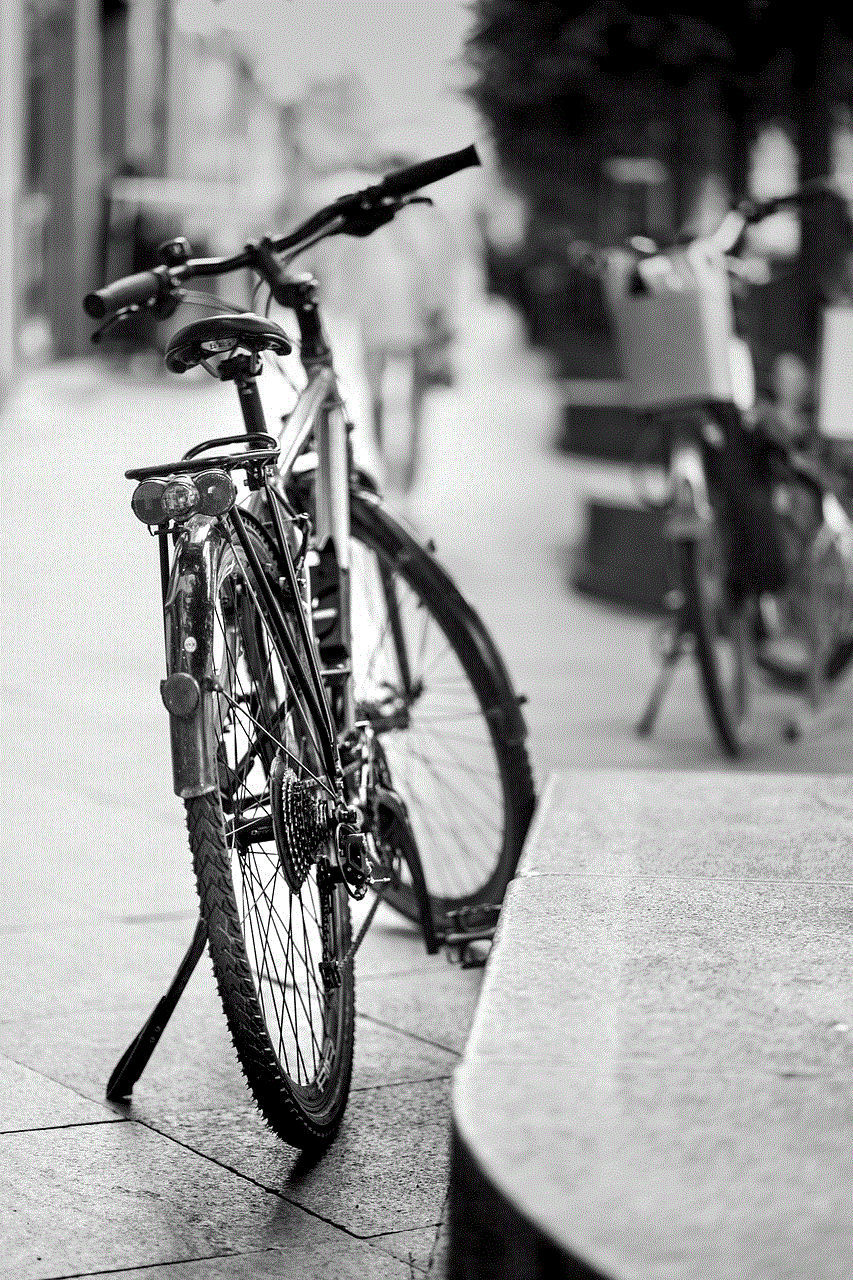
In conclusion, the Kindle Fire is a great device for reading, streaming, and other tasks. However, it is crucial to be aware of the potential virus attacks and take the necessary measures to protect your device. By following the tips mentioned in this article, you can safeguard your Kindle Fire from malware and enjoy a safe and secure browsing experience.