what to do if your email is hacked
With the increasing use of technology in our daily lives, the threat of cybercrime has become a major concern for individuals and businesses alike. One of the most common forms of cybercrime is email hacking, where unauthorized individuals gain access to your email account and use it for malicious purposes. This not only compromises your personal and sensitive information but also puts your contacts and reputation at risk. So, what should you do if you find out that your email has been hacked? In this article, we will discuss the steps you can take to regain control of your account and prevent future hacking attempts.
1. Change Your Password Immediately
The first and most important step to take when you suspect that your email has been hacked is to change your password immediately. This will prevent the hacker from accessing your account any further and limit the damage they can do. Make sure to choose a strong and unique password that includes a combination of letters, numbers, and special characters. Avoid using easily guessable information such as your name, birthdate, or common words as your password.
2. Enable Two-Factor Authentication
Enabling two-factor authentication adds an extra layer of security to your email account. This means that in addition to entering your password, you will also need to enter a unique code that is sent to your phone through a text message or an authentication app. This makes it much harder for hackers to gain access to your account even if they have your password.
3. Check for Suspicious Activity
After changing your password and enabling two-factor authentication, it is important to check for any suspicious activity on your account. Look for any emails that have been sent or received without your knowledge, any changes to your account settings, or any unrecognized login attempts. If you notice any of these, it is best to inform your email provider and take necessary steps to secure your account.
4. Scan Your Device for Malware
Hackers often use malware to gain access to your email account. It is important to scan your device for any potential malware that could have led to the hacking. You can use trusted antivirus software to scan your device and remove any malicious files. It is also important to keep your antivirus software and operating system up to date to prevent future attacks.
5. Change Your Security Questions
In addition to changing your password, it is also crucial to change your security questions and answers. These are often used by hackers to reset your password and gain access to your account. Make sure to choose different and complex security questions and answers that are not easily guessable.
6. Inform Your Contacts
If your email has been hacked, it is possible that the hacker may have sent spam or malicious emails to your contacts from your account. It is important to inform your contacts about the hacking incident and advise them to be cautious of any suspicious emails they may receive from your account. This will not only help prevent further damage but also protect your contacts from potential cyber threats.
7. Secure Other Accounts
If you use the same password for multiple accounts, it is important to change the password for all of them to prevent the hacker from accessing them. It is recommended to use unique passwords for each of your accounts to minimize the risk of multiple accounts being compromised in case of a hacking incident.
8. Contact Your Email Provider
If you are unable to regain control of your account or if you suspect that your email provider’s security has been breached, it is important to contact them immediately. They may have additional security measures in place to help you regain access to your account or secure it from further attacks. You can also report the hacking incident to the appropriate authorities such as the Federal Trade Commission or the local police.
9. Be Wary of Phishing Attempts
Often, hackers use phishing attempts to gain access to your email account. Phishing is a fraudulent practice where the hacker poses as a legitimate entity, such as your email provider, to obtain your sensitive information. They may send you an email with a link that leads to a fake login page, tricking you into entering your login credentials. It is important to be cautious of such emails and never enter your login information on suspicious websites.
10. Regularly Monitor Your Account
Even after taking all the necessary steps to secure your account, it is important to regularly monitor your email for any suspicious activity. Keep an eye out for any changes in your account settings, emails that you did not send, or any other signs of hacking. This will help you detect any potential threats early on and take necessary actions to prevent them.
In conclusion, email hacking can be a serious threat to your personal and professional life. It is important to take immediate action if you suspect that your email has been hacked. By following the steps mentioned above, you can regain control of your account and prevent future hacking attempts. Remember to always practice good cyber hygiene by using strong and unique passwords, enabling two-factor authentication, and being cautious of suspicious emails. Stay vigilant and stay safe in the digital world.
facebook marketplace change location



facebook -parental-controls-guide”>Facebook Marketplace is a popular online platform that allows users to buy and sell goods and services in their local communities. With millions of active users and a wide range of products, it has become a go-to destination for many people looking to make a quick sale or find a great deal. One of the most useful features of Facebook Marketplace is the ability to change your location, making it easier for buyers and sellers to connect with each other. In this article, we will explore how to change your location on Facebook Marketplace and the benefits of doing so.
To begin with, let’s understand why one may need to change their location on Facebook Marketplace. There could be several reasons for this. For instance, you may have recently moved to a new city or town and want to buy or sell items in your new location. Alternatively, you may be looking for specific items that are not available in your current location and would like to explore other areas. Whatever the reason may be, changing your location on Facebook Marketplace can help you reach a larger audience and increase your chances of finding what you are looking for.
Now, let’s dive into the steps of changing your location on Facebook Marketplace. The process is quite simple and can be done in a few easy steps. First, log in to your Facebook account and click on the Marketplace icon on the left-hand side of your screen. Next, click on the “Location” tab on the top right corner of the screen. You will see your current location displayed on the screen. To change it, simply click on the “Edit” button and type in your desired location. You can either enter a specific city or town or select a larger area, such as a state or country. Once you have entered your new location, click on the “Save” button and your location will be updated.
Changing your location on Facebook Marketplace is not only convenient but can also have several benefits. The first and most obvious advantage is that it allows you to connect with buyers and sellers in your new location. This can be especially useful if you are new to a city or town and want to explore the local market. By changing your location, you can discover new products and services that may not be available in your previous location. This can open up a whole new world of opportunities for both buyers and sellers.
Moreover, changing your location on Facebook Marketplace can also help you find better deals. Different locations often have different prices for the same item, depending on the demand and supply in that region. By expanding your search to different locations, you may be able to find items at a lower cost or with better quality. This can be a huge advantage for buyers, as they can save money and get the best value for their purchase. On the other hand, sellers can also benefit by reaching out to a larger market and potentially making more sales.
Another benefit of changing your location on Facebook Marketplace is that it allows you to sell or buy niche products that may not be available in your area. For instance, if you are a collector of rare items or a seller of handmade goods, you may not find many buyers or sellers in your immediate location. By changing your location, you can connect with people who share similar interests and expand your market reach. This can be particularly beneficial for small businesses or individuals looking to sell their unique products.
Furthermore, changing your location on Facebook Marketplace can also help you find products or services that are not available in your local market. For example, you may be looking for a specific type of furniture or a specialized service that is not offered in your area. By changing your location, you can explore other markets and potentially find what you are looking for. This feature can be especially useful for people living in remote areas or those looking for niche products.
Apart from the benefits mentioned above, changing your location on Facebook Marketplace can also help you find items that are in high demand in your new location. For instance, if you are moving to a city with a warmer climate, you may find that outdoor equipment and summer clothes are in high demand. By changing your location, you can take advantage of this demand and potentially make a profit by selling these items. This is particularly useful for resellers or people looking to make some extra cash.
In conclusion, Facebook Marketplace is an excellent platform for buying and selling goods and services. With its easy-to-use interface and a wide range of products, it has become a preferred choice for many people. By changing your location on Facebook Marketplace, you can reach a larger audience, find better deals, and discover unique products and services. Whether you are a buyer or a seller, utilizing this feature can help you make the most out of your Facebook Marketplace experience. So, go ahead and change your location now to explore the endless possibilities that await you on Facebook Marketplace.
track gmail account location
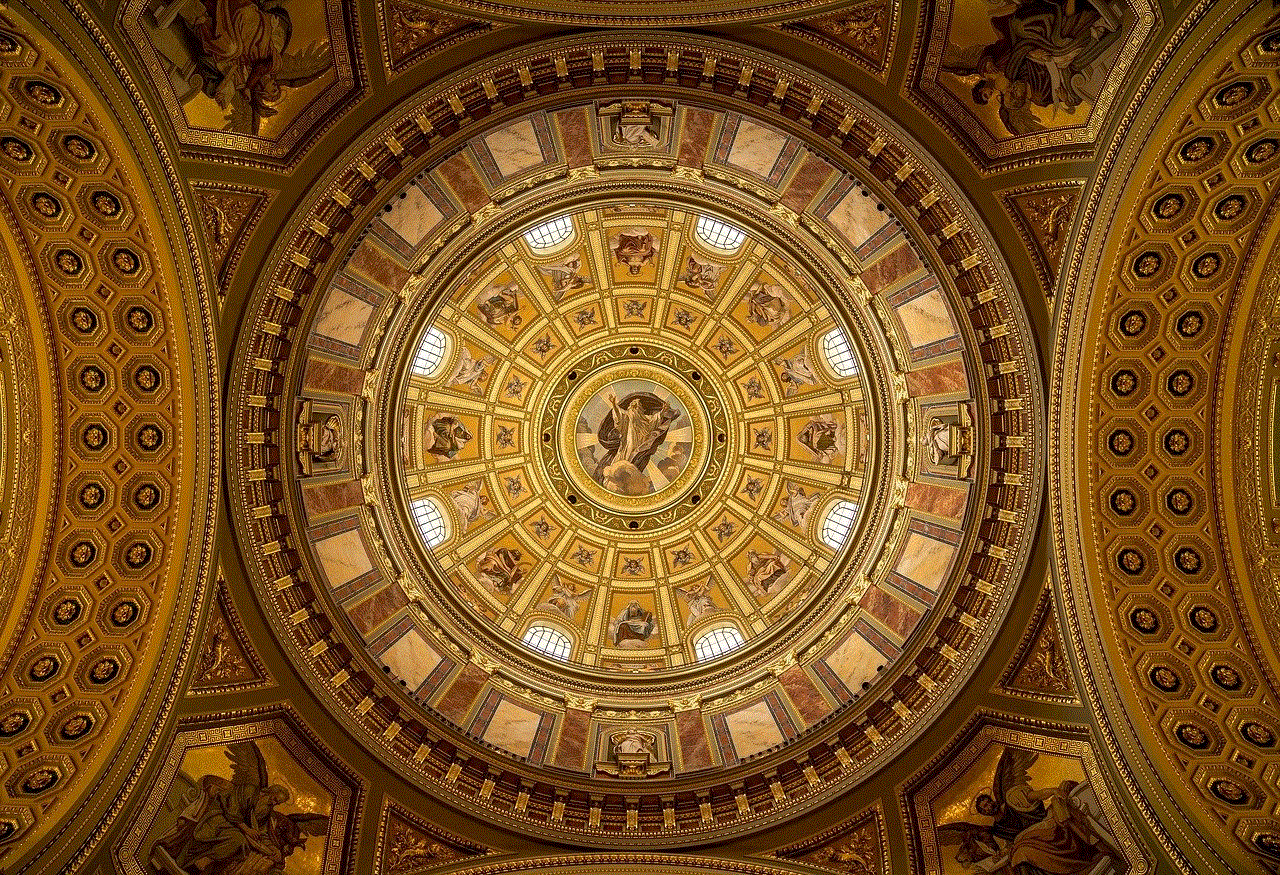
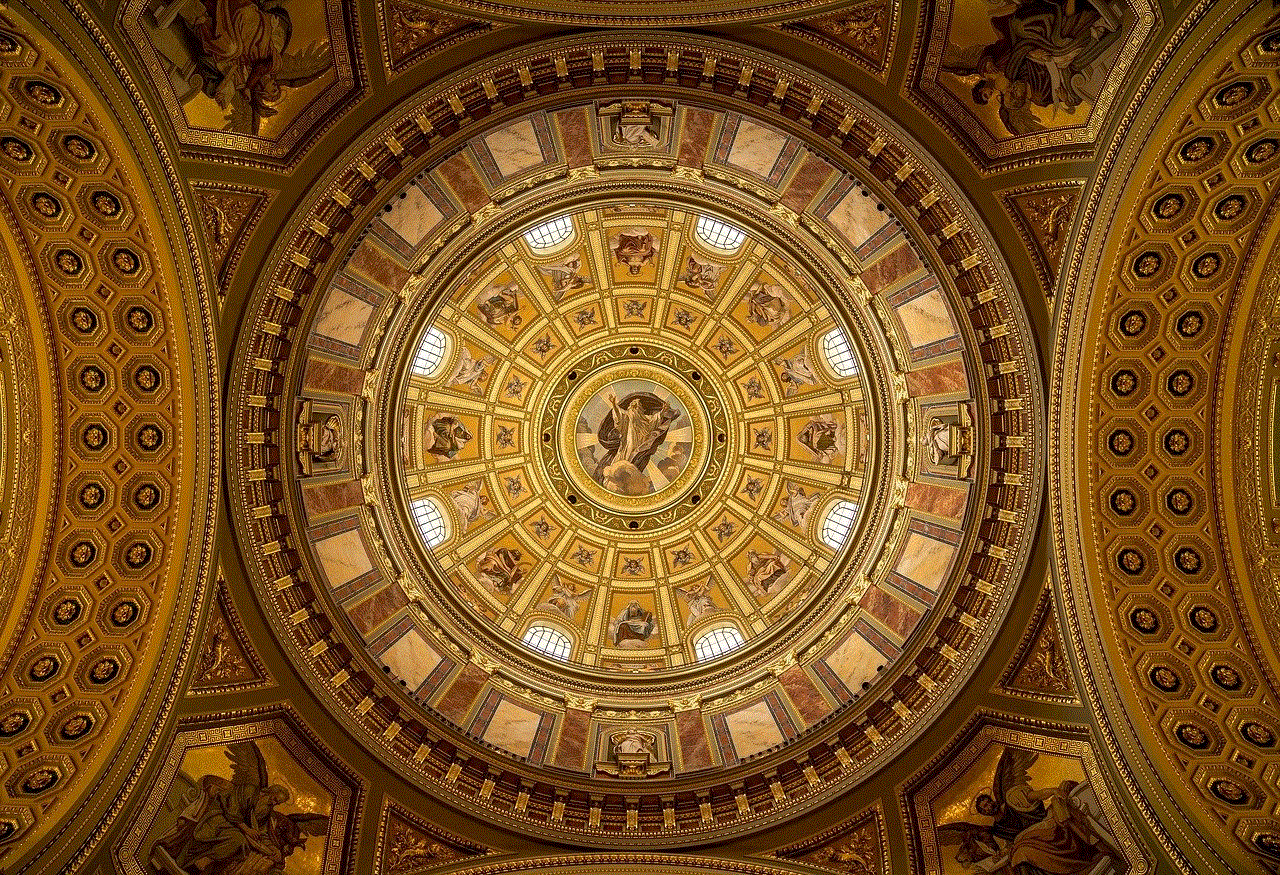
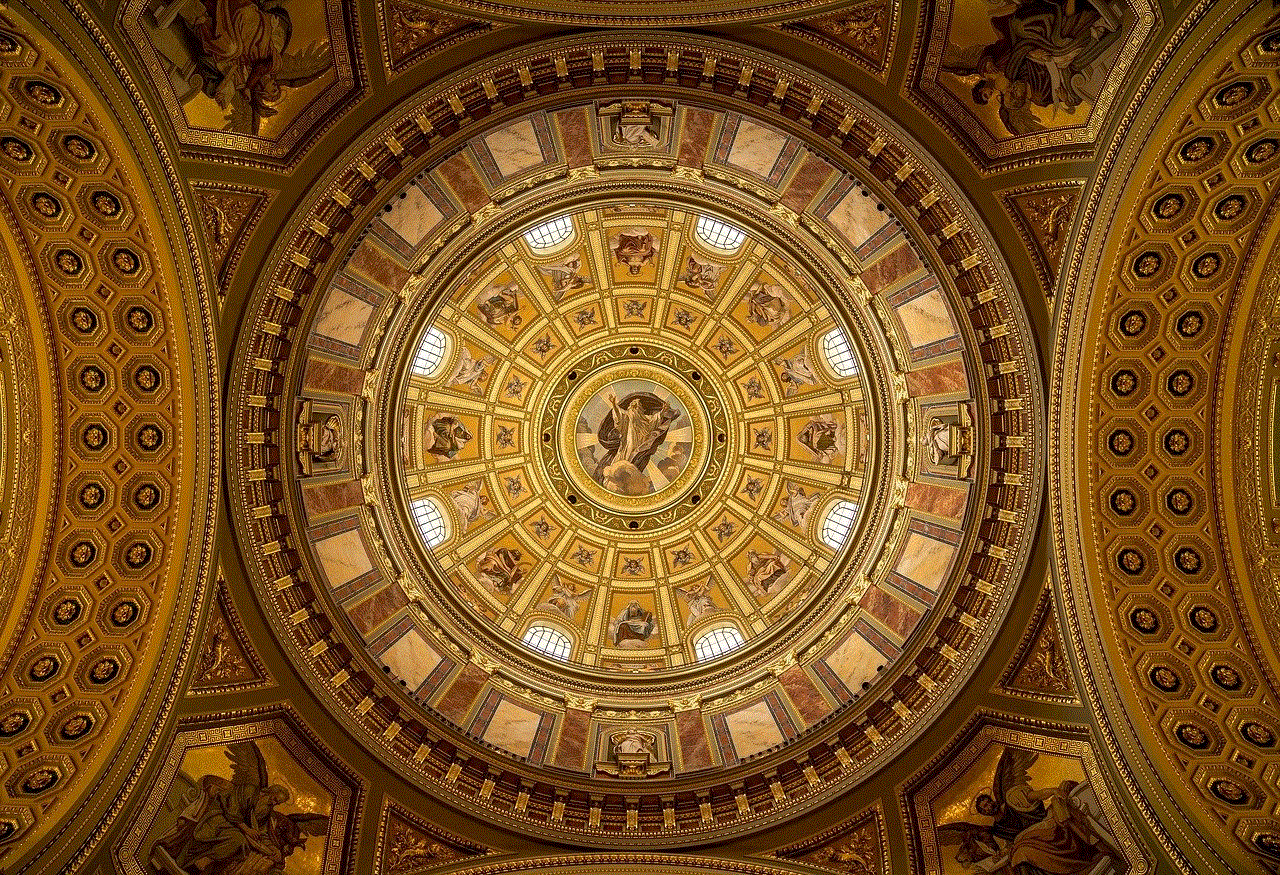
In today’s digital age, tracking the location of a Gmail account has become a common practice. With the increasing use of technology, it has become easier for people to keep track of their online activities and whereabouts. In this article, we will delve deeper into the concept of tracking a Gmail account location and the various methods that can be used to do so.
Before we get into the details of tracking a Gmail account location, it is important to understand what exactly a Gmail account is. Gmail is a free email service provided by Google, which has over 1.5 billion active users worldwide. It allows users to send and receive emails, as well as access other Google services such as Google Drive and Google Calendar. With its user-friendly interface and various features, Gmail has become a popular choice for personal and professional communication.
One of the main reasons for tracking a Gmail account’s location is to ensure the safety and security of the account. With the increasing number of cybercrimes and online frauds, it has become crucial to keep a check on the location of our online accounts. Moreover, tracking the location of a Gmail account can also help in locating a lost or stolen device, as most devices are connected to a Gmail account.
Now let’s look at the various methods that can be used to track a Gmail account location. The most common and effective way is by using the IP address of the device the account is logged in from. Every device that connects to the internet is assigned a unique IP address, which can be used to determine its location. To track the IP address of a Gmail account, one can go to the Gmail account’s activity page, which shows the last 10 logins along with the IP address and location. If there is any suspicious activity, one can click on the ‘details’ option to get more information about the login, including the IP address.
Another method to track a Gmail account location is by using a tracking app or software. These apps provide real-time location tracking of the device on which the Gmail account is logged in. These apps are usually used by parents to keep an eye on their children’s online activities or by employers to monitor their employees’ productivity. However, it is important to note that using such apps without the person’s consent is considered a violation of their privacy and can lead to legal consequences.
In some cases, it may not be possible to track a Gmail account’s location using the above-mentioned methods. This could be due to the device being offline or the location services being turned off. In such cases, one can use the Google Maps Timeline feature to track the location history of the device. This feature uses the device’s GPS to track its location and shows the timeline of all the places the device has been to. This can be useful in cases where the device has been lost or stolen.
Apart from these methods, there are also third-party services that claim to track a Gmail account’s location. These services use various techniques such as GPS, Wi-Fi, and cell tower triangulation to determine the device’s location. However, the accuracy of these services can vary, and there is always a risk of data privacy breach.
It is important to note that tracking a Gmail account’s location can only be done if the device is connected to the internet. If the device is offline or the location services are turned off, it becomes almost impossible to track its location. Moreover, it is also essential to have the necessary permissions and legal rights before tracking someone’s Gmail account location.
In addition to tracking a Gmail account’s location, one can also enable the ‘Find My Device’ feature on their Android device. This feature allows users to locate their lost or stolen device using their Gmail account. It also provides options to remotely lock or erase the device to prevent unauthorized access to sensitive information.
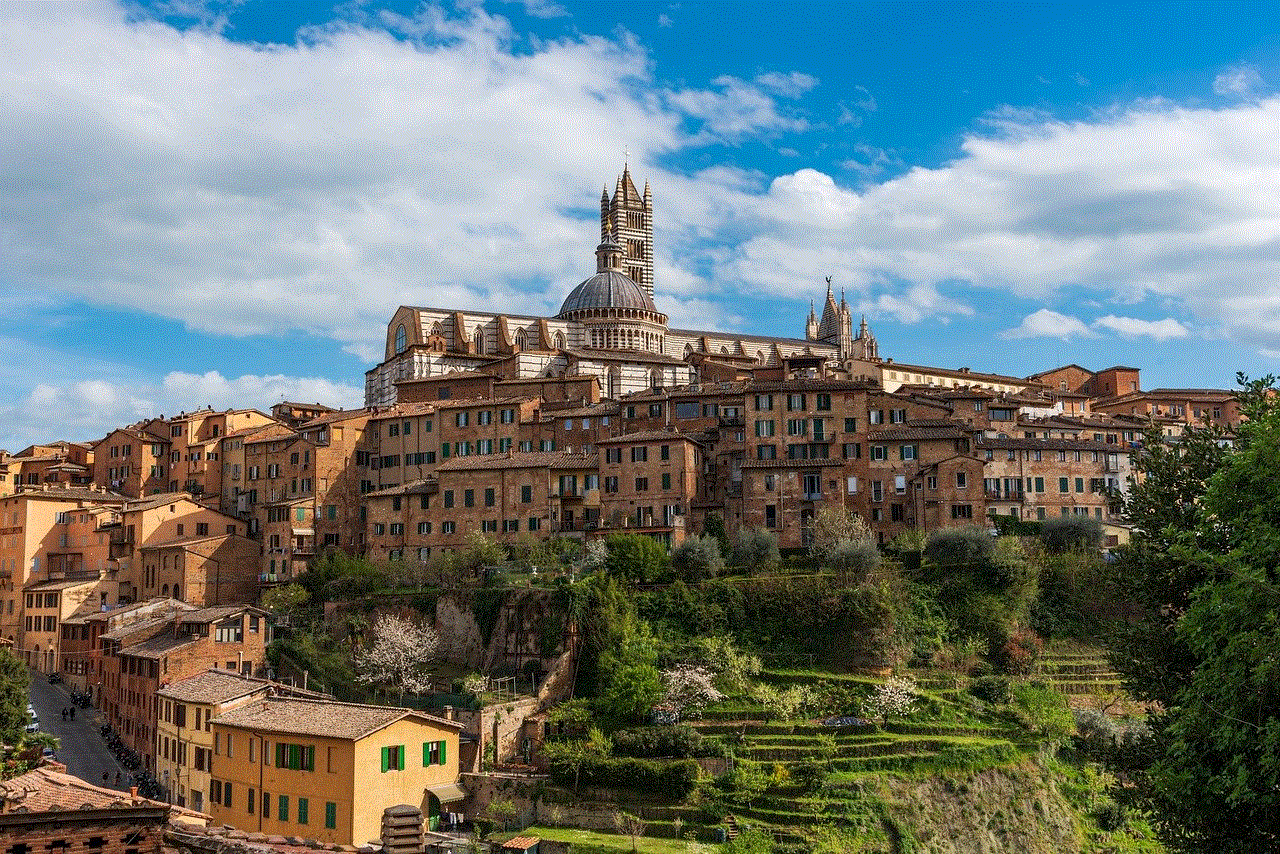
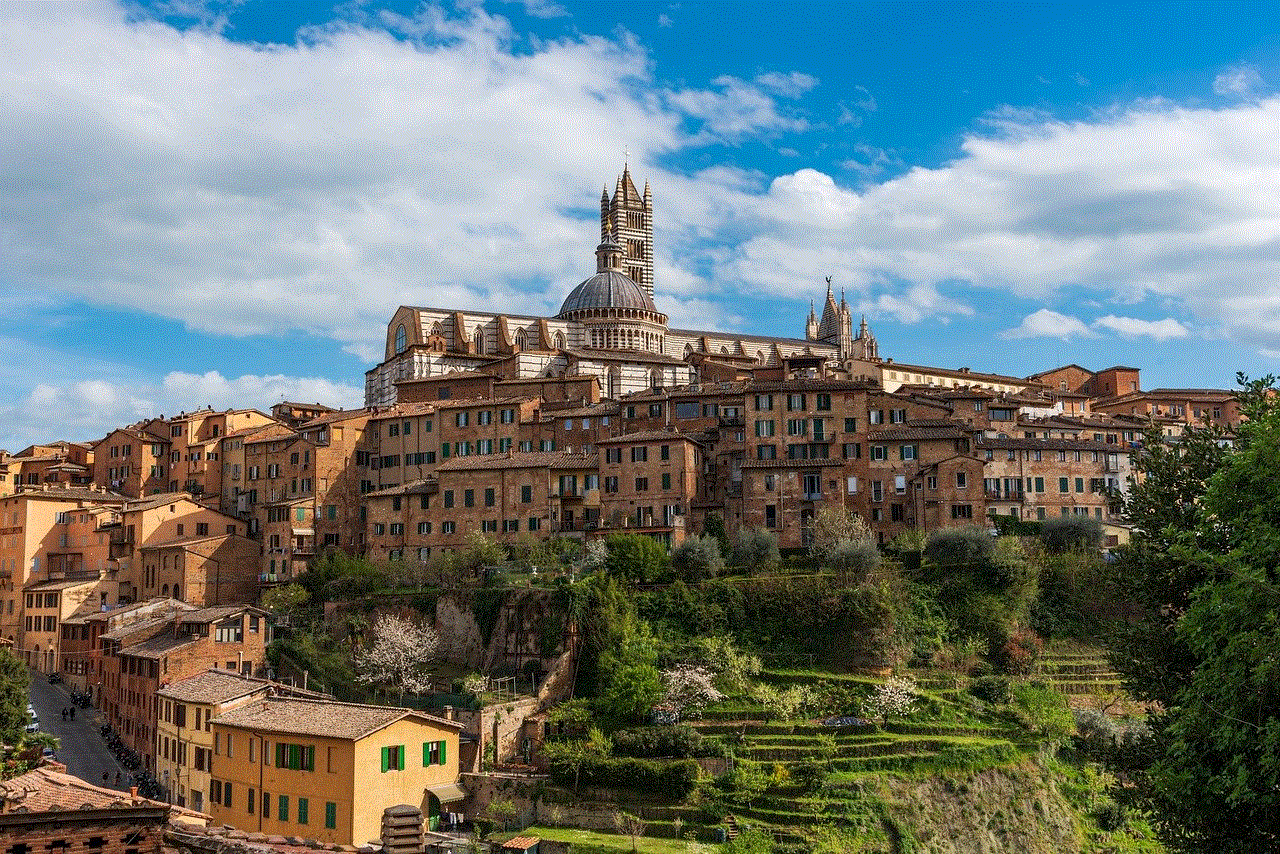
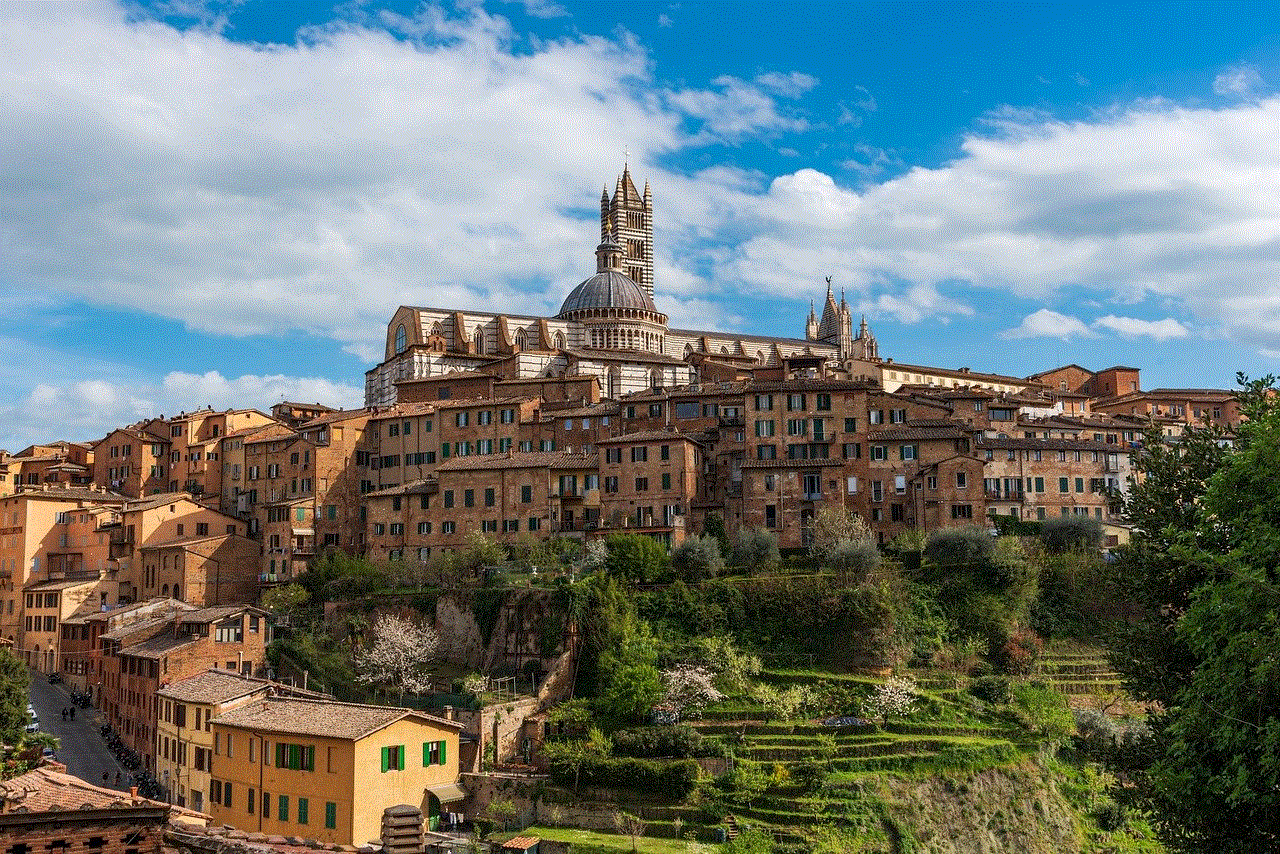
In conclusion, tracking a Gmail account location has become a necessary practice in today’s digital world. With the increasing use of technology and the risk of online threats, it is crucial to keep a check on our online accounts’ safety and security. While there are various methods available to track a Gmail account’s location, it is important to use them responsibly and with the necessary permissions . With the right approach and tools, one can ensure the safety of their Gmail account and their personal information.