what is dming
DMing, also known as Dungeon Mastering, is a term used in tabletop role-playing games to refer to the role of the game master or storyteller. It is a crucial aspect of the gaming experience as it is the DM’s responsibility to create and guide the game’s narrative, manage the game mechanics, and act as the intermediary between the players and the game world. In this article, we will explore the concept of DMing in detail, including its history, importance, and how to become an effective DM.
History of DMing
The concept of DMing can be traced back to the early 1970s when tabletop role-playing games (RPGs) first emerged. The first RPG, Dungeons & Dragons (D&D), was created by Gary Gygax and Dave Arneson in 1974. In the early days of the game, there was no formal role of the DM, and players took turns as the game master. However, as the game grew in popularity, it became clear that having one person in charge of the game was necessary for a smoother and more enjoyable experience. Thus, the role of the DM was established.
Initially, the role of the DM was limited to managing the game mechanics and acting as a referee during disputes. However, as the game evolved, so did the role of the DM. They became responsible for creating and running the game’s narrative, including designing the world, creating non-player characters (NPCs), and coming up with challenges and encounters for the players.
Importance of DMing
The role of the DM is crucial to the success of a tabletop RPG. They are the glue that holds the game together, and without them, the game would not be possible. Here are some of the reasons why DMing is essential in tabletop RPGs:
1. Creating the game world: The DM is responsible for creating the game world in which the players will explore and interact. This includes designing the setting, its history, and the various factions and creatures that inhabit it. The more detailed and rich the game world is, the more immersive the gaming experience will be for the players.
2. Guiding the narrative: The DM’s primary role is to act as the storyteller of the game. They set the scene, describe the events, and role-play the NPCs. They are also responsible for coming up with plot twists and surprises to keep the players engaged and interested in the game.
3. Managing game mechanics: In most tabletop RPGs, there are rules and mechanics that govern how the game is played. The DM is responsible for understanding and applying these rules correctly. They also have the authority to make changes or create house rules when necessary to enhance the gaming experience.
4. Balancing the game: It is the DM’s responsibility to ensure that the game is balanced and fair for all players. This includes creating challenges and encounters that are challenging but not impossible, as well as ensuring that all players have equal opportunities to contribute to the game.
5. Facilitating player interactions: The DM is the intermediary between the players and the game world. They act as the players’ guide, providing them with information, answering their questions, and helping them navigate the game. They also manage player interactions, ensuring that everyone has a chance to participate and that conflicts are resolved peacefully.
6. Fostering creativity: DMing is a creative role that requires a lot of imagination and improvisation. By creating and running the game’s narrative, the DM encourages players to think creatively and come up with unique solutions to challenges presented to them.
7. Building social connections: Tabletop RPGs are a social activity, and the role of the DM is to bring players together and facilitate a fun and enjoyable experience. DMing allows individuals to connect with others who share similar interests and build friendships that can extend beyond the game.
How to Become an Effective DM
Becoming an effective DM takes time, practice, and dedication. Here are some tips to help you become a better DM:
1. Familiarize yourself with the game: The first step to becoming a DM is to familiarize yourself with the game you will be running. This includes understanding the rules, game mechanics, and setting. It is also helpful to read adventure modules or watch gameplay videos to get a feel for how the game is played.
2. Plan ahead: Before each game session, take some time to plan out the game’s narrative, including encounters, challenges, and plot twists. This will help you stay organized and ensure that the game runs smoothly.
3. Be flexible: As much as planning is essential, it is also important to be flexible and adapt to unexpected changes. Players may come up with unexpected solutions, or the dice might not roll in their favor. Being flexible and adjusting the game accordingly will make for a more enjoyable experience for everyone.
4. Encourage player agency: Player agency refers to giving players the freedom to make decisions and impact the game world. As a DM, it is important to encourage this and allow players to have a say in how the game unfolds. This will make them feel more invested in the game and lead to a more immersive experience.
5. Communicate with your players: Communication is key in DMing. It is essential to keep an open line of communication with your players, listen to their feedback, and address any concerns they may have. This will help you improve your DMing skills and create a better gaming experience for everyone.
6. Practice storytelling: As the game’s storyteller, it is important to hone your storytelling skills. This includes describing scenes, role-playing NPCs, and creating a sense of immersion for the players. Reading books, watching movies, and playing other RPGs can help you develop your storytelling abilities.
7. Have fun: Last but not least, remember to have fun! DMing can be a challenging and sometimes stressful role, but it is also incredibly rewarding. Enjoy the process and take pride in creating an enjoyable experience for your players.
Conclusion
DMing is a crucial aspect of tabletop RPGs and plays a significant role in creating an immersive and enjoyable gaming experience. It requires a combination of creativity, organization, and communication skills to be an effective DM. By understanding the history and importance of DMing and following the tips outlined in this article, you can become a skilled DM and lead your players on epic adventures in the world of tabletop RPGs.
how to log off kik
Kik is a popular messaging app that allows users to connect with friends and family through text, photos, and videos. It has gained a huge following due to its user-friendly interface and unique features. However, there may be times when you want to take a break from the app or simply log off for a while. In this article, we will discuss how to log off Kik and the different ways you can do so.
Before we dive into the steps of logging off Kik, it is important to understand what it means to log off. When you log off Kik, it means that you are temporarily disconnecting from the app and all your conversations will be paused. This does not mean that you are deleting your account or losing any of your messages. You can log back in at any time and continue where you left off.
There are a few different reasons why you may want to log off Kik. For some, it may be a way to limit their screen time and take a break from constantly checking their messages. Others may want to log off to switch to a different account, or simply to maintain their privacy. Whatever the reason may be, here are the steps you can follow to log off Kik.
Step 1: Open the Kik app on your device
To log off Kik, you will need to have the app open on your device. This can be done by tapping on the Kik icon on your home screen or app drawer. Once the app is open, you will be taken to the main screen where you can see your conversations.
Step 2: Tap on the settings icon
In the top right corner of the screen, you will see a small gear icon. This is the settings icon and it will take you to the settings menu of the app. Tap on it to proceed.
Step 3: Go to “Your Account”
In the settings menu, you will see different options such as “Notifications”, “Chat Settings”, and “Your Account”. Tap on “Your Account” to proceed.
Step 4: Scroll down and tap on “Log Out”
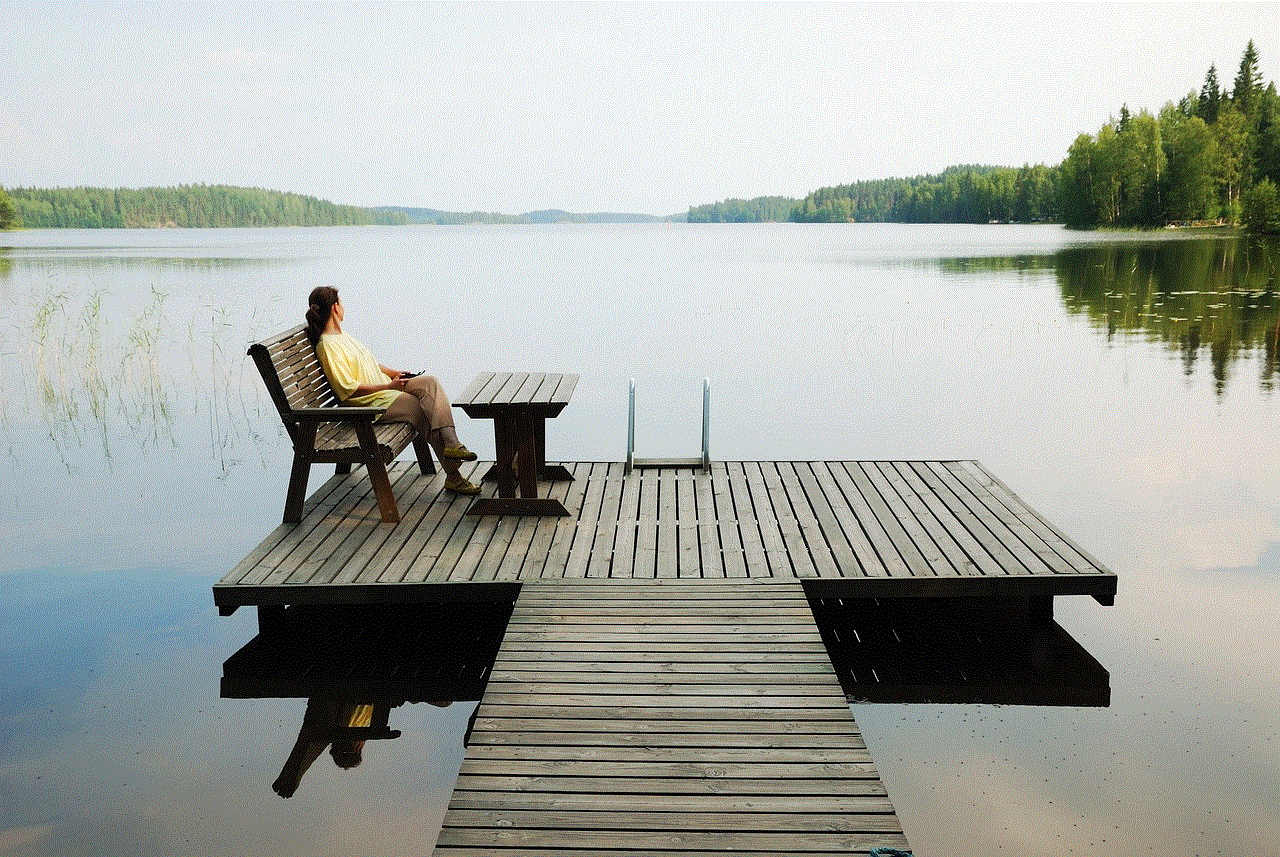
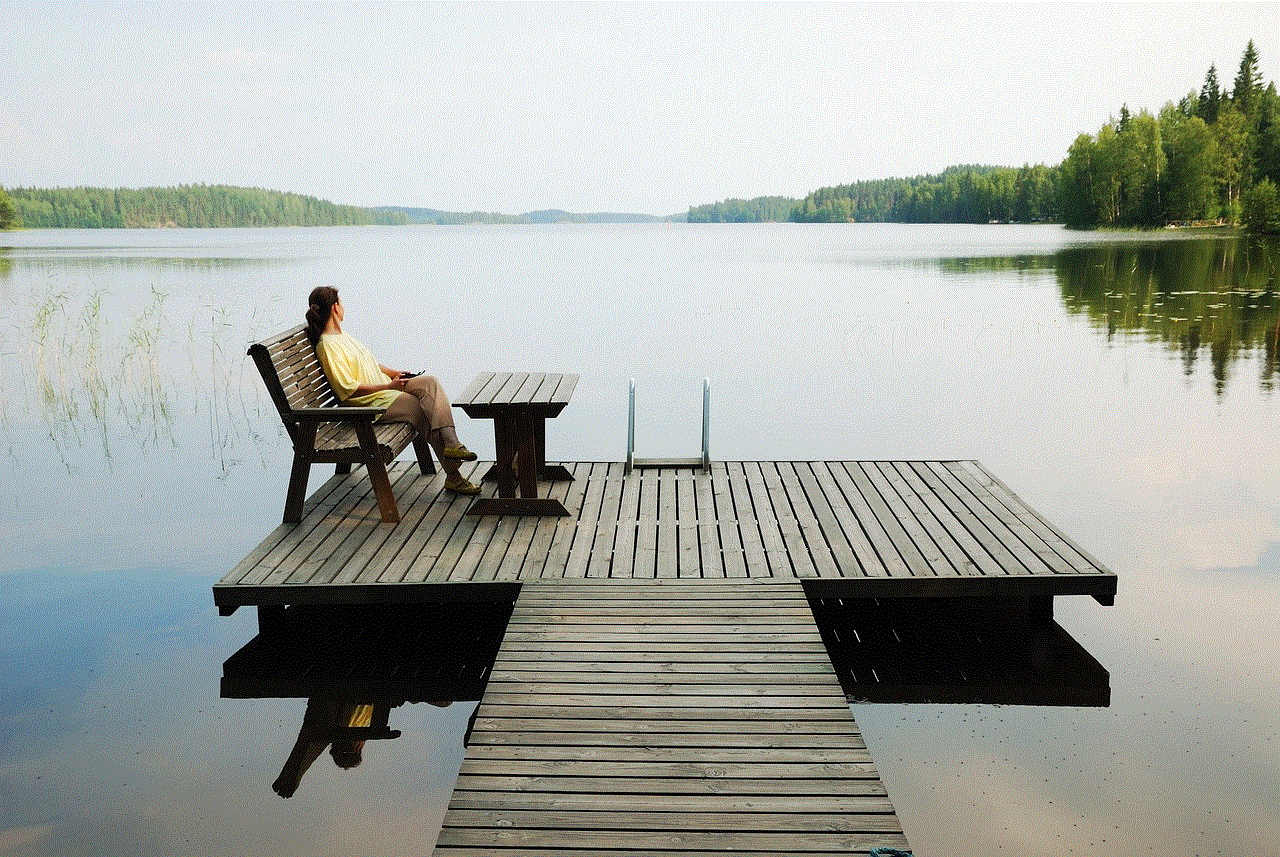
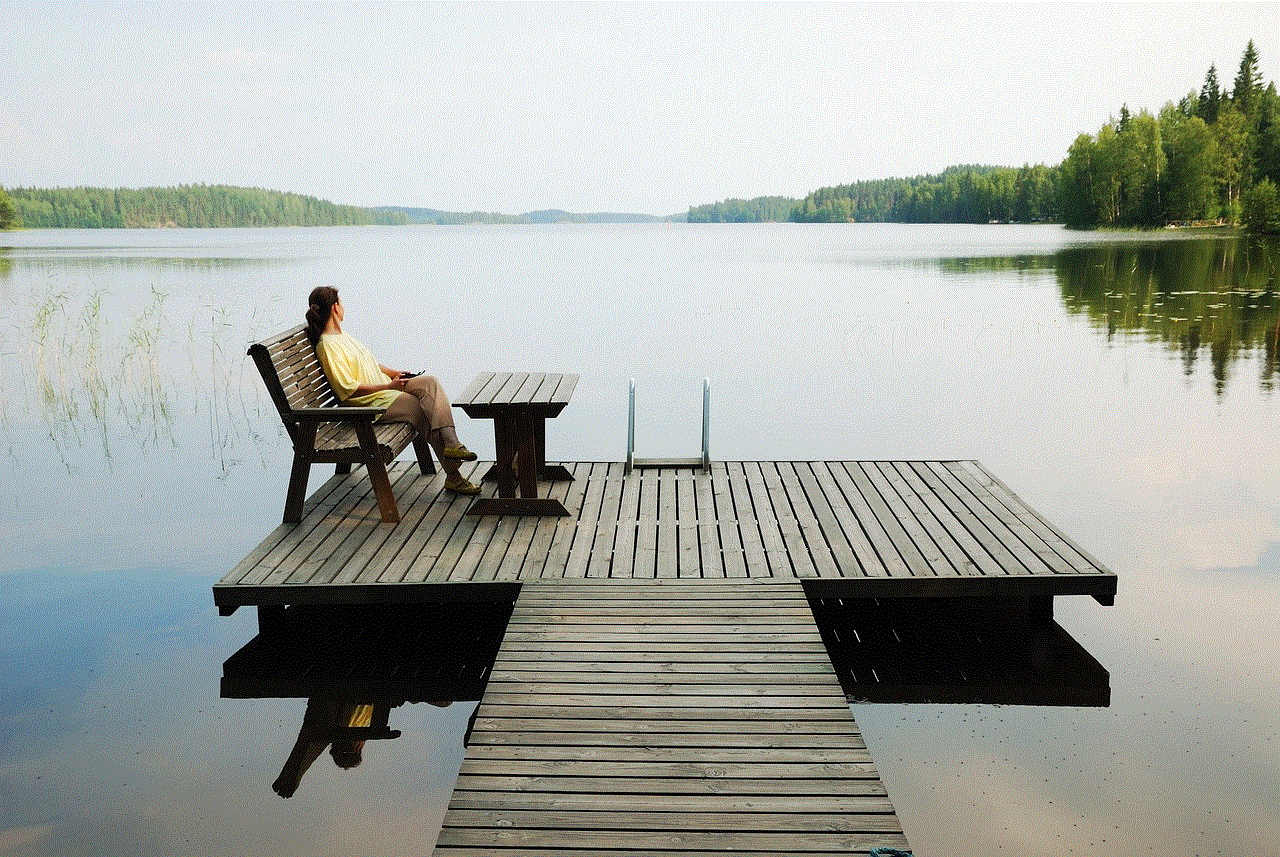
In the “Your Account” menu, you will find the option to “Log Out” towards the bottom of the screen. Tap on it to log off Kik.
Step 5: Confirm your decision
Once you tap on “Log Out”, a pop-up will appear asking you to confirm your decision. This is to make sure that you are intentionally logging off and not accidentally tapping the button. If you are sure you want to log off, tap on “Yes” to proceed.
Step 6: Enter your email address
After you confirm your decision, Kik will ask you to enter your email address. This is to send you a confirmation email and keep your account secure. Make sure you enter the correct email address and then tap on “Continue”.
Step 7: Check your email
After you enter your email address, Kik will send you a confirmation email. Check your inbox and click on the link provided in the email to confirm that you want to log off.
Step 8: Open the Kik app again
Once you have confirmed your decision to log off, open the Kik app again. You will be taken to the login screen where you can enter your email address and password to log back in.
Step 9: Tap on “Log In”
After you enter your email address and password, tap on “Log In” to proceed. This will take you to your conversations and you can continue using the app as usual.
Step 10: Log off from other devices
If you have Kik logged in on multiple devices, you will need to follow the same steps on each device to log off. This will ensure that you are completely logged off from the app and not receiving any messages.
Apart from following these steps, there are a few other ways you can log off from Kik. One of the easiest ways is to simply close the app. This will not log you off completely but it will pause your conversations until you open the app again. Another way is to disable notifications for the app. This can be done through your device’s settings and will prevent you from receiving any messages until you turn the notifications back on.
In conclusion, logging off Kik is a simple process that can be done in a few easy steps. It is a great way to take a break from the app or switch to a different account. By following the steps mentioned above, you can easily log off from Kik and log back in whenever you’re ready to start using the app again. So, take a break, relax, and log off from Kik for a while.
best apps for rooted android 2016
Rooting an Android device gives users access to the root directory of their device, allowing them to make changes and modifications that are not normally possible on a non-rooted device. This opens up a whole new world of possibilities and customization for Android users. One of the main advantages of rooting an Android device is the ability to install and use apps that require root access. In this article, we will be discussing the best apps for rooted Android devices in 2016.
1. Titanium Backup
Titanium Backup is a must-have app for any rooted Android device. It allows users to take a complete backup of their device, including all apps, data, and system settings. This comes in handy when switching to a new device or in case of any data loss. The app also allows users to freeze and uninstall system apps, which is not possible on a non-rooted device. Titanium Backup also supports scheduled backups, making it easy to keep your data safe at all times.
2. Greenify
Greenify is an app that helps users to improve the battery life of their Android device. It works by hibernating apps that are running in the background and consuming battery, without affecting their functionality. This is especially useful for apps that run constantly in the background, even when not in use. Greenify also has a feature called “Aggressive Doze” which forces the device into Doze mode, even when the screen is on, resulting in better battery life.
3. AdAway
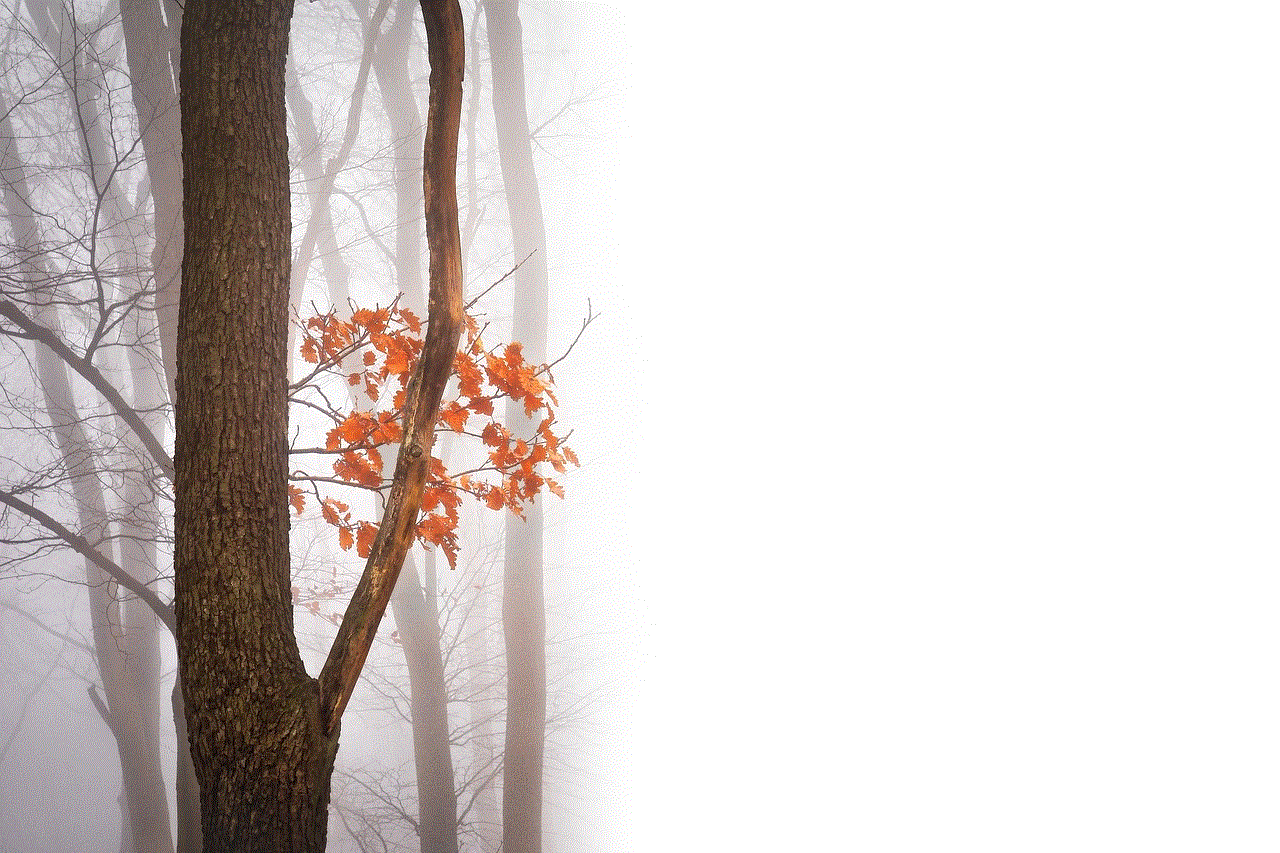
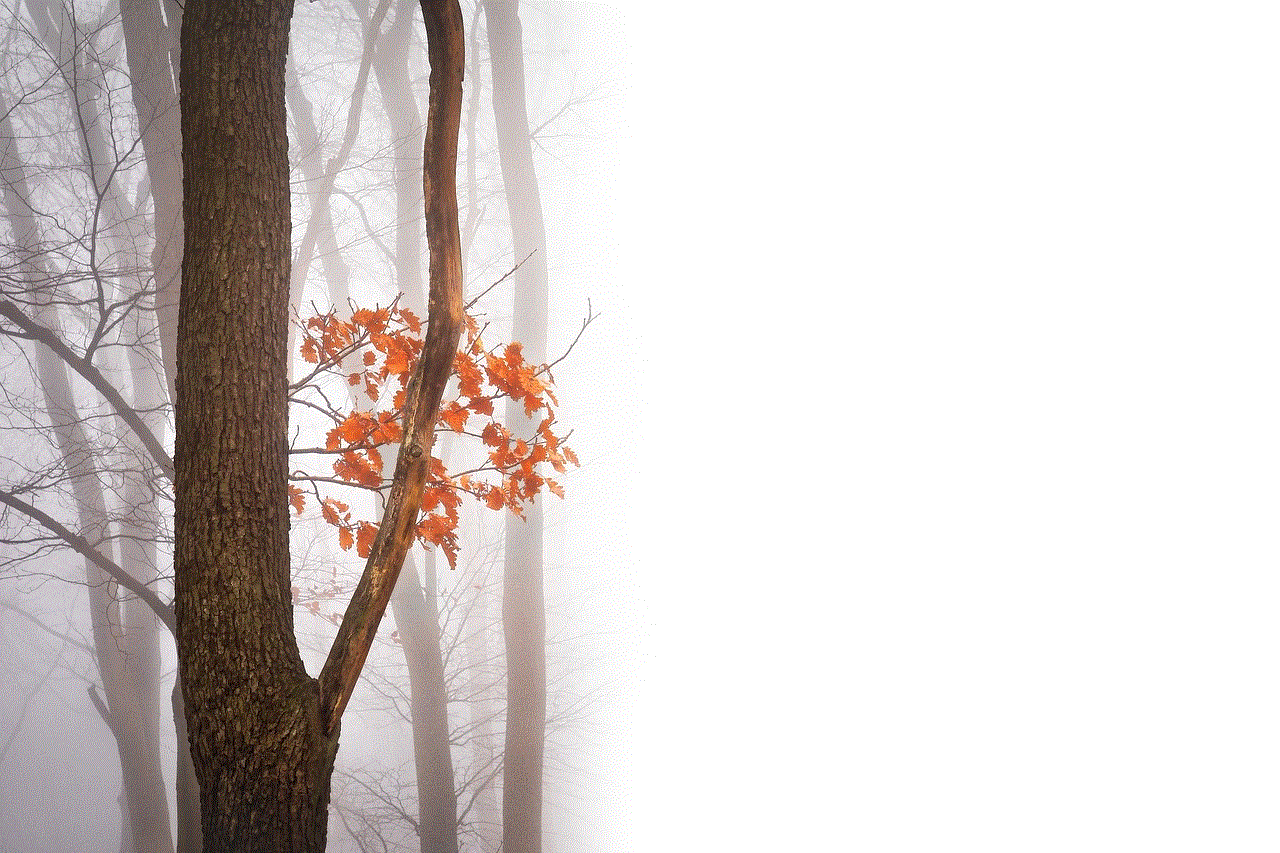
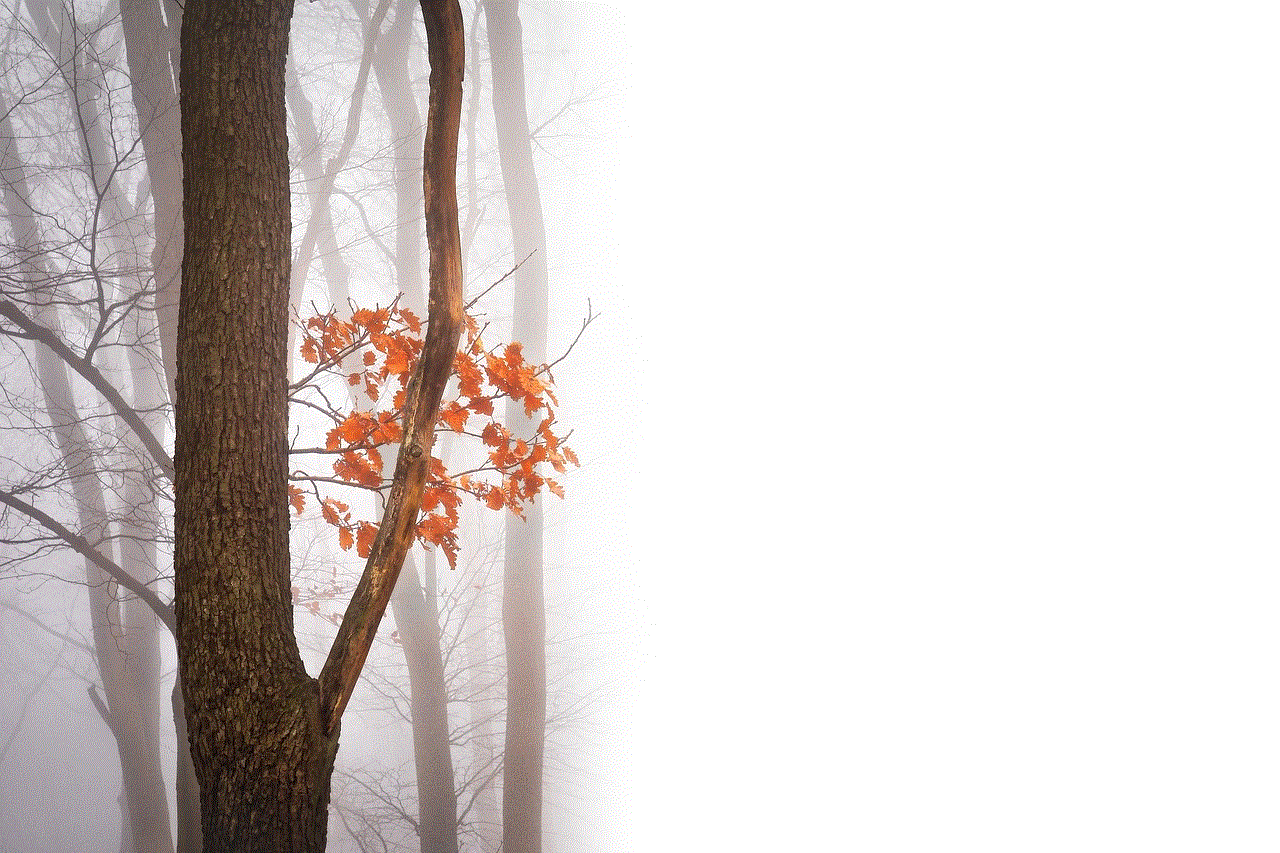
AdAway is an ad blocker for Android devices that works at the system level. This means that it blocks ads from all apps and not just the browser. AdAway uses a host file to block ads, which is regularly updated to ensure maximum effectiveness. This not only improves the user experience by removing annoying ads, but it also saves on data usage and battery life.
4. Xposed Framework
Xposed Framework is a powerful tool for rooted Android devices that allows users to make system-level changes without flashing a custom ROM. It works by installing modules that can modify various aspects of the device, such as the status bar, navigation bar, and even system apps. Xposed Framework has a huge library of modules, and new ones are constantly being developed, making it a must-have for any rooted device.
5. Tasker
Tasker is a powerful automation app that allows users to create custom tasks and profiles based on various triggers. With root access, Tasker can perform tasks that are not possible on a non-rooted device, such as toggling system settings, simulating touch input, and more. Tasker can be used to automate various tasks, such as turning on Wi-Fi when you reach home, setting your device to silent mode during meetings, and more.
6. Viper4Android
Viper4Android is an audio enhancement tool that takes the audio experience on Android devices to the next level. It has a variety of features, including an equalizer, bass boost, surround sound, and more. Viper4Android also has a feature called “Convolver” which allows users to add custom audio profiles to enhance the sound output even further. With root access, Viper4Android can also modify system-level audio settings, resulting in an overall better audio experience.
7. LMT Launcher
LMT Launcher is a gesture-based navigation app that allows users to perform various actions by swiping from the edges of the screen. It also has a pie control feature, which is similar to the navigation bar found on some devices. LMT Launcher offers a high level of customization, and with root access, users can add any app or shortcut to the pie control, making it a convenient way to access frequently used apps.
8. Flashify
Flashify is an app that makes flashing custom ROMs, kernels, and other zip files a breeze. It allows users to flash zip files directly from their device without the need for a custom recovery. Flashify also has a feature that backs up the current recovery and kernel, which comes in handy if something goes wrong during the flashing process. With root access, Flashify can also flash boot animations and custom fonts.
9. Solid Explorer
Solid Explorer is a file manager that offers a wide range of features, including root access. It has a dual-pane interface, making it easy to copy and move files between different locations. Solid Explorer also has a built-in FTP server, making it easy to transfer files wirelessly between your device and a computer . With root access, Solid Explorer can access and modify system files, making it a powerful tool for advanced users.
10. BuildProp Editor
BuildProp Editor is an app that allows users to modify the build.prop file on their Android device. This file contains various system-level properties, and with root access, users can make changes to them, resulting in various tweaks and optimizations. BuildProp Editor also has a feature called “Live Tweaks” which allows users to make changes to the build.prop file on the fly, without the need to reboot the device.
11. Servicely
Servicely is an app that helps users to improve the battery life of their device by preventing apps from running in the background. It works by hibernating apps that are not in use, and can also prevent apps from starting automatically when the device boots up. Servicely also has a feature called “Doze on the Go” which activates the Doze mode even when the device is in use, resulting in better battery life.
12. Dumpster
Dumpster is a recycle bin for Android devices that works at the system level. This means that it can recover deleted files from any app, including system apps. Dumpster also has a cloud backup feature, which stores deleted files in the cloud, making it easy to recover them even if they are permanently deleted from the device. With root access, Dumpster can also recover deleted system files, which is not possible on a non-rooted device.
13. BuildProp Tweaker
BuildProp Tweaker is a powerful app that allows users to make various tweaks and optimizations to their device. It offers a wide range of features, including the ability to change the DPI, disable signature verification, and more. With root access, BuildProp Tweaker can also modify system-level properties, making it a powerful tool for advanced users who want to customize their device to their liking.
14. DiskDigger
DiskDigger is an app that allows users to recover deleted photos and videos from their device. It works by scanning the device’s internal storage and recovering any deleted files that are still present. With root access, DiskDigger can also scan the device’s system partition, making it possible to recover photos and videos that were deleted by system apps.
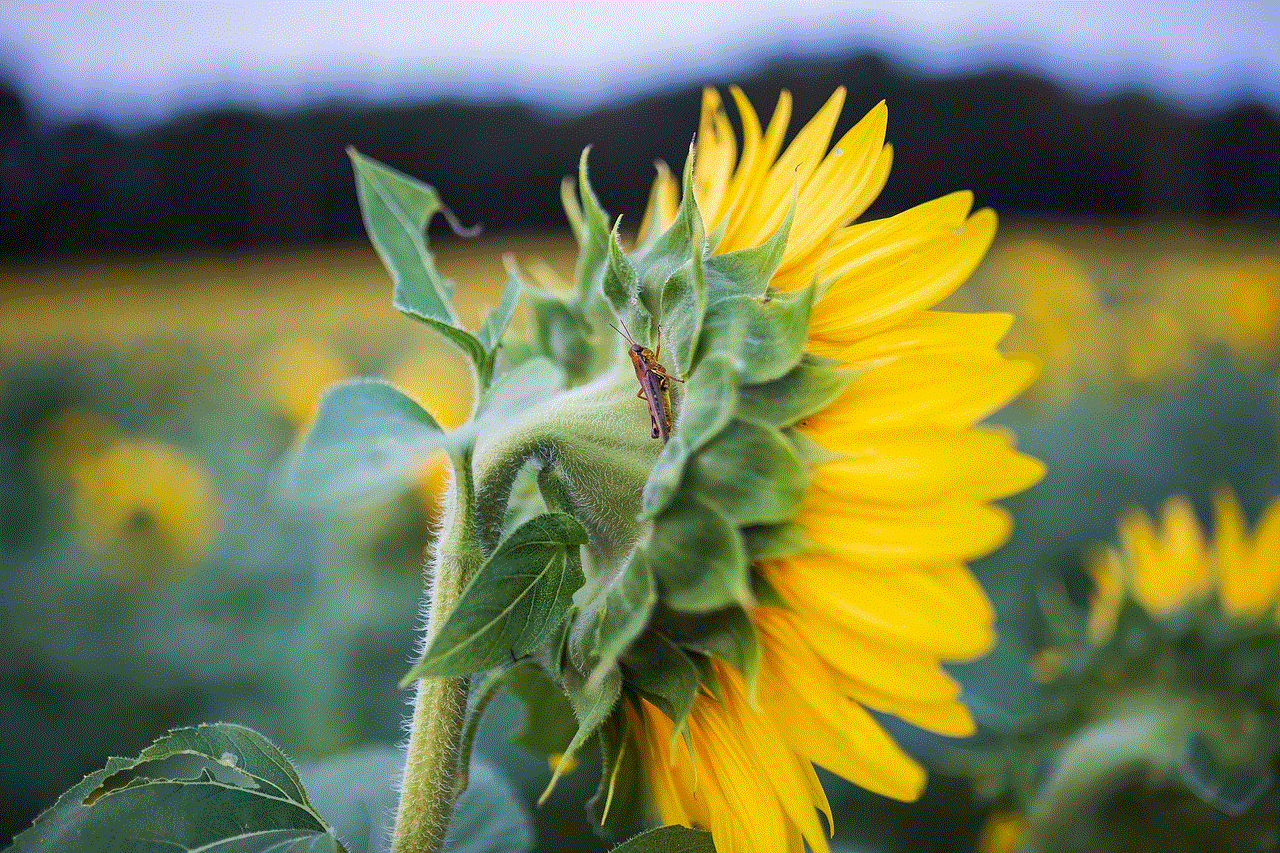
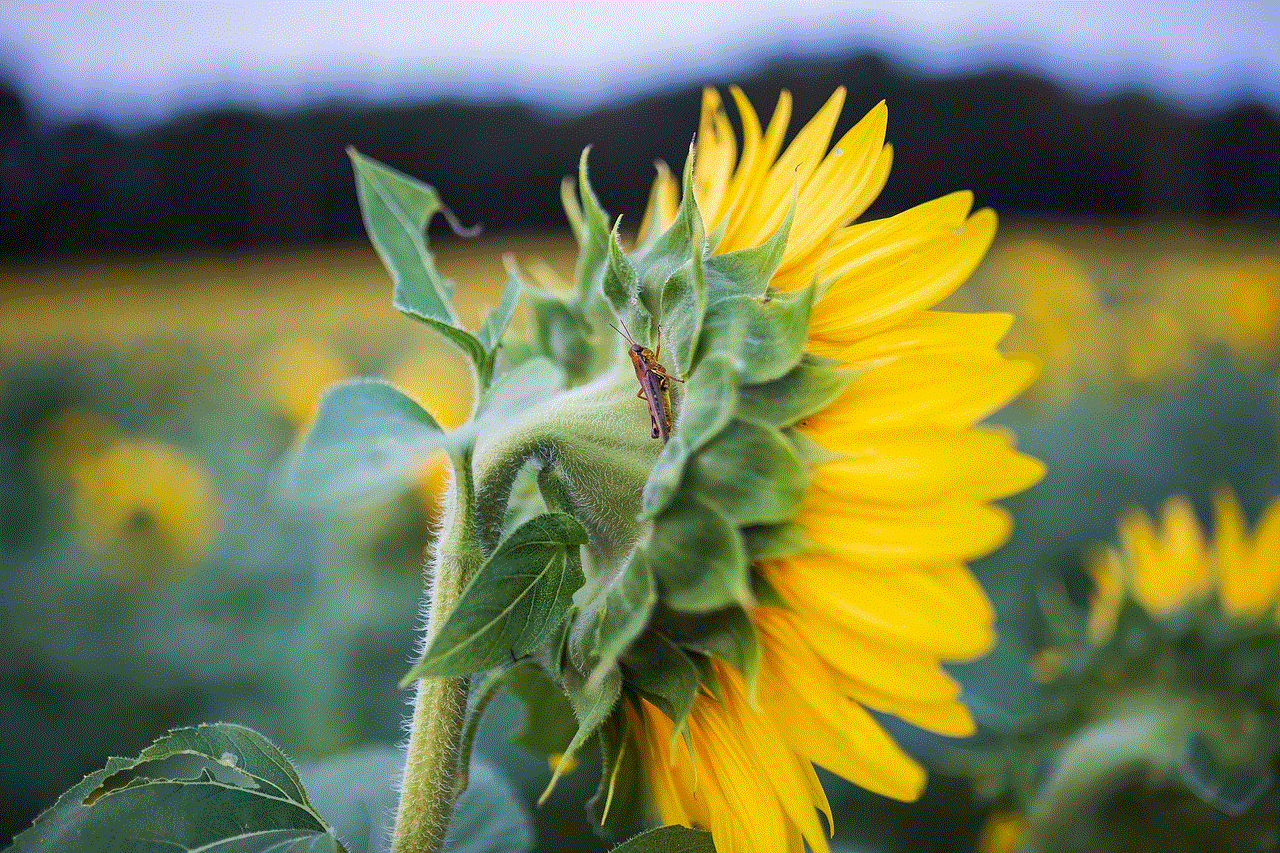
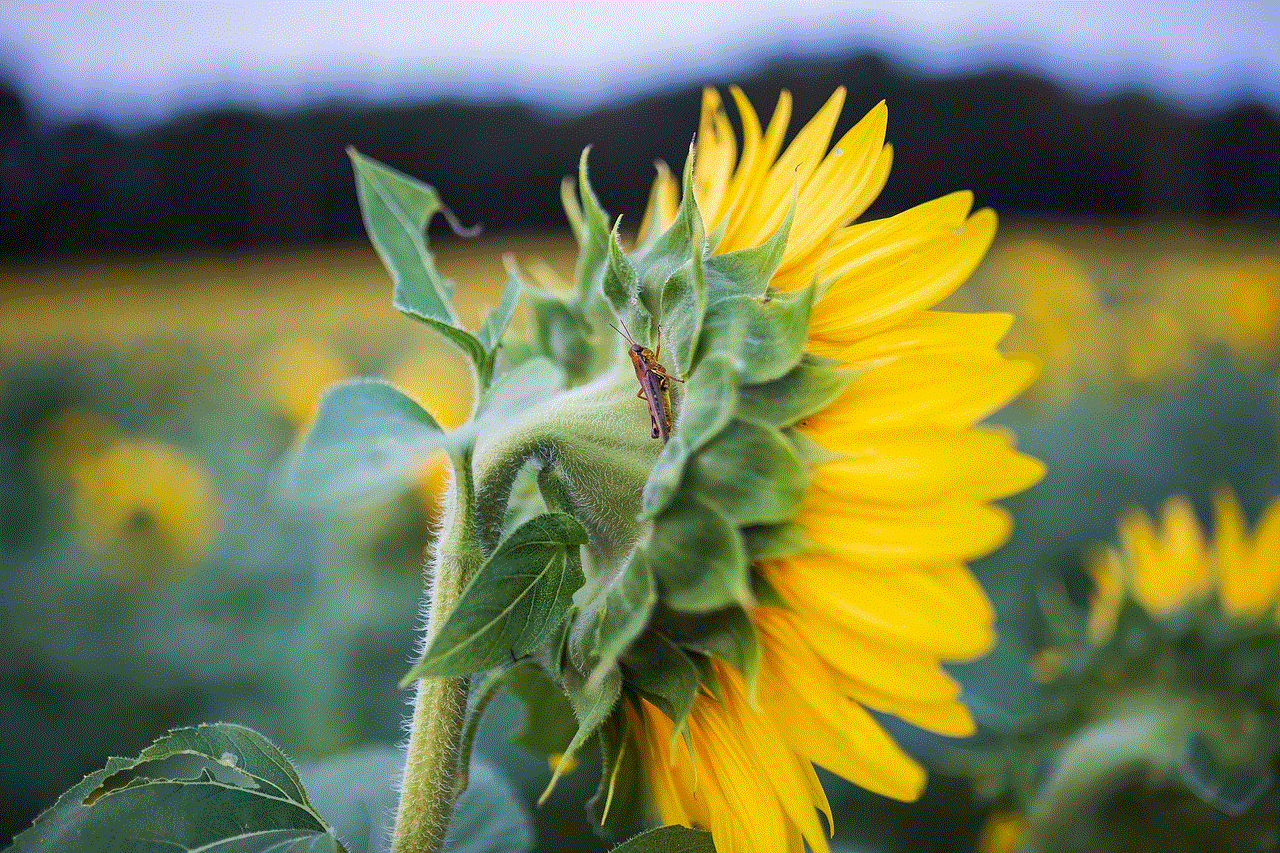
15. 3C Toolbox
3C Toolbox is an all-in-one toolbox for rooted Android devices that offers a wide range of features, including system monitoring, file management, and more. It also has a feature called “System Tuner” which allows users to tweak various system settings, such as the CPU frequency, governor, and more. 3C Toolbox also has a feature called “App Manager” which allows users to freeze and uninstall system apps, making it a powerful tool for managing and optimizing the device.
In conclusion, rooting an Android device opens up a whole new world of possibilities and customization. The apps mentioned in this article are just a few examples of the many apps that are available for rooted devices. With root access, users can unlock the full potential of their device and make it truly their own. However, it is important to note that rooting a device also comes with certain risks, and users should proceed with caution and research before making any changes to their device’s system.