what is a psn
PlayStation Network, or PSN, is the online service that connects users to the world of PlayStation. It was first launched in 2006 by Sony Interactive Entertainment, and has since become an integral part of the gaming experience for PlayStation owners. With millions of active users, the PSN offers a wide range of features and services, making it a must-have for any gamer. In this article, we will explore what PSN is, its history, features, and benefits.
History of PSN
The idea of an online service for PlayStation was first introduced in 1996, with the release of the original PlayStation. However, it wasn’t until the launch of the PlayStation 2 in 2000 that Sony started working on the concept of an online gaming platform. The PlayStation 2 Network Adapter was released in 2002, which allowed players to connect their consoles to the internet. This marked the first step towards the development of the PlayStation Network.
In November 2006, the PlayStation 3 was released, and with it, the official launch of the PlayStation Network. The PSN was initially offered for free, but in 2010, Sony introduced PlayStation Plus, a subscription-based service that provided users with exclusive content, discounts, and other benefits. PlayStation Plus quickly gained popularity, and in 2014, it became mandatory for online multiplayer gaming on PlayStation consoles.
Over the years, the PSN has gone through several updates and improvements, introducing new features and services to enhance the gaming experience. Today, the PSN is available on multiple devices, including PlayStation consoles, smartphones, and tablets.
Features of PSN
The PlayStation Network offers a variety of features that cater to different aspects of the gaming experience. Let’s take a look at some of the most notable features of PSN.
1. Online Multiplayer Gaming
One of the primary features of PSN is online multiplayer gaming. With PSN, players can connect with friends and other players from all over the world to play games together. This feature has revolutionized the gaming experience, allowing players to compete and collaborate in real-time.
2. PlayStation Store
The PlayStation Store is the online marketplace for the PSN. It offers a wide range of digital content, including games, add-ons, themes, and avatars. Users can purchase these items using their PSN wallet, which can be funded through various methods, such as credit cards, PayPal, and prepaid cards.
3. PlayStation Plus
As mentioned earlier, PlayStation Plus is a subscription-based service that offers exclusive content, discounts, and other benefits to its members. With PlayStation Plus, users get access to free games every month, online storage for game saves, and exclusive discounts on games and add-ons.
4. Share Play
Share Play is a feature that allows players to invite friends to join their game or take control of their console remotely. This feature is especially useful for games that do not have online multiplayer modes, as it allows players to play together despite being in different locations.
5. PlayStation Now
PlayStation Now is a cloud-based gaming service that allows users to stream and play a library of over 800 games on their PlayStation consoles or PC. This feature is ideal for players who want to access a large variety of games without having to purchase them individually.
Benefits of PSN
The PlayStation Network offers a range of benefits to its users. Let’s take a look at some of the most significant advantages of using PSN.
1. Access to a Large Library of Games
One of the most significant benefits of PSN is the access it provides to a vast library of games. With over 1000 titles available on the PlayStation Store, users have a wide variety of games to choose from, ranging from popular AAA titles to indie games.
2. Convenience
The PSN offers a convenient way for players to access content, as everything is available online. Users can purchase games, add-ons, and other items from the PlayStation Store without having to leave their homes. This is especially useful for players who live in areas with limited access to physical stores.
3. Online Multiplayer Gaming
The PSN’s online multiplayer gaming feature has opened up a whole new world of gaming, allowing players to connect and play with others from all over the world. This feature has also made it possible for players to stay connected with friends and family who live far away.
4. Cost Savings
With PlayStation Plus, users can save money on games and add-ons with exclusive discounts and free monthly games. This is especially beneficial for players who regularly purchase games and add-ons, as the savings can add up over time.
5. Community and Social Features
The PSN also offers community and social features, such as creating and joining groups, sending and receiving messages, and sharing gameplay clips. These features allow players to connect with others who have similar interests and share their gaming experiences.
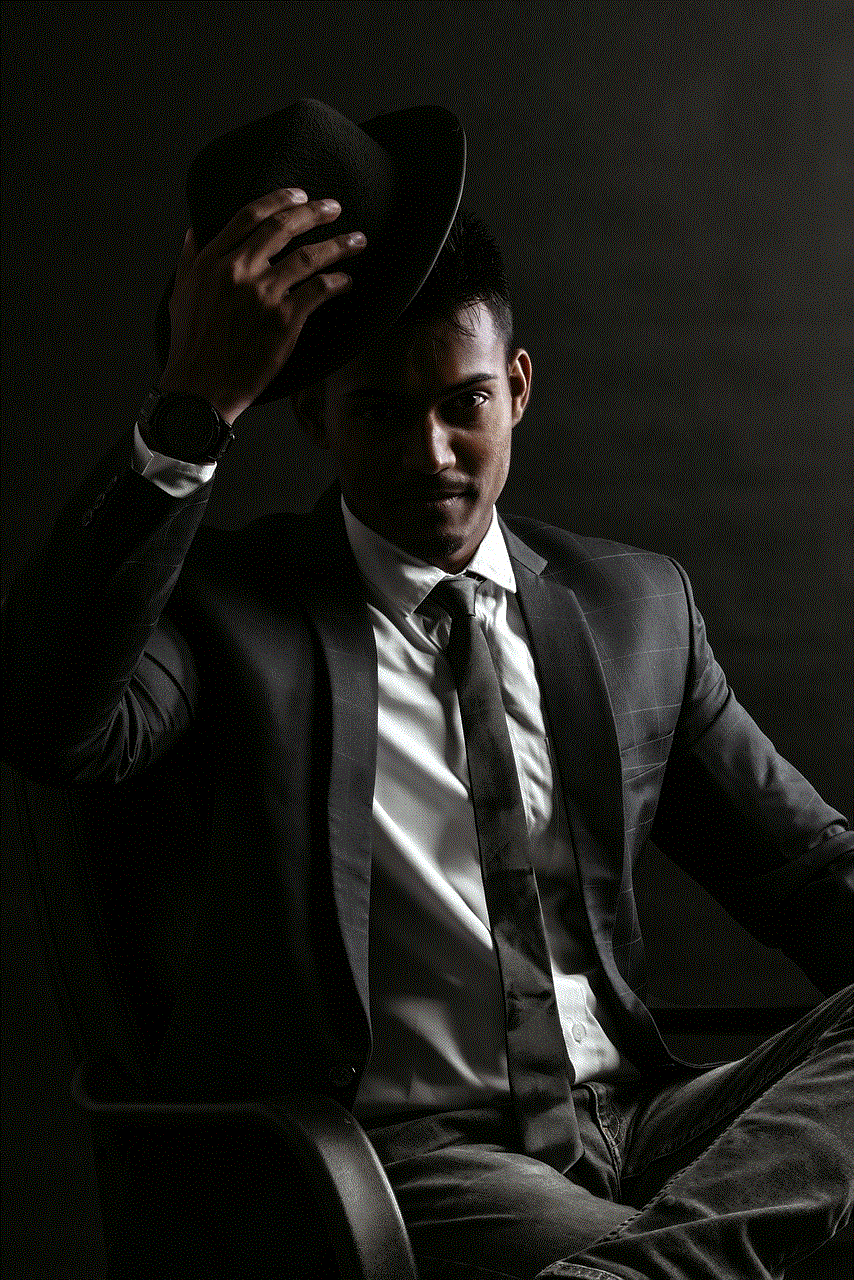
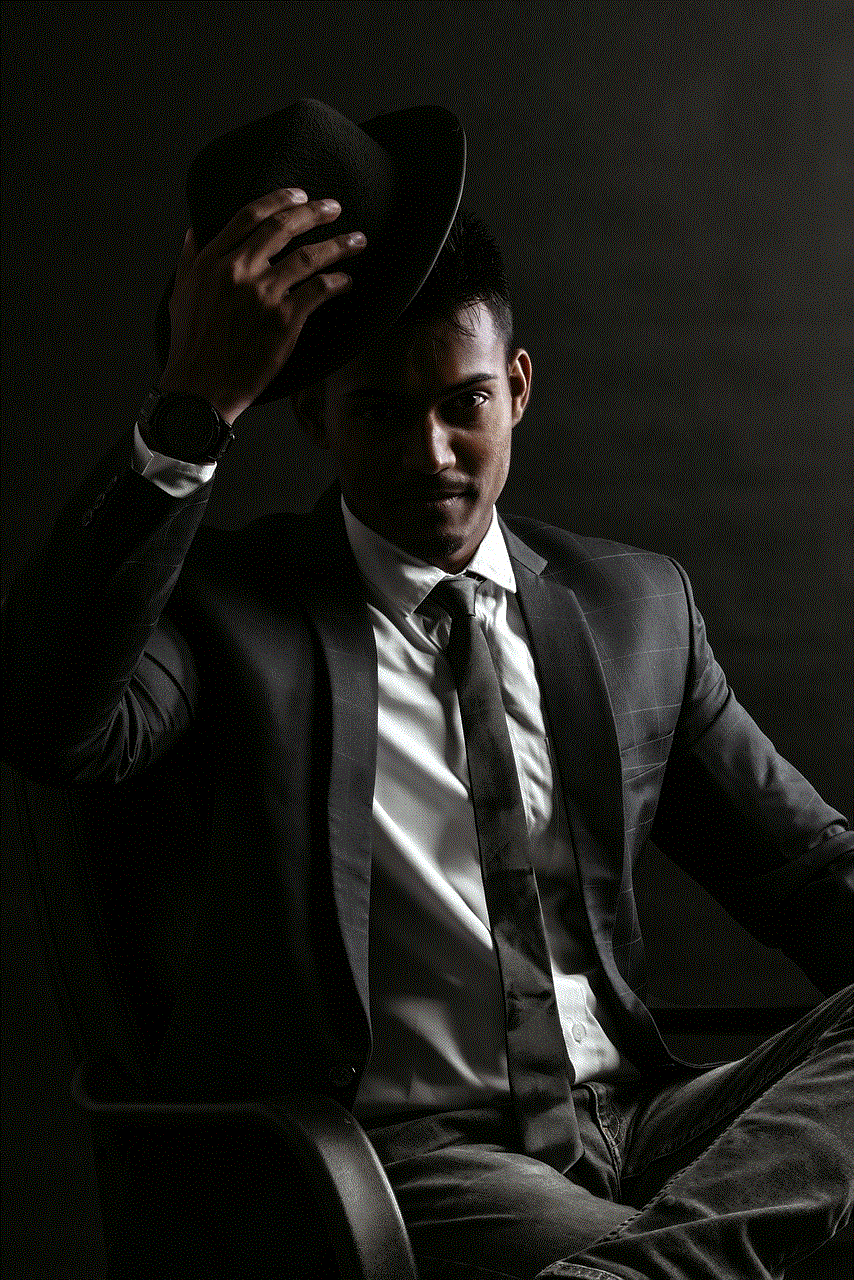
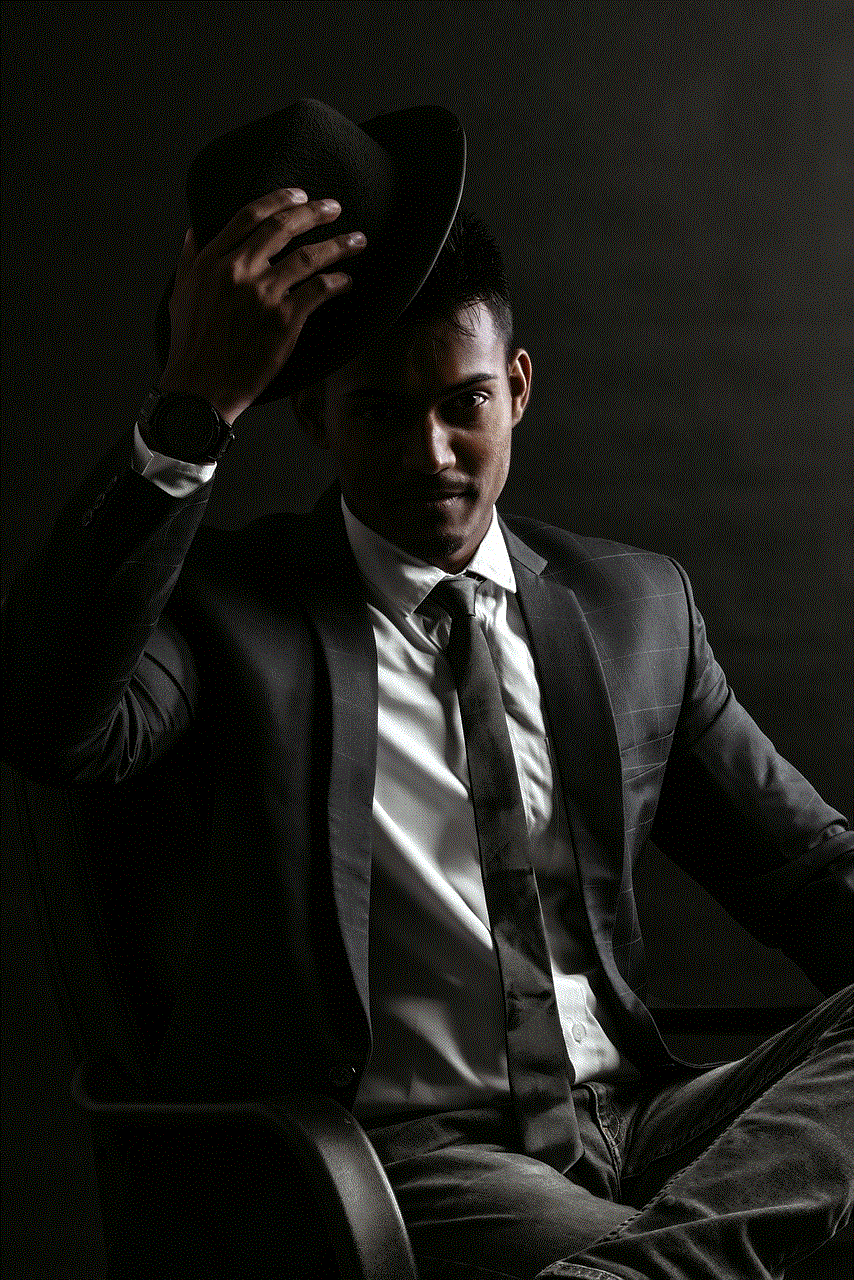
In Conclusion
In summary, the PlayStation Network is the online service that connects PlayStation users to a vast world of gaming. With its features and benefits, it has become an essential part of the gaming experience for PlayStation owners. The PSN continues to evolve and improve, providing users with a seamless and convenient way to access games, connect with others, and enhance their gaming experience.
how to see someone’s best friends list
In this digital age, it has become a common practice for people to connect with each other through social media platforms. These platforms not only allow us to stay in touch with our friends and family but also provide us with the opportunity to make new connections and expand our social circle. Among these social media platforms, one of the most popular ones is Snapchat , which has gained immense popularity among the younger generation. With its unique disappearing messages and filters, Snapchat has become a go-to app for many people. One of the interesting features of Snapchat is the ‘best friends list,’ which allows users to see who their friends are connecting with the most. In this article, we will delve into the details of how to see someone’s best friends list on Snapchat.
Before we dive into the details, let us first understand what exactly is a ‘best friends list’ on Snapchat. This feature was introduced by Snapchat as a way to show users who their friends are interacting with the most. It is a list of three to seven friends that appears on top of the user’s chat list. These friends are the ones that the user snaps or chats with frequently. The more they interact, the higher the chances of them appearing on the best friends list.
Now, coming to the main question, how to see someone’s best friends list on Snapchat? The answer to this question is not as straightforward as it seems. Snapchat does not provide a direct option to view someone’s best friends list. However, there are a few methods that you can use to see someone’s best friends list, and we will discuss them in detail below.
The first method is by using a third-party app called ‘Snapchat Best Friends Analyzer.’ This app is available on both Android and iOS devices and can be downloaded for free. Once you have downloaded the app, you will need to log in with your Snapchat credentials. After logging in, you will be able to see your own best friends list. However, to see someone else’s best friends list, you will have to pay a small fee. Once you have paid, you will be able to view the best friends list of any user you want.
Another method to view someone’s best friends list is by using a web-based tool called ‘Snapchat Friend Explorer.’ This tool is easy to use and does not require any downloads. All you need to do is go to their website and enter the Snapchat username of the person whose best friends list you want to see. The tool will then display the list of that user’s best friends. However, it is important to note that this tool only works for public accounts. If the user has a private account, then this method will not work.
Apart from these methods, there is also a way to see someone’s best friends list through the Snapchat app itself. However, this method is not 100% accurate and may not always work. To see someone’s best friends list using this method, you will first need to open the Snapchat app and go to the ‘Chat’ section. Then, type in the username of the person whose best friends list you want to see in the search bar. If the person has added you back as a friend, you will be able to see their best friends list by clicking on their profile. However, if the person has not added you back, you will not be able to see their best friends list.
It is essential to note that Snapchat does not notify users when someone views their best friends list. So, if you use any of the above methods to view someone’s best friends list, they will not know about it. However, it is always better to ask for permission before using any of these methods, as it is considered an invasion of privacy.
Now that we have discussed the various methods to see someone’s best friends list on Snapchat let us explore the reasons why people are so curious about this feature. One of the primary reasons is that the best friends list gives users an insight into who their friends are interacting with the most. It can be a way to find out if their partner or significant other is talking to someone they shouldn’t be. It can also help users determine if their friends are spending more time with someone else and if they are drifting apart. In a way, the best friends list can be seen as a reflection of a person’s relationships and social circle.
Moreover, Snapchat’s best friends list has also become a topic of debate and controversy. Many people argue that this feature promotes unhealthy competition among friends to be on each other’s best friends list. It can also lead to misunderstandings and conflicts among friends if they are not on each other’s best friends list. In some cases, people have even gone to the extent of ending friendships due to this feature. Therefore, it is essential to use this feature responsibly and not let it affect our relationships.



In conclusion, Snapchat’s best friends list is a feature that has caught the interest of many users. While there are a few methods to see someone’s best friends list, it is crucial to understand that this feature should be used with caution. It is always better to respect a person’s privacy and seek their permission before trying to view their best friends list. Moreover, it is essential to remember that the number of friends on someone’s best friends list does not determine the strength of their relationship. In the end, it is the quality of the bond that matters, not the quantity of snaps exchanged.
location not available on iphone
Location tracking has become an integral part of our daily lives, thanks to the advancements in technology. With the rise of smartphones, we have access to a wealth of information and services at our fingertips, including the ability to pinpoint our exact location at any given moment. However, for iPhone users, there may come a time when they see the dreaded message – “Location not available on iPhone”. This can be a frustrating and confusing experience, especially for those who heavily rely on location-based services. In this article, we will delve into the reasons why this message may appear and what you can do to resolve it.
First and foremost, it is important to understand that the “Location not available on iPhone” message can be triggered by a variety of factors. It could be a temporary issue with your device, a software glitch, or even a problem with your network connection. In most cases, the issue can be resolved by following a few simple steps. However, in some rare cases, it may require more extensive troubleshooting. Let’s take a closer look at some of the reasons why you may be seeing this message on your iPhone.
One of the most common reasons for this message is that your location services are turned off. Location services are a crucial aspect of many apps and services on your iPhone, including maps, weather, and even social media. If you have accidentally turned off your location services, then your iPhone won’t be able to determine your location, and you will receive the “Location not available” message. To check if your location services are turned on, go to Settings > Privacy > Location Services and make sure the toggle is green. If it is turned off, simply turn it on, and your issue should be resolved.
Another possible reason for this message is that your iPhone’s GPS is not working correctly. The GPS module in your iPhone is responsible for communicating with the satellites to determine your location accurately. If there is a problem with your GPS, then your iPhone won’t be able to determine your location, and you will see the “Location not available” message. To fix this issue, try restarting your iPhone or performing a hard reset by holding down the power and home button simultaneously for a few seconds. If the problem persists, then you may need to visit an Apple store for further assistance.
It is also worth noting that your iPhone’s location services may be disabled for a specific app. This means that while your location services may be turned on, they may not be available for a particular app, and therefore, you will see the “Location not available” message. To check if this is the case, go to Settings > Privacy > Location Services and scroll down to the list of apps. Make sure that the toggle next to the app you are trying to use is turned on. If it is not, then turn it on, and your issue should be resolved.
Another common cause of this message is a weak or unstable internet connection. Most location-based services rely on a stable internet connection to determine your location accurately. If you are in an area with poor network coverage or using a slow internet connection, then your iPhone may struggle to determine your location, and you will see the “Location not available” message. In this case, try switching to a different network or moving to an area with better coverage.
If you have tried all the above steps and are still seeing the “Location not available” message, then the problem may lie with your iPhone’s hardware. As with any electronic device, it is possible for the GPS module in your iPhone to malfunction or fail altogether. This is a less common cause, but it is worth considering if all other troubleshooting steps have failed. In this case, you may need to take your iPhone to an authorized service center for repairs or replacement.
One of the most frustrating aspects of this issue is that it can also occur due to a software glitch. If your iPhone’s software is not functioning correctly, then it may interfere with your location services, resulting in the “Location not available” message. This can happen due to a variety of reasons, including outdated software, corrupt files, or a problem with the operating system. To fix this issue, make sure that your iPhone’s software is up to date by going to Settings > General > Software Update. If an update is available, then download and install it. If the problem persists, then you may need to perform a factory reset, but make sure to back up your data before doing so.
In some cases, you may also see the “Location not available” message due to a problem with the app or service you are trying to use. This can happen if the app or service is experiencing technical difficulties or if there is a problem with their servers. In this case, you can try using a different app or service to see if the problem persists. If it does, then it is likely an issue on the service provider’s end, and you may need to wait for them to resolve it.
Finally, it is essential to consider the privacy settings on your iPhone. If you have enabled restrictions on your device, then it may prevent certain apps or services from accessing your location. To check if this is the case, go to Settings > General > Restrictions and make sure that location services are allowed. If they are restricted, then you will need to enter your passcode to make changes.



In conclusion, receiving the “Location not available on iPhone” message can be frustrating, but it is usually a temporary issue that can be resolved with a few simple steps. However, if the problem persists, then it may require more extensive troubleshooting. By understanding the potential causes of this issue, you can take the necessary steps to resolve it and get back to using your location-based services on your iPhone without any interruptions. Remember to always keep your device’s software up to date and to visit an authorized service center if you suspect a hardware issue.