what happens when you make a tiktok video private
# Understanding TikTok Privacy: What Happens When You Make a TikTok Video Private?
In the rapidly evolving landscape of social media, TikTok has emerged as one of the most engaging platforms for users worldwide. With its short-form videos and diverse content, it has become a hub for creativity, entertainment, and self-expression. However, with great power comes great responsibility, particularly concerning privacy. One of the essential features that TikTok offers is the ability to make videos private. In this article, we will delve into the implications of making a TikTok video private, exploring its impact on user experience, engagement, and privacy.
## The Basics of TikTok Privacy Settings
Before diving into the specifics of private videos, it’s crucial to understand TikTok’s privacy settings. When you create a TikTok account, you have the option to set your account as either public or private. A public account allows anyone to view your videos, follow you, and interact with your content, while a private account restricts access to your videos to only those users you approve. This foundational understanding is essential in grasping what happens when you choose to make a video private.
## What Does It Mean to Make a Video Private?
When you make a TikTok video private, you’re essentially controlling who can view that particular piece of content. Instead of being accessible to all TikTok users, a private video can only be viewed by you and any users you specifically allow. This feature is particularly beneficial for users who want to share content with a limited audience, whether for personal reasons or to test out new ideas before going public.
### The Process of Making a Video Private
Making a video private on TikTok is a straightforward process. After creating and editing your video, you can access the privacy settings before posting. You’ll find an option labeled “Who can view this video,” where you can select “Private.” Once you publish the video, it will only be visible to you. If you wish to change a video from public to private after it has been posted, you can do so by editing the video’s privacy settings in the same manner.
## Advantages of Making a TikTok Video Private
### 1. Enhanced Control Over Content
One of the primary advantages of making a TikTok video private is the enhanced control it provides over your content. Privacy is a significant concern in the digital age, and many users prefer to curate their audience. By keeping certain videos private, you can share personal moments, experimental content, or practice videos without worrying about unwanted scrutiny or criticism from a broader audience.
### 2. Testing New Ideas
For creators, experimenting with new content is essential for growth. Making a video private allows you to test out concepts, themes, or styles without the pressure of public feedback. You can gauge your comfort level with a new approach and decide whether it’s worth sharing with your followers.
### 3. Protection from Negative Feedback
The internet can be a harsh place, and not all feedback is constructive. By making a video private, you protect yourself from negative comments and reactions that could arise from unveiling new or vulnerable aspects of your personality or creativity. This can be especially beneficial for users who are sensitive to criticism.
### 4. Privacy for Personal Moments
Many users share personal stories, milestones, or celebrations on TikTok. Making these videos private allows for a more intimate sharing experience with close friends or family without broadcasting your life to the entire TikTok community. It’s an effective way to maintain a balance between sharing and privacy.
## Limitations of Private Videos
### 1. Reduced Engagement
One of the significant drawbacks of making a TikTok video private is the reduction in potential engagement. Public videos can attract likes, comments, and shares, which contribute to your overall visibility and follower growth. Private videos, on the other hand, do not have this potential. This means that while you may have control over who sees your content, you sacrifice the opportunity for broader interaction.
### 2. Limited Audience Growth
For creators aiming to grow their audience, making videos private can hinder that growth. Public content is discoverable through TikTok’s algorithm, which promotes videos based on user interactions. Private videos, however, do not contribute to your profile’s visibility, making it challenging to attract new followers or engage with a larger community.
### 3. Inability to Go Viral
One of the alluring aspects of TikTok is the potential for a video to go viral. Viral videos can lead to a significant increase in followers, brand partnerships, and opportunities. However, private videos are inherently non-viral, as they are only accessible to a limited audience. Creators must weigh the benefits of privacy against the allure of reaching a larger audience.
## The Impact of Privacy on User Experience
### 1. Psychological Safety
In the digital age, where social media can sometimes contribute to anxiety and stress, the option to make videos private offers a sense of psychological safety. Users can share their creativity without the fear of judgment or negative feedback. This can lead to a more enjoyable experience on the platform, encouraging users to express themselves more freely.
### 2. Building a Supportive Community
When users share private videos with select friends or followers, it can foster a sense of community and support. Friends can provide encouragement and positive feedback in a more intimate setting, which can be beneficial for creators seeking validation and motivation.
### 3. Encouraging Authenticity
Making videos private can encourage authenticity. When users know that their audience is limited to trusted individuals, they may feel more comfortable sharing their true selves. This can lead to more genuine content, as creators are less concerned about curating a perfect image for a larger audience.
## Navigating Privacy Concerns on Social Media
### 1. Understanding Data Privacy
In an age where data privacy is a hot topic, making a TikTok video private can be a step towards safeguarding your personal information. While TikTok has made strides in enhancing security and privacy features, users must remain vigilant about what they share online. Understanding the implications of data sharing and the potential for misuse is crucial in navigating social media responsibly.
### 2. The Role of Consent
When sharing videos, especially those that involve other individuals, consent becomes a critical factor. Making a video private ensures that you have control over who can view content that may involve friends, family, or collaborators. This is particularly important in maintaining respectful relationships and avoiding potential conflicts.
### 3. Educating Yourself on Platform Policies
Every social media platform has its own set of guidelines and policies regarding content sharing and privacy. Understanding these policies is essential for users who wish to navigate TikTok responsibly. Familiarizing yourself with TikTok’s community guidelines, terms of service, and privacy settings can help you make informed decisions about your content.
## Conclusion: Balancing Creativity and Privacy
In conclusion, making a TikTok video private offers users a range of benefits, from enhanced control over content to the ability to foster a supportive community. However, it also comes with limitations, particularly concerning engagement and audience growth. As users navigate the complexities of social media, it is essential to strike a balance between creativity and privacy.
In a world where personal expression is often at odds with public scrutiny, the ability to curate your audience and share content selectively is invaluable. Whether you’re an aspiring creator or a casual user, understanding the implications of making a video private on TikTok empowers you to craft a digital experience that aligns with your values and goals.
Ultimately, the choice to make a TikTok video private is a personal decision that reflects your comfort level and intentions on the platform. By taking advantage of the privacy features available, you can engage with TikTok in a way that feels authentic and fulfilling. As the platform continues to evolve, users will undoubtedly find new ways to express themselves while navigating the intricate dance of privacy and public visibility.
how to delete someone from whatsapp
WhatsApp has become one of the most popular messaging platforms in the world, with over 2 billion active users. It allows people to connect with their friends and family, share photos, videos, and make voice and video calls. However, like any other social media platform, there may come a time when you want to delete someone from WhatsApp. This could be due to various reasons such as a falling out with a friend, a toxic relationship, or simply wanting to declutter your contacts list. Whatever the reason may be, deleting someone from WhatsApp is a simple process. In this article, we will discuss the steps to delete someone from WhatsApp and some important things to keep in mind.
Step 1: Make sure you want to delete the person from WhatsApp
Before we dive into the process of deleting someone from WhatsApp, it is important to pause and think about your decision. Deleting someone from WhatsApp means that you will no longer be able to communicate with them through the app. If you are sure about your decision, then proceed with the following steps.
Step 2: Delete the person’s contact from your phone
Since WhatsApp syncs with your phone’s contact list, the first step is to delete the person’s contact from your phone. This will ensure that the person’s number is removed from your WhatsApp contacts as well. To delete a contact from your phone, go to your phone’s contact list, find the person’s name, and tap on the delete button. Alternatively, you can also long-press on the person’s name and select the delete option.
Step 3: Open WhatsApp and go to the chat list
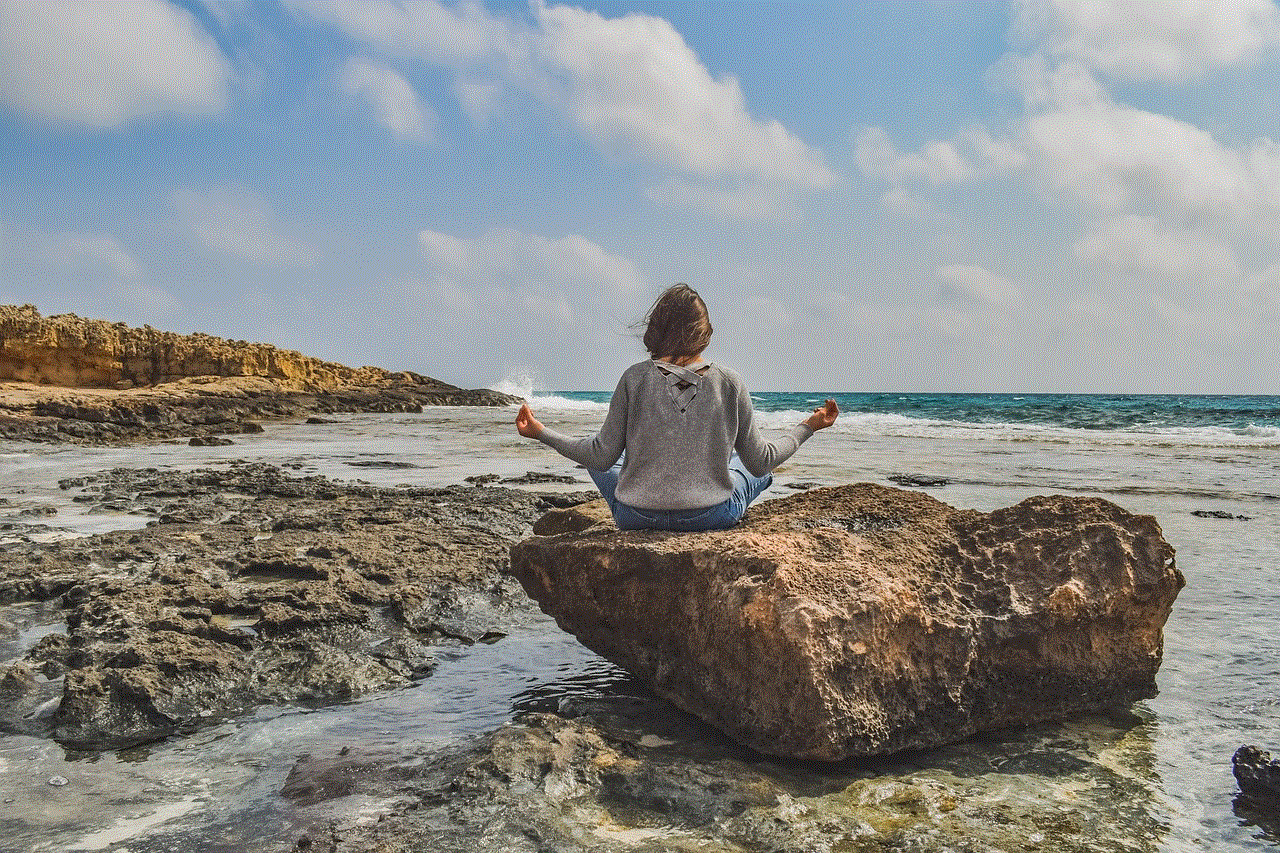
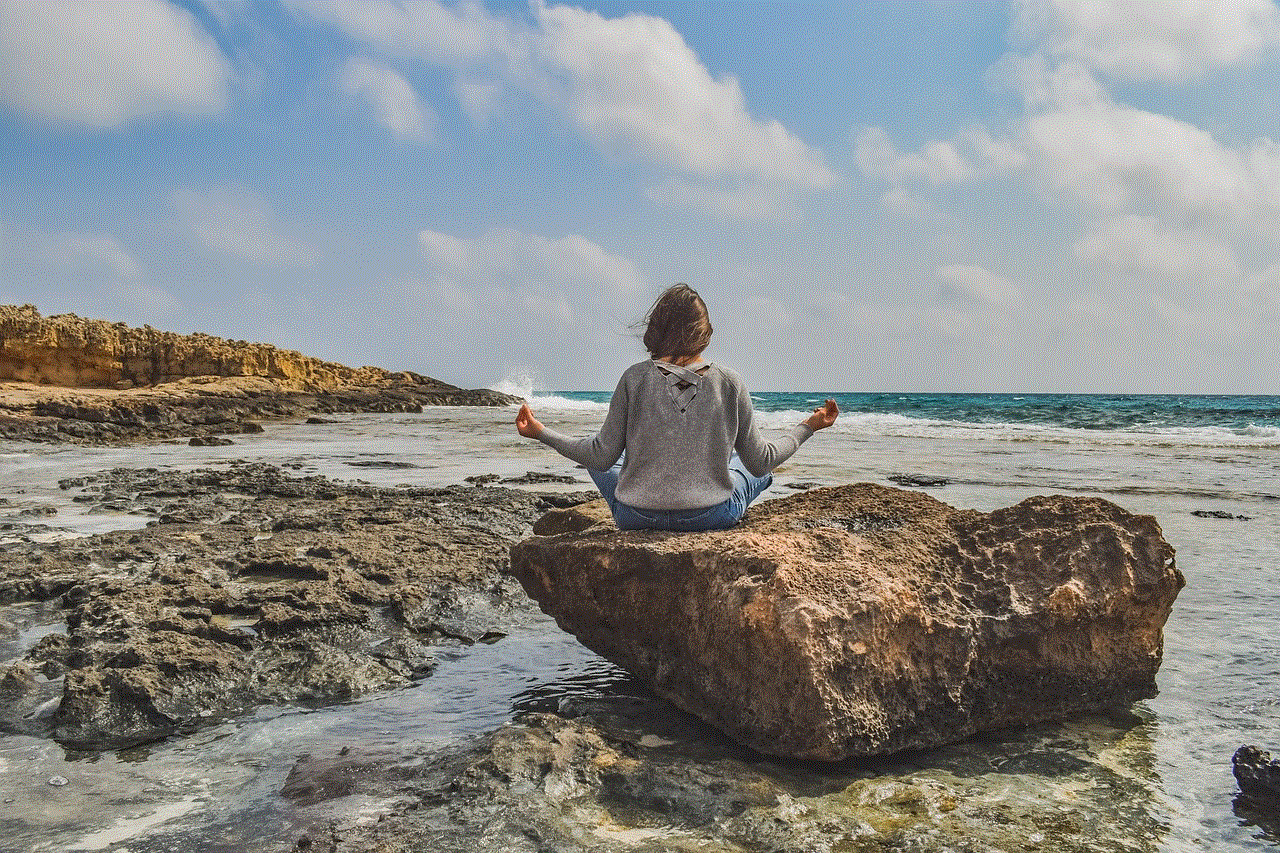
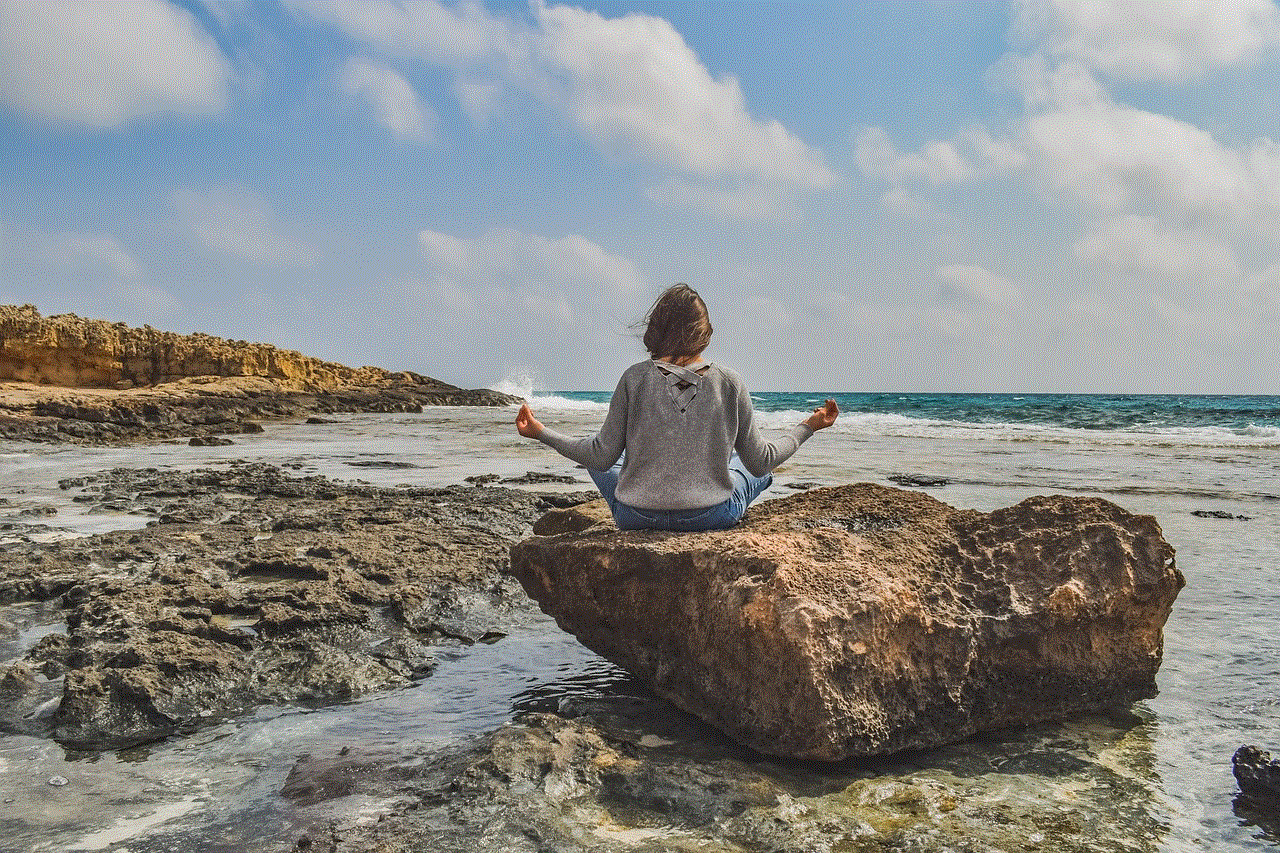
Once you have deleted the person’s contact from your phone, open WhatsApp. You will see your chat list, which includes all your active conversations. Scroll through the list and find the chat of the person you want to delete. Tap and hold on their chat until a new menu appears.
Step 4: Select the “Delete Chat” option
In the menu that appears, select the “Delete Chat” option. This will prompt a confirmation message asking if you want to delete the chat. Tap on “Delete” to confirm.
Step 5: Unsaved chats will be deleted immediately
If you have never saved the person’s chat on your phone, then their chat will be deleted immediately. This means that all the messages, photos, videos, and other media exchanged between you and the person will be permanently deleted from your phone.
Step 6: Saved chats will be archived
If you have saved the person’s chat on your phone, then it will be archived instead of being deleted. This means that the chat will be removed from your chat list and moved to the Archived Chats folder. You can access this folder by scrolling to the top of your chat list and tapping on the “Archived Chats” option.
Step 7: Delete the person from archived chats
To completely delete the person from WhatsApp, you will need to delete them from the Archived Chats folder as well. Open the folder, find the person’s name, and swipe left on their chat. This will reveal the “Delete” option. Tap on it to permanently delete the person’s chat from your phone.
Step 8: Block the person on WhatsApp
If you want to completely cut ties with the person, you can also block them on WhatsApp. This will not only remove them from your contact list but also prevent them from messaging or calling you on the app. To block someone on WhatsApp, go to their chat, tap on the three dots on the top right corner, and select the “Block” option. You can also block someone from your contact list by going to their contact, tapping on the three dots, and selecting “Block.”
Step 9: What happens when you block someone on WhatsApp
When you block someone on WhatsApp, they will not be notified about it. However, they will not be able to see your profile picture, status, or when you were last seen on the app. Any messages or calls they try to make will not be delivered to you. They will also not be able to add you to any group chats.
Step 10: You can unblock the person anytime
If you have a change of heart, you can always unblock the person on WhatsApp. To do this, go to your WhatsApp settings, tap on “Account,” then “Privacy,” and select “Blocked Contacts.” Find the person’s name on the list and tap on the “Unblock” option.
Things to keep in mind when deleting someone from WhatsApp
1. Deleting someone from WhatsApp means you will no longer be able to communicate with them on the app. If you still want to stay in touch, consider other methods of communication such as phone calls or text messages.
2. If you are deleting someone due to a falling out or a toxic relationship, it is important to also take care of your mental health. Surround yourself with positive people and seek support if needed.
3. You can always add the person back on WhatsApp in the future. However, if they have blocked you, you will not be able to do so unless they unblock you first.
4. Deleting someone from WhatsApp does not necessarily mean that you have to delete them from your life. If you still want to stay connected, consider following each other on other social media platforms.
5. If you are deleting someone due to privacy concerns, make sure to also review your privacy settings on WhatsApp and adjust them accordingly.
6. If the person you deleted was a member of a group chat, their name will still appear in the chat but with a “Deleted Contact” label. You can remove them from the group by going to the group’s info, tapping on their name, and selecting “Remove from Group.”
7. If you were in a group chat with the person you deleted, consider leaving the group and creating a new one with the remaining members.
8. Deleting someone from WhatsApp may seem like a small action, but it can have a big impact on your relationship with that person. Consider the consequences before making the decision.
9. It is important to respect the privacy and boundaries of others. If someone has deleted you from WhatsApp, do not try to contact them through other means without their consent.



10. Lastly, remember that it is okay to let go of relationships that are no longer serving you. It is important to prioritize your mental and emotional well-being. Deleting someone from WhatsApp is just one step towards that.