what does an s mean on snapchat
# Understanding the Meaning of “S” on Snapchat : A Comprehensive Guide
Snapchat has become one of the most popular social media platforms, particularly among younger audiences. With its unique features such as disappearing messages, Stories, and Snapstreaks, it continues to evolve and provide users with engaging ways to connect. However, some of the terminology and symbols used on the platform can be confusing, especially for new users. One such symbol is the letter “S.” This article aims to explore the meaning of “S” on Snapchat , its significance, and the various contexts in which it appears.
## What Does “S” Stand For on Snapchat?
The letter “S” on Snapchat signifies “Streak.” A Snapstreak is a feature that indicates the number of consecutive days two friends have exchanged snaps with each other. To maintain a Snapstreak, both users must send at least one snap to each other every 24 hours. If either user fails to do so, the streak will end, and the number will reset.
Snapstreaks have become a significant aspect of Snapchat culture, with many users striving to maintain their streaks for as long as possible. The “S” serves as a reminder of this ongoing interaction and signifies the commitment between friends to keep the communication flowing.
## The Importance of Snapstreaks
Snapstreaks are more than just a number; they represent a form of digital companionship. In the age of social media, where direct communication can sometimes feel superficial, maintaining a Snapstreak can indicate a deeper connection between friends. Users often take pride in their streaks, sharing their accomplishments with others and competing to see who can maintain the longest streak.
Here are some reasons why Snapstreaks are important to many Snapchat users:
1. **Social Connection**: Maintaining a Snapstreak requires regular interaction, which can help strengthen friendships and create a sense of community.
2. **Competition**: Many users enjoy the challenge of keeping their streaks alive, often leading to friendly competition among friends to see who can achieve the longest streak.
3. **Fun and Engagement**: The gamified aspect of Snapstreaks adds an element of fun to the platform, encouraging users to engage more frequently with their friends.
4. **Recognition**: Users often celebrate their streaks, sharing screenshots on other social media platforms, which can serve as a form of recognition and validation among peers.
## How to Start a Snapstreak
Starting a Snapstreak is straightforward, but it requires commitment from both parties involved. Here’s a step-by-step guide on how to initiate a Snapstreak:
1. **Add Friends**: First, ensure that you have added the person you want to start a streak with as a friend on Snapchat.
2. **Send a Snap**: Once your friend is added, send them a snap. This can be a photo or a video; it doesn’t need to be anything elaborate.
3. **Receive a Snap**: Your friend must then send you a snap in return. This reciprocal action is crucial for initiating the streak.
4. **Continue the Interaction**: After the first exchange, both users must continue to send at least one snap to each other every 24 hours to maintain the streak.
5. **Watch the Number Grow**: Once you reach three consecutive days of snapping each other, you’ll see the flame emoji (🔥) next to the number indicating your streak. This emoji serves as a badge of honor, showcasing your dedication to the streak.
## What Happens When a Snapstreak Ends?
Ending a Snapstreak can be disappointing, especially if you’ve worked hard to maintain it. A streak will end if either user fails to send a snap within a 24-hour period. When this happens, the flame emoji will disappear, and the streak number will reset to zero.
Here are some common reasons why Snapstreaks may end:
1. **Busy Schedules**: Sometimes, life gets in the way, and users may forget to send their daily snaps due to busy schedules or other commitments.
2. **Technical Issues**: Snapchat is a digital platform, and technical glitches can occur. If either user experiences issues with their app or internet connection, it could prevent them from sending or receiving snaps.
3. **Miscommunication**: If one user believes they have sent a snap but it has not been delivered, they may think the streak is safe while it is actually ending.
To prevent losing a Snapstreak, it is essential to communicate with your streak partner, especially if one of you is going to be unavailable for a period.
## How to Recover a Lost Snapstreak
If you lose a Snapstreak, you may be able to recover it, but there are specific steps you need to take. Snapchat has a feature that allows users to report lost streaks, but this is only applicable under certain circumstances. Here’s how to go about it:
1. **Open Snapchat**: Launch the Snapchat app and navigate to your profile.
2. **Access Settings**: Tap on the gear icon in the upper right corner to access the settings menu.
3. **Support**: Scroll down to the “Support” section and select “I Need Help.”
4. **Lost Snapstreak**: In the search bar, type “lost my Snapstreak” and follow the prompts to report the issue.
5. **Submit a Request**: Fill out the necessary information, including your username, the username of your friend, and the details surrounding the loss of the streak.
Keep in mind that Snapchat does not guarantee that you will get your streak back, as they only restore streaks in certain situations, such as if there was a technical issue on their end.
## Creative Ways to Keep Your Snapstreak Alive
Maintaining a Snapstreak can become a fun and creative endeavor. Here are some tips and ideas to help keep your streak alive without it feeling like a chore:
1. **Creative Snaps**: Instead of sending the same old selfies, get creative with your snaps. Use filters, stickers, and captions to make your messages more engaging.
2. **Themed Snaps**: Establish a theme for your snaps, such as food, pets, or travel. This can add a layer of excitement and anticipation to your daily exchanges.
3. **Daily Challenges**: Set up fun challenges with your streak partner. For example, you could challenge each other to send snaps of specific items or complete certain tasks every day.
4. **Reminders**: If you find yourself forgetting, set a daily reminder on your phone to send a snap to your streak partner. This can help ensure that you don’t miss a day.
5. **Incorporate Other Media**: Don’t limit your snaps to just photos or videos. Use the drawing tool, add text, or even create Snap Stories that include multiple snaps throughout the day.
## The Evolution of Snapstreaks



Since the introduction of Snapstreaks, they have evolved in various ways, becoming an integral part of Snapchat’s identity. Initially, the concept of streaks was a simple way to encourage users to engage more frequently, but it has since grown into a phenomenon that influences user behavior.
1. **Cultural Impact**: Snapstreaks have become a cultural trend, with users often discussing their streaks in person and on other social media platforms. They serve as a status symbol among friends, with longer streaks often earning more recognition.
2. **Influencer Marketing**: Many influencers on Snapchat use their streaks to engage with followers. By maintaining streaks with their audience, they create a sense of intimacy and connection, which can translate into higher engagement rates.
3. **Snapstreaks and Mental Health**: The pressure to keep streaks alive can also have implications for mental health. While many users enjoy the challenge, others may feel stressed or anxious about maintaining their streaks, leading to feelings of obligation rather than enjoyment.
4. **Snapstreaks in Pop Culture**: Over time, Snapstreaks have made their way into pop culture, with references in memes, jokes, and even discussions in mainstream media. This highlights the significance of the feature and its influence on social interactions.
## Conclusion
The “S” on Snapchat represents far more than just a letter; it symbolizes the bonds of friendship and the commitment to stay connected in a fast-paced digital world. Snapstreaks have become a vital part of the Snapchat experience, offering users a fun and engaging way to interact with their friends.
Understanding the meaning and significance of Snapstreaks can enhance your experience on the platform, enabling you to cultivate deeper connections and enjoy the camaraderie that comes with maintaining these streaks. Whether you’re a seasoned Snapchatter or a newcomer to the platform, embracing the challenge of Snapstreaks can add an exciting dimension to your social media interactions. So, the next time you see that “S” next to a friend’s name, remember that it stands for more than just a letter; it stands for connection, commitment, and fun.
how to change twitter settings to see sensitive content
# How to Change Twitter Settings to See Sensitive Content
In the era of social media, Twitter stands out as one of the most influential platforms for sharing ideas, news, and personal opinions. However, one of the complexities of Twitter is its handling of sensitive content. The platform aims to create a safe environment for all users, which sometimes leads to the restriction of certain sensitive content. If you’re interested in seeing more of this content, whether it’s for personal interest or research purposes, changing your settings is a necessary step. In this comprehensive guide, we’ll explore how to adjust your Twitter settings to view sensitive content, the implications of doing so, and the broader context surrounding sensitive material on social media.
## Understanding Twitter’s Content Filtering
Before diving into how to change your settings, it’s essential to understand why Twitter filters certain content. Twitter employs a set of community guidelines aimed at protecting users from harmful or disturbing material. This includes graphic violence, nudity, and other types of content that may be considered sensitive or offensive. By default, Twitter may restrict visibility of such content to ensure a safer experience for users, particularly those who may be sensitive to these topics.
When users encounter sensitive content, they typically see a warning message indicating that the content has been marked as sensitive. This warning acts as a buffer, allowing users to decide whether or not to view the content. However, if you find that you frequently come across content that is flagged as sensitive and wish to see it, you will need to adjust your account settings accordingly.
## Step-by-Step Guide to Change Your Twitter Settings
### Step 1: Log Into Your Twitter Account
The first step to changing your settings is to log into your Twitter account. This can be done through the Twitter app on your mobile device or via the Twitter website on your computer . Make sure you have your login credentials handy, as you will need to access your profile to make the necessary adjustments.
### Step 2: Navigate to Settings and Privacy
Once you are logged in, look for the “More” icon, which is usually represented by three dots or a gear symbol. Click on it to reveal a dropdown menu. From this menu, select “Settings and privacy.” This section is where you can customize various aspects of your Twitter account, including your privacy settings, account security, and the visibility of sensitive content.
### Step 3: Go to Privacy and Safety
Within the “Settings and privacy” menu, you will see several options. Click on “Privacy and safety.” This section is crucial for managing how you interact with other users on Twitter and what kind of content you are exposed to.
### Step 4: Adjust Your Safety Settings
Under the “Privacy and safety” section, you will find various subcategories. Look for the “Content you see” option, which will allow you to manage your preferences regarding sensitive content. Click on this option to proceed.
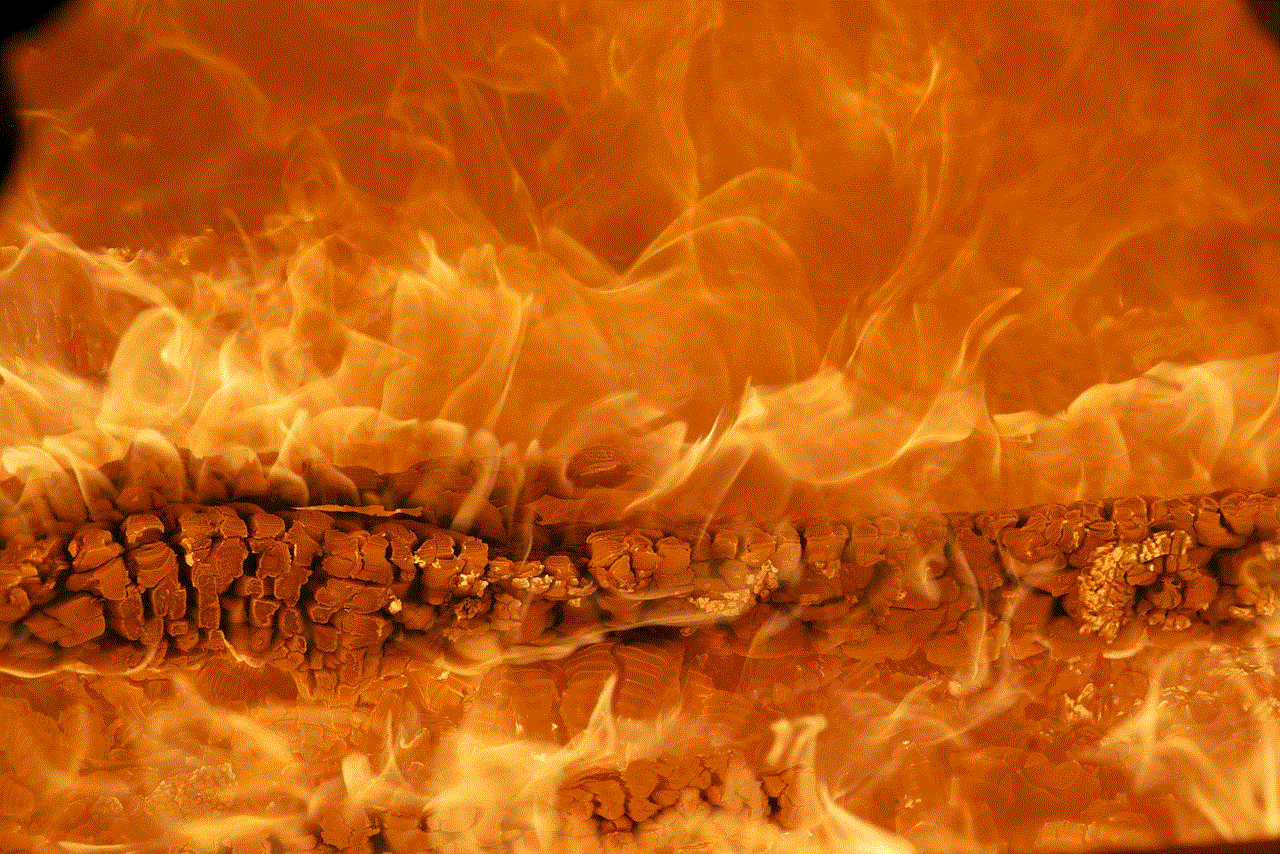
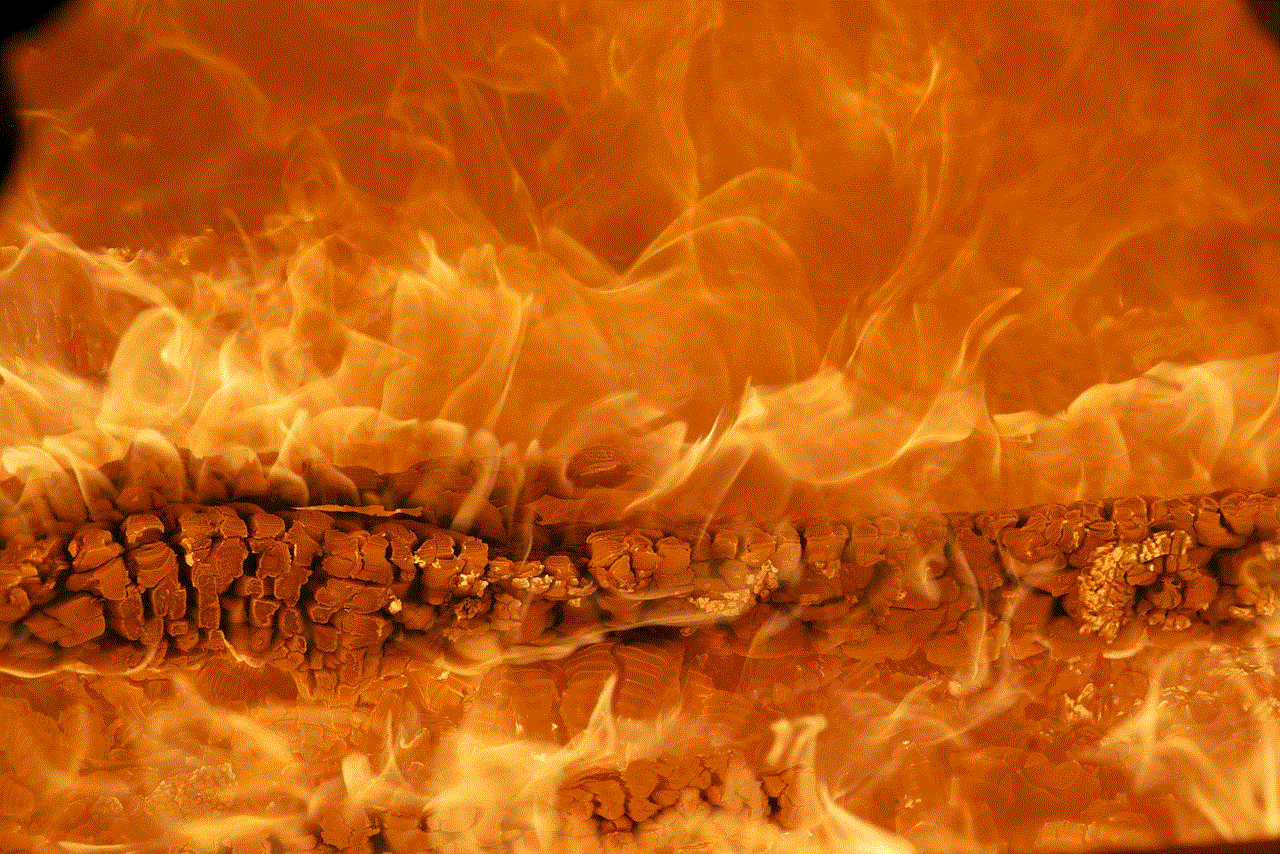
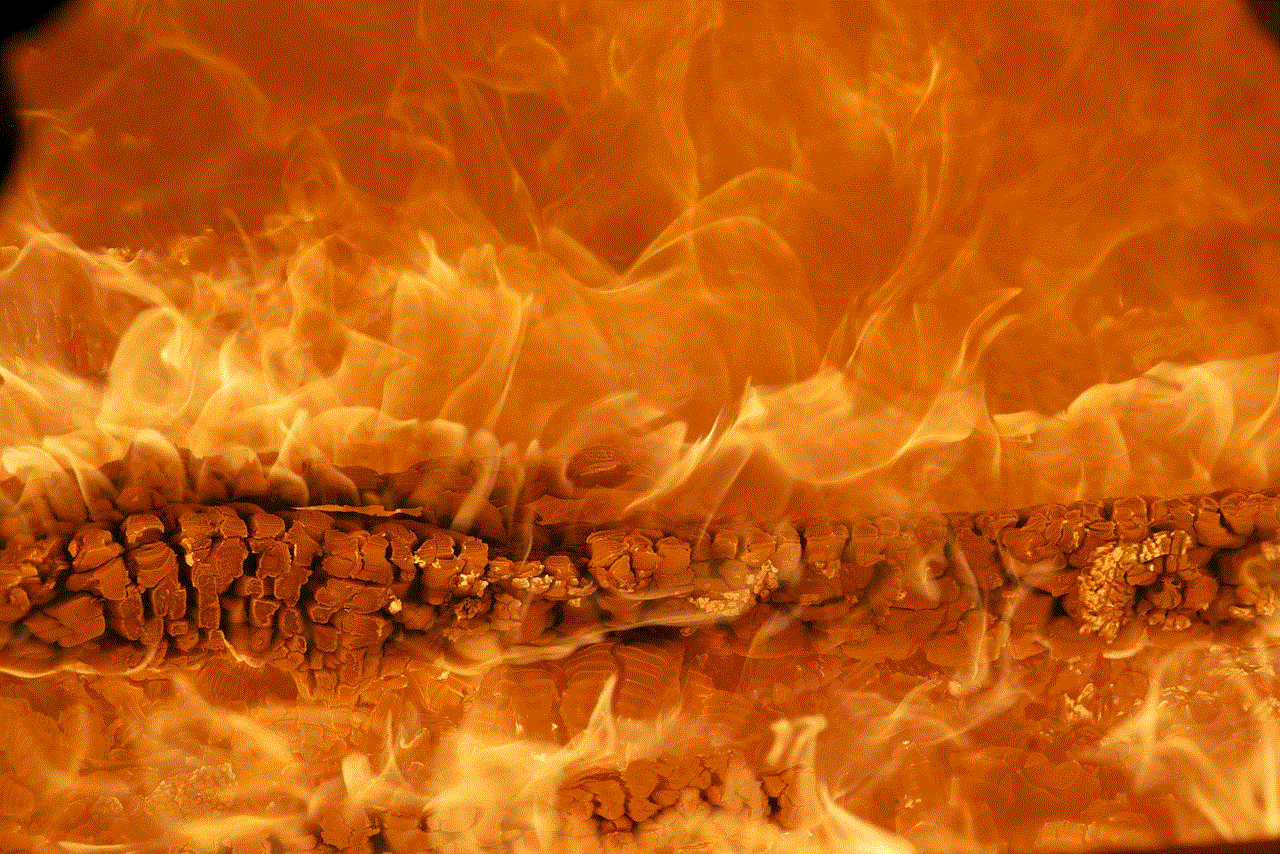
### Step 5: Enable Sensitive Content Visibility
In the “Content you see” section, you will find a checkbox labeled “Display media that may contain sensitive content.” Check this box to enable the visibility of sensitive content in your feed. Once you have made this change, your account will be set to show sensitive content that has been flagged by other users.
### Step 6: Save Your Changes
After checking the box, ensure that you save your changes. Twitter usually saves changes automatically, but it’s always a good practice to double-check. Return to your timeline to see if the changes have taken effect.
### Step 7: Consider Your Privacy Settings
While you’re in the “Privacy and safety” section, it’s also a good idea to review your privacy settings as a whole. Consider who can see your tweets, send you direct messages, and follow you. Adjusting these settings can help create a more personalized experience on Twitter while allowing you to see sensitive content without unnecessary interruptions.
## The Implications of Viewing Sensitive Content
Now that you know how to adjust your settings, it’s important to consider the implications of viewing sensitive content. While Twitter’s intention is to create a safe environment, sensitive content can still be valuable for various reasons, such as research, journalism, or personal interest. However, it is crucial to approach this content with care.
### Emotional Impact
Sensitive content can evoke strong emotions, including shock, anger, and sadness. Before you dive into consuming such material, it’s essential to assess your emotional resilience. If you are easily disturbed or have past trauma related to specific topics, viewing sensitive content might not be advisable.
### Context Matters
Understanding the context of sensitive content is critical. For instance, graphic images related to violence or tragedy can sometimes serve as powerful reminders of real-world issues. However, they can also be exploited for sensationalism. Always consider the source of the content and the accompanying narrative to ensure you are getting a well-rounded view.
### Personal Responsibility
When you choose to view sensitive content, you take on a level of personal responsibility. It’s essential to engage with such material thoughtfully and respectfully. Consider sharing your thoughts or reactions in a manner that contributes to constructive dialogue rather than sensationalizing or trivializing serious issues.
## The Role of Sensitivity in Social Media
Twitter’s approach to sensitive content is part of a broader trend across social media platforms. As these platforms grow in size and influence, they face increasing scrutiny regarding the types of content that are allowed and how they manage user experiences. Balancing freedom of expression with user safety is a complex challenge that Twitter and other platforms continue to navigate.
### The Debate on Censorship
The filtering of sensitive content raises questions about censorship. Some users argue that platforms like Twitter should not restrict any content, as it infringes on free speech. Others contend that certain content can be harmful and should be regulated to protect users from exposure to violence, hate speech, or other distressing material.
### The Importance of User Control
One of the strengths of Twitter’s settings is that they empower users to control their experiences. By allowing users to opt-in to view sensitive content, Twitter provides a level of autonomy that respects individual preferences. This user control is a crucial element in navigating the complexities of online discourse.
## Conclusion



Changing your Twitter settings to view sensitive content can enhance your experience on the platform, allowing you to engage with a broader array of discussions and topics. However, it’s essential to approach this content with sensitivity and awareness, considering the emotional impact it may have and the importance of context. As social media continues to evolve, the balance between user safety and freedom of expression will remain a vital topic of discussion. By understanding how to navigate these settings and the implications of sensitive content, you can make informed choices about your online experience, ensuring that it aligns with your interests and values.
In conclusion, navigating Twitter’s landscape of sensitive content requires both technical know-how and emotional intelligence. By adjusting your settings, you can broaden your exposure to various viewpoints and discussions while remaining mindful of the content you engage with. Whether you’re a researcher, a journalist, or simply a curious user, understanding how to manage your settings is a vital step in making the most of your Twitter experience.