watch age restricted youtube videos without signing in
youtube has become one of the most popular video-sharing platforms in the world, with millions of users uploading and consuming content daily. However, not all videos on YouTube are accessible to everyone. Some videos are restricted to users who are 18 years or older, commonly known as age-restricted videos. These videos may contain explicit content, such as violence, nudity, or profanity, that are not suitable for all audiences. As a result, viewers are required to log in to their YouTube accounts to verify their age before watching these videos. But what if you want to watch these age-restricted videos without signing in? Is it possible? The answer is yes, and in this article, we will explore various methods on how to watch age-restricted YouTube videos without signing in.
Before we dive into the methods, let’s first understand why YouTube has age restrictions in the first place. As a platform that caters to a diverse audience, YouTube has a responsibility to ensure that its content is appropriate for all viewers, including children. By setting age restrictions, YouTube aims to protect younger viewers from being exposed to potentially harmful content. However, some users may feel inconvenienced by having to sign in to watch age-restricted videos, especially if they do not have a YouTube account. That’s where these methods come in handy.
Method 1: Changing the URL
The easiest and most straightforward method to watch age-restricted YouTube videos without signing in is by changing the video’s URL. All you have to do is add “nsfw” (not safe for work) before “youtube.com” in the video’s URL. For example, if the original URL is “https://www.youtube.com/watch?v=abcdefg”, you can change it to “https://www.nsfwyoutube.com/watch?v=abcdefg”. This will redirect you to a different website that allows you to watch the video without any age restrictions. However, this method may not work for all videos, and some users may feel uncomfortable using a third-party website.
Method 2: Using a Proxy Server
Another way to watch age-restricted YouTube videos without signing in is by using a proxy server. A proxy server acts as an intermediary between your device and the internet, allowing you to access websites anonymously. To use a proxy server, you can either download a proxy server software or use a proxy server website. There are many free proxy server websites available, such as Hide.me, Kproxy, and Hidester. Simply paste the age-restricted video’s URL into the proxy server’s search bar, and you will be able to watch the video without any restrictions.
Method 3: Changing the Video’s Privacy Settings
If you have uploaded an age-restricted video on YouTube and want to make it accessible to everyone without signing in, you can change the video’s privacy settings. By default, age-restricted videos are set to “private,” which means only users who are signed in and over 18 years old can view them. However, you can change the privacy settings to “unlisted,” which means anyone with the video’s link can view it. To do this, go to your video’s settings, click on “Privacy,” and select “Unlisted.” This method is useful for content creators who want their age-restricted videos to be accessible to a wider audience.
Method 4: Using a VPN
A Virtual Private Network (VPN) is another way to bypass age restrictions on YouTube. A VPN creates a secure connection between your device and the internet, allowing you to access websites anonymously. By connecting to a server in a different location, you can trick YouTube into thinking that you are in a different country, where the video is not age-restricted. There are many VPN services available, such as NordVPN, ExpressVPN, and CyberGhost, that offer a free trial period or a money-back guarantee. However, keep in mind that using a VPN may slow down your internet speed.
Method 5: Embedding the Video
If you come across an age-restricted video on YouTube that is embedded on a different website, you can watch it without any restrictions. This is because the age restriction only applies to the YouTube website, and not to external websites. So, if you see a video embedded on a news article or a blog post, you can watch it without signing in. However, this method may not work for all videos, as some websites may also have age restrictions in place.
Method 6: Downloading the Video
If all else fails, you can always download the age-restricted video and watch it offline without signing in. There are many online tools and software available that allow you to download YouTube videos, such as Y2mate, ClipConverter, and 4K Video Downloader. Simply paste the video’s URL into the download tool, select the video’s quality, and download it. This method is useful if you want to watch the video multiple times without having to go through the hassle of using a proxy server or a VPN.
Method 7: Using a YouTube Link Shortener
Another trick to watch age-restricted YouTube videos without signing in is by using a YouTube link shortener. These tools generate a new URL for the video, which may bypass the age restriction. Some popular YouTube link shorteners include youtu.be, tinyurl.com, and bitly.com. However, this method may not work for all videos, and some link shorteners may also have age restrictions in place.
Method 8: Creating a Temporary Account
If you do not have a YouTube account and do not want to use any external websites or tools, you can create a temporary account to watch the age-restricted video. Simply click on the “sign in” button on YouTube, and select “create account.” You can use a temporary email or a disposable phone number to create the account and verify your age. Once you have watched the video, you can delete the temporary account.
Method 9: Asking Someone Else to Share the Video
If you know someone who has a YouTube account and has already signed in, you can ask them to share the age-restricted video’s link with you. Since they are already signed in, you can watch the video without any restrictions. This method is useful if you do not want to go through the hassle of creating an account or using external websites.
Method 10: Contacting the Video’s Uploader
Lastly, if you have tried all the methods mentioned above and still cannot watch the age-restricted video, you can contact the video’s uploader. Some content creators may have made the video age-restricted by mistake, and they can change the video’s settings to make it accessible to everyone. However, this method may not work for all videos, and some uploaders may not respond to your request.
In conclusion, while age restrictions on YouTube are necessary to protect younger viewers, there are various ways to watch age-restricted videos without signing in. From changing the video’s URL to contacting the video’s uploader, these methods offer a convenient and easy way to access age-restricted content. However, we must also remember to use these methods responsibly and respect YouTube’s guidelines to create a safe and suitable environment for all viewers.
how to fake location on snapchat map
Snapchat is one of the most popular social media platforms today, with millions of users worldwide. One of its unique features is the Snapchat Map, which allows users to see the location of their friends on a virtual map. While this feature can be helpful for staying connected with friends and family, some users may want to fake their location on the Snapchat Map for various reasons. In this article, we will discuss how to fake location on the Snapchat Map and the potential risks and benefits of doing so.
Why Would You Want to Fake Location on Snapchat Map?
There can be several reasons why someone would want to fake their location on the Snapchat Map. One of the main reasons is privacy. With the rise of online stalking and cyberbullying, many users may not feel comfortable sharing their real-time location with everyone on their friends’ list. By faking their location, they can have control over who sees their location and avoid any potential dangers.
Another reason to fake location on Snapchat Map is for fun and pranks. Some users may want to trick their friends into thinking they are in a different location to pull off a joke or surprise them. Additionally, faking location can also be useful for those who travel frequently and want to avoid sharing their real location with their followers.



How to Fake Location on Snapchat Map?
Now that we have discussed the reasons why someone would want to fake their location on the Snapchat Map, let’s dive into how to do it. There are several methods to fake location on Snapchat Map, and we will discuss them in detail below.
1. Use a Location Spoofing App
The easiest way to fake location on Snapchat Map is by using a location spoofing app. These apps allow users to change their device’s GPS location, which will reflect on all their apps, including Snapchat. Some popular location spoofing apps include Fake GPS, GPS Joystick, and iSpoofer. These apps work on both iOS and Android devices and offer a user-friendly interface to change your location quickly.
2. Use Snapchat’s Travel Mode
Snapchat has a built-in feature called Travel Mode, which allows users to fake their location on the Snapchat Map. To use this feature, you need to enable it in your Snapchat settings. Once enabled, Snapchat will show your last saved location instead of your real-time location. However, this feature only works when you are traveling for an extended period, and it may not be ideal for those who want to fake their location regularly.
3. Use a VPN
Another way to fake location on Snapchat Map is by using a Virtual Private Network (VPN). A VPN can mask your IP address and change your location to a different country or city. However, not all VPNs can change your location, so make sure to choose a VPN that offers this feature. Additionally, using a VPN may slow down your internet connection, so it may not be the best option for those who want to fake their location for an extended period.
4. Turn Off Wi-Fi and Bluetooth
Snapchat uses Wi-Fi and Bluetooth signals to determine your location accurately. By turning off these signals, you can trick Snapchat into thinking that you are in a different location. However, this method may not work for all users, especially those who live in densely populated areas where multiple Wi-Fi and Bluetooth signals are present.
Is It Safe to Fake Location on Snapchat Map?
While faking location on Snapchat Map may seem harmless, it comes with some risks. The first and most obvious risk is getting caught. If your friends notice that your location does not match where you claim to be, they may question your honesty, which can damage your relationships. Additionally, if you are using a location spoofing app, it may not work correctly, and your real location may be visible to others.
Another risk of faking location on Snapchat Map is that it can compromise your account’s security. Using third-party apps or methods to fake location can make your account vulnerable to hacking or phishing attacks. Moreover, if you are a minor, faking your location may violate Snapchat’s terms of use, and your account may get suspended.
Benefits of Faking Location on Snapchat Map
Despite the potential risks, there are some benefits of faking location on Snapchat Map. As mentioned earlier, it can help protect your privacy and keep you safe from online dangers. For teenagers and young adults who are more susceptible to cyberbullying and online stalking, faking location can provide a sense of security.
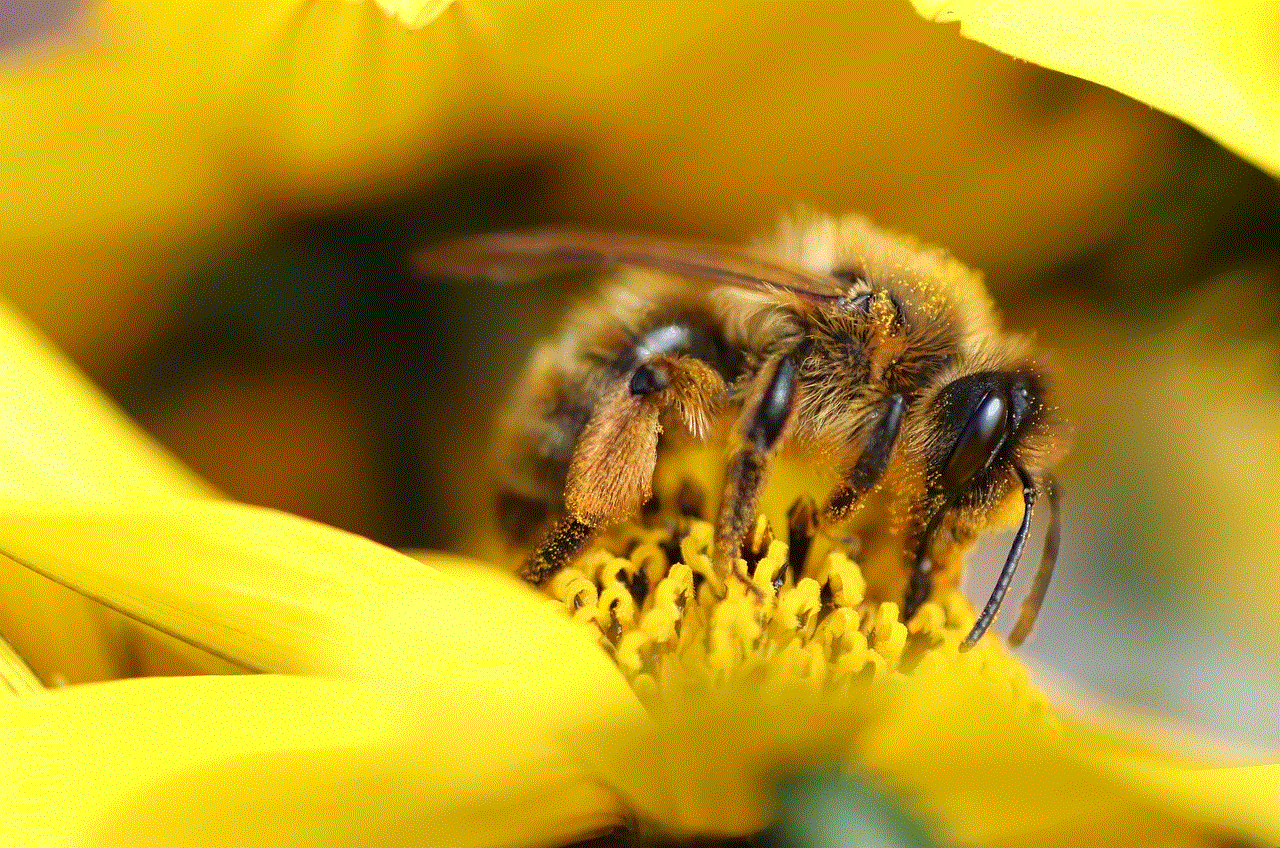
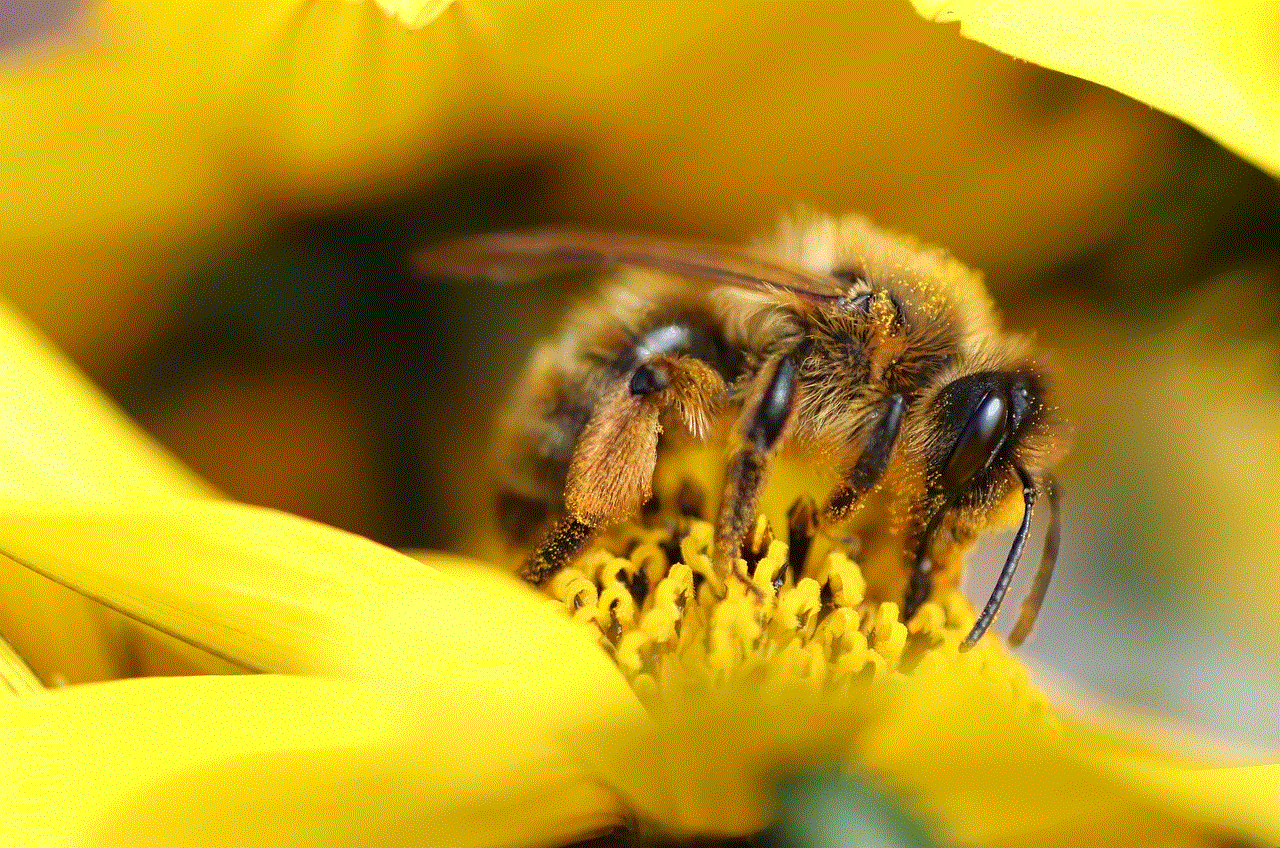
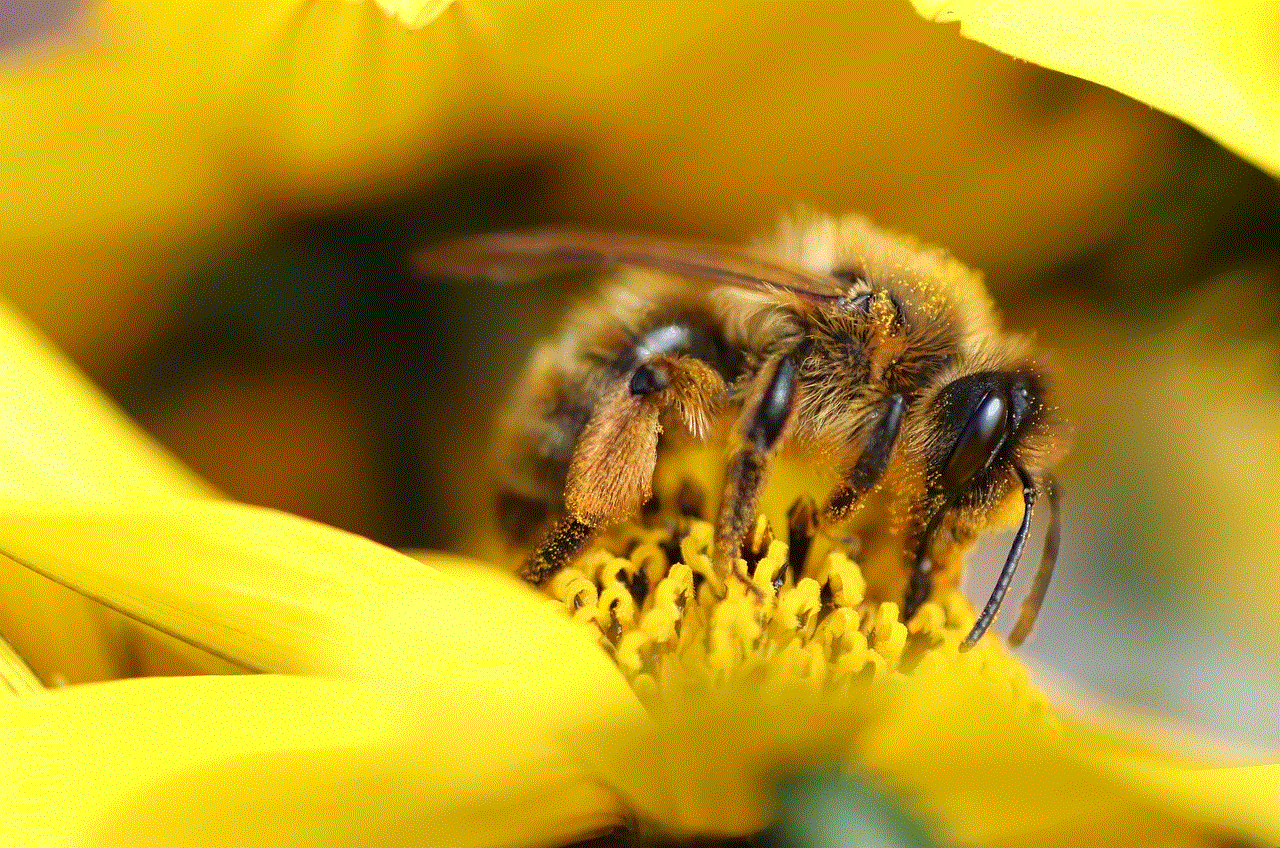
Faking location on Snapchat Map can also be a fun way to surprise your friends and family. You can use it to plan a surprise party or prank your friends by pretending to be in a different location. Additionally, it can also be useful for those who want to keep their travel plans private and avoid sharing their real-time location with their followers.
In conclusion, faking location on Snapchat Map is possible, but it comes with its own set of risks and benefits. It is essential to weigh these factors and make an informed decision before faking your location on any social media platform. If you do decide to fake location on Snapchat Map, make sure to use reliable methods and be cautious of the potential consequences. Stay safe and have fun!