verizon wireless driving mode
Verizon Wireless Driving Mode: A Comprehensive Guide for Safe Driving
In today’s fast-paced world, staying connected has become a top priority for many people. This means that even when we are on the road, we feel the need to stay connected, whether it’s to check our emails, respond to messages, or make important calls. However, this need for connectivity can often lead to distractions while driving, which can have serious consequences.
According to the National Highway Traffic Safety Administration (NHTSA), distracted driving claimed 3,142 lives in 2019 alone. One of the leading causes of these distractions is the use of mobile devices while behind the wheel. This is where Verizon Wireless Driving Mode comes in, a feature designed to help drivers stay connected while keeping their hands on the wheel and eyes on the road. In this article, we will explore everything you need to know about Verizon Wireless Driving Mode and how it can enhance your driving experience.
What is Verizon Wireless Driving Mode?
Verizon Wireless Driving Mode is a feature available on select Verizon Wireless devices that helps drivers stay focused while on the road. This feature automatically activates when it detects that the user is driving, and it blocks incoming calls, text messages, and notifications. Users can also customize their settings to allow specific calls or messages to come through, such as emergency calls or calls from designated contacts. This feature also includes a customizable auto-reply message to let others know that the user is currently driving and will respond to their message when it is safe to do so.
How to Activate Verizon Wireless Driving Mode?
Activating Verizon Wireless Driving Mode is a simple process that can be done in a few easy steps. First, users need to ensure that their device is compatible with this feature. Verizon Wireless Driving Mode is available on both Android and iOS devices, but not all devices are supported. Users can check the list of supported devices on Verizon’s website.
Once you have confirmed that your device is compatible, follow these steps to activate Verizon Wireless Driving Mode:
1. Open the settings app on your device
2. Select “Driving Mode” from the list of options
3. Toggle the switch to “On”
4. Customize your settings according to your preferences
5. Save your changes
It’s important to note that Verizon Wireless Driving Mode is not a standalone app and it is already built into your device’s settings. This means that you do not need to download anything additional to activate this feature.
How Does Verizon Wireless Driving Mode Work?
The main purpose of Verizon Wireless Driving Mode is to reduce distractions while driving, but how does it do that? Verizon uses a combination of GPS and Bluetooth to detect when the user is driving. When the device detects that the user is traveling at a certain speed, it automatically activates Driving Mode. This means that even if the user is a passenger in a vehicle, the feature will not be activated. Additionally, the feature uses Bluetooth to connect to the user’s car and automatically activates when the user starts the car.
Once Verizon Wireless Driving Mode is activated, it blocks incoming calls and text messages, and the user will not receive any notifications while the feature is turned on. However, the user can customize their settings to allow specific calls or messages to come through. For example, if the user is expecting an important call, they can add the number to their list of allowed contacts. This feature ensures that the user is not completely cut off from the outside world while driving, but it also helps minimize distractions.
Benefits of Verizon Wireless Driving Mode
1. Reduces distractions while driving
The main benefit of Verizon Wireless Driving Mode is that it helps reduce distractions while driving. Distracted driving is a major cause of accidents, and by limiting the use of mobile devices, Verizon is promoting safe driving practices. This feature also helps users stay focused on the road, which can prevent accidents and save lives.
2. Customizable settings
Verizon Wireless Driving Mode allows users to customize their settings according to their preferences. This means that users can choose which calls and messages they want to receive while driving. This feature is especially useful for those who are expecting important calls or messages but still want to limit their use of mobile devices while on the road.
3. Promotes responsible driving
By offering this feature, Verizon is promoting responsible driving habits among its users. This feature encourages users to put their phones down and focus on the road, which can reduce the risk of accidents caused by distracted driving.
4. Saves battery life
Another benefit of Verizon Wireless Driving Mode is that it can help save battery life. As this feature blocks incoming calls and messages, it prevents unnecessary use of the device, which can drain the battery. This can be particularly useful for long drives where the user may not have access to a charger.
5. Easy to use
Verizon Wireless Driving Mode is incredibly easy to use, and it does not require any additional downloads or installations. Users can simply activate the feature in their device’s settings, and it will automatically turn on when needed. This makes it a convenient and hassle-free way to promote safe driving habits.
Verizon Wireless Driving Mode: Frequently Asked Questions
1. Is Verizon Wireless Driving Mode available for all Verizon customers?
No, Verizon Wireless Driving Mode is only available on select Verizon devices. Users can check the list of supported devices on Verizon’s website.
2. Can I still use GPS while Verizon Wireless Driving Mode is activated?
Yes, Verizon Wireless Driving Mode does not affect the use of GPS. This feature only blocks incoming calls, text messages, and notifications.
3. Does Verizon Wireless Driving Mode use data or affect my data usage?
No, Verizon Wireless Driving Mode does not use data or affect your data usage. This feature only blocks incoming calls, text messages, and notifications.
4. Can I still use Bluetooth while Verizon Wireless Driving Mode is activated?
Yes, Verizon Wireless Driving Mode does not affect the use of Bluetooth. This feature only uses Bluetooth to detect when the user is driving and automatically activates when the car is in motion.
5. Can I turn off Verizon Wireless Driving Mode?
Yes, users can turn off Verizon Wireless Driving Mode at any time by going into their device’s settings and toggling the switch to “Off.”
Conclusion
Verizon Wireless Driving Mode is a valuable feature that promotes safe driving practices by reducing distractions while on the road. This feature is especially useful for those who feel the need to stay connected while driving but want to do so responsibly. With customizable settings and an easy-to-use interface, Verizon Wireless Driving Mode is a must-have for all drivers. By activating this feature, users can not only protect themselves but also those around them, making the roads a safer place for everyone. So, next time you hit the road, make sure to activate Verizon Wireless Driving Mode and drive safely.
mylife people search contact
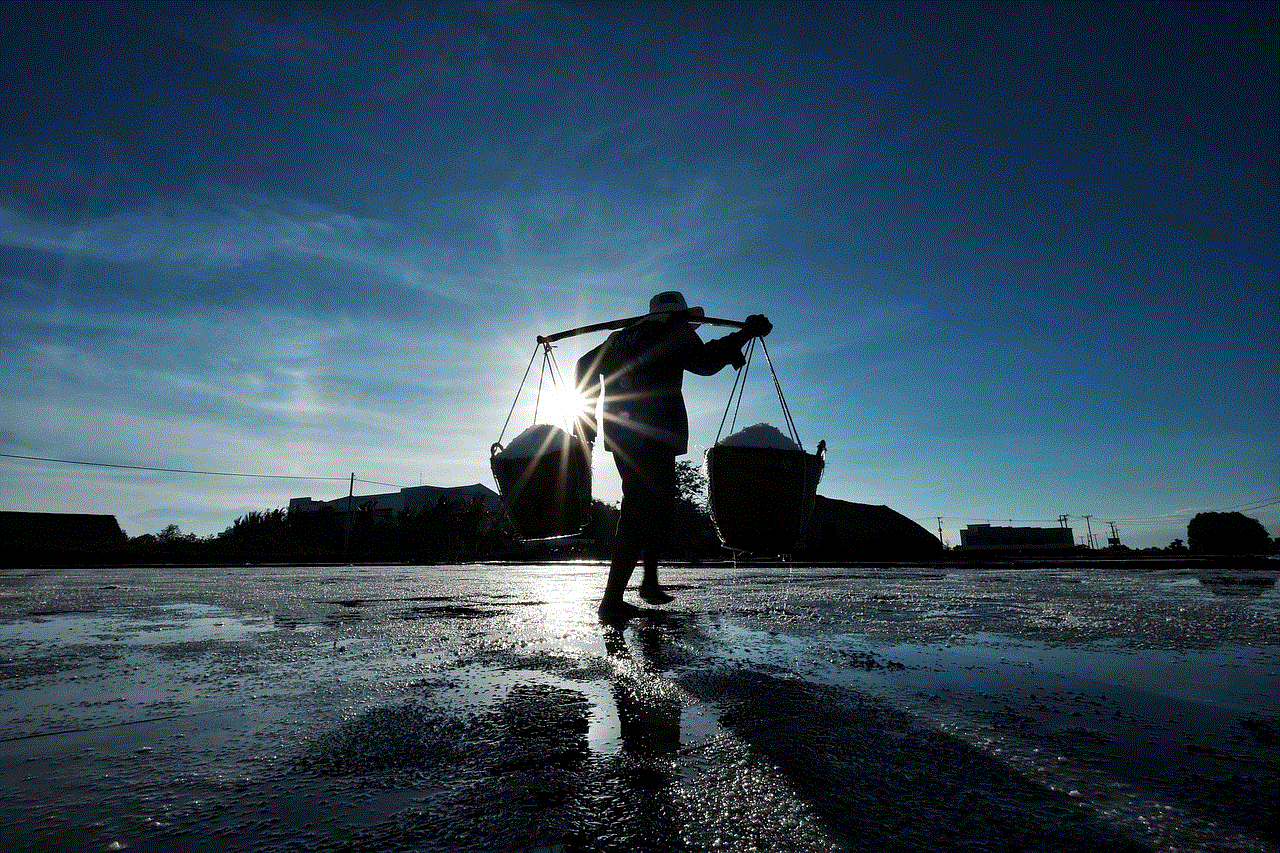
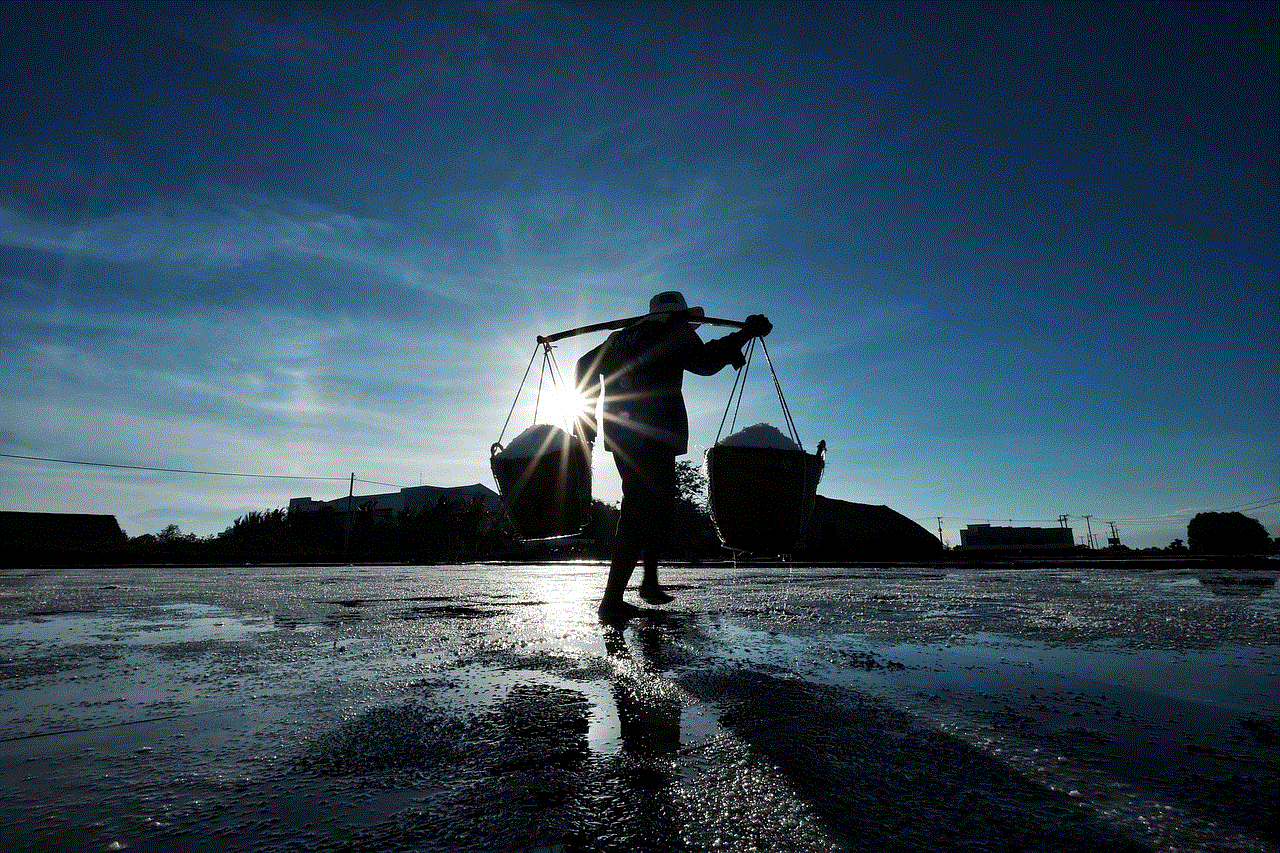
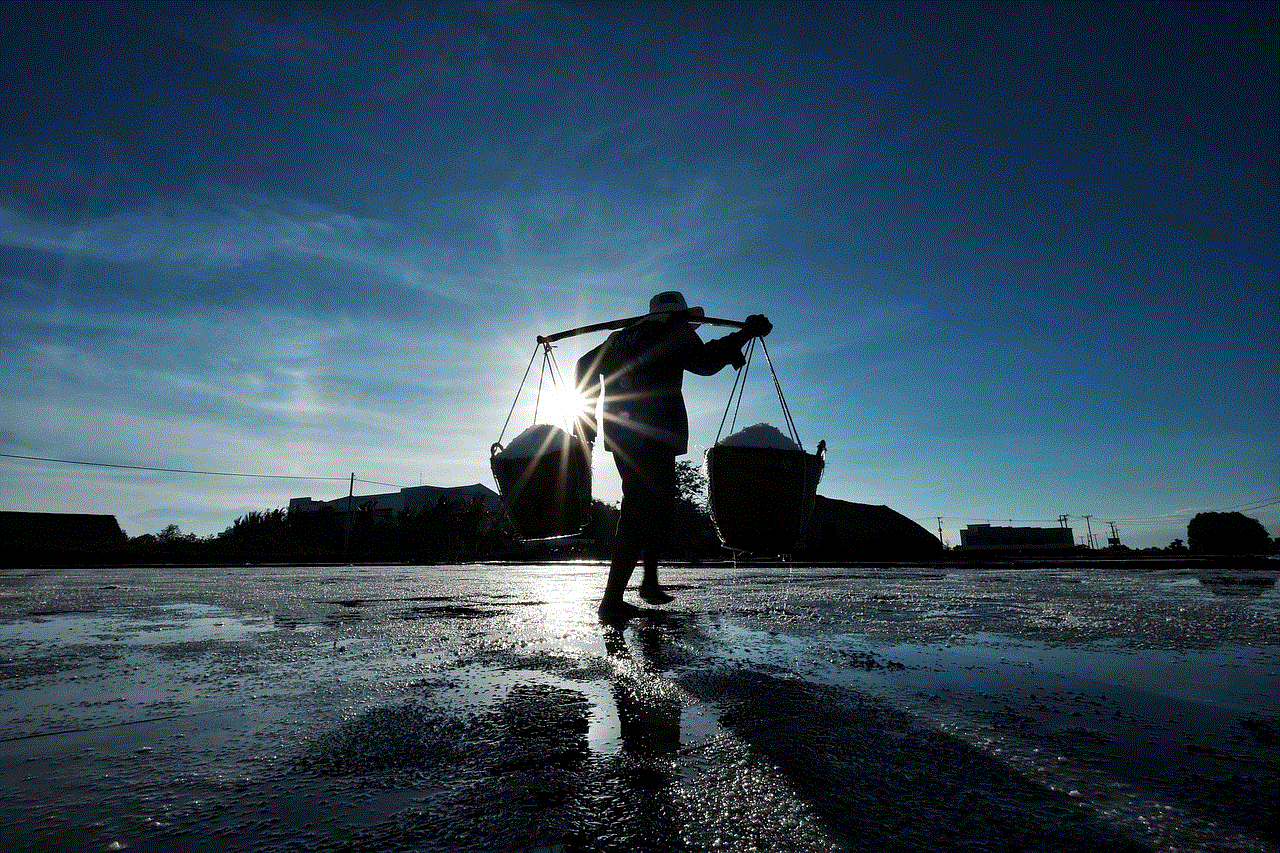
In today’s digital age, it seems like there are endless ways to connect with people. From social media platforms to professional networking sites, there are countless ways to stay in touch with friends, family, and colleagues. However, what about reconnecting with people from our past? What about finding long-lost relatives or old classmates? This is where a people search contact website, such as MyLife, comes into play.
MyLife is a people search contact website that allows users to easily find and reconnect with people from their past. It offers a simple and efficient way to search for individuals and retrieve their contact information, including phone numbers, emails, and addresses. With over 330 million profiles and counting, MyLife is one of the largest people search contact platforms available.
So, how does it work? MyLife uses advanced algorithms and data mining techniques to gather information from various sources, including social media, public records, and other online databases. This data is then compiled into a comprehensive profile, giving users access to the most up-to-date contact information for the person they are searching for.
One of the most significant advantages of using MyLife is its extensive database. With over 330 million profiles, the chances of finding the person you are looking for are high. Whether it’s a long-lost friend, a former colleague, or even a relative, MyLife makes it easy to reconnect with people from your past. The platform also allows users to search for individuals based on their location, making it easier to find someone who may have moved away.
In addition to finding contact information, MyLife also offers a feature called “Reputation Score.” This score is a numerical representation of an individual’s online reputation, calculated based on their social media activity and other online presence. It can give users an idea of the person’s character and credibility before reaching out to them. This feature can be particularly helpful when reconnecting with someone after a long time.
MyLife also offers a range of other useful features, such as background checks and reverse phone number lookup. These features can come in handy when trying to verify someone’s identity or finding out more about them. The platform also has a mobile app, making it even more convenient for users to access the information they need on the go.
But, like any other online platform, MyLife has faced its fair share of criticism. Some users have expressed concerns about the accuracy of the information provided on the site, as it relies on data gathered from various sources. There have also been complaints about the platform’s opt-out process, with some users claiming it can be challenging to remove their information from the site.
In response to these concerns, MyLife has implemented measures to ensure the accuracy of the information on its site. It regularly updates its database and encourages users to report any incorrect information they come across. The platform also offers a free opt-out service, allowing users to remove their information from the site if they wish to do so.
Apart from being a people search contact website, MyLife also serves as a social media platform. Users can create a profile and connect with others, much like on other social media platforms. This feature can be particularly useful for individuals who are looking to expand their professional network or reconnect with old friends.
In conclusion, MyLife is a valuable tool for anyone looking to reconnect with people from their past. With its extensive database, advanced search algorithms, and convenient features, it makes it easier than ever to find and contact people from all walks of life. However, like any other online platform, it is essential to use MyLife responsibly and respect others’ privacy. With that in mind, MyLife can be a useful and powerful tool for staying connected with the people who matter most in our lives.
tmobile iphone for life
The iPhone has become one of the most iconic and popular smartphones in the world, with millions of users around the globe. As technology continues to advance, people are constantly looking for the latest and greatest iPhone model to keep up with the fast-paced world we live in. However, purchasing a new iPhone every year can be quite expensive, which is why T-Mobile came up with a unique solution – the T-Mobile iPhone for Life program.
The T-Mobile iPhone for Life program was introduced in 2015, and since then, it has garnered a lot of attention and praise from both loyal T-Mobile customers and new users. Essentially, the program allows customers to upgrade to the latest iPhone model every year, without having to pay the full price for the device. This has been a game-changer for many iPhone enthusiasts who want to stay up-to-date with the latest technology without breaking the bank.
So, how does the T-Mobile iPhone for Life program work? It’s quite simple – customers can trade in their old iPhone for a new one every year, without any additional fees or upfront costs. This means that customers can get the latest iPhone model, such as the iPhone 12, for as low as $0 down payment. This is a huge advantage for those who want to upgrade their phone but may not have the funds to do so.
One of the most significant benefits of the T-Mobile iPhone for Life program is the flexibility it offers. Customers are not locked into a long-term contract, and they can upgrade their device every year without any penalties. This means that if a newer and better iPhone model is released, customers can easily trade in their current device and get the latest one. This also eliminates the hassle of selling or finding a buyer for your old phone, as T-Mobile takes care of everything.
In addition to the flexibility, the T-Mobile iPhone for Life program also offers peace of mind to customers. The program comes with AppleCare+ included, which provides coverage for accidental damage, such as a cracked screen or water damage. This is a huge advantage for those who are prone to accidents or have young children who may accidentally damage their phone. With AppleCare+ included, customers can have their device repaired or replaced at no extra cost, saving them the hassle and expense of dealing with a damaged phone.
Apart from the benefits mentioned above, the T-Mobile iPhone for Life program also offers unlimited talk, text, and data plans. This means that customers can enjoy all the features and capabilities of their new iPhone without worrying about data limits or additional charges. This has been a significant selling point for T-Mobile, as most other carriers have data caps and charge extra for going over the limit.
Another advantage of the T-Mobile iPhone for Life program is the seamless transfer of data from the old device to the new one. With the use of T-Mobile’s Mobile Transfer app, customers can easily transfer all their data, including contacts, photos, and apps, from their old iPhone to the new one. This eliminates the hassle of manually transferring data or losing important information during the upgrade process.
Moreover, T-Mobile also offers a trade-in program for customers who want to upgrade to the latest iPhone but may not be eligible for the T-Mobile iPhone for Life program. Customers can trade in their old devices for credits towards their new iPhone, making it more affordable for them. This is a great option for those who may not want to upgrade every year but still want to get a new device at a discounted price.
It’s also worth noting that T-Mobile offers a wide range of iPhone models to choose from, including the latest ones such as the iPhone 12, as well as older models like the iPhone 7. This means that customers can choose a device that fits their budget and needs, without compromising on the latest technology.
The T-Mobile iPhone for Life program has been a huge success for the company, with many customers opting for this option when purchasing a new iPhone. In fact, T-Mobile reported that in 2019, nearly 23% of their new iPhone sales came from the T-Mobile iPhone for Life program. This is a testament to the popularity and value of the program among T-Mobile customers.



In conclusion, the T-Mobile iPhone for Life program has revolutionized the way people upgrade their iPhones. With its flexible and affordable options, it has made it easier for customers to stay up-to-date with the latest technology without breaking the bank. With added benefits such as AppleCare+ and unlimited plans, it’s no surprise that the program has gained so much popularity in such a short period. So, if you’re a T-Mobile customer and looking to upgrade your iPhone, the T-Mobile iPhone for Life program is definitely worth considering.