twitter adult content
Twitter has become one of the most popular social media platforms in recent years, with over 330 million monthly active users. With its easy accessibility and widespread reach, Twitter has become a hub for individuals, businesses, and organizations to connect and share information. However, with such a large user base, there has been a growing concern over adult content on the platform. In this article, we will explore the issue of adult content on Twitter, its impact, and the steps taken by the platform to address it.
What is Adult Content?
Adult content refers to any type of media, such as images, videos, or text, that contains sexually explicit or pornographic material. This can include nudity, sexual acts, and other forms of explicit content. While there is no single definition of what constitutes adult content, it is generally considered to be material that is not suitable for children or those under the age of 18.
Twitter and Adult Content
Twitter has long been known as a platform that allows users to express themselves freely. However, this has also led to concerns over the presence of adult content on the platform. Unlike other social media platforms, such as facebook -parental-controls-guide”>Facebook and Instagram , Twitter does not have a strict policy against adult content. In fact, the platform has been known to allow certain types of adult content, such as nudity in the context of art or as a form of political expression.
The Impact of Adult Content on Twitter
The presence of adult content on Twitter has raised concerns over its impact on its users, particularly children and young adults. With the widespread reach of the platform, it is easy for young users to come across adult content, whether intentionally or unintentionally. This can have a negative impact on their mental and emotional well-being, as well as expose them to potentially harmful content.
Moreover, the presence of adult content on Twitter has also raised concerns over the objectification of women and the perpetuation of harmful stereotypes. Many critics argue that the platform’s lax policy towards adult content allows for the objectification of women and the normalization of sexualized images.
Twitter’s Response to Adult Content
In recent years, Twitter has taken steps to address the issue of adult content on its platform. In 2019, the platform updated its terms of service, stating that users may not post media that is “excessively gory or violent” or “adult content that is sexually explicit.” This policy change has resulted in the removal of thousands of accounts and tweets that violated these guidelines.
Additionally, Twitter has also introduced new features to give users more control over the content they see on the platform. Users can now filter out sensitive media, such as adult content, from their Twitter feed, and they can also report any content that they deem inappropriate.
The Controversy Surrounding Twitter’s Policy on Adult Content
While Twitter’s efforts to address the issue of adult content on its platform have been welcomed by many, they have also been met with controversy. One of the main concerns is that Twitter’s policy is not consistently enforced, leading to confusion among users over what type of content is allowed on the platform. Many have criticized the platform for its lack of transparency and inconsistency in enforcing its guidelines.
Another concern is that Twitter’s policy may have unintended consequences, such as the censorship of legitimate content. For example, many artists and activists have expressed concerns that their work, which may contain nudity or sexual themes, could be removed under the new guidelines.
The Future of Adult Content on Twitter
As Twitter continues to grapple with the issue of adult content on its platform, the future remains uncertain. On one hand, the platform has taken steps to address the issue, but on the other hand, there are concerns that its policies may have unintended consequences. It is clear that finding a balance between allowing free expression and protecting its users, particularly children, from harmful content, is a complex issue that Twitter and other social media platforms will continue to face.
Conclusion
In conclusion, the issue of adult content on Twitter is a multi-faceted one. While the platform has taken steps to address the issue, there are still concerns over the impact of such content on its users, particularly young adults. As Twitter continues to evolve and adapt, it is important for the platform to listen to the concerns of its users and find a balance between free expression and protecting its users from potentially harmful content. Only then can Twitter truly become a safe and inclusive platform for all.
how do you know if someone blocked you on gmail
Gmail is one of the most popular email services used by millions of people around the world. It allows users to send and receive emails, as well as store important documents and files. However, one of the downsides of using Gmail is that it is also prone to unwanted emails and spam messages. This is why, Gmail has a feature that allows users to block someone from sending emails to their account. But how do you know if someone has blocked you on Gmail? In this article, we will discuss the various ways to tell if someone has blocked you on Gmail.
Before we dive into the signs of being blocked on Gmail, let’s first understand what it means to be blocked. When you block someone on Gmail, it means that you no longer want to receive emails from that particular sender. This can be for various reasons, such as receiving spam emails, unwanted emails, or simply not wanting to communicate with that person anymore. When someone blocks you on Gmail, it means that they have taken the necessary steps to prevent you from sending them any emails.
Now, let’s look at some of the signs that indicate someone has blocked you on Gmail.
1. No Response to Emails
One of the most obvious signs that someone has blocked you on Gmail is that they are not responding to your emails. If you have been regularly communicating with the person via email and suddenly notice a lack of response, it could be a red flag. This could mean that the person has blocked you, and your emails are not reaching their inbox.
2. Email Bounces Back
Another sign that someone has blocked you on Gmail is when your email bounces back. This means that your email was not delivered to the recipient’s inbox for some reason. When an email bounces back, it could be due to a full inbox, server issues, or being blocked by the recipient. If you receive a bounce back message, it’s best to try reaching out to the person via other means to confirm if they have blocked you on Gmail.
3. No Chat or Hangout History
Gmail also has a feature that allows users to chat and make video calls using the Hangouts app. If you were previously chatting or making video calls with the person on Gmail, but suddenly notice that the chat or hangout history has disappeared, it could mean that the person has blocked you. When someone blocks you on Gmail, all previous conversations and call history will also be deleted.
4. “Message Not Sent” Error
When you try to send an email to someone who has blocked you on Gmail, you may receive an error message that says “Message Not Sent”. This indicates that the email was not delivered to the recipient’s inbox. However, this error message can also occur due to other reasons, such as a poor internet connection. So, it’s best to try sending the email again to confirm if you have been blocked.
5. No Profile Picture or Status Updates
If you have been regularly communicating with the person on Gmail, you may have noticed their profile picture and status updates. But if the person has suddenly disappeared from your contact list and their profile picture and status are no longer visible, it could mean that they have blocked you on Gmail. When someone blocks you, their profile picture and status updates will also be hidden from your view.
6. Unable to Add Them to a Group
Another sign that someone has blocked you on Gmail is when you are unable to add them to a group email. When you try to add the person to a group, you may receive an error message, or the person’s name may not appear in the list of contacts. This could mean that the person has blocked you and is no longer a part of your contact list.
7. No Changes in Last Seen Status
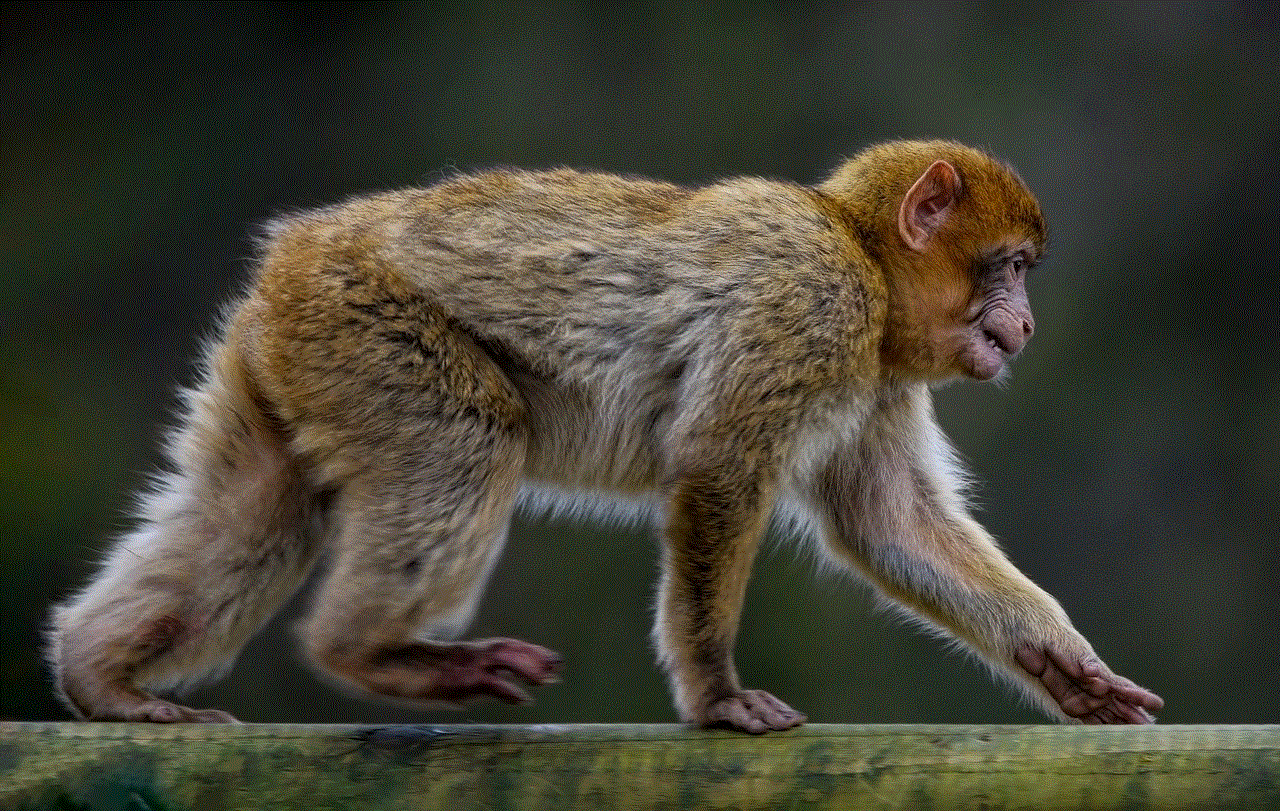
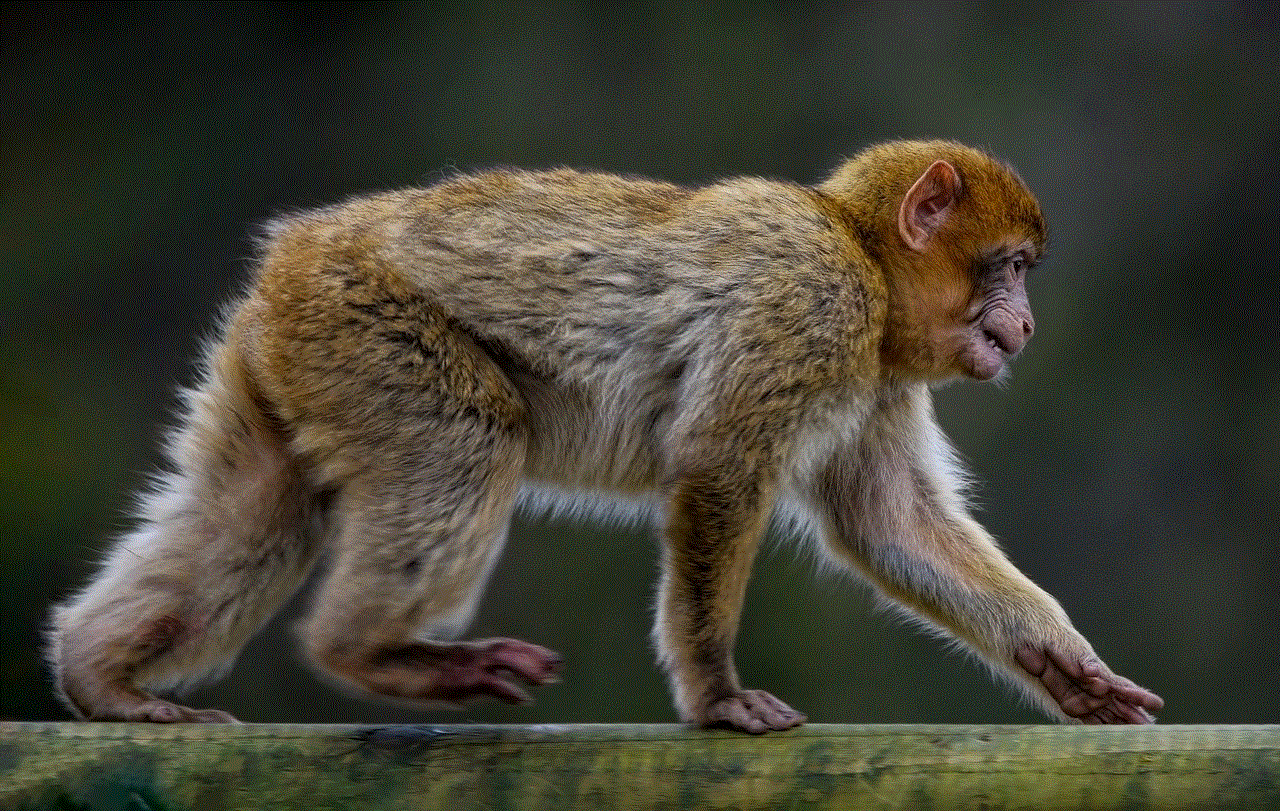
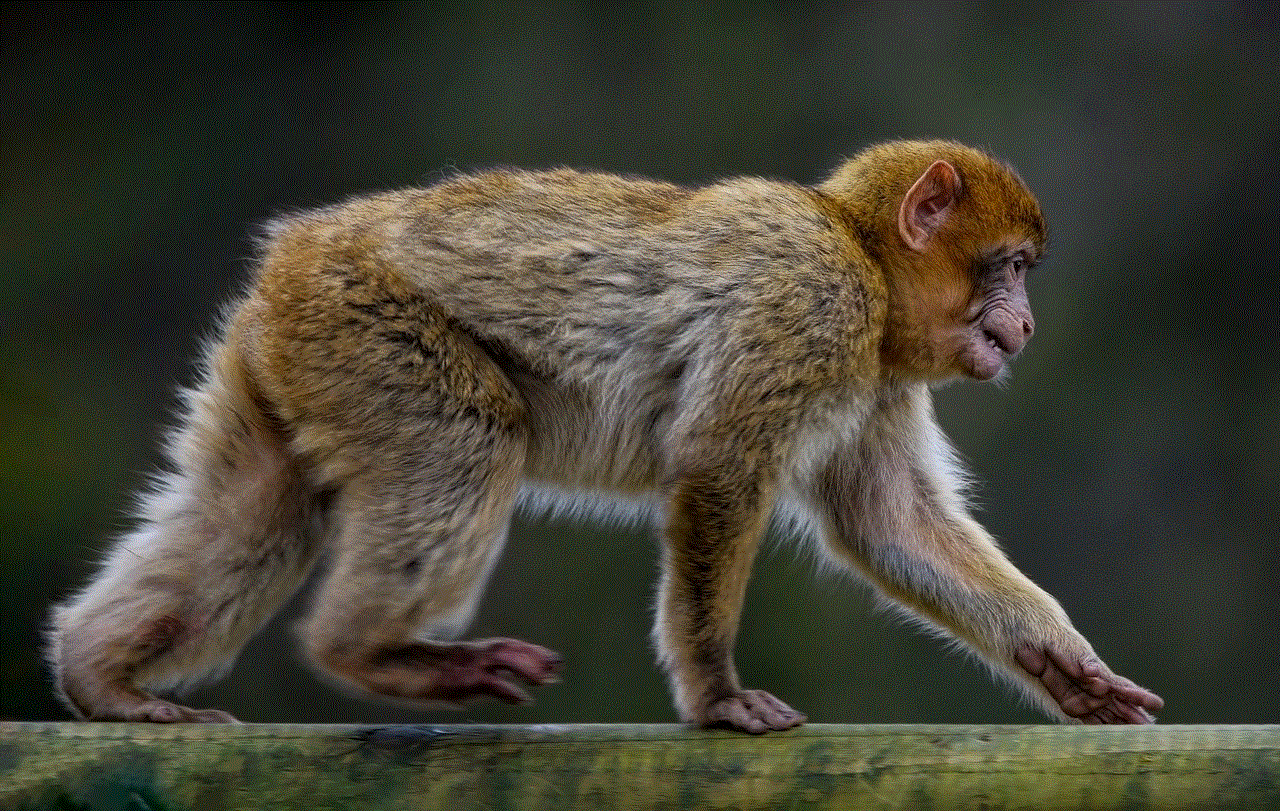
If you have been regularly communicating with the person on Gmail, you may have noticed their “last seen” status. This indicates the last time they were active on Gmail. However, if you notice that the person’s last seen status has not changed for a long time, it could mean that they have blocked you. When someone blocks you on Gmail, they will also appear offline to you, regardless of whether they are active or not.
8. No Email History
If you have been exchanging emails with the person on Gmail, you may have noticed that Gmail automatically saves the email history for future reference. However, if you notice that all your email history with the person has disappeared, it could be a sign that they have blocked you. When someone blocks you on Gmail, all previous email history will be deleted from your account.
9. Email Goes Straight to Spam Folder
Gmail has a robust spam filter that automatically detects and filters out spam emails. However, if you notice that all your emails to the person are going straight to the spam folder, it could mean that they have blocked you. When someone blocks you on Gmail, their email address is added to your spam list, and all future emails from that particular address will go straight to the spam folder.
10. No Social Media Connections
Many people use their email address to sign up for various social media platforms. If you were previously connected with the person on social media, but suddenly notice that you are no longer connected, it could mean that they have blocked you on Gmail. When someone blocks you on Gmail, they may also remove you from their social media connections to prevent any further communication.
Conclusion
Being blocked on Gmail can be frustrating, especially if you were regularly communicating with the person. However, it’s essential to respect the person’s decision and not try to contact them through other means if they have blocked you. It’s best to move on and focus on other important matters. If you suspect that someone has blocked you on Gmail, look for the above-mentioned signs to confirm your doubts. But remember, these signs are not conclusive, and it’s always best to approach the person and clarify the situation.
number to hide caller id
Caller ID, also known as caller identification, is a feature that allows the person receiving a phone call to see the phone number and sometimes the name of the person or business calling. However, there are times when we might want to hide our caller ID for various reasons. It could be for privacy, security, or even just to have a bit of fun. In this article, we will discuss the reasons for hiding caller ID and how to do it. So, let’s dive in and explore the world of hiding caller ID.
Firstly, let’s understand why someone would want to hide their caller ID. One of the main reasons is privacy. In today’s world, where personal information is readily available, people are becoming more conscious about their privacy. By hiding their caller ID, they can prevent their phone number from being displayed to strangers. This can also help in avoiding unwanted calls or messages from telemarketers or scammers.
Another reason for hiding caller ID is security. In some situations, revealing your phone number can put you at risk. For instance, if you are a public figure, a business owner, or someone who receives a lot of calls, hiding your caller ID can protect you from potential threats or harassment. It can also be useful for people who are in sensitive or dangerous situations and do not want their location to be traced through their phone number.
Moreover, hiding caller ID can also be a fun way to prank your friends or family. By disguising your phone number, you can play tricks on your loved ones or surprise them with unexpected calls. It can also be a useful tool for people in the entertainment industry, such as comedians or radio hosts, who want to keep their identity a secret while making prank calls on air.
Now that we know the reasons for hiding caller ID, let’s look at how we can do it. The process of hiding your caller ID may vary depending on your phone carrier and device. However, the most common method is by using a code before dialing the number you want to call. For example, if you are in the United States, you can use *67 before the phone number to hide your caller ID. This code works for both landline and mobile phones. Similarly, in the United Kingdom, you can use 141 before the number, and in Australia, you can use #31#.
Some smartphones also have an option to hide caller ID in their settings. For iPhone users, you can go to Settings > Phone > Show My Caller ID and toggle it off. For Android users, you can go to Settings > Network & Internet > Advanced > Caller ID and select the “Hide number” option.
It is essential to note that hiding your caller ID may not always work. Some phone carriers or phone systems may not support the code, and your number may still be displayed. In such cases, you can try using a temporary phone number or a third-party app to hide your caller ID.
While hiding your caller ID can have its benefits, it also has its drawbacks. For one, it can be seen as a suspicious or shady move, especially when dealing with businesses or important calls. If you want to build trust or maintain a professional image, it is best to display your phone number. Moreover, some people may not answer calls from hidden numbers, thinking it could be a spam or prank call. This can lead to missed opportunities or important messages going unnoticed.
In addition to that, hiding your caller ID is not a foolproof way to protect your privacy. There are ways for people to uncover your hidden number, such as using a reverse phone lookup service or contacting your phone carrier. It is also worth mentioning that in some countries, it is illegal to hide your caller ID, and you could face penalties if caught.



In conclusion, hiding caller ID is a useful feature that can provide privacy, security, and entertainment. It can be done through codes or settings on your phone, but it may not always work. While it has its advantages, it is essential to consider the potential consequences and use it wisely. Whether you choose to hide your caller ID or not, remember to always respect the privacy of others and use this feature responsibly.