turn off proxy on iphone
Proxy servers are an essential tool for maintaining online privacy and security. They act as intermediaries between a user’s device and the internet, allowing users to access websites and online services without revealing their IP addresses. However, there are times when turning off proxy on an iPhone may be necessary. In this article, we will explore the reasons why someone may want to turn off proxy on their iPhone and how to do it.
A proxy server essentially acts as a gateway between a user’s device and the internet. It intercepts any communication between the two and masks the user’s IP address, making it appear as if the request is coming from the proxy server instead of the user’s device. This is especially useful when trying to access geo-restricted content or when trying to maintain anonymity online.
However, there are situations where turning off proxy on an iPhone may be necessary. One reason could be if the proxy server is causing connection issues. Sometimes, a proxy server can slow down internet speeds or cause websites to load improperly. In such cases, turning off the proxy server can help resolve the issue and improve the overall browsing experience.
Another reason why someone may want to turn off proxy on their iPhone is if the proxy server is no longer needed. Many users utilize proxy servers to access region-locked content, such as streaming services or online shopping websites. Once the intended purpose is served, there may be no need to continue using the proxy server, and turning it off can help improve internet speeds.
Additionally, if a user is experiencing issues with the proxy server itself, turning it off may help troubleshoot the problem. Sometimes, proxy servers can encounter technical issues that may cause them to malfunction. In such cases, turning off the proxy server can help identify the root cause of the problem and find a solution.
Now, let’s explore how to turn off proxy on an iPhone. The process may vary slightly depending on the version of iOS, but the general steps remain the same. To begin, open the Settings app on your iPhone and navigate to the Wi-Fi section. Here, you will see a list of available Wi-Fi networks.
Find the network that you are currently connected to and tap on the “i” icon next to it. This will bring up the network’s settings page, where you will see an option for “HTTP Proxy.” By default, this option is set to “Off.” However, if it is turned on, tap on it and select the “Automatic” option. This will disable the proxy server and allow you to browse the internet without any interference.
In some cases, the “Automatic” option may not be available, and the only options may be “Manual” or “Auto-Proxy Discovery.” If this is the case, select the “Manual” option and make sure all the fields are empty. This will effectively turn off the proxy server and allow you to browse the internet without any restrictions.
Another way to turn off proxy on an iPhone is by using a VPN. A VPN, or Virtual Private Network, is a service that encrypts your internet traffic and routes it through a secure server, masking your IP address and providing an extra layer of security. Many VPN services also offer a built-in proxy server, and users can easily toggle it on or off within the VPN app.
To use a VPN to turn off proxy on an iPhone, you will first need to download a VPN app from the App Store. Once you have selected a VPN service and downloaded the app, follow the instructions to set up the VPN on your iPhone. Most VPN apps have a simple on/off switch, and turning it off will automatically disable the proxy server as well.
It is worth noting that using a VPN to turn off proxy on an iPhone may not work in all cases. Some VPN services may still use a proxy server even when the VPN is turned off. In such situations, it may be necessary to manually turn off the proxy server using the steps mentioned earlier.
In conclusion, proxy servers are an essential tool for maintaining online privacy and security. However, there are times when turning off proxy on an iPhone may be necessary. Whether it is due to connection issues, no longer needing the proxy server, or troubleshooting technical problems, turning off the proxy server can help improve the overall browsing experience. Users can easily turn off proxy on their iPhones by following the steps mentioned above, ensuring a smooth and secure internet browsing experience.
how to see blocked users on tiktok
TikTok, the popular video-sharing social media platform, has gained immense popularity in recent years. With over 800 million active users worldwide, it has become the go-to app for creating and sharing short-form videos. However, as with any social media platform, there are bound to be instances where users may want to block someone for various reasons. In this article, we will explore how to see blocked users on TikTok and the implications of blocking someone on the app.
What is Blocking on TikTok?
Blocking on TikTok is a feature that allows users to restrict another user’s access to their profile and content. When a user is blocked, they are no longer able to view the blocker’s profile, send them direct messages, or comment on their videos. Moreover, the blocker and the blocked user’s videos will also not appear on each other’s “For You” page, which is the main feed on TikTok.
Reasons for Blocking on TikTok
There can be various reasons why a user may choose to block someone on TikTok. Some common reasons include harassing or bullying behavior, inappropriate content, or simply not wanting to interact with someone. Blocking is also a way to maintain privacy and control over one’s content on the platform.
How to Block a User on TikTok
Blocking someone on TikTok is a simple process. Here’s how you can do it:
1. Open the TikTok app on your device and log in to your account.
2. Go to the profile of the user you want to block.
3. Click on the three dots on the top right corner of the profile.
4. Select the “Block” option from the menu.
5. TikTok will ask for confirmation, click on “Confirm” to block the user.
How to See Blocked Users on TikTok
Once you have blocked a user on TikTok, you may wonder if there is a way to see a list of all the users you have blocked. Unfortunately, there is no direct way to view a list of blocked users on the app. Unlike other social media platforms like Facebook or Instagram , TikTok does not have a feature that allows you to see a list of blocked users.
However, there are a few indirect ways to see blocked users on TikTok. Let’s explore them:
1. Search for the User’s Profile
One way to check if you have blocked a user is to search for their profile. If you have blocked them, their profile will not appear in the search results. However, keep in mind that this method will only work if you remember the username of the user you have blocked.
2. Check Your Follower List
Another way to see blocked users on TikTok is to check your follower list. If you have blocked a user, they will not be able to follow you, and their name will not appear on your follower list. However, this method is also not foolproof as the user may have unfollowed you before you blocked them.
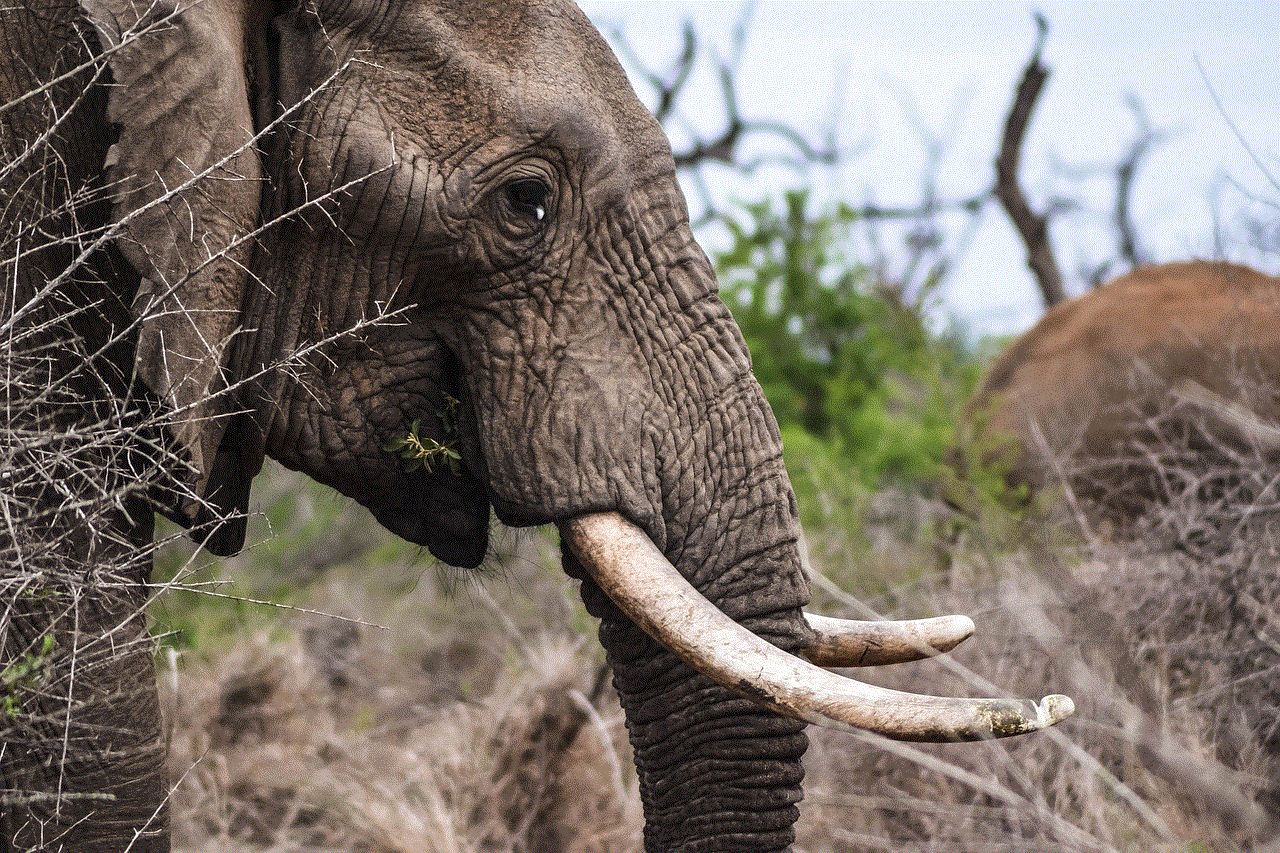
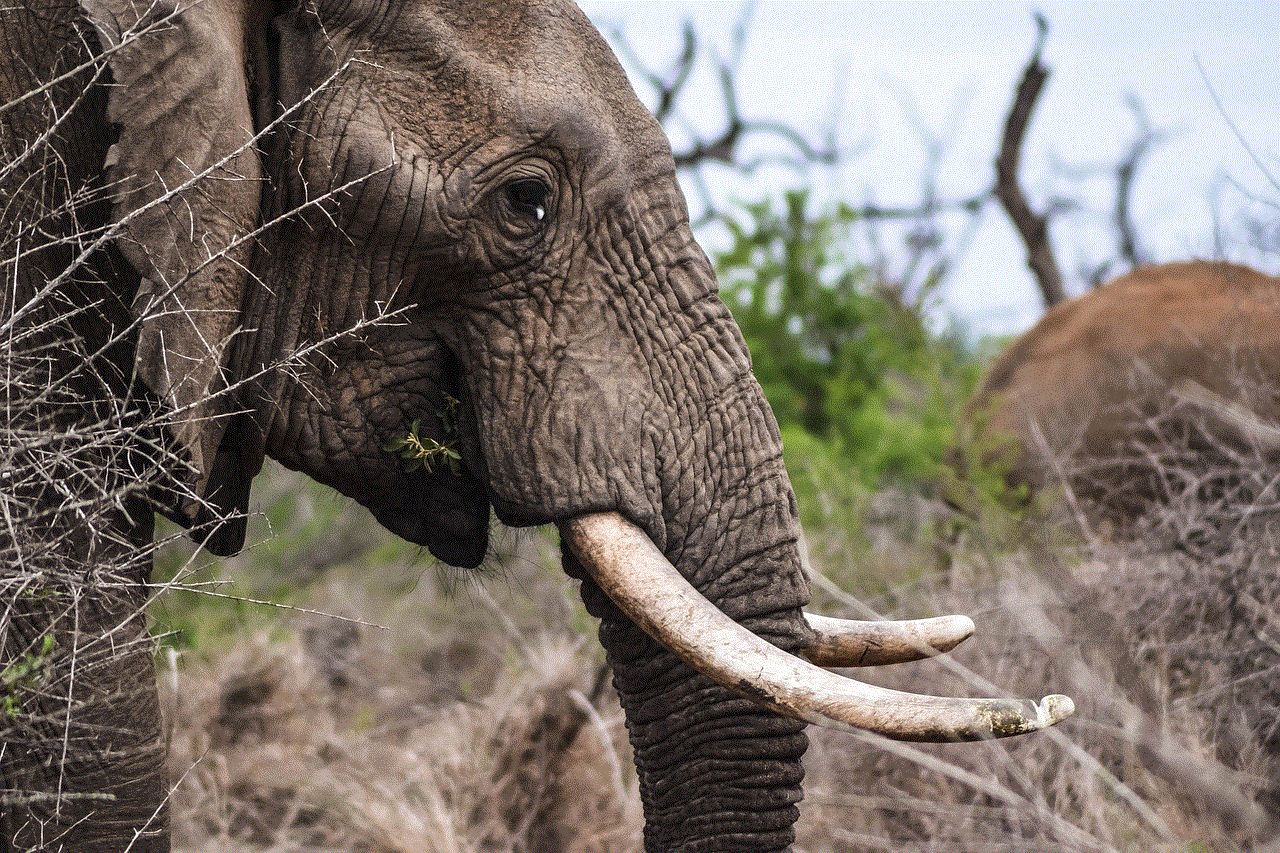
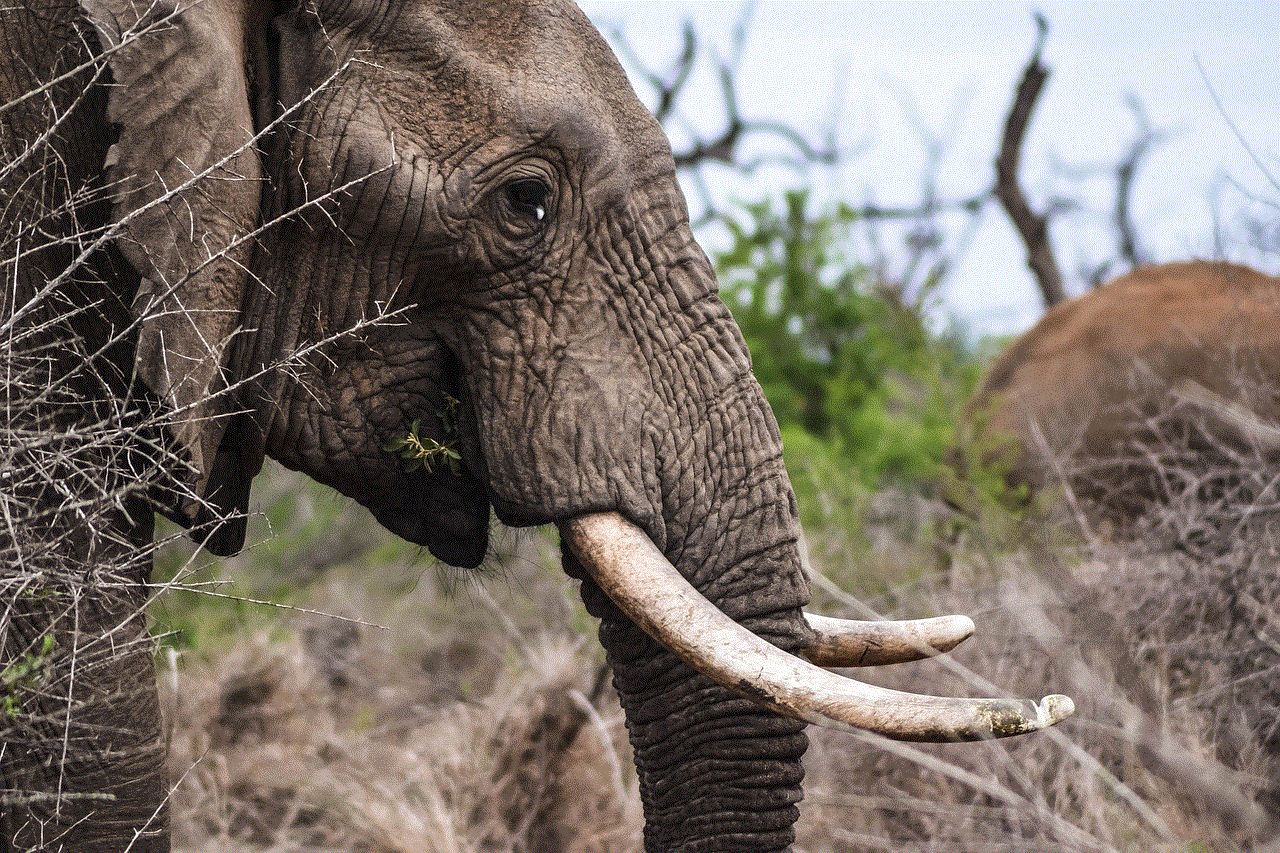
3. Use a Third-Party App
There are several third-party apps and websites that claim to show you a list of blocked users on TikTok. These apps work by accessing your TikTok account and displaying a list of accounts that you have blocked. However, it is not advisable to use such apps as they can compromise your account’s security and privacy.
4. Contact TikTok Support
If you want to know for sure if you have blocked a particular user, you can reach out to TikTok support. You can contact them through the app’s help center or via email. However, it may take some time for them to respond, and there is no guarantee that they will provide you with the information.
Implications of Blocking Someone on TikTok
Blocking someone on TikTok has various implications, both for the blocker and the blocked user.
For the Blocker:
1. Privacy and Control: Blocking someone on TikTok gives the user control over who can view their profile and content. It also ensures that the blocked user cannot contact them or interact with their videos.
2. Peace of Mind: By blocking someone, the user can avoid any unwanted interactions or harassment, thus providing them with peace of mind.
For the Blocked User:
1. Restricted Access: The biggest implication of being blocked on TikTok is that the user will have limited access to the blocker’s profile and content. They will not be able to view, comment, or interact with the blocker’s videos.
2. No Notifications: When someone blocks a user on TikTok, they do not receive any notification. Therefore, the blocked user may not even know that they have been blocked.
3. Limited Interaction: Blocking also means that the user cannot send direct messages to the blocker, thus limiting their communication.
Conclusion
Blocking someone on TikTok is a useful feature that gives users control over their privacy and content. While there is no direct way to see a list of blocked users on the app, there are a few indirect methods that can be used. However, it is essential to use this feature responsibly and only block someone if it is necessary. Additionally, if you are being harassed or bullied on the app, you can report the user to TikTok support for appropriate action. Remember, TikTok is a platform for creativity and positivity, and it is essential to maintain a safe and respectful community.
best free unblocked games
In today’s digital age, gaming has become an integral part of our lives. Whether it’s on our smartphones, computer s, or gaming consoles, we are constantly looking for ways to entertain ourselves. However, with the rise of internet censorship and strict regulations, it has become increasingly difficult to find good quality games that are both entertaining and free to play. This is where unblocked games come in. These games are not only free but also easily accessible, making them a popular choice among gamers. In this article, we will be discussing the best free unblocked games and why they are worth your time.
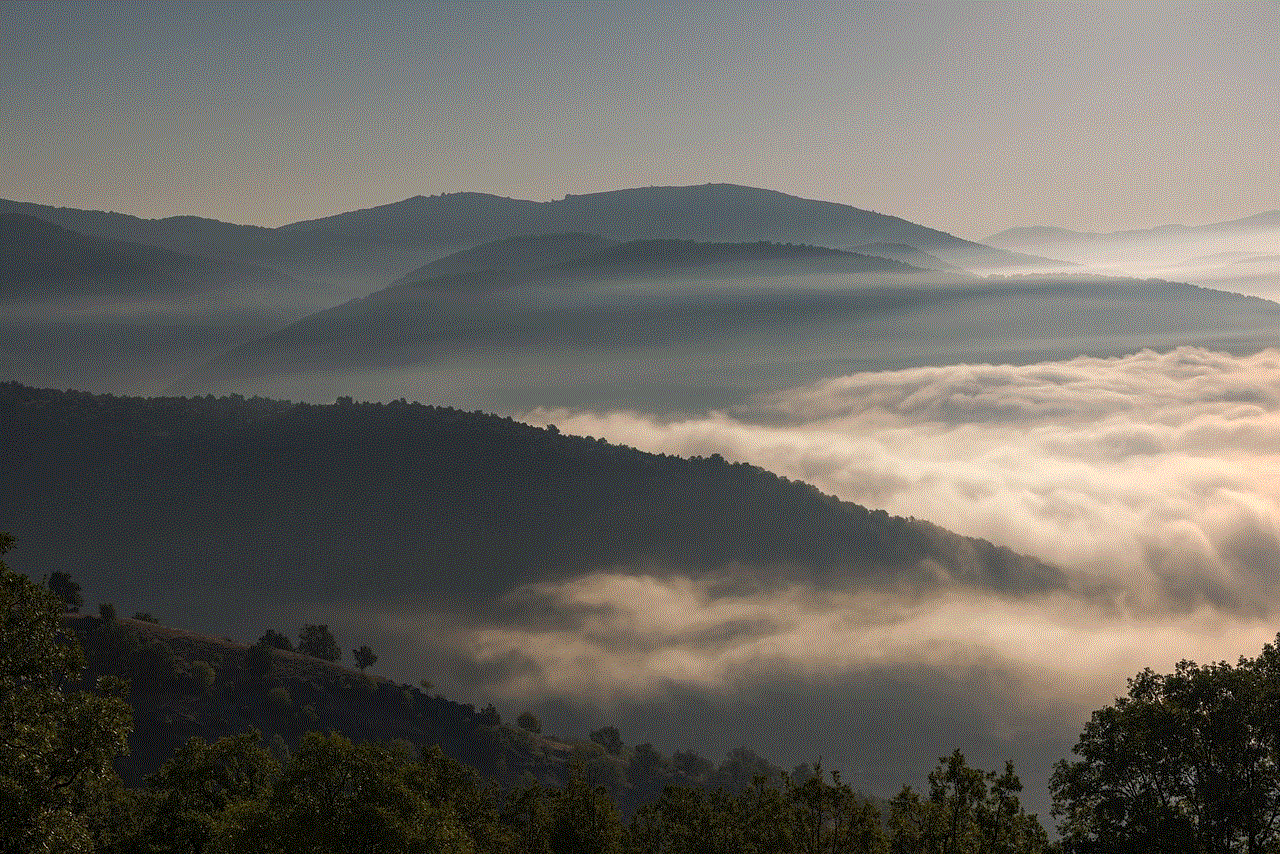
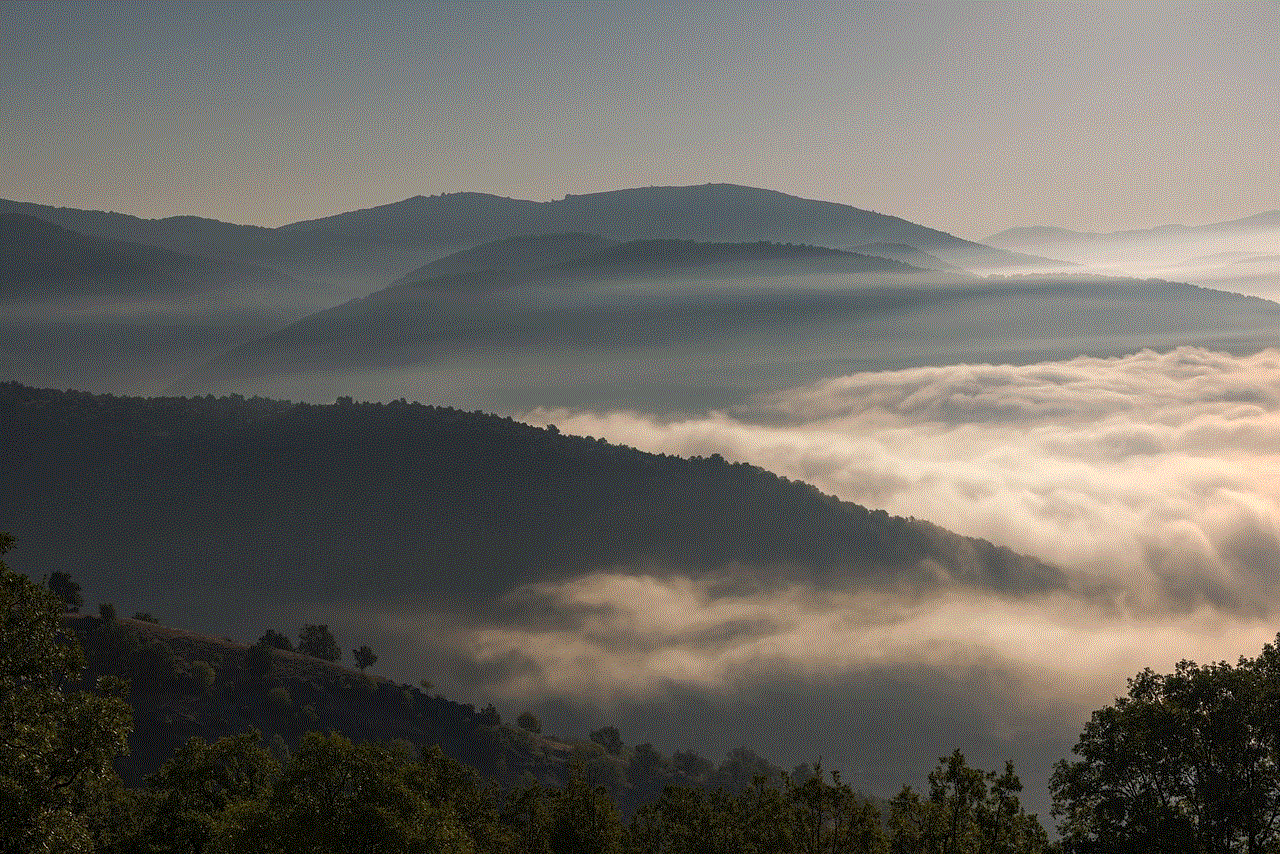
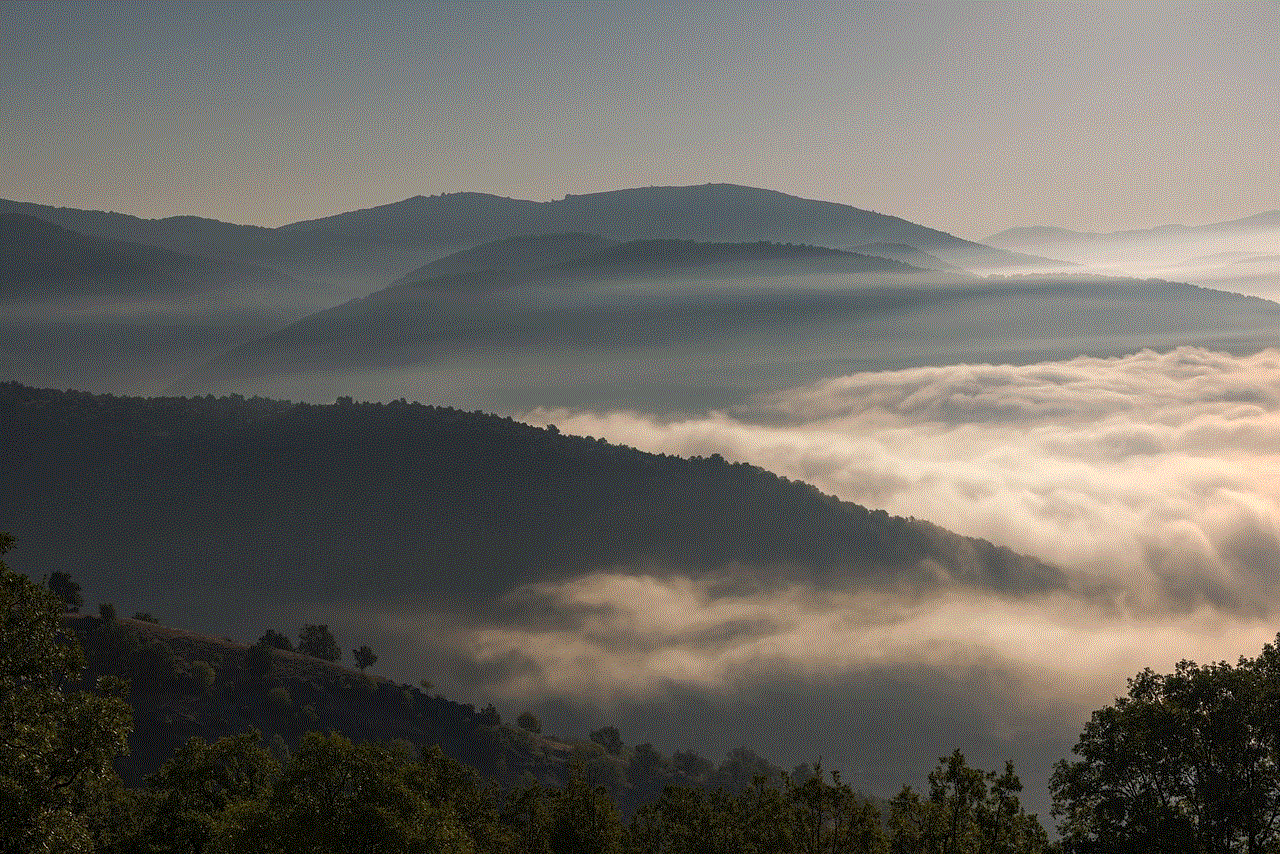
But before we dive into the world of unblocked games, let’s first understand what they are. Unblocked games are games that are not blocked by firewalls or internet filters, allowing players to access them even in places where gaming is restricted. These games can be played on any device, be it a computer, tablet, or smartphone, without the need for any additional software or downloads. They are usually browser-based, which means they can be played directly on a web browser without the need for any installation. This makes them a convenient and hassle-free option for gamers of all ages.
One of the biggest advantages of unblocked games is that they are completely free to play. Unlike most popular games that require players to pay for in-game purchases or subscriptions, unblocked games are completely free and do not come with any hidden costs. This makes them an attractive option for students and individuals who cannot afford to spend money on games. Moreover, with unblocked games, players can enjoy the full gaming experience without any limitations or restrictions.
Now, let’s take a look at some of the best free unblocked games that are available for players to enjoy.
1. Happy Wheels
Happy Wheels is a physics-based ragdoll racing game that has gained immense popularity among gamers. In this game, players control a character riding on a vehicle, attempting to reach the end of each level without getting injured. The game features challenging and creative levels, along with a wide variety of characters and vehicles to choose from. The best part? Happy Wheels is completely free to play and can be accessed on any device.
2. Run 3
Run 3 is a popular endless runner game that has gained a massive following among players of all ages. In this game, players control a character running through various obstacles and challenges in a 3D environment. The game features multiple levels, each with its own unique challenges and gameplay. Run 3 is not only free to play but also offers a multiplayer option, allowing players to compete with their friends.
3. Bloons Tower Defense 5
Bloons Tower Defense 5 is a popular tower defense game that has been entertaining players for years. In this game, players must strategically place towers to pop waves of balloons and prevent them from reaching the end of the path. The game features a wide variety of towers, upgrades, and maps, providing players with a never-ending gaming experience. Bloons Tower Defense 5 is completely free to play and can be accessed on any device.
4. Tank Trouble
Tank Trouble is a fun and addictive tank battle game that has gained a huge following among gamers. In this game, players control a tank and must eliminate their opponents by shooting them with various weapons. The game features a multiplayer mode, allowing players to compete with their friends or other online players. Tank Trouble is completely free to play and can be accessed on any device.
5. Stick War
Stick War is a popular strategy game that has been around for years. In this game, players control an army of stick figures and must defeat their enemies to conquer their territories. The game features multiple modes, including a campaign mode and a multiplayer mode, providing players with a diverse gaming experience. Stick War is completely free to play and can be accessed on any device.
6. Agar.io
Agar.io is a popular multiplayer game that has taken the gaming world by storm. In this game, players control a cell and must consume smaller cells to grow in size while avoiding being consumed by larger cells. The game features a simple yet addictive gameplay, along with various skins and customization options for players to choose from. Agar.io is completely free to play and can be accessed on any device.
7. Geometry Dash
Geometry Dash is a rhythm-based platformer game that has gained a cult following among gamers. In this game, players control a cube and must navigate through various obstacles and challenges at a fast pace. The game features multiple levels, each with its own unique soundtrack, providing players with a challenging and immersive gaming experience. Geometry Dash is completely free to play and can be accessed on any device.
8. Super Smash Flash 2
Super Smash Flash 2 is a fan-made version of the popular Super Smash Bros game series. In this game, players control their favorite characters from various video games and battle against each other in a 2D platformer environment. The game features multiple modes, including a single-player mode and a multiplayer mode, providing players with endless hours of entertainment. Super Smash Flash 2 is completely free to play and can be accessed on any device.
9. Stick RPG 2
Stick RPG 2 is a popular role-playing game that has been entertaining players for years. In this game, players control a stick figure and must navigate through a city, completing various tasks and challenges to earn money and improve their character’s stats. The game features a vast open world, along with a variety of activities and missions for players to enjoy. Stick RPG 2 is completely free to play and can be accessed on any device.
10. Slither.io
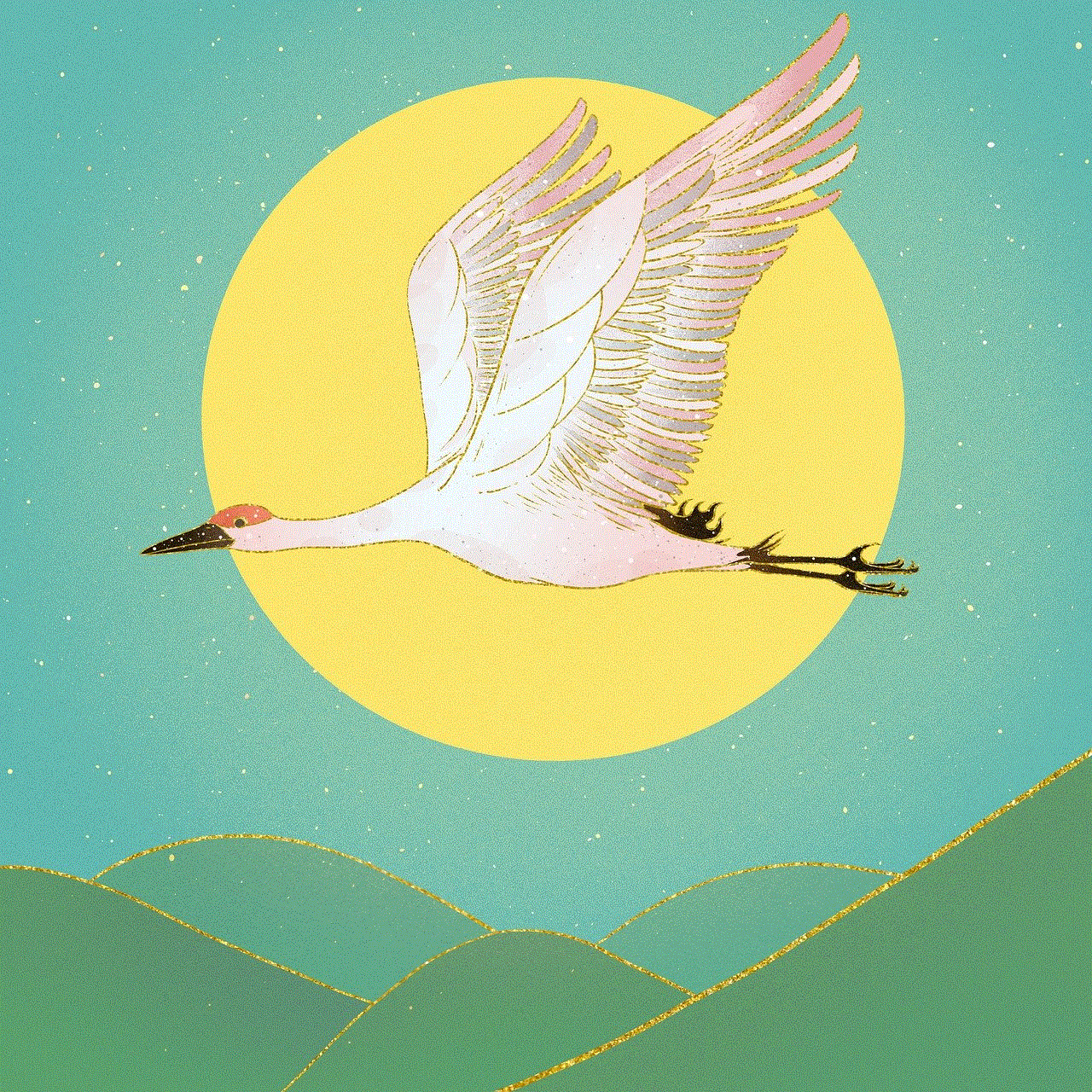
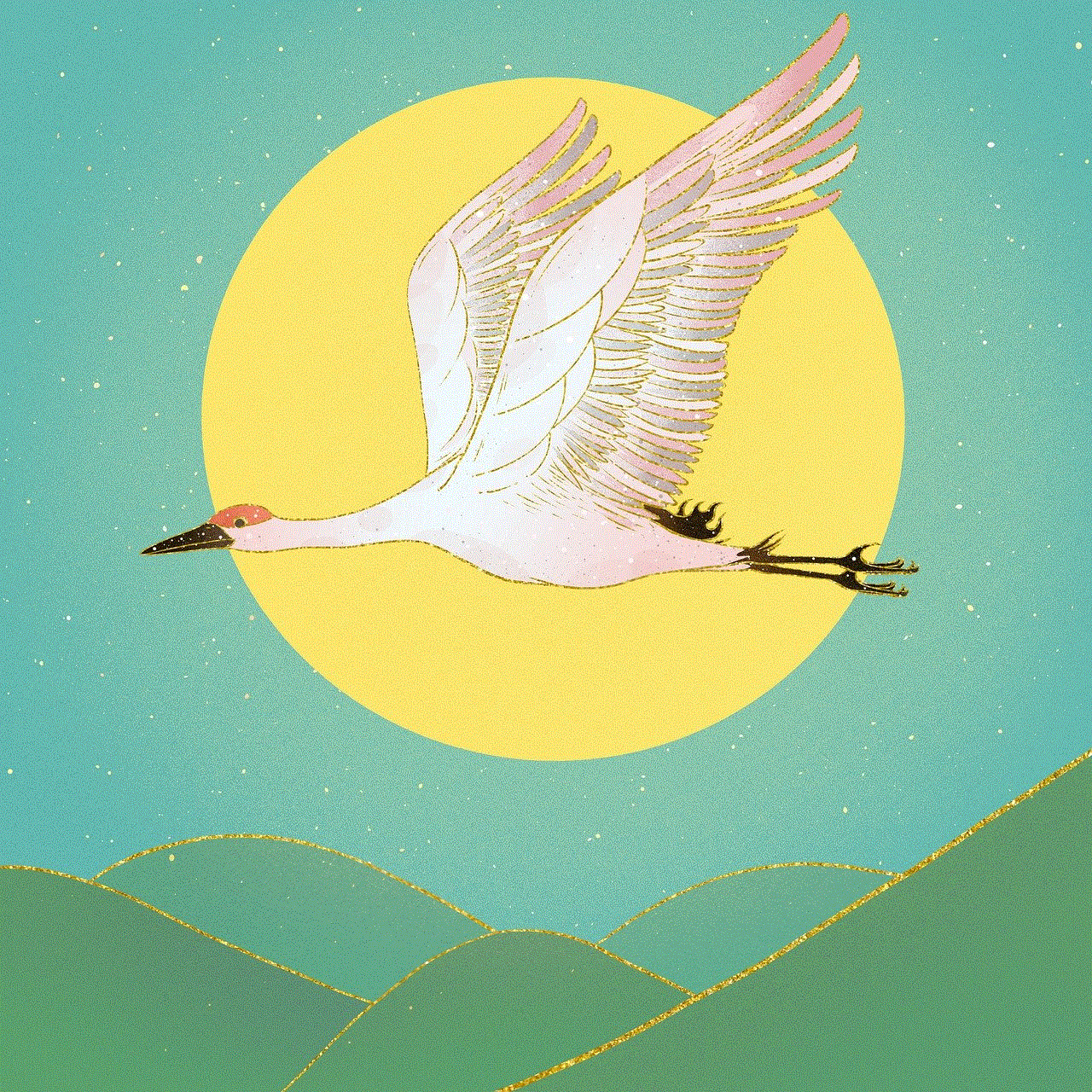
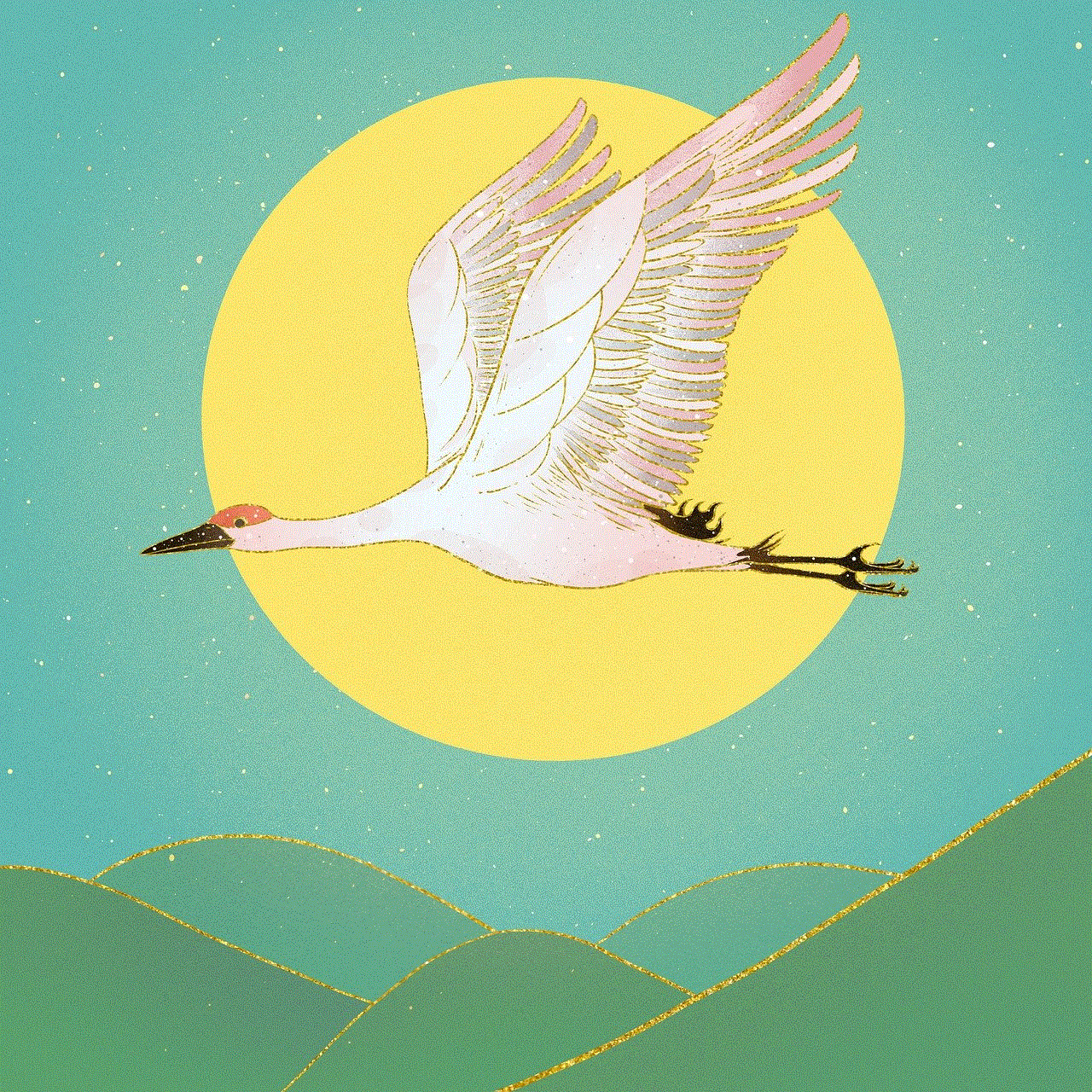
Slither.io is a popular multiplayer game that has become a sensation among gamers. In this game, players control a snake and must consume colorful pellets to grow in size while avoiding being consumed by other players. The game features a simple yet addictive gameplay, along with various skins and customization options for players to choose from. Slither.io is completely free to play and can be accessed on any device.
In conclusion, unblocked games are a great option for individuals looking for free and easily accessible games. With a wide variety of genres and gameplay styles to choose from, there is something for everyone to enjoy. So, the next time you are looking to kill some time, give these free unblocked games a try and experience the joy of gaming without any limitations or restrictions.