tik tok user search
TikTok, the popular short-form video sharing app, has taken the world by storm. With over 2 billion downloads and 800 million active users, it has become one of the most popular social media platforms. Users from all around the world use TikTok to share their creativity, humor, and talent through short videos. However, with such a vast user base, it can be challenging to find specific users on the app. That’s where the TikTok user search feature comes in. In this article, we will dive deeper into the TikTok user search feature and how it works.
What is TikTok?
For those who may not be familiar with it, TikTok is a social media app developed by the Chinese company ByteDance. It was launched in 2016, initially under the name Douyin in China. In 2017, it was launched internationally under the name TikTok. The app allows users to create and share short videos ranging from 15 to 60 seconds. It has a wide range of content, including lip-syncing, dancing, comedy, pranks, and more.
TikTok has a unique algorithm that suggests videos to users based on their interests, making it highly addictive. It has gained popularity among the younger generation, with 41% of its users being aged between 16 to 24. The app has also been a platform for many creators to gain fame and recognition. However, with so many users, finding a specific user on TikTok can be a daunting task. That’s where the user search feature comes in.
What is TikTok User Search?
TikTok user search is a feature that allows users to search for other users on the app. It is a handy tool for finding specific users or discovering new content creators. The user search feature can be accessed by tapping on the “Discover” icon at the bottom of the app’s home screen. It is represented by a magnifying glass icon.
Once you tap on the Discover icon, you will be directed to the app’s search page. Here you will see a search bar at the top, where you can type in the username or the display name of the user you are looking for. Below the search bar, you will see a list of suggested users based on your interests and activity on the app. You can also browse through different categories such as popular, trending, and hashtags.
How Does TikTok User Search Work?
The user search feature on TikTok works by using the app’s algorithm. The app collects data from users’ activities, such as the videos they watch, like, and share, to suggest content that they might be interested in. The same algorithm is used for the user search feature. When you search for a user on TikTok, the app will show you suggestions based on your interests and activity on the app.
For example, if you are interested in cooking, the app will show you suggestions for users who create cooking-related content. Similarly, if you watch a lot of dance videos, the app will show you suggestions for popular dancers on TikTok. This personalized approach makes it easier for users to find content and creators they are interested in.
TikTok also uses hashtags to categorize content and make it easier for users to discover new content. The user search feature also allows users to search for specific hashtags and see all the videos related to that hashtag. This is a great way to find new content creators and connect with like-minded users.
Tips for Using TikTok User Search
Here are some tips for using the TikTok user search feature effectively:
1. Use keywords: When searching for a user, try to use keywords related to their content. For example, if you are looking for a makeup artist, use keywords like “makeup,” “beauty,” or “cosmetics” in your search.
2. Browse categories: TikTok has different categories such as popular, trending, and hashtags. Browse through these categories to discover new content and users.
3. Use hashtags: As mentioned earlier, hashtags are a great way to discover new content. Use relevant hashtags in your search to find users who create content related to that hashtag.
4. Follow your favorite creators: If you have found a user you like, make sure to follow them. This will make it easier for you to find their content in the future.
5. Engage with content: The more you engage with content, the more personalized your search suggestions will be. Like, comment, and share videos to show your interest and improve your search results.
6. Use the “For You” page: The “For You” page on TikTok is a personalized feed of videos based on your interests. Browse through this page to discover new content and users.
7. Be specific: If you are looking for a specific user, make sure to type in their username or display name correctly. Even a small typo can lead to incorrect search results.
8. Use the “Discover” feature: TikTok’s “Discover” feature is a great way to find new users. This feature suggests users based on your interests and activity on the app.
9. Save your searches: If you frequently search for a particular user, you can save their username in the search bar for quick access in the future.
10. Explore different languages: TikTok is available in over 150 markets and 75 languages. If you are interested in content from a specific region, try searching for users in different languages.
Conclusion
TikTok user search is a powerful tool for finding specific users and discovering new content on the app. With its personalized approach and vast user base, it has become a popular feature among TikTok users. By following the tips mentioned in this article, you can make the most out of the user search feature and enhance your TikTok experience. So go ahead and explore the world of TikTok, one search at a time!
gba4ios pokemon download
GBA4iOS is a popular emulator that allows users to play Game Boy Advance games on their iOS devices. This emulator has gained immense popularity among gamers, especially those who are fans of the iconic Pokemon franchise. With its easy-to-use interface and a wide range of features, GBA4iOS has become the go-to choice for many players who want to relive their childhood memories of playing Pokemon on their Game Boy Advance.
Pokemon, the popular role-playing video game franchise, was first released in 1996 by Nintendo. The game quickly gained a massive following and has since become a global phenomenon, with numerous spin-offs, movies, and merchandise. The game follows the journey of a young trainer who catches and trains creatures called Pokemon to battle against other trainers. Over the years, the franchise has released several versions of the game, with each version introducing new Pokemon and features to keep players hooked.
The popularity of Pokemon has only grown with time, and many players, both old and new, still enjoy playing the classic versions of the game. However, with the advancements in technology, it has become challenging to play these older versions on modern devices. This is where GBA4iOS comes in. This emulator allows users to play their favorite Pokemon games, such as FireRed, LeafGreen, and Emerald, on their iPhones and iPads without any hassle.
One of the main reasons why GBA4iOS has become the go-to emulator for Pokemon players is its easy installation process. Unlike other emulators, GBA4iOS does not require users to jailbreak their devices or go through complicated steps to install the app. Users can simply download the GBA4iOS app from its official website and install it on their devices. This ease of installation has made GBA4iOS accessible to a larger audience, including users who are not tech-savvy.
Moreover, GBA4iOS offers a wide range of features that enhance the gaming experience for users. For instance, the emulator allows players to customize the control buttons according to their preferences, making it easier for them to play the game. Users can also save their progress in the game and resume their gameplay from where they left off. This feature is particularly helpful for players who do not have the time to sit and play for hours. Additionally, GBA4iOS also supports cheat codes, allowing players to have a more fun and challenging experience.
Another significant advantage of using GBA4iOS for Pokemon is that it supports multiplayer gameplay. Players can connect with their friends and battle against each other in real-time, just like they used to on their Game Boy Advance consoles. This feature has added a new dimension to the game and has made it more exciting for players to compete against their friends.



Moreover, GBA4iOS also offers a feature called “Dropbox Sync,” which allows users to save their game progress on the cloud. This means that even if a user switches devices or accidentally deletes the app, they can still retrieve their saved game progress from the cloud and continue playing seamlessly. This feature has been a game-changer for many players, as they no longer have to worry about losing their progress or starting the game from scratch.
Another feature that sets GBA4iOS apart from other emulators is its ability to support external controllers. This means that users can connect their Bluetooth controllers to their devices and play their favorite Pokemon games with a more console-like experience. This feature has been highly appreciated by players who prefer using controllers over touch controls.
One of the major concerns for many players when using emulators is the legality of the software. However, GBA4iOS is completely legal to use. The app is not violating any copyright laws, as it does not provide users with any game files. The app only acts as a platform for users to play their legally obtained game files. Moreover, GBA4iOS is regularly updated by its developers to ensure that it remains legal and safe for users to download and use.
Despite its many advantages, GBA4iOS has faced its fair share of challenges. The app was initially removed from the App Store due to copyright concerns. However, the developers found a way around this by making the app available for download through its official website. The app has also faced issues with compatibility with newer versions of iOS. However, the developers have been quick to release updates to address these compatibility issues.
In conclusion, GBA4iOS has revolutionized the way Pokemon fans can play their favorite games on their iOS devices. With its easy installation process, user-friendly interface, and a wide range of features, GBA4iOS has become the go-to emulator for many players. The app has successfully bridged the gap between modern technology and classic games, allowing players to relive their childhood memories of catching and battling Pokemon. As the Pokemon franchise continues to release new games, fans can rest assured that GBA4iOS will continue to support their favorite titles, making it a must-have app for all Pokemon enthusiasts.
how to change your number on tiktok
TikTok has taken the social media world by storm with its short-form videos and fun filters. With over 800 million active users, it has become one of the most popular apps in the world. As a user, you might have created a TikTok account with your phone number, but what if you want to change it? Maybe you got a new number or you want to switch to a more secure one. Whatever the reason may be, changing your number on TikTok is a simple process that anyone can do. In this article, we will discuss how you can change your number on TikTok and some important things to keep in mind.
Why would you want to change your number on TikTok?
Before we dive into the steps of changing your number on TikTok, let’s first understand why you might want to do so. Here are a few reasons why you might want to change your number on TikTok:
1. You got a new phone number: This is the most common reason why people change their numbers on TikTok. If you got a new number, you would want to update it on all your social media accounts, including TikTok.
2. Privacy concerns: With the increasing number of cybercrimes, it is always a good idea to keep your personal information secure. If you feel that your current phone number is not secure enough, you might want to change it on TikTok.
3. To avoid spam calls and messages: If you have been receiving a lot of spam calls and messages on your current number, you might want to change it on TikTok to avoid getting them on the app.
4. To disconnect from someone: If you have given your number to someone on TikTok and you don’t want them to have it anymore, changing your number is the best solution.
Now that you know why you might want to change your number on TikTok, let’s see how you can do it.
Steps to change your number on TikTok:
Changing your number on TikTok is a simple process that can be done in a few easy steps. Here’s how:
1. Open the TikTok app: The first step is to open the TikTok app on your smartphone. The app’s icon is a black and white music note on a red background.



2. Go to your profile: On the bottom right corner of the screen, you will see a “Me” icon. Tap on it to go to your profile.
3. Tap on the three horizontal lines: On the top right corner of your profile, you will see three horizontal lines. Tap on it to open the menu.
4. Go to “Manage my account”: In the menu, you will see an option called “Manage my account.” Tap on it to open your account settings.
5. Select “Phone number”: Under the “Manage my account” section, you will see an option called “Phone number.” Tap on it to change your number.
6. Enter your new number: On the “Phone number” page, you will see your current number with the option to change it. Tap on “Change phone number” and enter your new number.
7. Verify your new number: Once you have entered your new number, TikTok will send a verification code to that number. Enter the code in the given field to verify your new number.
8. Save your new number: Once your new number is verified, tap on “Save” to save it on your TikTok account.
9. Remove your old number: After saving your new number, you will see an option to remove your old number. Tap on it to remove your old number from your TikTok account.
10. Confirm the removal: TikTok will ask for your confirmation before removing your old number. Tap on “Remove” to confirm.
Congratulations! You have successfully changed your number on TikTok. You can now use your new number to log in and receive notifications from TikTok.
Important things to keep in mind while changing your number on TikTok:
1. You can only change your number once every 30 days: TikTok allows you to change your number only once every 30 days. So, make sure you enter the correct number while changing it.
2. Your followers will not be notified: Unlike other social media platforms, TikTok does not notify your followers when you change your number. So, if you want them to know, you will have to inform them separately.
3. You might lose access to your old number: When you remove your old number from your TikTok account, you will no longer receive any notifications or messages on that number. So, make sure you have transferred all your important contacts to your new number.
4. You will have to verify your number again: When you change your number on TikTok, you will have to verify it again by entering the verification code sent to your new number.
5. Your account will not be deactivated: Changing your number will not deactivate your TikTok account. You will still have access to all your videos, followers, and other settings.
Final thoughts:
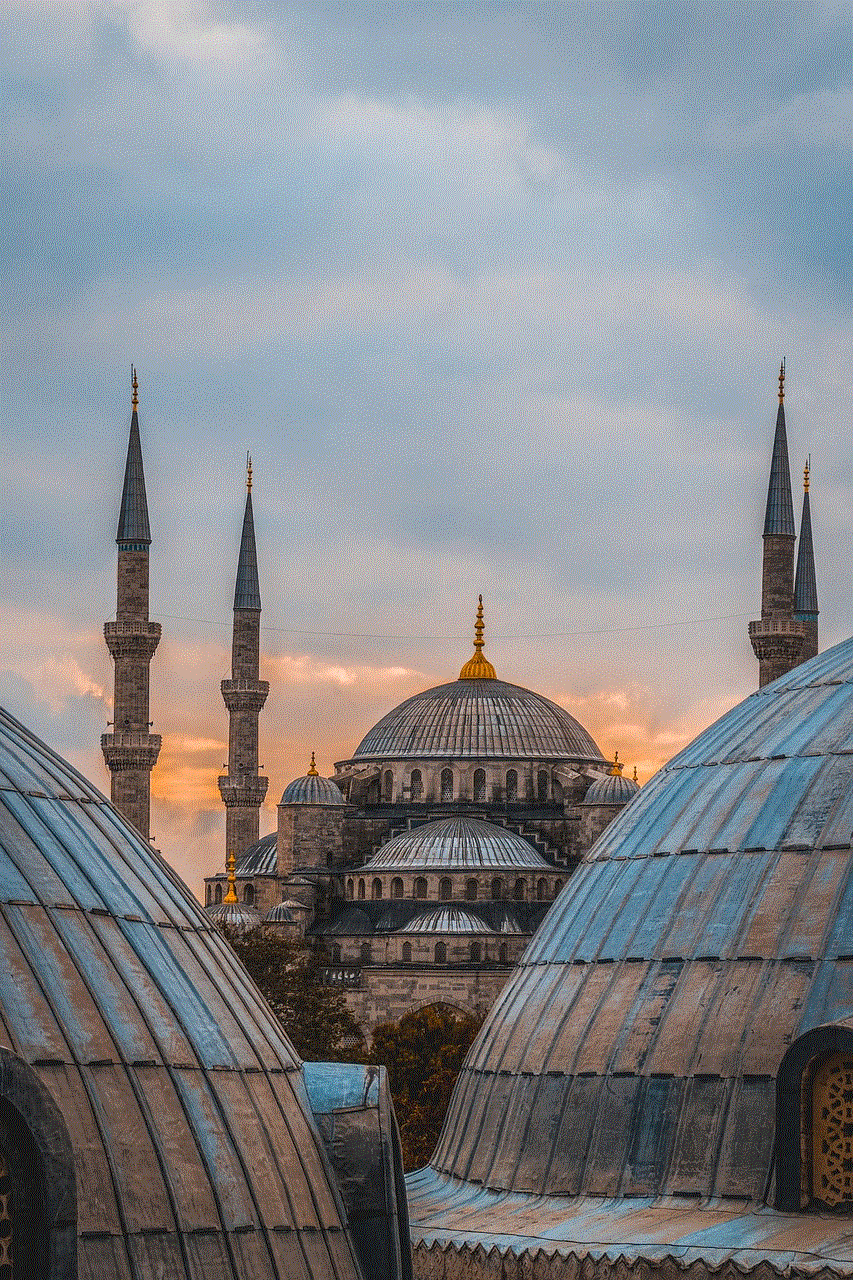
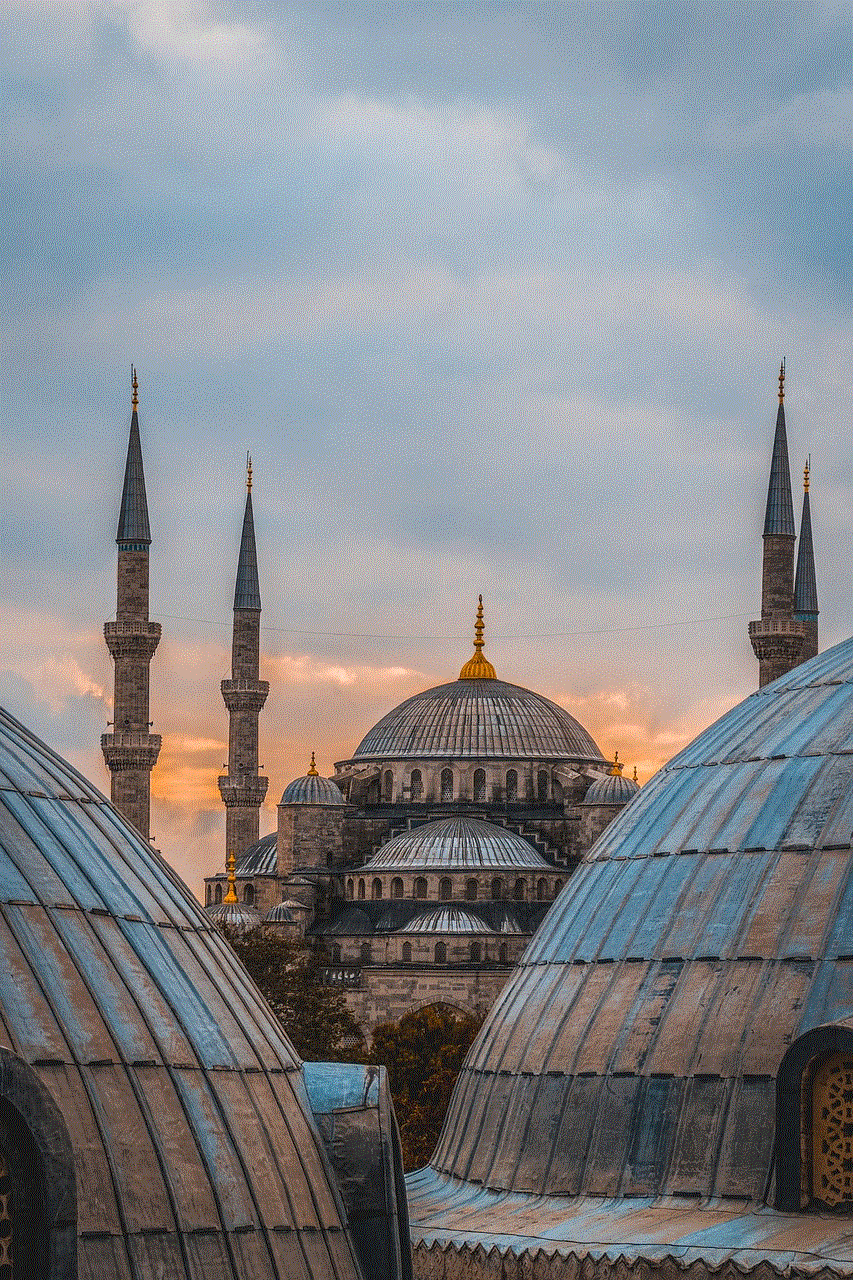
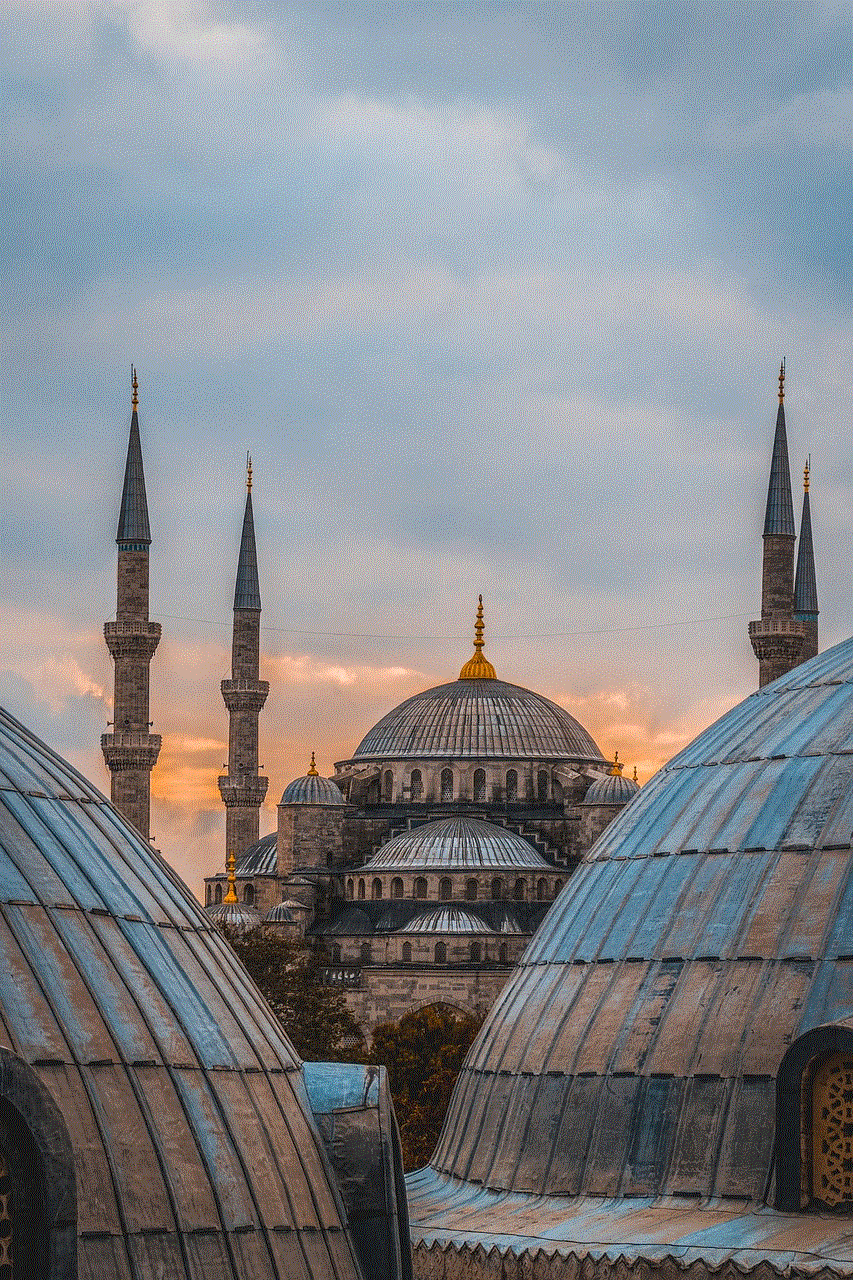
Changing your number on TikTok is a simple process that can be done in a few easy steps. It is important to keep your personal information secure, and changing your number is one way to do that. Whether you got a new number or want to switch to a more secure one, following the steps mentioned above will help you change your number on TikTok hassle-free. Just remember to keep the important things in mind and enjoy creating and sharing your TikTok videos with your new number!