teaching a child to swim
Learning how to swim is an essential life skill that every child should acquire. Not only does it promote physical fitness and water safety, but it also instills confidence and a sense of independence in children. As a parent, it is your responsibility to teach your child how to swim, and it can be a daunting task. However, with proper guidance and techniques, teaching a child to swim can be a fun and rewarding experience for both the parent and child.
1. Start Early: The ideal age to start teaching a child to swim is between 3-5 years old. At this age, children are more curious and fearless, making it easier for them to learn new skills. However, it is never too late to start, and children of any age can learn how to swim with the right approach.
2. Get Comfortable in the Water: Before jumping into teaching your child how to swim, it is essential to help them get comfortable in the water. Start with simple activities like splashing, blowing bubbles, and playing with toys in the water. This will help your child get used to the feeling of being in the water and overcome any fear they may have.
3. Teach Water Safety: Before your child learns how to swim, it is crucial to teach them about water safety. Explain the dangers of water, such as drowning, and why it is essential to follow safety rules when around water. This will instill a sense of responsibility in your child and make them more cautious when in or around the water.
4. Use Appropriate Swim Gear: To make your child feel more comfortable in the water, it is essential to use appropriate swim gear. This includes a swimsuit, swim cap, and goggles. A swim cap will help keep your child’s hair out of their face, and goggles will prevent water from getting into their eyes, making it easier for them to focus on learning how to swim.
5. Teach Basic Skills: The first step in teaching a child to swim is to teach them the basic skills. These include floating, kicking, and arm movements. Start with floating, as it is the foundation of swimming. Encourage your child to lie on their back while you support them and gradually let go. This will help them learn how to float on their own. Next, teach them how to kick their legs while holding onto the pool wall. Once they are comfortable with kicking, introduce arm movements to help them move through the water.
6. Use Games and Songs: Children learn best through play, and the same goes for learning how to swim. Use games and songs to make the learning process more fun and engaging for your child. For example, you can play “Red Light, Green Light” where your child has to float when you say “red light” and swim when you say “green light.” This will help them practice their floating and swimming skills while having fun.
7. Be Patient and Encouraging: Learning how to swim can be challenging for some children, and it is essential to be patient and encouraging throughout the process. Do not get frustrated if your child does not get it right away, as it takes time to learn a new skill. Praise your child for their efforts, and celebrate small accomplishments to boost their confidence.
8. Gradually Introduce New Skills: Once your child has mastered the basic skills, it is time to introduce new ones. Start by teaching them how to tread water, which is a crucial skill for water safety. Then, move on to teaching them different swimming strokes, such as freestyle and backstroke. Remember to take it slow and give your child time to practice each skill before moving on to the next one.
9. Enroll in Swimming Lessons: If you do not feel confident in teaching your child how to swim, consider enrolling them in swimming lessons. Swimming lessons are taught by trained professionals who have experience in teaching children how to swim. They will follow a structured curriculum and use specific techniques to help your child learn how to swim effectively.
10. Practice, Practice, Practice: The key to mastering any skill is practice, and the same goes for swimming. Encourage your child to practice their swimming skills regularly, even outside of swimming lessons. Take them to the pool or the beach and give them opportunities to put their skills into practice. This will help them build their confidence and become more comfortable in the water.
11. Introduce Water Safety Skills: Along with learning how to swim, it is essential to teach your child water safety skills. These include knowing how to enter and exit the water safely, recognizing dangerous situations, and knowing how to call for help. These skills will help your child stay safe while enjoying the water.
12. Be Mindful of Your Child’s Abilities: Every child is different, and it is essential to be mindful of your child’s abilities when teaching them how to swim. Some children may take longer to learn how to swim, while others may pick it up quickly. Do not compare your child’s progress to others and focus on their individual growth and progress.
13. Make It a Family Activity: Swimming is a fun and healthy activity for the whole family. Make it a regular family activity to go swimming together. This will not only provide opportunities for your child to practice their swimming skills, but it will also create lasting memories and strengthen family bonds.
14. Be Prepared for Setbacks: Learning how to swim is a process, and setbacks are normal. Do not get discouraged if your child regresses or struggles with a particular skill. Instead, be patient and continue to encourage and support them. With time and practice, they will eventually overcome any setbacks.
15. Celebrate Milestones: As your child learns how to swim, celebrate their milestones and accomplishments. This will help boost their confidence and motivate them to keep learning. Whether it’s swimming a certain distance or mastering a new skill, acknowledging their achievements will make them feel proud and encourage them to continue learning.
Teaching a child to swim is a rewarding experience that requires patience, persistence, and a positive attitude. By following these tips and techniques, you can help your child develop this essential life skill while also creating fun and memorable experiences. Remember to keep it fun, be patient, and celebrate every milestone along the way. With time, your child will become a confident and skilled swimmer, ready to take on any water adventure.
historial de busqueda en google
El historial de búsqueda en Google es una herramienta esencial para cualquier persona que use este popular motor de búsqueda. Esta función permite a los usuarios ver una lista de todas las búsquedas que han realizado en el pasado y también les permite volver a visitar los sitios web que han visitado. Además, el historial de búsqueda es una excelente forma de recordar información importante o sitios web que se han visto en el pasado.
Sin embargo, el historial de búsqueda en Google no siempre ha existido. Fue una característica que se agregó en 2005 y desde entonces ha sido una herramienta muy útil para los usuarios de Google. En este artículo, exploraremos todo lo que necesitas saber sobre el historial de búsqueda en Google, incluyendo cómo funciona, cómo ver tu historial y cómo gestionarlo.
¿Cómo funciona el historial de búsqueda en Google?
El historial de búsqueda en Google funciona almacenando toda la actividad de búsqueda de un usuario en su cuenta de Google. Esto incluye búsquedas realizadas en Google, búsquedas de imágenes, búsquedas de videos, visitas a sitios web, entre otros. Esta información se almacena en un servidor de Google y es accesible para los usuarios cuando inician sesión en su cuenta de Google.
Para que el historial de búsqueda en Google funcione correctamente, es necesario tener una cuenta de Google y estar conectado a ella mientras se realiza la búsqueda. Si no estás conectado a tu cuenta de Google, la actividad de búsqueda no se guardará en tu historial.
¿Cómo ver tu historial de búsqueda en Google?
Para ver tu historial de búsqueda en Google, sigue estos pasos:
1. Accede a tu cuenta de Google en tu navegador.
2. Una vez que hayas iniciado sesión, haz clic en el ícono de tres líneas en la esquina superior izquierda.
3. Se desplegará un menú, selecciona “Mi actividad”.
4. En la página de “Mi actividad”, verás una lista de todas tus actividades de búsqueda recientes.
5. Puedes filtrar tu historial por fecha, tipo de actividad o producto de Google.
6. También puedes buscar una actividad específica utilizando la barra de búsqueda en la parte superior de la página.
7. Si deseas ver más detalles sobre una actividad en particular, haz clic en ella y se abrirá una página con información adicional, como el enlace al sitio web visitado.
¿Cómo gestionar tu historial de búsqueda en Google?
Si prefieres no tener un historial de búsqueda en Google o simplemente deseas borrar ciertas actividades, puedes gestionar tu historial de búsqueda de la siguiente manera:
1. En la página de “Mi actividad”, haz clic en el ícono de tres puntos en la actividad que deseas eliminar.
2. Selecciona “Eliminar” para borrar esa actividad en particular.
3. Si deseas borrar varias actividades a la vez, selecciona las actividades que deseas eliminar y luego haz clic en el ícono de la papelera en la parte superior de la página.
4. También puedes borrar tu historial de búsqueda completo seleccionando “Eliminar actividad por” en el menú de la izquierda y luego eligiendo el período de tiempo que deseas borrar.
5. Si prefieres no tener un historial de búsqueda en Google en absoluto, puedes desactivar esta función haciendo clic en “Administrar tu actividad” en el menú de la izquierda y luego seleccionando “Actividad en la web y en aplicaciones” y desactivando la opción “Incluir actividad en la web y en aplicaciones”.
Beneficios del historial de búsqueda en Google
El historial de búsqueda en Google tiene varios beneficios para los usuarios:
1. Recordar información importante: el historial de búsqueda es una excelente forma de recordar sitios web que has visitado en el pasado o información que has buscado. Esto puede ser útil si necesitas volver a visitar un sitio o recordar un dato importante.



2. Ahorrar tiempo: al poder ver tu historial de búsqueda, puedes encontrar información más rápidamente sin tener que volver a buscarla.
3. Personalización: el historial de búsqueda ayuda a Google a personalizar tus resultados de búsqueda en función de tus intereses y preferencias.
4. Mejorar la experiencia de búsqueda: al guardar tu historial de búsqueda, Google puede utilizar esta información para mejorar tu experiencia de búsqueda y ofrecerte resultados más relevantes.
5. Facilitar la gestión de la actividad en línea: el historial de búsqueda permite a los usuarios ver y gestionar su actividad en línea, lo que puede ser útil para proteger su privacidad y seguridad en línea.
Preocupaciones de privacidad
Aunque el historial de búsqueda en Google tiene muchos beneficios, también ha sido objeto de críticas en términos de privacidad. Algunas personas están preocupadas por la cantidad de información que Google recopila sobre ellos y cómo se utiliza esa información.
Sin embargo, Google ha tomado medidas para abordar estas preocupaciones de privacidad. Los usuarios pueden eliminar su historial de búsqueda en cualquier momento y también pueden desactivar la función de historial de búsqueda si lo desean. Además, Google ha implementado medidas de seguridad para proteger la información de los usuarios y permite a los usuarios controlar su privacidad a través de su cuenta de Google.
Conclusión
El historial de búsqueda en Google es una función útil que permite a los usuarios ver y gestionar su actividad de búsqueda en línea. Aunque ha sido objeto de controversia en términos de privacidad, Google ha tomado medidas para abordar estas preocupaciones y permitir a los usuarios controlar su privacidad. En general, el historial de búsqueda en Google es una herramienta valiosa para mejorar la experiencia de búsqueda y facilitar la gestión de la actividad en línea.
walmart black friday winner text
Black Friday, the day after Thanksgiving, is known to be the biggest shopping day of the year. Stores and retailers offer massive discounts and deals in order to attract customers and boost sales. Among these retailers is Walmart, one of the largest and most popular retail stores in the world. Every year, Walmart participates in the Black Friday craze and offers unbeatable deals to its customers. However, this year, Walmart took their Black Friday game to a whole new level by announcing a “Black Friday Winner” text.
The idea of a “Black Friday Winner” text has caused quite a buzz among shoppers and has left many wondering what exactly it means and how it will affect their Black Friday shopping experience at Walmart. In this article, we will delve deeper into this concept and explore what it means for Walmart and its customers.
First and foremost, let’s address the big question, what exactly is the “Black Friday Winner” text? Walmart has announced that they will be sending out a text message to their customers on Black Friday, revealing a “Black Friday Winner.” This winner will receive a special prize, which could range from a gift card to a free product or even a shopping spree at Walmart. The catch? You have to be at a Walmart store on Black Friday to receive the text and claim your prize.
This announcement has created quite a stir as it is the first time a retailer has offered such a prize to its customers on Black Friday. It has also left many wondering how Walmart will determine the winner and if it is just a marketing gimmick to attract more customers. However, Walmart has assured its customers that the winner will be chosen at random and that it is not a ploy to get more people in their stores.
The “Black Friday Winner” text has also raised questions about the impact it will have on the shopping experience at Walmart on Black Friday. With the promise of a special prize, there is no doubt that more people will be flocking to Walmart stores on Black Friday in hopes of being the lucky winner. This could lead to overcrowding and chaos in stores, making it difficult for customers to navigate and find the products they are looking for.
To combat this potential issue, Walmart has announced that they will be increasing their staff on Black Friday to ensure a smoother shopping experience for their customers. They have also implemented a new system called “Walmart Pay” which allows customers to pay for their purchases using their smartphones, reducing the time spent waiting in line at the checkout counter.
The “Black Friday Winner” text has also sparked a debate among shoppers about the fairness of the prize distribution. Many argue that it is not fair to only reward those who are physically present in the store on Black Friday, as some people may not be able to make it due to work or other commitments. However, others argue that it is a great incentive for customers to actually visit the store and support Walmart on their biggest shopping day of the year.
Aside from the excitement surrounding the “Black Friday Winner” text, Walmart has also announced some other changes to their Black Friday strategy this year. In the past, Walmart has always opened its doors at 6 pm on Thanksgiving Day, starting the Black Friday frenzy early. However, this year, Walmart has decided to keep their stores closed on Thanksgiving, allowing their employees to spend the holiday with their families. They will then open their doors at 6 am on Black Friday, giving customers a full day to shop and take advantage of the deals and discounts.
This decision has been met with mixed reactions, with some praising Walmart for valuing their employees’ time and others criticizing them for giving in to the “Black Friday madness” and not staying open on Thanksgiving like other retailers.
In addition to the “Black Friday Winner” text and the change in store hours, Walmart has also announced some of their top deals for Black Friday. These include huge discounts on popular electronics such as TVs, laptops, and gaming consoles, as well as deals on toys, home appliances, and clothing. Walmart has also introduced a new feature called “Store Maps” which will show customers where specific deals and products are located in-store, making it easier to navigate and find what they are looking for.
With all these changes and innovations, it is clear that Walmart is determined to make this year’s Black Friday a success for both themselves and their customers. The “Black Friday Winner” text is just one of the many strategies they have implemented to stand out among their competitors and attract more shoppers.
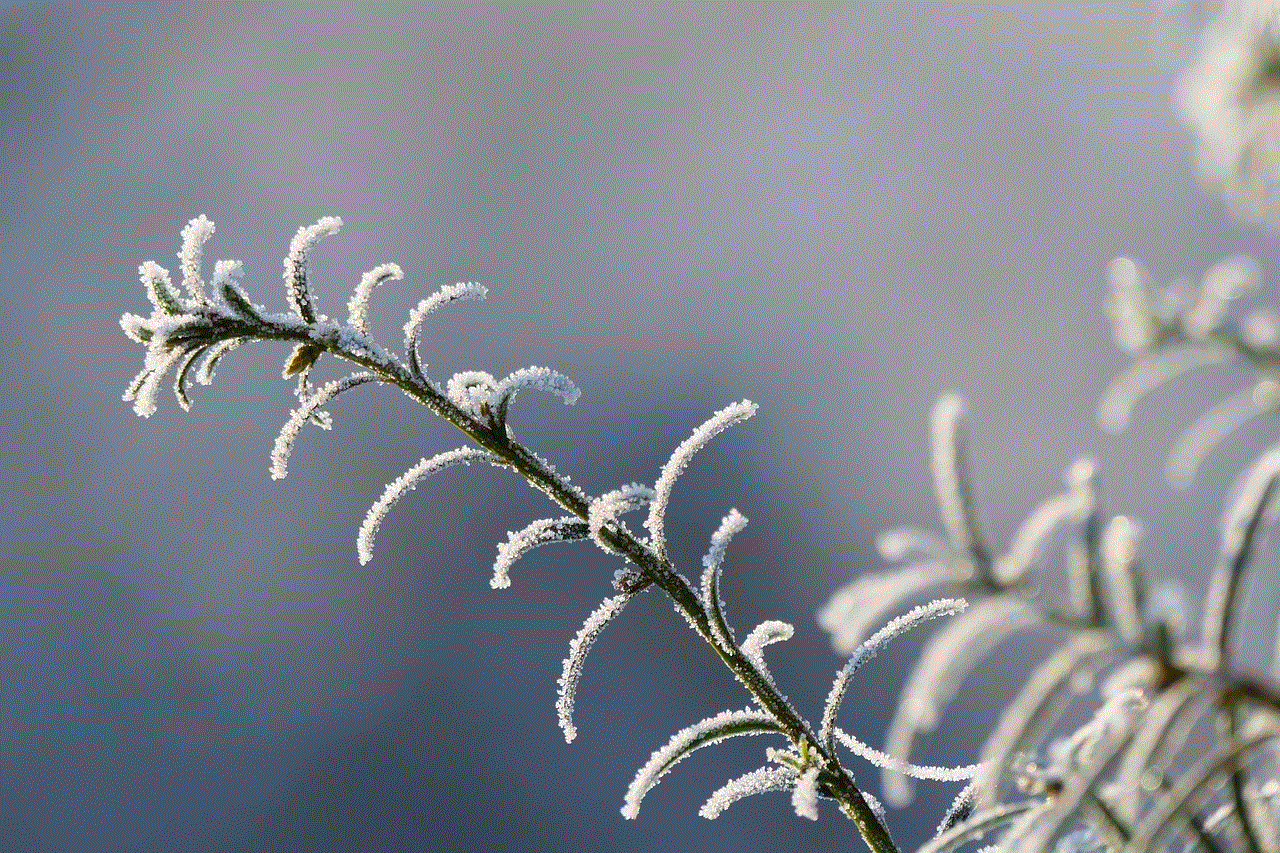
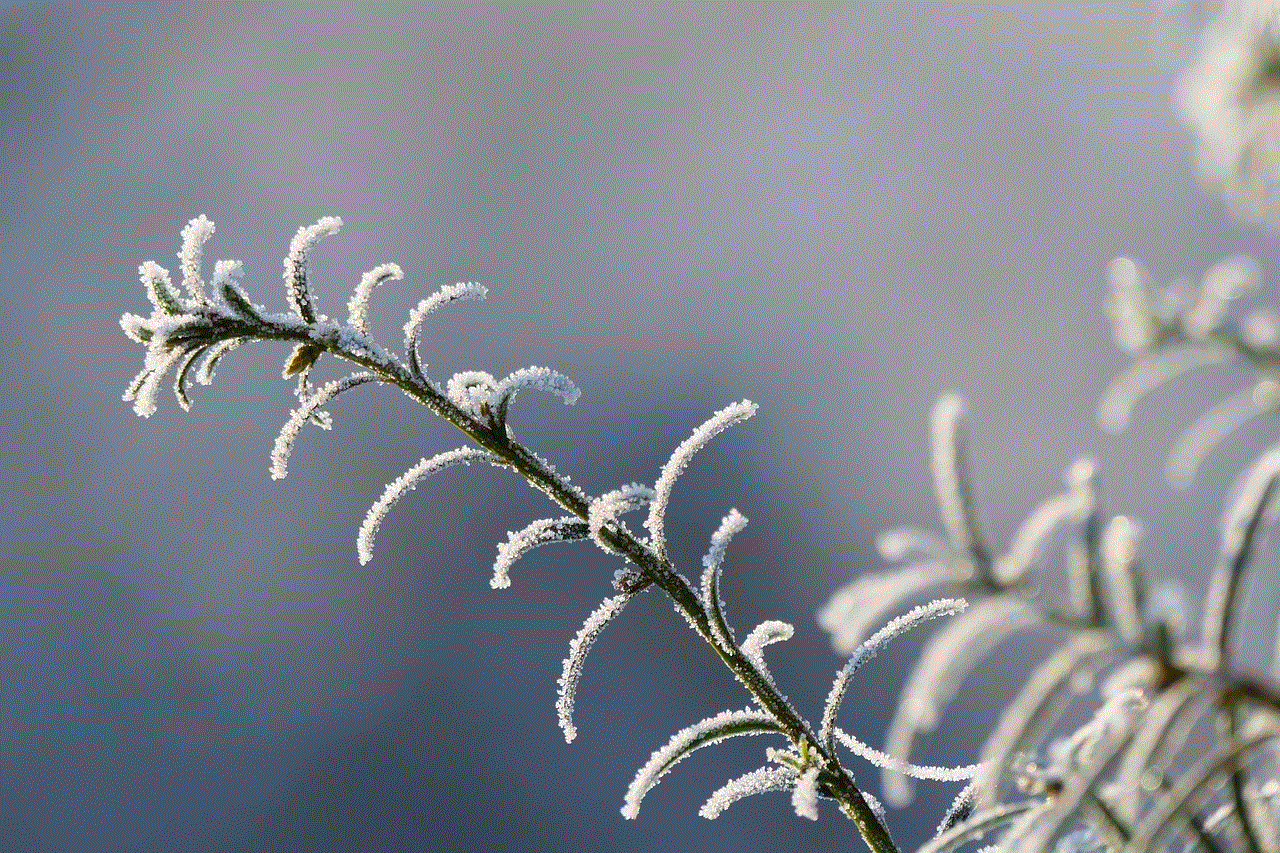
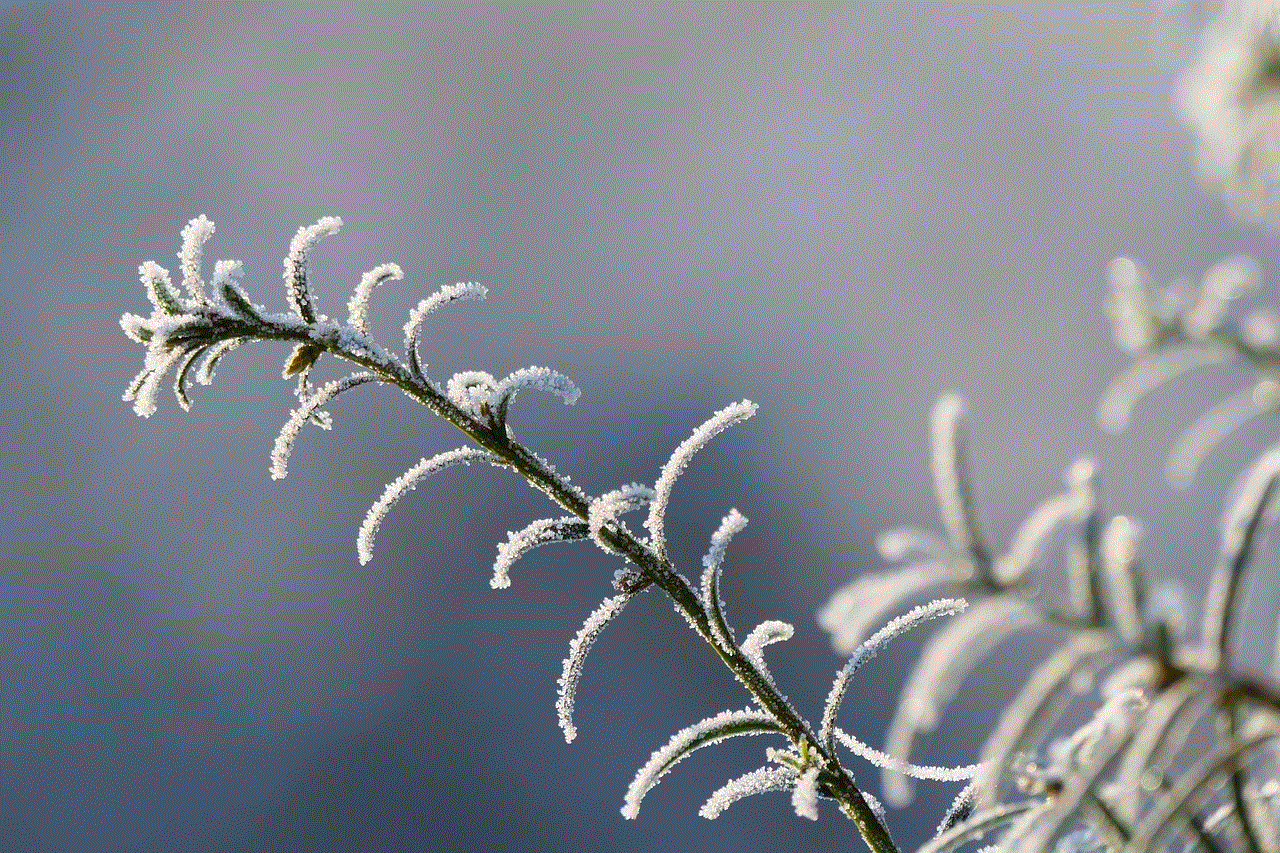
In conclusion, the “Black Friday Winner” text has caused quite a stir in the retail world and has left many wondering what to expect on Black Friday at Walmart. Whether it is a marketing gimmick or a genuine attempt to reward their customers, one thing is for sure, Walmart is pulling out all the stops to make this year’s Black Friday a memorable one. So if you’re planning to hit the stores on Black Friday, make sure to keep your phone close and your fingers crossed for that “Black Friday Winner” text from Walmart.