t-mobile content blocking
Content blocking has become an increasingly popular topic in today’s digital age. With the rise of mobile devices and the constant access to the internet, it has become more important than ever to protect ourselves from unwanted and potentially harmful content. This is where T-Mobile ‘s content blocking comes in, providing a solution for users to control the type of content they are exposed to on their mobile devices.
In this article, we will discuss what content blocking is, why it is necessary, and how T-Mobile’s content blocking feature works to keep their users safe. We will also explore the various benefits of content blocking, potential challenges, and how T-Mobile stands out from other providers in this aspect. By the end of this article, you will have a better understanding of content blocking and its role in protecting mobile users.
What is content blocking?
Content blocking, also known as content filtering, is a technology that enables users to restrict or filter the type of content they can access on their devices. This can include blocking access to certain websites, apps, or specific types of content such as violence, pornography, or gambling. Content blocking can be applied to various devices, including computers, tablets, and smartphones.
The need for content blocking
With the rise of the internet, accessing information has become easier than ever. However, this also means that there is a vast amount of content available, some of which may not be suitable for all audiences. For example, parents may want to restrict their children’s access to explicit content, and employers may want to limit their employees’ access to non-work-related websites during office hours.
Moreover, the internet is also home to malicious websites and scams that can pose a threat to users’ security and privacy. Content blocking helps to mitigate these risks and ensures a safer online experience for users.
How T-Mobile’s content blocking works
T-Mobile offers two types of content blocking options for its users – network-based and device-based. The network-based blocking works by filtering content at the network level, meaning that all devices connected to T-Mobile’s network will have the same restrictions in place. On the other hand, device-based blocking allows users to set up individual restrictions on their devices.
T-Mobile’s content blocking feature is powered by the Family Allowances service, which allows users to set up various restrictions for their devices. Users can choose from preset filters, such as “Child,” “Teen,” and “Young Adult,” or create custom filters based on their preferences. They can also block specific websites or content categories, such as violence, adult content, or social media.
Benefits of content blocking
There are several benefits of content blocking, making it an essential feature for mobile users. Here are some of the key advantages:
1. Protects children and minors from inappropriate content
One of the most significant benefits of content blocking is that it helps protect children and minors from accessing inappropriate content. With the rise of smartphones and tablets, children have more access to the internet than ever before. Content blocking allows parents to control the type of content their children can access, ensuring their safety and well-being.
2. Maintains productivity in the workplace
Content blocking is not only useful for parental control but also for maintaining productivity in the workplace. By restricting access to non-work-related websites, employers can ensure that their employees stay focused on their tasks and do not waste time on unnecessary distractions.
3. Prevents exposure to harmful or malicious content
The internet is full of harmful and malicious content that can put users at risk. Content blocking helps to prevent users from accidentally stumbling upon such content, reducing their chances of falling victim to scams, viruses, or other forms of cyber threats.
4. Saves data and battery life
Some websites and apps are notorious for consuming a significant amount of data and draining battery life. By blocking access to these websites and apps, users can save on their data and battery usage, resulting in cost savings in the long run.
Challenges of content blocking
While content blocking has its benefits, there are also some challenges that come with it. One of the main challenges is finding the right balance between security and freedom. Users may feel that too many restrictions limit their freedom to access information, while too few restrictions may leave them vulnerable to harmful content.
Another challenge is the constant need for updates and adjustments. With the ever-changing landscape of the internet, content blocking systems need to be regularly updated to keep up with new websites and content categories. This can be a time-consuming and challenging task for providers like T-Mobile.
T-Mobile’s content blocking vs. other providers
T-Mobile is not the only mobile provider that offers content blocking. Competitors like AT&T and Verizon also have similar features. However, T-Mobile stands out in terms of flexibility and user-friendliness.
Unlike AT&T and Verizon, T-Mobile’s content blocking feature is available for all devices, including prepaid and postpaid plans, without any additional fees. Moreover, T-Mobile’s Family Allowances service is easy to set up and customize, giving users more control over the type of content they want to block.
In addition, T-Mobile also offers an optional feature called “Scam ID” that alerts users when an incoming call is suspected to be a scam. This is an added layer of protection that further enhances the overall safety of T-Mobile’s content blocking feature.
Conclusion
In conclusion, content blocking is an essential feature for mobile users, especially in today’s digital age. It helps to protect children and minors, maintain productivity in the workplace, and prevent exposure to harmful or malicious content. T-Mobile’s content blocking feature is a comprehensive and user-friendly solution that allows users to customize their restrictions based on their preferences. While there may be some challenges, the benefits of content blocking outweigh them, making it a necessary tool for a safer and more secure mobile experience.
bitdefender is slowing down the internet
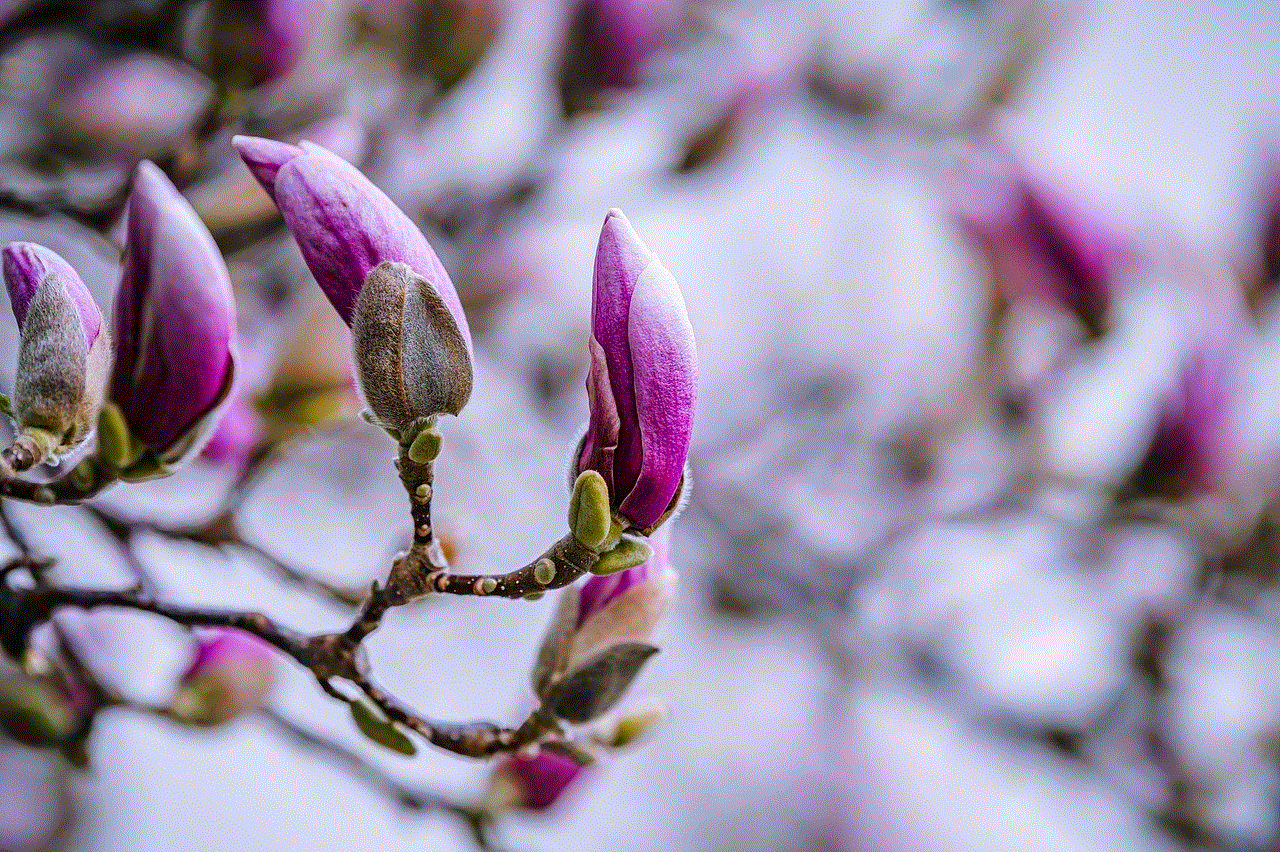
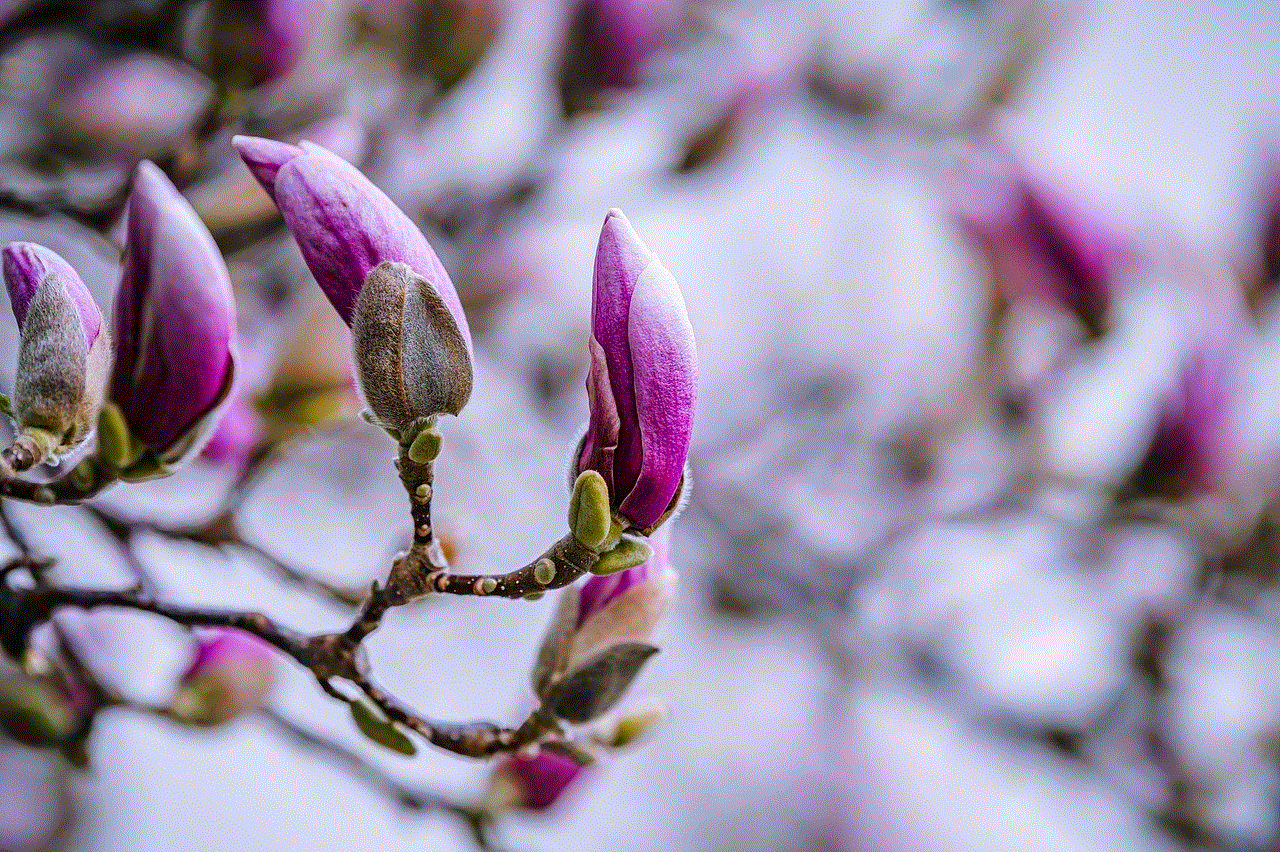
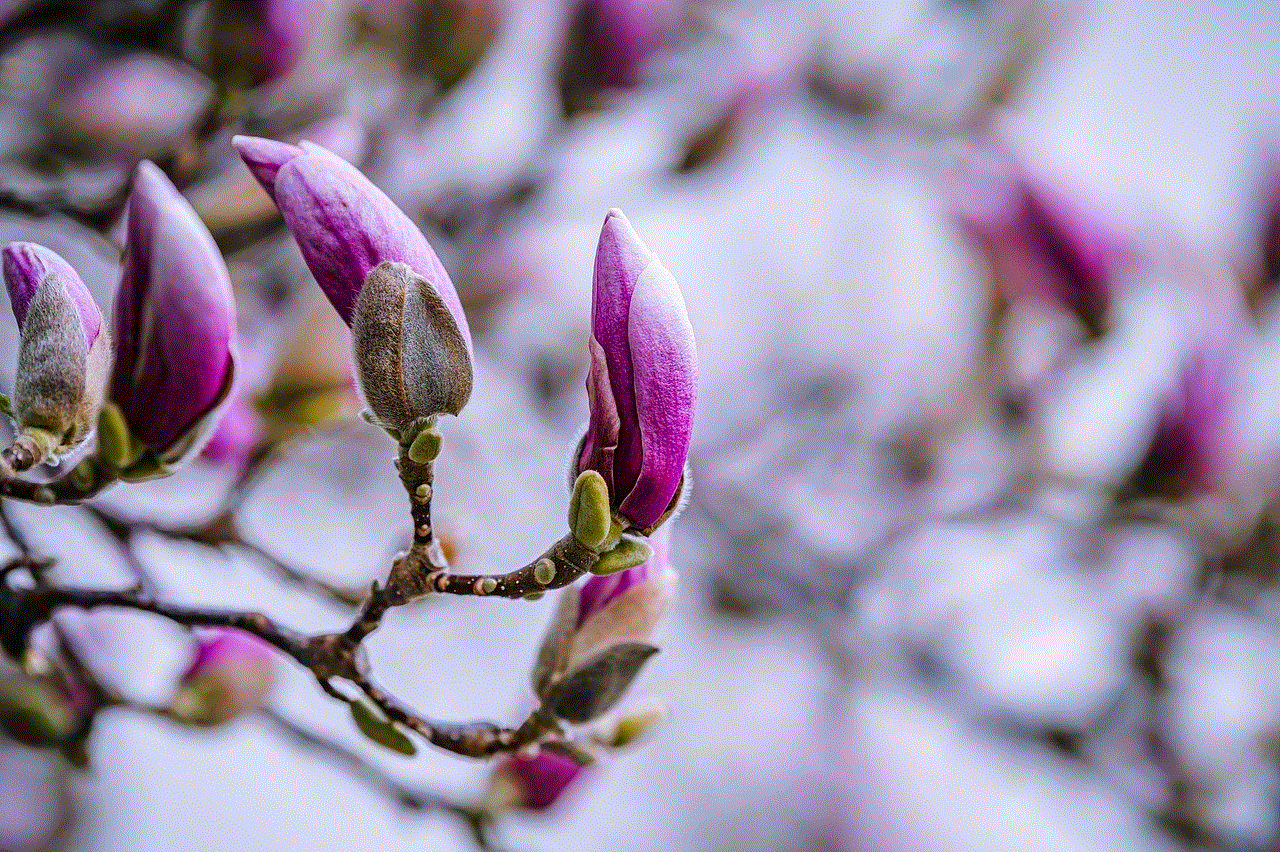
The internet has become an integral part of our daily lives, providing us with access to endless information, entertainment, and connectivity. However, with the rise in cyber threats, it has become essential to have reliable antivirus software to protect our devices and personal information. Bitdefender is one such popular antivirus software, known for its advanced security features and user-friendly interface. However, many users have reported that Bitdefender is slowing down their internet speed, causing frustration and inconvenience. In this article, we will delve deeper into the reasons behind Bitdefender slowing down the internet and discuss possible solutions.
Before we get into the details, it is essential to understand how antivirus software works. Antivirus software constantly runs in the background, scanning every file and program that enters your device. It checks for any malicious code or viruses and blocks them from infecting your device. This continuous scanning and monitoring can take up a significant portion of your device’s resources, including internet bandwidth, leading to a decrease in speed. Bitdefender, like any other antivirus software, follows the same principle, which can be the reason for the internet slowdown.
One of the primary reasons for Bitdefender slowing down the internet is its real-time scanning feature. As mentioned earlier, Bitdefender continuously scans your device to protect it from potential threats. This process involves checking every file and program that is being downloaded or accessed, which can slow down your internet speed. The more files and programs you access, the more scanning Bitdefender has to do, resulting in a significant decrease in internet speed. This issue is more prevalent for users with slower internet connections, as Bitdefender’s scanning process consumes a considerable amount of bandwidth.
Another reason for Bitdefender slowing down the internet is its automatic update feature. Bitdefender regularly updates its virus definition database to keep up with the latest threats and provide users with the best protection. These updates are usually large in size and require a significant amount of internet bandwidth to download. During the update process, Bitdefender consumes a considerable amount of internet speed, resulting in a slower internet connection for the user. This issue is more prevalent for users with limited data plans, as the updates can quickly consume their allotted data.
Moreover, Bitdefender’s advanced features, such as its firewall and web protection, can also contribute to slowing down the internet. The firewall continuously monitors your internet traffic to block any suspicious connections, while the web protection feature checks every website you visit for potential threats. These features, although essential for your device’s security, can consume a significant amount of internet bandwidth and slow down your browsing experience. Furthermore, if you are using a VPN (Virtual Private Network) in conjunction with Bitdefender, the internet slowdown can be more significant, as both of these software require a considerable amount of bandwidth.
Additionally, Bitdefender’s background processes can also contribute to slowing down the internet. Apart from the scanning process, Bitdefender has several other background processes that run continuously to ensure your device’s security. These processes, although necessary, can consume a significant amount of CPU and RAM, resulting in slower internet speed. This issue is more prevalent for users with older devices or devices with limited processing power, as Bitdefender’s background processes can significantly impact their device’s performance.
Furthermore, if you have multiple antivirus programs installed on your device, it can also lead to internet slowdown. Having multiple antivirus software running simultaneously can cause conflicts between the programs, resulting in a decrease in internet speed. Bitdefender, like any other antivirus software, is designed to work on its own and can cause conflicts if there are other antivirus programs installed on your device. Therefore, it is recommended to have only one antivirus software installed on your device to avoid any conflicts and ensure optimum performance.
Another factor that can contribute to Bitdefender slowing down the internet is the size of your device’s hard drive. As Bitdefender continuously scans your device, it creates temporary files and stores them on your hard drive. These temporary files can accumulate over time and take up a significant portion of your device’s storage space. As a result, your device’s performance can be impacted, leading to a decrease in internet speed. It is recommended to regularly clean up these temporary files to ensure your device’s optimum performance.
Moreover, your internet service provider (ISP) can also be the reason for Bitdefender slowing down your internet speed. Some ISPs have been known to throttle the internet speed for users with high data consumption, especially during peak hours. If your ISP is throttling your internet speed, you may experience a decrease in speed while using Bitdefender. In this case, it is recommended to contact your ISP and inquire about their policies regarding internet throttling.
Now that we have discussed the possible reasons behind Bitdefender slowing down the internet let us explore some solutions to this issue. The most obvious solution is to disable Bitdefender’s real-time scanning feature. However, this will leave your device vulnerable to potential threats, and it is not recommended to turn off your antivirus software’s essential feature. Instead, you can schedule Bitdefender to scan your device at a specific time when you are not using the internet. This way, you can ensure your device’s security without compromising on your internet speed.
Furthermore, you can also adjust Bitdefender’s settings to reduce its impact on your internet speed. For example, you can lower the scanning priority to minimize its impact on your device’s resources. You can also adjust the settings for automatic updates and schedule them for a time when you are not using the internet. Additionally, you can also limit Bitdefender’s bandwidth usage, which will reduce its impact on your internet speed significantly.
Another solution is to limit the number of programs and files you access while Bitdefender is running. As mentioned earlier, Bitdefender slows down the internet speed when it is scanning a large number of files and programs. Therefore, if you limit the number of programs and files you access, you can reduce Bitdefender’s scanning time, resulting in less impact on your internet speed.
Moreover, if you are using Bitdefender’s advanced features, such as its firewall and web protection, you can adjust their settings to reduce their impact on your internet speed. For example, you can lower the firewall’s security level, which will decrease its impact on your device’s resources and internet speed. You can also adjust the web protection settings to exclude certain websites or reduce the scanning frequency, which can significantly improve your internet speed.
Additionally, you can also try temporarily disabling your VPN while using Bitdefender. As mentioned earlier, both Bitdefender and VPN require a considerable amount of internet bandwidth, and using them simultaneously can result in a significant decrease in speed. Therefore, if you are experiencing internet slowdown, try disabling your VPN and see if there is any improvement in your internet speed.
Furthermore, regularly cleaning up your device’s temporary files can also help improve your internet speed. As mentioned earlier, Bitdefender’s scanning process creates temporary files that can accumulate over time and impact your device’s performance. Therefore, it is recommended to regularly clean up these temporary files to ensure your device’s optimum performance and improve your internet speed.
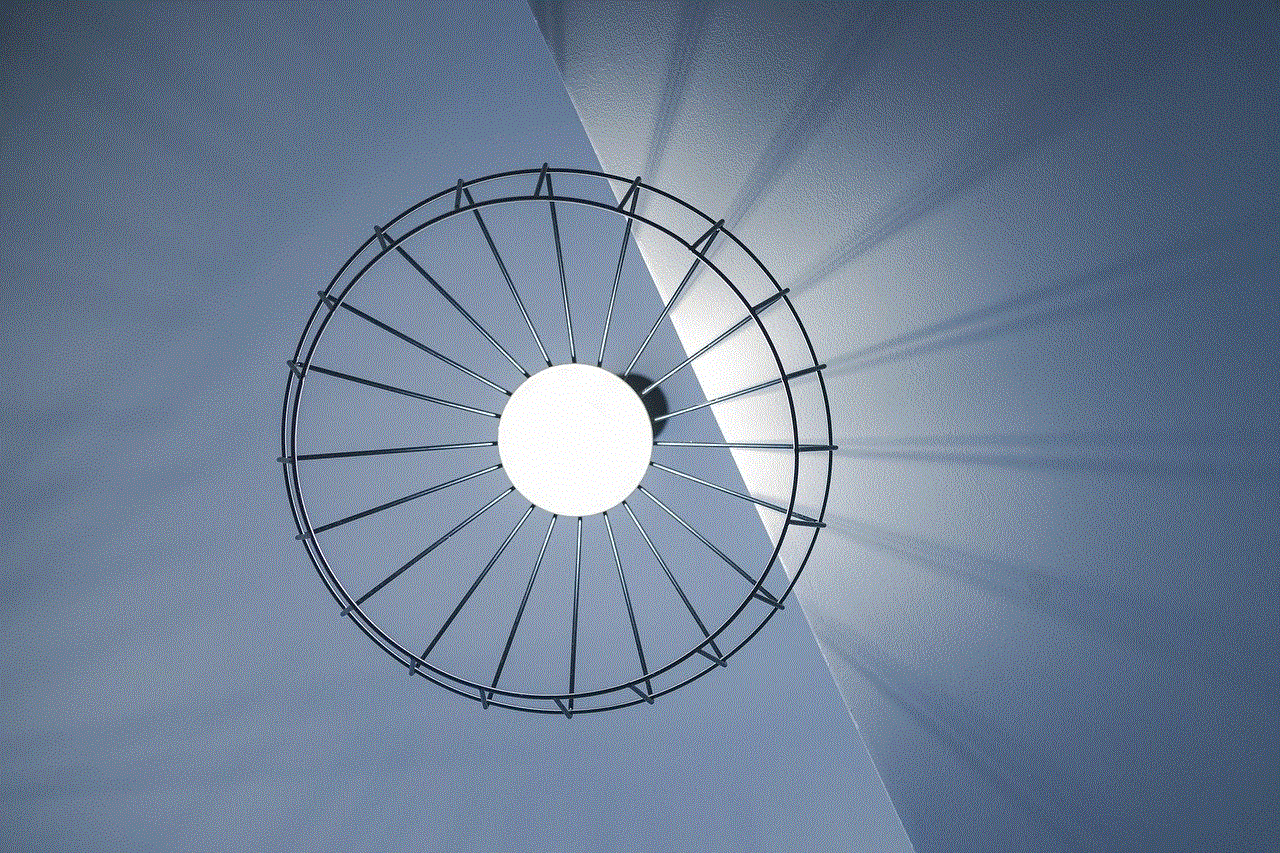
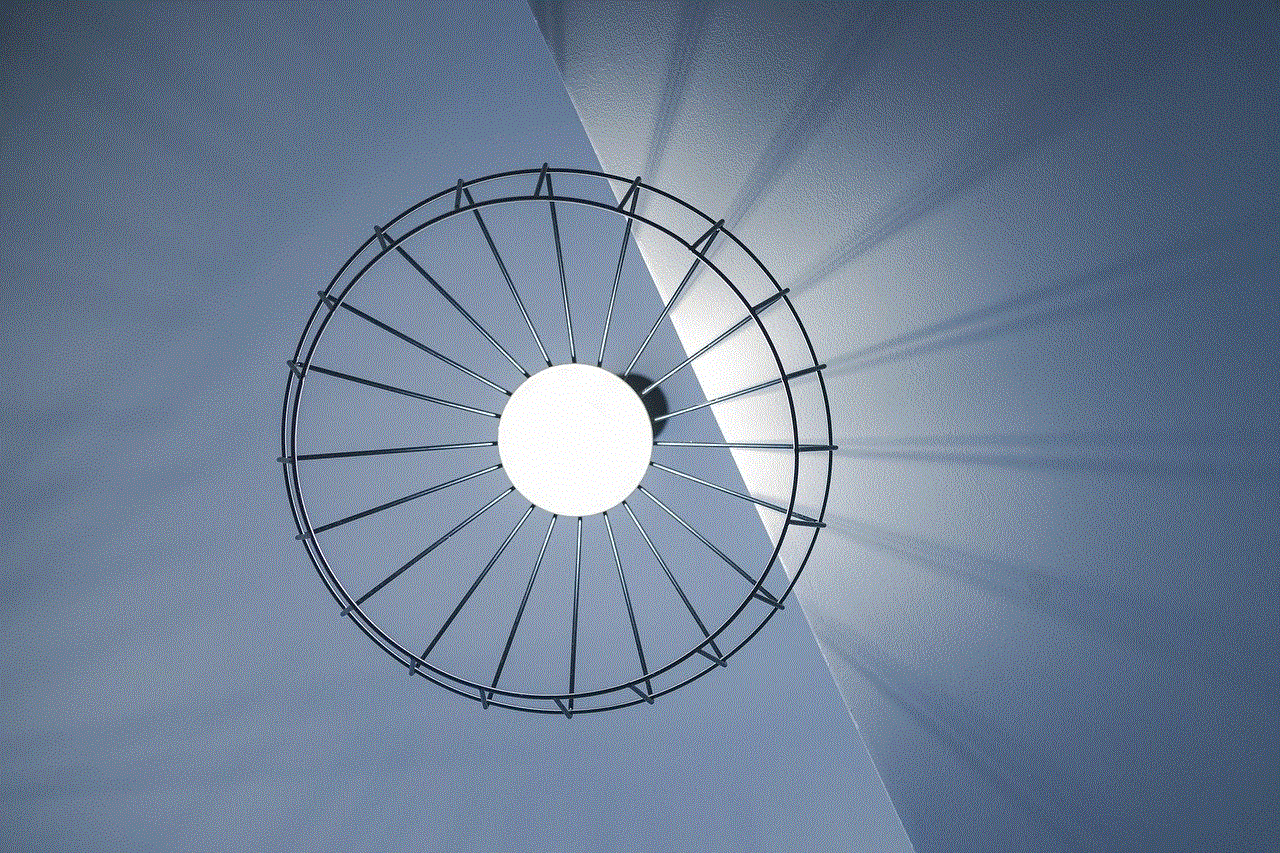
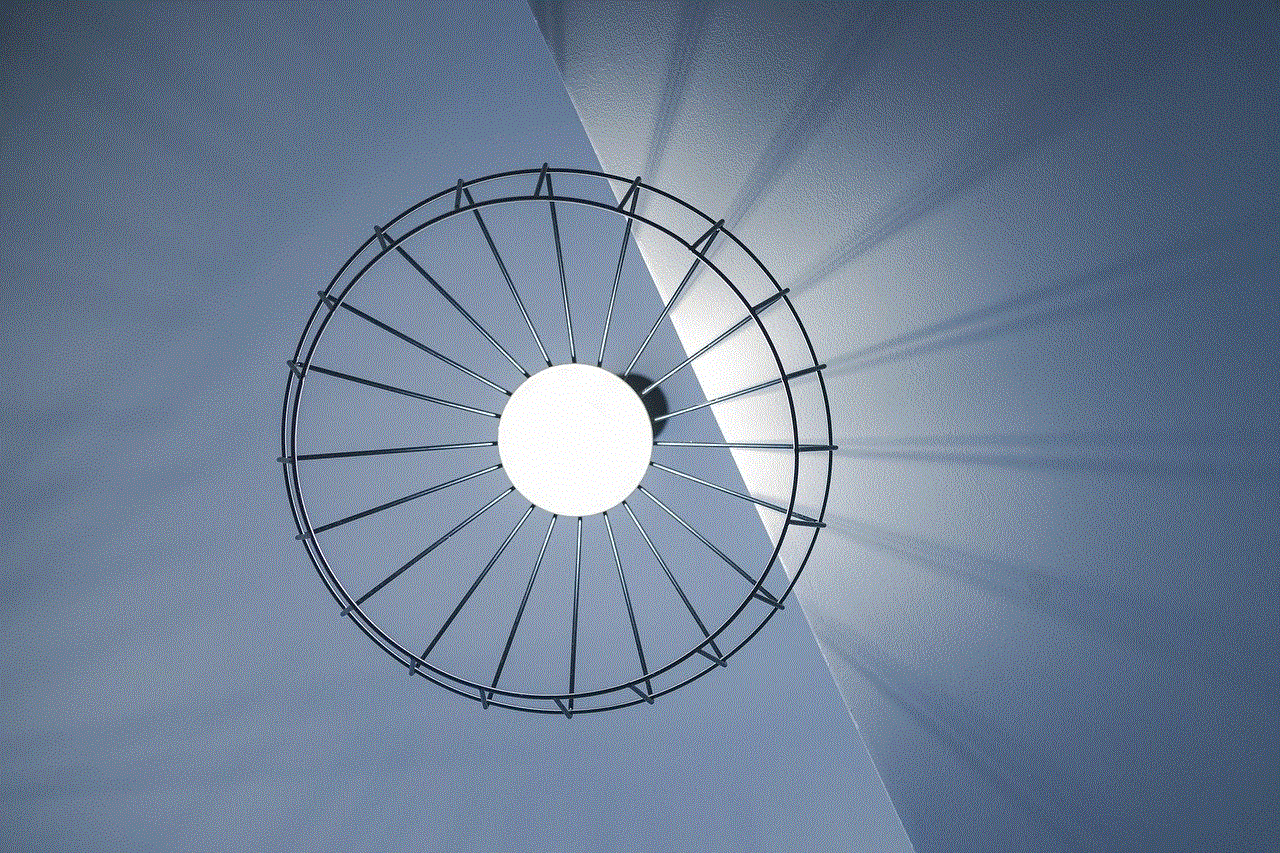
In conclusion, Bitdefender is a reliable antivirus software that provides advanced security features and protects your device from potential threats. However, like any other antivirus software, it can consume a significant amount of your device’s resources, including internet bandwidth, resulting in a decrease in internet speed. The reasons for Bitdefender slowing down the internet can vary from real-time scanning to automatic updates and background processes. However, by adjusting Bitdefender’s settings, limiting the number of files and programs being scanned, and regularly cleaning up your device, you can significantly improve your internet speed. If the issue persists, it is recommended to contact Bitdefender’s customer support for further assistance.