signs of too much screen time
In today’s digital age, screen time has become an integral part of our daily lives. From smartphones and tablets to laptops and televisions, screens are present in almost every aspect of our day-to-day activities. While technology has undoubtedly made our lives easier and more convenient, there is growing concern about the negative effects of excessive screen time, especially in children and adolescents. In this article, we will explore the signs of too much screen time and its potential impact on our physical, mental, and emotional well-being.
But first, let’s define what screen time actually means. Screen time refers to the amount of time spent using screens, such as watching TV, playing video games, browsing the internet, or using social media. According to the American Academy of Pediatrics (AAP), children between the ages of 2-5 should have no more than one hour of screen time per day, while children aged 6 and above should have consistent limits on the time spent using media, and the types of media they use. However, a recent study found that children aged 8-12 spend an average of 4-6 hours per day using screens, and teenagers spend up to 9 hours per day. These numbers are alarming, considering the potential negative impact of excessive screen time.
One of the most obvious signs of too much screen time is eye strain. Staring at a screen for prolonged periods can cause eye fatigue, dry eyes, and headaches. This is because screens emit blue light, which can cause damage to the retina and lead to digital eye strain. According to the Vision Council, 65% of Americans experience symptoms of digital eye strain, such as dry eyes, headaches, and blurred vision, due to excessive screen time. In children, this can lead to nearsightedness, as their eyes are still developing. If your child complains of frequent headaches or has trouble focusing their eyes after using screens, it may be a sign that they are spending too much time in front of a screen.
Another physical sign of too much screen time is a sedentary lifestyle. When children and teenagers spend hours sitting in front of screens, they are missing out on physical activity, which is crucial for their overall health and development. This can lead to a higher risk of obesity, as well as other health issues such as diabetes, heart disease, and high blood pressure. In fact, a study published in the British Medical Journal found that for every hour spent watching TV, the risk of developing type 2 diabetes increases by 3.4%. Encouraging your child to engage in physical activities and limiting their screen time can help prevent these health issues.
Aside from physical effects, too much screen time can also have a significant impact on our mental health. One of the signs of excessive screen time is a decrease in social interaction and communication skills. When children and teenagers spend more time in front of screens, they have less time to interact with others, and this can lead to a decline in their social skills. They may also struggle with face-to-face communication and have difficulty making eye contact. This can have a long-term effect on their ability to form relationships and navigate social situations.
Moreover, excessive screen time has been linked to an increased risk of depression and anxiety in children and teenagers. A study published in JAMA Pediatrics found that children who spend more than 7 hours per day using screens are more likely to be diagnosed with anxiety or depression. This is because children and teenagers who spend excessive amounts of time on screens may become isolated and have a distorted view of reality, leading to feelings of loneliness and inadequacy. In addition, social media use has been linked to FOMO (fear of missing out), which can contribute to feelings of anxiety and depression.
Another sign of too much screen time is a decline in academic performance. Children and teenagers who spend excessive amounts of time using screens may have a harder time focusing and retaining information. This can lead to a decline in grades and overall academic performance. In addition, excessive screen time can also affect sleep patterns, which can further impact academic performance. The blue light emitted from screens can disrupt the body’s natural sleep cycle, making it harder for children and teenagers to fall asleep and get a good night’s rest.
Moreover, too much screen time can also affect children’s behavior and emotional well-being. Children and teenagers who spend excessive amounts of time using screens may become more irritable, impulsive, and have difficulty regulating their emotions. This is because screens can overstimulate the brain, leading to emotional dysregulation. In addition, excessive screen time can also expose children to age-inappropriate content, which can be disturbing and confusing for them.
Aside from the physical, mental, and emotional impacts, excessive screen time can also have a negative effect on family dynamics. When children and teenagers spend more time on screens, they have less time to engage in activities with their families and may become more distant and disconnected. This can lead to conflicts and strains in relationships, as well as a decrease in family bonding and communication.
So, what can parents do to limit screen time and prevent the negative effects of excessive screen use? Firstly, it is essential to set limits and boundaries on screen time. This includes setting a time limit for screen use and monitoring the types of content your child is exposed to. It is also crucial to encourage physical activities and outdoor play to balance out screen time. Additionally, parents should set an example by limiting their own screen time and engaging in quality family time and activities.
In conclusion, while screens have become an integral part of our daily lives, excessive screen time can have negative effects on our physical, mental, and emotional well-being. As parents, it is our responsibility to monitor and limit our children’s screen time to ensure they have a healthy balance and are not exposed to age-inappropriate content. By being aware of the signs of too much screen time and taking proactive measures to limit screen use, we can help our children live a well-balanced and healthy life in this digital age.
how to turn on wifi on ubee modem
In today’s world, internet connectivity has become an essential component of our daily lives. With the rise of remote work, online education, and virtual communication, having a stable and reliable internet connection is crucial. This is where a modem comes into play, serving as the gateway between your devices and the internet. One of the most popular modem brands in the market is Ubee, known for its advanced features and high-speed internet connectivity. However, in order to fully utilize the capabilities of your Ubee modem, it is important to know how to turn on the WiFi feature. In this article, we will guide you through the step-by-step process of turning on WiFi on a Ubee modem.
Before we dive into the details, let’s first understand what a Ubee modem is and how it works. A modem is a device that connects your home network to the internet, allowing you to access the World Wide Web through your devices. Ubee is a leading manufacturer of modems and routers, offering a wide range of products that cater to various internet needs. They are known for their high-speed internet connections, advanced security features, and user-friendly interface. Ubee modems are compatible with most internet service providers and offer both wired and wireless connectivity options.
Now, let’s move on to the main topic of this article – how to turn on WiFi on a Ubee modem. The process of enabling WiFi on a Ubee modem may vary slightly depending on the model and firmware version. However, the basic steps remain the same, and we will cover the general procedure that applies to most Ubee modems.
Step 1: Connect Your Modem to a Power Source
The first step is to connect your Ubee modem to a power source. Most Ubee modems come with a power adapter that needs to be plugged into an electrical outlet. Once the modem is powered on, the LED lights on the front panel will start blinking, indicating that the device is ready to be configured.
Step 2: Connect Your Modem to Your computer
Next, you need to connect your modem to your computer using an Ethernet cable. The Ethernet cable should be plugged into the Ethernet port on the back of your modem and the Ethernet port on your computer. This will establish a wired connection between your modem and your computer, allowing you to access the modem’s configuration page.
Step 3: Access the Modem’s Configuration Page
To access the modem’s configuration page, you need to open a web browser on your computer and enter the default IP address of your Ubee modem. The default IP address for most Ubee modems is “192.168.0.1”. Once you enter the IP address, hit “Enter” and you will be directed to the login page of your Ubee modem.
Step 4: Log in to Your Modem’s Dashboard
On the login page, you will be prompted to enter the username and password for your Ubee modem. The default username and password are usually “admin” for both. However, if you have changed the login credentials in the past, you will need to use the updated ones. If you are unsure of your login details, you can find them on the sticker at the back of your modem or in the modem’s manual.
Step 5: Navigate to the Wireless Settings
Once you have successfully logged in to your modem’s dashboard, you will be taken to the main page, which displays the modem’s status, network information, and other settings. Look for the “Wireless” tab on the top menu and click on it to access the wireless settings.
Step 6: Enable WiFi
In the wireless settings page, you will find an option to enable or disable WiFi. By default, WiFi is disabled on Ubee modems, and you need to enable it manually. Look for the “WiFi On/Off” toggle button and click on it to turn on the WiFi feature.
Step 7: Configure WiFi Settings
After enabling WiFi, you can configure the settings according to your preferences. You can change the network name (SSID), security settings, and even set a password to protect your network from unauthorized access. It is recommended to choose a strong password to ensure the security of your network.
Step 8: Save Changes
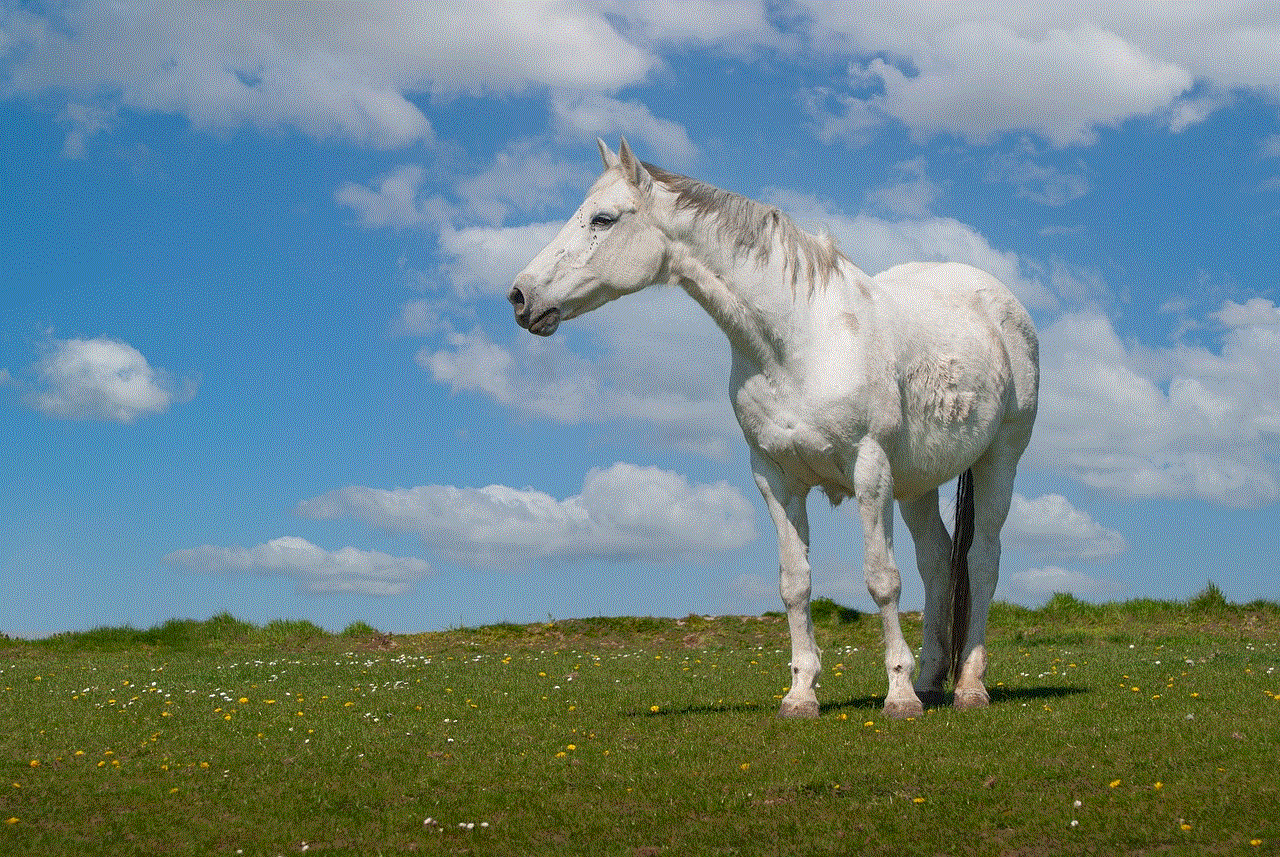
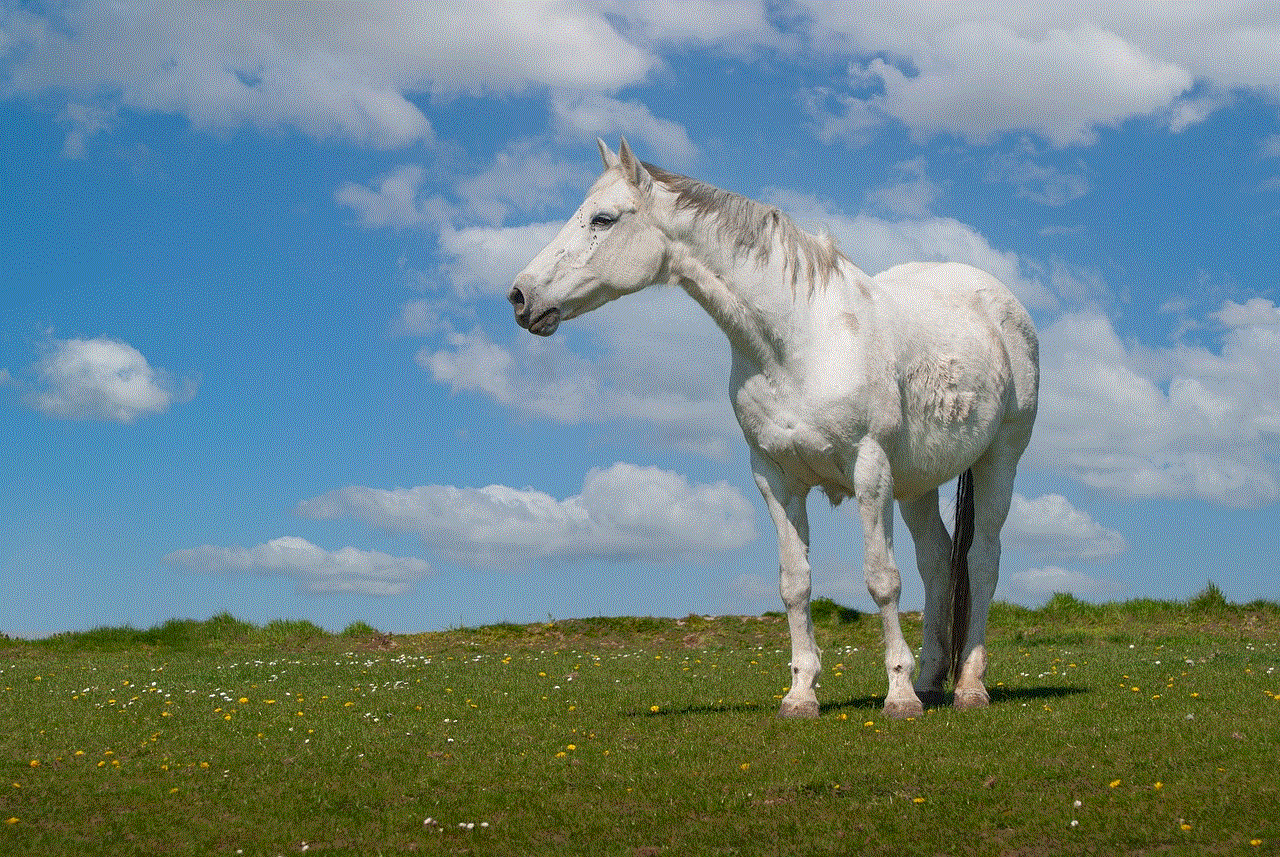
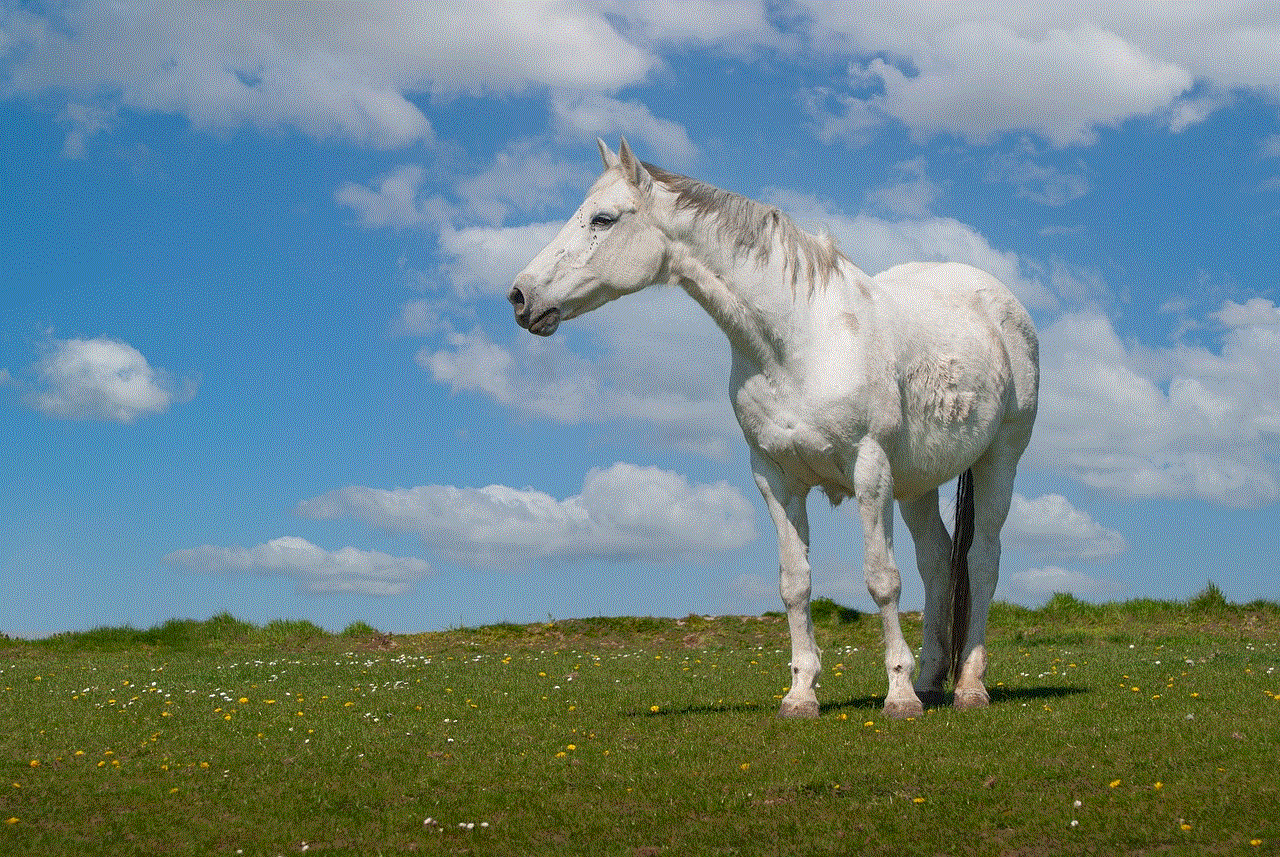
Once you have made the necessary changes, click on the “Save” button to apply the settings. Your Ubee modem will now restart to apply the changes. It may take a few minutes for the modem to reboot, so be patient.
Step 9: Connect Your Devices to WiFi
Once your modem has restarted, you can now connect your devices to the WiFi network. Go to the WiFi settings on your device and search for available networks. You should be able to see the network name (SSID) that you set in the previous step. Select it and enter the password, and you will be connected to the WiFi network.
Step 10: Enjoy High-Speed Internet
Congratulations, you have successfully turned on WiFi on your Ubee modem! You can now enjoy high-speed internet connectivity on all your devices without the hassle of wires and cables. With the advanced features of Ubee modems, you can also manage your network, set parental controls, and monitor your internet usage.
In conclusion, turning on WiFi on a Ubee modem is a simple process that can be done in a few easy steps. With the increasing demand for internet connectivity, it is essential to have a reliable modem that can provide seamless access to the internet. Ubee modems are known for their top-notch performance, and with the WiFi feature, they offer a convenient and hassle-free internet experience. We hope this article has helped you in understanding how to turn on WiFi on a Ubee modem. So, go ahead and connect your devices to the WiFi network and enjoy fast and uninterrupted internet connectivity.
list of urls to block
The internet is a vast and ever-expanding space, with millions of websites and web pages being created every day. With such a huge amount of information available at our fingertips, it can be overwhelming to navigate through it all. However, not all websites are created equal, and some may contain harmful or inappropriate content. In order to protect users from such websites, many people turn to a list of URLs to block. In this article, we will explore the concept of URL blocking, its benefits, and its potential drawbacks.
URL blocking, also known as web filtering, is the process of restricting access to certain websites or web pages. This can be done through various means, such as using software or hardware solutions, or by configuring network settings. The main purpose of URL blocking is to prevent users from accessing websites that are deemed inappropriate, unsafe, or unwanted. This can be particularly useful for parents who want to protect their children from accessing adult content, or for employers who want to restrict access to social media websites during working hours.
One of the main benefits of URL blocking is that it provides a level of control over what users can access on the internet. This is especially important for parents who want to ensure their children are not exposed to inappropriate content. By using a list of URLs to block, parents can have peace of mind knowing that their children are not accessing websites that may be harmful to them. This can also be useful for schools, as it allows them to restrict access to certain websites that may be distracting or inappropriate for students.
URL blocking can also be beneficial for businesses and organizations. By blocking certain websites, employers can prevent employees from wasting time on non-work-related activities, such as social media or online shopping. This can help improve productivity and focus in the workplace. It can also protect sensitive company information by blocking access to websites that may contain malware, phishing scams, or other cyber threats.
In addition to controlling access to inappropriate or unwanted content, URL blocking can also help improve internet speed and performance. By blocking certain websites, less bandwidth is consumed, which can result in faster internet speeds. This can be particularly useful for businesses that have limited bandwidth and need to ensure that it is being used for essential tasks only.
However, while URL blocking can provide many benefits, it also has its drawbacks. One of the main concerns with URL blocking is that it can limit users’ freedom of information. While some websites may contain inappropriate or harmful content, others may provide valuable information and resources. By blocking these websites, users may be missing out on important knowledge and opportunities for learning.
Moreover, URL blocking can also be seen as a form of censorship. By controlling what websites users can access, it can limit their access to different perspectives and ideas. This can be particularly concerning in countries where internet censorship is prevalent, as it can prevent citizens from accessing information that may be critical of the government or ruling party.
Another potential drawback of URL blocking is that it may not be 100% effective. With millions of websites being created every day, it can be challenging to keep an updated list of URLs to block. This means that some inappropriate or harmful content may still slip through the cracks and be accessible to users. In addition, some websites may use tactics to bypass URL blocking, such as using a different domain or IP address.



There is also the issue of false positives, where a website may be mistakenly blocked due to its content being similar to a blocked website. This can be frustrating for users, as they may be unable to access a legitimate website due to it being incorrectly identified as harmful or inappropriate.
In conclusion, URL blocking can be a useful tool for controlling access to inappropriate or unwanted content on the internet. It can provide a level of control and protection for parents, employers, and organizations. However, it is essential to consider the potential drawbacks, such as limiting freedom of information and the risk of false positives. It is also crucial to regularly update the list of URLs to block to ensure its effectiveness. Ultimately, it is up to individuals and organizations to weigh the benefits and drawbacks and decide if URL blocking is the right solution for them.