signing in ps3
# Signing In to PS3: A Comprehensive Guide
## Introduction
The PlayStation 3 (PS3), released by Sony in 2006, revolutionized the gaming world with its cutting-edge technology, impressive graphics, and extensive online capabilities. Although it has been succeeded by newer consoles like the PlayStation 4 and PlayStation 5, many gamers still cherish their PS3 for its vast library of games and unique features. One critical aspect of utilizing the console’s online capabilities is signing in to the PlayStation Network (PSN). This article will provide a detailed guide on signing in to your PS3, exploring its importance, the steps involved, troubleshooting common issues, and the overall experience of using PSN on this beloved console.
## The Importance of Signing In
Signing in to PSN is essential for several reasons. First and foremost, it allows users to access the full range of features that PlayStation 3 offers. This includes online multiplayer gaming, game downloads, access to the PlayStation Store, and the ability to connect with friends. Additionally, users can download game updates and patches, ensuring they always have the best gameplay experience.
Furthermore, signing in allows players to save their progress and achievements in the cloud, making it easier to Switch between consoles or recover from data loss. PSN also provides access to exclusive content, such as downloadable content (DLC) and free games available to PlayStation Plus subscribers. Therefore, understanding how to sign in is crucial for anyone looking to maximize their PS3 experience.
## Creating a PlayStation Network Account
Before you can sign in, you need a PlayStation Network account. If you don’t have one yet, setting up an account is a straightforward process. Follow these steps:
1. **Turn on Your PS3**: Start by powering on your console and navigating to the main menu.
2. **Select Account Management**: Scroll through the menu to find the “Account Management” option and select it.
3. **Create Account**: Choose the “Sign Up for PSN” option, which will guide you through the account creation process.
4. **Enter Your Information**: You’ll need to provide personal information, including your email address, date of birth, and online ID (your username). Be sure to choose an online ID you’ll be comfortable using, as it represents you in the gaming community.
5. **Agree to Terms**: Read through the Terms of Service and Privacy Policy, then agree to them to proceed.
6. **Verify Your Email**: After completing the setup, Sony will send a verification email to the address you provided. Click the link in the email to verify your account.
Once you have completed these steps, you’ll have a PSN account ready for use.
## Steps to Sign In to Your PS3
Now that you have a PSN account, signing in is a simple process. Here’s how to do it:
1. **Turn on Your PS3**: Start by powering up your console and waiting for the main menu to load.
2. **Navigate to Account Management**: From the main menu, scroll to the “Account Management” option.
3. **Select Sign In**: Choose the “Sign In” option to proceed to the login screen.
4. **Enter Your Credentials**: Input your registered email address and password. Ensure that you enter the information correctly, as incorrect details will prevent you from signing in.
5. **Choose Remember Me (Optional)**: If you’re using a personal console and want convenience for future logins, you can select the “Remember Me” option. This will save your login credentials.
6. **Sign In**: Press the “Enter” button to complete the sign-in process. If your credentials are correct, you will be signed into your PSN account.
7. **Check Your Connection**: Upon signing in, check your connection status. It’s essential to ensure you are connected to the internet to access online features.
## Managing Multiple Accounts
If you share your PS3 with family or friends, you may need to manage multiple PSN accounts. The PS3 allows you to create multiple user profiles, each linked to a different PSN account. Here’s how to manage multiple accounts:
1. **Create a New User Profile**: From the main menu, scroll to “User” and select “Create New User.” This will allow you to set up a new user profile.
2. **Sign In to PSN**: Once the new profile is created, you can follow the same sign-in steps mentioned above to sign in to the new account.
3. **Switching Accounts**: To switch between accounts, return to the main user menu, select the desired user profile, and sign in using the corresponding PSN credentials.
4. **Sign Out**: If you wish to sign out of your current account, return to the “Account Management” section and choose the “Sign Out” option.
Managing multiple accounts is convenient, especially for families with kids who want their own gaming identities.
## Troubleshooting Sign-In Issues
While signing in to your PSN account is typically a smooth process, you may encounter some issues. Here are common problems and how to resolve them:
### Incorrect Credentials
One of the most common issues is entering the wrong email address or password. Double-check your credentials for any typos. If you’ve forgotten your password, you can reset it by selecting the “Forgot Your Password?” link on the sign-in page. Follow the prompts to receive a password reset email.
### Network Connection Problems
If you are unable to sign in due to network issues, ensure that your PS3 is connected to the internet. You can test your connection by going to “Network Settings” and selecting “Test Connection.” If your connection fails, check your router or modem to ensure it’s working correctly.
### PSN Maintenance or Outages
Sometimes, the PlayStation Network undergoes maintenance or experiences outages. You can check the official PlayStation Twitter account or the PlayStation Network Service Status page for any announcements regarding outages. If PSN is down for maintenance, you will need to wait until the service is restored.
### Account Lockout
If you’ve attempted to sign in with incorrect credentials multiple times, your account may be temporarily locked for security reasons. In this case, you’ll need to follow the account recovery process provided by Sony.
## The Benefits of Signing In to PSN
Signing in to PSN provides several benefits that enhance the gaming experience on the PS3. Here are some of the notable advantages:
### Online Multiplayer Gaming
One of the most significant benefits of signing in to PSN is access to online multiplayer gaming. Many PS3 titles offer online multiplayer modes, allowing you to compete or cooperate with players worldwide. This feature adds a social aspect to gaming, making it more enjoyable and engaging.
### Access to PlayStation Store
By signing in, you gain access to the PlayStation Store, where you can purchase and download games, DLC, and other content. The store regularly features discounts and promotions, making it an excellent place to find new games at affordable prices.
### Cloud Game Saves
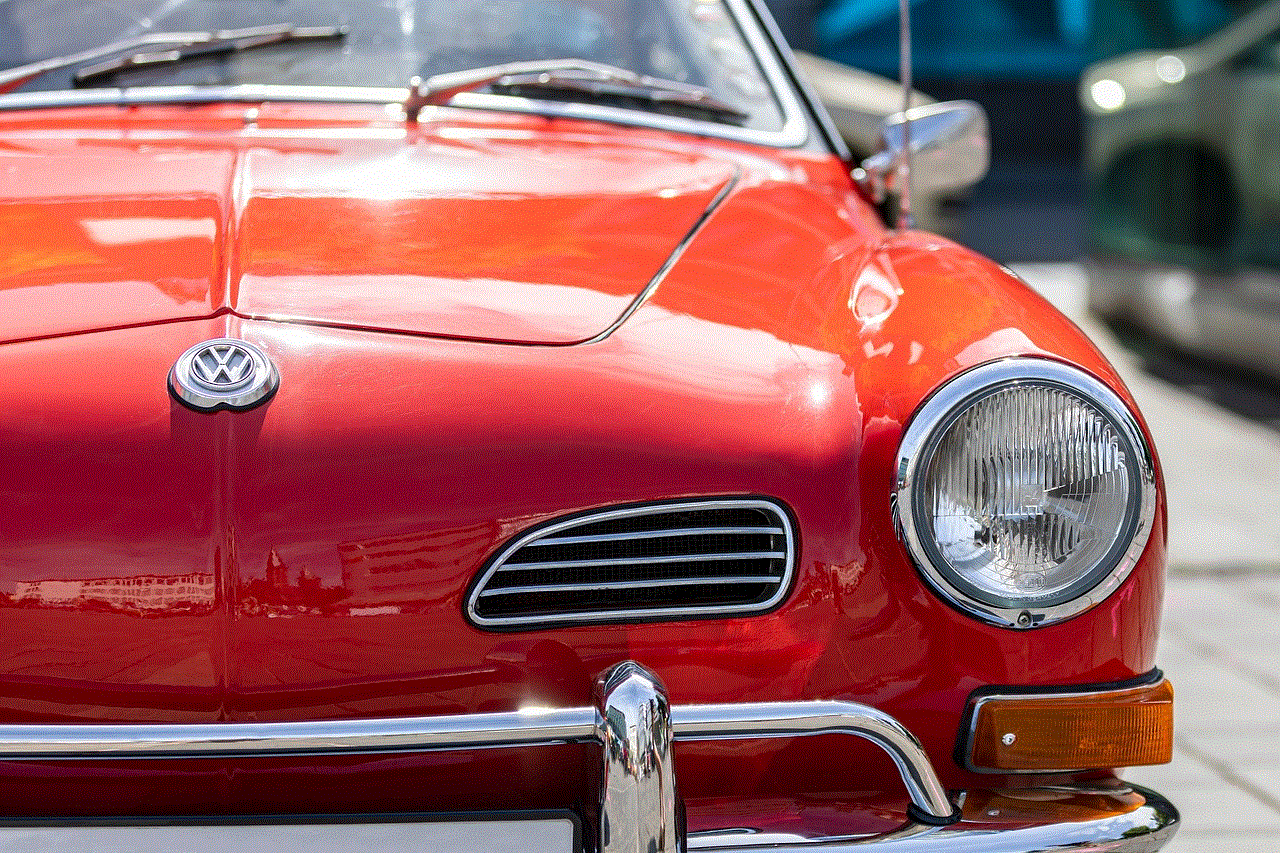
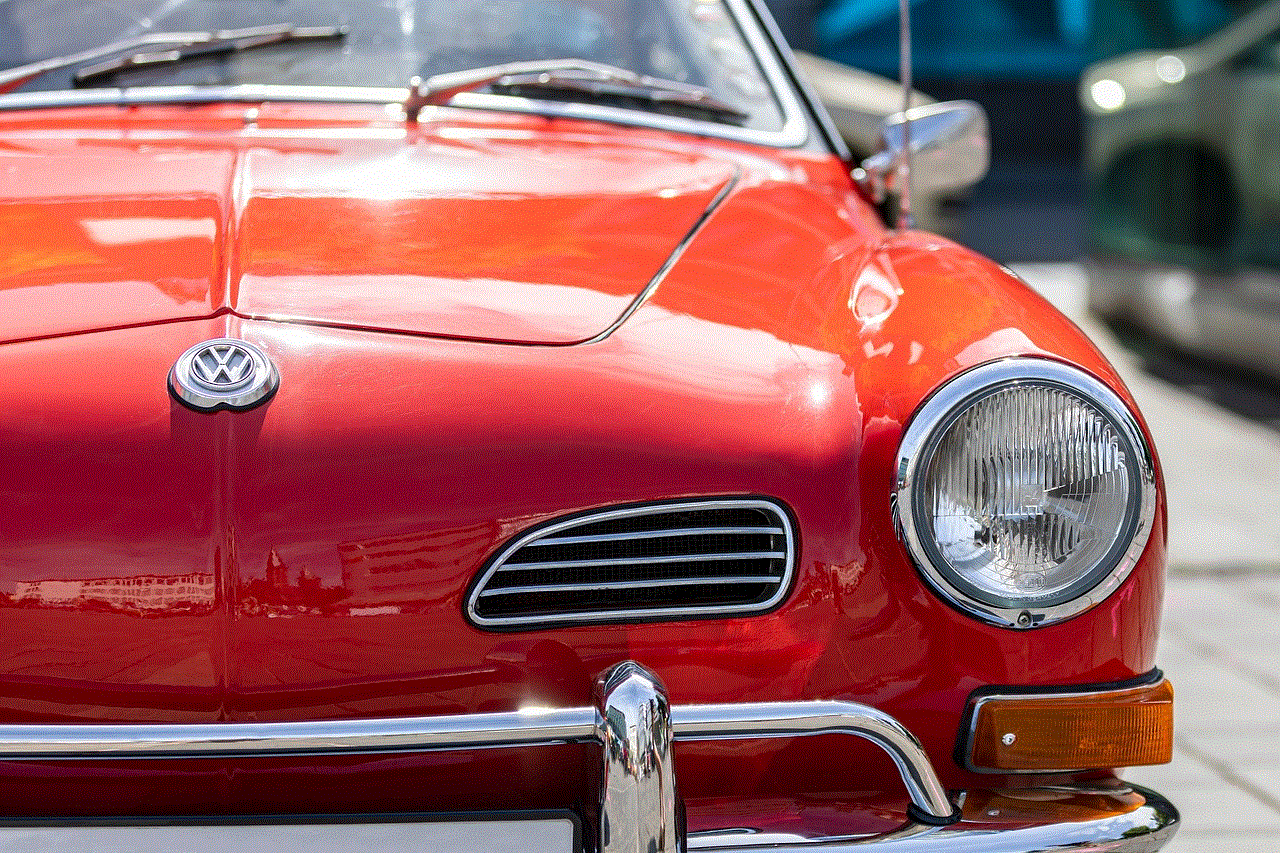
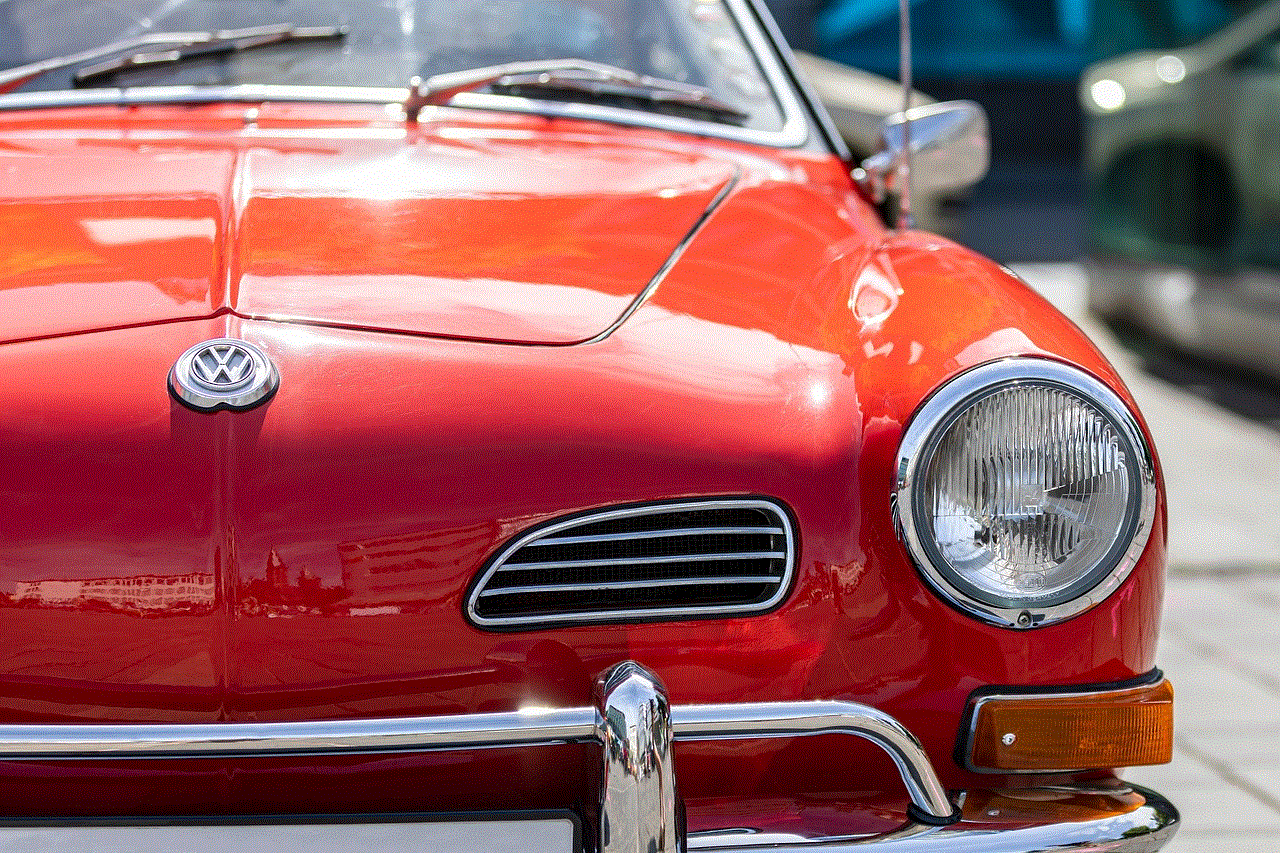
PSN provides cloud storage for game saves, allowing you to back up your progress and access it from any PS3 console. This feature is especially useful if you plan to switch consoles or need to recover from a hardware failure.
### Exclusive Content and Offers
PSN users often get access to exclusive content, such as limited-time game demos, beta tests, and special in-game items. Additionally, PlayStation Plus subscribers can enjoy free monthly games and exclusive discounts.
### Social Features
Signing in to PSN allows you to connect with friends and other gamers. You can add friends, send messages, and even join parties for voice chat during gaming sessions. This social connectivity enhances the overall gaming experience and fosters a sense of community.
## The PSN Experience on PS3
Once signed in, the PSN experience on PS3 is rich and interactive. The console’s interface allows for easy navigation through your library of games, friends list, and available content on the PlayStation Store. The user-friendly design ensures that players can quickly find what they’re looking for, whether it’s a new game to download or a friend to invite for a gaming session.
### Game Updates and Patches
An essential part of the PSN experience is the ability to receive game updates and patches. Many games require updates to fix bugs, improve performance, or add new content. By signing in, your PS3 can automatically download these updates, ensuring you always have the latest version of your games.
### Community Engagement
Through PSN, gamers can engage with the community by participating in forums, sharing gameplay clips, and joining gaming events. Many developers also host live events and tournaments, providing players with opportunities to showcase their skills and connect with others who share their interests.
### Cross-Platform Play
Although primarily a feature of newer consoles, some PS3 games also support cross-platform play, allowing you to compete with players on different systems. This feature enhances the multiplayer experience and extends the life of older titles.
## Conclusion
Signing in to your PlayStation 3 is a gateway to a world of gaming possibilities. From accessing online multiplayer modes and the PlayStation Store to connecting with friends and enjoying exclusive content, the benefits of signing in are numerous. While the process is straightforward, understanding how to troubleshoot common issues can help you maintain a seamless gaming experience.
As the PS3 continues to hold a special place in the hearts of gamers worldwide, mastering its online capabilities through PSN is crucial for anyone looking to make the most of their gaming journey. Whether you’re a seasoned player or new to the console, signing in opens the door to a vibrant gaming community and a wealth of entertainment options. So log in, connect with friends, and dive into the incredible world of PlayStation gaming!
private instagram veiwer
With the rise of social media, it is no surprise that Instagram has become one of the most popular platforms for sharing photos and videos. With over 1 billion active users, it is a hub for content creators, influencers, and everyday users to share their daily moments. However, with the constant changes and updates to the app, there has been a growing demand for a private Instagram viewer. In this article, we will delve into the concept of a private Instagram viewer, its uses, and whether it is ethical to use one.
Firstly, what is a private Instagram viewer? Simply put, it is a tool or software that allows users to view private Instagram profiles without following them. As the name suggests, it enables users to bypass the privacy settings of an Instagram account and view their posts, stories, and followers. This has been a hot topic of debate among users, as it raises concerns about privacy and security.
One of the main reasons for the demand for a private Instagram viewer is the increasing trend of setting profiles to private. With the rise of cyberbullying and online harassment, many users have opted to make their accounts private to protect their personal information and control who can view their content. This has made it difficult for some users, especially marketers and businesses, to access potential customers and promote their products or services.
Moreover, there are cases where users may want to view a private Instagram profile out of curiosity, especially if it is a popular celebrity or influencer. This is where a private Instagram viewer comes in handy, as it allows users to satisfy their curiosity without having to follow the account and reveal their identity. However, this raises the question of whether it is ethical to use a private Instagram viewer for personal gain or gratification.
On one hand, some argue that using a private Instagram viewer is a violation of privacy and an invasion of someone’s personal space. It is clear that the user has set their account to private for a reason, and using a private Instagram viewer goes against their wishes. It is also worth mentioning that Instagram’s terms of use strictly prohibit the use of third-party apps or tools that violate their policies, which includes viewing private profiles without permission.
On the other hand, proponents of private Instagram viewers argue that it is simply a tool that helps users navigate the limitations of the app. They argue that it is not different from using a search engine to find information about someone online. Furthermore, some users may argue that they have a right to view the content of a public figure or someone with a large following, as their content is already out in the public domain.
Additionally, private Instagram viewers have also been used for more sinister purposes, such as stalking and cyberbullying. This further raises concerns about the ethical implications of using such tools, as it can potentially harm someone’s mental and emotional well-being. It is important to note that the use of private Instagram viewers for malicious intent is not only unethical but also potentially illegal.
Aside from the ethical concerns, there are also practical implications of using a private Instagram viewer. Many of these tools require users to download third-party apps or provide personal information, which poses a security risk. Moreover, these apps may not always work as intended and could potentially compromise the user’s account or device.



In conclusion, while private Instagram viewers may seem like a handy tool for accessing private profiles, it is important to consider the ethical implications. As with any technology, it is essential to use it responsibly and respect the privacy and boundaries of others. Furthermore, it is important to note that Instagram has taken measures to protect the privacy of its users, and using third-party apps or tools to bypass these measures goes against their policies. It is always best to respect someone’s decision to keep their profile private and not use private Instagram viewers for personal gain or gratification.