screen privacy filter
In today’s world, technology has become an integral part of our daily lives. From smartphones to laptops, we are constantly surrounded by screens. While these screens provide us with convenience and entertainment, they also pose a threat to our privacy. With the rise of cybercrime and hacking, it has become imperative to safeguard our personal information from prying eyes. This is where a screen privacy filter comes into play.
A screen privacy filter is a thin sheet of plastic or glass that is placed over a screen to reduce the viewing angle. This means that the screen can only be viewed from a certain angle, making it difficult for anyone sitting next to you or behind you to see what is on your screen. These filters are available for a variety of screens, including laptops, computer monitors, tablets, and smartphones. They are also known as privacy screens, anti-glare filters, or privacy filters.
The primary purpose of a screen privacy filter is to protect sensitive information from being seen by unauthorized individuals. This could include anything from personal emails and messages to financial transactions and confidential work documents. With the increasing use of public spaces for work and leisure, it has become easier for others to sneak a peek at our screens. This not only compromises our privacy but also puts us at risk of identity theft and fraud.
One of the biggest advantages of a screen privacy filter is that it provides physical security. Unlike software-based privacy tools, which can be hacked or bypassed, a screen privacy filter cannot be compromised. It is a physical barrier that prevents anyone from seeing your screen unless they are directly in front of it. This is especially useful for individuals who work with sensitive information, such as doctors, lawyers, and financial advisors.
Apart from protecting privacy, screen privacy filters also have other benefits. One of them is reducing screen glare. Glare is the reflection of light on a screen that can cause eye strain and fatigue. This is especially problematic for those who spend long hours in front of a screen. A privacy filter reduces the amount of light that is reflected, making it easier on the eyes. This not only improves the viewing experience but also reduces the risk of eye strain and headaches.
Another advantage of a screen privacy filter is that it can improve the overall viewing experience. By reducing glare and reflections, the filter enhances the screen’s clarity and sharpness. This is especially useful for individuals who use their devices for graphic design or photo editing. The filter also reduces the amount of blue light emitted from the screen, which can cause eye strain and disrupt sleep patterns. This makes it a useful tool for anyone who spends a lot of time in front of a screen, whether for work or leisure.
When it comes to choosing a screen privacy filter, there are a few factors to consider. The first one is the type of screen you have. While most filters are versatile and can be used on a variety of screens, it is always best to check the specifications before purchasing. You should also consider the size of your screen and make sure that the filter fits perfectly. A poorly fitting filter can not only compromise your privacy but also affect the viewing experience.
Another important factor to consider is the level of privacy provided by the filter. Some filters are designed to provide full privacy, meaning that the screen can only be viewed from directly in front of it. Others offer a slight degree of privacy, which means that the screen is still somewhat visible from the sides. It is important to assess your needs and choose a filter accordingly. For highly sensitive information, a full privacy filter is recommended.
The material of the filter is also an important consideration. Glass filters are more durable and scratch-resistant, but they are also heavier and more expensive. On the other hand, plastic filters are lightweight and affordable, but they may not offer the same level of durability. Additionally, some filters come with an anti-glare coating, which further enhances the viewing experience and reduces eye strain.
When it comes to installation, most screen privacy filters are easy to attach and remove. They usually come with adhesive strips that can be placed on the edges of the screen. However, it is important to make sure that the screen is clean and free of dust and debris before attaching the filter. It is also advisable to remove the filter when not in use to prevent any damage to the screen.
In conclusion, a screen privacy filter is an essential tool for protecting our privacy in today’s digital age. It not only prevents others from seeing our sensitive information but also offers other benefits such as reducing glare and improving the viewing experience. With the increasing threat of cybercrime, investing in a screen privacy filter is a small price to pay for the peace of mind it provides. So, whether you use your device for work or leisure, consider adding a screen privacy filter to your list of must-have accessories.
apps like monkey
In today’s fast-paced digital world, there seems to be an endless supply of apps for every need and desire. From productivity apps to gaming apps, there is an app for almost everything. One popular category of apps is the “monkey” apps, which are based on the viral game “Flappy Bird.” These apps have become a sensation, with millions of downloads and a huge following. However, if you have played the game and are looking for something similar, you might be wondering, “What are some apps like monkey?” In this article, we will explore some of the top apps like monkey that you can try out today.
1. Angry Birds
Angry Birds is a classic game that has been around for over a decade. It is a physics-based puzzle game where players use a slingshot to launch birds at structures in order to destroy the pigs inside. The game has simple yet addictive gameplay, and it has spawned multiple sequels and spin-offs. With its colorful graphics and challenging levels, Angry Birds is a great alternative to monkey apps for those who enjoy casual gaming.
2. Temple Run
Temple Run is another popular game that has been around for a while. In this endless runner game, players control a character who is running through a temple while being chased by demonic monkeys. The gameplay is fast-paced and requires quick reflexes, making it a great choice for those who enjoy the adrenaline rush of monkey apps. Temple Run also has various power-ups and challenges to keep players engaged.
Subway Surfers is another endless runner game that has gained a huge following. In this game, players control a character who is running through a subway while being chased by a grumpy inspector and his dog. The game has colorful graphics and a catchy soundtrack, and players can unlock different characters and hoverboards as they progress in the game. With its similar gameplay and addictive nature, Subway Surfers is a great alternative to monkey apps.
4. Crossy Road
Crossy Road is a popular game that has a similar concept to the classic game Frogger. In this game, players control a character who is trying to cross a busy road while avoiding obstacles such as cars and trucks. The game has cute pixelated graphics and a variety of characters to unlock, making it a fun and addictive choice for those looking for apps like monkey.
5. Flappy Dunk
If you are a fan of the simple yet challenging gameplay of monkey apps, then Flappy Dunk is a game that you must try. In this game, players control a basketball and must navigate through hoops while avoiding obstacles. The game has simple one-touch controls and colorful graphics that will keep you hooked for hours.
6. Jetpack Joyride
Jetpack Joyride is a fast-paced side-scrolling game where players control a character with a jetpack. The objective is to fly as far as possible while avoiding obstacles and collecting coins. The game has a variety of power-ups and challenges to keep players engaged, making it a great alternative to monkey apps.
7. Doodle Jump
Doodle Jump is a simple yet addictive game where players control a character jumping on platforms to reach the highest possible point. The game has colorful doodle-style graphics and various power-ups and challenges to keep players entertained. With its similar one-touch gameplay, Doodle Jump is a perfect alternative to monkey apps.
8. ZigZag
ZigZag is a popular game that has a similar concept to the classic game Snake. In this game, players control a ball that is rolling down an endless track, and they must navigate through obstacles and collect diamonds. The game has simple controls and colorful graphics, making it a great choice for those looking for apps like monkey.
9. Color Switch
Color Switch is a challenging game where players must guide a ball through various obstacles while changing its color to match the color of the obstacles. The game has simple yet addictive gameplay and colorful graphics, making it a great alternative to monkey apps.
10. Stack
Stack is a simple yet addictive game where players must stack blocks as high as possible without them falling. The game has simple one-touch controls and colorful graphics, and players can unlock different themes as they progress in the game. With its similar gameplay and addictive nature, Stack is a great alternative to monkey apps.
11. Paper.io



Paper.io is a popular game that has a similar concept to the classic game Snake. In this game, players control a character moving on a grid and must capture as much territory as possible without getting caught by other players. The game has colorful graphics and various power-ups and challenges, making it a fun and addictive choice for those looking for apps like monkey.
12. Snake VS Block
Snake VS Block is a fast-paced game where players control a snake moving through obstacles made of blocks. The objective is to break through as many blocks as possible without hitting them and collecting as many balls as possible. The game has simple controls and colorful graphics, making it a great alternative to monkey apps.
13. Ballz
Ballz is a popular game that has a similar concept to the classic game Breakout. In this game, players control a paddle at the bottom of the screen and must bounce a ball to break blocks at the top of the screen. The game has simple one-touch controls and colorful graphics, and players can unlock different balls and power-ups as they progress in the game.
14. Snake Blast!
Snake Blast! is a fast-paced game where players control a snake moving through a maze while collecting power-ups and avoiding obstacles. The game has colorful graphics and various challenges to keep players engaged, making it a great alternative to monkey apps.
15. Fruit Ninja
Fruit Ninja is a classic game that has been around for over a decade. In this game, players use their fingers to slice fruits that are thrown into the air while avoiding bombs. The game has simple yet addictive gameplay and colorful graphics, making it a great choice for those looking for apps like monkey.
In conclusion, if you are a fan of monkey apps and are looking for something similar to try out, there are plenty of options available. From endless runner games to puzzle games, there is an app for every type of gamer. We hope this list has given you some ideas for apps like monkey that you can download and enjoy today.
block youtube iphone
YouTube has become an integral part of our lives, it has revolutionized the way we consume content and has become a go-to platform for entertainment, education, and even news. However, with its popularity, there has also been a rise in concerns about excessive screen time, inappropriate content, and distractions. This has led many users, especially parents, to look for ways to block YouTube on their iPhones. In this article, we will discuss different methods and tools that can be used to block YouTube on an iPhone.
Why block YouTube on an iPhone?
As mentioned earlier, YouTube has become a source of concern for many individuals, especially parents. With the vast amount of content available on the platform, it is impossible to monitor and filter everything that a child can potentially access. This can lead to exposure to inappropriate or harmful content, which can have a negative impact on their development. Moreover, excessive screen time can also lead to addiction, affecting a child’s physical and mental well-being.
Apart from parents, there are also individuals who want to block YouTube on their iPhones for their own productivity. With the endless stream of videos and recommendations, it is easy to get distracted and waste hours on the platform. This can be a major hindrance to work or studies, and blocking YouTube can help in staying focused and increasing productivity.
Methods to block YouTube on an iPhone:
1. Use Screen Time feature:
The latest iOS update has introduced a Screen Time feature, which allows users to set limits on app usage. This can be a useful tool for parents to restrict their child’s access to YouTube. To use this feature, go to Settings > Screen Time > App Limits, and then select YouTube. You can then set a time limit for the app or completely block it during certain hours. This feature also allows you to set a password, making it difficult for children to bypass the restrictions.



2. Use Restrictions:
Another built-in feature in iOS is Restrictions, which allows users to restrict access to certain apps and features on their device. To use this feature, go to Settings > General > Restrictions, and then enable the feature. You can then select YouTube from the list of apps and toggle off the switch next to it. This will completely block access to the app, and you can also set a password to prevent changes to the restrictions settings.
3. Use a third-party app:
There are also several third-party apps available on the App Store that can be used to block YouTube on an iPhone. These apps offer additional features such as website blocking, time limits, and content filtering. Some popular options include Freedom, AppBlock, and Offtime. These apps can be a good option for parents who want more control over their child’s device usage.
4. Use YouTube Restricted Mode:
YouTube itself has a feature called Restricted Mode, which can be used to filter out potentially mature or inappropriate content. To enable this feature, go to the YouTube app, tap on the profile icon, and then select Settings > General > Restricted Mode. You can then toggle on the switch next to it, and it will apply to all devices that are signed in with the same account. However, this feature is not foolproof and may not block all inappropriate content.
5. Use a VPN:
A Virtual Private Network (VPN) can also be used to block access to YouTube on an iPhone. This works by routing your internet traffic through a server in a different location, making it appear as if you are accessing the internet from a different country. Some VPNs offer content filtering options, which can be used to block access to certain websites or apps, including YouTube.
6. Use Parental Control apps:
There are also several parental control apps available that offer a comprehensive solution for blocking YouTube on an iPhone. These apps not only allow you to block access to the app but also provide features such as tracking device usage, setting time limits, and monitoring web activity. Some popular options include Qustodio, Net Nanny, and Norton Family.
7. Use Safari Content Restrictions:
If you don’t want to completely block access to YouTube, you can use Safari Content Restrictions to filter out inappropriate content. To use this feature, go to Settings > Screen Time > Content & Privacy Restrictions > Content Restrictions, and then select Web Content. You can then choose between ‘Limit Adult Websites’ or ‘Allowed Websites Only’ and add YouTube to the list of allowed websites.
8. Use a router with parental controls:
Another way to block YouTube on an iPhone is by using a router with parental controls. This works by filtering out content at the network level, meaning it will apply to all devices connected to the same Wi-Fi network. Some routers have built-in parental control features, while others require you to download a third-party app to enable this function.
9. Use Google Family Link:
For parents who want to monitor and control their child’s device usage, Google Family Link can be a useful tool. This app allows parents to set screen time limits, approve or block app downloads, and even track their child’s location. It also has the option to block access to specific apps, including YouTube.
10. Communicate with your child:
While all these methods and tools can help in blocking YouTube on an iPhone, communication with your child is also essential. It is important to educate them about the harmful effects of excessive screen time and exposure to inappropriate content. By having an open and honest conversation, you can also understand their interests and find alternative sources of entertainment or education.
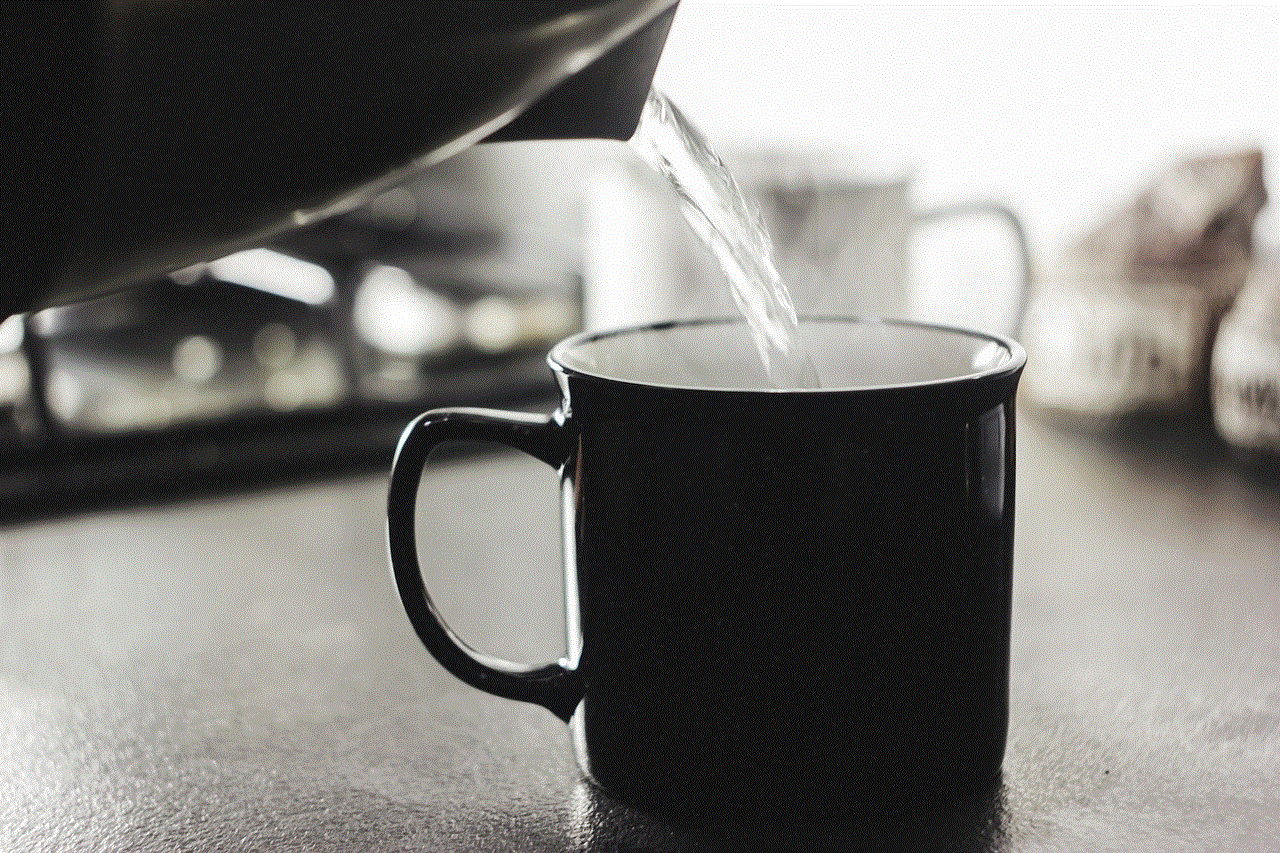
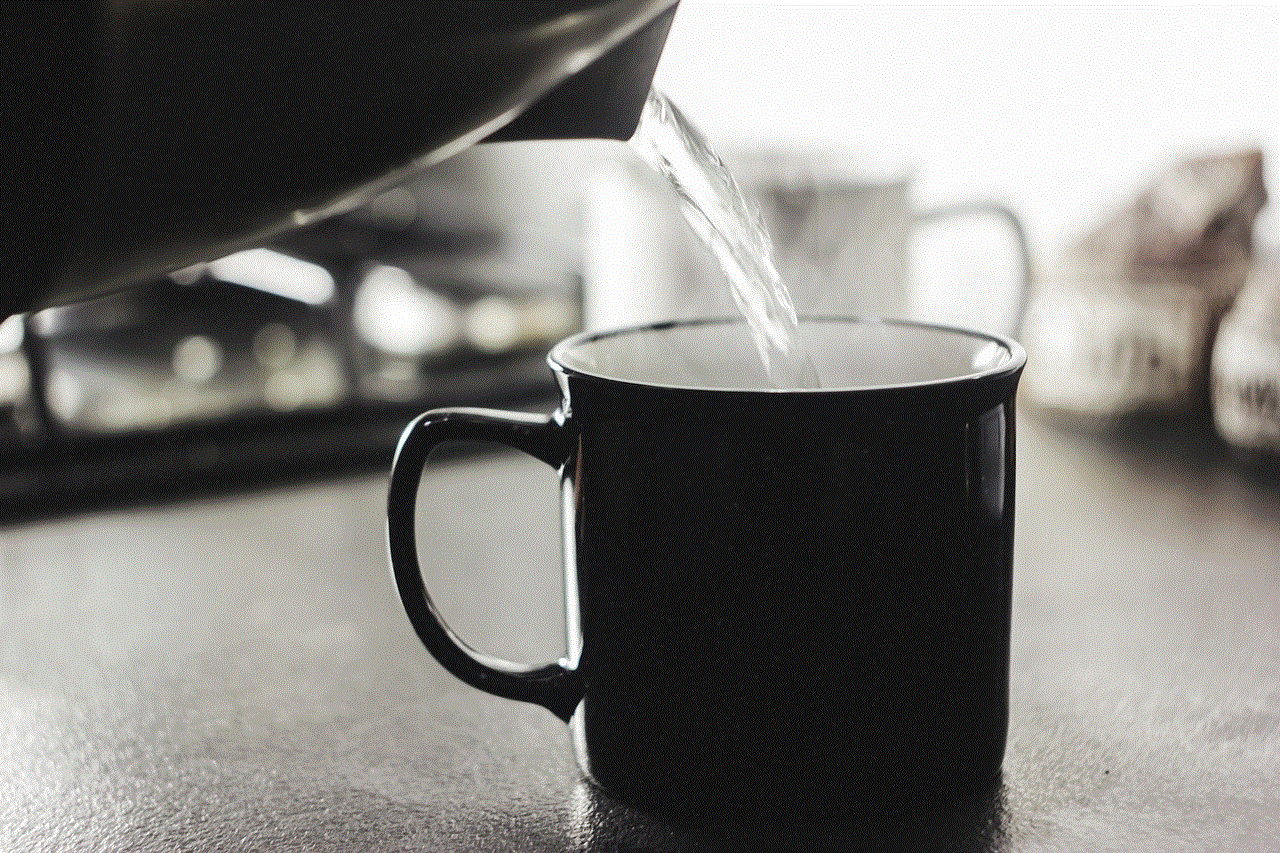
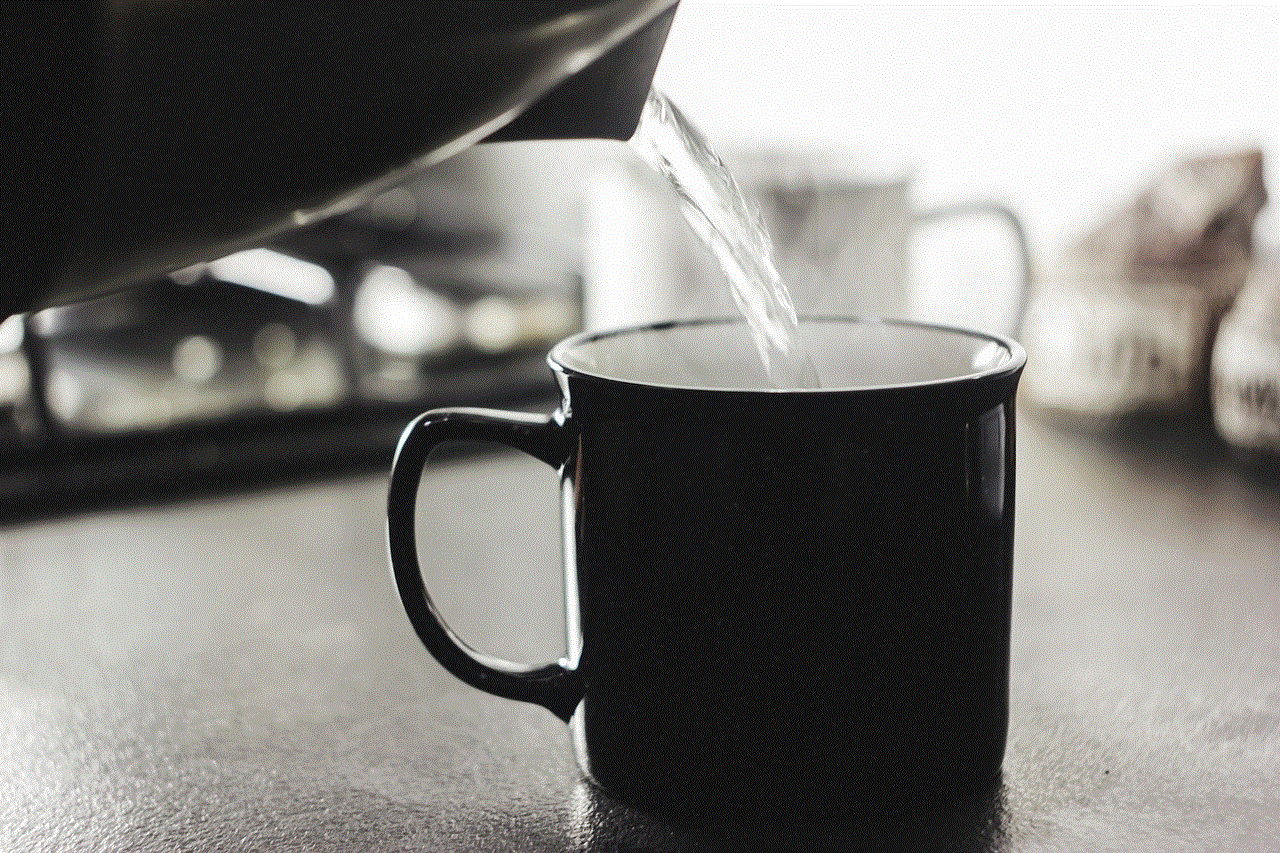
In conclusion, with the increasing concerns about excessive screen time and inappropriate content on YouTube, it has become necessary for many individuals to block access to the app on their iPhones. There are various methods and tools available, from built-in features to third-party apps, that can be used to achieve this. However, it is also important to have open communication with your child and guide them towards responsible and safe device usage.