psn delete sub account
As technology continues to advance, many aspects of our lives have become digitized, including our entertainment. With the rise of online gaming, the PlayStation Network (PSN) has become a popular platform for gamers to connect and play with each other. However, with the increase in users, there has also been a rise in the number of sub accounts on PSN, causing some users to question the need for these accounts and how to delete them. In this article, we will delve into the world of sub accounts on PSN and provide a step-by-step guide on how to delete them.
Before we dive into the process of deleting a sub account on PSN, let’s first understand what a sub account is and why it may be necessary to have one. A sub account is essentially a secondary account linked to a primary account on PSN. These accounts are usually created for minors or individuals who do not have their own email address and are unable to create a primary account. Sub accounts have limited access to certain features on PSN, such as purchasing games or changing account settings.
One of the main reasons why users may want to delete a sub account is to give the user more control over their gaming experience. As mentioned earlier, sub accounts have limited access, and for some users, this may be a hindrance. For example, if a minor has grown up and wants to have full access to their account, they may want to delete their sub account and create a primary account. Additionally, some users may find it easier to manage one account rather than multiple sub accounts, especially if they have multiple children using the same console.
Now that we understand the purpose of sub accounts and why users may want to delete them, let’s move on to the process of deleting a sub account on PSN. The steps may vary slightly depending on whether you are using a PlayStation console or a web browser, but the overall process remains the same.
Step 1: Sign in to the primary account on PSN. This is the account that has access to all the sub accounts. If you are using a PlayStation console, go to the “Settings” menu and select “Account Management.” If you are using a web browser, go to the PlayStation website and sign in with your primary account credentials.
Step 2: Once you have signed in, go to the “Family Management” tab. This tab can be found under the “Account” section on the PlayStation console, or it can be accessed directly from the PlayStation website.
Step 3: Under the “Family Management” tab, select the sub account that you want to delete. This will take you to the “Sub Account Management” page.
Step 4: On the “Sub Account Management” page, select “Delete” next to the sub account that you want to delete. You will be prompted to confirm the deletion. Once you have confirmed, the sub account will be permanently deleted.
If you are using a web browser, the process is slightly different. After signing in to your primary account, go to the “Account” tab and select “Family Management.” This will take you to the same page as mentioned earlier. From there, follow the same steps to delete the sub account.
It is important to note that once a sub account is deleted, it cannot be recovered. All data, including game progress and purchases, will be lost. Therefore, it is crucial to make sure that you want to delete the sub account before confirming the deletion.
In some cases, users may want to delete a sub account because they have reached the age of majority and want to convert it into a primary account. In such cases, the process is a bit different. Instead of deleting the sub account, you can upgrade it to a primary account. To do this, follow the steps mentioned above to access the “Sub Account Management” page. Instead of selecting “Delete,” select “Upgrade.” You will be prompted to enter your date of birth to confirm the upgrade. Once completed, the sub account will now become a primary account with full access to all features on PSN.
Another reason why users may want to delete a sub account is to free up space on their console. Each sub account takes up a certain amount of storage space, and deleting them can help make more room for other games and content. However, it is essential to note that the amount of space taken up by a sub account is minimal, and deleting it may not make a significant difference in terms of storage.
In conclusion, sub accounts on PSN can be useful for managing multiple users and giving minors limited access to certain features. However, as users grow and their needs change, they may want to delete these accounts to have more control over their gaming experience. The process of deleting a sub account is straightforward and can be done through a PlayStation console or a web browser. It is vital to confirm the deletion as it cannot be reversed, and all data will be lost. With this step-by-step guide, users can now easily delete their sub accounts on PSN and enjoy a more personalized gaming experience.
can you set a timer on snapchat
Snapchat has become one of the most popular social media platforms in recent years, with millions of users worldwide. It is known for its unique features such as disappearing messages, filters, and stories. However, one feature that many users have been requesting for is the ability to set a timer on their snaps. In this article, we will explore the possibility of setting a timer on Snapchat and how it can enhance the user experience.
First and foremost, let us understand what a timer is and why it is essential for Snapchat users. A timer is a feature that allows users to set a specific duration for their snaps to be visible to the recipient. Currently, Snapchat only allows users to view a snap for a maximum of 10 seconds, after which it disappears. This feature was initially introduced to promote privacy and prevent users from taking screenshots of private conversations. However, with the increasing demand for longer viewing time, Snapchat has been considering the idea of a timer for quite some time now.



The need for a timer on Snapchat has been felt by many users, especially those who use the platform for business purposes. As most marketing strategies involve the use of social media, Snapchat has become an essential tool for businesses to reach out to their target audience. However, the 10-second limit for snaps makes it challenging for businesses to convey their message effectively. With a timer, businesses can create longer snaps and showcase their products or services in a more detailed manner.
Moreover, users who like to take their time to view a snap would also benefit from a timer feature. Currently, many users feel rushed to view a snap within the 10-second limit, and they may miss out on crucial details. With a timer, users can pace themselves and take their time to view a snap without worrying about it disappearing. This feature would also be helpful for those with visual impairments who require more time to view a snap.
Another significant advantage of setting a timer on Snapchat is for those who use the platform for educational purposes. Many schools and universities have started using Snapchat as a medium to share educational content with their students. However, with the current 10-second limit, students may not be able to grasp all the information shared in a snap. A timer would allow educators to create longer and more informative snaps, providing students with a better learning experience.
Apart from these practical uses, a timer on Snapchat would also enhance the overall user experience. Many users have complained that the 10-second limit is not enough to enjoy the full potential of Snapchat’s features. With a timer, users can create longer and more creative snaps, making the platform more engaging and fun. It would also give users more freedom to express themselves without feeling restricted by the time limit.
Now, the big question is, can you set a timer on Snapchat? Well, currently, there is no official timer feature on Snapchat. However, there are a few workarounds that users have come up with to achieve the same result.
One way to set a timer on Snapchat is by using third-party apps. These apps allow users to upload snaps and set a specific duration for them to be visible to the recipient. However, this method is not recommended as it goes against Snapchat’s terms of service, and your account may get banned for using such apps.
Another workaround is by using the “loop” feature on Snapchat. This feature allows users to replay a snap multiple times, but each time, it would restart from the beginning. Users can take advantage of this feature by creating a snap that is longer than 10 seconds and setting it to loop. However, this method also has its limitations as the snap would keep repeating until the recipient closes it.
Despite these workarounds, the demand for an official timer feature on Snapchat remains high. In response to this, Snapchat has been testing a new feature called “Multi-Snap.” This feature allows users to record up to six 10-second snaps, which would be sent as one continuous snap. However, it is still not the same as a timer feature, as the snaps would not disappear after a specific duration.
In conclusion, the ability to set a timer on Snapchat would be a significant addition to the platform. It would not only cater to the practical needs of businesses, students, and individuals but also enhance the overall user experience. While there are workarounds available, an official timer feature is still highly anticipated by users. With Snapchat’s constant updates and improvements, we can only hope that a timer feature would be introduced soon. Until then, users can make use of the existing features to create longer and more engaging snaps.
plex media are for ddos attacks
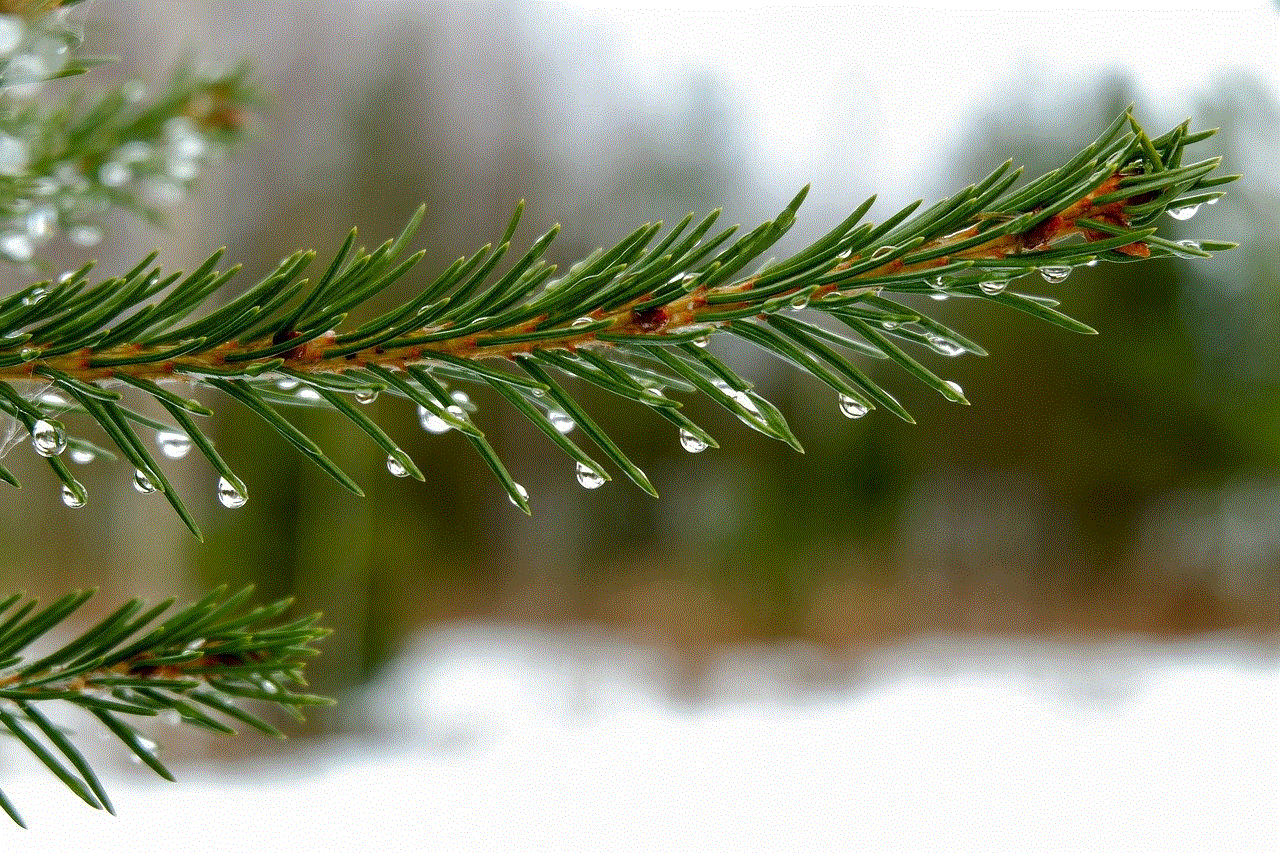
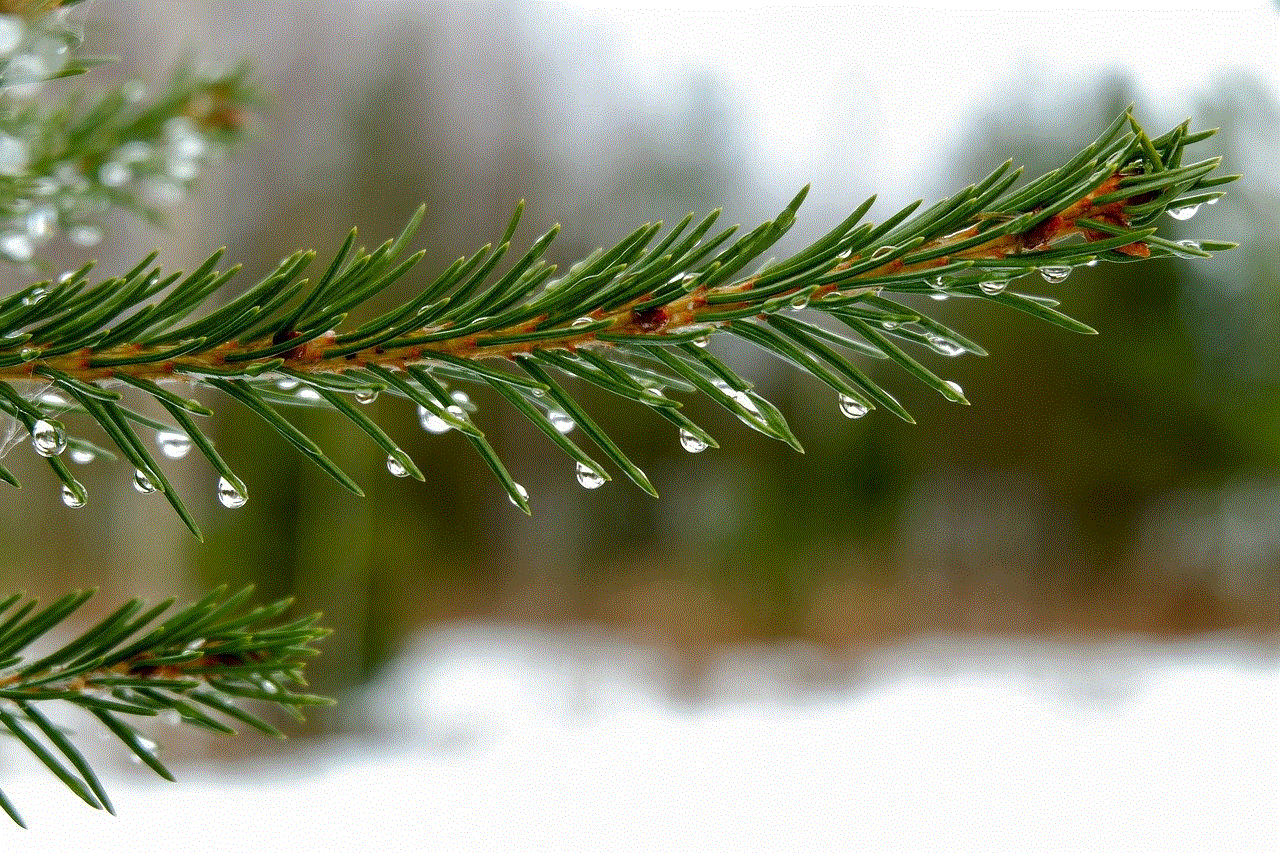
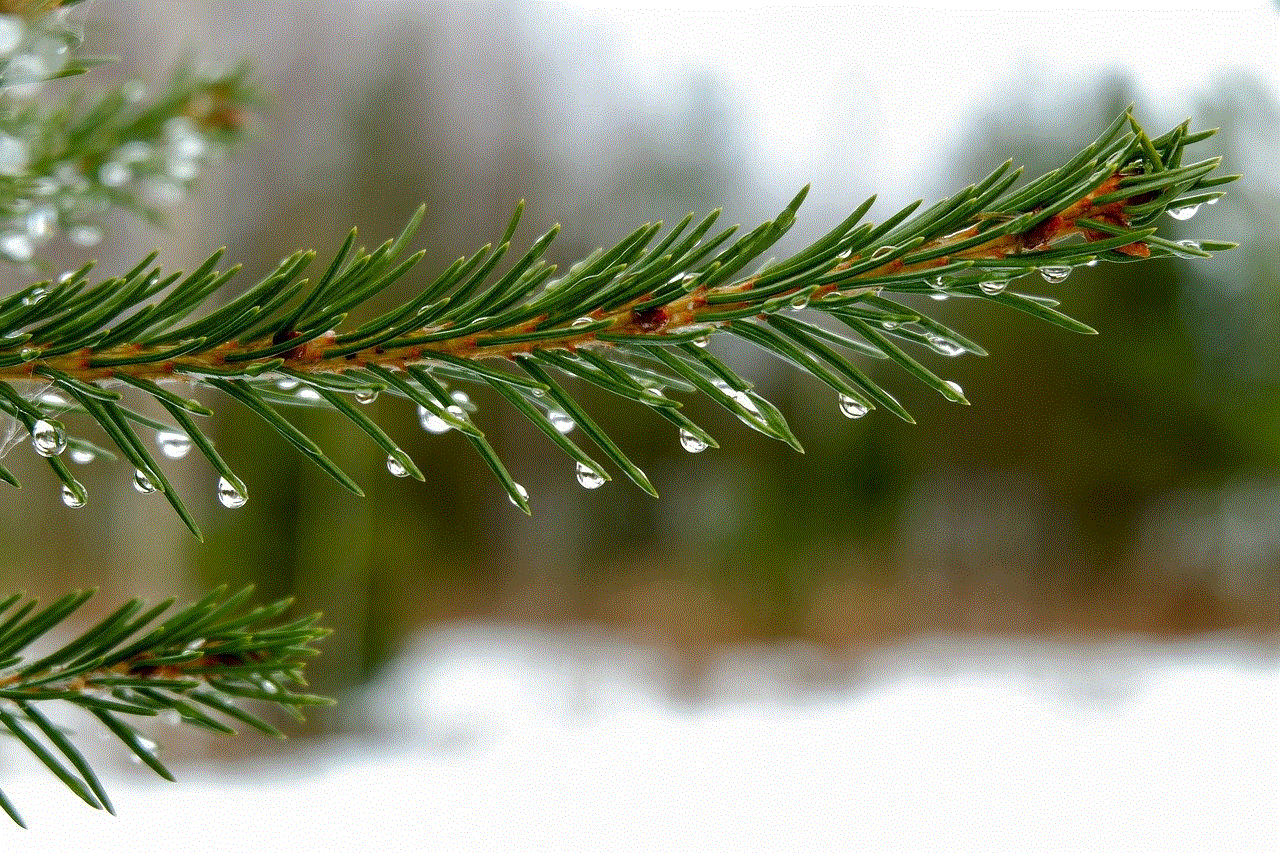
Plex Media, also known as Plex, is a popular media server and streaming service that allows users to access their own personal media collection from any device. With its user-friendly interface and wide range of features, Plex has gained a large following since its launch in 2010. However, despite its many benefits, there have been concerns raised about the potential for Plex Media to be used for malicious purposes, particularly as a tool for distributed denial-of-service (DDoS) attacks. In this article, we will delve deeper into this topic and explore the relationship between Plex Media and DDoS attacks.
Firstly, let’s understand what a DDoS attack is. Simply put, it is a cyber attack in which multiple compromised systems are used to flood a target server or network with traffic, rendering it inaccessible to its users. This type of attack aims to disrupt the normal functioning of a website or online service, causing inconvenience to its users and potentially damaging its reputation. DDoS attacks are often carried out by hackers or cybercriminals who use botnets – networks of compromised devices – to launch the attack.
Now, the question arises – how can Plex Media be used for DDoS attacks? To answer this, we need to understand how Plex works. The primary function of Plex is to act as a media server, allowing users to store, organize and access their media files from anywhere. This is made possible through the use of Plex’s own software, which runs on a user’s computer or server. This software, known as Plex Media Server, acts as a hub for all the media files and streams them to various devices.
One of the features of Plex is the ability to remotely access the media server. This means that users can access their media collection from outside their home network, provided they have a stable internet connection. While this feature is convenient for legitimate users, it can also be exploited by cybercriminals for malicious purposes. By gaining unauthorized access to a user’s Plex Media Server, hackers can use it as a launching pad for DDoS attacks.
But why would hackers target Plex Media specifically for DDoS attacks? The answer lies in the vast number of users and devices that Plex has. As of 2020, Plex has over 20 million registered users, and this number is constantly growing. With such a large user base, hackers can easily find vulnerable devices that can be compromised and used in a botnet. Moreover, Plex Media Server is available for various operating systems, including Windows, macOS, Linux, and even for NAS devices. This means that there is a wide range of devices that can be targeted for a DDoS attack.
Another factor that makes Plex attractive for hackers is its ability to handle large amounts of data. As a media server, Plex is designed to handle a large number of media files and streams. This makes it ideal for launching DDoS attacks, as it can generate a massive amount of traffic in a short period of time. Additionally, Plex has a feature called ‘Plex Relay’, which allows users to bypass firewalls and access their media server from anywhere. This feature can also be used by hackers to bypass security measures and launch DDoS attacks.
So, what are the signs that your Plex Media Server may have been compromised for a DDoS attack? The most obvious sign is a sudden increase in network traffic. If you notice a significant spike in your internet usage, it could be an indication that your device is being used in a DDoS attack. Another sign is a slowdown in your network or server performance. This could be due to the excessive bandwidth consumption caused by the DDoS attack. In some cases, the attack may also cause your Plex Media Server to crash or become unresponsive.
Now that we have established the potential for Plex Media to be used for DDoS attacks, the question arises – what can be done to prevent it? The first and most important step is to secure your Plex Media Server. This means using strong and unique passwords, enabling two-factor authentication, and keeping your server software updated. It is also recommended to use a VPN when accessing your media server remotely, as it adds an extra layer of security.
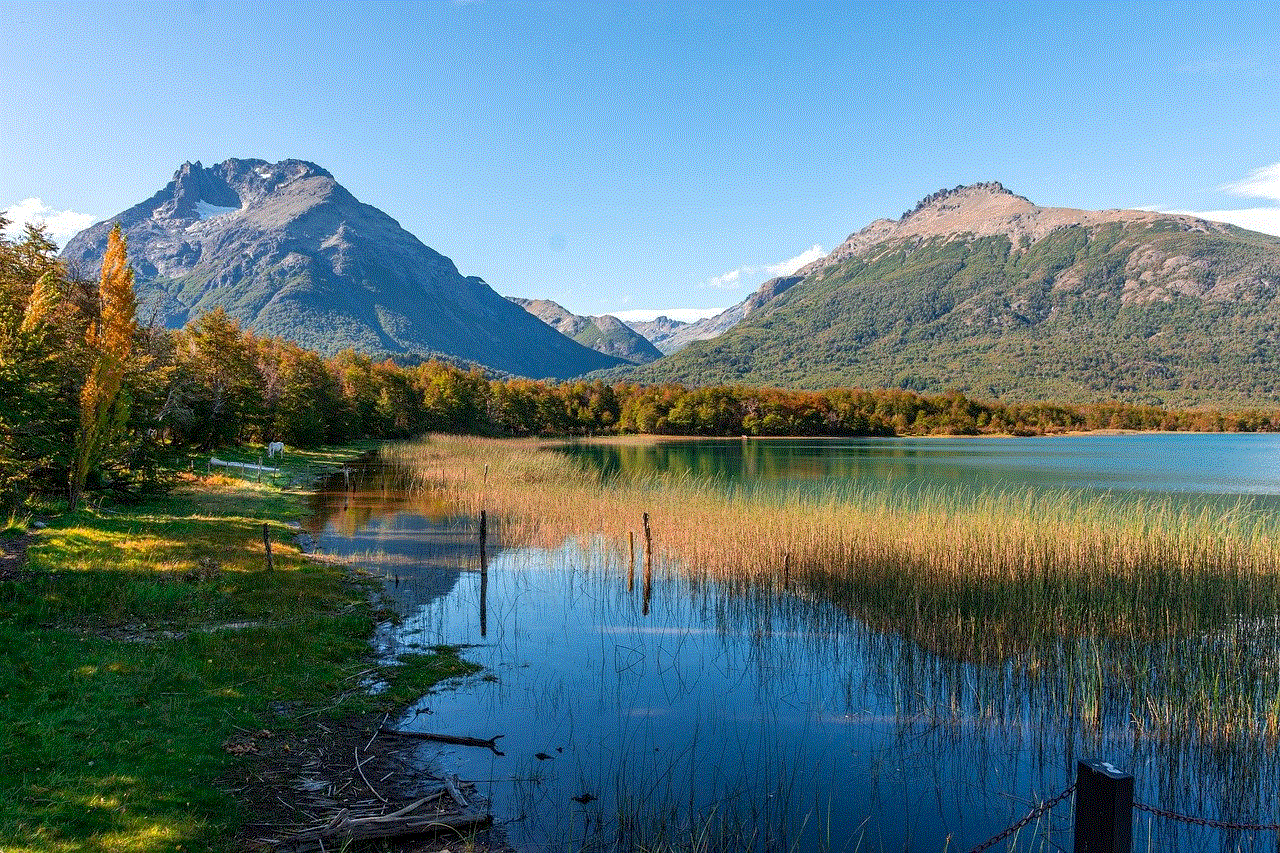
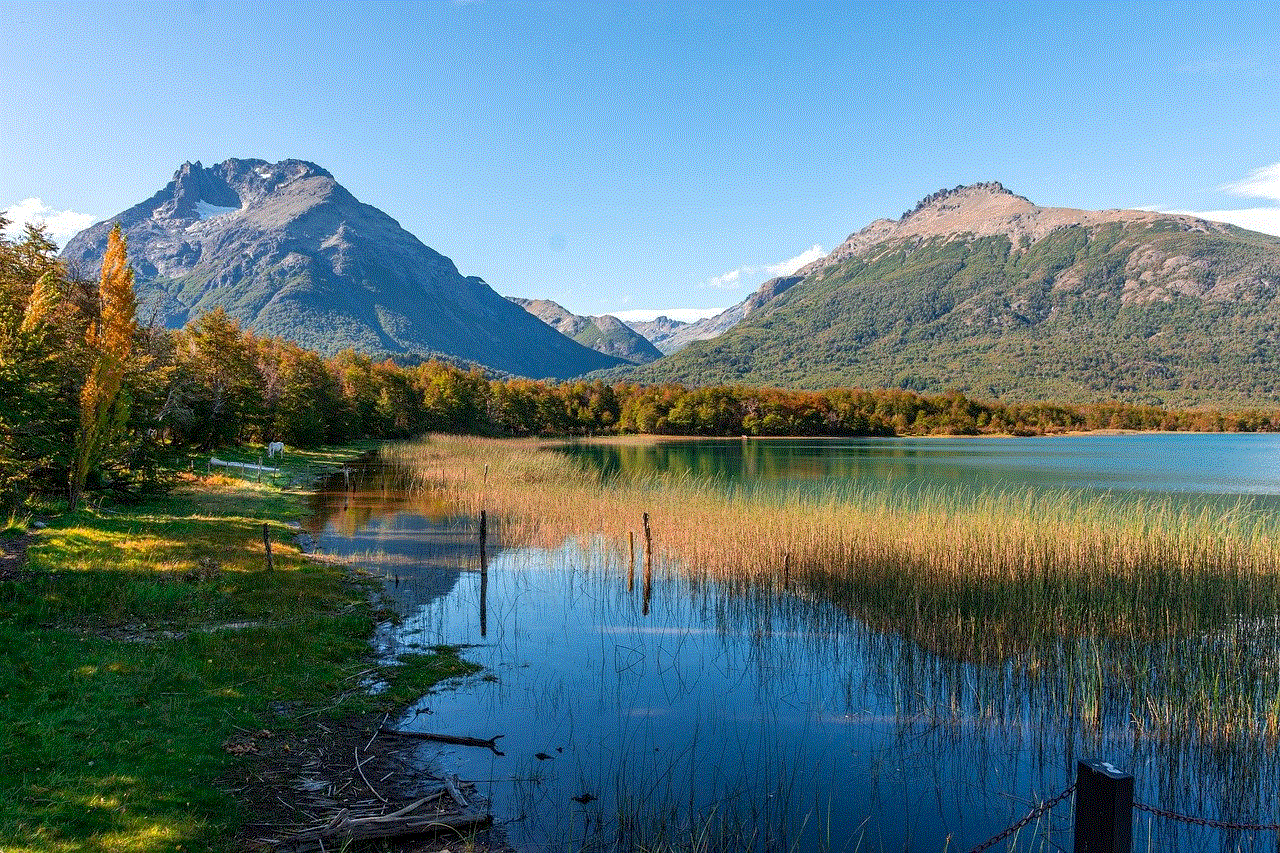
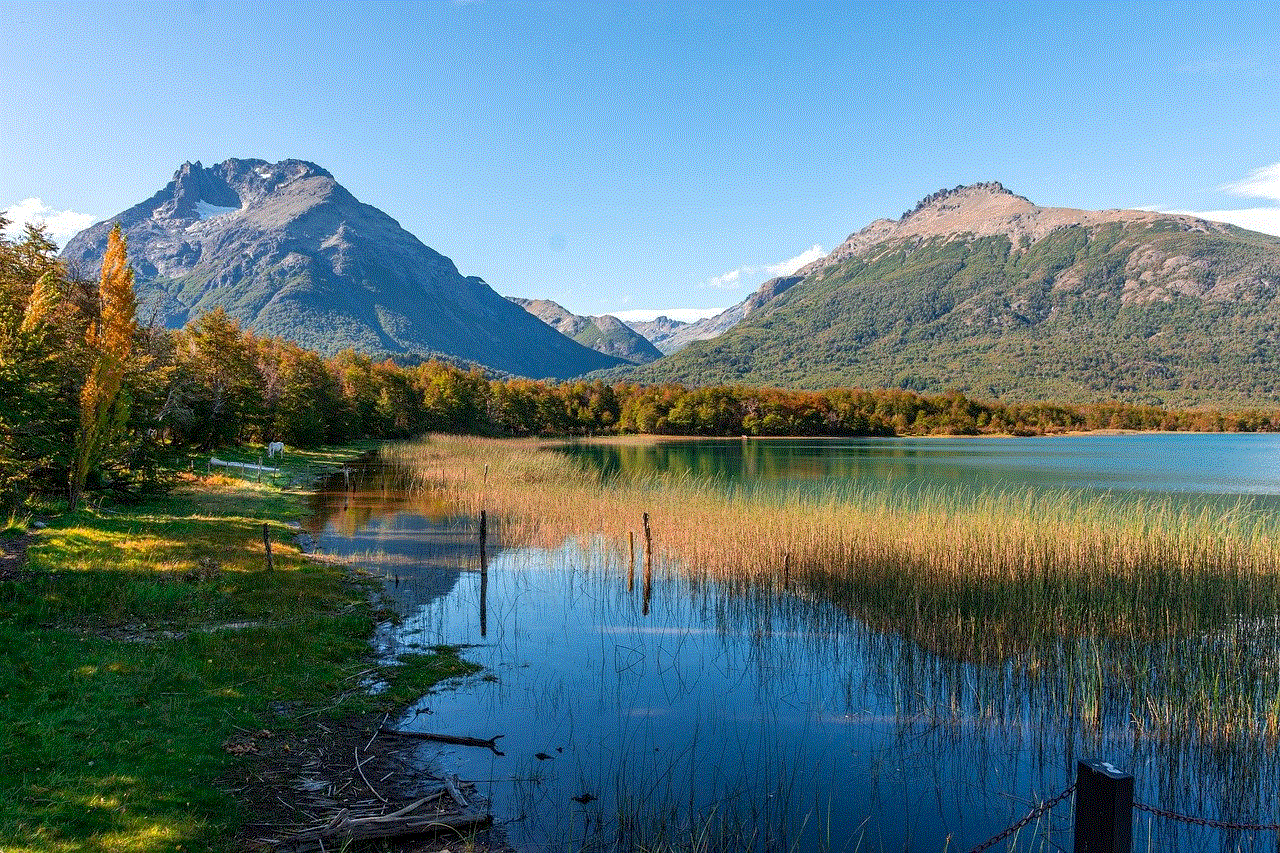
Another preventive measure is to monitor your network traffic and look out for any suspicious activity. If you notice any unusual spikes in traffic, it is best to investigate further and take necessary action. Moreover, Plex offers a feature called ‘Plex Home’, which allows users to create multiple user accounts within their media server. By using this feature and limiting access to only trusted users, the risk of unauthorized access and potential DDoS attacks can be reduced.
In conclusion, while Plex Media is a popular and useful service, it is not immune to security vulnerabilities. Its wide user base, ability to handle large amounts of data, and the remote access feature make it an attractive target for hackers looking to launch DDoS attacks. However, by taking necessary precautions and staying vigilant, users can protect their Plex Media Server from being used for malicious purposes. It is crucial to remember that with great convenience comes great responsibility, and it is up to us to ensure the safety and security of our devices.