pokemon go no gps signal ios
Pokémon Go is an immensely popular augmented reality game that took the world by storm when it was released in 2016. It allows players to capture virtual Pokémon creatures in the real world using their smartphones. However, one of the most frustrating issues that players encounter is the “No GPS Signal” error on iOS devices. In this article, we will explore the reasons behind this problem and provide some possible solutions.
Before we delve into the solutions, let’s first understand why a GPS signal is essential for Pokémon Go to function properly. GPS, which stands for Global Positioning System, is a network of satellites that provides location information to GPS-enabled devices like smartphones. Pokémon Go relies heavily on GPS to determine the player’s location and to spawn Pokémon in the game world accordingly.
Now, let’s discuss some of the common reasons why Pokémon Go may display a “No GPS Signal” error on iOS devices. First and foremost, it is important to ensure that your device has a clear line of sight to the sky. Buildings, trees, and other obstacles can hinder the GPS signal and cause intermittent or no signal at all. Additionally, the problem may also be due to software glitches, outdated Pokémon Go app, iOS system issues, or even hardware problems with the GPS chip in your device.
One possible solution to the “No GPS Signal” error on iOS devices is to check if the issue is caused by a software glitch. This can be done by force quitting the Pokémon Go app and then relaunching it. To force quit the app, double-click the home button on your iOS device and swipe up on the Pokémon Go app preview to close it. Afterward, open the app again and see if the GPS signal is now working.
If force quitting the app doesn’t resolve the issue, you can try updating the Pokémon Go app to its latest version. Developers often release updates to fix bugs and improve the app’s performance, including GPS-related issues. To update the app, open the App Store on your iOS device, go to the Updates tab, and look for Pokémon Go. If an update is available, tap the Update button next to the app to install it.
Sometimes, the problem may lie with the iOS system itself. Updating your device’s iOS version can potentially fix any GPS-related problems. To check for iOS updates, go to the Settings app on your iOS device, tap on General, and then select Software Update. If there is an available update, tap the Download and Install button to update your device’s iOS version.
Another solution to the “No GPS Signal” error is to check if the Pokémon Go app has the necessary location permissions . To do this, go to the Settings app on your iOS device, scroll down and tap on Pokémon Go, and ensure that the Location option is set to “While Using the App.” This allows the app to access your device’s GPS when it is actively being used.
In some cases, the “No GPS Signal” error may be caused by a hardware problem with the GPS chip in your iOS device. If none of the software-based solutions work, you may need to contact Apple Support or visit an authorized service center to have your device examined and repaired. They may need to replace the GPS chip or perform other hardware-related fixes to resolve the issue.
If you still experience the “No GPS Signal” error after trying all the aforementioned solutions, it is possible that the problem is beyond your control. It could be due to temporary GPS outages in your area or server issues on the Pokémon Go side. In such cases, the best course of action is to be patient and wait for the problem to be resolved on its own.
In conclusion, the “No GPS Signal” error on iOS devices can be a frustrating obstacle for Pokémon Go players. However, by following the troubleshooting steps mentioned in this article, you can potentially resolve the issue and get back to catching Pokémon in no time. Whether it’s a software glitch, outdated app, iOS system issue, or even a hardware problem, there are various solutions that you can try. Remember to always keep your device updated, ensure proper location permissions, and seek professional help if necessary. Happy hunting!
remove parental controls wii
Title: A Comprehensive Guide on Removing Parental Controls on Wii
Introduction:
Nintendo Wii has been a beloved gaming console for both children and adults since its release in 2006. One of the features that have made it popular among parents is the parental control system, which allows them to regulate content and set time limits for their children’s gaming activities. However, as children grow older, they may feel restricted by these controls and wish to have more freedom to explore the console’s capabilities. If you’re a parent or an individual who wants to remove parental controls on Wii, this comprehensive guide is here to assist you.
1. Understanding Parental Controls on Wii:
Parental controls on the Wii console provide an additional layer of safety and control over the content accessed by children. They enable parents or guardians to restrict access to certain games, block specific channels, and set limits on playtime. These controls are password-protected, ensuring that only authorized individuals can make changes.
2. Reasons for Removing Parental Controls:
As children grow older and become more responsible, they may desire more freedom to explore the Wii console’s features. Here are a few reasons why removing parental controls might be necessary:
a) Age-appropriate content: Parental controls often restrict access to games that may be suitable for older children or adults. Removing these controls allows users to access a wider range of games based on their maturity level.
b) Increased responsibility: As children grow older, they may demonstrate the ability to manage their gaming time responsibly. Removing parental controls can allow them to take charge of their gaming habits while still maintaining a healthy balance.
c) Multiplayer functionality: Parental controls can sometimes limit access to online multiplayer features. Removing these restrictions enables users to fully enjoy the social aspects of gaming.
3. Assessing the Need to Remove Parental Controls:
Before proceeding with removing parental controls, it is essential to assess the situation and ensure it is appropriate. Here are a few factors to consider:
a) Age and maturity level: Evaluate whether the child has reached an age where they can handle unrestricted access responsibly.
b) Trust and communication: Openly discuss the topic with your child to gauge their understanding and commitment to responsible gaming.
c) Online safety awareness: Consider whether the child has a good understanding of online safety practices, as removing parental controls may grant access to online features.
4. Removing Parental Controls on Wii:
Removing parental controls on Wii involves a straightforward process. Follow these steps to disable the controls:
Step 1: Power on the Wii console and navigate to the Wii Menu.
Step 2: Access the Parental Controls from the Wii Options button located at the bottom-left corner of the screen.
Step 3: Enter the four-digit PIN to access the Parental Controls settings. If you have forgotten the PIN, proceed to the next section for instructions on resetting it.
Step 4: Once inside the Parental Controls settings, select the “Change” option.
Step 5: Select “Remove Parental Controls” and enter the PIN again to confirm your decision.
Step 6: The parental controls will be removed, and you will regain full access to all features on the Wii console.
5. Resetting a Forgotten PIN:
If you forget the four-digit PIN, don’t worry; there’s a way to reset it. Follow these steps:
Step 1: On the PIN entry screen, select “I forgot.”
Step 2: You will be prompted to enter the answer to the secret question set during the initial setup. If you can’t recall the answer, proceed to the next step.
Step 3: Contact Nintendo Customer Support for assistance with resetting the PIN. They will guide you through the necessary steps to regain control of your Wii console.
6. Parental Controls on Wii U and Nintendo Switch :
If you have a Wii U or Nintendo Switch console, the process for removing parental controls is slightly different. The following steps guide you through disabling parental controls on these consoles:
a) For Wii U:
Step 1: Access the Wii U Menu.
Step 2: Select “System Settings” from the GamePad screen.
Step 3: Choose “Parental Controls.”
Step 4: Enter the four-digit PIN to access the Parental Controls settings.
Step 5: Select “Delete” or “Change” PIN.
Step 6: Enter the current PIN to confirm your decision.
b) For Nintendo Switch:
Step 1: Access the “System Settings” on the Nintendo Switch Home Menu.
Step 2: Scroll down and select “Parental Controls.”
Step 3: Enter the PIN when prompted.
Step 4: Select “Delete Settings” or “Change PIN.”



Step 5: Enter the current PIN to confirm your decision.
7. Establishing Guidelines for Responsible Gaming:
After removing parental controls, it is essential to establish guidelines to ensure responsible gaming habits. Consider the following tips:
a) Set time limits: Encourage a healthy balance between gaming and other activities by establishing reasonable time limits.
b) Encourage breaks: Remind your child to take regular breaks during extended gaming sessions to prevent eye strain and promote physical activity.
c) Guide game choices: Help your child choose age-appropriate games and discuss the importance of avoiding content that may be unsuitable.
d) Online safety education: Reinforce the importance of online safety by discussing proper behavior, avoiding sharing personal information, and reporting any inappropriate content or behavior encountered while gaming online.
8. The Importance of Open Communication:
Throughout the process of removing parental controls, open communication with your child is crucial. Engaging in ongoing conversations about gaming habits, responsible behavior, and healthy limits helps create a strong foundation for responsible gaming.
9. Conclusion:
Removing parental controls on a Wii console can be a significant step towards granting your child more freedom and responsibility over their gaming experience. By following the steps outlined in this comprehensive guide, you can ensure a smooth transition while maintaining an environment that promotes responsible gaming habits. Remember, open communication and ongoing guidance are key components in fostering a healthy relationship with gaming.
ttyl means in facebook
TTYL (Talk to You Later) is a popular acronym used on social media platforms like Facebook . It is commonly used as a casual way to say goodbye or indicate that the conversation will continue later. In this article, we will explore the origin and meaning of TTYL, its usage on Facebook, and how it has become a part of modern online communication. We will also discuss other popular acronyms used on social media and their significance.
1. Introduction to TTYL:
TTYL is an acronym that originated in the early days of instant messaging and text messaging. It gained popularity due to its simplicity and convenience in conveying a quick goodbye. The phrase “talk to you later” is shortened to TTYL, making it easier and quicker to type, especially on mobile devices with limited keyboards.
2. Origin of TTYL:
The exact origin of TTYL is uncertain, but it is believed to have emerged in the late 1990s. As instant messaging services like AOL Instant Messenger (AIM) gained popularity, users started looking for quick and concise ways to end conversations. TTYL quickly became a go-to acronym for this purpose, and its usage spread across various platforms and social media networks.
3. Meaning and Usage:
TTYL is widely understood to mean “talk to you later” and is used to indicate that the conversation will continue at a later time. It is commonly used in a casual context, often among friends and acquaintances. When users type TTYL, they are signaling that they need to end the current conversation but plan to reconnect later.
4. TTYL on Facebook:
Facebook, being one of the largest social media platforms, sees extensive usage of TTYL. Users often incorporate TTYL at the end of their comments, messages, or posts to indicate their departure from the conversation. It has become a social norm on Facebook to use this acronym as a polite way of saying goodbye or temporarily signing off.
5. TTYL and Online Communication:
TTYL represents the evolution of language in the digital age. With the rise of instant messaging and social media platforms, communication has become more fast-paced and abbreviated. Acronyms like TTYL allow users to express themselves efficiently within the constraints of character limits or when typing on small screens.
6. Popular Acronyms on Social Media:
TTYL is not the only acronym that has gained popularity on social media platforms like Facebook. Numerous other acronyms and abbreviations are commonly used to save time and effort in online communication. Some examples include LOL (laugh out loud), BRB (be right back), OMG (oh my god), and TBH (to be honest). These acronyms have become a part of the online lexicon and are easily recognizable by most internet users.
7. The Influence of TTYL on Language:
The widespread usage of TTYL and other internet acronyms has had a significant impact on language. It has introduced a new style of communication that prioritizes brevity and efficiency. Some argue that this has led to a decline in formal writing skills, as individuals become accustomed to using abbreviations and acronyms even in non-digital contexts.
8. TTYL and Informal Communication:
While TTYL is widely used, it is important to note that its usage is more prevalent in informal or casual conversations. In professional settings or formal communication, it is generally considered inappropriate to use such acronyms. It is crucial to be mindful of the context and audience when using TTYL or similar abbreviations.
9. TTYL in Different Languages:
The popularity of TTYL is not limited to the English language. Similar acronyms and abbreviations exist in other languages, catering to the needs of different online communities. For example, in Spanish, “hasta luego” is abbreviated as H.L. or H/L, serving the same purpose as TTYL.
10. The Future of TTYL:
As online communication continues to evolve, the usage of TTYL may also change. With the advent of voice and video calling features on social media platforms, users might rely less on written communication and more on real-time conversations. However, TTYL is likely to remain a popular acronym on platforms like Facebook, as it offers a convenient and succinct way to signal the end of a conversation.
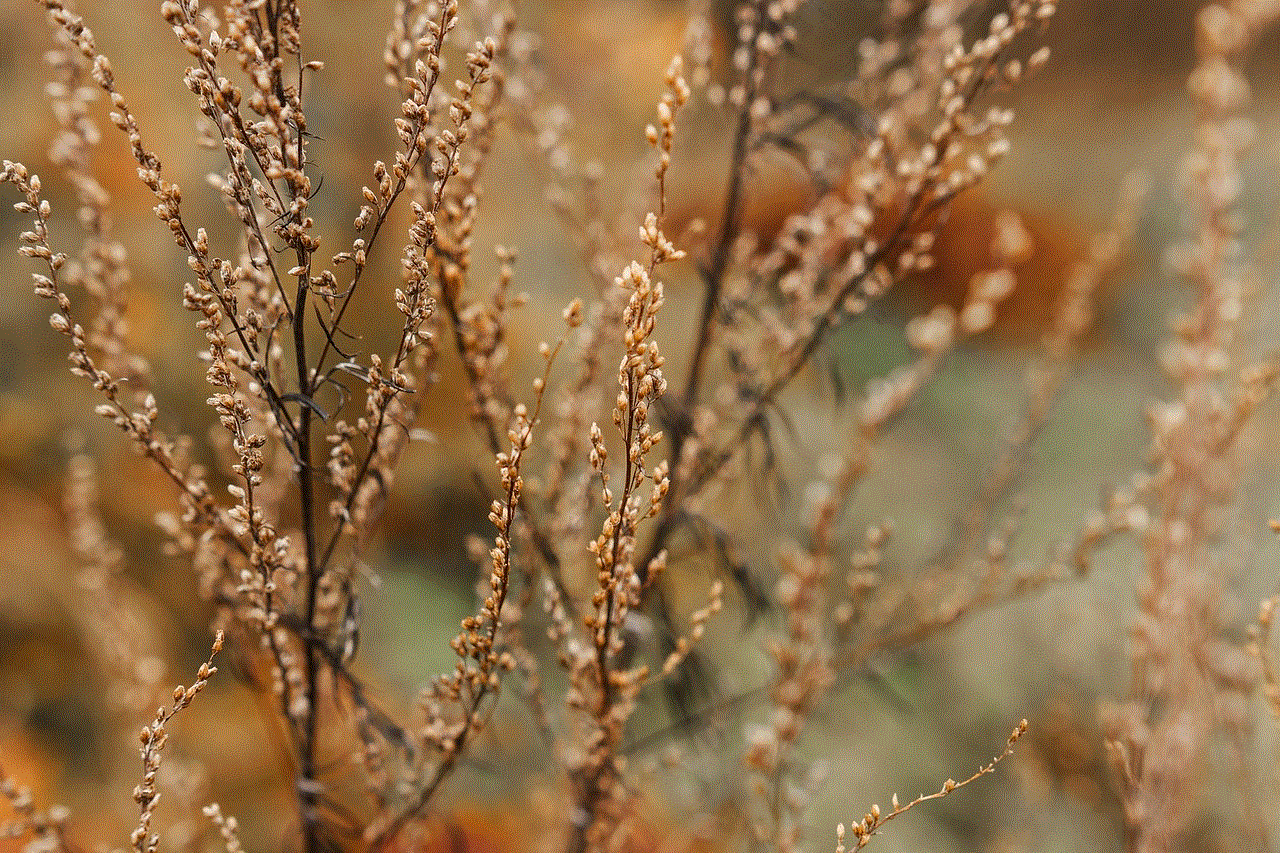
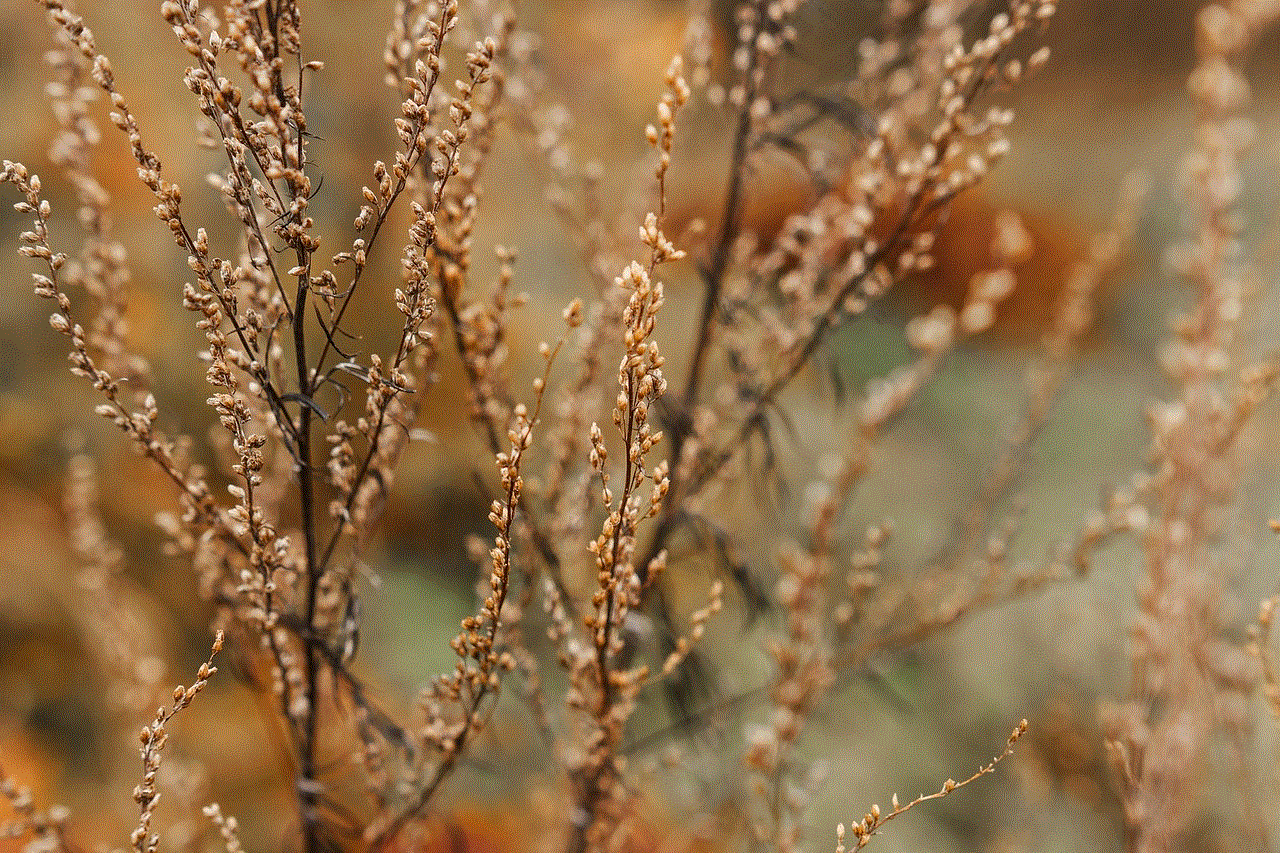
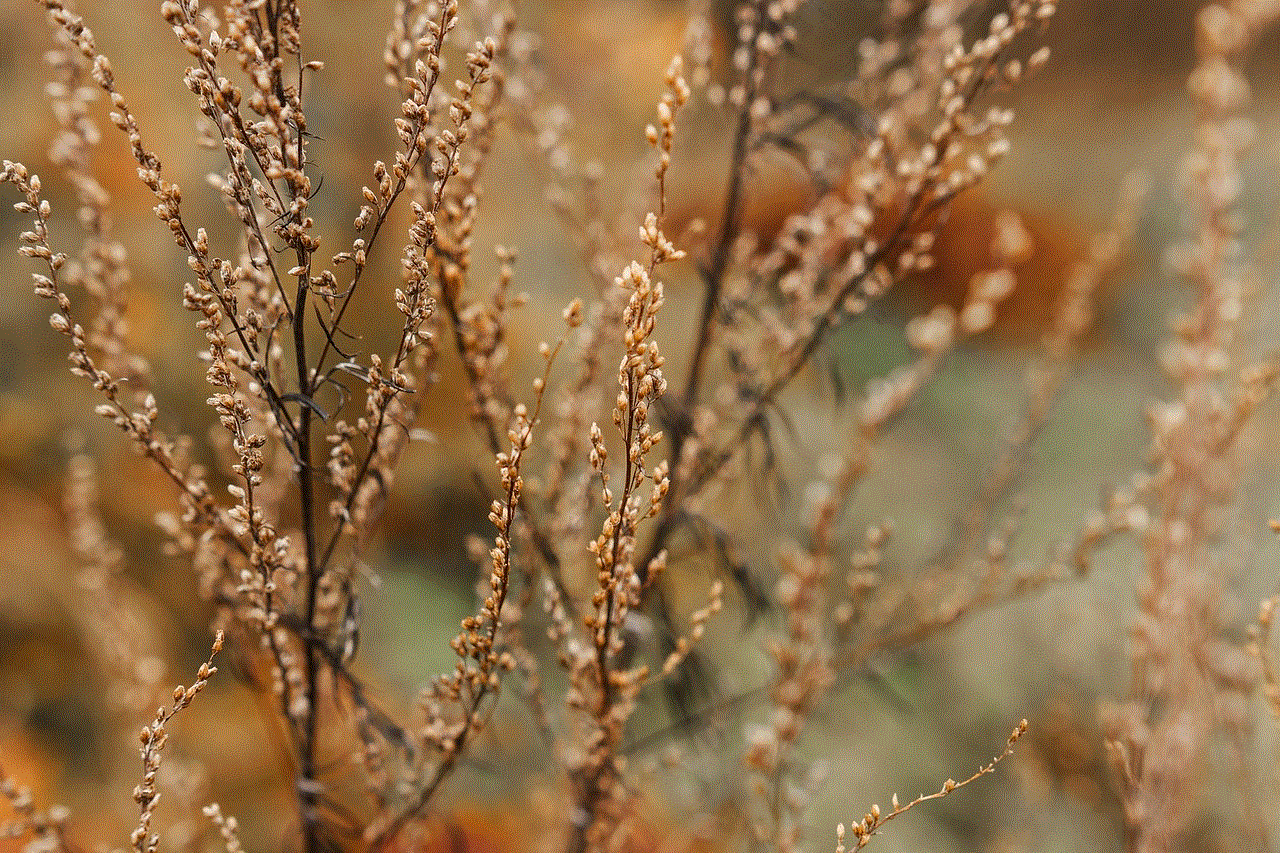
In conclusion, TTYL is a widely recognized acronym used on Facebook and other social media platforms to indicate that the conversation will continue later. Its origin in the early days of instant messaging highlights its importance in online communication. As part of the broader trend of using acronyms and abbreviations on the internet, TTYL has become ingrained in modern language. While it is crucial to understand its context and usage, TTYL remains a convenient and widely understood way to say goodbye in the digital age.