play store password to download
In today’s digital age, it seems like there is an app for everything. Whether you need to order groceries, book a flight, or find a new workout routine, there is a seemingly endless supply of apps available on the Google Play Store. However, in order to download these apps, users are often required to enter their Play Store password. This can be a hassle, especially if you are someone who frequently downloads new apps. In this article, we will explore the importance of having a Play Store password, how to set one up, and ways to keep it secure.
Why is a Play Store password necessary?
First and foremost, a Play Store password is necessary for security purposes. When you create a Google account, you are given access to various services such as Gmail, Google Drive, and the Play Store. Your Play Store password acts as a barrier between your personal information and potential hackers or malicious apps. Without a password, anyone could potentially access your account and make purchases or download apps without your knowledge. This could result in unauthorized charges on your credit card or the installation of harmful viruses on your device.
Another reason a Play Store password is necessary is to prevent accidental or unauthorized purchases. Many apps on the Play Store have in-app purchases or subscriptions that can add up quickly if not monitored. By requiring a password for each purchase or download, users can have more control over their spending and prevent unwanted charges.
How to set up a Play Store password
If you are new to the Google ecosystem or have never set up a Play Store password before, don’t worry, it’s a simple process. The first step is to open the Google Play Store app on your device. Next, tap on the three horizontal lines in the top-left corner to access the menu. From there, select “Settings” and then “Require authentication for purchases.” You will then be prompted to choose how often you would like to enter your password, either for every purchase or every 30 minutes. Once you have made your selection, you will be asked to enter your Google account password. Congratulations, you now have a Play Store password set up!
Tips to keep your Play Store password secure
Now that you have a Play Store password, it’s important to keep it secure to protect your personal information and prevent unauthorized purchases. Here are a few tips to help you keep your password safe:
1. Choose a strong and unique password: This may seem obvious, but it’s essential to choose a password that is not easily guessable. Avoid using common phrases or personal information such as your name or birthdate. Instead, use a combination of letters, numbers, and symbols to create a strong and unique password.
2. Don’t share your password: It may be tempting to share your password with a friend or family member, especially if you share a device. However, it’s important to keep your password to yourself to ensure the security of your account.
3. Use two-factor authentication: Two-factor authentication adds an extra layer of security to your account by requiring a code be entered in addition to your password. This code can be sent to your phone via text message or generated through an authentication app. This way, even if someone knows your password, they would need access to your phone to log in.
4. Update your password regularly: It’s a good idea to update your password every few months to ensure its security. This will prevent anyone from accessing your account if your password is compromised.
5. Be cautious of phishing attempts: Phishing is a common scam used by hackers to trick people into giving out their personal information. Be cautious of emails or messages that ask for your Play Store password, as Google will never ask for this information through email.
6. Log out of your account when using a public device: If you are using a public computer or someone else’s device, be sure to log out of your Google account when you are finished. This will prevent anyone else from accessing your account and potentially making purchases or downloading apps.
7. Use a password manager: If you have trouble remembering all your passwords, consider using a password manager. These apps securely store your passwords and can even generate strong and unique passwords for you.
8. Keep your device and apps up to date: Software updates often include security patches that can protect your device from potential threats. Make sure to regularly update your device and apps to keep them secure.
In conclusion, a Play Store password is necessary for the security of your personal information and to prevent unauthorized purchases. By following the tips mentioned above, you can ensure that your Play Store password remains secure. Remember to choose a strong and unique password, update it regularly, and be cautious of phishing attempts. With these precautions in place, you can confidently download apps and make purchases on the Play Store without worrying about the security of your account.
zara gift card giveaway
The holiday season is just around the corner and what better way to spread the joy than with a Zara gift card giveaway! Zara, the Spanish fashion retailer known for its trendy and affordable clothing, has become a staple in the fashion industry. With its wide range of options for men, women, and children, Zara has something for everyone. And now, with the chance to win a Zara gift card, you can treat yourself or your loved ones to a shopping spree at one of the most popular fashion brands in the world.
But before we dive into the details of this exciting giveaway, let’s take a closer look at Zara and what makes it stand out in the fashion world. Founded in 1975 by Amancio Ortega and Rosalía Mera, Zara has grown from a small clothing store in Galicia, Spain to a global fashion empire with over 2,200 stores in 96 countries. What sets Zara apart from other fast fashion brands is their unique business model of “fast fashion”. This means that Zara is able to quickly produce and deliver new collections to their stores, keeping up with the latest trends and customer demands. This has made Zara one of the most successful and sought-after fashion brands in the world.
One of the reasons why Zara has such a loyal following is their commitment to quality and affordability. Despite being a fast fashion brand, Zara uses high-quality materials and pays attention to detail in their designs, making their clothing not only stylish but also durable. And with their competitive prices, Zara makes fashion accessible to everyone, regardless of their budget. This has made Zara a go-to destination for fashion lovers looking for trendy and affordable clothing.
Now, let’s get back to the exciting part – the Zara gift card giveaway! Zara has always been known for their generosity and this holiday season, they are taking it up a notch with their gift card giveaway. The lucky winners will have the chance to win a gift card worth $500, $250, or $100, which can be used to purchase anything from Zara’s latest collection. Imagine all the outfits you could create with that kind of budget!
Participating in this giveaway is simple. All you have to do is follow Zara on their social media platforms and share the giveaway post using the hashtag #ZaraGiftCardGiveaway. This will not only enter you into the giveaway but also help spread the word to your friends and family. The more you share, the higher your chances of winning!
But why should you participate in this giveaway? The answer is simple – who wouldn’t want a chance to win a Zara gift card? With the holiday season approaching, this gift card could be the perfect present for yourself or your loved ones. You can use it to upgrade your winter wardrobe with Zara’s cozy sweaters and jackets, or save it for the upcoming spring and summer collections. The possibilities are endless!
Moreover, participating in this giveaway can also introduce you to Zara’s latest collection and inspire you with new fashion ideas. Zara is constantly updating their collections and with the gift card, you can explore their latest pieces and experiment with different styles. Who knows, you might discover a new fashion trend that you love!
But the Zara gift card giveaway is not just about winning free clothes. It is also a testament to Zara’s commitment to their customers. By giving away gift cards, Zara is showing their appreciation for their loyal customers and giving back to the community. This is just one of the many ways Zara has built a strong relationship with their customers and maintained their position as a leading fashion brand.
In addition to the gift card giveaway, Zara is also known for their sustainability efforts. While fast fashion has been criticized for its impact on the environment, Zara has taken steps to reduce their carbon footprint. They have implemented recycling programs and have committed to using sustainable materials in their production process. This shows that Zara is not only focused on providing trendy and affordable fashion but also on being a responsible and ethical brand.
So, what are you waiting for? Head over to Zara’s social media platforms and participate in the Zara gift card giveaway. Don’t forget to share the post with your friends and family, and keep your fingers crossed! Who knows, you might just be one of the lucky winners.
In conclusion, the Zara gift card giveaway is a perfect opportunity to treat yourself or your loved ones to a shopping spree at one of the most popular fashion brands in the world. With their commitment to quality, affordability, and sustainability, Zara has become a household name in the fashion industry. And with this exciting giveaway, Zara is once again showing their appreciation for their customers and giving them a chance to experience all that Zara has to offer. So, don’t miss out on this opportunity and enter the #ZaraGiftCardGiveaway now!
how to unlock photo vault app on iphone
In today’s digital age, privacy and security have become major concerns for individuals. With the increasing use of smartphones and the widespread access to personal data, it has become essential to protect our sensitive information from prying eyes. This is where apps like Photo Vault come in, providing a safe and secure way to store our photos and videos. However, what happens when you forget the password or passcode to unlock the app? In this article, we will discuss how to unlock Photo Vault app on iPhone and regain access to your private photos.
Photo Vault is a popular app that allows users to store their photos and videos in a secure, password-protected vault. The app uses military-grade encryption to keep your data safe from unauthorized access. This makes it an ideal choice for those who want to keep their personal photos private, away from the eyes of others. However, forgetting the password or passcode to unlock the app can be a nightmare, especially if you have important photos stored in it. If you find yourself in such a situation, don’t panic. There are a few methods that you can try to unlock Photo Vault app on iPhone.
Method 1: Using the Master Password
The first method to unlock Photo Vault app on iPhone is by using the Master Password. This is a unique code provided by the app developers to help users unlock the app in case they forget their password or passcode. To use this method, follow the steps below:
Step 1: Open the Photo Vault app on your iPhone.
Step 2: On the password screen, tap on the “Forgot Password” option.
Step 3: Next, tap on the “Send Master Password to Email” button.
Step 4: Enter the email address associated with your Photo Vault account and tap on “Send”.
Step 5: Check your email for a message from Photo Vault. It will contain the Master Password to unlock the app.
Step 6: Enter the Master Password on the app’s password screen and tap on “Unlock”.
If the Master Password doesn’t work or you don’t receive the email, you can try the next method.
Method 2: Using Touch ID or Face ID
If you have set up Touch ID or Face ID on your iPhone, you can use it to unlock Photo Vault app. Follow the steps below to do so:
Step 1: Open the Photo Vault app on your iPhone.
Step 2: On the password screen, tap on the “Touch ID” or “Face ID” option.
Step 3: Use your fingerprint or face to unlock the app.
If you haven’t set up Touch ID or Face ID, or they are not working, you can try the next method.
Method 3: Using iCloud Backup
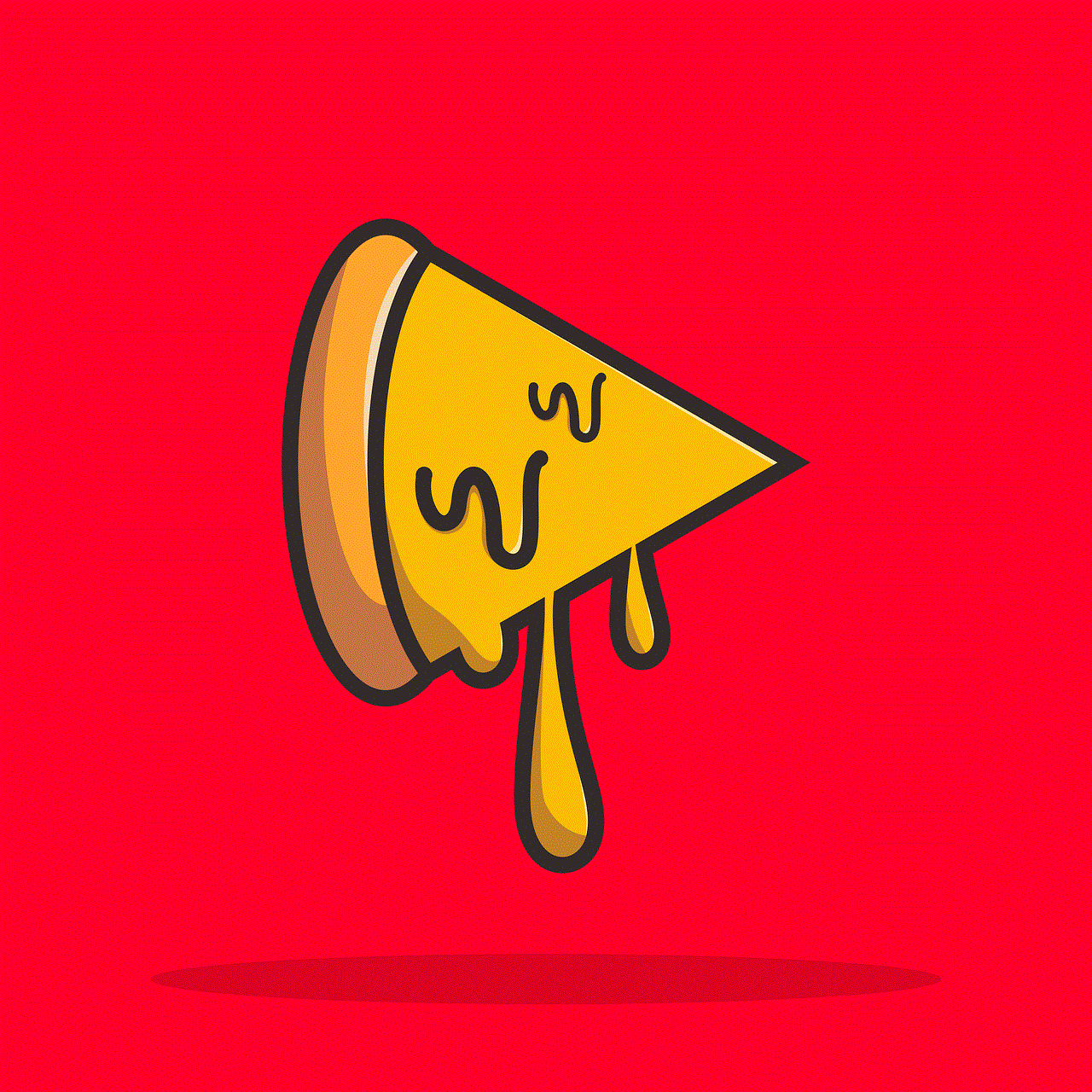
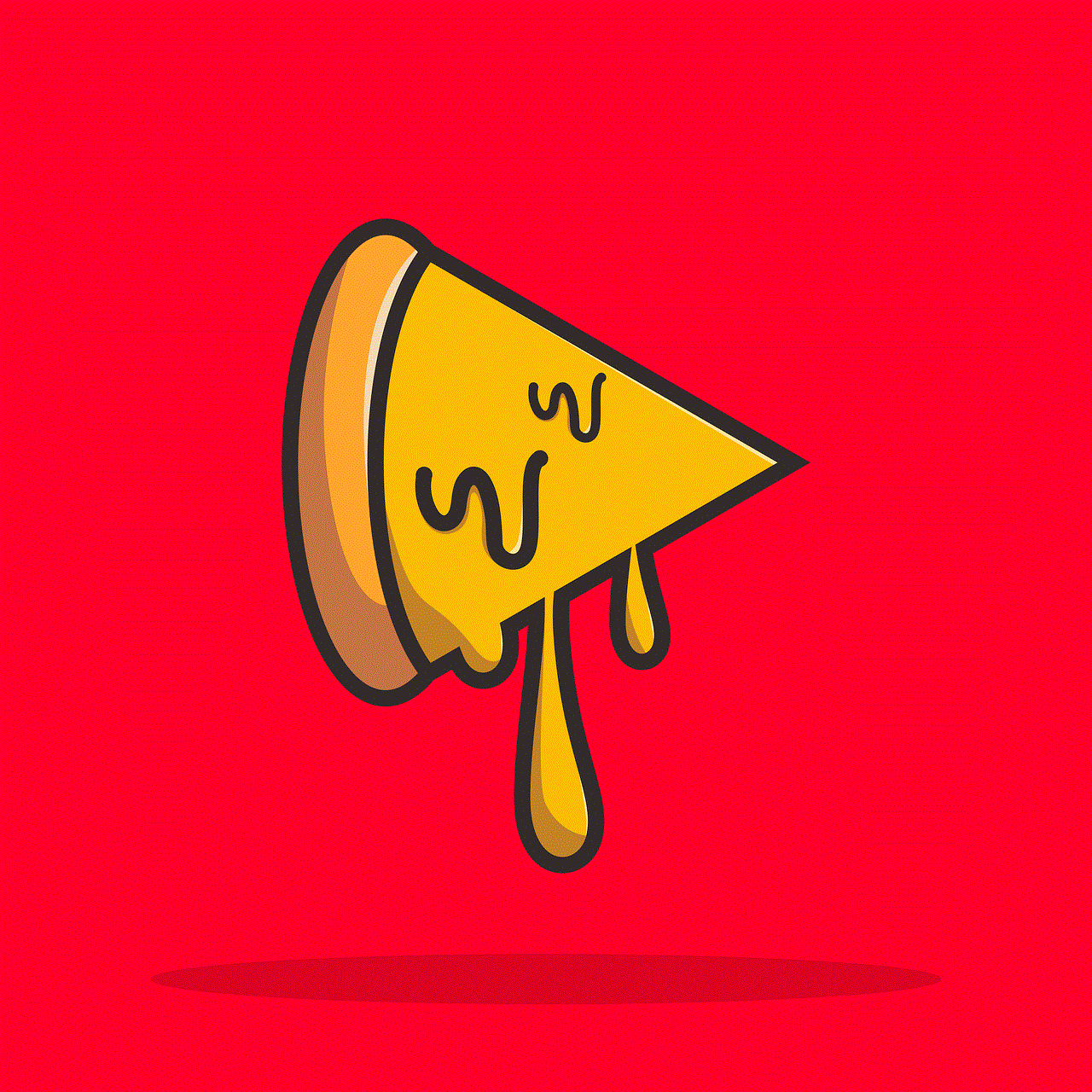
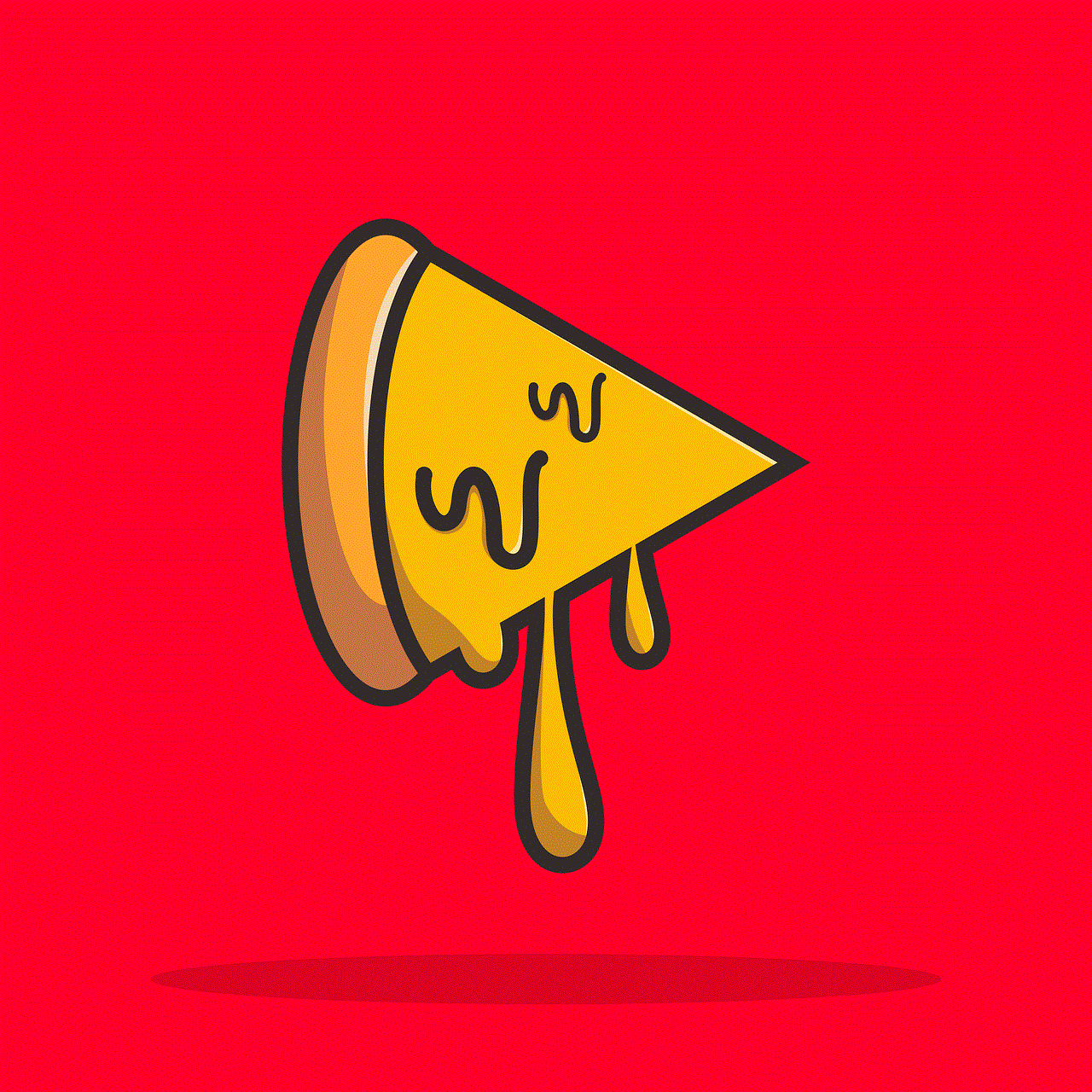
Photo Vault app provides an option to backup your photos and videos to iCloud. If you have enabled this feature, you can use it to unlock the app. Follow the steps below to do so:
Step 1: Open the Settings app on your iPhone and tap on your name.
Step 2: Tap on “iCloud” and then on “Manage Storage”.
Step 3: Look for the Photo Vault app in the list of apps and tap on it.
Step 4: Disable the toggle next to “Photo Vault” to turn off iCloud backup for the app.
Step 5: Open the Photo Vault app and go to the “Settings” menu.
Step 6: Tap on “Backup” and then on “Restore from iCloud”.
Step 7: Enter your iCloud login credentials and select the backup file containing your photos and videos.
Step 8: Once the restore process is complete, the app will be unlocked, and you can access your photos and videos.
If you haven’t backed up your photos to iCloud or are unable to access them, you can try the next method.
Method 4: Using iTunes Backup
If you have backed up your iPhone to iTunes, you can use the backup file to unlock Photo Vault app. Follow the steps below to do so:
Step 1: Connect your iPhone to your computer and open iTunes.
Step 2: Click on the iPhone icon in iTunes and go to the “Summary” tab.
Step 3: Click on “Restore Backup” and select the most recent backup file.
Step 4: Once the restore process is complete, the app will be unlocked, and you can access your photos and videos.
If none of the above methods work, you can try contacting the Photo Vault app support team for further assistance. They may be able to provide you with a solution to unlock the app and regain access to your photos and videos.
Tips to Avoid Forgetting the Password or Passcode
It can be frustrating to forget the password or passcode to unlock Photo Vault app, especially if you have important photos stored in it. To avoid such a situation, here are a few tips that you can follow:
1. Use a password or passcode that is easy for you to remember but difficult for others to guess.
2. Avoid using common or easily guessable passwords, such as your birth date or phone number.
3. Write down your password or passcode and keep it in a safe place.
4. Use the “Forgot Password” feature of the app to set up a Master Password or reset your password.
5. Enable Touch ID or Face ID to unlock the app quickly and easily.
6. Backup your photos and videos regularly to iCloud or iTunes, so you can restore them in case you forget the password or passcode.



Final Thoughts
Photo Vault app is an excellent tool to keep your private photos and videos safe and secure. However, forgetting the password or passcode to unlock the app can be a headache. In this article, we have discussed four methods to unlock Photo Vault app on iPhone and regain access to your photos and videos. Additionally, we have provided some tips to help you avoid forgetting the password or passcode in the future. Remember to keep your password or passcode safe and secure, and always have a backup of your photos and videos. With these measures in place, you can rest assured that your private photos and videos will always be protected.