place to watch video games
# The Ultimate Guide to Places to Watch Video Games
In the age of digital entertainment, watching video games has become a cultural phenomenon that transcends mere spectator sport. From competitive esports tournaments to casual streamers playing through their favorite titles, the excitement and thrill of watching others play video games is an experience that appeals to millions worldwide. Whether you are a seasoned gamer or a casual viewer, there are numerous places where you can catch the latest gameplay, tournaments, and gaming content. In this guide, we will explore the various platforms, venues, and communities where you can immerse yourself in the world of video games.
## 1. Streaming Platforms
One of the most popular places to watch video games is through various streaming platforms. These online services have revolutionized how gamers and viewers interact, allowing for real-time engagement and community building.
### Twitch
Twitch is undoubtedly the most recognized platform for watching video games. Launched in 2011, it has grown exponentially, boasting millions of active users who tune in to watch their favorite gamers play everything from Fortnite to League of Legends. Twitch offers a variety of content streams, including live gameplay, esports tournaments, and even casual chats with streamers. The platform’s interactive nature allows viewers to engage with streamers through chat, offering a sense of community and connection. With features like subscriptions, donations, and emotes, Twitch has created a vibrant ecosystem that supports both casual viewers and professional streamers.
### YouTube Gaming
YouTube Gaming has also established itself as a formidable competitor in the streaming realm. With the backing of the world’s largest video-sharing platform, YouTube Gaming offers a vast library of live streams and recorded gameplay videos. Gamers can find everything from walkthroughs and tutorials to live esports events. The platform’s algorithm curates content based on viewer preferences, ensuring that users discover new channels and games they might enjoy. Additionally, YouTube’s built-in features allow creators to monetize their content, which has led to the emergence of numerous popular gaming channels.
### Facebook Gaming
Facebook Gaming is another player in the streaming arena, capitalizing on the social media giant’s vast user base. This platform enables gamers to stream their gameplay directly to their Facebook friends and followers. One of the unique aspects of Facebook Gaming is its integration with existing social networks, making it easy for users to share their gaming experiences and connect with like-minded individuals. While it may not have the same level of recognition as Twitch or YouTube, Facebook Gaming is steadily growing, with many streamers finding success on this platform.
## 2. Esports Events
Esports has emerged as a significant force in the gaming industry, with professional players competing for substantial prize pools and global recognition. Watching esports events has become a thrilling experience for fans, akin to traditional sports.
### Live Tournaments
Attending live esports tournaments is an exhilarating way to watch video games in action. Events like The International (Dota 2), League of Legends World Championship, and EVO (fighting games) draw thousands of fans to arenas worldwide. These events not only feature top-tier gameplay but also create an electric atmosphere filled with passionate fans. Viewing parties, merchandise stalls, and meet-and-greets with players further enhance the experience, making it a must-attend for any esports enthusiast.
### Online Tournaments
For those unable to attend live events, online esports tournaments offer an accessible alternative. Platforms like ESL, DreamHack, and Blast Premier host regular competitions that fans can watch from the comfort of their homes. These broadcasts often feature professional commentators and analysis, enriching the viewing experience. Additionally, online tournaments frequently incorporate interactive elements, such as viewer polls and chat discussions, allowing fans to participate and engage with the content.
## 3. Social Media
Social media platforms have become essential for discovering and engaging with gaming content. They provide a space for fans to share their favorite moments, connect with creators, and stay updated on the latest trends.
Twitter is a vital tool for finding live streams, announcements, and updates related to video games and esports. Many streamers and esports organizations use Twitter to communicate with their audiences, share highlights, and promote upcoming events. Following relevant hashtags, such as #Twitch, #Esports, or specific game titles, can help fans discover exciting content and engage in discussions with other fans.
### TikTok
TikTok has quickly gained popularity as a platform for short-form video content, and gaming is no exception. Creators use TikTok to share quick gameplay highlights, funny moments, and gaming tips, often set to catchy music or memes. This format allows for rapid consumption of content, making it easy for viewers to stay entertained. TikTok’s algorithm also helps users discover gaming content tailored to their interests, creating a personalized viewing experience.
## 4. Community Events
Local gaming communities often organize events where fans can gather to watch video games together. These events foster a sense of camaraderie and allow gamers to connect in person.
### Gaming Cafés
Gaming cafés have become popular spaces for gamers to gather and watch gameplay. These establishments offer high-end gaming PCs, consoles, and a comfortable environment for fans to enjoy their favorite titles. Many gaming cafés host viewing parties for major tournaments, providing a communal atmosphere where fans can cheer for their favorite teams and players. Additionally, these cafés often feature food and beverage options, making them ideal spots for an extended gaming session.
### LAN Parties
Local Area Network (LAN) parties are gatherings where gamers come together to play games on a shared network. These events often include watching streams of major tournaments or competitive matches. LAN parties create a unique environment that combines gaming, socializing, and viewing content, allowing fans to share their passion for gaming with like-minded individuals.
## 5. Content Aggregators
As the number of platforms for watching video games increases, content aggregators have emerged to help fans discover new streams and channels.
### Discord
Discord, a platform designed for community communication, has become an essential tool for gamers. Many gaming communities have dedicated servers where members can share streams, discuss games, and organize viewing parties. By joining Discord servers related to specific games or esports teams, fans can stay updated on the latest content and find new streamers to follow.
Reddit is home to countless gaming-related subreddits, where users can share and discover content. Subreddits like r/gaming and r/esports often feature links to streams, tournament schedules, and discussions about upcoming events. Engaging with these communities allows fans to connect with others who share their interests and stay informed about the gaming landscape.
## 6. Traditional Media
While digital platforms dominate the gaming scene, traditional media still plays a role in how fans watch video games.
### Television
In recent years, several television networks have begun airing esports tournaments and gaming-related programming. Channels like ESPN and TBS have dedicated time slots for esports events, bringing gaming culture to a broader audience. This exposure helps legitimize esports as a competitive discipline and introduces new fans to the world of gaming.
### Documentaries and Series
Documentaries and series focusing on video games and esports have also gained popularity. Programs like “High Score” on Netflix explore the history of video games, while series like “The Last Dance” have highlighted the competitive spirit of esports. These productions offer insights into the gaming world and connect with audiences on a deeper level, showcasing the passion and dedication that drives gamers and esports athletes.
## 7. Local Gaming Communities
In addition to online spaces, local gaming communities offer opportunities for fans to come together and watch video games in person.
### Game Stores
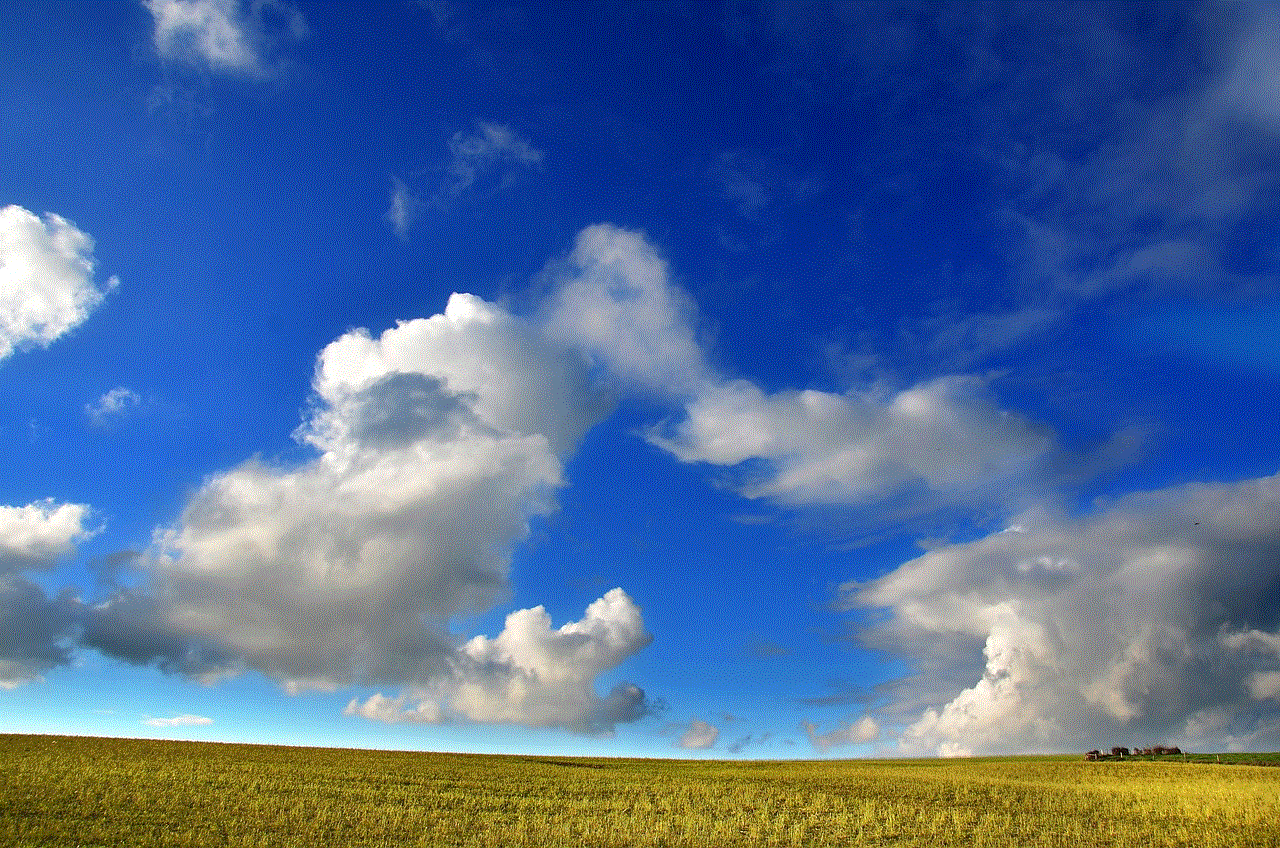
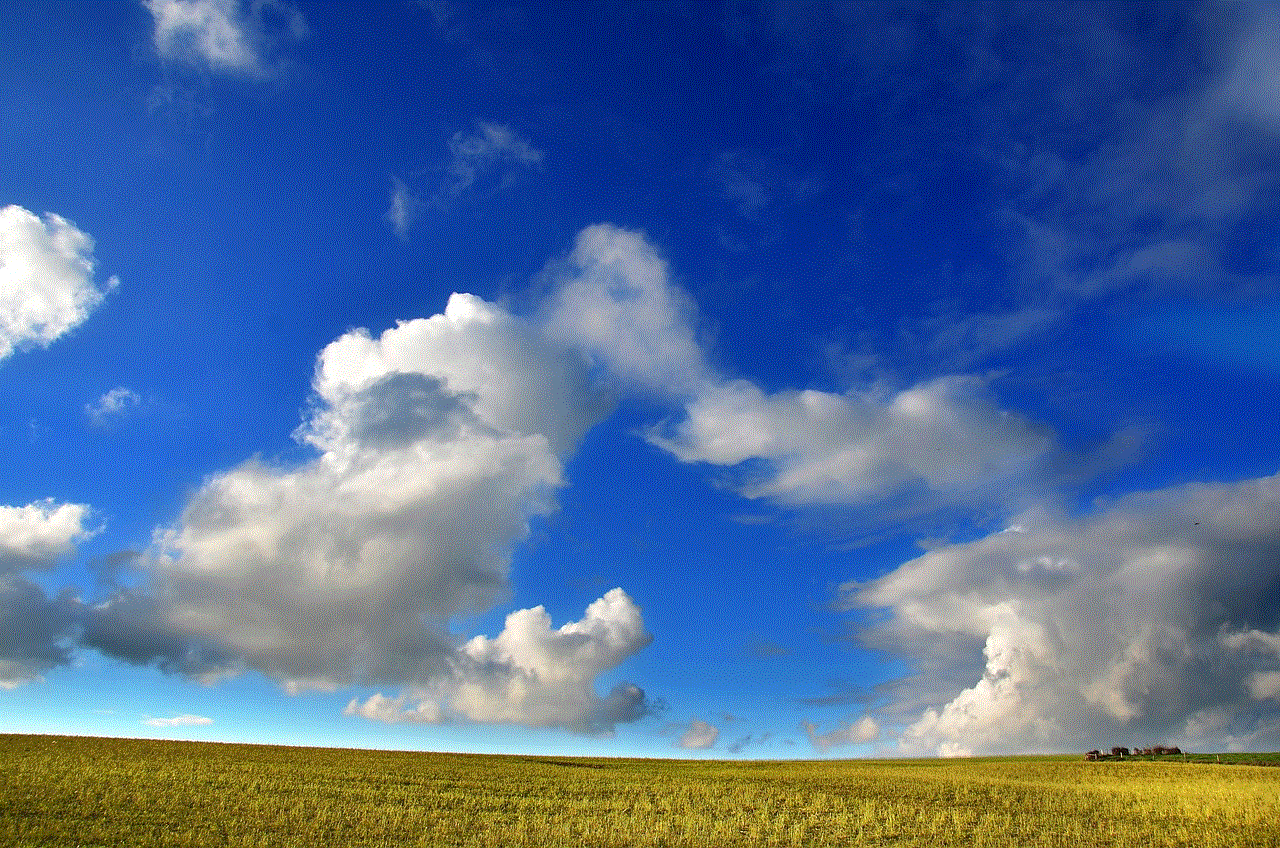
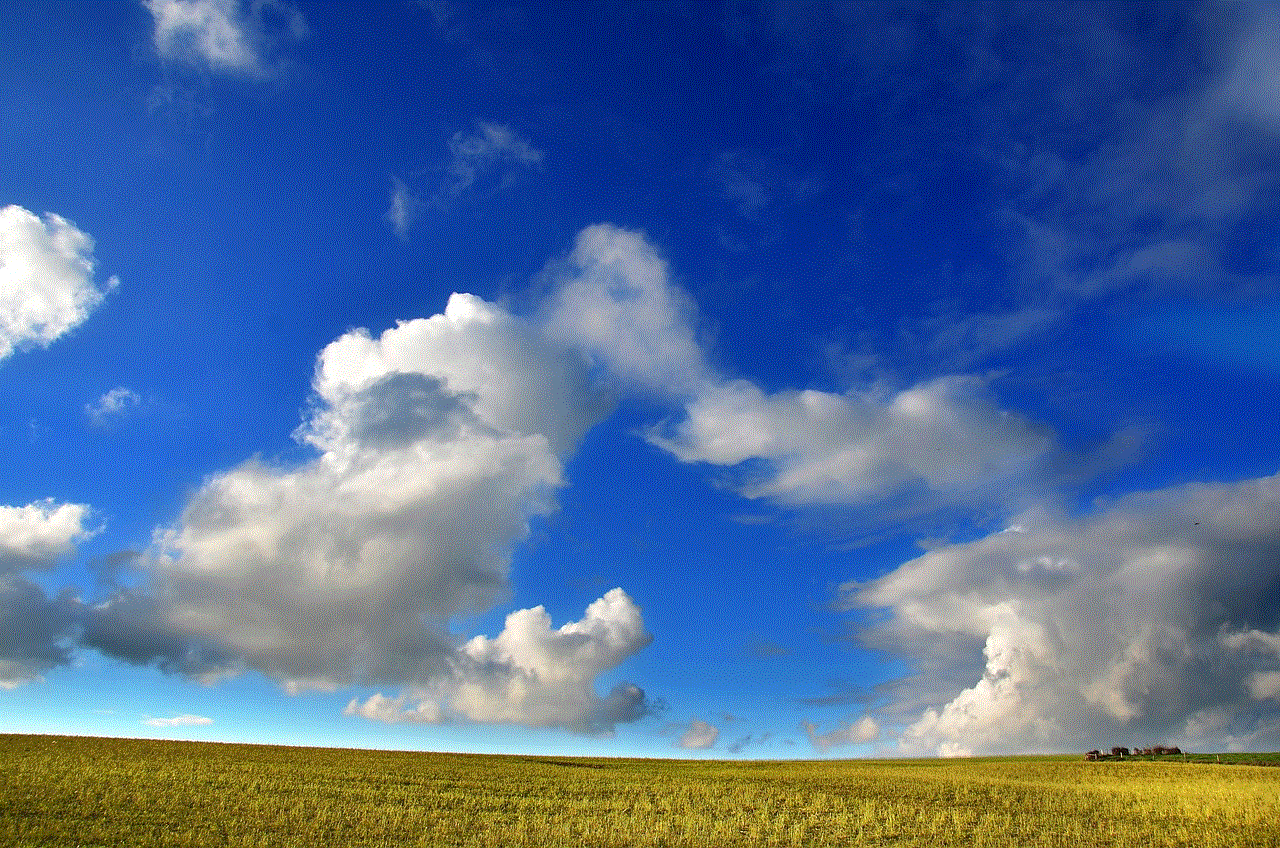
Local game stores often host events where fans can gather to watch gameplay and participate in tournaments. These events provide a great way to meet fellow gamers and share in the excitement of competitive play. Game stores may also host viewing parties for major esports events, creating a lively atmosphere where fans can cheer for their favorite teams.
### Meetups
Many cities have gaming meetups organized through platforms like Meetup.com. These gatherings bring together gamers with similar interests, offering a chance to watch gameplay, discuss strategies, and connect with others who share their passion. Meetup events can range from casual hangouts to organized viewing parties, catering to various gaming preferences.
## 8. Mobile Apps
With the rise of smartphones, mobile apps have become a convenient way to watch video games on the go.
### Gaming Apps
Many gaming apps now include features that allow players to stream their gameplay directly to viewers. Platforms like Mobcrush and Omlet Arcade enable gamers to share their mobile gaming experiences with others. These apps often cater to popular mobile titles, allowing fans to follow their favorite players and discover new content while on the move.
### Streaming Services
Streaming services like Twitch and YouTube Gaming also offer mobile apps, allowing fans to watch gameplay wherever they are. These apps provide access to live streams, recorded content, and interactive features, ensuring that viewers never miss out on the action, whether they are commuting, traveling, or simply relaxing at home.
## 9. Virtual Reality (VR) Experiences
As technology advances, virtual reality has opened up new avenues for watching video games in immersive ways.
### VR Streaming
Several VR platforms allow users to experience gaming content in a virtual environment. Platforms like Oculus Venues and Bigscreen enable users to watch live streams of esports events or gameplay in a VR setting. This immersive experience allows fans to feel as if they are part of the action, enhancing the overall viewing experience.
### Community VR Spaces
Many VR platforms also feature community spaces where users can gather to watch gameplay together. These virtual environments create a sense of presence and connection, allowing fans to engage with each other while enjoying their favorite games. The combination of VR technology and social interaction provides a unique way to experience gaming content.
## 10. Conclusion
The landscape of watching video games has evolved dramatically over the years, offering fans a plethora of options to enjoy their favorite content. From streaming platforms and esports events to local gaming communities and mobile apps, there is no shortage of places to watch video games. Whether you prefer the excitement of live tournaments, the intimacy of community events, or the convenience of digital platforms, the world of gaming offers something for everyone.
As the gaming industry continues to grow and innovate, we can expect even more ways to connect with and enjoy video games in the future. So gather your friends, find your favorite platform, and dive into the thrilling world of gaming entertainment! Whether you are cheering for your favorite esports team or simply enjoying a casual stream, there has never been a better time to be a fan of video games.
hide app ios
With the ever-increasing popularity of smartphones, there has been a surge in the number of apps available on the Apple App Store. While having access to a variety of apps is convenient, it can also lead to clutter on your device. This is where the option to “hide app ios” comes in. In this article, we will explore the benefits of hiding apps on iOS devices and the various ways to do so.
Why hide apps on iOS?
There are several reasons why someone may want to hide apps on their iOS device. One of the main reasons is to declutter their home screen. With hundreds of apps available for download, it’s easy to accumulate a large number of apps on your device. This can make it difficult to find the apps you frequently use, leading to frustration and wasting time.
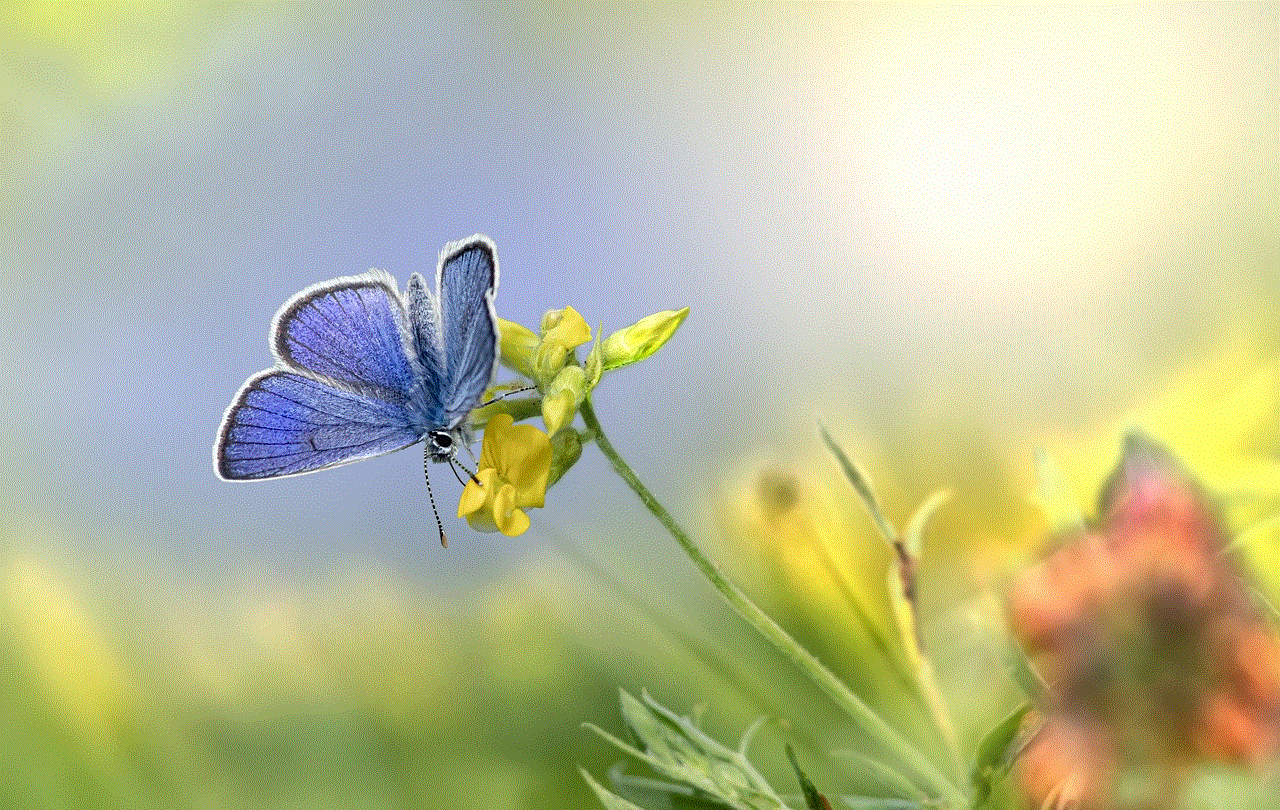
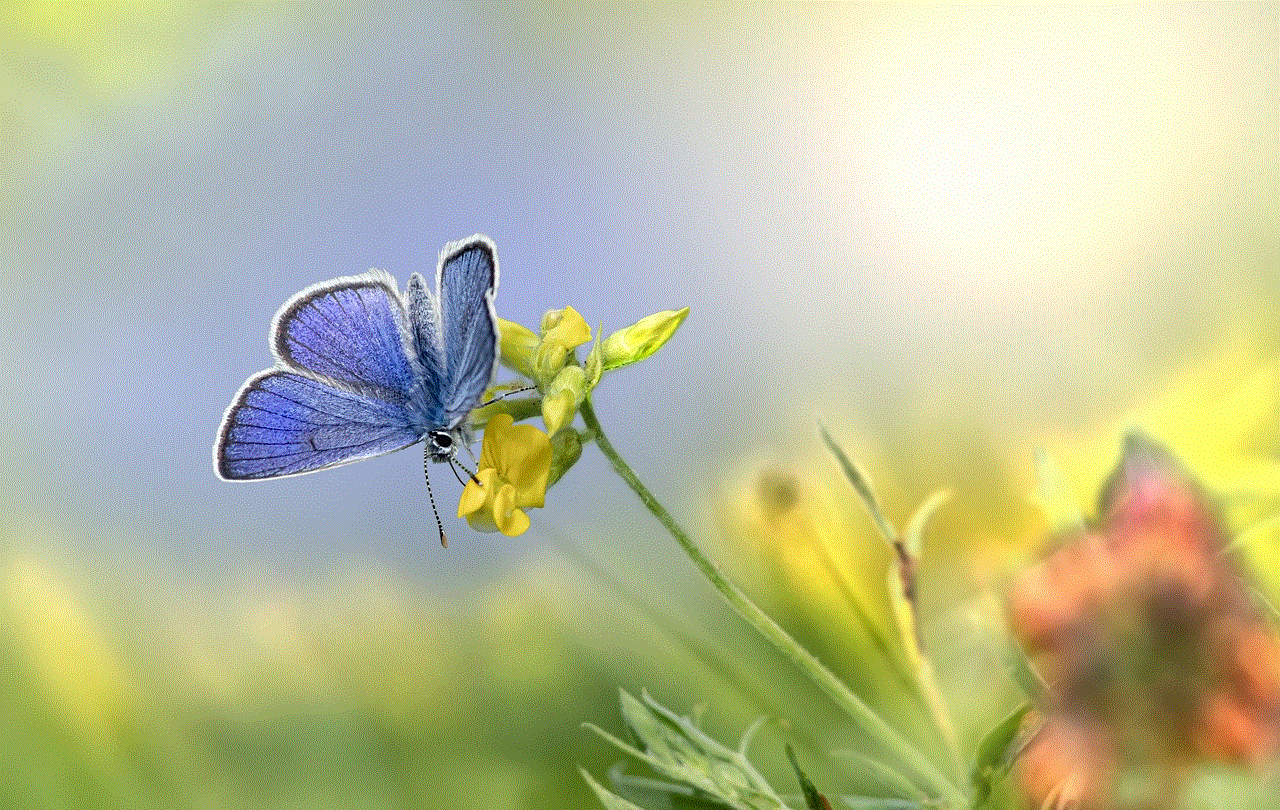
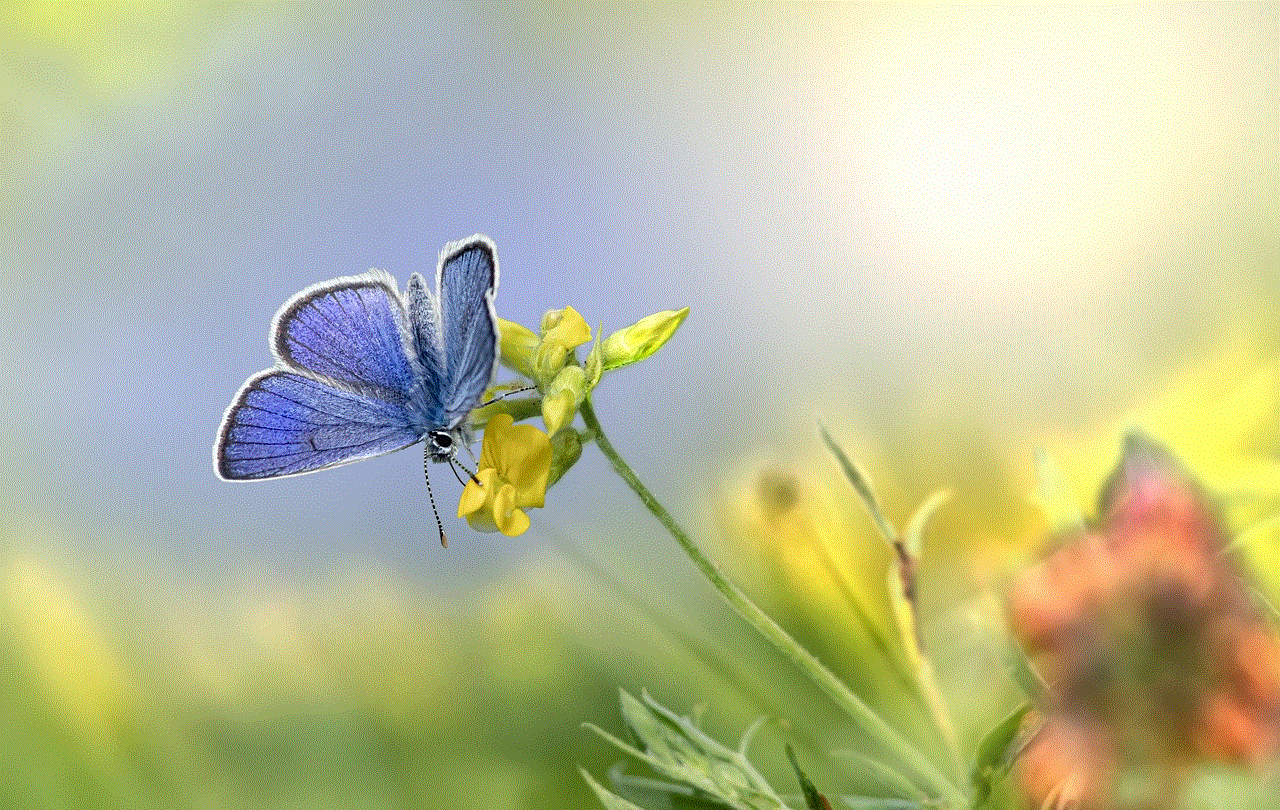
Another reason to hide apps on iOS is for privacy. Some apps may contain sensitive information, and you may not want others to have access to them. By hiding these apps, you can ensure that they are not easily accessible to anyone who may use your device.
Additionally, hiding apps can also be helpful for parents who want to restrict their children’s access to certain apps. With the “hide app ios” feature, parents can limit their children’s access to apps that may not be suitable for their age.
Different Ways to Hide Apps on iOS
There are a few different ways to hide apps on iOS devices. Let’s take a look at each of these methods in detail.
1. Create a Folder
One of the easiest ways to hide apps on iOS is by creating a folder. To do this, simply press and hold an app icon until all the icons on your screen start to jiggle. Then, drag one app icon on top of another to create a folder. You can then add more apps to the folder by dragging them on top of the folder.
To hide the folder, simply move it to the second or third page of your home screen. This way, it will be out of sight and won’t clutter your main home screen.
2. Use the App Library
With the latest iOS 14 update, Apple introduced the App Library, a new feature that automatically organizes your apps into categories. This means that you no longer have to keep all your apps on your home screen. You can simply access them from the App Library.
To hide an app using the App Library, press and hold an app icon until the options menu appears. Then, select “Remove App” and choose the “Move to App Library” option. This will remove the app from your home screen and place it in the App Library.
3. Use Restrictions
Another way to hide apps on iOS is by using the Restrictions feature. This feature allows you to restrict access to certain apps on your device. To enable Restrictions, go to Settings > Screen Time > Content & Privacy Restrictions. Then, enter a passcode and turn on the “Content & Privacy Restrictions” toggle.
Under the Allowed Apps section, you can choose which apps you want to allow on your device. If you want to hide an app, simply turn off the toggle next to it. This will remove the app from your home screen and require a passcode to access it.
4. Use Guided Access
Guided Access is a feature that allows you to restrict certain areas of your screen when using a specific app. This can be useful if you want to limit someone’s access to a specific app on your device. To enable Guided Access, go to Settings > Accessibility > Guided Access.
Once enabled, open the app you want to restrict and triple-click the home button. This will bring up the Guided Access menu. From here, you can choose to disable certain areas of the screen or disable the home button. This will prevent anyone from exiting the app or accessing certain parts of the screen.
5. Use a Third-Party App
If none of the above methods work for you, you can always turn to a third-party app to hide your apps on iOS. There are several apps available on the App Store that offer this feature, such as Nova Launcher, Apex Launcher, and Hide App-Hide Application Icon.
These apps allow you to create a hidden folder where you can store all the apps you want to hide. You can then access these apps by entering a passcode or using a fingerprint.
The Importance of Regularly Hiding Apps
Hiding apps on iOS can be a useful way to declutter your device and protect your privacy. However, it’s important to regularly review the apps you have hidden and unhide any that you no longer need to use. This will ensure that your device stays organized and you don’t accidentally forget about important apps.
In addition, it’s also important to note that hiding an app on iOS does not delete the app or its data. It simply removes it from your home screen, and the app can still be accessed through the App Library or by searching for it.



In conclusion, the option to “hide app ios” is a useful feature for anyone looking to declutter their device, protect their privacy, or restrict app access for children. With the various methods available, you can easily hide apps on your iOS device and customize your home screen to your liking.