otp meaning lol
OTP, or “One True Pairing,” is a term that has become increasingly popular in recent years, especially among fans of television shows, movies, books, and other forms of media. It refers to the pairing of two characters that fans believe to be the perfect match for each other, and often sparks heated debates and discussions among fans. But what exactly does OTP mean and how did it become such a significant part of fan culture? In this article, we will delve into the meaning of OTP and explore its origins, as well as its impact on the world of fandom.
The term OTP is believed to have originated in the early 2000s in the world of fan fiction. Fan fiction, or fanfic, is a genre of writing in which fans of a particular piece of media create their own stories and scenarios featuring the characters from that media. It is a popular form of fan expression and has been around since the 1970s. However, it was with the rise of the internet and online communities that fan fiction began to gain widespread popularity.
As fan fiction writers began to share their works online, they also started to engage in discussions and debates about their favorite characters and their relationships. This led to the emergence of the term OTP, which was used to describe the pairing that a fan believed to be the perfect match for their favorite characters. This pairing could be either canon (officially confirmed by the creators of the media) or non-canon (created by fans and not officially recognized).
The concept of OTP is deeply rooted in the idea of shipping, which is the act of rooting for two characters to be in a romantic relationship. Shipping has been a part of fandom culture for a long time, but it was with the rise of social media platforms like Tumblr and Twitter that it became more prevalent. Fans began to share their thoughts and opinions about their favorite ships, and soon, the term OTP became a popular hashtag on social media.
One of the reasons OTP gained so much popularity is that it gave fans a way to express their love and devotion for a particular pairing. It allowed them to connect with other fans who shared the same passion and engage in discussions and debates about their favorite characters and their relationships. This sense of community and belonging is one of the main reasons why OTP has become such an essential part of fan culture.
But why is it called “One True Pairing” and not just “Favorite Pairing”? The term “one true pairing” implies that there is only one perfect match for a particular character, and any other pairing is not considered valid. This idea has sparked many debates among fans, with some arguing that there can be more than one perfect match for a character, while others believe that there is only one true pair for each character.
Another aspect that makes OTP so appealing to fans is the emotional investment they have in their favorite characters. Fans often develop strong attachments to fictional characters, and they want to see them happy and in a loving relationship. This emotional connection is what fuels the passion behind OTP and makes it such a significant part of fan culture.
However, as with any significant trend, there are also some negative aspects associated with OTP. One of the most common criticisms is that it promotes a narrow view of relationships, where only romantic relationships are considered valuable. This can be harmful, especially when it comes to LGBTQ+ representation, as it often leads to fans dismissing same-sex relationships in favor of their preferred heteronormative pairings.
Another issue is that OTP often takes away from the original intent of the creators of the media. Fans may become so invested in their favorite pairing that they start to disregard the actual storyline and character development, instead focusing solely on their ship. This can lead to toxic behavior, such as harassing creators or other fans who do not share the same views on OTP.
Despite these criticisms, there is no denying the impact OTP has had on fandom culture. It has become more than just a term; it has become a way for fans to express their love and passion for their favorite characters and their relationships. It has also inspired a whole new genre of fanfic known as “shipping fics,” where fans write stories solely focused on their favorite pairing.
Moreover, the rise of social media and online communities has only strengthened the influence of OTP. Fans can now interact with each other in real-time, discussing and sharing their thoughts and theories about their OTPs. This has created a sense of camaraderie and allowed fans to form friendships based on their shared love for a particular pairing.
In conclusion, OTP may have started as a term used by fan fiction writers to describe their favorite pairings, but it has evolved into a significant part of fandom culture. It has given fans a way to express their love and passion for their favorite characters and their relationships, and has created a sense of community among fans. While it may have its drawbacks, there is no denying the impact OTP has had and will continue to have on the world of fandom.
can you screenshot on snapchat
Snapchat is a popular social media app that allows users to share photos, videos, and messages with their friends. One of the most common questions that Snapchat users have is whether or not they can take screenshots on the app. In this article, we will answer that question and provide a comprehensive guide on how to take screenshots on Snapchat.
To begin with, the answer to the question is yes, you can take screenshots on Snapchat. However, the app has a feature that notifies the sender when a screenshot is taken of their content. This feature was introduced to protect the privacy of users and prevent them from sharing their content without their consent.
While this feature may seem like a hindrance to some users, it serves as a reminder to think twice before taking a screenshot of someone’s content. But there are ways to bypass this feature and take screenshots on Snapchat without the sender getting notified. We will discuss these methods in detail later in the article.
But first, let’s understand why Snapchat has this feature. The app was originally designed to be a platform for temporary sharing of content. Photos, videos, and messages were meant to disappear after a short period, making it different from other social media apps. However, users started to exploit this feature by taking screenshots of the content and sharing it with others without the sender’s knowledge.
To counter this, Snapchat introduced the screenshot notification feature to discourage users from taking screenshots. It was a way to protect the privacy of users and ensure that the content they share remains temporary. But as mentioned earlier, there are ways to bypass this feature, and we will discuss them in the next section.
The first method to take screenshots on Snapchat without getting caught is to use another device to take the screenshot. This method involves using a second device, such as a camera or another phone, to capture the content on Snapchat. This way, the app will not detect the screenshot, and the sender will not receive any notification.



However, this method is not practical for most users, as not everyone has access to a second device at all times. Moreover, this method may not work on all devices as some phones come with built-in screenshot prevention features. In such cases, users can try other methods to take screenshots on Snapchat without getting caught.
The second method is to use a third-party app that can take screenshots without triggering the screenshot notification on Snapchat. These apps work by using a screen recorder instead of taking a screenshot. This way, the app does not detect that a screenshot has been taken, and the sender remains unaware.
But using third-party apps to take screenshots on Snapchat is not recommended, as they can compromise the security of your device. These apps usually require access to your phone’s camera, microphone, and other data, which can be a privacy risk. Moreover, using such apps violates Snapchat’s terms of service, and your account may get suspended or banned.
The third method to take screenshots on Snapchat without getting caught is to use a physical camera to capture the content. This method is similar to the first one, but instead of using another device, users can use a camera to take a photo of the content on the screen. This way, the app will not detect the screenshot, and the sender will not receive any notification.
However, this method is not practical for most users, as it requires a physical camera, and the quality of the screenshot may not be the best. Moreover, this method may not work on all devices, as some phones come with built-in screenshot prevention features.
Now that we have discussed the different methods to take screenshots on Snapchat without getting caught let’s talk about some of the reasons why users may want to take screenshots on the app.
One of the main reasons why users may want to take screenshots on Snapchat is to save the content they receive from their friends. Due to the temporary nature of Snapchat, users may want to keep some photos or videos that are meaningful to them. By taking a screenshot, they can save these memories without having to ask their friends to resend the content.
Another reason why users may want to take screenshots on Snapchat is to share the content with others. While this may go against the purpose of the app, some users may want to share funny or interesting content with their friends who are not on Snapchat. By taking a screenshot, they can share the content with others without having to go through the hassle of downloading and sending it separately.
Moreover, users may also want to take screenshots for their own personal use, such as using a photo as a wallpaper or keeping track of important information shared by their friends. However, it is essential to respect the privacy of others and only take screenshots with their consent.
In conclusion, Snapchat does have a feature that notifies the sender when a screenshot is taken, but there are ways to bypass this feature. Users can use another device, third-party apps, or a physical camera to take screenshots on Snapchat without getting caught. However, it is crucial to use these methods ethically and respect the privacy of others. Snapchat’s screenshot notification feature serves as a reminder to think twice before taking a screenshot and to use the app responsibly.
where is the location on iphone
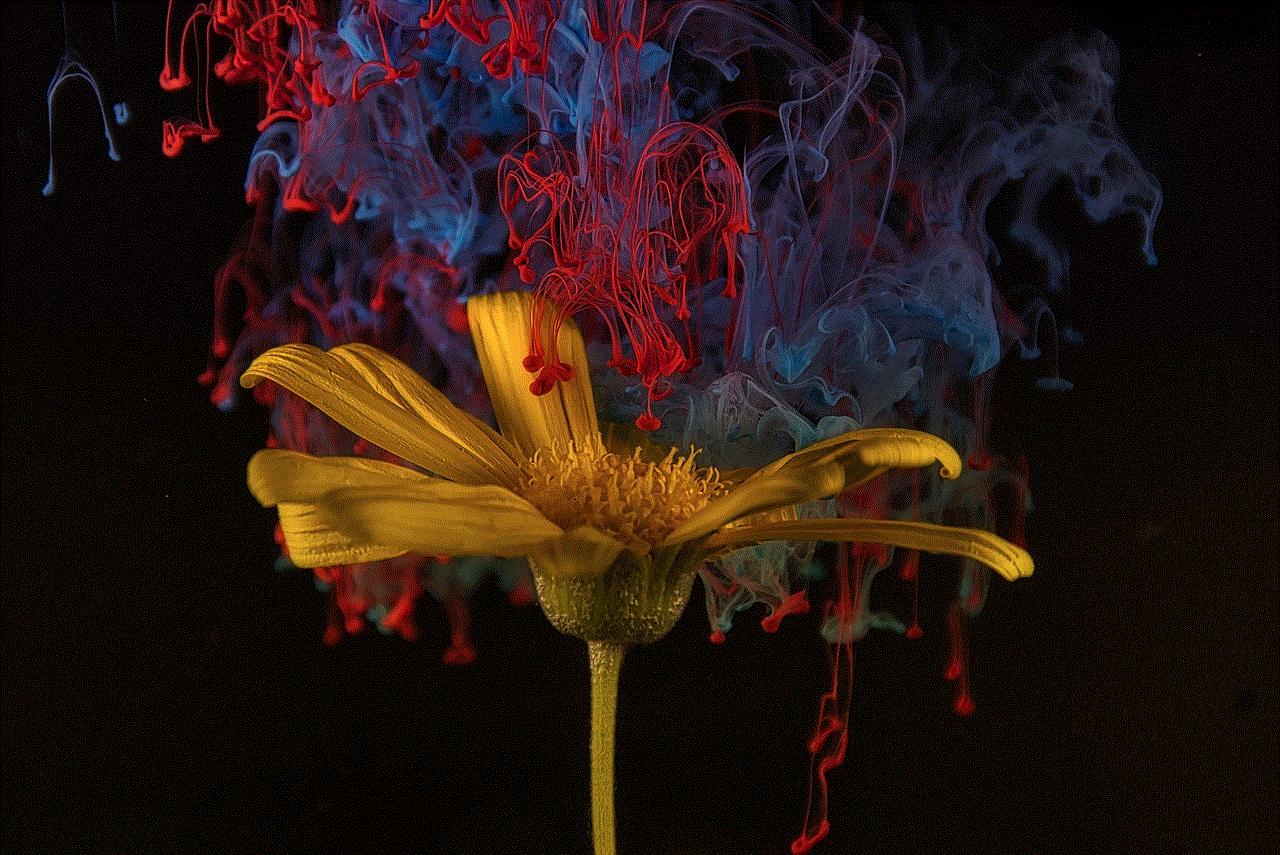
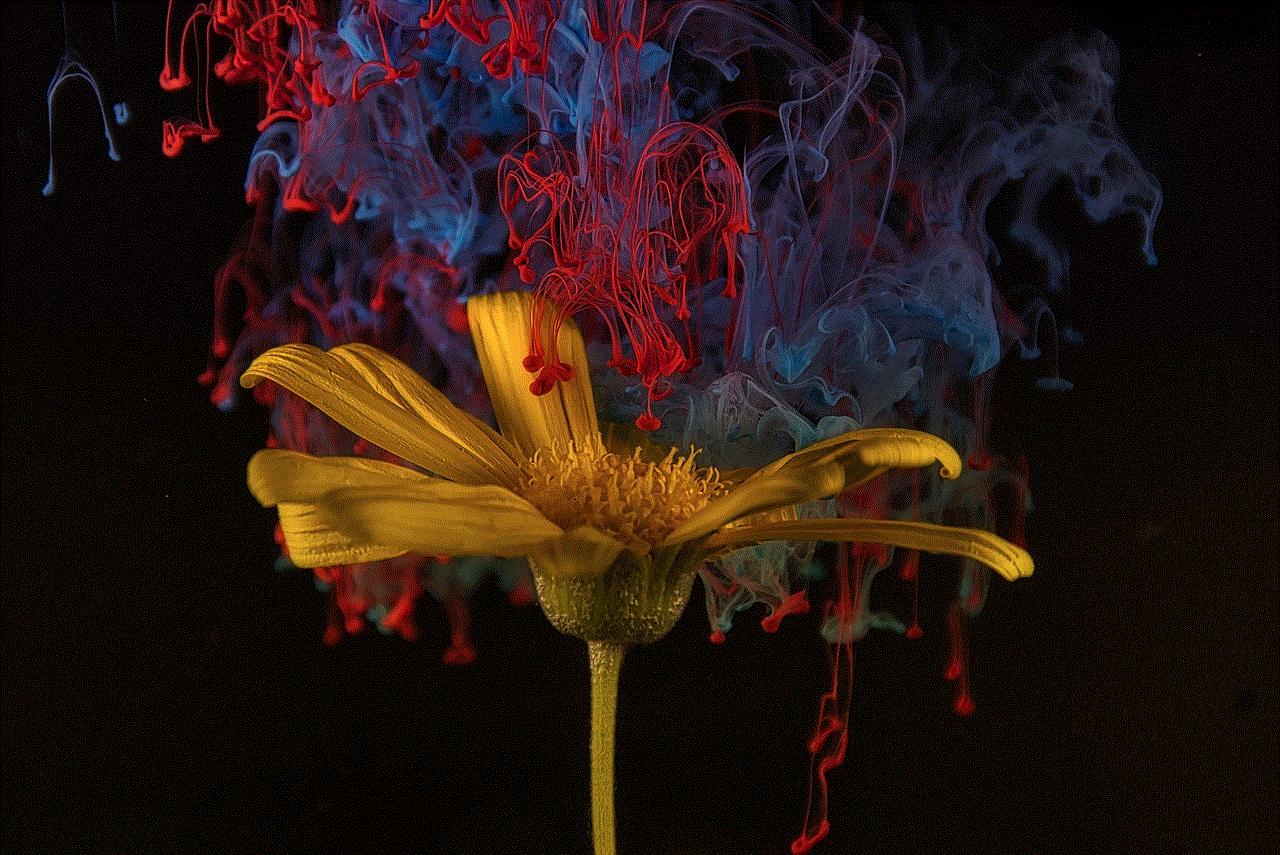
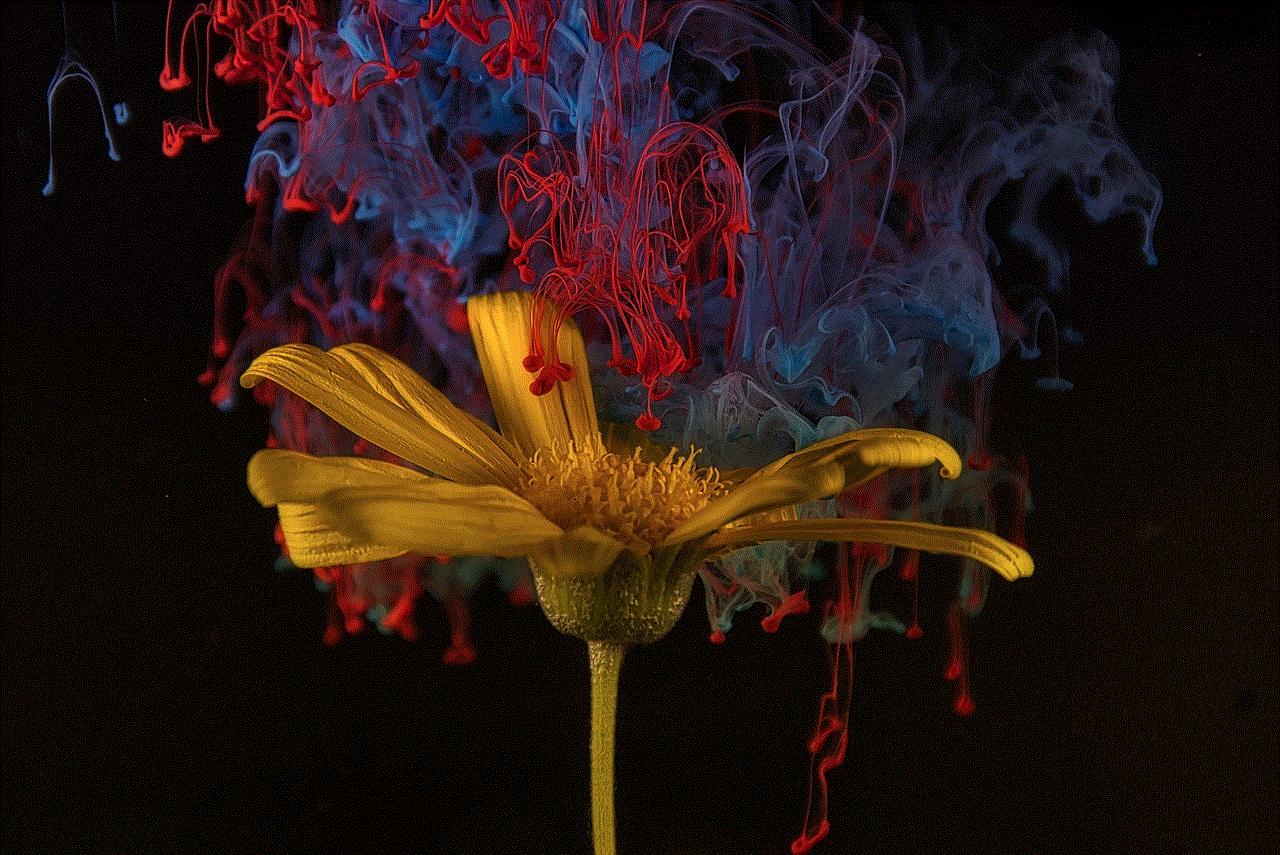
The iPhone has become an integral part of our daily lives, serving as a communication device, a source of entertainment, and a personal assistant. With its sleek design, powerful features, and user-friendly interface, it has captured the hearts and minds of millions of people around the world. But despite its popularity, there is still one question that many iPhone users often ask: where is the location on my iPhone? In this article, we will explore the various ways to find your location on an iPhone and how this feature can be useful in your everyday life.
Firstly, let us understand what we mean by “location” on an iPhone. Location refers to the physical coordinates of where your iPhone is currently located. These coordinates are determined by a combination of GPS, Wi-Fi, and cellular network data. With the help of these technologies, your iPhone can pinpoint your location accurately, whether you are indoors or outdoors. This feature is not only useful for navigation and directions but also for a variety of other purposes, such as finding nearby restaurants, tracking your fitness activities, and even locating a lost or stolen iPhone.
Now that we have a basic understanding of what location means on an iPhone let us explore the different ways to find it. The most common way to find your location on an iPhone is by using the Maps app. This app comes pre-installed on all iPhones and is a powerful tool for navigation and location tracking. To use the Maps app, simply open it and tap on the “blue dot” that represents your current location. This will bring up a detailed map with your current location marked by the blue dot. You can also search for a specific location by typing in the address or name of the place in the search bar. The Maps app also offers real-time traffic information, alternate route suggestions, and turn-by-turn directions, making it an essential tool for travelers and commuters.
Another way to find your location on an iPhone is through the Compass app. This app uses your iPhone’s built-in magnetometer to determine your current location based on the Earth’s magnetic field. To use this app, simply open it and hold your iPhone flat in your hand. The compass will then show you the direction you are facing, along with your current location coordinates. This app can be handy when you are hiking or exploring a new area and need to know which direction you are heading.
If you want to find your location on an iPhone without using any apps, you can do so through the Settings app. Go to “Privacy,” then “Location Services,” and make sure the toggle switch is turned on. This will enable your iPhone to track your location for various apps and services that require it. You can also manage which apps have access to your location data by scrolling down the list and selecting the apps you want to allow or deny.
For those who are concerned about their privacy and do not want to be tracked by their iPhone, there is an option to turn off location services completely. However, this will limit the functionality of some apps and services, such as navigation and weather apps, as they will not be able to access your location data. Turning off location services can also affect the accuracy of your location when using other apps, as they will have to rely on less precise methods, such as Wi-Fi and cellular data, to determine your location.
Apart from the built-in apps, there are also numerous third-party apps available on the App Store that can help you find your location on an iPhone. These apps offer additional features and customization options that may not be available in the built-in apps. For example, the popular app, Find My Friends, allows you to share your location with friends and family, making it easier to meet up or keep track of each other’s whereabouts. Another app, called Life360, offers location tracking for families, allowing parents to know where their children are at all times.
In addition to the apps, there are also other features on the iPhone that utilize your location data. One such feature is the “Find My iPhone” feature, which allows you to locate your lost or stolen iPhone. This feature uses a combination of GPS, Wi-Fi, and cellular data to track the current location of your iPhone and display it on a map. You can also remotely lock your iPhone, play a sound, or erase all the data on it to prevent anyone from accessing your personal information. This feature has been a lifesaver for many iPhone users and has helped them recover their lost devices.
Location data is not only useful for navigation and tracking purposes but also for a variety of other features and services on an iPhone. For example, if you are a fitness enthusiast, you can use the “Health” app to track your activities and view your routes on a map. This app uses your location data to calculate the distance you have covered and the calories you have burned during your workout. It also offers personalized recommendations and insights based on your location and activity data, helping you to achieve your fitness goals.
In recent years, location data has also been used in various social media apps, such as Facebook and Instagram . These apps use your location to offer personalized recommendations, such as nearby events, restaurants, and friends’ posts. While this feature can be convenient, it has also raised concerns about privacy and security. Therefore, it is essential to review your privacy settings and limit the apps that have access to your location data.
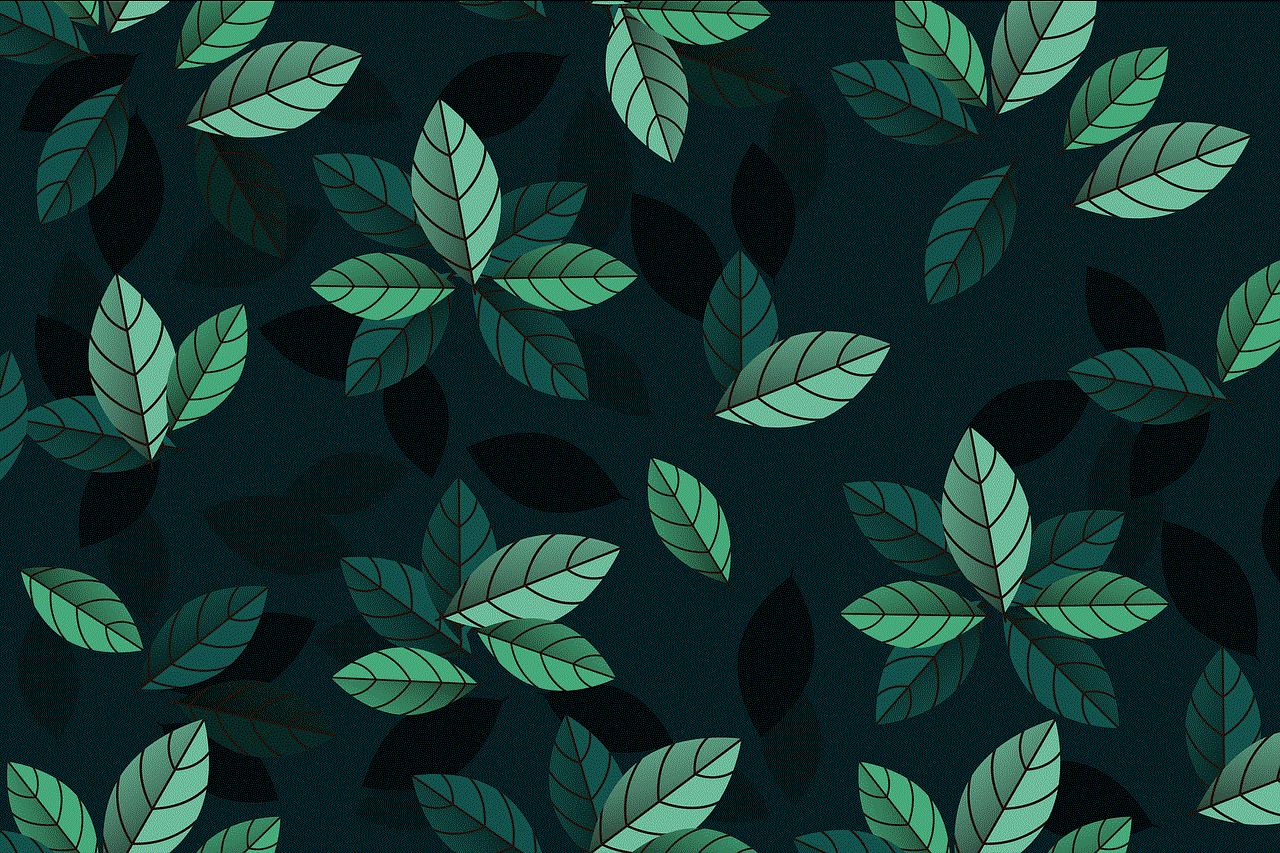
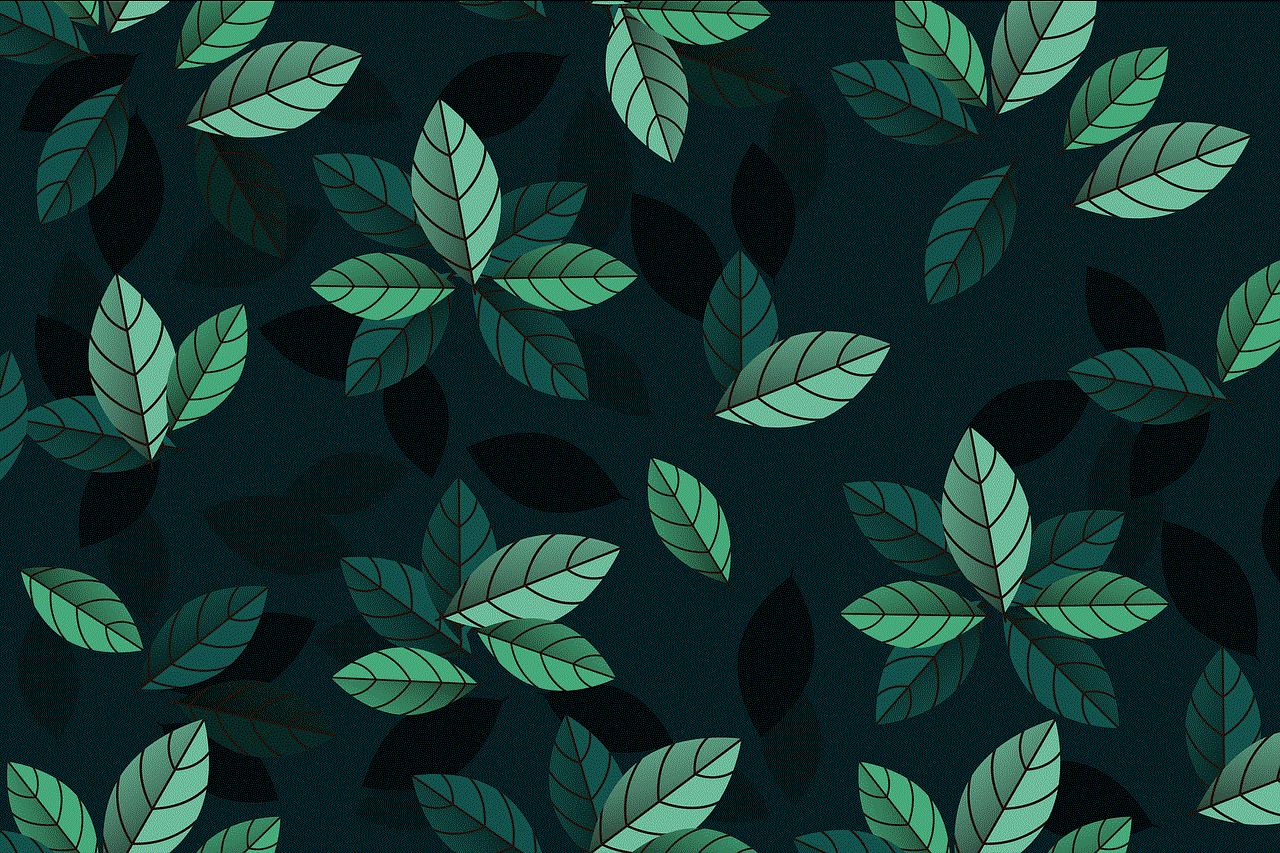
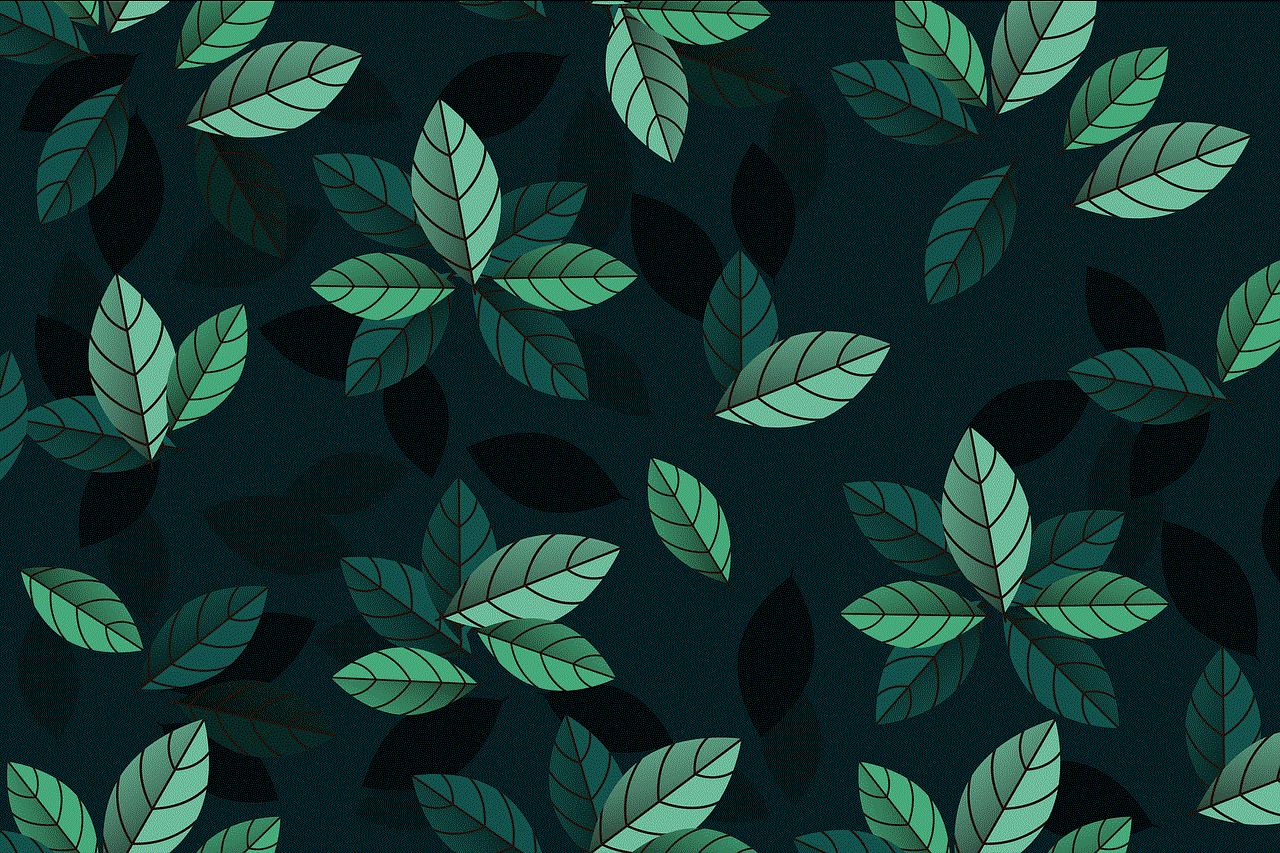
In conclusion, the iPhone offers multiple ways to find your location, from built-in apps to third-party options. With the help of GPS, Wi-Fi, and cellular data, your iPhone can accurately pinpoint your location and provide you with various features and services that can make your life easier. However, it is also crucial to be mindful of your privacy and regularly review your location settings to ensure that your data is being used appropriately. So the next time someone asks you, “where is the location on your iPhone?” you can confidently show them the various ways to find it and how it can be useful in your everyday life.