nsfw tiktok meaning
TikTok has taken the world by storm with its short-form video content, captivating millions of users with its diverse range of videos. While the platform is known for its lighthearted and entertaining content, there is a darker side to TikTok that has been gaining attention in recent years – NSFW TikTok.
NSFW stands for “Not Safe For Work” and it refers to any content that is deemed inappropriate or offensive for viewing in a professional or public setting. This includes content that contains nudity, sexual activities, violence, and other explicit themes. NSFW content has been a part of the internet for a long time, but with the rise of TikTok, it has become more accessible to a younger audience.
So, what exactly is NSFW TikTok and why is it causing such a stir? Let’s dive into the world of NSFW TikTok and explore its meaning and impact on the platform.
What is NSFW TikTok?
NSFW TikTok refers to any content on the platform that is not suitable for all audiences. This can include sexually explicit content, violence, drug use, or anything that is considered offensive or inappropriate. While TikTok has community guidelines in place to regulate content, there is still a significant amount of NSFW content that makes its way onto the platform.
The term NSFW TikTok gained popularity in 2019 when the platform was flooded with videos of teenagers and young adults engaging in sexually explicit behavior. These videos were often disguised as innocent lip-syncing or dance videos, making it difficult for parents and moderators to identify them as NSFW.
The Rise of NSFW TikTok
With over 800 million active users worldwide, TikTok has become a breeding ground for NSFW content. The platform’s algorithm, which is designed to show users more of what they like, plays a significant role in the rise of NSFW TikTok. As users engage with more and more NSFW content, the algorithm picks up on their preferences and shows them similar content, creating a never-ending cycle.
NSFW content on TikTok is also fueled by the desire for likes and followers. Many users, especially teenagers and young adults, are willing to push the boundaries and post provocative content to gain popularity on the platform. This has led to an increase in the number of NSFW accounts on TikTok, with some users even creating separate accounts solely for NSFW content.
The Impact of NSFW TikTok
The rise of NSFW TikTok has raised concerns about the safety and well-being of young users on the platform. Many parents have expressed their concerns about their children being exposed to sexually explicit content at such a young age. The easy accessibility of NSFW content on TikTok has also sparked fears of online grooming and exploitation.
Moreover, the platform’s algorithm has been accused of normalizing NSFW content and desensitizing users to explicit themes. This has led to a debate about the responsibility of TikTok in regulating such content and protecting its younger users.
The Controversy Surrounding NSFW TikTok
With the growing popularity of NSFW TikTok, the platform has faced significant backlash and controversy. In early 2020, the hashtag #TikTokExposed was trending on social media, with users sharing their experiences of being exposed to NSFW content on the platform. Many users also accused TikTok of promoting and profiting off of inappropriate content.
The platform has also faced criticism for its inconsistent enforcement of community guidelines. While some NSFW content gets taken down, others seem to slip through the cracks and remain on the platform. This has led to calls for stricter moderation and accountability from TikTok.
TikTok’s Response
In response to the controversy surrounding NSFW TikTok, the platform has taken several measures to regulate and control the content on its platform. In early 2020, TikTok introduced a new feature called “Family Safety Mode,” which allows parents to manage their child’s screen time, restrict content, and limit direct messages.
TikTok has also ramped up its moderation efforts, hiring more content moderators and investing in technology to detect and remove NSFW content. The platform has also updated its community guidelines to explicitly prohibit content that promotes or glorifies nudity, sexual activities, or violence.
The Future of NSFW TikTok
While TikTok has taken steps to address the issue of NSFW content, it remains a prevalent issue on the platform. As long as there is an audience for NSFW content, it will continue to be created and shared on TikTok.
As the platform continues to grow and attract a younger audience, it is essential for TikTok to prioritize the safety and well-being of its users. This includes stricter moderation, better enforcement of community guidelines, and educating users on responsible content creation and consumption.
Final Thoughts
NSFW TikTok has become a significant concern for parents, users, and the platform itself. While it may be difficult to completely eliminate NSFW content from TikTok, it is crucial for the platform to take responsibility and ensure the safety of its users. As for users, it is essential to be mindful of the content they create and consume, and to report any inappropriate or offensive content to the platform.
TikTok has the potential to be a fun and entertaining platform for all ages, but it is up to the community to make it a safe and positive space for everyone. Let’s hope that with stricter regulations and responsible usage, NSFW TikTok can become a thing of the past.
can you use instagram without an account
Instagram has become one of the most popular social media platforms in the world, with over 1 billion active users as of 2021. It has revolutionized the way we share photos, videos and connect with people from all around the globe. However, not everyone wants to create an account on Instagram or has the time to maintain one. So, the question arises, can you use Instagram without an account?
The simple answer to this question is no. Unlike other social media platforms like Facebook and Twitter, Instagram does not allow users to browse through its content without an account. However, there are a few workarounds that can help you access Instagram without an account, but they come with certain limitations. In this article, we will explore these options and their pros and cons.
Before we dive into the alternatives, let’s first understand why Instagram does not allow access without an account. Instagram was created as a visual platform where users can share their photos and videos with their followers. It also serves as a platform for businesses to promote their products and services. By requiring users to create an account, Instagram can collect data and personalize the user’s experience, thus making it more attractive for businesses to advertise on the platform. Moreover, it also helps in maintaining the safety and security of the platform by monitoring and regulating the content being shared.
Now, let’s look at the ways you can use Instagram without an account.
1. Browsing through Public Profiles
One way to access Instagram without an account is by browsing through public profiles. Public profiles are accounts that do not have a privacy setting enabled, allowing anyone to view their content. You can use a search engine to find these profiles or use hashtags to discover relevant content. However, you will not be able to interact with the content or leave comments without an account.
2. Using Instagram Web Viewer
Another option is to use an Instagram web viewer, which is a third-party website that allows you to view Instagram profiles and posts without an account. These websites work by scraping Instagram’s public content and displaying it on their platform. However, they do not have access to private accounts, and the content displayed may not always be up to date.
3. Third-Party Apps
There are also a few third-party apps that claim to allow users to access Instagram without an account. These apps work on the same principle as web viewers, scraping public content and displaying it on their platform. However, these apps are not officially endorsed by Instagram and may pose a risk to your device’s security.
4. Instagram Stories on the Web
In 2018, Instagram introduced a feature that allows users to view Instagram stories on the web. This means that you can view stories from public accounts without an Instagram account. However, you still cannot view the content of the stories, and the feature is limited to stories only.
5. Using a Friend’s Account
One of the most common ways people access Instagram without an account is by using a friend’s account. You can ask your friend to log in to their account on your device, or you can use their account on a different device. However, this may not always be a feasible option, especially if your friend is not available, or you do not want to log out of their account to access Instagram.
6. Creating a Dummy Account
If you do not want to use your personal account, you can create a dummy account solely for the purpose of accessing Instagram. This way, you can browse through the content without revealing your identity or personal information. However, you will still have to provide an email address or phone number to create the account, which may not be ideal for some users.
7. Following Links from Other Websites
Some websites may embed Instagram posts or links on their content, which can be accessed without an account. You can click on these links and view the content without having to log in. However, this option is limited to specific posts and does not give you access to the entire platform.
8. Accessing Instagram on a Public computer
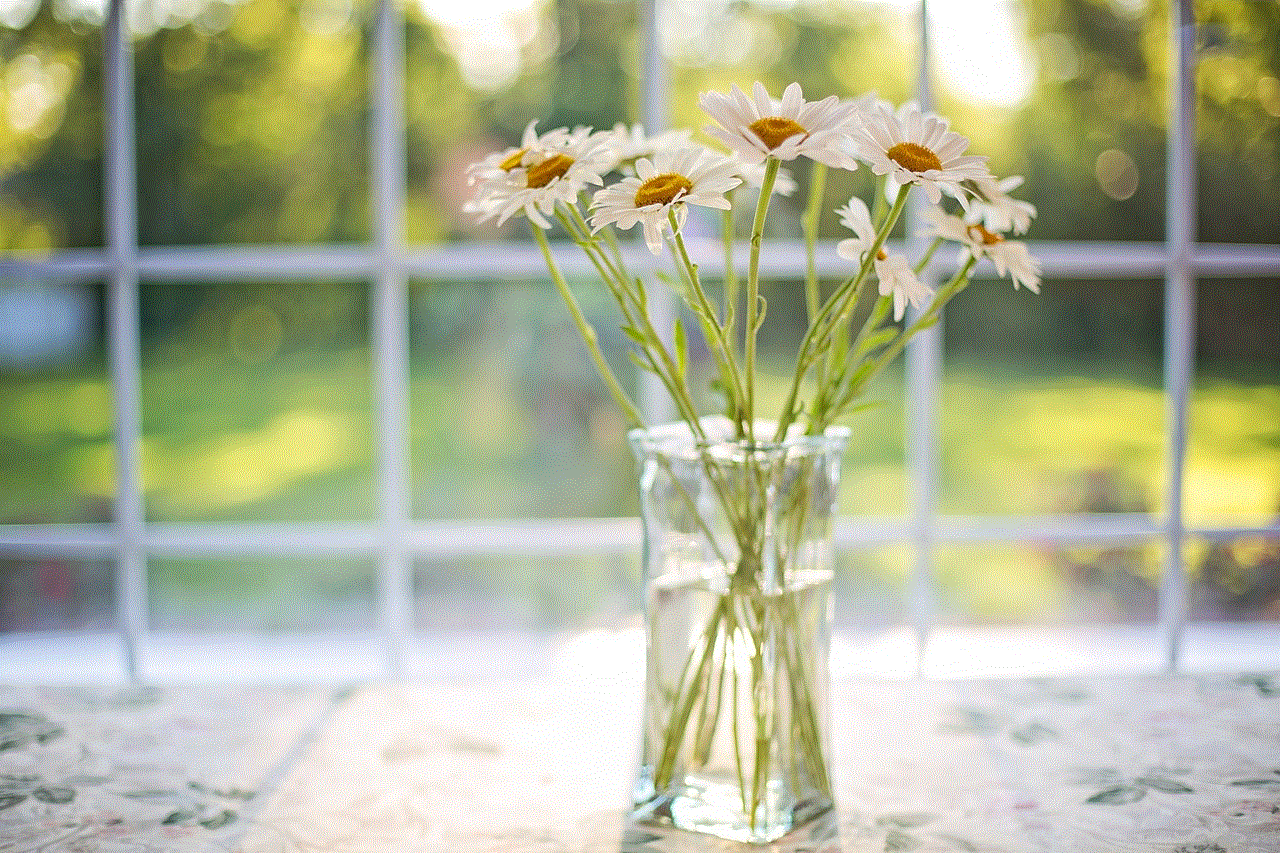
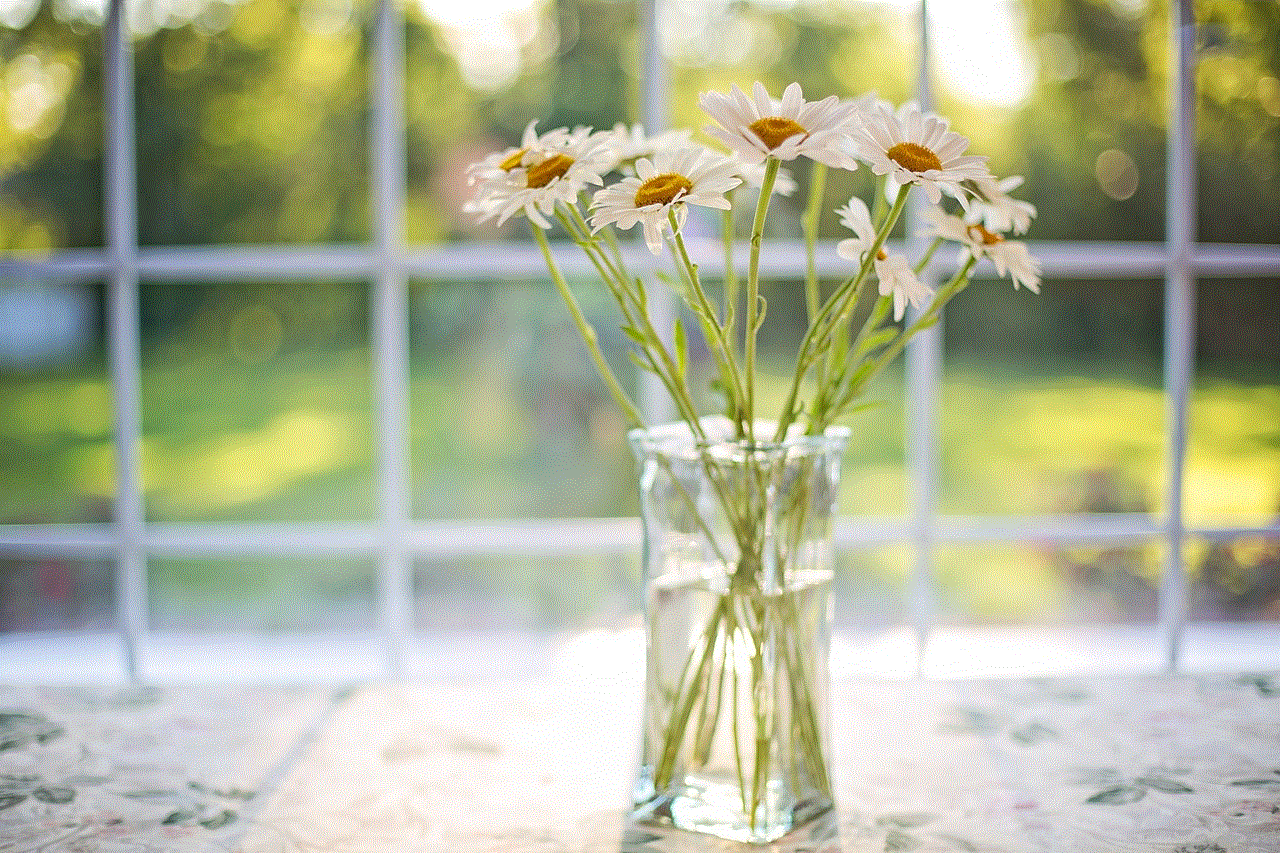
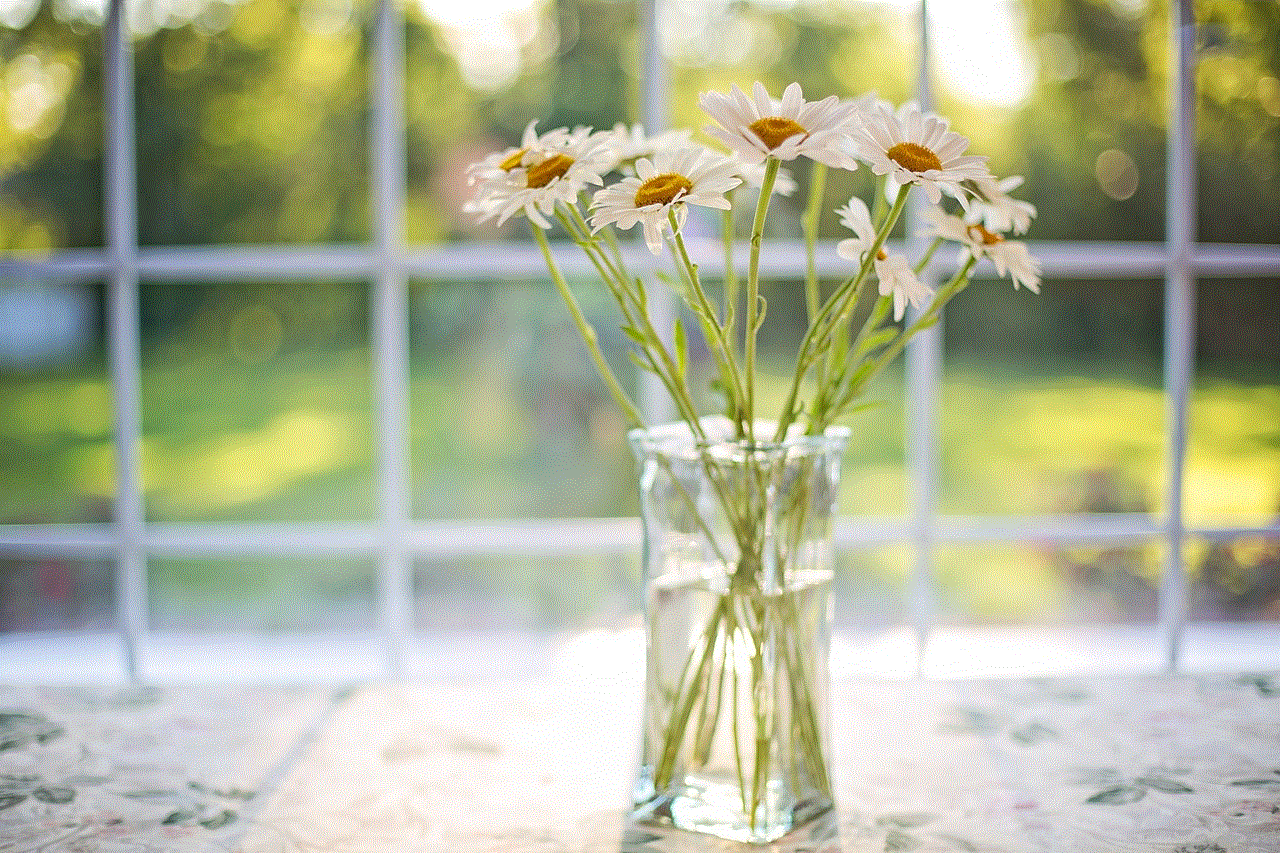
If you are using a public computer, you can log in to your account and browse through Instagram without worrying about privacy or security concerns. However, this option is not feasible for most users as they prefer using their personal devices for social media browsing.
9. Using Instagram Lite
Instagram Lite is a lightweight version of the Instagram app designed for low-end devices and slow internet connections. This version of the app allows users to browse through Instagram without an account, but with limited features. You can view posts, stories, and profiles but cannot interact with them.
10. Instagram for Desktop
In 2020, Instagram launched a desktop version of its app, allowing users to access Instagram on their laptops and computers. This version of the app is similar to the mobile app, and you can use it without an account. However, you will not be able to post or comment without an account.
In conclusion, while it is not possible to use Instagram without an account, there are a few alternatives that can help you access the platform’s content to some extent. However, these options come with their limitations, and you will not be able to enjoy the full Instagram experience without creating an account. If you are concerned about your privacy and do not want to create an account, you can opt for other social media platforms that allow users to browse through content without an account.
how to make a call on whatsapp without contact
In today’s world, communication has become easier and more convenient with the help of technology. One of the most popular messaging and calling apps used worldwide is WhatsApp. It allows users to connect with their friends and family through text, voice, and video calls, as long as they have an internet connection. However, many users have wondered if it is possible to make a call on WhatsApp without having the contact saved in their phone. In this article, we will explore the various ways in which you can make a call on WhatsApp without having the contact saved.
Before we dive into the methods, let’s first understand how WhatsApp works. When you sign up for WhatsApp, you are required to provide your phone number, and the app uses this number as your unique identifier. This means that you can only call or message someone on WhatsApp if you have their phone number saved in your contacts. However, there are some workarounds that you can use to make a call on WhatsApp without having the contact saved.
1. Use the WhatsApp Web/Desktop app:
One of the easiest ways to make a call on WhatsApp without having the contact saved is by using the WhatsApp Web/Desktop app. This is a web-based version of the app that can be accessed through a web browser on your computer or laptop. To use this feature, you must have the WhatsApp app installed on your phone and have an active internet connection on both your phone and computer. Once you have logged into the WhatsApp Web/Desktop app, you can make calls to any of your contacts, even if you do not have their number saved in your phone.
2. Use a third-party app:
There are several third-party apps available on the app store that claim to allow users to make calls on WhatsApp without having the contact saved. These apps work by generating a temporary or virtual phone number that can be used to make calls on WhatsApp. However, it is important to note that the quality of these calls may not be as good as regular WhatsApp calls, and some of these apps may also require you to pay a fee to use their services.
3. Use a WhatsApp group:
Another way to make a call on WhatsApp without having the contact saved is by creating a WhatsApp group. You can add the person you want to call to the group, and once they have joined, you can make a call to the entire group. This way, you do not need to have the contact saved in your phone, and you can still make a call to them through the group.
4. Use the WhatsApp call shortcut:
If you have an Android device, you can use the WhatsApp call shortcut feature to make a call to a contact without having them saved in your phone. To do this, long-press on the WhatsApp icon on your home screen, and a list of options will appear. Select the “New chat” option, and then choose “New call.” You can then enter the phone number of the person you want to call and make a call to them without having their contact saved.
5. Use the WhatsApp call link:
WhatsApp also allows users to create a call link that can be shared with others. This link can be used to make a call to the person without having their contact saved. To create a call link, open WhatsApp and go to the “Calls” tab. Then, tap on the three dots on the top right corner and select “New group call.” You can then choose the contacts you want to add to the call and tap on the “Create link” button. This link can then be shared with the person you want to call, and they can join the call without having their contact saved.
6. Use Siri/Google Assistant:
If you have an iPhone, you can use Siri to make a call on WhatsApp without having the contact saved. Simply activate Siri and say, “Call [person’s name] on WhatsApp.” Siri will then ask you to confirm the name, and once you do, the call will be placed. Similarly, on Android devices, you can use Google Assistant to make a call on WhatsApp without having the contact saved. Just say, “Call [person’s name] on WhatsApp,” and the call will be placed.
7. Use a virtual assistant:
There are several virtual assistants, such as Alexa and Cortana, that can be used to make a call on WhatsApp without having the contact saved. These assistants work by connecting to your WhatsApp account and allowing you to make calls using voice commands. However, you may need to enable certain settings on your device to use this feature.
8. Use the “Call me” option:
WhatsApp has a feature called “Call me,” which can be used to make a call to someone without having their contact saved. To use this feature, go to the “Calls” tab in WhatsApp and tap on the phone icon on the top right corner. Then, tap on the “Call me” option and enter the phone number of the person you want to call. Once you tap on the “Call me” button, WhatsApp will call you, and when you answer the call, a call will be placed to the person you entered.
9. Use a virtual phone number:
Similar to third-party apps, you can also use a virtual phone number to make a call on WhatsApp without having the contact saved. You can purchase a virtual phone number from various service providers, and then use it to make calls on WhatsApp. However, this method may require you to pay a fee, and the quality of the calls may not be as good as regular WhatsApp calls.
10. Request a call from the person:
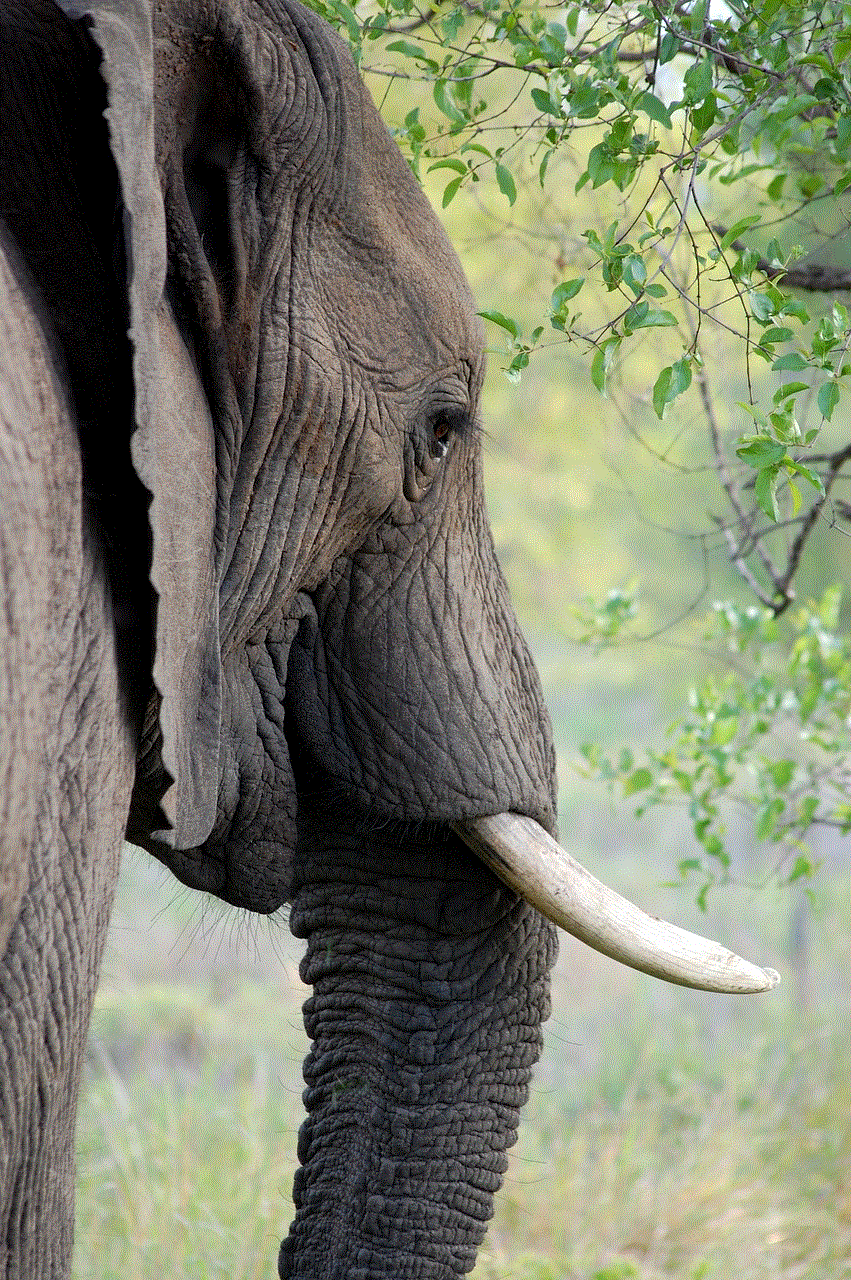
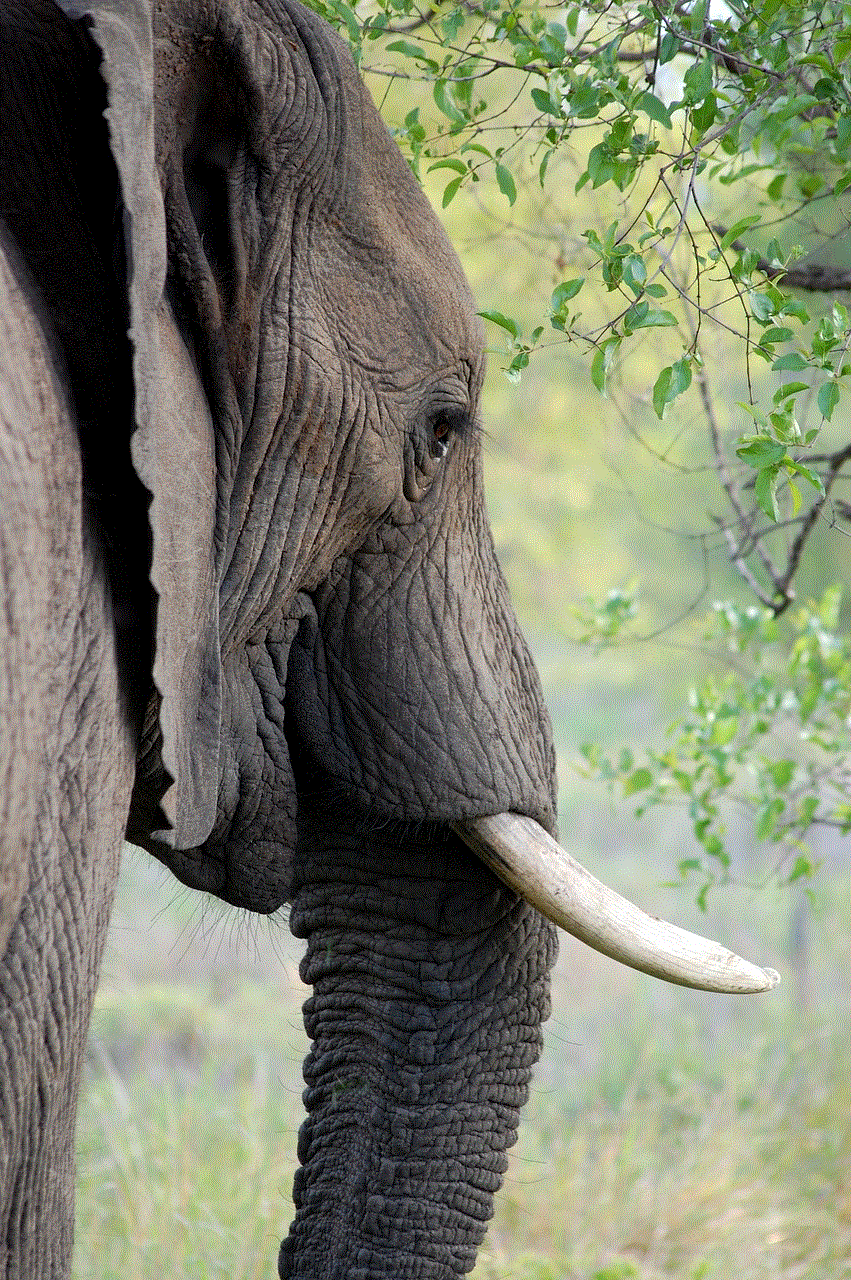
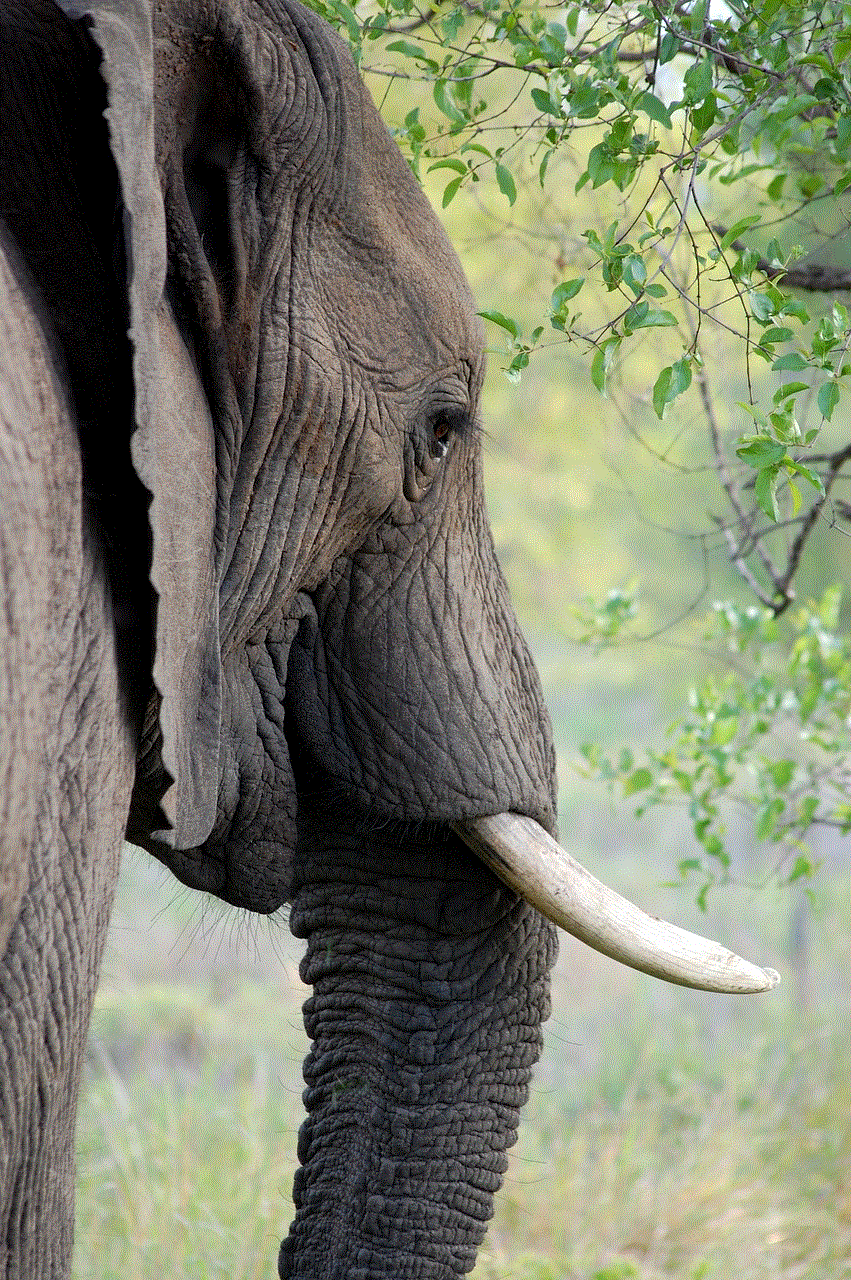
Lastly, if you do not have the contact saved, you can always request a call from the person on WhatsApp. Simply send them a message asking them to call you, and when they do, you can save their number and make calls to them in the future.
In conclusion, while WhatsApp is primarily designed to work with saved contacts, there are several methods that you can use to make a call on the app without having the contact saved. From using the WhatsApp Web/Desktop app to creating a call link or using virtual assistants, there are many ways to connect with someone on WhatsApp even if you do not have their number saved. However, it is important to note that some of these methods may require you to pay a fee or may not provide the same call quality as regular WhatsApp calls. Therefore, it is always best to save the contacts of your frequent WhatsApp contacts to ensure seamless communication.