nintendo switch for dummies
# Nintendo Switch for Dummies: A Comprehensive Guide
The Nintendo Switch has revolutionized the gaming landscape since its launch in March 2017. It combines the portability of handheld consoles with the power of traditional home consoles, offering a unique gaming experience that appeals to a wide audience. Whether you’re a seasoned gamer or a complete novice, this guide will help you navigate the ins and outs of the Nintendo Switch. From setup to gameplay, we’ll cover everything you need to know to make the most of your Switch experience.
## What is the Nintendo Switch?
The Nintendo Switch is a hybrid gaming console developed by Nintendo. Unlike traditional gaming systems that are confined to a stationary setup, the Switch allows players to enjoy their games both on a television and on-the-go. It features a tablet-like screen that can be docked for TV play or undocked for handheld use. The console comes with two detachable controllers, known as Joy-Con, which can be used together or individually for multiplayer gaming. The flexibility of the Switch makes it suitable for a variety of gaming styles and preferences.
## Setting Up Your Nintendo Switch
Setting up your Nintendo Switch is a straightforward process. Here’s how to get started:
1. **Unbox Your Console**: Carefully remove the Nintendo Switch from the box along with all included accessories: the Joy-Con controllers, dock, power adapter, and HDMI cable.
2. **Charging the Console**: Before diving into gameplay, it’s a good idea to charge your console. Plug the power adapter into the dock and connect it to an outlet. Place the Switch in the dock to charge it.
3. **Setting Up the Dock**: Connect the HDMI cable from the dock to your television. Ensure everything is securely connected for optimal performance.
4. **Powering On**: Press the power button located on the top of the console. The Nintendo logo will appear on the screen, and you’ll be prompted to select your language and region.
5. **Connecting to Wi-Fi**: For a complete gaming experience, connect your Switch to the internet. Go to “System Settings,” select “Internet,” and then “Internet Settings” to find and connect to your Wi-Fi network.
6. **Creating or Linking a Nintendo Account**: To access online features, such as the Nintendo eShop, you’ll need a Nintendo Account. You can create a new one or link an existing account.
7. **Updating Your System**: After setting up your account, check for any system updates. Go to “System Settings,” then “System,” and select “System Update.” Keeping your system updated ensures you have the latest features and security patches.
## Understanding the Interface
The Nintendo Switch interface is user-friendly, designed to be intuitive for players of all ages. The home screen features a grid of your installed games and applications. Here’s a breakdown of the main components:
– **Game Icons**: Each installed game has its own icon. Click on an icon to start playing.
– **News Feed**: Stay updated with the latest news, game releases, and special promotions from Nintendo.
– **eShop Access**: The Nintendo eShop allows you to purchase and download games, DLC, and other content. You can access it directly from the home screen.
– **Settings Menu**: This is where you can adjust system preferences, parental controls, and user profiles. Familiarizing yourself with the settings can enhance your gaming experience.
## Joy-Con Controllers: Features and Usage
The Joy-Con controllers are one of the standout features of the Nintendo Switch. Each Joy-Con can function independently, allowing for multiplayer gaming without the need for extra controllers. Here are some essential aspects of the Joy-Con:
– **Motion Controls**: The Joy-Con features built-in motion sensors that can be used in compatible games for an immersive experience. Games like “Just Dance” and “ARMS” utilize these features to great effect.
– **HD Rumble**: The Joy-Con offers advanced haptic feedback, allowing players to feel different sensations during gameplay, enhancing the overall experience.
– **Capture Button**: The left Joy-Con has a capture button that allows you to take screenshots or record gameplay moments, which can be shared with friends or on social media.
– **Charging Options**: Joy-Con can be charged while attached to the console or using a separate charging grip. If you find your controllers running low on battery, be sure to charge them regularly.
## Game Library: Finding the Right Titles
The Nintendo Switch boasts an extensive library of games across various genres. From action-adventure to role-playing games (RPGs), there’s something for everyone. Here’s how to explore the game library:
– **Nintendo eShop**: The eShop is the primary source for purchasing and downloading games. You can browse by genre, popularity, or new releases. Often, you’ll find sales and discounts on popular titles.
– **Physical Copies**: If you prefer physical games, you can purchase cartridges at retail stores or online. Physical copies often come with benefits, such as collectible packaging and resale value.
– **Indie Games and Third-Party Titles**: The Switch has become a haven for indie developers, offering a plethora of unique and innovative games that may not be available on other platforms. Explore these hidden gems for a diverse gaming experience.
– **Demo Versions**: Before making a purchase, you can often find demo versions of games in the eShop. Demos allow you to try out gameplay before committing to a full purchase.
## Online Features and Nintendo Switch Online
To fully utilize your Nintendo Switch, consider subscribing to Nintendo Switch Online. This service offers several benefits, including:
– **Online Multiplayer**: Play with friends or compete against players worldwide in many games. Online multiplayer enhances the social aspect of gaming.
– **Game Library Access**: Subscribers gain access to a growing library of classic NES and SNES games, allowing you to enjoy nostalgic titles alongside modern releases.
– **Cloud Saves**: Protect your game data with cloud save functionality. If you lose or damage your console, your progress will be saved securely online.
– **Exclusive Offers**: Nintendo Switch Online members often receive exclusive discounts and promotions on select games and content.
## Managing Parental Controls
If you’re a parent or guardian, managing your child’s gaming experience on the Nintendo Switch is essential. Nintendo provides a robust set of parental controls to help you oversee gameplay:
– **Setting Up Parental Controls**: You can manage settings directly on the console or through the Nintendo Switch Parental Controls app on your smartphone. This allows for remote management.
– **Limit Play Time**: Set daily playtime limits to encourage balanced gaming habits. The console will notify the user when their time is about to expire.
– **Restrict Content**: You can restrict access to certain games based on their rating. This feature helps you ensure that your child is playing age-appropriate content.
– **Communication Settings**: Control who your child can communicate with online. You can restrict messaging and friend requests to enhance safety during online play.
## Troubleshooting Common Issues
Like any electronic device, the Nintendo Switch can encounter issues from time to time. Here are some common problems and their solutions:
– **Console Won’t Turn On**: If your Switch doesn’t respond, try holding the power button for at least 15 seconds to force a restart. Ensure it’s charged and connected to a power source.
– **Joy-Con Connection Problems**: If your Joy-Con controllers aren’t connecting, try re-syncing them by detaching and reattaching them to the console. You can also reset them using the small button on the side.
– **Wi-Fi Connectivity Issues**: If you have trouble connecting to Wi-Fi, check your router and ensure you’re within range. Go to “System Settings” and re-enter your Wi-Fi password if necessary.
– **Game Crashes or Freezes**: If a game crashes, restart it. If the problem persists, check for updates for both the game and the console.
– **Screen Issues**: If your screen is unresponsive or flickering, try a hard reset. Hold the power button until the console powers off, then restart it.
## Tips and Tricks for Enhanced Gameplay
To maximize your Nintendo Switch experience, consider the following tips and tricks:
– **Customize Your Controls**: You can adjust button mappings and sensitivity settings in the “System Settings.” Tailor the controls to fit your play style for greater comfort and efficiency.
– **Use Sleep Mode**: When you need to take a break, simply place your console in sleep mode by pressing the power button. This saves your progress and conserves battery life.



– **Explore Local Multiplayer**: The Switch excels in local multiplayer gaming. Gather friends and family for a fun game night, utilizing the Joy-Con’s versatility for various multiplayer experiences.
– **Check for Sales and Promotions**: Regularly visit the eShop to find discounts on games and bundles. Seasonal sales often provide opportunities to save on popular titles.
– **Engage with the Community**: Join online forums or social media groups dedicated to Nintendo Switch gaming. Share tips, strategies, and experiences with fellow gamers.
## Conclusion
The Nintendo Switch is an incredibly versatile gaming console that offers something for everyone, from casual gamers to hardcore enthusiasts. By understanding its features, exploring the vast library of games, and utilizing online functionalities, you can create a gaming experience that caters to your preferences. With this comprehensive guide, you’re now equipped with the knowledge to navigate your Nintendo Switch confidently. Dive into the world of gaming, enjoy the immersive experiences, and have fun discovering all that the Nintendo Switch has to offer. Happy gaming!
how to see private instagram profiles
Instagram has become one of the most popular social media platforms in recent years, with over 1 billion active users worldwide. It allows individuals to share their photos and videos with their followers, and has become a go-to platform for many who want to showcase their lives, businesses, or talents.
However, not all Instagram profiles are open for everyone to see. Some users choose to make their profiles private, meaning that only their approved followers can view their content. This has led to many people wondering how to see private Instagram profiles. In this article, we will explore different methods and tools that claim to allow you to view private Instagram profiles and whether they actually work.
Understanding Private Instagram Profiles
Before we dive into the ways to see private Instagram profiles, it’s important to understand what a private profile is and why some users choose to make their accounts private. When you create an Instagram account, your profile is set to public by default. This means that anyone with an Instagram account can view your profile, follow you, and see your posts and stories. However, if you switch your account to private, only users who have been approved by you can see your posts and stories.
Private Instagram profiles are popular among individuals who value their privacy and want to have more control over who sees their content. It’s also common for businesses and influencers to have private accounts, as they may want to limit their audience to their target demographic or clients. Additionally, private profiles can help prevent spam and unwanted followers.
Now that we understand the purpose of private Instagram profiles, let’s explore how to see them.
1. Send a Follow Request
The most straightforward way to see a private Instagram profile is to send a follow request. If the user approves your request, you will be able to see their posts and stories. However, this method may not always work, as the user has the option to reject or ignore your request. In this case, you will not be able to view their profile unless they choose to accept your request in the future.
2. Create a Fake Account
Another method that some people use to view private Instagram profiles is by creating a fake account. This involves creating a new Instagram account using a different email address and a fake name, profile photo, and bio. The idea is to make the fake account look like a real person so that the user will approve the follow request.
While this method may work for some, it’s not a guaranteed way to see private profiles. Instagram has strict policies against fake accounts, and if the user suspects that your account is fake, they may report it, leading to your account being disabled. This method also requires a lot of effort and time, and it may not be worth it for just one profile.
3. Use a Private Instagram Viewer Tool
There are several websites and apps that claim to allow you to view private Instagram profiles. These tools usually require you to enter the username of the private account and promise to show you their posts and stories within a few minutes. They may also ask you to complete surveys or download apps in exchange for viewing the private profile.
However, it’s important to note that these tools are not endorsed or supported by Instagram, and using them may violate the platform’s terms and policies. Not to mention, they may also be scams that collect your personal information or install malware on your device. It’s best to avoid these tools and find legitimate ways to see private profiles.
4. Find the User on Other Social Media Platforms
If you know the person whose private account you want to see, you can try searching for them on other social media platforms. Many Instagram users link their accounts to their Facebook, Twitter, or LinkedIn profiles, which may be set to public. This can give you a glimpse of their posts and activities, even if their Instagram account is private.
5. Ask a Mutual Friend
If you have a mutual friend with the private account, you can ask them to show you the profile or send a screenshot of their posts. However, this method may not work if the person is not comfortable sharing the private account’s content with others.
6. Create a Finsta Account
Finsta, short for “fake Instagram,” is a term used for secondary Instagram accounts that users create for their close friends or family members. These accounts are usually set to private and allow individuals to share more personal and unfiltered content. If you know the person whose private account you want to see, they may have a Finsta account that you can follow.
7. Search for Their Username Online
Some private Instagram users may have their username listed on other websites or forums. You can try searching for their username on Google or other search engines to see if it leads you to any public posts or websites where they may have used that username.
8. Use Instagram’s Archive Feature
Instagram’s archive feature allows users to hide their posts from their profile without deleting them. If you know the user’s username, you can type it into the Instagram search bar and click on the “Archive” tab to see their archived posts. This method only works if the user has archived their posts instead of deleting them.
9. Collaborate with the User
If you are a business or an influencer, you can try collaborating with the user whose private account you want to see. This can be through a sponsored post, a partnership, or a mutual promotion. If the user is interested in working with you, they may approve your follow request or give you access to their private profile.
10. Respect the User’s Privacy
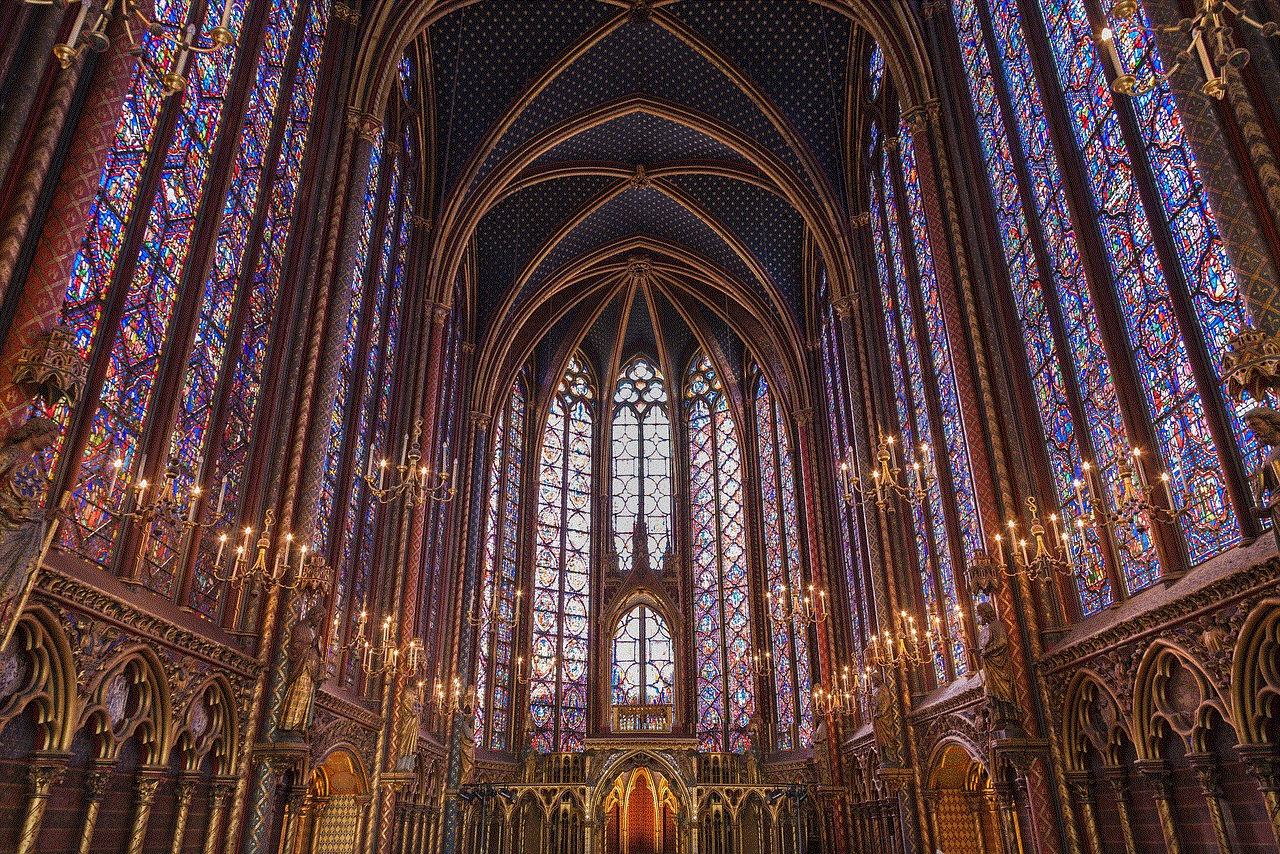
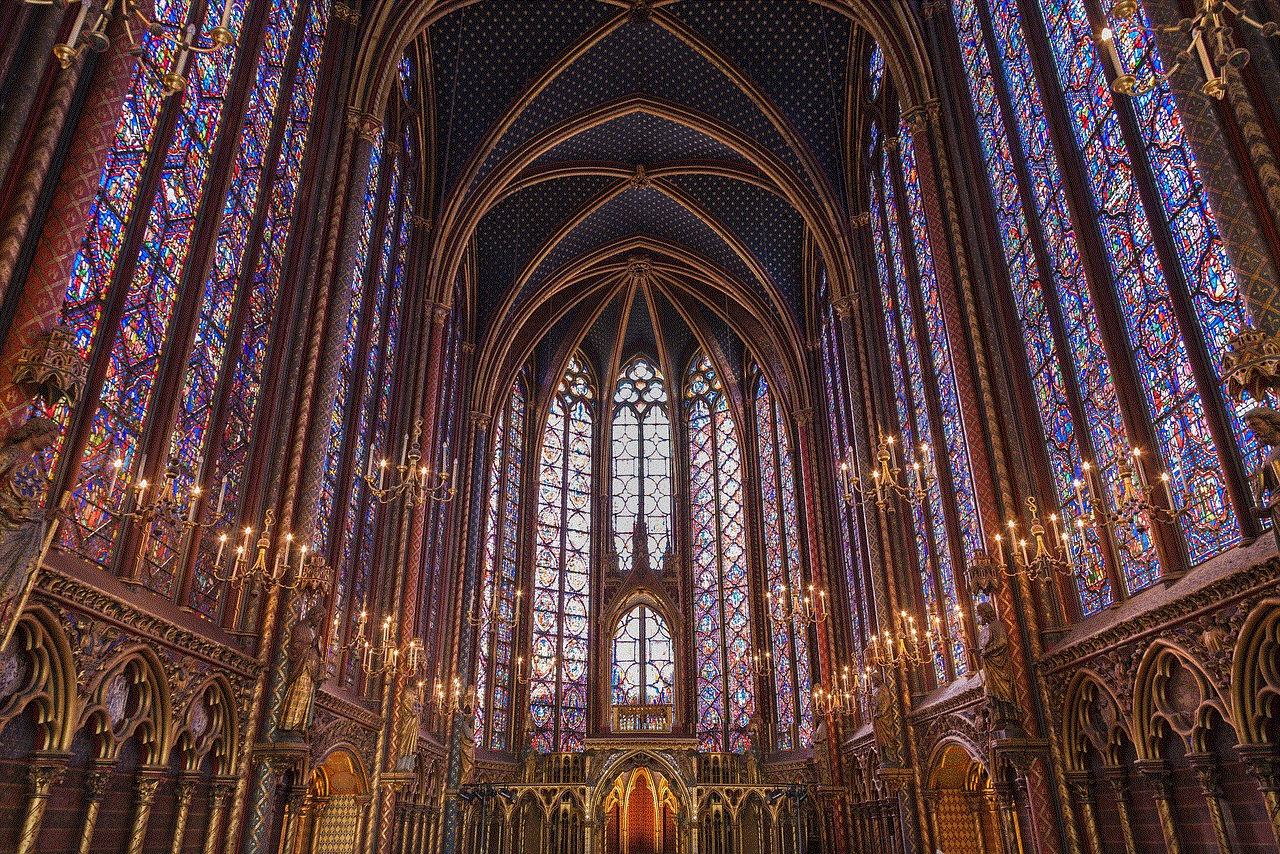
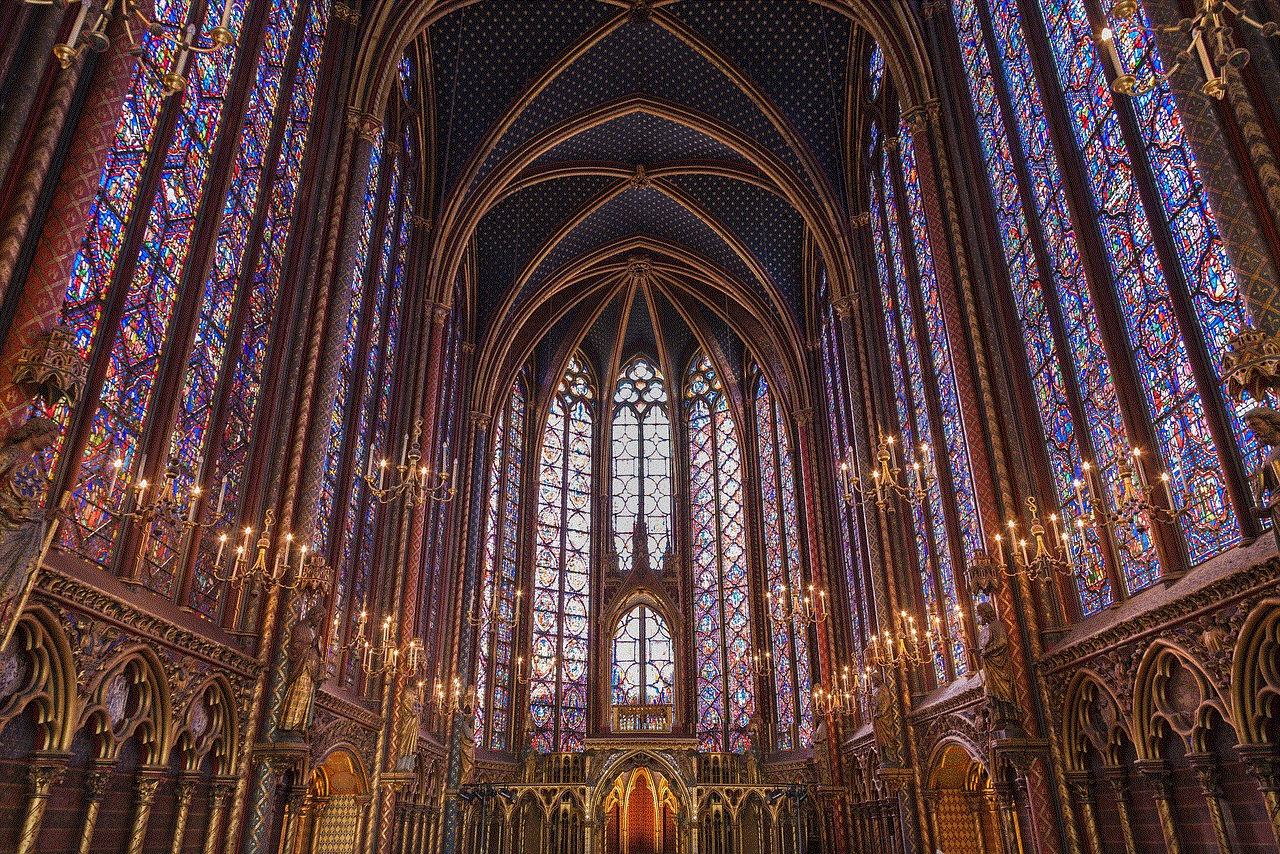
Last but not least, it’s important to respect the user’s decision to keep their account private. It’s their personal choice, and trying to find ways to see their private profile against their will is not ethical. If you know the person in real life, you can always ask them why they have a private account and if they can approve your follow request. However, if you don’t know them, it’s best to move on and focus on accounts that are open to the public.
In conclusion, there are several ways to see private Instagram profiles, but not all of them are reliable or ethical. It’s important to respect the user’s privacy and understand that they have the right to choose who sees their content. Instead of trying to find ways to view private profiles, focus on creating valuable and engaging content on your own account. Who knows, maybe one day the user will approve your follow request or make their account public for everyone to see.