nighthawk ac1900 as access point
Introduction:
The Nighthawk AC1900 is a powerful wireless router that offers high-speed internet connectivity and advanced features. However, it can also be configured as an access point, providing additional flexibility and extending the range of your existing network. In this article, we will explore the various aspects of using the Nighthawk AC1900 as an access point, including its setup, benefits, and potential drawbacks.
1. What is an Access Point?
An access point is a device that allows wireless devices to connect to a wired network. It acts as a bridge between wireless devices and the network, providing a seamless connection and extending the coverage area. By configuring the Nighthawk AC1900 as an access point, you can enhance the signal strength and coverage of your network.
2. Setting up the Nighthawk AC1900 as an Access Point:
To set up the Nighthawk AC1900 as an access point, you need to follow a few simple steps. First, connect your router to your computer using an Ethernet cable. Then, open a web browser and enter the router’s IP address. Next, log in to the router’s interface using your username and password.
Once you are logged in, navigate to the settings menu and locate the access point mode option. Enable this mode and save the changes. Finally, connect the Nighthawk AC1900 to your existing network using an Ethernet cable, and you’re ready to go.
3. Benefits of using the Nighthawk AC1900 as an Access Point:
One of the primary benefits of using the Nighthawk AC1900 as an access point is the enhanced coverage it offers. By strategically placing the access point in a central location, you can eliminate dead spots and ensure a strong signal throughout your home or office.
Additionally, the Nighthawk AC1900’s advanced features, such as beamforming technology and dual-band support, further improve the performance of your wireless network. Beamforming technology focuses the wireless signal directly to connected devices, resulting in faster speeds and improved reliability. The dual-band support allows you to use both the 2.4GHz and 5GHz bands simultaneously, reducing congestion and providing a smoother browsing experience.
4. Extending the Range of your Network:
Another advantage of using the Nighthawk AC1900 as an access point is the ability to extend the range of your existing network. By connecting the access point to your router via an Ethernet cable, you can create a wired connection between the two devices, effectively expanding the coverage area.
This is particularly useful in large homes or offices where the router’s signal may not reach all areas. By strategically placing the access point in a central location, you can ensure that every corner of your space has a strong and reliable internet connection.
5. Seamless Roaming:
One of the standout features of the Nighthawk AC1900 as an access point is its seamless roaming capability. This feature allows wireless devices to seamlessly switch between the router and the access point without any disruption in connectivity.
For example, if you are streaming a video on your smartphone while moving from one room to another, the Nighthawk AC1900 ensures a smooth transition between the router’s signal and the access point’s signal, ensuring uninterrupted streaming.
6. Potential Drawbacks:
While the Nighthawk AC1900 offers numerous benefits as an access point, it is essential to consider some potential drawbacks. Firstly, configuring the router as an access point requires technical knowledge and may not be suitable for beginners. It involves accessing the router’s interface, making changes to the settings, and connecting it to your existing network.
Additionally, using the Nighthawk AC1900 as an access point requires running Ethernet cables between the router and the access point. This can be challenging in situations where running cables is not feasible, such as in older buildings or rented spaces.
7. Compatibility and Integration:
The Nighthawk AC1900, being a powerful wireless router, is compatible with a wide range of devices and can seamlessly integrate with your existing network. Whether you have smart home devices, gaming consoles, or multiple users connecting simultaneously, the Nighthawk AC1900 can handle the load efficiently.
Furthermore, the Nighthawk AC1900 supports various security protocols, such as WPA2, enabling a secure and reliable connection for all your devices.
8. Maximizing Performance through Configuration:
To maximize the performance of the Nighthawk AC1900 as an access point, it is essential to configure the device correctly. This includes placing the access point in an optimal location, away from obstructions and interference sources.
Additionally, adjusting the transmit power and channel settings can help minimize interference and optimize the signal strength. Experimenting with different settings and monitoring the performance can help you achieve the best possible results.
9. Troubleshooting and Support:
In case you encounter any issues or have questions regarding the setup or usage of the Nighthawk AC1900 as an access point, the manufacturer provides extensive support resources. These include online guides, FAQs, and community forums where you can find answers to common problems.
If these resources are not sufficient, you can also contact the manufacturer’s support team for personalized assistance.
10. Conclusion:
The Nighthawk AC1900, with its powerful features and advanced capabilities, can be an excellent choice for an access point. By extending the coverage area of your network and providing seamless connectivity, it ensures a reliable and fast internet connection for all your devices.
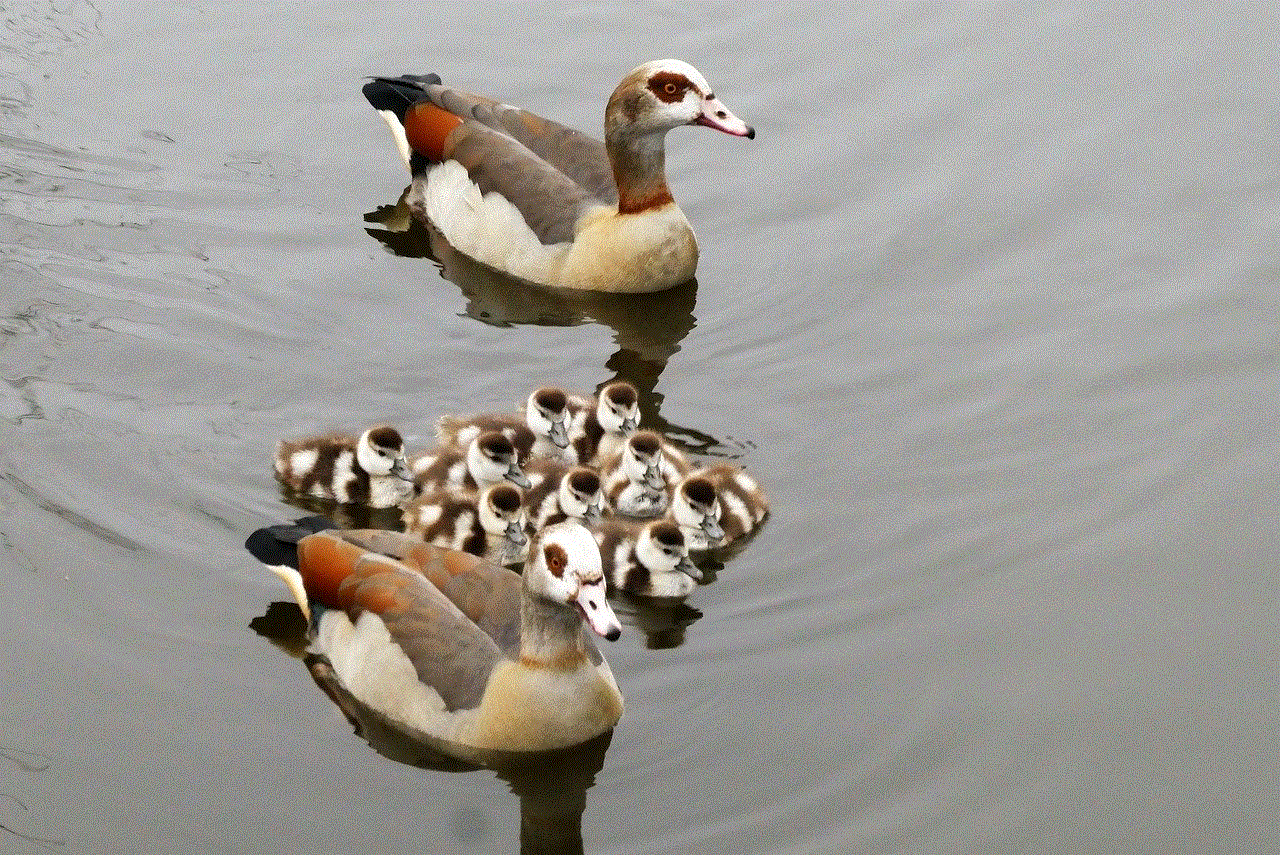
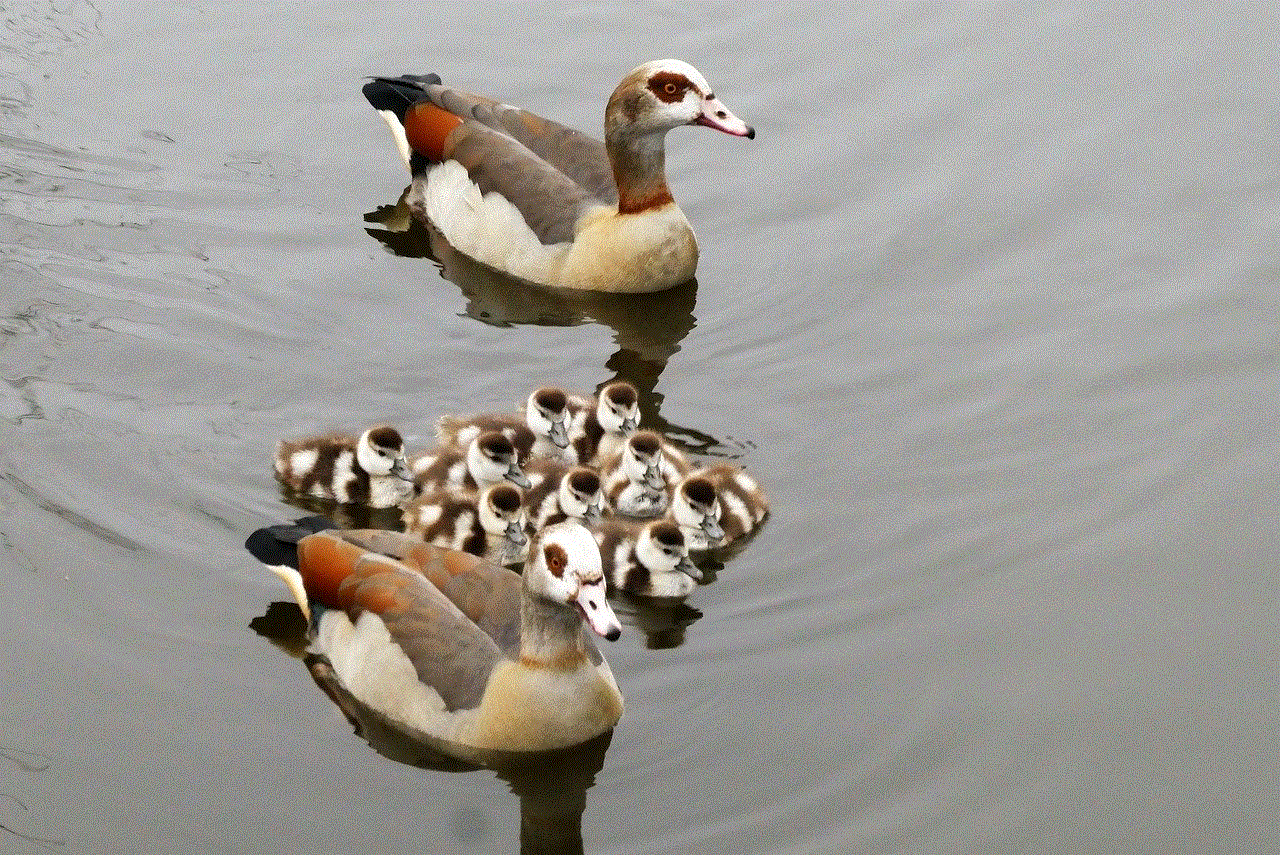
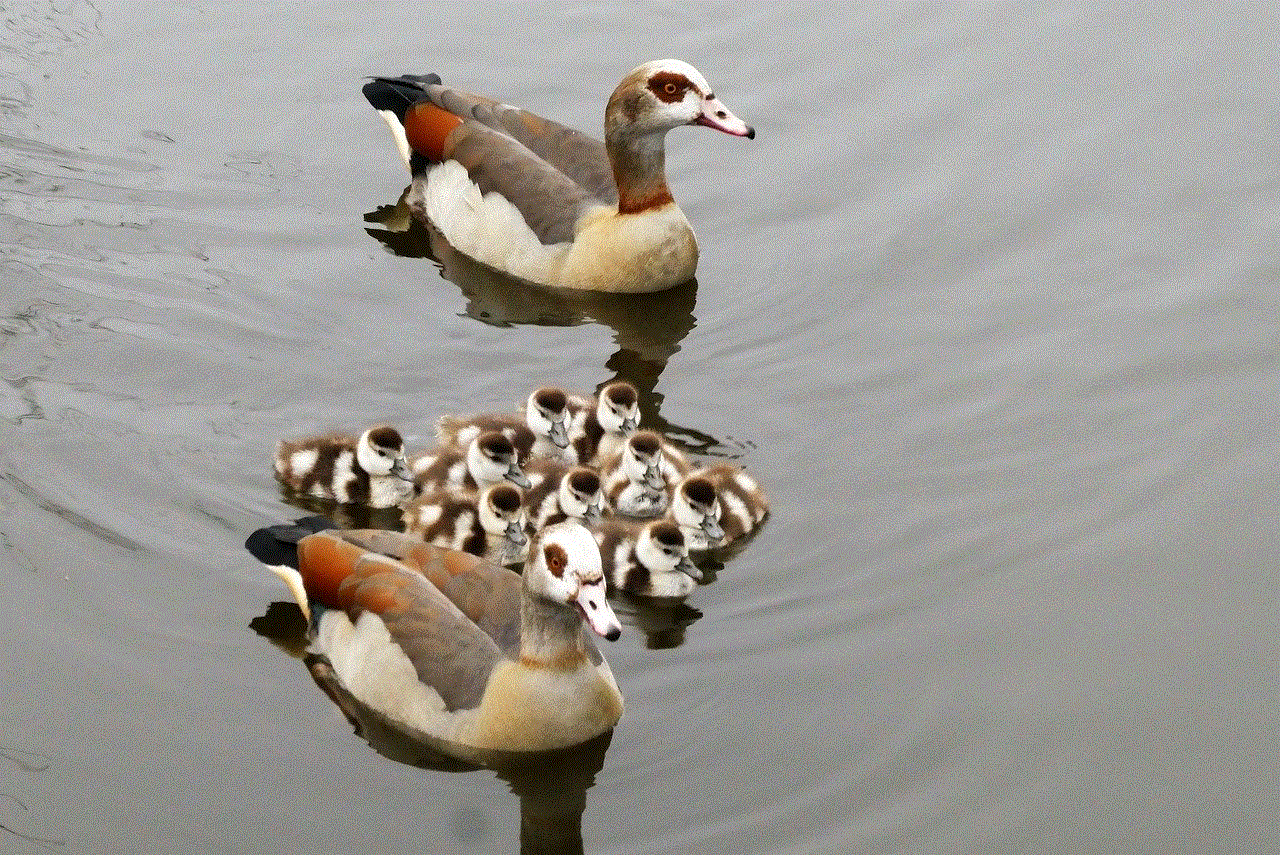
While the setup process may require some technical knowledge, the benefits of using the Nighthawk AC1900 as an access point make it worthwhile. Whether you want to eliminate dead spots, extend the range of your network, or enhance the performance of your wireless devices, the Nighthawk AC1900 is a reliable and versatile solution.
protect your vpn scam
In today’s digital age, protecting our online privacy and security has become increasingly important. With cyber threats and data breaches on the rise, it’s crucial to take necessary measures to safeguard our personal information. One popular tool for maintaining online privacy is a virtual private network (VPN). However, even with the use of a VPN, there are still potential risks, one of which is falling victim to a VPN scam. In this article, we will discuss what a VPN is, how it works, and most importantly, how to protect yourself from VPN scams.
First, let’s start with the basics. A VPN is a service that allows you to create a secure and encrypted connection to the internet. This means that all of your online activities, such as browsing, streaming, and file sharing, are routed through a remote server operated by the VPN provider. This not only hides your IP address, making it difficult for anyone to track your online activities, but it also encrypts your internet traffic, making it unreadable to anyone who might try to intercept it.
So, how does a VPN work? When you connect to a VPN, your device creates a secure tunnel between your device and the VPN server. Any data that is sent or received through this tunnel is encrypted, providing an extra layer of security. The VPN server then acts as a middleman between your device and the websites or services you are trying to access. This means that your IP address and location are masked, making it virtually impossible for anyone to trace your online activities back to you.
Now, let’s talk about VPN scams. VPN scams can come in various forms, but the most common ones are fake VPN services and phishing scams. Fake VPN services lure users in with promises of complete anonymity and security, but in reality, they are just collecting your personal information and using it for their own gain. Phishing scams, on the other hand, use fake websites or emails to trick users into giving away their login credentials or personal information.
One red flag to watch out for is free VPN services. While it may seem appealing to use a VPN for free, remember the saying, “if you’re not paying for the product, then you are the product.” Free VPN services often make money by selling their users’ data to third parties or by bombarding them with ads. They may also have weaker encryption protocols, making your data more vulnerable to cyber attacks.
To protect yourself from falling victim to a VPN scam, here are some measures to take:
1. Do your research: Before choosing a VPN service, make sure to do your due diligence. Check for reviews and ratings from reputable sources, as well as the provider’s privacy policy. If something seems fishy or too good to be true, it probably is.
2. Stick to reputable providers: It’s always safer to go with a well-known and reputable VPN provider. They have a reputation to uphold and are more likely to have strong security measures in place to protect their users.
3. Look for a no-logs policy: A no-logs policy means that the VPN provider does not store any data or information about your online activities. This is crucial for maintaining your privacy and security.
4. Check for encryption protocols: A good VPN should offer strong encryption protocols, such as AES-256, to ensure that your data is protected. Avoid VPNs that offer weak or outdated encryption methods.
5. Use multi-factor authentication: Multi-factor authentication adds an extra layer of security to your VPN account. This means that in addition to your password, you will need a code or token to log in, making it harder for hackers to access your account.
6. Avoid public Wi-Fi: Public Wi-Fi networks are notorious for their lack of security. If you must use public Wi-Fi, make sure to connect to a VPN first to encrypt your data and protect yourself from potential cyber threats.
7. Be cautious of emails and links: If you receive an email or click on a link claiming to be from your VPN provider, make sure to verify its authenticity. Never give away your login credentials or personal information unless you are certain the source is legitimate.
8. Check for HTTPS: When visiting a website, make sure to check for the HTTPS protocol in the URL. This means that the website is secure and has an SSL certificate, which encrypts any data exchanged between you and the website.



9. Keep your software up to date: Make sure to regularly update your device’s operating system and antivirus software. This helps to patch any security vulnerabilities and protects you from potential threats.
10. Trust your instincts: If something doesn’t feel right or seems suspicious, trust your instincts and err on the side of caution. It’s better to be safe than sorry when it comes to protecting your online privacy and security.
In conclusion, a VPN is an essential tool for maintaining online privacy and security. However, it’s crucial to choose a reputable provider and take necessary precautions to protect yourself from falling victim to a VPN scam. By following the tips mentioned in this article, you can enjoy the benefits of a VPN without worrying about your personal information falling into the wrong hands. Remember, it’s better to be proactive and take preventive measures than to deal with the consequences of a VPN scam. Stay safe and stay protected.
the school show snapchat
Snapchat has become a staple in the lives of millions of people around the world. The popular social media platform allows users to share photos and videos that disappear after a certain amount of time. It has been embraced by celebrities, influencers, and even schools. That’s right, schools have started to use Snapchat as a way to connect with students, parents, and the community. One of the most popular ways schools are utilizing Snapchat is by hosting a school show.
A school show is an event where students showcase their talents through various performances such as singing, dancing, acting, and more. It is a way for students to express themselves and show off their skills to their peers and families. Traditionally, school shows were promoted through flyers, announcements, and word of mouth. However, with the rise of social media, schools have found a new and innovative way to promote their shows – through Snapchat.
The idea of using Snapchat to promote a school show might seem unconventional, but it has proven to be highly effective. Firstly, Snapchat has a large and diverse user base, with over 265 million daily active users. This means that by using Snapchat, schools can reach a wider audience and potentially attract more attendees to their show. Additionally, Snapchat allows for quick and easy promotion. Schools can create a Snapchat story with all the information about the show, including date, time, location, and ticket prices, and share it with their followers in just a few taps.
Another reason why schools are turning to Snapchat to promote their shows is that it is a platform that students are already familiar with and use regularly. According to a survey by eMarketer, 41% of Snapchat users are between the ages of 18-24, making it the most popular social media platform among young adults. By promoting their show on a platform that students are comfortable with, schools can increase the chances of their message being seen and shared.
Snapchat also offers a more interactive and engaging way to promote a school show. Schools can create filters and lenses that are specific to their show, allowing students to show their support by using them on their snaps. This not only creates a buzz around the show but also increases brand awareness for the school. Moreover, schools can also use Snapchat’s geofilters to target specific locations, such as the school campus or nearby neighborhoods, to reach potential attendees in the local community.
In addition to promoting the show, Snapchat can also be used to give a behind-the-scenes look at the preparations leading up to the event. Schools can post snaps of students rehearsing, creating props and costumes, and other fun moments that give the audience a sneak peek into what they can expect from the show. This builds excitement and anticipation among students and their families, and it also showcases the hard work and dedication that goes into putting on a school show.
Apart from promoting the show, Snapchat can also be used as a tool to showcase the talents of the students who will be performing. Schools can post short clips of students practicing their acts or teasers of their performances, giving the audience a taste of what’s to come. This not only builds hype for the show but also gives students a sense of recognition and validation for their hard work.
In addition to promoting and showcasing the show, Snapchat can also be used to drive ticket sales. Schools can offer exclusive discounts or promotions to their Snapchat followers, encouraging them to purchase tickets in advance. This not only increases ticket sales but also creates a sense of exclusivity for the followers, making them feel like they are part of something special.
Another way Snapchat can be utilized for a school show is by hosting a live event on the platform. Schools can use the “Snap Map” feature to create a virtual event where students and their families can tune in to watch the show live. This is especially helpful for those who are unable to attend the show in person, such as family members who live far away. It also allows the school to reach an even wider audience, potentially attracting viewers from all over the world.
Furthermore, Snapchat can also be used as a tool to gather feedback and reviews from attendees after the show. Schools can create a Snapchat story with a survey or poll, asking for feedback on the event. This not only helps the school to improve future shows but also shows that they value the opinions of their audience.
In addition to promoting and showcasing the show, Snapchat can also be used to document the event. Schools can create a Snapchat story throughout the show, posting highlights, interviews with performers, and reactions from the audience. This creates a lasting memory for both the performers and the audience, and it also serves as a way to promote future shows.
It is clear that Snapchat has become an essential tool for schools to promote their shows. However, it is important to note that it should not be the only platform used for promotion. Schools should still utilize traditional methods of promotion, such as flyers and announcements, to reach a wider audience. Additionally, it is crucial to ensure that the content shared on Snapchat is appropriate and aligns with the school’s values and policies.



In conclusion, the use of Snapchat for promoting a school show has proven to be highly effective. It not only reaches a wider audience, but it also creates excitement and buzz around the event. The platform’s interactive and engaging features make it an ideal tool for showcasing the talents of students and promoting their hard work. By utilizing Snapchat, schools can take their school shows to the next level and create a memorable experience for everyone involved.