minecraft parent review
Title: Minecraft : A Parent’s Comprehensive Review of the Popular Sandbox Game
Introduction:
In recent years, Minecraft has taken the gaming world by storm, captivating millions of players, including children and teenagers. As a parent, it is natural to have concerns about the games your child engages with, and Minecraft is no exception. This comprehensive review aims to help parents understand what Minecraft is all about, its educational benefits, potential drawbacks, and how to manage their child’s gameplay.
1. What is Minecraft?
Minecraft is a sandbox video game developed by Mojang Studios, allowing players to build and explore virtual worlds made up of blocks. It offers multiple gameplay modes, including survival mode where players must gather resources and protect themselves from enemies, creative mode for unlimited building opportunities, adventure mode with custom maps, and spectator mode for observing gameplay.
2. Educational Benefits of Minecraft:
One of the most significant advantages of Minecraft is its potential for educational enrichment. The game promotes creativity, problem-solving skills, teamwork, and critical thinking. Through building, players develop spatial awareness and architectural skills. They learn to manage resources, plan structures, and experiment with different designs. Minecraft also encourages collaboration as players can join servers and work together on large-scale projects.
3. Social Interaction:
Minecraft offers multiplayer options, allowing players to connect with friends, join communities, and experience collaborative gameplay. While this can foster positive social interactions and teamwork, it is crucial for parents to monitor their child’s interactions online and ensure a safe gaming environment. Parents can choose to play with their child or facilitate communication with trusted friends only.
4. Age Appropriateness:
Minecraft is generally considered suitable for players aged 8 and above. The game’s content is relatively mild, with cartoonish graphics and minimal violence. However, younger children may need guidance in understanding the game mechanics and navigating its vast world. Parental controls can be set to restrict access to certain features or limit playtime.
5. Creativity and Building:
One of the most appealing aspects of Minecraft is the ability to create and build. Children can construct anything from simple structures to intricate cities. This promotes imaginative thinking, problem-solving, and fine motor skills. Parents can encourage their child’s creativity by participating in joint building projects or by exploring the many user-generated creations available online.
6. Learning Opportunities:
Minecraft offers numerous educational opportunities. Some schools have even incorporated Minecraft into their curriculum. Teachers use the game to teach subjects such as history, geography, mathematics, and coding. Minecraft’s “Redstone” component allows players to learn basic circuitry and programming concepts. Parents can explore educational mods and servers or encourage their child to create educational projects within the game.
7. Potential Drawbacks:
While Minecraft has many educational benefits, it is essential to be aware of potential drawbacks. Excessive screen time can lead to sedentary behavior and neglect of other activities. Additionally, some children may become overly obsessed with Minecraft, leading to decreased focus on schoolwork or interpersonal relationships. Parents should encourage a healthy balance between gaming and other activities.
8. Online Safety:
Minecraft’s multiplayer feature introduces the possibility of interacting with strangers online. Parents should educate their children about online safety, including not sharing personal information and reporting inappropriate behavior. Minecraft offers various safety features, such as chat filtering and the ability to disable multiplayer, ensuring a safer environment for younger players.
9. Parental Involvement:
As with any game, parents play a crucial role in monitoring their child’s gaming habits. Engage in open conversations about Minecraft, ask questions about their gameplay, and set limits on screen time. Parents can also participate in the game, either by playing alongside their child or exploring Minecraft’s educational potential together.
10. Moderation and Balance:
To maintain a healthy relationship with Minecraft, moderation and balance are key. Encourage your child to participate in physical activities, pursue other hobbies, and engage in face-to-face interactions with friends. Set clear boundaries on screen time and establish rules regarding when and where Minecraft can be played. Use parental controls to enforce these limits if necessary.
Conclusion:
Minecraft offers a unique and engaging gaming experience for children and teenagers. Its educational benefits, including fostering creativity, problem-solving, and social skills, make it an excellent choice for parents seeking an enriching gaming experience. However, it is essential for parents to be actively involved, set limits, and ensure their child’s online safety. With proper guidance and moderation, Minecraft can be an enjoyable and educational platform for children to explore and express their creativity.
secure family companion app
Title: The Secure Family Companion App: Ensuring Safety and Peace of Mind
Introduction (Approximately 200 words)
In today’s fast-paced and increasingly digital world, ensuring the safety and well-being of our loved ones has become a top priority. With the advent of advanced technology, the development of secure family companion apps has revolutionized the way we protect and connect with our families. These innovative applications combine cutting-edge features and robust security measures to provide a comprehensive solution for parents and caregivers looking to safeguard their family members. In this article, we will explore the various aspects and benefits of a secure family companion app, highlighting the importance of such an app in today’s society.



1. Understanding the Need for a Secure Family Companion App (Approximately 200 words)
In an era of constant connectivity, where threats and dangers can arise from various sources, a secure family companion app serves as a vital tool to protect our loved ones. This app allows parents and caregivers to monitor their family members’ activities, location, and overall well-being in real-time, minimizing the risks associated with potential dangers. Whether it is tracking the whereabouts of a child, ensuring the safety of an elderly family member, or staying connected during emergencies, a secure family companion app provides peace of mind and a sense of security.
2. Key Features of a Secure Family Companion App (Approximately 300 words)
A secure family companion app comprises a range of features designed to maximize safety and convenience. These features include real-time location tracking, geofencing, SOS alerts, and messaging capabilities. Location tracking enables parents and caregivers to monitor the whereabouts of their family members, ensuring they are safe and in designated areas. Geofencing allows users to set virtual boundaries, triggering automatic notifications when a family member enters or leaves a predefined area. SOS alerts enable immediate assistance during emergencies, notifying selected contacts and providing accurate location information. Messaging capabilities within the app facilitate seamless communication between family members, ensuring everyone stays connected at all times.
3. Privacy and Security Measures (Approximately 300 words)
Privacy and security are paramount when it comes to a secure family companion app. These apps employ stringent security measures, such as end-to-end encryption, user authentication, and secure cloud storage, to protect sensitive data. End-to-end encryption ensures that only authorized individuals can access the information exchanged within the app, safeguarding against potential breaches. User authentication protocols, such as PIN codes or biometric verification, add an extra layer of security to prevent unauthorized access. Secure cloud storage ensures that personal information remains confidential and protected from external threats.
4. Benefits for Parents and Caregivers (Approximately 250 words)
For parents and caregivers, a secure family companion app provides numerous benefits. It allows them to keep a close eye on their children’s activities, ensuring they are safe and secure throughout the day. Parents can track their child’s location during school hours, extracurricular activities, or while traveling, providing an added sense of security. They can also set geofences, instantly receiving notifications if their child enters or leaves a particular area. Additionally, the app’s messaging feature allows parents to stay connected with their children, ensuring open communication and providing a platform to address any concerns promptly.
5. Benefits for Children and Adolescents (Approximately 250 words)
Secure family companion apps also offer several advantages for children and adolescents. While ensuring their safety, these apps encourage independence and autonomy. Children can explore their surroundings with the freedom to roam within predefined boundaries, giving parents peace of mind. The app’s messaging feature allows children to communicate with their parents in case of emergencies or other concerns, fostering a sense of security and trust. Furthermore, the app can be a valuable educational tool, promoting responsible technology usage and digital literacy.
6. Benefits for the Elderly and Vulnerable Individuals (Approximately 250 words)
A secure family companion app also serves as a lifeline for the elderly and vulnerable individuals. It allows adult children or caregivers to monitor their loved ones’ well-being, ensuring they are safe and secure. Real-time location tracking provides peace of mind, especially for those with dementia or other cognitive impairments. Should an emergency arise, the app’s SOS alert feature enables immediate assistance, reducing response times and potentially saving lives. The app also promotes social connectivity, enabling the elderly to stay connected with family members and friends, combating loneliness and isolation.
7. The Role of Artificial Intelligence in Secure Family Companion Apps (Approximately 300 words)
Artificial Intelligence (AI) plays a significant role in enhancing the capabilities of secure family companion apps. AI algorithms can analyze patterns, detect potential risks, and provide personalized insights. For example, AI can identify unusual behavior patterns, such as sudden changes in activity or deviations from regular routines, alerting caregivers to potential health or safety concerns. Machine learning algorithms can also adapt to individual family members’ habits and preferences, improving the accuracy of location tracking, geofencing, and recommendations tailored to each user’s unique needs.
Conclusion (Approximately 200 words)
In conclusion, a secure family companion app has emerged as an indispensable tool in ensuring the safety, well-being, and peace of mind of our loved ones. These apps offer a multitude of features, including real-time location tracking, geofencing, SOS alerts, and messaging capabilities, all integrated with robust privacy and security measures. For parents and caregivers, these apps provide an effective way to monitor and protect children, while also encouraging independence. They offer a lifeline for the elderly and vulnerable individuals, ensuring their safety and promoting social connectivity. With the integration of artificial intelligence, secure family companion apps continue to evolve, adapting to individual needs and providing personalized insights. As technology advances further, it is crucial to embrace these innovative solutions to safeguard our families in an increasingly interconnected world.
how to temporarily block youtube
Title: Effective Ways to Temporarily Block YouTube Access
Introduction (150 words):
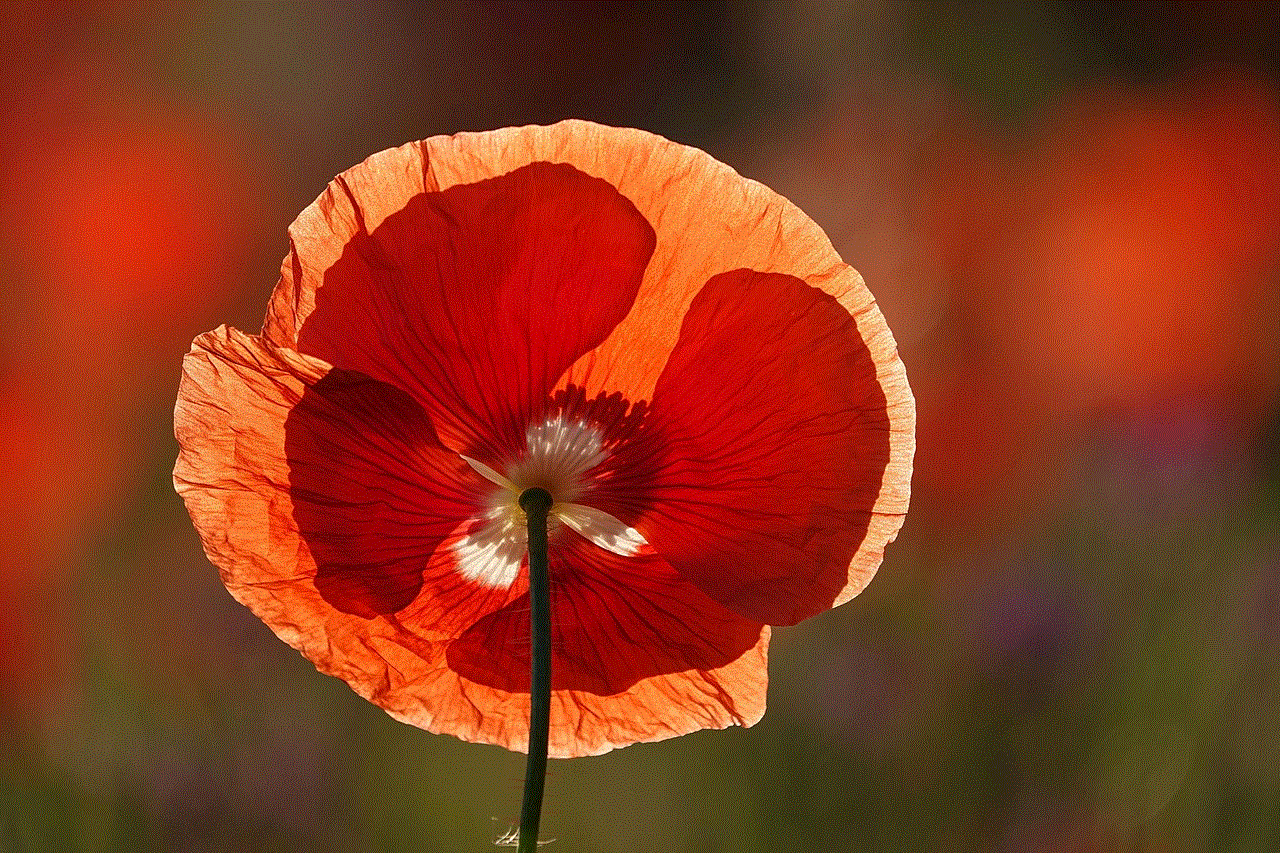
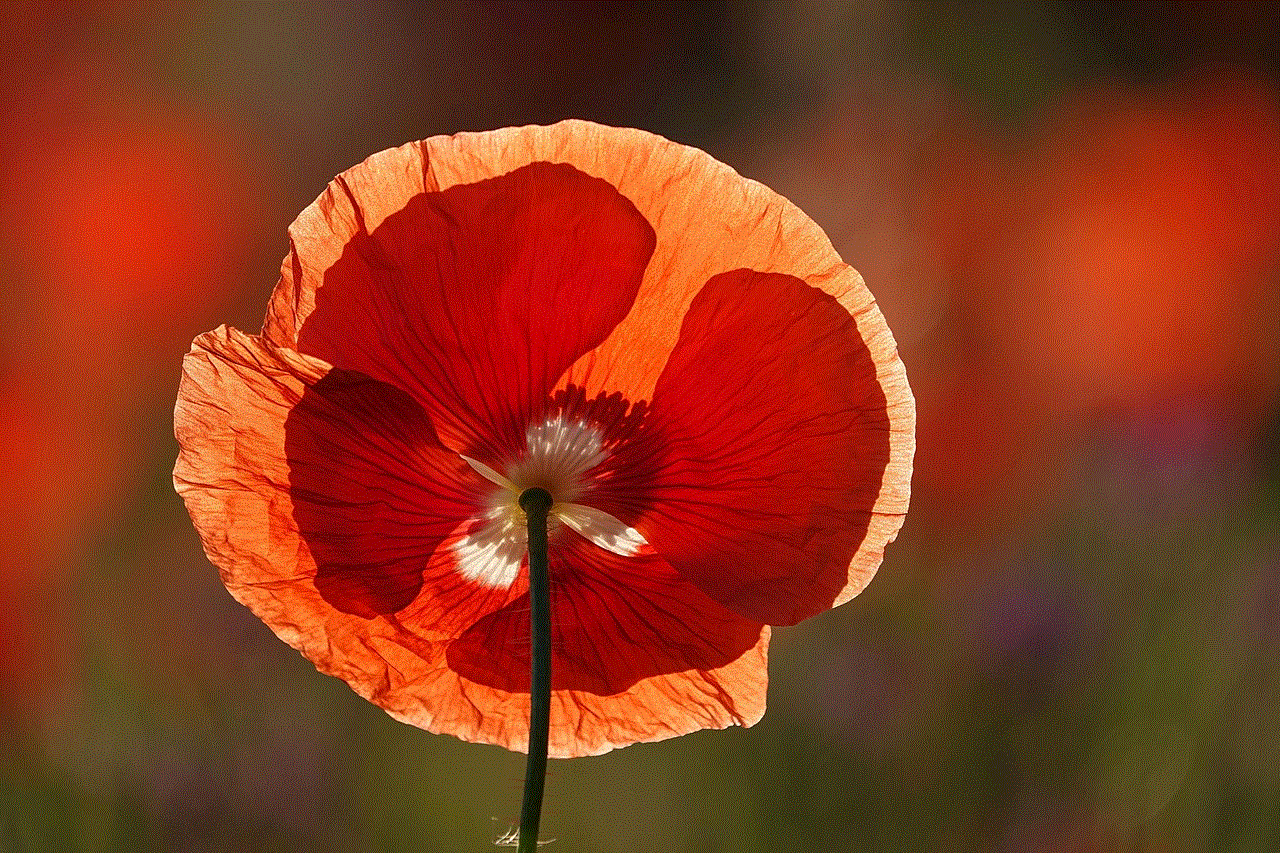
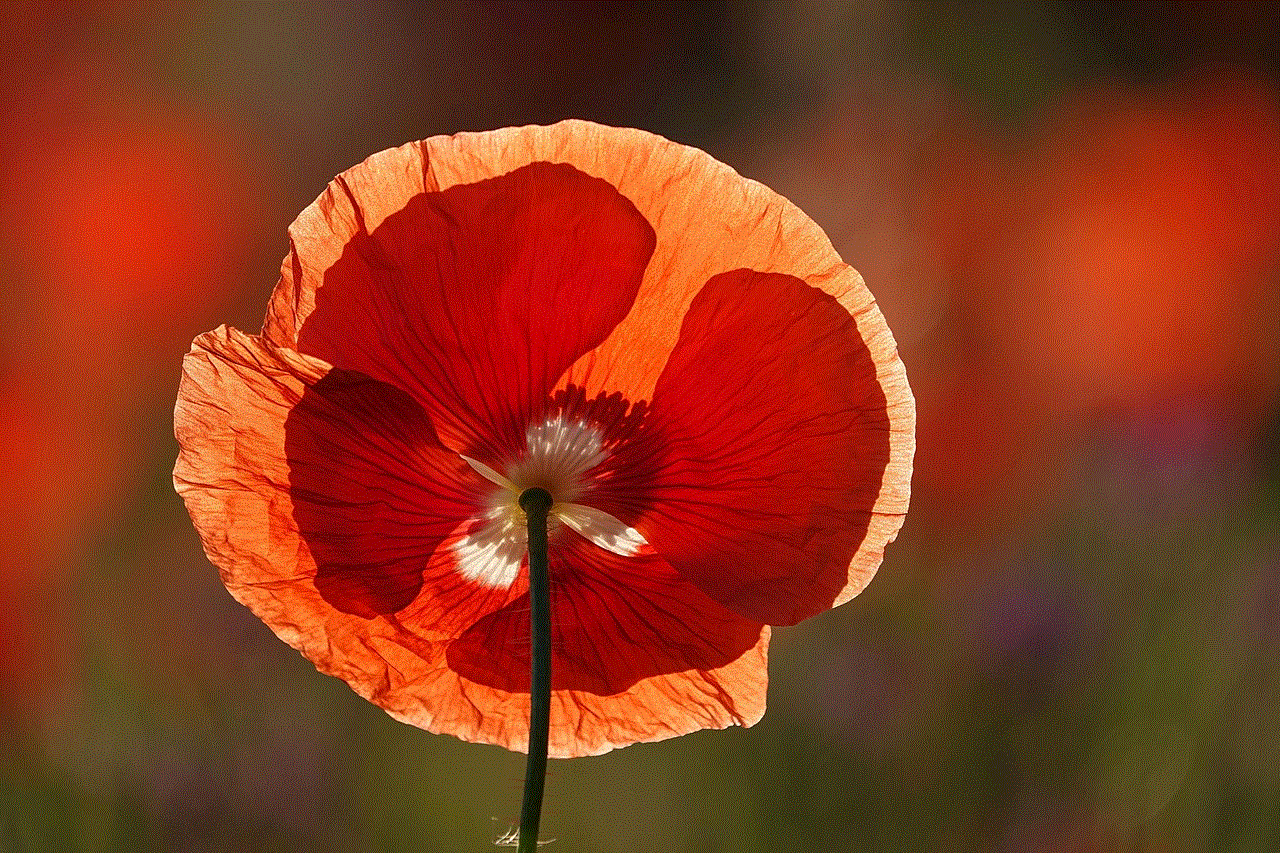
YouTube has become an integral part of our lives, offering endless entertainment and information. However, sometimes it becomes necessary to temporarily block access to YouTube, especially for children, during study or work hours, or to limit screen time. In this article, we will explore various methods to temporarily block YouTube, ensuring a productive and focused environment. While these methods can be helpful for parents and individuals seeking better time management, it is essential to remember that responsible use of technology is the key.
1. Utilizing Parental Control Software (200 words):
Parental control software is an excellent tool to manage and restrict access to certain websites, including YouTube. These applications allow parents to set specific time limits, block inappropriate content, and limit access to specific websites. By installing parental control software on devices, parents can ensure a safe and controlled browsing experience for their children.
2. Built-in Device Restrictions (200 words):
Most operating systems, such as Windows, macOS, iOS, and Android, offer built-in tools to restrict access to websites. These features allow users to create profiles with customized settings, including blocking specific websites like YouTube. By activating these restrictions, users can temporarily block YouTube access on their devices.
3. Editing the Hosts File (250 words):
For advanced users, editing the hosts file on a computer can be an effective way to block YouTube temporarily. By adding an entry to the hosts file, the computer will redirect the YouTube domain to a different IP address, effectively blocking access. This method is device-specific and requires some technical expertise.
4. Browser Extensions and Add-ons (250 words):
Various browser extensions and add-ons can be used to temporarily block YouTube on specific browsers. These extensions allow users to set timers, block specific websites, or even redirect to alternative educational platforms. They provide a flexible and customizable way to manage YouTube access.
5. Router Settings (200 words):
By accessing the router settings, users can block YouTube access for all devices connected to the network. This method is particularly useful for managing YouTube access within a household or office environment. By adding YouTube to the router’s blacklist or setting up parental control settings, YouTube access can be temporarily blocked.
6. DNS Filtering (200 words):
DNS filtering tools, such as OpenDNS or CleanBrowsing, offer a way to block access to specific websites like YouTube. By configuring the DNS settings on the router or individual devices, users can redirect requests for YouTube to a blocked or non-existent IP address, effectively preventing access.
7. Time Management Apps (200 words):
Time management apps can help individuals better manage their time spent on YouTube by setting limits and reminders. These apps allow users to track and control their YouTube usage effectively, ensuring they do not get carried away with excessive screen time.
8. Temporary Browser Restrictions (250 words):
Most modern browsers, including Google Chrome, Firefox, and Microsoft Edge, offer the ability to temporarily block websites. This feature allows users to set specific time limits for access to YouTube, ensuring a focused and productive environment during study or work hours.
9. Communication and Education (200 words):
Openly discussing the reasons for temporarily blocking YouTube access with children, family members, or colleagues is crucial. By explaining the importance of responsible technology use and setting clear boundaries, individuals are more likely to understand and cooperate with the restrictions.
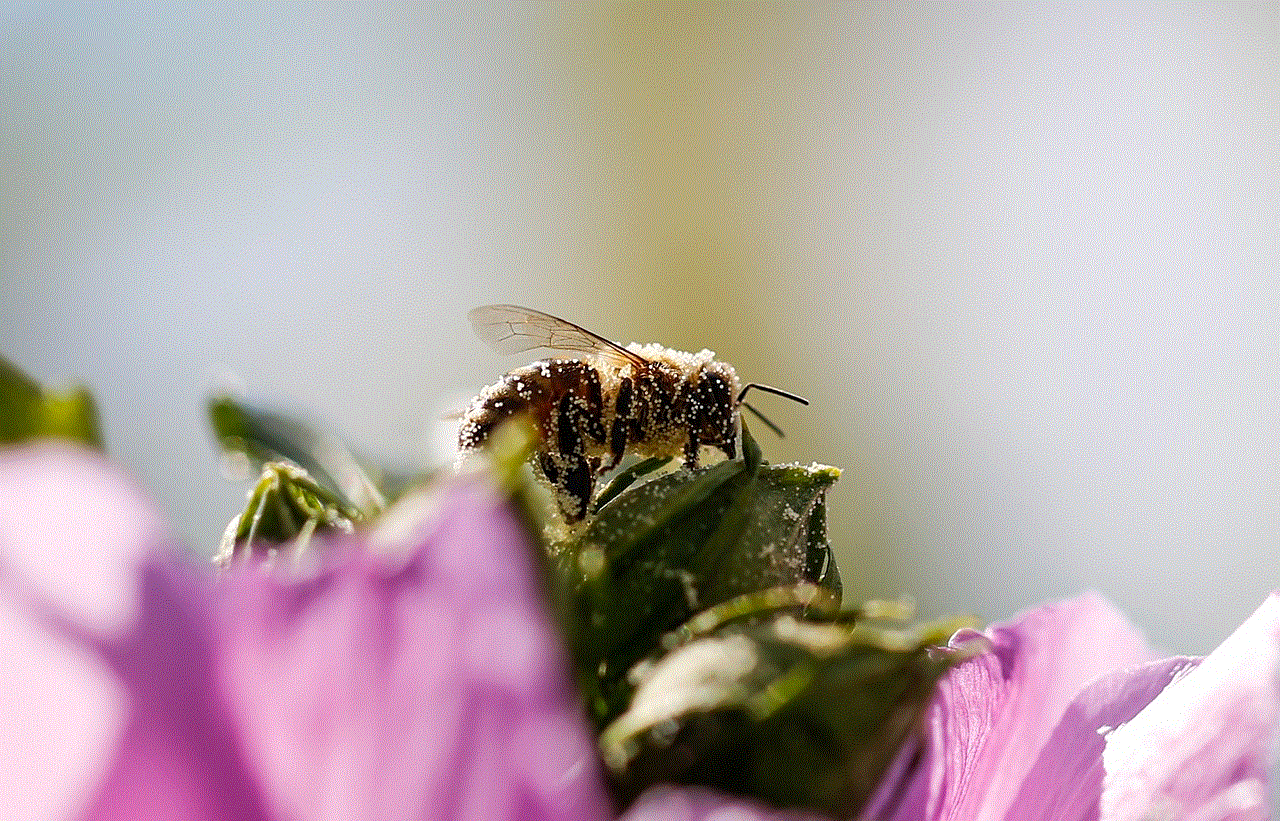
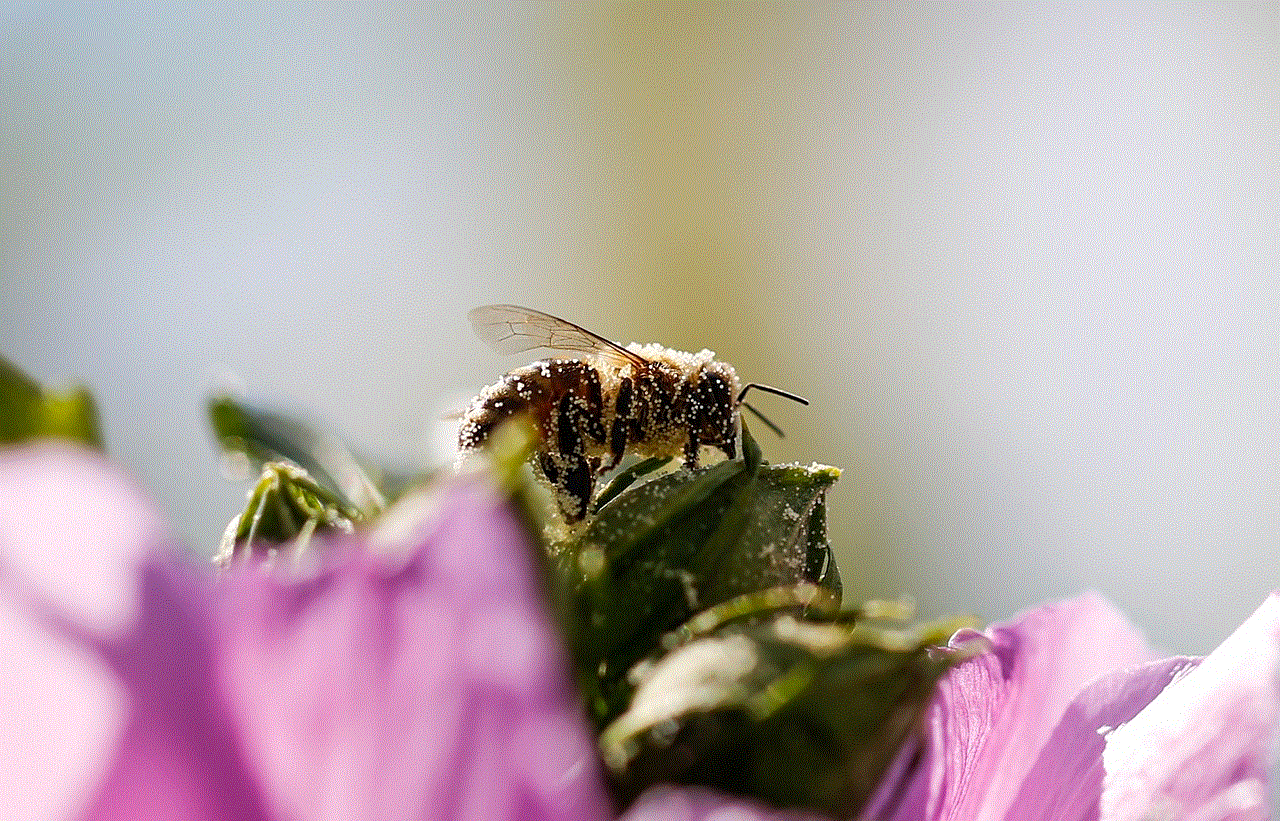
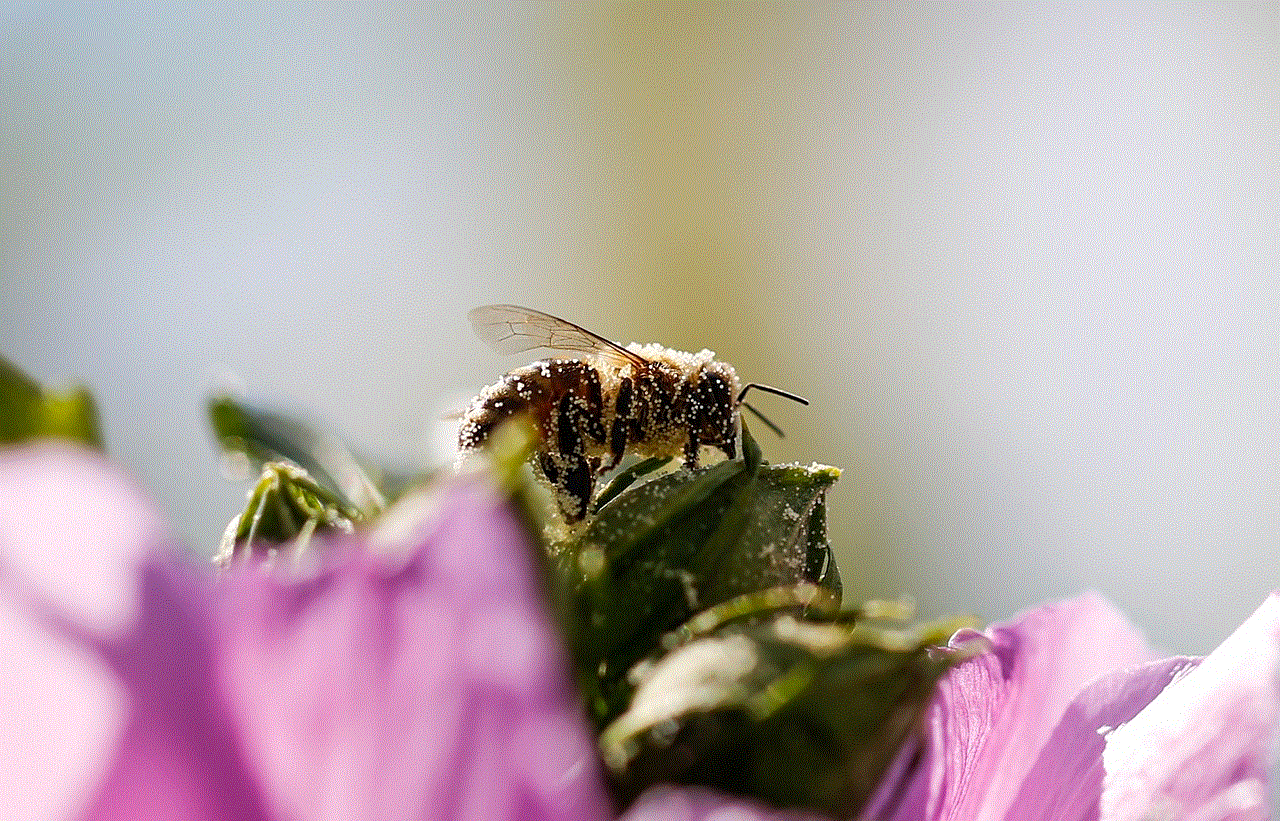
Conclusion (150 words):
Temporarily blocking YouTube access can be beneficial for various reasons, such as enhancing productivity, limiting screen time, or maintaining a safe browsing environment for children. By utilizing a combination of parental control software, device restrictions, browser extensions, and DNS filtering, individuals can effectively manage their YouTube usage. It is essential to strike a balance between leveraging technology for educational and entertainment purposes while ensuring responsible and controlled use.