millas a kilometros
# Millas a Kilómetros: Una Guía Completa sobre la Conversión de Unidades de Distancia
La conversión de millas a kilómetros es un tema que a menudo surge en conversaciones diarias, especialmente en un mundo cada vez más globalizado donde diferentes sistemas de medida coexisten. En este artículo, exploraremos en profundidad este tema, desde la historia de las unidades de medida hasta la importancia de la conversión en la vida cotidiana, pasando por ejemplos prácticos y consejos útiles.
## Historia de las Millas y los Kilómetros
Las millas y los kilómetros son dos unidades de medida que se utilizan para medir distancias. La milla, principalmente utilizada en países como Estados Unidos y el Reino Unido, tiene su origen en el sistema romano, donde “mille passus” se traduce como “mil pasos”. Esto equivale a aproximadamente 1,609.34 metros en la actualidad. Por otro lado, el kilómetro forma parte del sistema métrico, que fue introducido en Francia a finales del siglo XVIII. Un kilómetro equivale a 1,000 metros, y su uso se ha extendido a la mayoría de los países del mundo.
La adopción de estas dos unidades de medida refleja la diversidad cultural y científica que existe en el mundo, además de las preferencias locales. Por ejemplo, mientras que muchos países utilizan el sistema métrico, hay naciones que todavía emplean el sistema imperial, lo que puede causar confusión al intentar convertir distancias.
## La Fórmula de Conversión
Para convertir millas a kilómetros, se utiliza una fórmula bastante simple. La relación es que 1 milla equivale a aproximadamente 1.60934 kilómetros. La fórmula para realizar la conversión es:
\[ \text{Kilómetros} = \text{Millas} \times 1.60934 \]
Por ejemplo, si deseas convertir 5 millas a kilómetros, simplemente multiplicas 5 por 1.60934, lo que resulta en aproximadamente 8.0467 kilómetros.
### Ejemplos de Conversión
Para ilustrar cómo se aplica esta fórmula, aquí hay algunos ejemplos prácticos:
1. **Convertir 1 milla**:
\( 1 \text{ milla} \times 1.60934 = 1.60934 \text{ kilómetros} \)
2. **Convertir 10 millas**:
\( 10 \text{ millas} \times 1.60934 = 16.0934 \text{ kilómetros} \)
3. **Convertir 50 millas**:
\( 50 \text{ millas} \times 1.60934 = 80.467 \text{ kilómetros} \)
4. **Convertir 100 millas**:
\( 100 \text{ millas} \times 1.60934 = 160.934 \text{ kilómetros} \)
Estos ejemplos son útiles para aquellos que están aprendiendo a realizar conversiones entre estos dos sistemas de medida.
## Importancia de la Conversión de Unidades
La conversión de millas a kilómetros es importante en diversos contextos. Para aquellos que viajan, ya sea por placer o negocios, es crucial entender las distancias en las que se están moviendo, especialmente si se encuentran en un país que utiliza un sistema de medición diferente. Esto puede afectar la planificación de itinerarios y la gestión del tiempo.
En el ámbito del deporte, especialmente en carreras y maratones, la conversión entre estas dos unidades es esencial. Los corredores que participan en eventos internacionales deben estar familiarizados con ambas medidas para poder prepararse adecuadamente. Por ejemplo, una maratón típica tiene una distancia de 26.2 millas, lo que equivale a aproximadamente 42.195 kilómetros.
## Conversión en Tecnología y Navegación
Con el avance de la tecnología, la conversión de millas a kilómetros se ha vuelto más accesible. Aplicaciones de navegación y mapas digitales, como Google Maps, permiten a los usuarios elegir su unidad de medida preferida. Esto es especialmente útil para los turistas que pueden estar acostumbrados a un sistema de unidades y enfrentar dificultades si se les presenta la información en otro formato.
Además, los dispositivos de fitness, como relojes inteligentes y aplicaciones de seguimiento de actividades, suelen ofrecer la opción de ver distancias recorridas en millas o kilómetros. La capacidad de elegir la unidad de medida puede motivar a los usuarios a seguir sus progresos en el deporte y la actividad física.
## Conversión en la Educación
La conversión de millas a kilómetros también es un tema común en el ámbito educativo. En las clases de matemáticas, los estudiantes aprenden sobre la conversión de unidades para desarrollar una comprensión más profunda de las medidas y su aplicación en el mundo real. Este conocimiento no solo es útil en exámenes y tareas, sino que también les proporciona una habilidad práctica que pueden utilizar a lo largo de sus vidas.
Los profesores a menudo utilizan ejemplos de la vida cotidiana para enseñar esta conversión, como calcular la distancia entre dos ciudades o el tiempo necesario para viajar una cierta distancia. Esto ayuda a los estudiantes a ver la relevancia de las matemáticas en su vida diaria.
## Conversión en la Ciencia y la Ingeniería
En campos como la ciencia y la ingeniería, la conversión de unidades es fundamental. Los ingenieros, científicos e investigadores a menudo trabajan con datos de diferentes fuentes y deben ser capaces de convertir entre millas y kilómetros, así como otras unidades de medida. Esto es especialmente relevante en proyectos internacionales donde se utilizan diferentes sistemas de medida.
Además, la investigación científica que involucra viajes espaciales, geografía y meteorología también requiere conversiones precisas. Por ejemplo, al estudiar el clima en diferentes partes del mundo, es esencial comprender las distancias entre puntos geográficos para analizar patrones y tendencias.
## Herramientas y Recursos para la Conversión
Existen múltiples herramientas y recursos disponibles para ayudar en la conversión de millas a kilómetros. Desde calculadoras en línea hasta aplicaciones móviles, la tecnología ha facilitado enormemente el proceso. Aquí hay algunas herramientas útiles:
1. **Calculadoras en línea**: Sitios web como “unitconverters.net” permiten a los usuarios ingresar millas y obtener automáticamente el resultado en kilómetros.
2. **Aplicaciones móviles**: Muchas aplicaciones de conversión de unidades están disponibles para iOS y Android, lo que permite a los usuarios realizar conversiones en cualquier lugar y en cualquier momento.
3. **Tablas de conversión**: Las tablas impresas que muestran equivalencias de millas a kilómetros pueden ser útiles para aquellos que prefieren métodos tradicionales.
4. **Asistentes de voz**: Dispositivos como Alexa y Google Home pueden realizar conversiones de manera rápida y efectiva simplemente al hacer preguntas.
## Consejos para Recordar la Conversión
Para aquellos que a menudo necesitan convertir millas a kilómetros, aquí hay algunos consejos prácticos para recordar la conversión:
1. **Memoriza la relación**: Recordar que 1 milla es aproximadamente 1.6 kilómetros puede ayudar a hacer conversiones rápidas en la mente.
2. **Usa aproximaciones**: En algunos casos, puedes redondear la cifra y usar el número 1.5 como un aproximado rápido para obtener una estimación.
3. **Practica**: Hacer ejercicios de conversión regularmente puede ayudar a reforzar lo aprendido y hacer que la conversión se vuelva más natural.
4. **Apunta a ejemplos comunes**: Recordar distancias comunes, como la longitud de una carrera o la distancia entre ciudades, puede facilitar la conversión en situaciones reales.
## Conclusión
La conversión de millas a kilómetros es una habilidad útil y necesaria en un mundo interconectado. Desde la historia de estas unidades de medida hasta su aplicación en la vida cotidiana, el entendimiento de cómo realizar esta conversión puede mejorar la comunicación, la planificación y la comprensión en diversas situaciones. Ya sea que estés viajando, participando en un evento deportivo, o simplemente necesites realizar una conversión en tu vida diaria, esta guía te servirá como un recurso valioso para manejar distancias de manera eficiente y efectiva.
life360 says i was somewhere i wasn’t
# Understanding Life360’s Location Tracking and the Issues of Inaccuracy
In an age where technology has pervaded nearly every aspect of our lives, location tracking applications have become increasingly popular. Life360 is one such application that allows users to share their locations with family and friends, providing a sense of security and connection. However, despite its advantages, many users have reported experiencing inaccuracies with the application’s location tracking capabilities. This article explores the reasons behind these inaccuracies, the potential implications for users, and how to address the issue of being inaccurately reported as being somewhere one is not.
## The Rise of Location Tracking Applications
Location tracking applications have surged in popularity over the past decade. Initially designed for navigation purposes, these applications have evolved to encompass a wide range of features, including real-time location sharing , geofencing, and emergency alerts. Life360, in particular, has positioned itself as a family-oriented platform, allowing users to keep track of loved ones’ whereabouts. With features like driving safety reports and location history, Life360 caters to parents and family members who want to ensure the safety of their children and relatives.
## How Life360 Works
Life360 utilizes GPS technology to provide real-time location updates to users. The app works by leveraging the GPS capabilities of smartphones to determine their precise location. When a user opts to share their location, the app continuously updates and shares this information with other members of their “Circle “—a group of chosen friends or family. Users can also set up geofences, which send notifications when a member enters or exits a designated area.
While this technology can enhance safety and peace of mind, it is not infallible. The accuracy of the location data provided by Life360 is dependent on several factors, including the user’s device, network conditions, and environmental elements. As a result, users may sometimes find themselves in situations where the app inaccurately reports their location.
## Common Reasons for Location Inaccuracies
### 1. GPS Signal Obstruction
One of the primary reasons for inaccurate location tracking is GPS signal obstruction. Urban environments, with their tall buildings and dense structures, can interfere with GPS signals, leading to discrepancies in location data. In rural areas, dense foliage or mountainous terrain can have a similar effect. In such cases, Life360 may report a user’s location as being in a nearby area rather than their actual position.
### 2. Network Issues
Life360 relies on a stable internet connection to transmit location data. If a user is in an area with poor cellular reception or is connected to a weak Wi-Fi network, the app may struggle to provide accurate updates. This can result in delayed or incorrect location information being shared with Circle members. Network issues can be particularly problematic during times of high usage, such as during emergencies or major events, leading to further inaccuracies.
### 3. Device Settings
Users must ensure that their device settings are configured correctly for Life360 to function optimally. If location services are disabled or if the app lacks the necessary permissions to access location data, inaccuracies are likely to occur. It is crucial for users to regularly check their device settings to ensure that Life360 can access the required information.
### 4. Battery Saving Modes
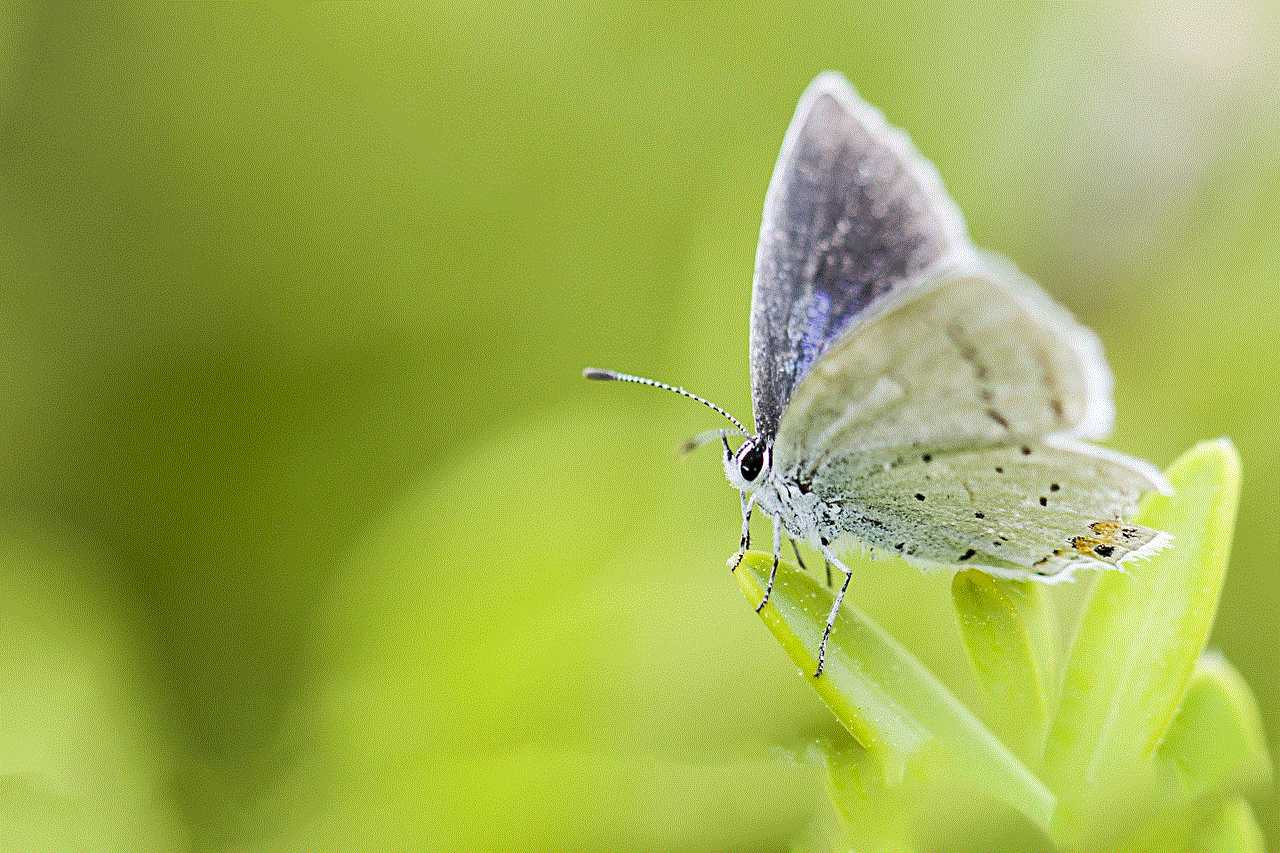
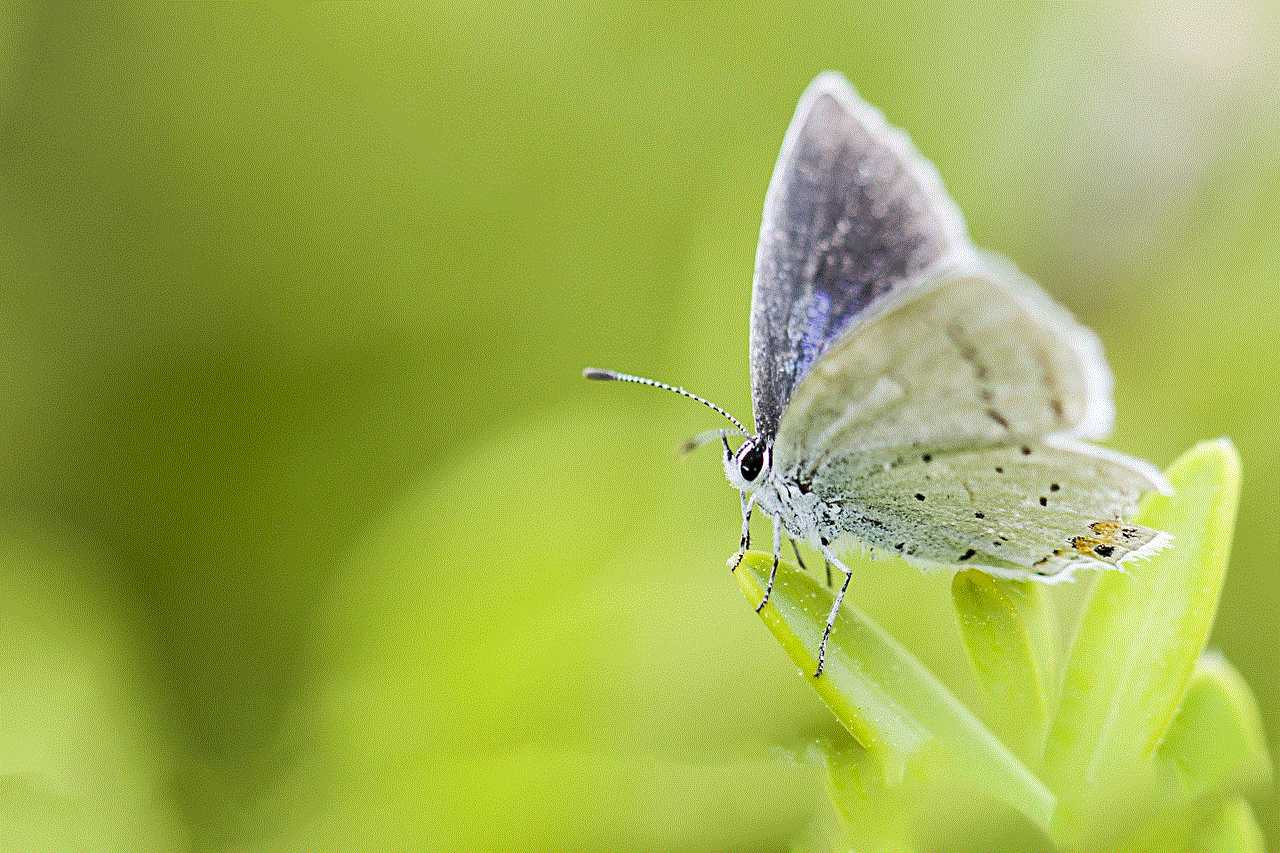
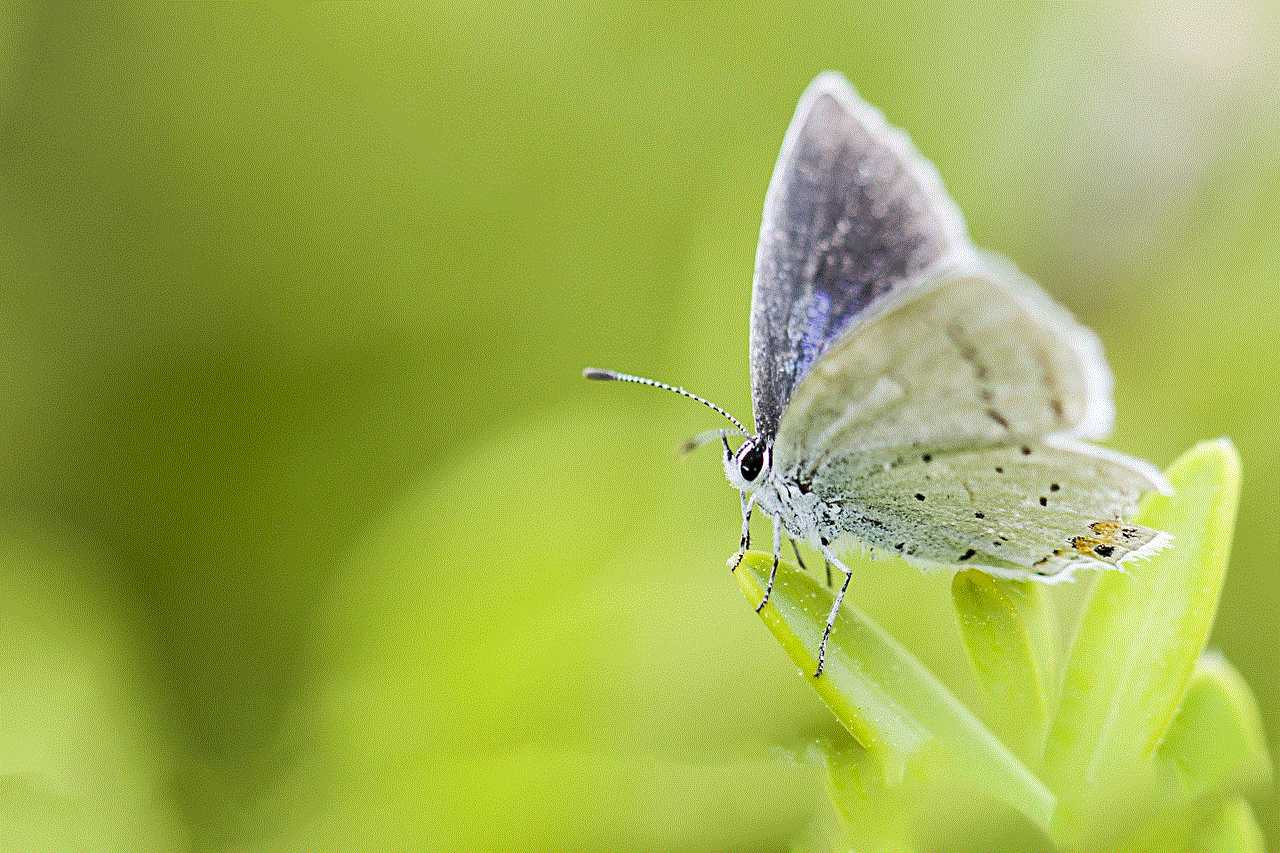
Many smartphones come equipped with battery-saving features that can limit the functionality of GPS and location services. When a device is in battery-saving mode, it may rely on less accurate location data to conserve power. As a result, Life360 may report a user’s location inaccurately. Users should be aware of how their device’s power settings can impact the app’s performance.
### 5. App Glitches
Like any software, Life360 is not immune to bugs and glitches. Users may encounter issues that lead to incorrect location data being displayed. Developers regularly release updates to address these bugs, so it is essential for users to keep their app updated to minimize the risk of inaccuracies.
## The Implications of Inaccurate Location Data
Inaccurate location tracking can have various implications for users, ranging from minor inconveniences to more serious concerns. Understanding these implications is crucial for users who rely on Life360 for safety and communication.
### 1. Trust Issues
Inaccurate location data can lead to trust issues within family and friend circles. If a user receives a notification that a loved one is somewhere they are not, it could spark unnecessary concern or conflict. For example, a parent may worry about their child’s safety if Life360 indicates they are in a location they shouldn’t be. This can lead to anxiety and mistrust among family members.
### 2. Miscommunication
When Life360 misreports a user’s location, it can lead to miscommunication. For instance, if a user is supposed to meet someone at a specific location, but Life360 shows them as being elsewhere, it may result in confusion or delays. Such miscommunications can disrupt plans and create frustration for all parties involved.
### 3. Safety Concerns
For users who rely on Life360 for safety, inaccurate location tracking can pose a genuine risk. If a user is reported as being in an unsafe location, concerned family members may respond inappropriately or prematurely. For example, a parent may rush to a location to check on their child, only to find that the location data was incorrect. This can create unnecessary panic and could potentially lead to dangerous situations.
### 4. Legal and Privacy Issues
In some cases, inaccurate location data could have legal implications. For instance, if a user is inaccurately reported as being at a location involved in a criminal investigation, it could lead to misunderstandings or even legal troubles. Additionally, privacy concerns may arise if users feel that their location is being shared inaccurately or without their consent.
## How to Address Inaccuracies in Life360
Given the potential implications of inaccurate location data, it is essential for users to know how to address these issues effectively. Here are some steps users can take to minimize inaccuracies and ensure the app functions as intended.
### 1. Check Device Settings
Users should regularly check their device settings to ensure that location services are enabled for Life360. This includes verifying that the app has the necessary permissions to access location data and that GPS is functioning correctly. Users should also ensure that their device’s battery-saving mode is set appropriately to allow for accurate location tracking.
### 2. Update the App
Keeping the Life360 app updated is crucial for optimal performance. Developers regularly release updates to fix bugs, improve features, and enhance location accuracy. Users should enable automatic updates or periodically check for new versions to ensure they are using the latest software.
### 3. Test Location Accuracy
Users can perform location accuracy tests by comparing the app’s reported location with their actual location. By doing this in different environments—urban, rural, indoors, and outdoors—users can better understand how various factors impact location accuracy. This knowledge can help users troubleshoot and recognize when inaccuracies may occur.
### 4. Communicate with Circle Members
Open communication with Circle members is vital when dealing with inaccuracies. If a user notices that their location is being reported incorrectly, they should inform their Circle members to prevent misunderstandings or unnecessary worry. Transparency can help maintain trust and reduce anxiety among family and friends.
### 5. Contact Customer Support
If inaccuracies persist despite taking the necessary steps, users can reach out to Life360’s customer support for assistance. The support team can provide guidance, troubleshoot issues, and help users understand any potential problems with the app or their devices.
## The Importance of User Awareness
Ultimately, user awareness is crucial in navigating the potential inaccuracies of location tracking applications like Life360. Understanding how GPS technology works, the factors that can affect accuracy, and the implications of incorrect location data can empower users to make informed decisions. By staying proactive and engaged with the app, users can mitigate the risks associated with location inaccuracies.
## The Future of Location Tracking Technology
As technology continues to evolve, the future of location tracking applications will likely see significant advancements. Improvements in GPS technology, better integration with other location-based services, and enhanced algorithms for data accuracy are all on the horizon. These developments could lead to more reliable location tracking experiences for users, minimizing the issues currently faced with applications like Life360.
Moreover, as user privacy concerns grow, developers will need to balance location accuracy with ethical considerations. Transparency in how location data is collected, stored, and used will be crucial for maintaining user trust.
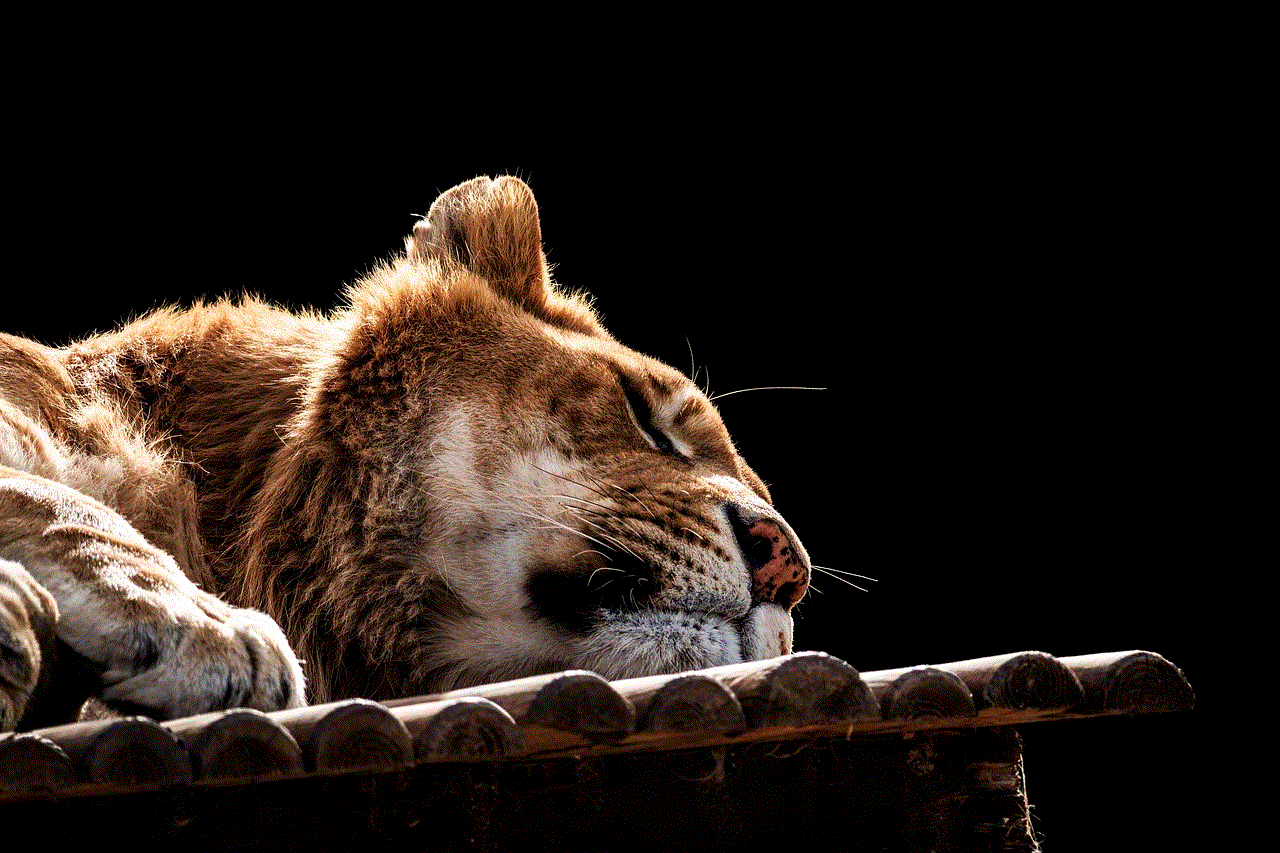
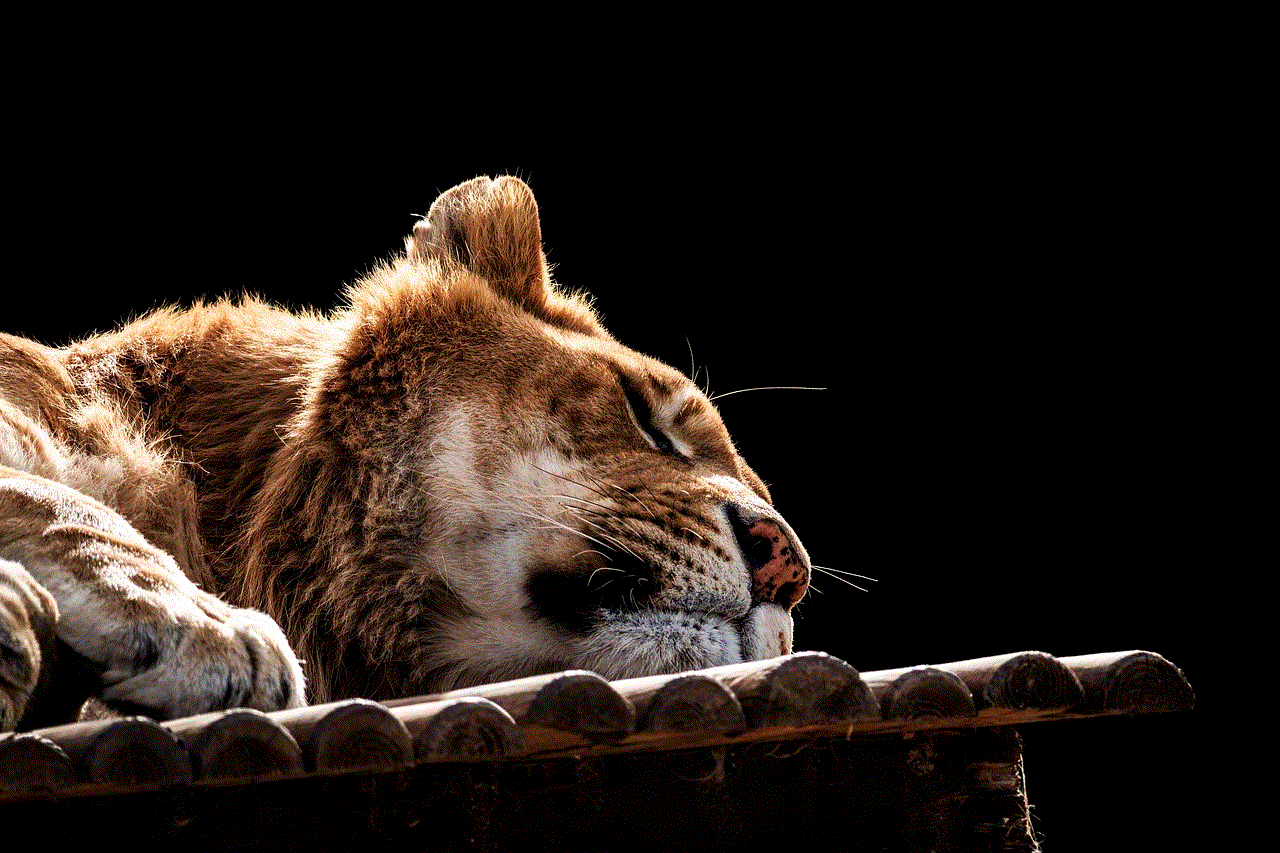
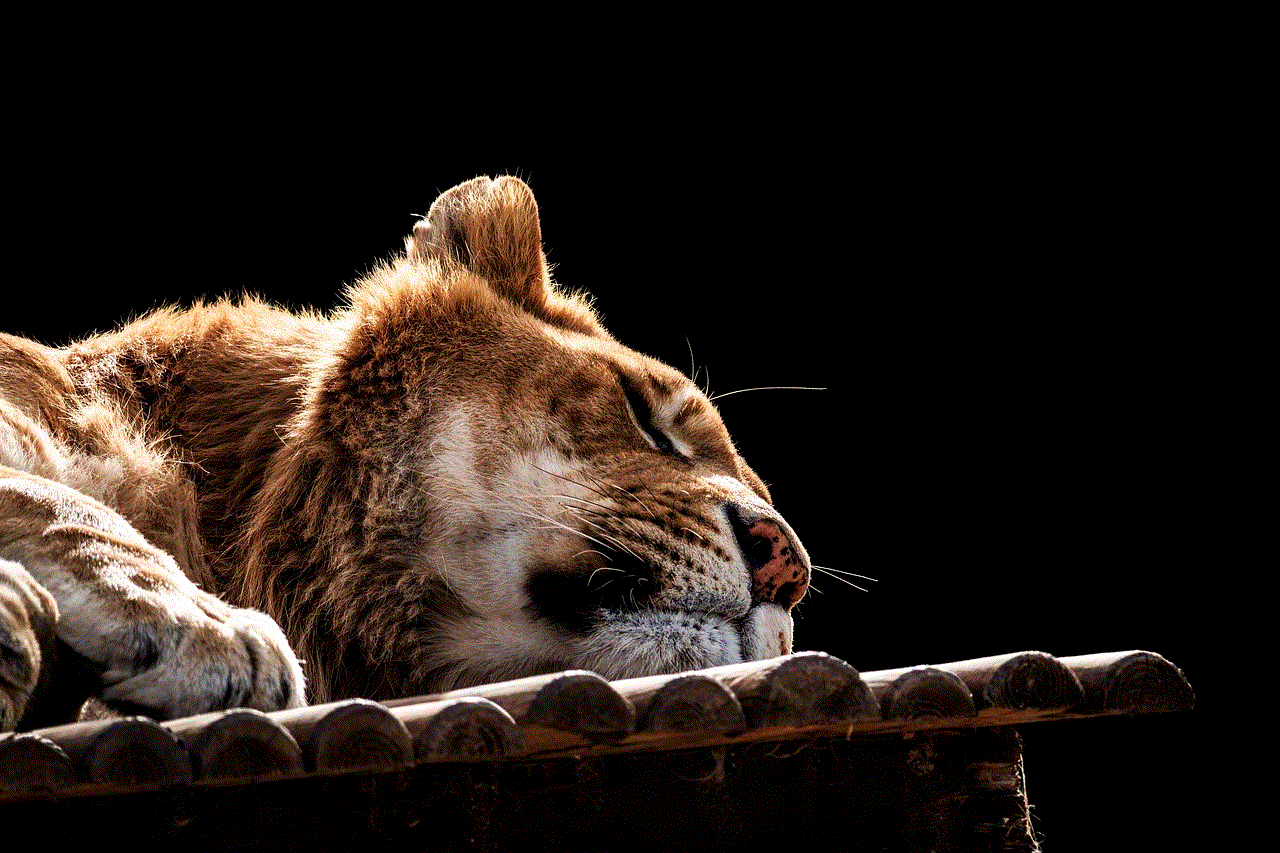
## Conclusion
While Life360 offers valuable features that enhance safety and connectivity among family members, it is not without its challenges. Inaccurate location tracking can lead to misunderstandings, trust issues, and safety concerns. By understanding the factors that contribute to these inaccuracies and taking proactive measures to address them, users can better navigate the complexities of location tracking technology. As we move forward, continued advancements in technology and a focus on user awareness will be key to ensuring a more reliable and secure location tracking experience for everyone.