live me app
Live me app, also known as LiveMe, is a popular live streaming and broadcasting platform that has gained immense popularity in recent years. It was launched in 2016 and has since then become a sensation among young adults and teenagers. The app allows users to live stream and interact with their followers in real-time, making it a unique and engaging platform for content creators and viewers alike.
In this article, we will dive deeper into the world of Live me app and explore the various features and aspects that have made it a household name for live streaming.
1. The Concept Behind Live Me App
LiveMe was created with the aim of providing a platform for users to express themselves through live streaming. With the rise of social media and the need for instant gratification, the app has successfully tapped into the demand for real-time content. The concept of live streaming has become a global phenomenon, and LiveMe has taken it to the next level by providing a dedicated platform for it.
2. How to Use Live Me App
Using LiveMe is fairly simple and straightforward. Users can download the app from the App Store or Google Play Store and create an account by signing up with their email address or phone number. Once their account is created, they can start streaming live content to their followers. The app also allows users to interact with their followers through live chats and in-app gifts.
3. Content on Live Me App
One of the unique aspects of LiveMe is the diverse range of content that is available on the platform. From music and dance performances to comedy skits and cooking shows, there is something for everyone on the app. The app also features live events and concerts from popular artists, making it a one-stop destination for entertainment.
4. Monetization Opportunities
For content creators, LiveMe offers various monetization opportunities through in-app gifts and virtual currency. Users can purchase virtual gifts for their favorite creators, and these gifts can be converted into real money. Additionally, LiveMe also offers a VIP program for top creators, providing them with exclusive benefits and monetization options.
5. Safety and Privacy Measures
With live streaming comes the concern for safety and privacy. LiveMe has taken several measures to ensure the safety of its users. The app has a dedicated team that monitors live streams and takes action against any users who violate the community guidelines. LiveMe also allows users to block and report other users, making it a safe space for content creators and viewers alike.
6. Community and Engagement
LiveMe has a strong community of users, with millions of active users and thousands of live streams happening at any given time. The app also has a feature called “Nearby,” which allows users to discover and connect with streamers in their vicinity. This not only adds to the engagement but also provides a platform for local talent to showcase their skills.
7. Partnerships and Collaborations
LiveMe has collaborated with various brands and celebrities to bring exclusive content to its users. The app has partnered with popular artists like Jason Derulo and Demi Lovato, providing users with the opportunity to interact with their favorite celebrities through live streams. These partnerships not only add value to the app but also provide creators with more exposure and opportunities.
8. Social Impact
Besides being a platform for entertainment, LiveMe has also made a social impact by using its platform for charitable causes. The app has raised funds for various charities and disaster relief efforts through live streams and in-app donations. This showcases the power of live streaming and its ability to bring people together for a good cause.
9. Global Reach
LiveMe has a global reach, with users from over 85 countries. The app is available in multiple languages, making it accessible to a wider audience. This global reach has also opened up opportunities for cross-cultural interactions and collaborations, making LiveMe a truly diverse and inclusive platform.
10. Controversies and Challenges
Like any other social media platform, LiveMe has faced its fair share of controversies and challenges. The app has been criticized for not doing enough to prevent underage users from accessing the platform and for its lack of content moderation. However, the app has taken steps to address these issues and has implemented stricter guidelines and monitoring measures.
In conclusion, Live me app has revolutionized the way we consume and interact with live content. Its unique features, diverse content, and strong community have made it a leader in the live streaming industry. With its continued growth and innovation, LiveMe is set to become a household name in the world of social media. So, go ahead and download the app to experience the excitement of live streaming for yourself!
what can you do with snapchat premium
Snapchat has become one of the most popular social media platforms among the younger generation, with over 265 million active users worldwide. The app is known for its unique feature of disappearing messages and photos, making it a perfect platform for sharing moments with friends and family. However, in recent years, Snapchat has introduced a new feature called “Snapchat Premium,” which has gained a lot of attention and curiosity amongst its users. In this article, we will explore what Snapchat Premium is and what you can do with it.
What is Snapchat Premium?
Snapchat Premium is a paid subscription service offered by Snapchat that allows users to access exclusive features and content. It is only available to users who are 18 years or older and can be purchased through the app’s settings. The cost of the subscription varies depending on the country, but it usually ranges from $4.99 to $19.99 per month.
The concept of premium content on social media is not new, with platforms like YouTube and Instagram offering similar services. However, Snapchat Premium differs from these platforms as it focuses more on private content rather than public content. This means that the content available on Snapchat Premium is only visible to the subscribers, making it more exclusive and intimate.
Now that we have a basic understanding of what Snapchat Premium is let’s delve deeper into what you can do with it.
1. Access Exclusive Content from Creators
One of the main features of Snapchat Premium is that it allows users to access exclusive content from their favorite creators. These creators can be celebrities, influencers, or even your friends. By subscribing to their premium accounts, you can view their private stories, which may include behind-the-scenes footage, personal moments, or even exclusive promotions and discounts.
2. Create Private Stories
Another feature of Snapchat Premium is the ability to create private stories. These stories can only be viewed by the subscribers, making it a perfect platform for sharing more personal and intimate moments with your close friends and family. This feature is especially useful for those who want to keep their content private and only share it with a selected group of people.
3. Send Unlimited Snaps
For regular Snapchat users, there is a limit of 250 snaps per day. However, with Snapchat Premium, this limit is lifted, and users can send an unlimited number of snaps to their subscribers. This feature is particularly useful for creators who want to engage with their audience more frequently and keep them updated with their latest content.
4. Get Access to Premium Filters and Lenses
Snapchat is known for its fun and creative filters and lenses, which are updated regularly. With Snapchat Premium, users get access to exclusive filters and lenses that are only available to subscribers. These filters and lenses are often more advanced and interactive, making the experience more enjoyable for both the creators and subscribers.
5. Ad-free Experience
One of the most significant advantages of Snapchat Premium is that it offers an ad-free experience. Regular Snapchat users are familiar with the annoying ads that pop up between stories and snaps. With the premium subscription, these ads are removed, providing a more seamless and uninterrupted experience.
6. Monetize Your Content
For creators, Snapchat Premium provides an opportunity to monetize their content. By charging a monthly subscription fee, creators can earn money from their content and engage with their most loyal followers. This feature has attracted many influencers and celebrities to join Snapchat Premium and create exclusive content for their subscribers.
7. Explore Discover Section
Snapchat’s Discover section is where users can find curated content from various publishers, including news, entertainment, and lifestyle. With Snapchat Premium, users have access to a more extensive range of content and can explore more exclusive stories from their favorite publishers.
8. Private Chatting
Snapchat Premium also offers a private chatting feature, where subscribers can message each other directly. This feature is useful for creators who want to interact with their subscribers on a more personal level and build a stronger connection with them.
9. Customize Your Avatar
With Snapchat Premium, users can customize their Bitmoji avatars using a wide range of outfits, accessories, and expressions. This feature allows subscribers to create a more personalized and unique avatar that they can use in their snaps and stories.
10. Save Snaps and Stories
Regular Snapchat users are familiar with the fact that snaps and stories disappear after a certain period. However, with Snapchat Premium, subscribers can save their favorite snaps and stories to their camera roll, making it easier to revisit and enjoy them again.
11. Access to Premium Games
Snapchat has recently introduced a feature called “Snap Games,” where users can play games with their friends directly on the app. With Snapchat Premium, users get access to exclusive and more advanced games that are not available to regular users.
In conclusion, Snapchat Premium offers a wide range of features that enhance the user experience and provide more opportunities for creators to engage with their audience. From exclusive content and ad-free experience to private chatting and monetization, Snapchat Premium has a lot to offer. It is a great option for those who want to take their Snapchat experience to the next level and connect with their favorite influencers and creators in a more intimate way.
how to tell if someone blocked you on imessages
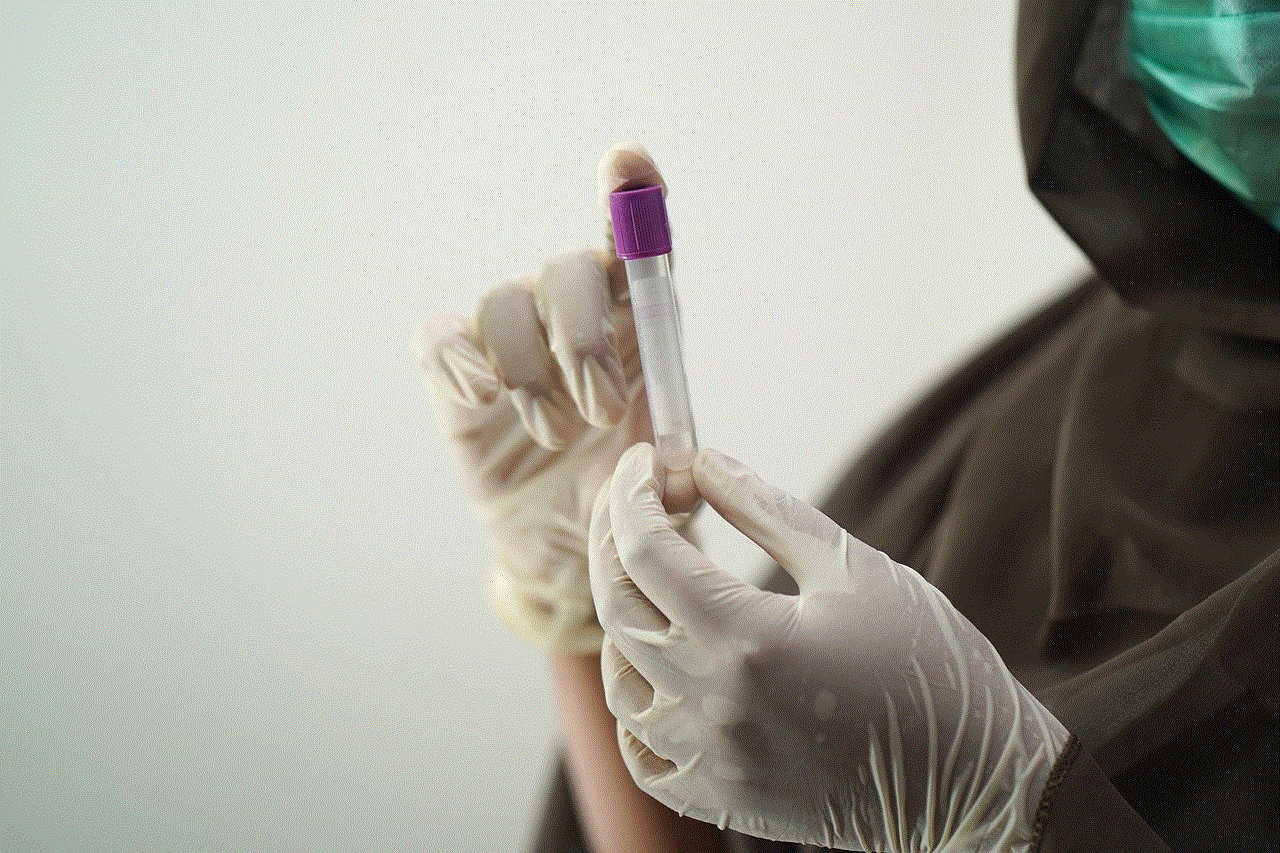
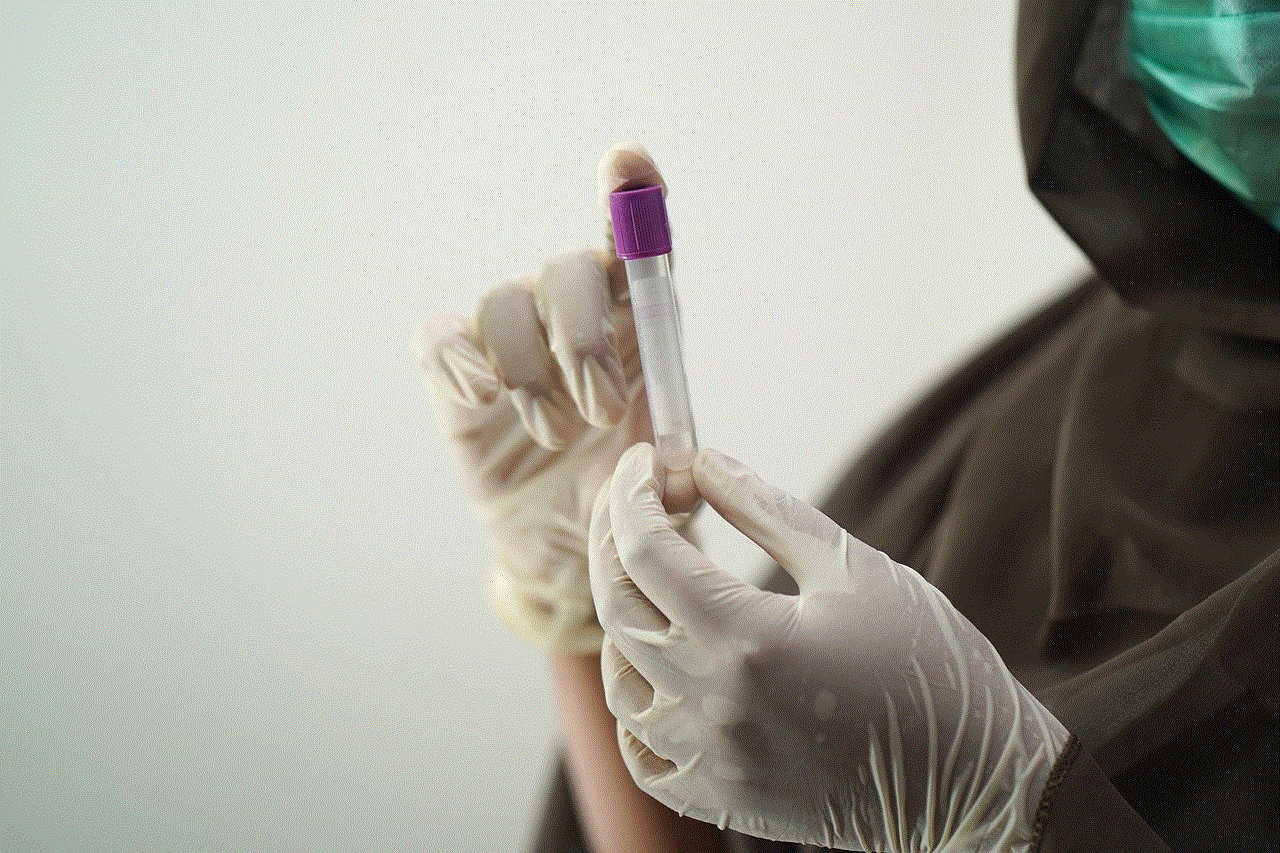
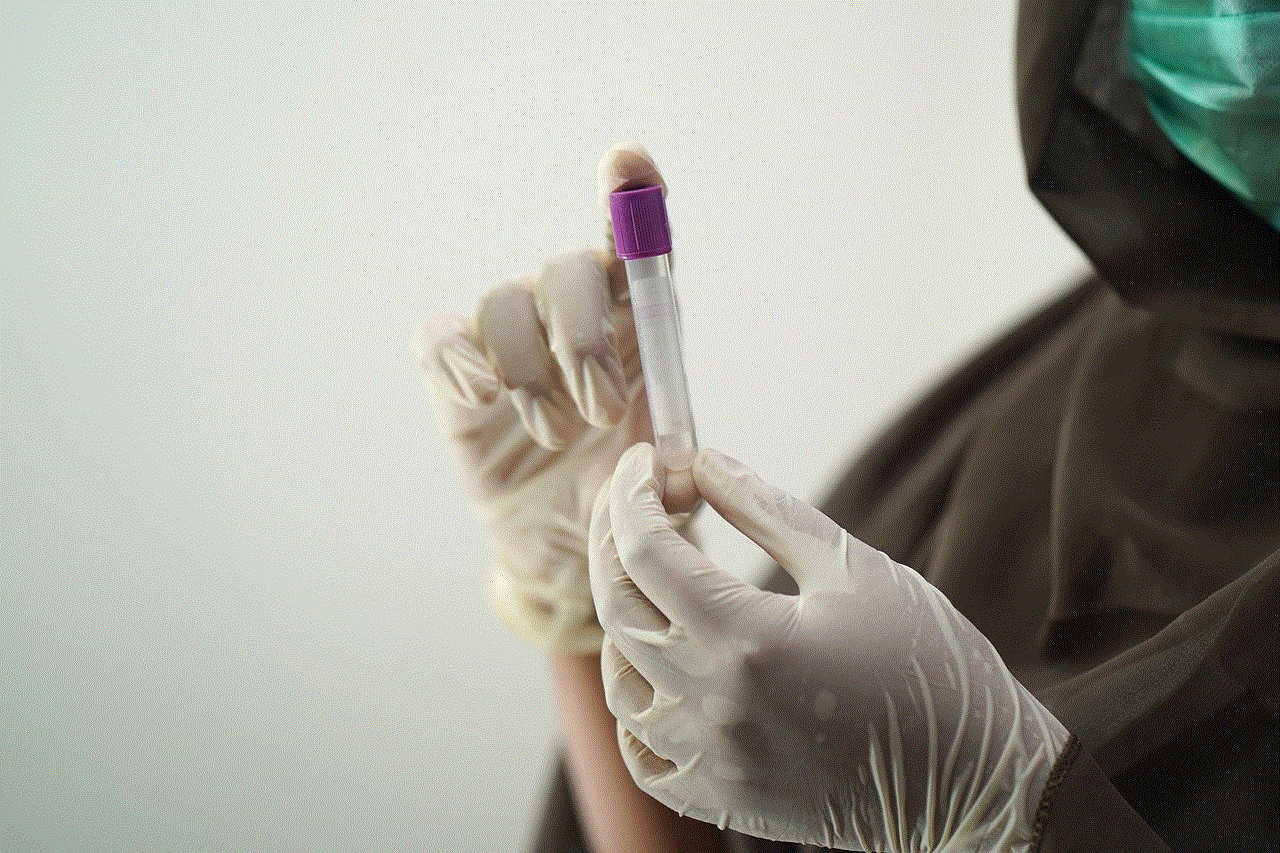
iMessage is a popular instant messaging service developed by Apple Inc. that allows users to send text messages, photos, videos, and other types of media to other Apple device users. With the rise of social media and online communication, iMessage has become an integral part of staying connected with friends and family. However, like any other messaging app, there may come a time when you wonder if someone has blocked you on iMessage.
Being blocked on iMessage can be a frustrating experience, especially when you are not sure if someone has intentionally blocked you or if there is a technical issue. In this article, we will discuss how to tell if someone has blocked you on iMessage and what you can do if you find yourself in this situation.
1. Check if your messages are being delivered
The first and most obvious sign that you have been blocked on iMessage is when your messages are not being delivered. When you send a message to someone who has blocked you, the message will not be delivered, and you will not see the “Delivered” or “Read” status under your message. This is a clear indication that the person has either blocked you or has turned off their iMessage notifications.
2. Look for changes in the contact’s profile picture or status
Another way to know if someone has blocked you on iMessage is by checking for any changes in their profile picture or status. If the person has blocked you, their profile picture will no longer be visible to you, and their status will appear as “Unknown”. This is because when you are blocked, you are no longer considered a contact on the person’s device.
3. Attempt to call the person on FaceTime
FaceTime is another feature of Apple devices that allows users to make video and audio calls. If someone has blocked you on iMessage, you will not be able to call them on FaceTime. When you try to call the person, you will either get an error message or the call will simply not go through. This is because blocking someone on iMessage also blocks them on FaceTime.
4. Check for a “Delivered” status with a single tick
When you send a message to someone who has blocked you on iMessage, the message will only have a single tick, indicating that it has been sent but not delivered. This is different from when someone turns off their iMessage notifications, in which case the message will still have two ticks, indicating that it has been delivered but not read.
5. Try sending a message from a different device
If you have multiple Apple devices, such as an iPhone and an iPad, you can try sending a message from a different device to see if the person has blocked you. If the message is delivered to the other device but not to the one you usually use, then it is likely that the person has blocked you on that particular device.
6. Use a group chat to see if you have been blocked
Another way to confirm if you have been blocked on iMessage is by creating a group chat with the person who you think has blocked you and a mutual friend. If the person has blocked you, their name will not appear in the group chat, and the messages you send will not be delivered to them. However, if they have not blocked you, their name will appear in the chat, and they will receive your messages.
7. Check for a “Not Delivered” error message
When someone has blocked you on iMessage, the messages you send to them will not be delivered, and you will see a “Not Delivered” error message under your message. This is different from when you send a message to someone who has turned off their iMessage notifications, in which case the message will still have the “Delivered” status.
8. Look for the person in your Contacts list
If you have been blocked on iMessage, the person’s name will no longer appear in your Contacts list. This is because when you are blocked, you are automatically removed from the person’s Contacts, and they are removed from yours. If you do not see the person’s name in your Contacts, it is a strong indication that you have been blocked.
9. Try sending an email
In some cases, a person may have blocked you on iMessage but not on other forms of communication, such as email. If you have the person’s email address, you can try sending them an email to see if they have blocked you on iMessage. If the email is delivered, then it is likely that they have blocked you on iMessage only.
10. Ask a mutual friend
If you are still unsure if you have been blocked on iMessage, you can ask a mutual friend to check for you. Ask the mutual friend to send a message to the person you think has blocked you and see if it is delivered. If the message is delivered, then it is likely that you have been blocked, and the mutual friend is still able to message the person.
What to do if you have been blocked on iMessage?
If you have confirmed that you have been blocked on iMessage, there are a few things you can do. The first thing is to respect the person’s decision to block you and not try to contact them through other means. If you have any unresolved issues with the person, it is best to address them in a mature and respectful manner.
Another option is to reach out to the person through a mutual friend or a different platform, such as email or social media. This may help to open up a conversation and possibly resolve any issues between the two of you.



Conclusion
Being blocked on iMessage can be a difficult experience, especially if you are unsure of the reason behind it. However, by following the steps outlined in this article, you can easily tell if someone has blocked you on iMessage. If you find yourself in this situation, it is important to handle it maturely and respect the person’s decision to block you. Remember, communication is key in any relationship, and it is always best to address any issues directly rather than through a messaging app.