kindle fire parental controls forgot password
Kindle Fire Parental Controls Forgot Password: How to Reset and Regain Access to Your Device
Introduction:
The Kindle Fire tablet, designed and developed by Amazon, has become a popular choice for both adults and children alike. With its wide range of features and access to a vast library of books, apps, and games, the Kindle Fire offers a wealth of entertainment and educational options. However, as a responsible parent, you may feel the need to set up parental controls to protect your child from accessing inappropriate content. In the process, you may encounter a situation where you forget your Kindle Fire parental controls password. In this article, we will guide you through the steps to reset your password and regain access to your device.
1. Understanding Kindle Fire Parental Controls:
Kindle Fire parental controls allow you to set restrictions on the content your child can access. These controls include password protection, age restrictions, and the ability to block certain types of content. While these features are helpful in ensuring your child’s safety online, they can also pose a challenge if you forget your password.
2. Why Resetting Your Kindle Fire Parental Controls Password is Important:
Forgetting your Kindle Fire parental controls password means you won’t be able to modify or disable the existing restrictions. This can become frustrating, especially if you need to make changes to the settings or allow access to specific content for your child. Resetting the password is essential to regain control over the device’s parental controls.
3. Steps to Reset Your Kindle Fire Parental Controls Password:
To reset your Kindle Fire parental controls password, follow these steps:
a. Go to the “Settings” menu on your Kindle Fire tablet.
b. Tap on “Parental Controls” and select “Change Password.”
c. When prompted for your current password, click on the “Forgot Password” option.
d. You will be asked to enter the Amazon account password associated with your device. Enter it and tap “Continue.”
e. Follow the on-screen instructions to reset your parental controls password.
4. Alternative Method: Resetting Parental Controls via Amazon Account:
If the above method does not work, you can reset your Kindle Fire parental controls password through your Amazon account. Here’s how:
a. Open a web browser on your computer or mobile device and visit the Amazon website.
b. Sign in to your Amazon account using the credentials associated with your Kindle Fire tablet.
c. Go to the “Manage Your Content and Devices” section.
d. Click on the “Devices” tab and locate your Kindle Fire device.
e. Click on the device and select “Edit” next to the Parental Controls settings.
f. Follow the on-screen instructions to reset your parental controls password.
5. Contacting Amazon Support for Assistance:
If you are still unable to reset your Kindle Fire parental controls password, it may be necessary to contact Amazon support for further assistance. Amazon’s customer support team is well-equipped to resolve any issues you may encounter and can guide you through the process of regaining access to your device.
6. Preventing Future Password Recovery Issues:
To avoid future instances of forgetting your Kindle Fire parental controls password, it is advisable to write it down in a safe place or use a password manager app. Additionally, you can set up password recovery options within your Amazon account to make the process easier in case you forget your password again.
7. Customizing Parental Controls Settings:
While resetting your Kindle Fire parental controls password, you may also consider customizing the settings to better suit your child’s needs. You can adjust age restrictions, control access to specific apps or games, and even set time limits for usage. Exploring these options can help create a safer and more tailored experience for your child.
8. Educating Your Child About Online Safety:
In addition to setting up parental controls on your Kindle Fire device, it is important to educate your child about online safety. Teach them about the potential risks and consequences of accessing inappropriate content and how to navigate the digital world responsibly. Open communication and trust between you and your child are crucial to ensuring their online safety.
9. Third-Party parental control apps :
If you find that the built-in parental control options on your Kindle Fire device are not sufficient for your needs, you can consider using third-party parental control apps. These apps offer additional features such as web filtering, app blocking, and monitoring tools. Research and choose a reputable app that aligns with your requirements.
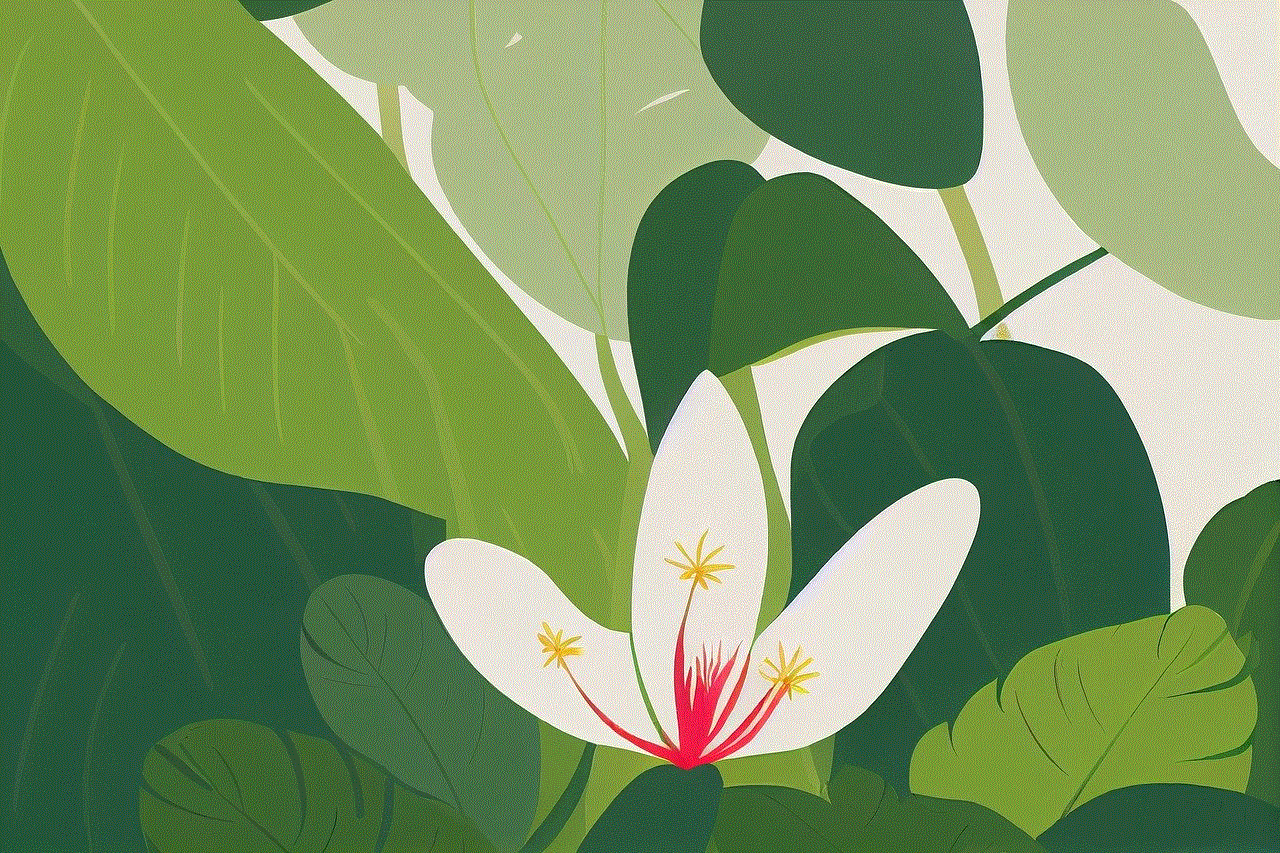
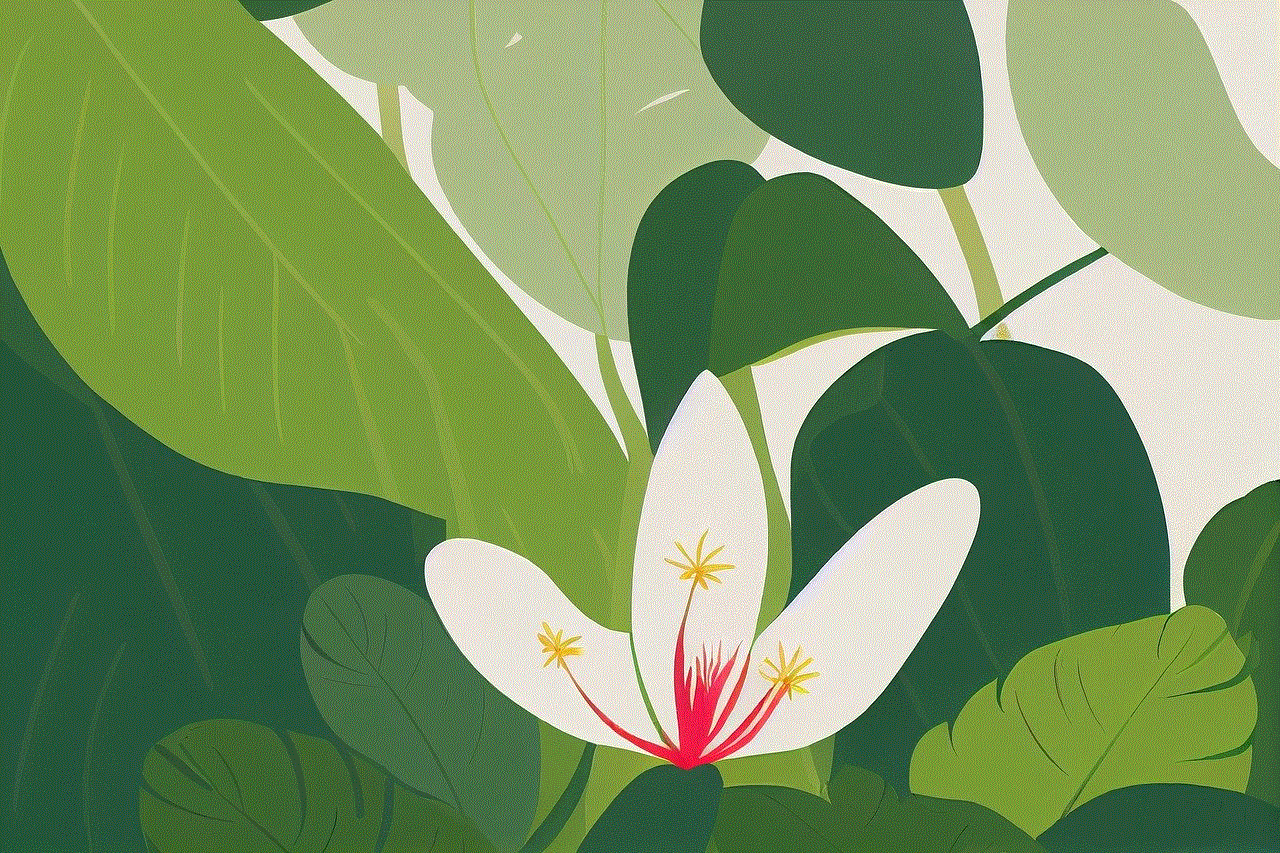
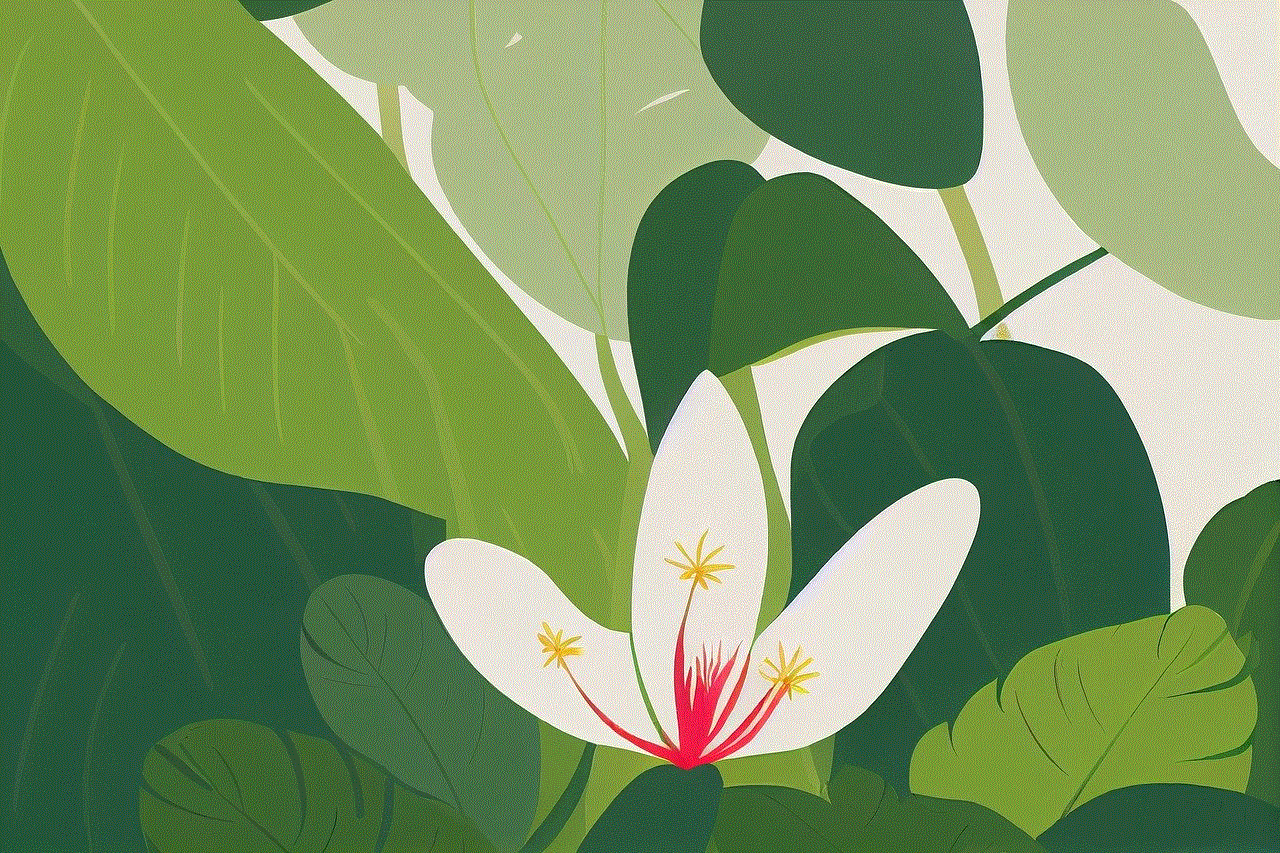
10. Conclusion:
Forgetting your Kindle Fire parental controls password can be frustrating, but it is not an insurmountable problem. By following the steps outlined in this article, you can easily reset your password and regain control over the parental controls settings on your device. Remember to keep your password in a secure place or utilize password recovery options to prevent future issues. By combining parental controls with education and open communication, you can ensure a safe and enjoyable digital experience for your child on the Kindle Fire tablet.
goodwill sunset lake road
Goodwill Sunset Lake Road is a popular destination for many people who are looking for a peaceful and scenic place to spend their day. Located in the heart of the beautiful city of Seattle, Washington, this road is known for its breathtaking views of the sunset over the lake. It is a perfect place for families to have a picnic, couples to enjoy a romantic evening, or even for individuals who are looking for a quiet place to relax and reflect.
The road is named after the Sunset Lake that it runs alongside. This lake is a serene body of water that is surrounded by lush greenery and stunning landscapes. The combination of the lake and the road makes for a picturesque setting that is truly a sight to behold. The road is well-maintained and has a smooth surface, making it ideal for a leisurely drive or a peaceful walk.
One of the main attractions of Goodwill Sunset Lake Road is the stunning sunset views that it offers. The road is strategically positioned so that visitors can get a clear view of the sun setting over the lake. As the sun slowly dips below the horizon, the sky turns into a canvas of vibrant colors, creating a breathtaking scene that is truly unforgettable. This is why many people flock to this road every evening, just to witness this spectacular sight.
Apart from the sunset views, Goodwill Sunset Lake Road also offers a plethora of activities for visitors to indulge in. For those who enjoy a bit of adventure, there are hiking trails that run alongside the road, offering stunning views of the lake and the surrounding mountains. The trails are well-marked and are suitable for all levels of hikers, making it a great option for families with young children as well.
For those who prefer a more relaxed experience, there are plenty of spots along the road where visitors can sit and enjoy a picnic. The lush green surroundings and the tranquil lake make for a perfect setting to unwind and enjoy a meal with loved ones. There are also designated barbecue areas for those who want to fire up the grill and have a cookout. The road is also a popular spot for fishing, with many anglers trying their luck in the lake’s calm waters.
Apart from the recreational activities, Goodwill Sunset Lake Road is also home to a variety of flora and fauna. The road is lined with tall trees, providing a natural canopy that adds to the road’s charm. Visitors can spot different species of birds, including herons, cranes, and even bald eagles, soaring above the lake. There are also various types of fish that can be found in the lake, making it a great spot for fishing enthusiasts.
For those who are interested in learning more about the area’s history, there are several historical landmarks along the road. One of the most notable ones is the Goodwill Sunset Lake Lodge, which was built in the early 1900s. The lodge was initially a hunting and fishing lodge, but it has now been converted into a museum that showcases the history of the area. Visitors can take a guided tour of the lodge and learn about the early settlers and the development of the area.
Another famous landmark is the Sunset Lake Dam, which was built in the 1940s to control the lake’s water levels. The dam is an impressive structure and is a popular spot for photography enthusiasts. Many visitors also enjoy taking walks along the dam’s top, which offers stunning views of the lake and the surrounding mountains.
Goodwill Sunset Lake Road also hosts several events throughout the year, making it a vibrant and lively place to visit. One of the most popular events is the Sunset Lake Summer Concert Series, where local musicians perform live music on a stage set up by the lake. This event is free for all to attend and is a great way to spend a summer evening with friends and family.
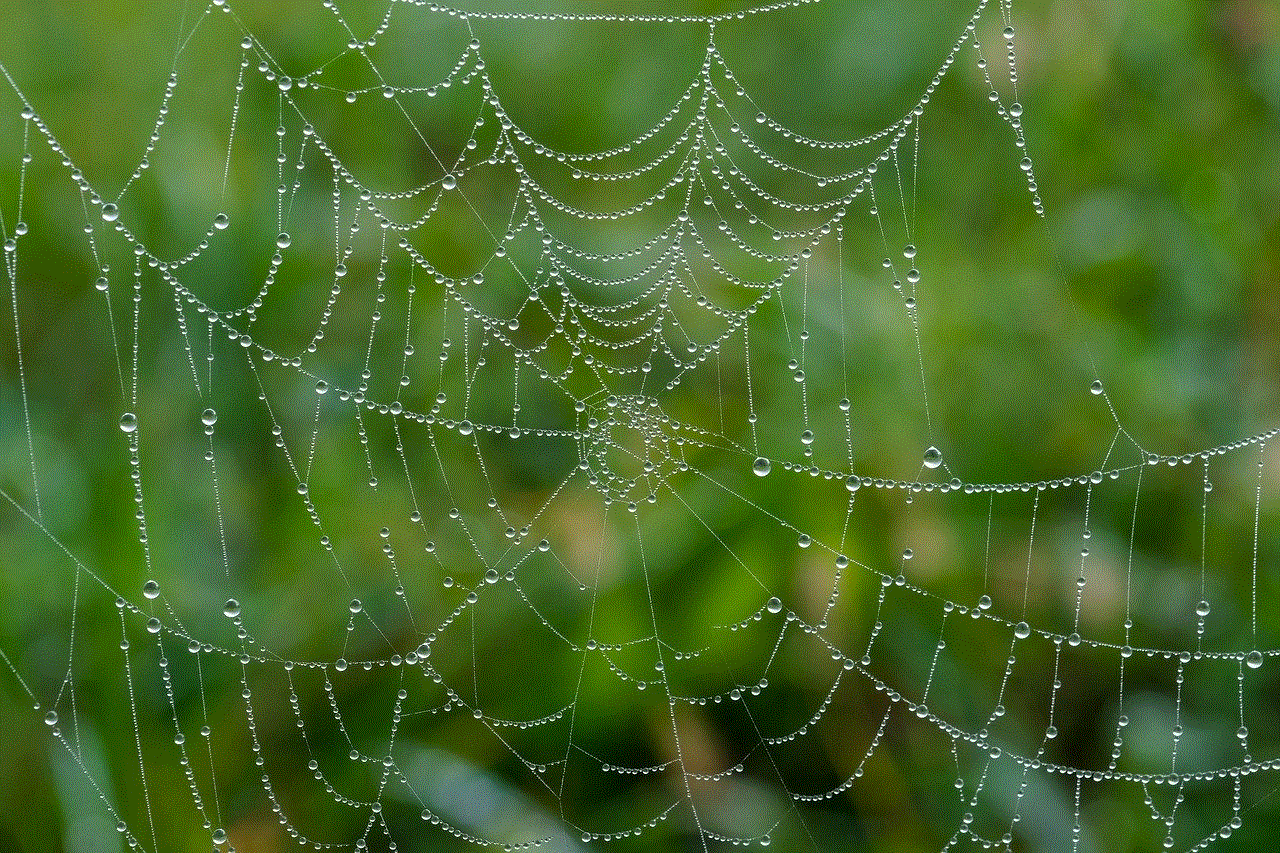
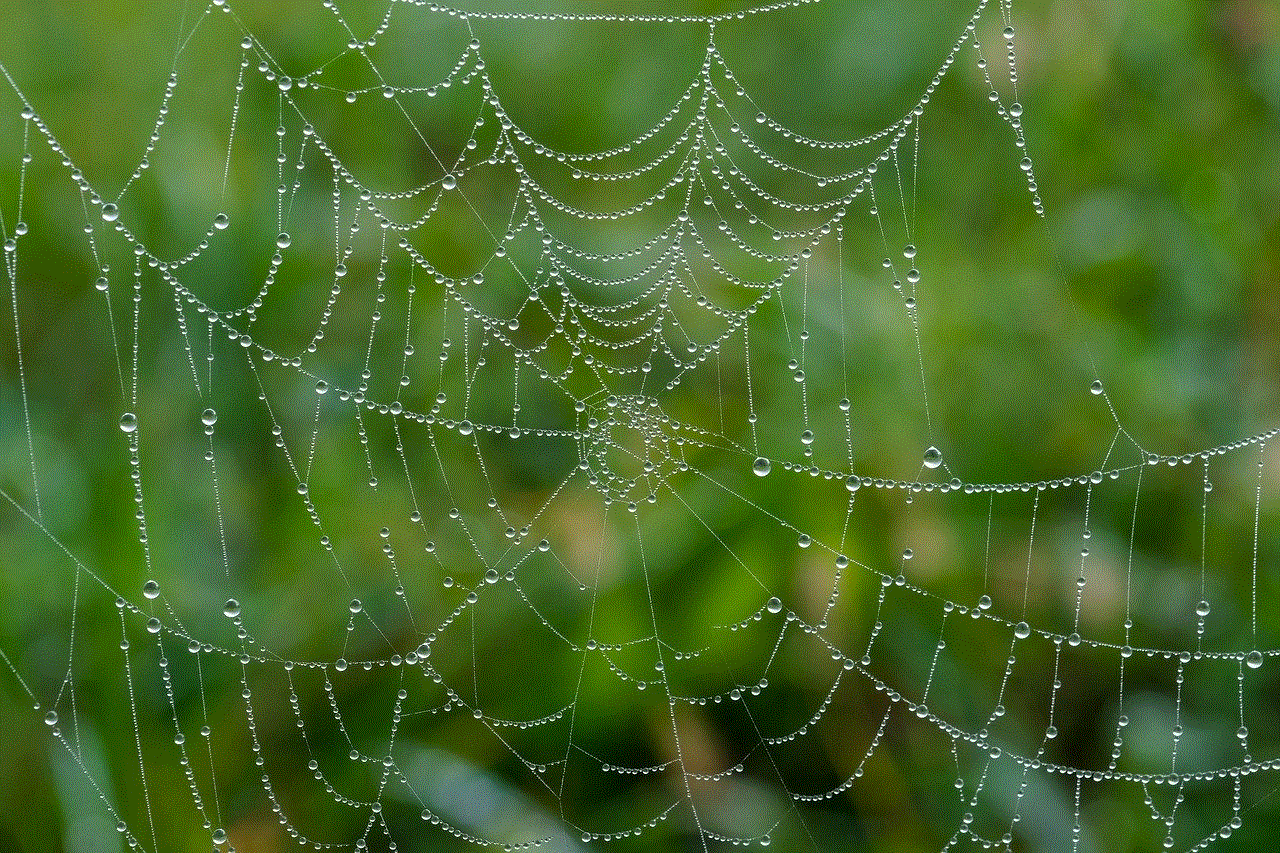
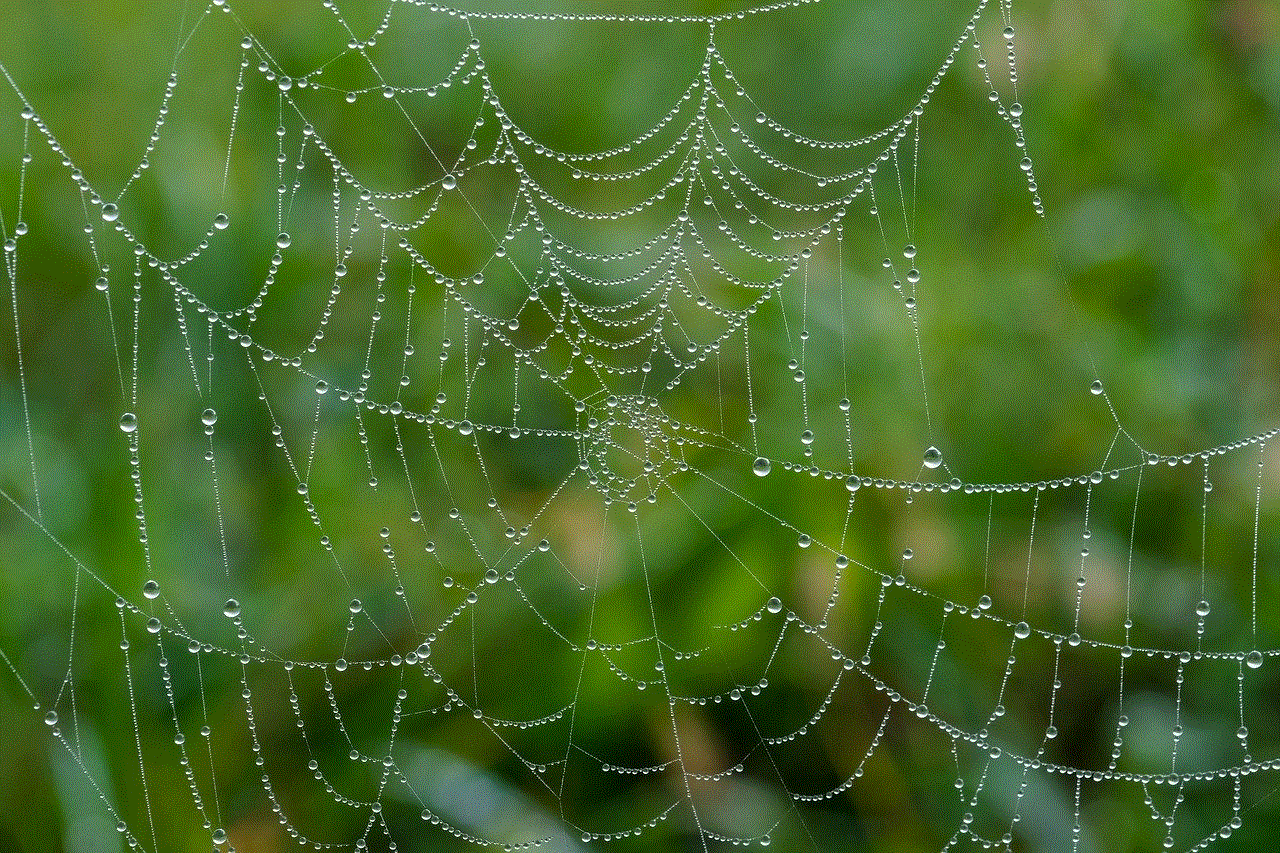
In addition to the summer concert series, the road also hosts a farmers’ market every Saturday, where visitors can purchase fresh produce and artisanal goods from local vendors. It’s a great way to support the community and indulge in some delicious treats. There are also various festivals and fairs that take place on the road, celebrating the area’s culture and traditions.
Goodwill Sunset Lake Road is truly a hidden gem in the city of Seattle. It offers a perfect blend of natural beauty, recreational activities, and cultural experiences, making it a must-visit for anyone looking to escape the hustle and bustle of city life. Whether it’s to witness the stunning sunset views, take a leisurely walk, or participate in the various events, this road has something for everyone. So, the next time you’re in Seattle, make sure to take a drive down Goodwill Sunset Lake Road and experience its beauty for yourself.
why wont my phone delete apps
In today’s digital age, smartphones have become an essential part of our daily lives. From communication to entertainment, we rely on our phones for almost everything. With a vast array of apps available, we tend to download numerous apps on our phones, some of which we may not even use regularly. As a result, our phones get cluttered, and we often find ourselves struggling to delete apps to free up storage space. However, at times, we encounter a common issue – our phones won’t delete apps. This can be frustrating and can hinder the smooth functioning of our devices. In this article, we will delve deeper into the reasons why our phones won’t delete apps and what we can do to solve this problem.
Before we understand the reasons behind this issue, let us first understand how apps are deleted from our phones. When we tap on the delete button on an app, the phone prompts us with a confirmation message. Once we confirm, the app is removed from the home screen, and the device begins the process of uninstalling the app. This process usually takes a few seconds, and the app is successfully deleted from our phones. However, at times, we encounter a situation where the app doesn’t get deleted, and we are left wondering why our phones won’t delete apps.
One of the most common reasons why our phones won’t delete apps is due to a glitch in the system. Just like any other electronic device, our phones can also experience technical issues, leading to errors in its functioning. This can cause apps to freeze or malfunction, which makes it impossible to delete them. In such cases, the only solution is to restart the phone and try deleting the app again. This simple fix can resolve the issue, and the app can be deleted successfully.
Another reason why our phones won’t delete apps could be due to insufficient storage space. As we download more and more apps, our phone’s storage space gets filled up, leaving little room for new apps or updates. This can make it difficult for our phones to delete apps, as it needs a certain amount of space to carry out the uninstallation process. In such cases, we need to free up some space by deleting unnecessary files or apps to make room for new ones.
Sometimes, apps that come pre-installed on our phones cannot be deleted. These apps are known as bloatware and are often included by the phone manufacturer or service provider. Bloatware takes up valuable space on our phones, and despite our efforts, they cannot be deleted. In such cases, we can only disable these apps, which means they will no longer appear or function on our phones, but they will still occupy space. To disable these apps, we need to go to the app settings and select the app we want to disable. This will prevent it from running in the background and consuming resources.
One of the less common reasons why our phones won’t delete apps is due to a virus or malware infection. Unfortunately, smartphones are not immune to viruses, and they can get infected just like computer s. Malware can cause various issues, including preventing us from deleting apps. In such cases, we need to run a virus scan on our phones using a reliable antivirus app and delete the infected files or apps. It is also essential to have a trusted antivirus app installed on our phones to prevent such issues from occurring in the future.
Another factor that can hinder app deletion is the operating system of our phones. When a new version of the operating system is released, it may not be compatible with some apps, causing them to malfunction. This can also prevent us from deleting the app, as the phone needs to be compatible with the software to carry out the uninstallation process. In such cases, we need to update our phone’s operating system to the latest version, which may resolve the issue.
Sometimes, the issue of our phones not deleting apps can also be due to a problem with the app itself. If the app has a bug or glitch, it may not function properly, causing it to freeze or crash when we try to delete it. This is a common issue with newly released apps or apps that have not been updated in a long time. In such cases, we can try contacting the app developer for assistance or wait for a new update that may fix the issue.
Apart from the above reasons, there can be other technical issues with our phones that can prevent us from deleting apps. These can include damaged or corrupted files, hardware issues, or compatibility problems. In such cases, it is best to seek professional help from a phone technician or contact the phone manufacturer for assistance.
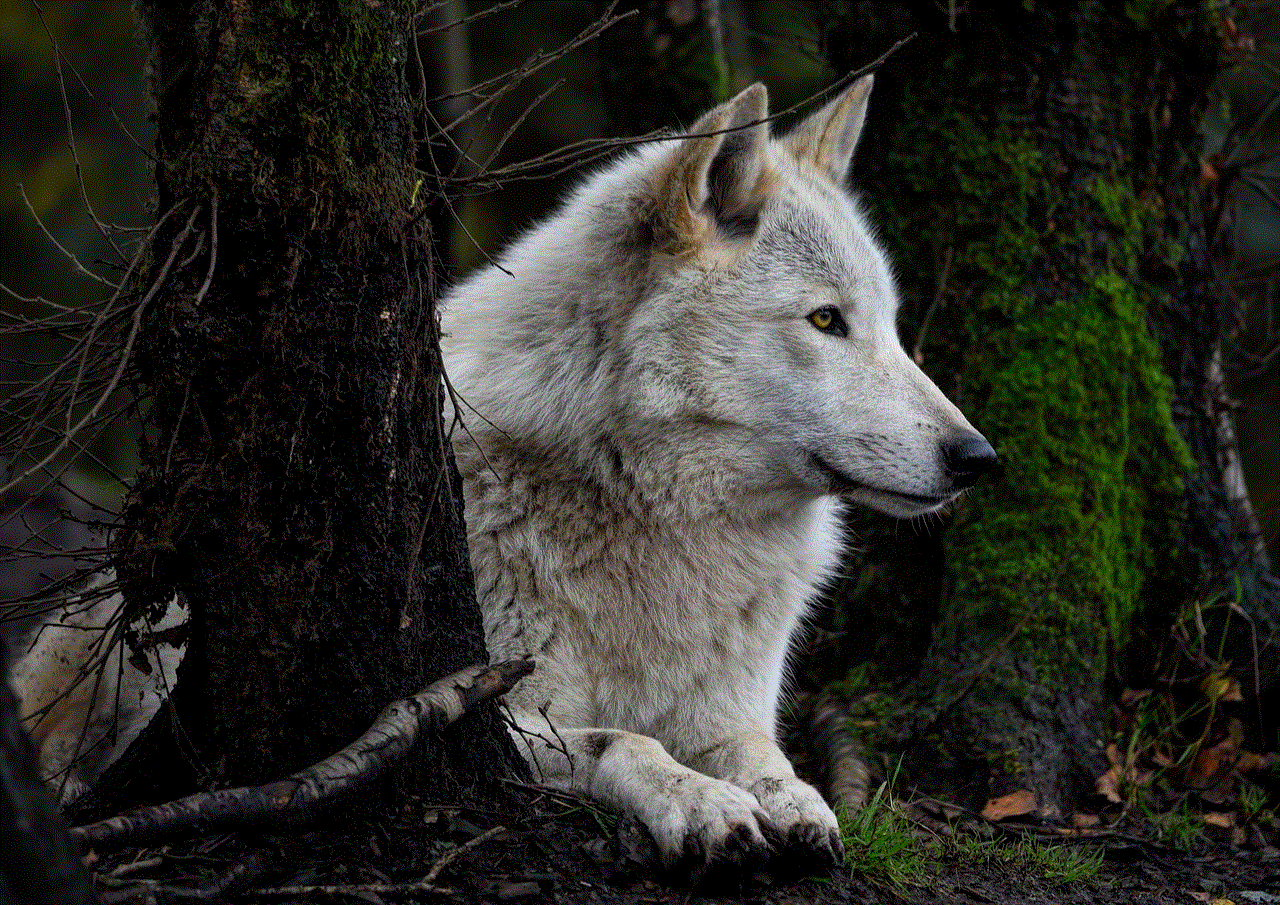
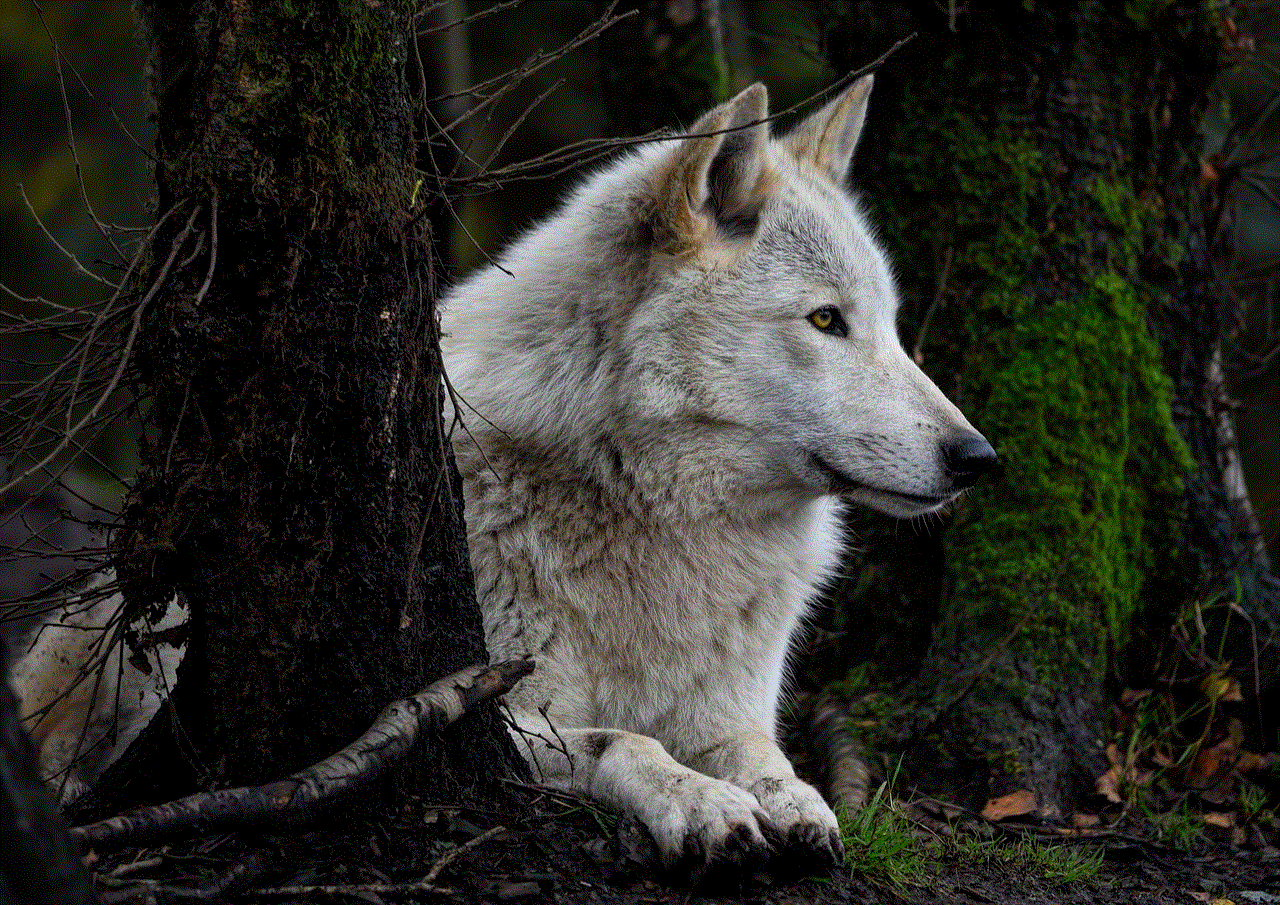
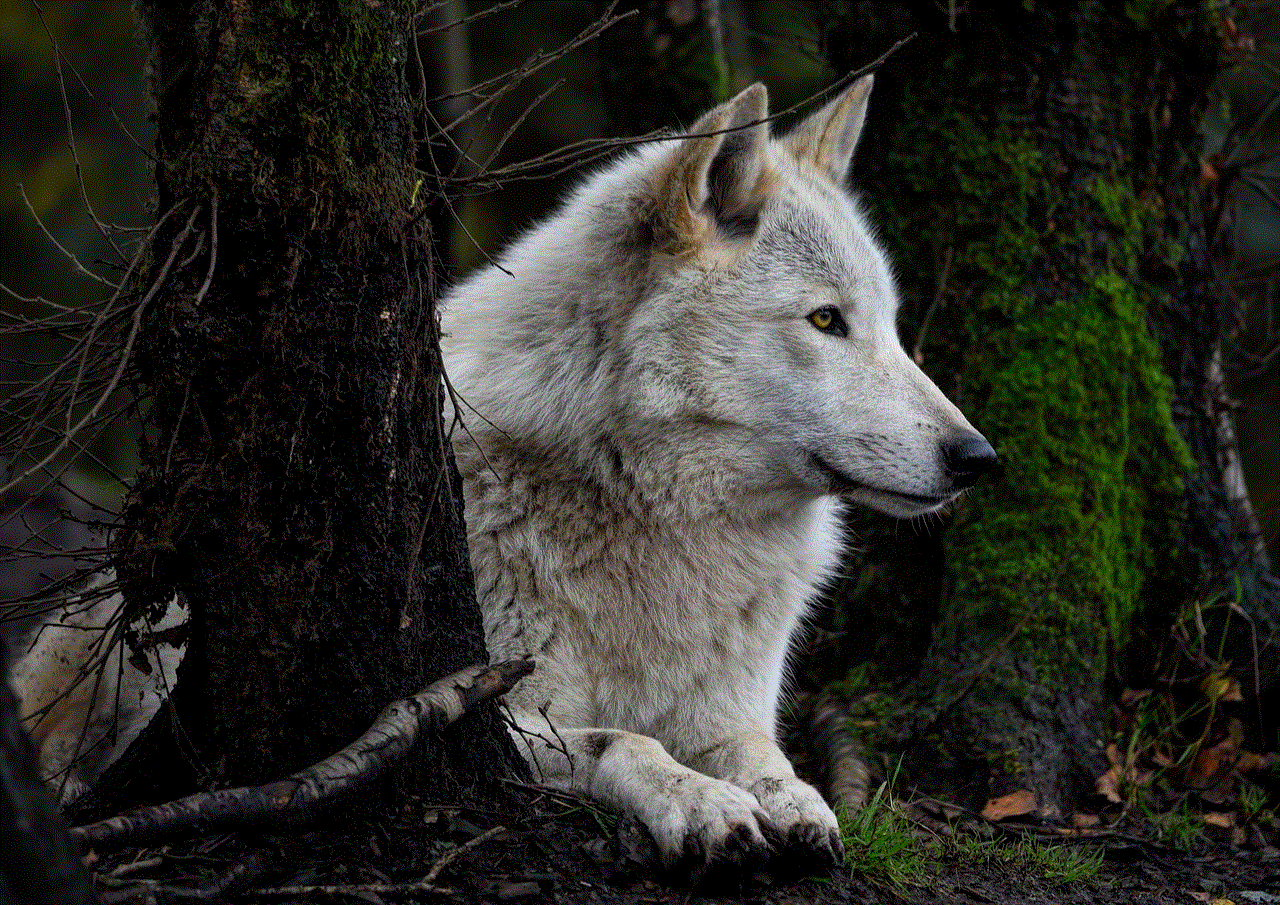
In conclusion, there can be various reasons why our phones won’t delete apps. From technical glitches to insufficient storage space, there are multiple factors that can hinder the smooth functioning of our devices. However, with simple troubleshooting steps and by keeping our phones updated and well-maintained, we can resolve these issues and ensure that our phones function seamlessly. We must also be cautious while downloading apps and ensure that we only download them from trusted sources to avoid any potential issues. Our smartphones are powerful devices, and with proper care and maintenance, we can make the most of their capabilities.