kik app reviews
Kik is a popular messaging app that has been gaining a lot of attention in recent years. With over 300 million registered users, it has become a favorite among teenagers and young adults. The app offers a wide range of features, from simple text messaging to group chats and even video calls. In this article, we will take a closer look at the Kik app and review its features, benefits, and drawbacks.
Overview of Kik App
Kik was founded in 2009 by a group of students from the University of Waterloo in Canada. The app was initially designed as a cross-platform instant messaging service, which allowed users to send and receive messages, photos, and videos on any device. Over the years, Kik has evolved into a full-fledged social media platform, with features like group chats, games, and even a built-in browser.
Signing up for Kik is a simple process. Users can download the app from the App Store or Google Play Store and create an account using their email address, username, and password. Unlike other messaging apps, Kik does not require a phone number for registration. This feature makes it popular among teenagers who do not have a phone or want to remain anonymous.
Features of Kik App
Kik offers a wide range of features that make it stand out from other messaging apps. The most notable feature is its anonymity. Users can choose any username they want, making it difficult for others to track them down. This feature has both advantages and disadvantages. On the one hand, it allows users to stay safe and protect their privacy. On the other hand, it also makes it difficult to verify the identity of the person you are talking to.
Another unique feature of Kik is its built-in browser. This feature allows users to browse the internet without leaving the app. It is especially useful for sharing links with friends or doing quick research without switching between apps. However, the browser is not as advanced as other mobile browsers and lacks features like tabbed browsing and bookmarks.
Kik also offers a wide range of customization options. Users can change the chat bubble colors, chat background, and even the font size. This feature makes the app more personal and allows users to express their creativity. Moreover, Kik has a vast sticker library that includes cute animals, funny memes, and popular characters from movies and TV shows.
Benefits of Kik App
Kik has many benefits that have made it popular among teenagers and young adults. The app is free to download and use, which makes it accessible to everyone. It also does not require a phone number, which is a major advantage for users who do not want to share their personal information online.
One of the biggest benefits of Kik is its group chat feature. Users can create or join groups of up to 50 members, making it ideal for organizing events, planning trips, or simply chatting with friends. Moreover, Kik has a unique feature called “Kik Codes” that allows users to join groups by scanning a QR code. This feature eliminates the need for sharing phone numbers or usernames, making it easier to connect with new people.
Another advantage of Kik is its privacy settings. Users can choose who can contact them, block unwanted messages, and even delete conversations. This feature allows users to control their online interactions and protect themselves from cyberbullying or unwanted attention.
Drawbacks of Kik App
Despite its popularity, Kik has its fair share of drawbacks. The app has been criticized for its lack of security and its use by predators to target young users. In 2018, Kik was involved in a high-profile case where a 13-year-old girl was lured to her death by an adult who used the app to communicate with her. However, Kik has since implemented new safety features, such as age restrictions and reporting tools, to prevent such incidents from happening again.
Another drawback of Kik is its limited features compared to other messaging apps like WhatsApp or Messenger. While Kik offers basic features like text messaging and group chats, it lacks advanced features like video calls, voice messages, and file sharing. Moreover, its built-in browser is not as advanced as other mobile browsers, making it unsuitable for heavy internet users.
Kik has also faced criticism for its lack of content moderation. The app is known for its large number of bots that send spam messages or inappropriate content. Although users can block these bots, it is a tedious process, and the app does not have a system to detect and remove them automatically.
Conclusion
In conclusion, Kik is a popular messaging app that offers a wide range of features and benefits. Its anonymity, group chat, and customization options have made it a favorite among teenagers and young adults. However, the app has also faced criticism for its security and content moderation issues. Despite its drawbacks, Kik remains a popular choice for those who value their privacy and want to stay connected with their friends.
how to airdrop something
Airdrop is a popular method of quickly and easily transferring files, photos, and other data between devices. It allows users to share content wirelessly, without the need for cables, internet connection, or any other complicated setup. Airdrop is available on most Apple devices, including iPhones, iPads, and Mac computer s, and has become an essential feature for many users. In this article, we will discuss how to airdrop something, the different methods of airdropping, and some tips to ensure a smooth and successful transfer.
What is Airdrop?
Airdrop is a proprietary technology developed by Apple that allows users to share files between supported devices over a direct Wi-Fi connection. It uses a combination of Bluetooth and Wi-Fi to create a peer-to-peer network between devices, allowing for fast and secure file transfer. Airdrop is available on Apple devices running iOS 7 or later, and OS X Yosemite or later.
How to Airdrop Something?
Airdropping something is a relatively simple process that can be done in just a few steps. Here’s how to airdrop something from one Apple device to another:
Step 1: Enable Airdrop on both devices
The first step is to make sure that Airdrop is enabled on both the sending and receiving devices. To do this, go to the Control Center (on iOS devices) or the Finder (on Mac computer s) and tap/click on the Airdrop icon. Make sure that it is set to “Everyone” or “Contacts Only” to allow for airdropping with any device or only with devices of people in your contact list.
Step 2: Select the file you want to airdrop
Next, find the file or data that you want to airdrop. This can be a photo, a document, a contact, or any other type of file that is supported by Airdrop.
Step 3: Tap/click on the Airdrop icon
Once you have selected the file, tap or click on the Airdrop icon again. This will bring up a list of nearby devices that are available for airdropping.
Step 4: Choose the receiving device
Select the device where you want to airdrop the file. This can be any device that appears on the list, as long as Airdrop is enabled and the device is within range.
Step 5: Accept the airdrop on the receiving device
On the receiving device, a notification will appear asking if you want to accept the airdrop. Tap/click on “Accept” to start the transfer.
Step 6: Wait for the transfer to complete
The airdrop transfer should only take a few seconds, depending on the size of the file. Once it is complete, you will receive a notification on both devices.
Step 7: Check the transferred file
The file should now be available on the receiving device. You can open it and make sure that it has been transferred correctly.
Alternative Methods of Airdropping
Aside from the traditional method of airdropping as described above, there are also alternative methods of airdropping that you can use, depending on your needs and preferences.
1. Airdrop from Finder to Finder
If you are using a Mac computer, you can also airdrop from the Finder. Simply open the Finder and click on the Airdrop option in the sidebar. This will show nearby devices that are available for airdropping. You can then drag and drop files from the Finder to the desired device.
2. Airdrop from Safari to Airdrop
Another convenient way to airdrop something is through Safari . If you come across a file or photo on a website that you want to share, you can simply tap on the share button and choose Airdrop. This will bring up the list of nearby devices, and you can select the one where you want to airdrop the file.
3. Airdrop from Photos to Airdrop
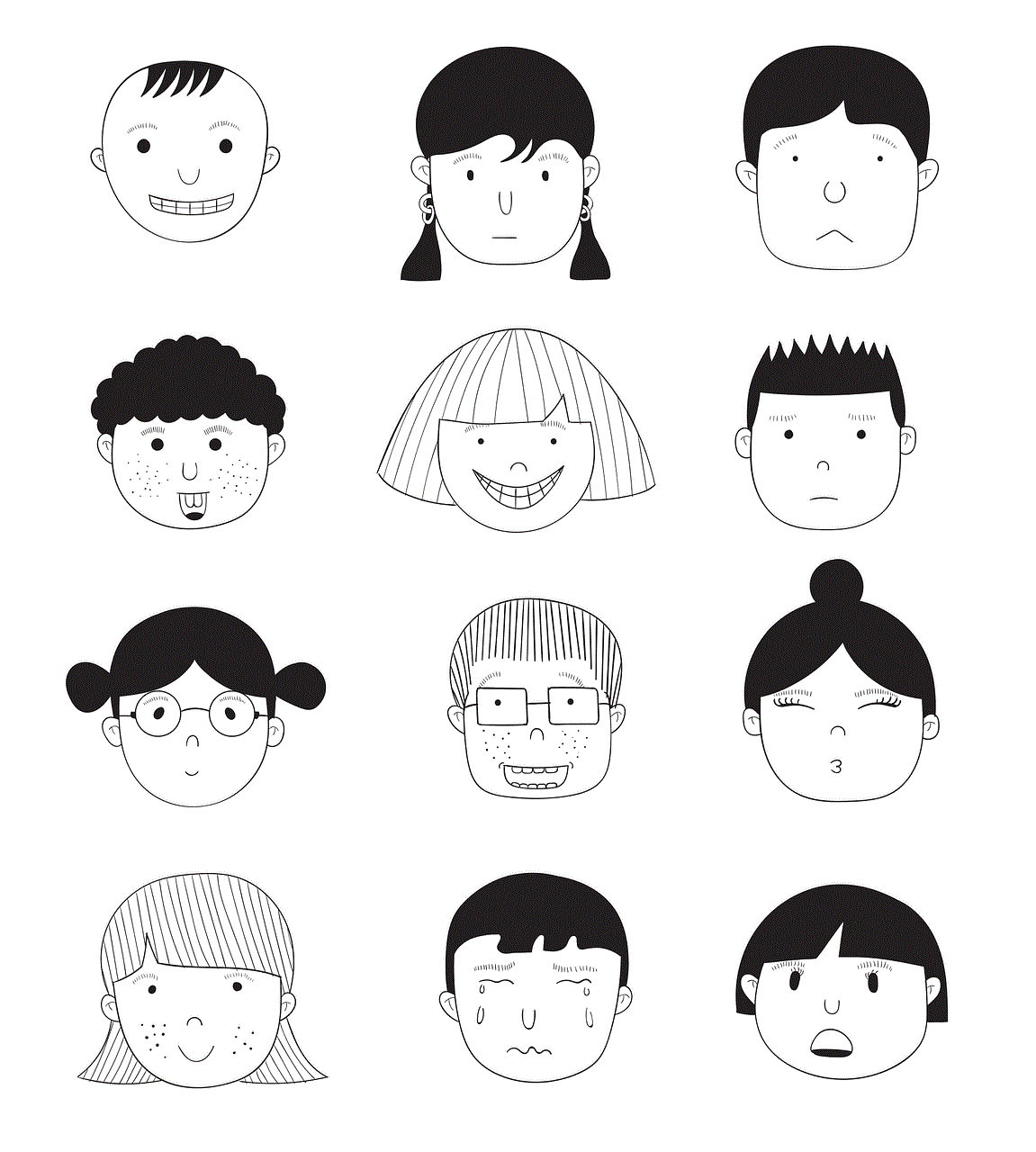
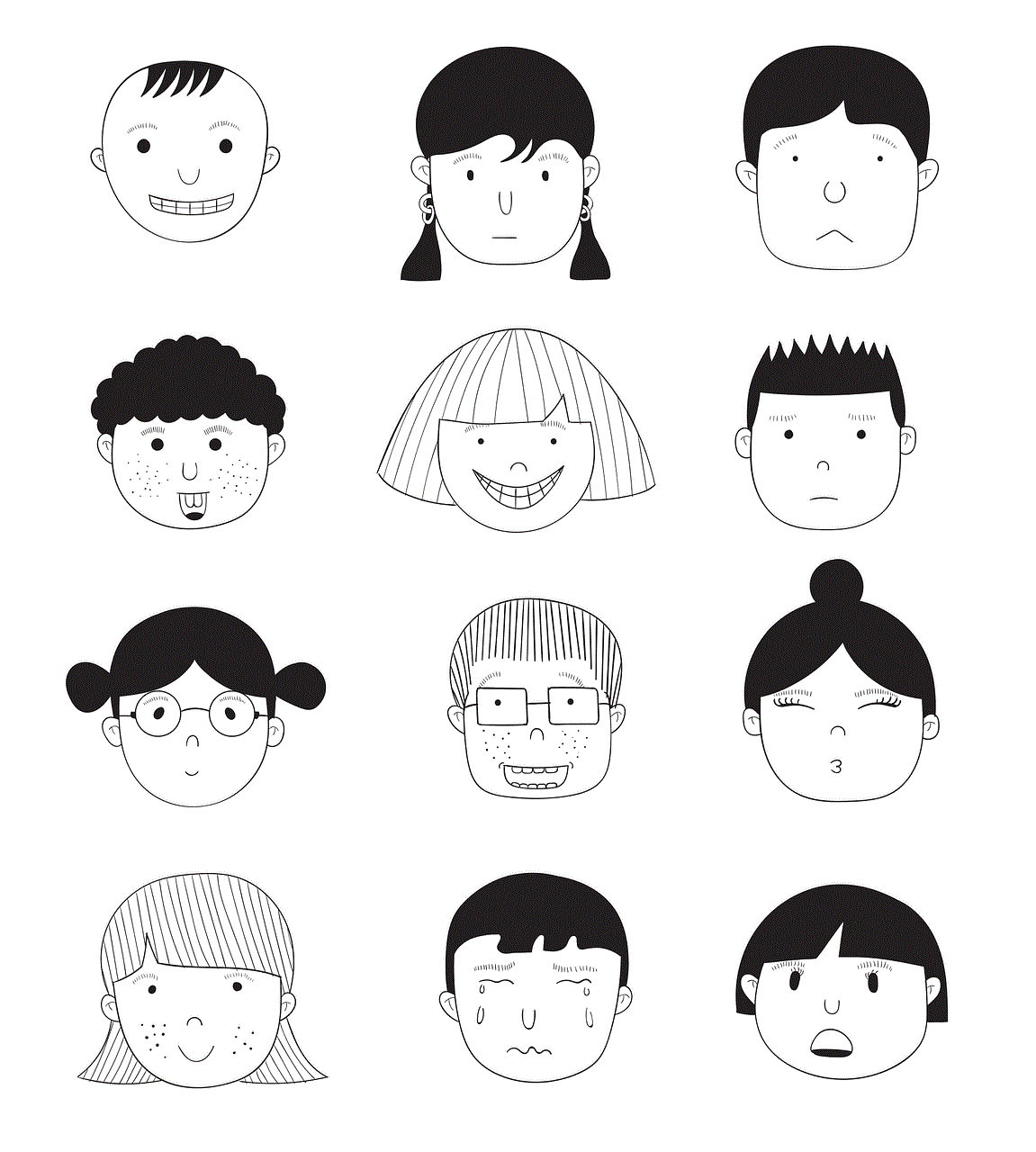
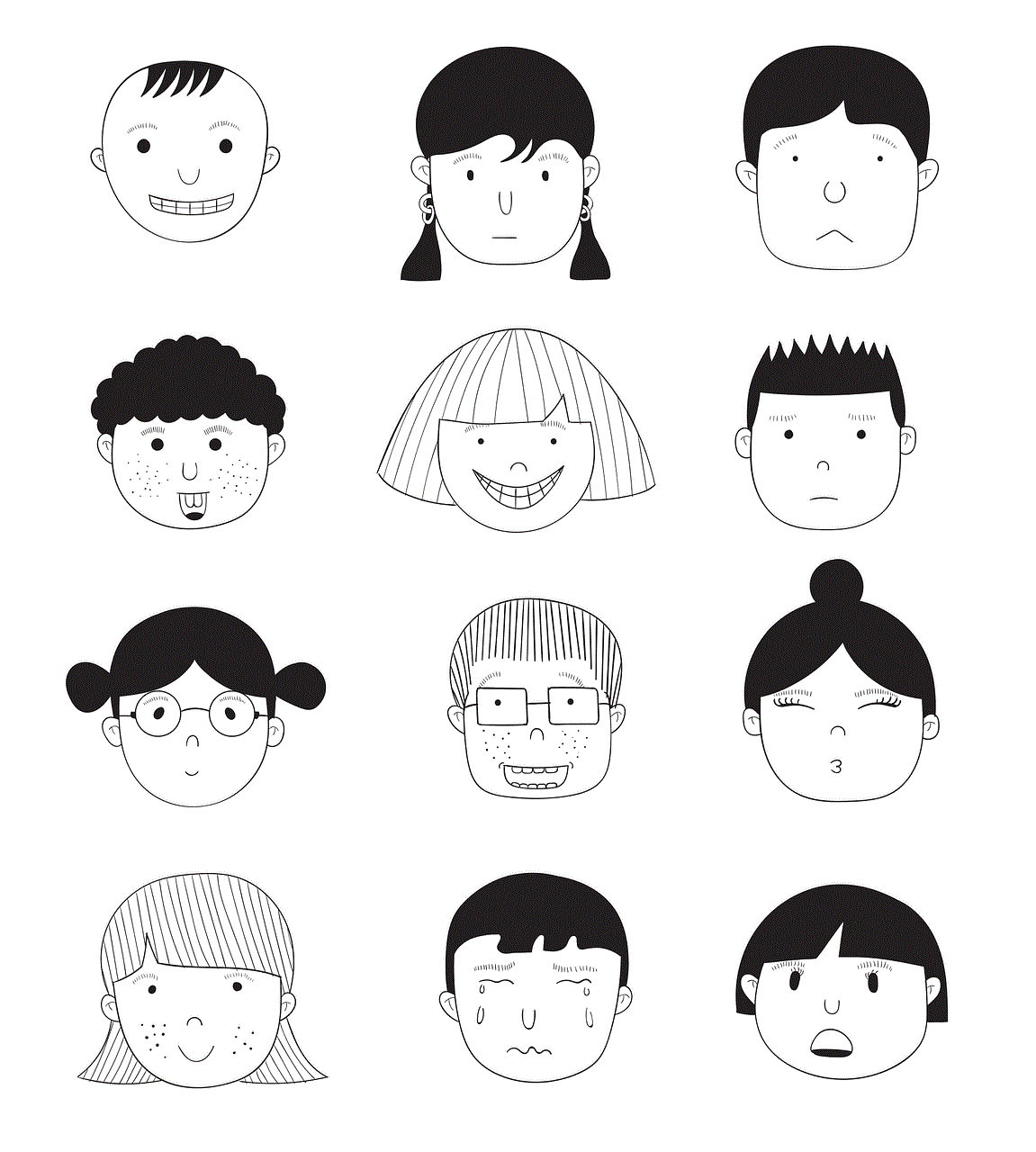
If you want to airdrop multiple photos, you can do so directly from the Photos app. Simply select the photos that you want to share and tap on the share button. Choose Airdrop and select the receiving device. This will send all the selected photos in one go.
Tips for a Successful Airdrop
While airdropping is a quick and easy way to share files, there are some tips that can help ensure a successful transfer.
1. Make sure both devices are compatible
Airdrop is only available on Apple devices running specific versions of iOS or macOS. Make sure that both devices are compatible before attempting to airdrop something.
2. Keep devices close to each other
For airdropping to work, both devices need to be within close range of each other. Keep them within 30 feet or less for a successful transfer.
3. Check for updates
Make sure that both devices are running the latest software updates to avoid any compatibility issues.
4. Keep Bluetooth and Wi-Fi turned on
Airdrop uses a combination of Bluetooth and Wi-Fi to create a direct connection between devices. Make sure that both are turned on and not in airplane mode.
5. Check Airdrop settings
If you are having trouble airdropping, double-check the Airdrop settings on both devices and make sure that they are set to “Everyone” or “Contacts Only”.
In conclusion, airdropping is a convenient and efficient way to share files between Apple devices. It eliminates the need for cables and internet connection, making it a great option for transferring files quickly and securely. By following the steps and tips outlined in this article, you can easily airdrop something from one device to another. So go ahead and give it a try the next time you need to transfer files between your Apple devices.
bullying videos for students
Bullying is a major concern in schools all over the world. It is a form of aggressive behavior that is intentionally directed towards a person or a group of people. It involves the use of power and dominance to intimidate, harm, or coerce someone who is perceived as weaker or vulnerable. In recent years, bullying has taken on a new dimension with the rise of technology and social media. As a result, bullying is no longer confined to the schoolyard but can now occur in the virtual world through the use of videos. These videos, known as bullying videos for students, have become a major concern for parents, teachers, and students alike.
The use of videos to bully others is not a new phenomenon. In the past, bullies would often use physical force or verbal insults to intimidate their victims. However, with the advent of smartphones and social media, bullies now have a new weapon in their arsenal – videos. These videos can be recorded and shared online, making it easier for bullies to humiliate and torment their victims. The prevalence of bullying videos for students has raised serious concerns about the safety and well-being of students in schools.
One of the main reasons why bullying videos for students have become so prevalent is the ease of access to technology. With the widespread use of smartphones, tablets, and other devices, students now have the means to record and share videos with just a few clicks. This has made it easier for bullies to capture their victims’ most vulnerable moments and share them online for the world to see. The anonymity of the internet provides a sense of protection for bullies, making it easier for them to engage in such behavior without fear of consequences.
Moreover, bullying videos for students can have a devastating impact on the victims. Unlike traditional forms of bullying, videos can be shared and viewed by a large audience, making the victim feel even more humiliated and helpless. This can have a long-lasting effect on the victim’s self-esteem, mental health, and academic performance. Victims of bullying videos may also experience feelings of isolation, fear, and anxiety, as they are constantly worried about who might have seen the video and what their classmates may think of them.
Not only do bullying videos for students have a negative impact on the victims, but they also create a toxic school environment. Students who witness these videos may be desensitized to the harmful effects of bullying and may even start to participate in it themselves. This can create a culture of fear and hostility in the school, where students are more concerned about their social status than the well-being of their peers. This toxic environment can have serious consequences for the mental and emotional health of all students, not just the victims of bullying.
Furthermore, bullying videos for students can also have legal implications. In some cases, the videos may be considered as evidence of cyberbullying, which is a criminal offense in many countries. This means that bullies can face serious consequences, such as fines or even jail time, for their actions. However, it is often difficult to identify and punish the perpetrators of bullying videos, as they can hide behind fake accounts and usernames. This makes it important for schools to have strict policies and procedures in place to prevent and address such incidents.
In order to combat bullying videos for students, it is crucial for schools to take a proactive approach. This includes educating students about the harmful effects of bullying, both in person and online. Schools should also have clear policies in place that outline the consequences of engaging in bullying behavior. Teachers and staff should be trained to recognize and address bullying incidents in a timely and effective manner. Additionally, parents should also play an active role in monitoring their children’s online activities and educating them about appropriate online behavior.
It is also important for schools to create a safe and inclusive environment where students feel comfortable reporting bullying incidents. This includes having designated safe spaces for students to seek help and support. Schools should also have a zero-tolerance policy towards bullying and take immediate action when an incident is reported. By creating a culture of respect and empathy, schools can discourage the use of bullying videos and promote a positive and healthy learning environment for all students.



In conclusion, bullying videos for students are a serious issue that needs to be addressed by schools, parents, and society as a whole. The use of technology has made it easier for bullies to target and harm their victims, and it is our responsibility to protect our students from such harmful behavior. By educating students, creating a safe and inclusive environment, and implementing strict policies and procedures, we can work towards eliminating bullying videos and promoting a culture of respect and empathy in schools. It is up to all of us to take a stand against bullying and create a better and safer future for our students.