is it safe to give whatsapp number to strangers
# Is It Safe to Give Your WhatsApp Number to Strangers?
In an increasingly interconnected world, the ease of communication has become both a blessing and a curse. With messaging platforms like WhatsApp, individuals can easily share their contact information and interact with others. However, this convenience raises a critical question: is it safe to give your WhatsApp number to strangers? This article delves into the implications of sharing your number, the risks involved, and tips on how to protect your privacy while using messaging applications.
## Understanding WhatsApp and Its Popularity
WhatsApp is one of the most widely used messaging apps globally, boasting over 2 billion users. It allows for instant messaging, voice calls, video calls, and the sharing of multimedia content. Its end-to-end encryption feature provides a layer of security, assuring users that their conversations are private. However, this does not mean that sharing your WhatsApp number comes without risks. Understanding the platform’s functionality and the nature of its user base is crucial in determining whether it is safe to share your number.
## The Nature of Online Interactions
In online environments, interactions often lack the social cues and context that govern face-to-face communication. This anonymity can embolden individuals to engage in behavior they might avoid in person. When you share your WhatsApp number with strangers, you open the door to various interactions, some of which may be positive, while others could be harmful.
## The Risks of Sharing Your WhatsApp Number
### 1. Privacy Concerns
When you share your WhatsApp number, you are essentially providing a gateway into your personal life. Strangers can see your profile picture, status updates, and last seen information. This level of access can lead to unwanted attention or harassment. Moreover, once your number is out there, controlling its distribution becomes challenging.
### 2. Scams and Fraud
The online world is rife with scams, and WhatsApp is no exception. Scammers often target individuals through messaging apps, using tactics such as impersonation or enticing offers. By sharing your number, you may inadvertently expose yourself to fraudulent schemes, phishing attempts, or even identity theft.
### 3. Harassment and Cyberbullying
Sharing your WhatsApp number can make you susceptible to harassment and cyberbullying. Once someone has your contact information, they can reach out to you at any time, potentially leading to unwanted or abusive communication. This is especially concerning for younger users, who may be less equipped to handle such situations.
### 4. Data Mining
Companies and malicious actors often engage in data mining, where they gather personal information about individuals for various purposes, including marketing or identity theft. By sharing your WhatsApp number, you might become a target for data mining, leading to unsolicited marketing messages or worse.
## Assessing the Context
While sharing your WhatsApp number can pose risks, the context of the interaction is essential in determining whether it is safe. Consider the following factors before sharing your contact information:
### 1. Relationship Dynamics
Evaluate your relationship with the individual requesting your number. If you have interacted in a controlled environment, such as a business meeting or a mutual friend’s gathering, the relationship may be more trustworthy than if you met someone randomly online. Knowing the person’s background, intentions, and credibility can help you make a more informed decision.
### 2. Purpose of Communication
Understanding the reason behind the request for your WhatsApp number can also guide your decision. Are they seeking to collaborate on a project, or is it simply for socializing? If the intent seems benign and the context is appropriate, you may feel more comfortable sharing your number.
### 3. Platform Security
While WhatsApp offers end-to-end encryption, it is still vital to consider the broader security implications of the platform. Be aware of potential vulnerabilities and ensure that both you and the other person are using the app securely. If you suspect that someone may misuse your information, it might be best to withhold your number.
## Best Practices for Sharing Your WhatsApp Number
If you decide to share your WhatsApp number, consider implementing the following best practices to mitigate risks:
### 1. Use a Secondary Number
Consider using a secondary phone number for online interactions. This could be a virtual number or a separate SIM card dedicated to social and online communications. This approach helps protect your primary number and personal information.
### 2. Adjust Privacy Settings
WhatsApp offers various privacy settings that allow you to control who can see your profile picture, status updates, and last seen information. Take the time to adjust these settings to ensure that only trusted contacts can view your personal details.
### 3. Be Selective
Exercise caution and be selective when sharing your number. If you have any doubts about the individual or the context, it’s better to err on the side of caution. You can also propose alternative communication methods, such as email or social media, which may offer more control over privacy.
### 4. Block and Report
Familiarize yourself with the blocking and reporting features on WhatsApp. If someone begins to harass or annoy you, don’t hesitate to use these features to protect yourself. It’s crucial to prioritize your safety and well-being.
## The Role of Digital Literacy
In today’s digital age, being digitally literate is more important than ever. Understanding the implications of sharing personal information online is crucial for maintaining privacy and security. Educating yourself about the potential risks and knowing how to navigate online interactions can empower you to make informed choices.
### 1. Recognizing Red Flags
Developing the ability to recognize red flags in online interactions can significantly reduce your chances of falling victim to scams or harassment. Be mindful of individuals who display overly aggressive behavior or who seem evasive about their identity or intentions.
### 2. Continuous Learning
The digital landscape is constantly evolving, and staying informed about new trends, threats, and security measures is essential. Follow reputable sources of information, join online communities focused on digital safety, and engage in discussions about best practices.



## Conclusion
In conclusion, while WhatsApp provides a convenient platform for communication, sharing your number with strangers comes with inherent risks. The decision to share your contact information should not be taken lightly, and individuals must carefully assess the context, relationship dynamics, and potential consequences.
By understanding the risks involved and implementing best practices to protect your privacy, you can navigate the digital world more safely. Ultimately, it is essential to prioritize your safety and well-being in all online interactions. Remember, while technology can enhance connectivity, it must be used responsibly to ensure a positive and secure experience.
how to unarchive text messages on android
Text messages are a common mode of communication in today’s digital world. They have become an integral part of our daily lives, allowing us to stay in touch with our friends, family, and colleagues. However, with the constant influx of messages, our inbox can become cluttered and unorganized. This can make it difficult to locate important messages when needed. To solve this problem, many of us resort to archiving our text messages. Archiving allows us to store important messages separately, keeping our inbox clutter-free. But what if you need to retrieve an archived message? In this article, we will discuss how to unarchive text messages on Android .
Before we dive into the process of unarchiving text messages, let’s first understand what archiving means. Archiving refers to the process of storing messages in a separate folder, removing them from the main inbox. This helps in keeping our inbox organized and clutter-free. Archiving is different from deleting messages, as archived messages can still be retrieved at a later time. When you archive a message, it is moved to a separate folder, which is usually labeled as “archived” or “saved messages”.
Now that we know what archiving means, let’s discuss how to unarchive text messages on Android. The process may vary slightly depending on the type of Android device you are using. However, the general steps are the same.
Step 1: Open your messaging app
To unarchive text messages on Android, you first need to open your messaging app. This could be the default messaging app that came with your device or a third-party messaging app that you have downloaded from the Google Play Store.
Step 2: Look for the archived messages
Once you have opened the messaging app, look for the option to view your archived messages. This option is usually located in the settings or menu of the app. If you are using the default messaging app on your device, you can find the option to view archived messages by tapping on the three dots in the top right corner of the screen and selecting “archived messages”.
Step 3: Select the messages you want to unarchive
After you have located the archived messages, select the messages that you want to unarchive. You can do this by tapping on the message and holding for a few seconds. This will bring up a menu with options to unarchive, delete, or mark the message as unread.
Step 4: Unarchive the selected messages
Once you have selected the messages you want to unarchive, tap on the “unarchive” option. This will move the messages back to your main inbox.
Alternatively, if you are using a third-party messaging app, the process may be slightly different. In some apps, you may need to swipe left on the archived message to unarchive it. In others, you may need to tap and hold on the message to bring up the menu with the unarchive option.
Step 5: Check your main inbox
After you have unarchived the messages, they should now appear in your main inbox. You can confirm this by checking your main inbox for the messages you just unarchived.
Step 6: Use the search bar
If you are having trouble locating a specific archived message, you can use the search bar in your messaging app. Simply type in the keywords or contact name associated with the message you are looking for, and it should appear in the search results.
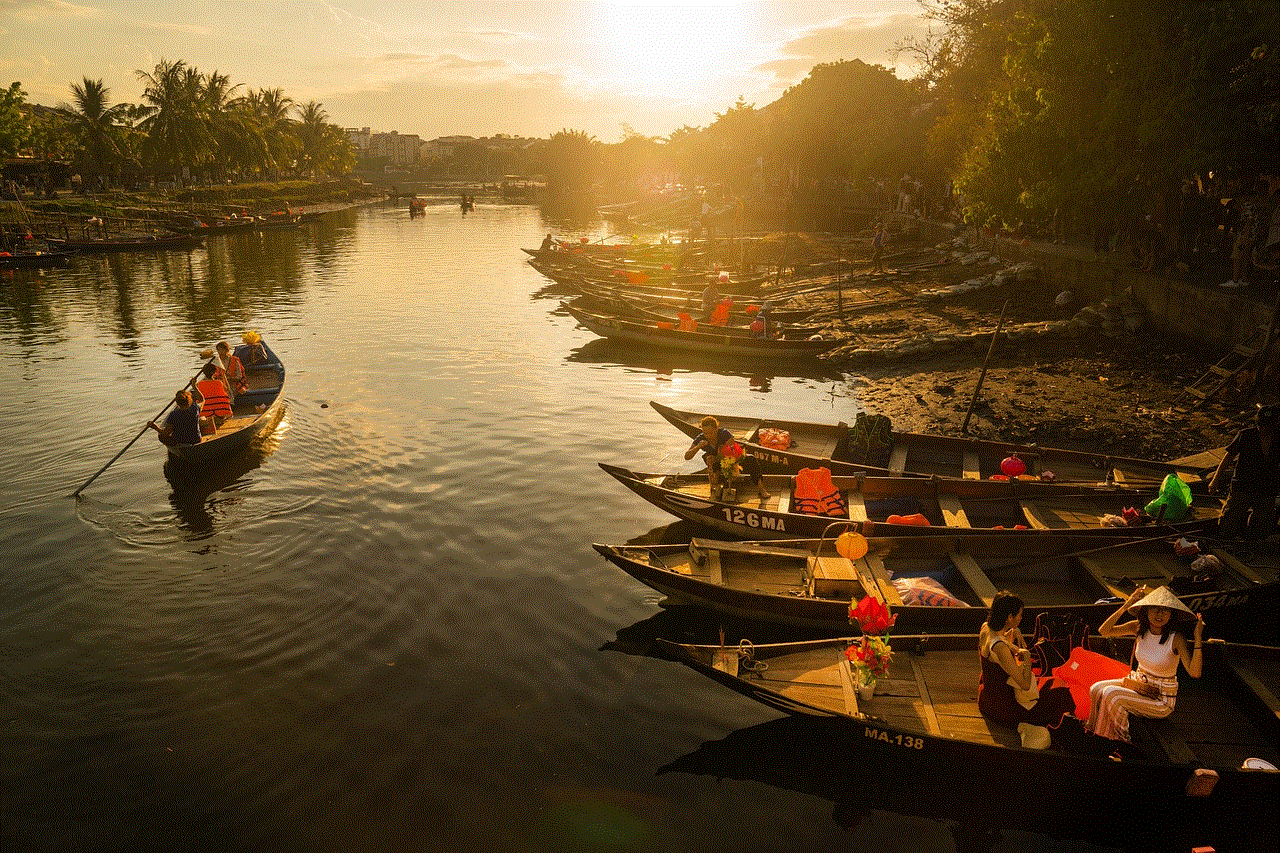
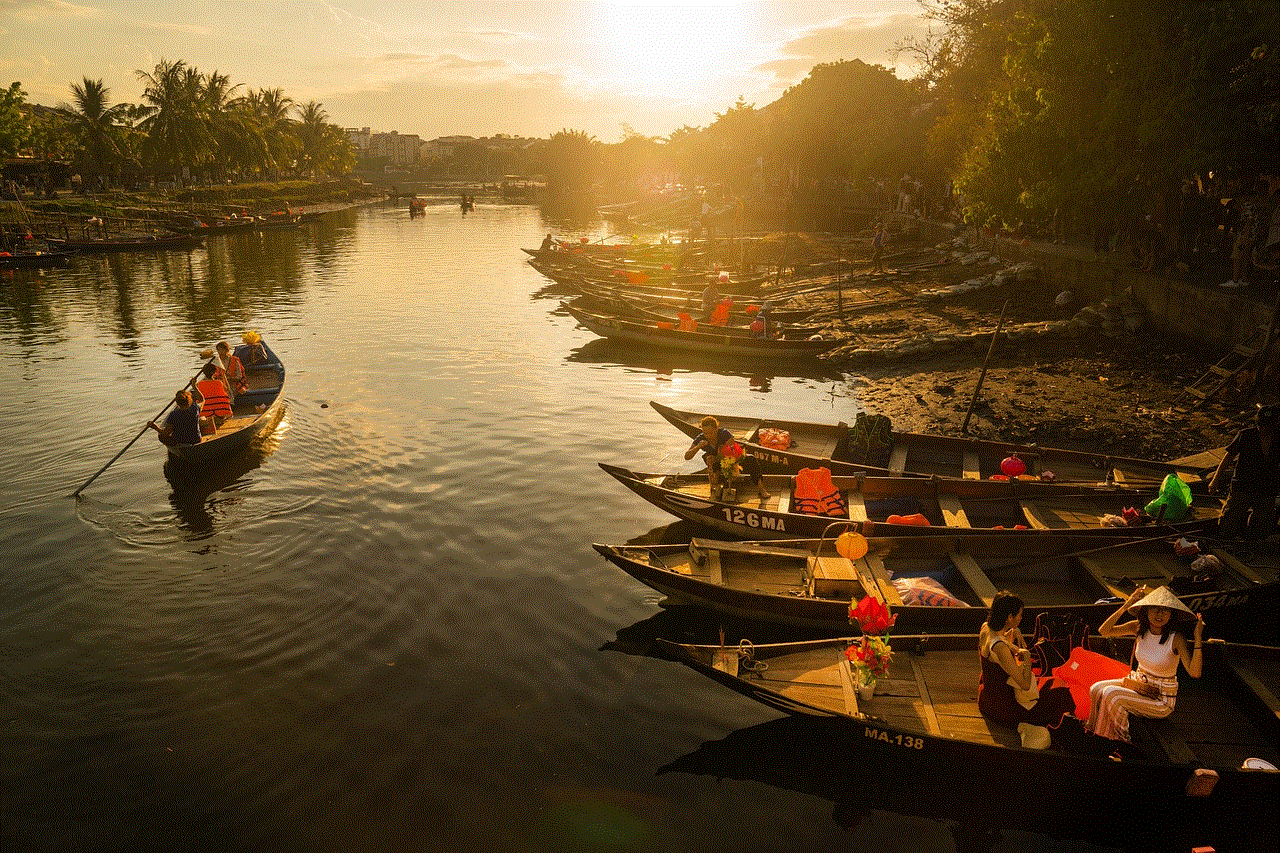
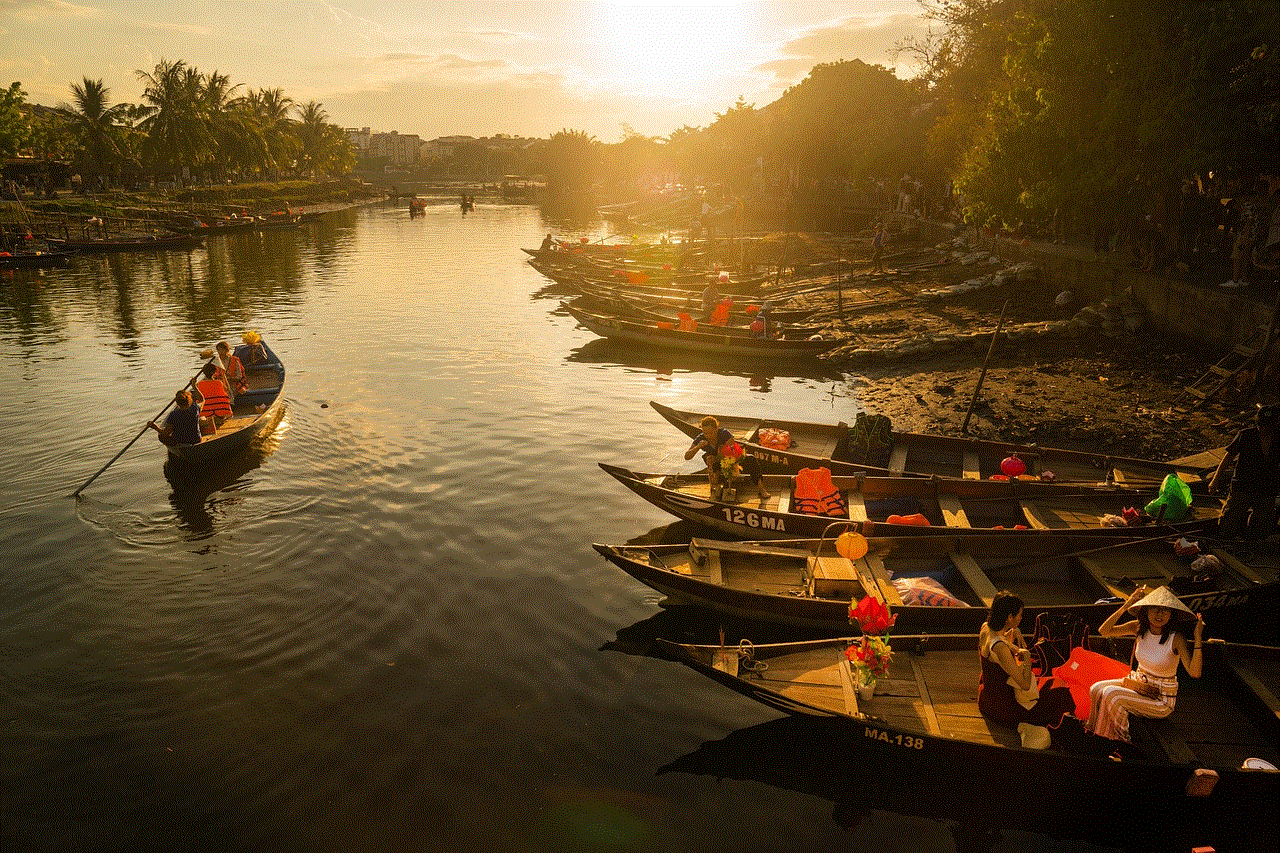
Step 7: Check your archived messages folder
In some messaging apps, unarchived messages may not automatically appear in your main inbox. If this is the case, you can check the archived messages folder to see if the messages have been moved back there. If they have, you can simply move them back to your main inbox by selecting them and tapping on “move to inbox”.
Step 8: Clear your archived messages folder
To avoid any confusion in the future, it is a good idea to periodically clear out your archived messages folder. This will ensure that only important messages are being stored in the archived folder, making it easier to locate them when needed.
Step 9: Consider using a third-party app
If you find the process of unarchiving messages on your default messaging app to be complicated or time-consuming, you can consider using a third-party messaging app. There are many messaging apps available on the Google Play Store that offer advanced features, including the ability to easily unarchive messages.
Step 10: Back up your messages
Lastly, it is important to back up your messages regularly. This will ensure that even if you accidentally delete or lose an important message, you can retrieve it from the backup. There are many backup apps available on the Google Play Store that allow you to back up your messages to your Google Drive or other cloud storage services.
In conclusion, archiving messages on Android is a useful feature that can help keep your inbox organized. However, it is important to know how to unarchive messages in case you need to retrieve them in the future. By following the simple steps mentioned in this article, you can easily unarchive messages on your Android device. Remember to periodically clear out your archived messages folder and back up your messages to avoid any potential data loss.
snapchat recents list
Snapchat is a popular social media platform that allows users to share photos, videos, and messages with their friends. One of the most interesting features of Snapchat is the “recents list,” which displays the most recent conversations and interactions with friends. This feature has become a favorite among users, as it allows them to easily keep track of their conversations and stay updated with their friends’ activities. In this article, we will explore the Snapchat recents list in detail and discuss its significance in the ever-evolving world of social media.
First and foremost, let us understand what the Snapchat recents list is and how it works. When you open the Snapchat app, the first thing you see is the camera screen. To access the recents list, you need to swipe right on the camera screen. The recents list appears in a vertical format, with the most recent conversations at the top. This list includes all the one-on-one chats, group chats, and even stories that you have interacted with recently. It also displays a small preview of the last message or story from each conversation, making it easier for users to identify their recent communications.
The Snapchat recents list is a dynamic feature that is constantly updated based on the user’s activity. For instance, if you have recently sent a snap or a message to a friend, their name will automatically appear at the top of the recents list. Similarly, if you have viewed a friend’s story or replied to their story, their name will also be added to the list. This makes it easier for users to keep track of their interactions and quickly pick up where they left off in a conversation.
One of the main advantages of the Snapchat recents list is that it allows users to prioritize their conversations. With the constant influx of messages and stories on social media, it can be overwhelming to keep track of all the conversations. However, the recents list eliminates this problem by displaying the most recent conversations at the top. This way, users can quickly catch up on the latest updates from their closest friends and family without having to scroll through numerous chats.
Apart from conversations, the Snapchat recents list also displays the most recent stories that you have viewed. This feature is particularly useful for users who follow a large number of accounts on Snapchat. Instead of having to search for a specific account or story, users can simply access the recents list and view the stories they have recently watched. This not only saves time but also allows users to stay up-to-date with their favorite accounts.
Moreover, the Snapchat recents list also serves as a reminder of who you have been interacting with on the app. It is not uncommon for users to forget who they have been chatting with or sending snaps to, especially if they have a large number of friends on the platform. The recents list eliminates this problem by displaying the names and profile pictures of the most recent conversations. This way, users can easily remember their interactions and continue their conversations seamlessly.
Another interesting aspect of the Snapchat recents list is that it also includes a “quick chat” feature. This feature allows users to quickly send a snap or a message to a friend by simply clicking on their name in the recents list. This saves users the trouble of having to search for a specific contact and enables them to send a quick reply, making conversations more efficient and convenient.
In addition to its practical uses, the Snapchat recents list has also sparked debates about privacy and the impact of social media on our lives. Some argue that the recents list makes it difficult for users to maintain their privacy, as it constantly displays the names of their recent interactions. This can be a cause of concern for individuals who wish to keep their conversations private. On the other hand, proponents of the feature argue that it is a useful tool for users to keep track of their interactions and maintain their social connections.
As with any other feature on social media, the Snapchat recents list also has its share of controversies. There have been instances where users have accidentally sent snaps or messages to the wrong person because their names were displayed on the recents list. This has led to awkward situations and misunderstandings among friends. However, Snapchat has introduced a feature that allows users to hide specific contacts from the recents list, giving them more control over their conversations.
In recent years, Snapchat has also introduced a new feature called “Best Friends” that appears on the recents list. This feature displays the top three friends that a user interacts with the most, based on their snaps, messages, and stories. While this feature was initially met with backlash, Snapchat has now made it optional, allowing users to choose whether they want to display their best friends on the recents list or not.



In conclusion, the Snapchat recents list is a valuable feature that has become an integral part of the platform. It allows users to easily keep track of their conversations and stay updated with their friends’ activities. While it has its fair share of controversies, the recents list continues to evolve and adapt to the ever-changing landscape of social media. As Snapchat continues to introduce new features and updates, we can only imagine what the future holds for the recents list and its impact on our social media experience.