iphone video call
# The Evolution and Impact of iPhone Video Calls
In the contemporary digital landscape, video calls have become an essential mode of communication for both personal and professional interactions. Among the myriad of devices available, the iPhone stands out as a pivotal player in the evolution of video calling technology. This article will explore the history, features, usage scenarios, and future prospects of iPhone video calls, illustrating how they have transformed our communication methods and social interactions.
## A Brief History of Video Calling on iPhones
Video calling is not a new concept; it has roots dating back to the 1960s when the first concepts of video phones were introduced. However, it wasn’t until the advent of smartphones that video calling became a mainstream reality. Apple introduced video calling to the masses with the launch of the iPhone 4 in 2010, which featured a front-facing camera and the FaceTime app. This marked a significant leap forward, as it allowed users to connect visually in real-time, making conversations more personal and engaging than traditional voice calls.
With the launch of FaceTime, Apple effectively changed the game. The simplicity of the app, combined with the quality of the video and audio, made it an instant hit. Users could connect with family and friends across the globe with just a few taps on their screens. This convenience sparked a video calling revolution, prompting other tech companies to develop similar platforms.
## The Features of iPhone Video Calling
iPhone video calls through FaceTime have evolved significantly since their inception. Initially, the application allowed users to make one-on-one video calls. However, with updates and advancements in technology, features have expanded to include group video calls, enabling up to 32 participants to join in a single conversation. This feature has become particularly useful for families, friends, and colleagues who wish to maintain connections despite geographical distances.
In addition to group calls, various enhancements have been made over the years. For example, the introduction of Portrait Mode allows users to create a depth-of-field effect, blurring the background while keeping the subject in sharp focus. This feature enhances the visual quality of video calls, making them feel more professional and polished. Moreover, the addition of filters, stickers, and effects has made video calls more fun and engaging, especially among younger users.
The integration of iOS features such as Animoji and Memoji has also added a layer of creativity to video calls. Users can express themselves using animated characters that mimic their facial expressions, making conversations more lively and entertaining. These innovations reflect Apple’s commitment to enhancing user experience and making video calls a more interactive medium.
## The Social Impact of iPhone Video Calls
The impact of iPhone video calls extends beyond mere convenience; they have fundamentally altered the nature of social interactions. In an increasingly globalized world, families and friends often find themselves separated by vast distances. Video calls have bridged this gap, allowing individuals to maintain relationships that might otherwise falter due to physical separation.
Additionally, video calling has become a lifeline during challenging times, such as during the COVID-19 pandemic. As lockdowns and social distancing measures were implemented, people turned to video calls to stay connected with loved ones. The ability to see and hear one another provided a sense of normalcy and comfort during an unprecedented crisis. This reliance on video calls has highlighted their importance in our daily lives, showcasing their role in fostering emotional connections.
Furthermore, video calls have also played a significant role in the workplace. With the rise of remote work, companies have increasingly adopted video conferencing tools to facilitate meetings and collaborations. iPhones, equipped with robust video calling capabilities, have become indispensable tools for professionals seeking to maintain productivity and communication in a virtual environment. This shift has led to the normalization of remote work and the acceptance of video calls as a legitimate form of professional interaction.
## The Role of Video Calls in Education
The educational landscape has also been transformed by the rise of video calls. With the shift to online learning, educators and students have relied heavily on platforms like FaceTime to conduct classes and maintain engagement. iPhones, with their accessibility and user-friendly interface, have enabled students to stay connected with their teachers and peers, facilitating a collaborative learning environment despite physical barriers.
Video calls have allowed for real-time discussions, group projects, and interactive lessons, enhancing the learning experience for students of all ages. Additionally, the ability to record video calls has provided a valuable resource for students who may need to review material or catch up on missed lessons. This integration of technology in education highlights the potential of video calls to enrich the learning experience and adapt to the needs of modern students.
## Privacy and Security Concerns
While video calls offer numerous benefits, they also raise important questions about privacy and security. With the increasing reliance on technology for personal and professional communication, concerns about data breaches and unauthorized access have become more pronounced. Users must be aware of the potential risks associated with video calls, especially when discussing sensitive information.
Apple has implemented various security features to protect user data during video calls. End-to-end encryption ensures that conversations remain private and secure, preventing unauthorized access. Additionally, features like “FaceTime Attention Correction” help users maintain eye contact during calls, creating a more natural conversation experience. However, users must remain vigilant and practice safe online behaviors, such as using secure Wi-Fi networks and being cautious about sharing personal information.
## The Future of iPhone Video Calls
As technology continues to advance, the future of iPhone video calls looks promising. Emerging trends such as augmented reality (AR) and virtual reality (VR) could revolutionize the way we communicate. Imagine being able to participate in a virtual meeting where you feel as though you are sitting in the same room as your colleagues, or hosting a family gathering where loved ones appear as holograms in your living room. These possibilities are not far-fetched; they represent the next frontier in video calling technology.
Moreover, improvements in internet connectivity, such as the rollout of 5G networks, will enhance the quality of video calls, allowing for higher resolutions and smoother experiences. This advancement will further solidify video calls as a primary mode of communication, enabling users to connect more seamlessly than ever before.
## The Cultural Shift Toward Video Communication
The rise of video calls has also brought about a cultural shift in how we perceive communication. Traditionally, phone calls and in-person meetings were the standard modes of interaction. However, video calls have introduced a new dimension to conversations, allowing for non-verbal cues, such as facial expressions and body language, to play a significant role.
This shift has influenced social norms, with video calls becoming an acceptable alternative to face-to-face meetings. In many cases, they are now preferred for their convenience and efficiency. The ability to see one another while communicating fosters a deeper connection, making conversations more engaging and dynamic.
## Conclusion
The evolution of iPhone video calls has significantly transformed the way we communicate, bridging gaps and fostering connections in an increasingly digital world. From their inception with the iPhone 4 to the advanced features we see today, video calls have become an integral part of our daily lives. They have reshaped social interactions, revolutionized education, and adapted to the needs of remote work.
As we look to the future, we can expect video calls to continue evolving, driven by technological advancements and changing social dynamics. The integration of AR and VR, coupled with improved connectivity, will open up new possibilities for communication that were once confined to the realm of science fiction. As we embrace these changes, it is essential to remain mindful of privacy and security concerns, ensuring that our digital interactions remain safe and secure.
In a world where distance can no longer hinder relationships, iPhone video calls represent a powerful tool for connection, reminding us of the importance of maintaining ties with one another, regardless of where we are. As we move forward, the way we communicate will continue to evolve, but one thing is certain: video calls are here to stay, shaping the future of human interaction in profound ways.
how to make a second account on tiktok
# How to Create a Second Account on tiktok -parental-control-effectively-in-2023″>TikTok : A Comprehensive Guide
TikTok, the popular social media platform known for its short-form videos, has taken the world by storm. With its engaging content and vast community, users often find themselves wanting to create multiple accounts for various purposes. Whether you’re a content creator looking to separate personal and professional content, a business owner wanting to establish a brand presence, or simply someone who wants to experiment with different niches, creating a second TikTok account can be beneficial. In this article, we will provide a step-by-step guide on how to create a second account on TikTok, discuss the reasons for having multiple accounts, and offer tips for managing them effectively.
## Why Create a Second TikTok Account?
Before diving into the steps of creating a second TikTok account, it’s essential to understand the reasons behind wanting to do so. Here are some common motivations for users looking to establish multiple accounts on TikTok:
### 1. **Separation of Content**
Many users prefer to keep their personal content separate from their professional or brand content. For instance, if you are a content creator who enjoys making videos about different topics, having separate accounts allows you to target distinct audiences without confusing or alienating your followers.
### 2. **Niche Targeting**
Different accounts can cater to different niches. If you have interests in fashion, cooking, and travel, creating separate accounts lets you tailor your content specifically for each audience, thereby increasing engagement and follower growth in those niches.
### 3. **Branding for Businesses**
For business owners, having a separate TikTok account dedicated to their brand is crucial. This allows businesses to create content that resonates with their target audience, promote products or services, and interact with customers effectively.
### 4. **Experimentation**
Creating multiple accounts can also serve as a testing ground for different content styles, formats, and trends. By experimenting with various approaches, you can discover what resonates best with audiences and refine your content strategy.
### 5. **Privacy Concerns**
Some users may want to maintain a level of privacy by having a second account that is less public. For example, they may use one account for personal interactions and another for public-facing content.
## Steps to Create a Second Account on TikTok
Now that you understand the reasons for creating a second TikTok account, let’s delve into the step-by-step process of doing so.



### Step 1: Log Out of Your Current Account
To create a second account, you need to log out of your existing TikTok account. Follow these steps:
1. Open the TikTok app on your device.
2. Go to your profile by tapping on the “Profile” icon in the bottom right corner.
3. Tap on the three dots (or the three lines) in the top right corner to access your settings.
4. Scroll down and select “Log out” to sign out of your current account.
### Step 2: Create a New Account
Once logged out, you can now create a new account. Here’s how:
1. On the TikTok login screen, tap on “Sign Up.”
2. You can sign up using your phone number, email address, or an existing social media account like facebook -parental-controls-guide”>Facebook or Google. Choose your preferred method.
3. If you select phone number or email, you will receive a verification code. Enter the code to proceed.
4. Create a username for your new account. Ensure it reflects the niche or content theme you intend to focus on.
5. Set up a password for your new account. Make sure it’s secure to protect your account.
### Step 3: Personalize Your Profile
After successfully creating your second account, it’s time to personalize your profile:
1. Tap on the “Edit Profile” button.
2. Add a profile picture that represents your brand or content theme. This could be a logo or a relevant image.
3. Write a bio that clearly conveys what your account is about. Use keywords that align with your niche to attract the right audience.
4. Add links to your other social media accounts or websites if applicable. This helps in cross-promoting your content.
### Step 4: Adjust Account Settings
To enhance your TikTok experience, take a moment to adjust your account settings:
1. Go to your profile and tap on the three dots in the top right corner.
2. Explore the settings menu, where you can adjust privacy settings, enable two-factor authentication, and manage notifications.
3. If you plan on using this account for business purposes, consider switching to a TikTok Business Account. This can provide access to analytics and advertising features.
### Step 5: Start Creating Content
With your new account set up, it’s time to start creating content that resonates with your target audience:
1. Familiarize yourself with TikTok’s features, including effects, filters, and sounds.
2. Research trending hashtags and challenges relevant to your niche to boost visibility.
3. Plan your content strategy. Consider a content calendar to maintain consistency and engage your audience effectively.
4. Experiment with different video styles and formats to see what works best for your new account.
## Managing Multiple TikTok Accounts



While having multiple TikTok accounts can be beneficial, it also requires effective management. Here are some tips to help you manage your accounts seamlessly:
### 1. **Use Different Logins**
To avoid confusion, consider using different logins for each account. You can use your email for one account and your phone number for another. This makes switching between accounts easier.
### 2. **Set Clear Goals for Each Account**
Define clear objectives for each account. Whether it’s follower growth, engagement rates, or brand awareness, having specific goals can help you stay focused and measure success.
### 3. **Create a Content Calendar**
Developing a content calendar for both accounts can help you stay organized and consistent. Plan out your posts in advance, ensuring that you’re regularly engaging with your audience.
### 4. **Engage with Your Audience**
Don’t forget to interact with your followers on both accounts. Respond to comments, engage in challenges, and collaborate with other creators to increase visibility and foster community.
### 5. **Monitor Analytics**
If you switch to a Business Account, take advantage of TikTok analytics to track the performance of your content. Analyze which types of videos perform best, optimal posting times, and audience demographics to refine your strategy for each account.
## Common Challenges and Solutions
Creating and managing multiple TikTok accounts can come with its own set of challenges. Here are some common issues users face and potential solutions:
### 1. **Content Overlap**
One of the most significant challenges of managing multiple accounts is the risk of content overlap. To avoid this, ensure each account has a distinct theme and content strategy. Use your content calendar to plan unique posts for each account.
### 2. **Time Management**
Balancing content creation for multiple accounts can be time-consuming. Consider batching content creation, where you film several videos in one sitting, and schedule posts in advance using TikTok’s scheduling feature.
### 3. **Loss of Focus**
It can be challenging to maintain focus when juggling multiple accounts. To combat this, allocate specific times of the day or week for each account. This helps create a routine and ensures you dedicate time to both accounts without feeling overwhelmed.
### 4. **Engagement Decline**
With multiple accounts, you may notice a decline in engagement on one or both. To counter this, regularly analyze your performance metrics and adapt your content strategy based on audience feedback and trends.
### 5. **Burnout**
Managing multiple accounts can lead to burnout. Make sure to set aside time for breaks and avoid the pressure of constant content creation. Remember, quality is more important than quantity.
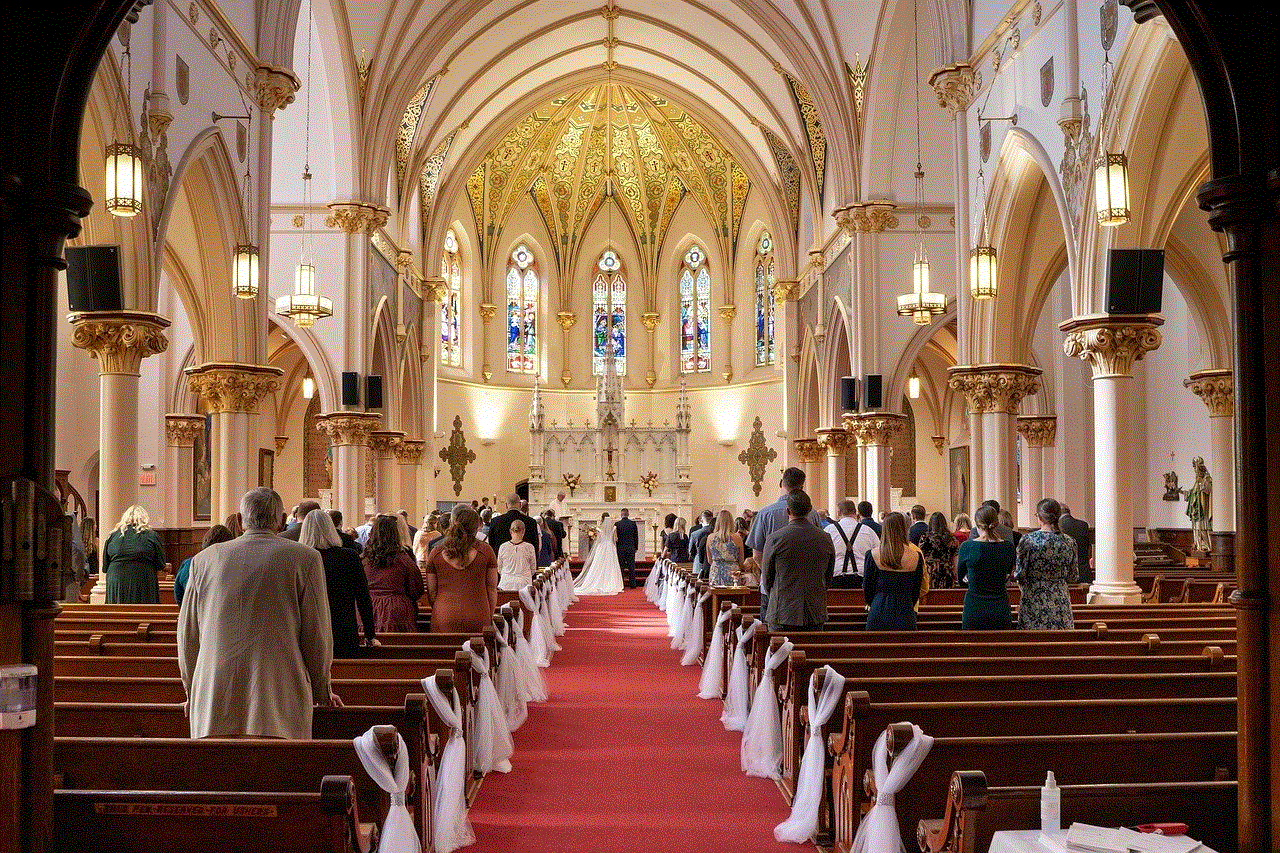
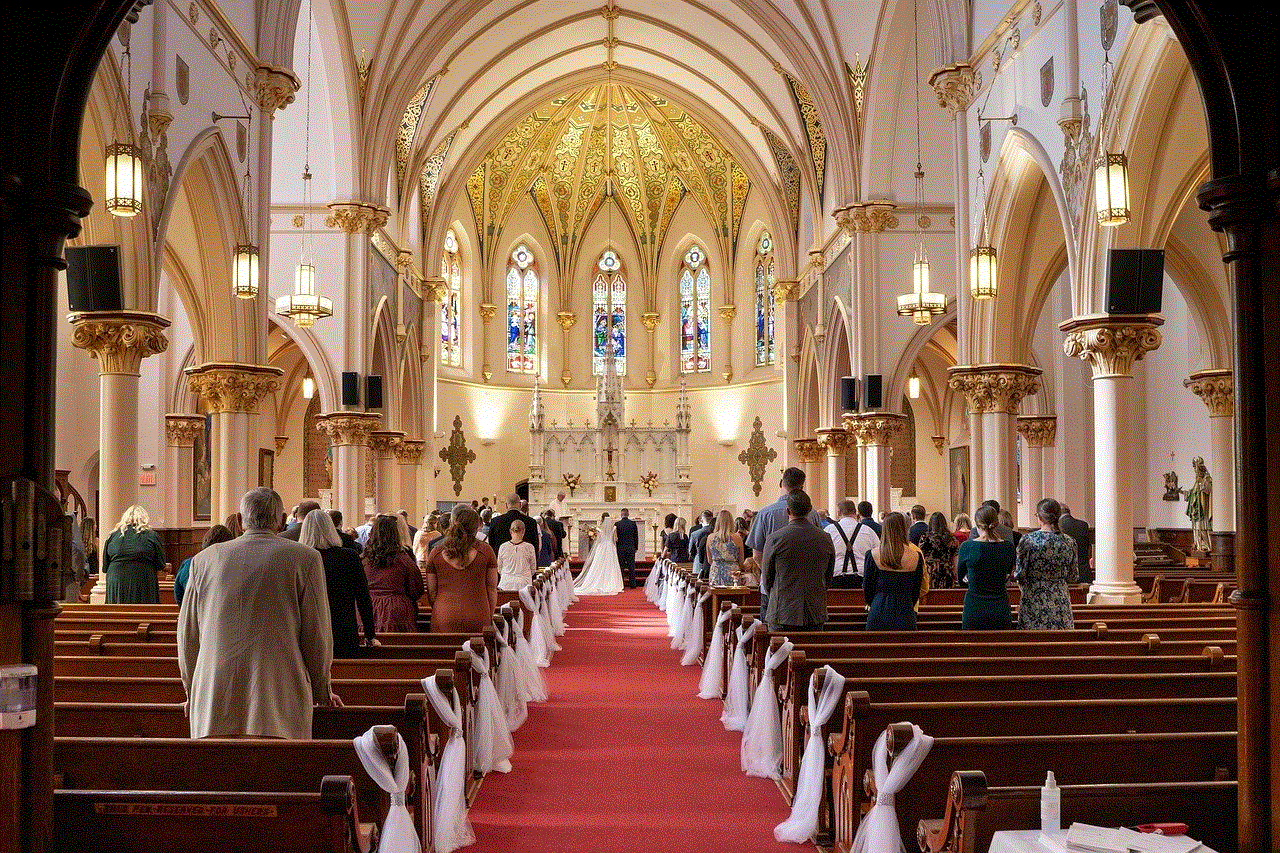
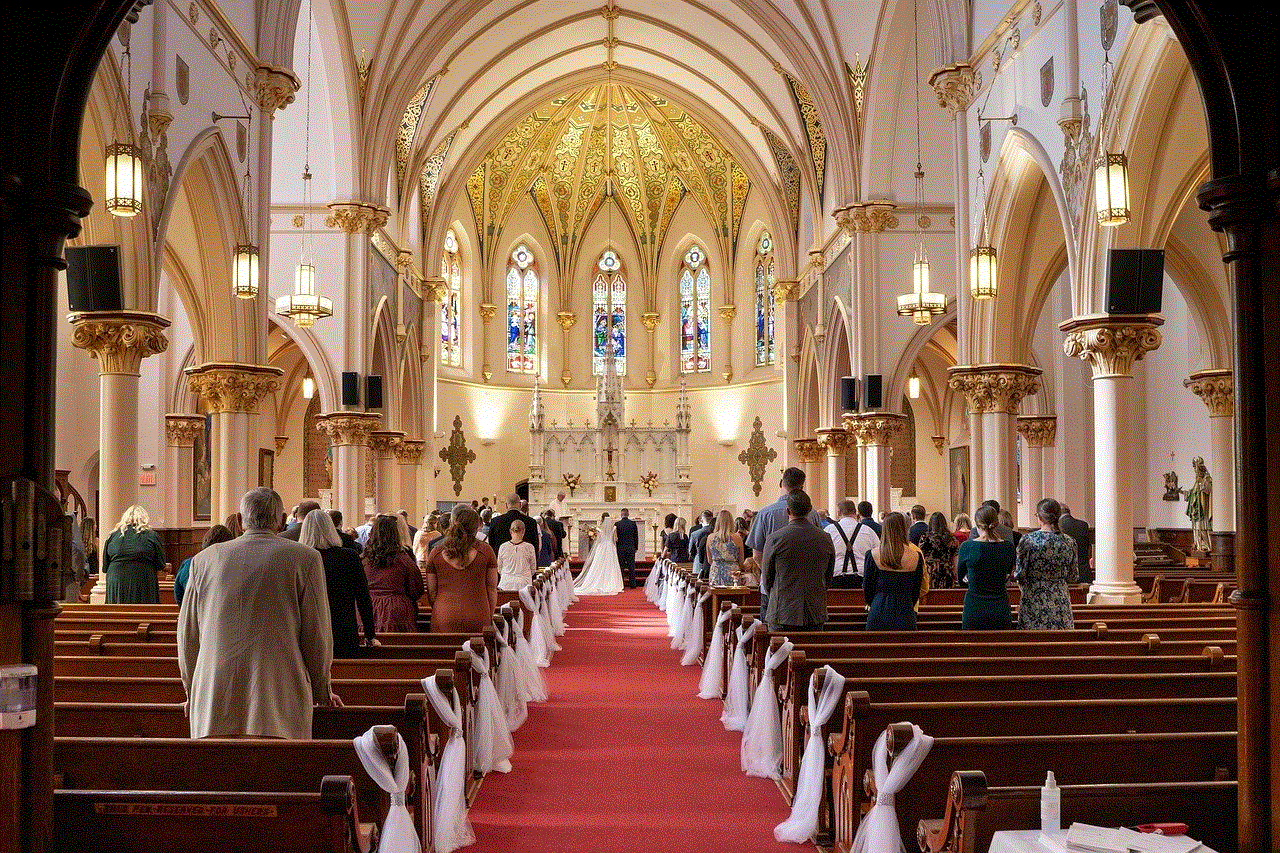
## Conclusion
Creating a second TikTok account can open up a world of possibilities for users looking to diversify their content, target specific audiences, or promote their brand. By following the steps outlined in this guide, you can successfully set up and manage multiple accounts on TikTok. Remember to stay organized, engage with your audience, and continuously adapt your content strategy based on performance metrics. With dedication and creativity, your second account can become a thriving hub of content that resonates with your followers and helps you achieve your goals on this dynamic platform. Happy TikToking!