how to unblock someone on discord mobile
Discord is a popular communication platform that allows users to chat, make voice and video calls, and join communities with shared interests. It is used by millions of people all over the world, making it a great way to stay connected with friends, family, and even make new friends. However, like any other social media platform, sometimes there may be misunderstandings or conflicts between users, and you may need to block someone on Discord. But what if you want to give that person a second chance or simply unblock them for any other reason? In this article, we will guide you on how to unblock someone on Discord mobile.
Before we dive into the steps of unblocking someone on Discord mobile, let’s first understand what blocking someone on Discord means. When you block someone on Discord, it means that you are preventing that person from contacting you or seeing your messages in servers or direct messages. The person will not be notified that they have been blocked, but they will notice that they cannot send you messages or see your online status. However, blocking someone on Discord is not a permanent action, and you can always unblock them later if you change your mind.
Now, let’s get into the details of how to unblock someone on Discord mobile. The steps may vary slightly depending on whether you are using an Android device or an iOS device, but the overall process is the same.
Step 1: Open the Discord app on your mobile device. If you are not already signed in, enter your login details to access your account.
Step 2: Once you are on the Discord home screen, tap on the three horizontal lines (also known as the hamburger menu) located at the top left corner of the screen. This will open the Discord menu.
Step 3: From the menu, tap on the “User Settings” option, which is represented by a cogwheel icon. This will open the user settings page.
Step 4: On the user settings page, scroll down until you find the “Privacy & Safety” section. Tap on it to open the privacy settings.
Step 5: In the “Privacy & Safety” section, you will see a list of blocked users under the “Blocked Users” tab. Find the name of the person you want to unblock and tap on it.
Step 6: This will open the user’s profile. Here, you will see the option to “Unblock” the user. Tap on it to confirm that you want to unblock the person.
Step 7: Once you tap on the “Unblock” option, a pop-up message will appear asking you to confirm if you want to unblock the user. Tap on “Yes” to proceed.
Step 8: Congratulations! You have successfully unblocked the person on Discord mobile. You can now send and receive messages from that user.
Now that you know how to unblock someone on Discord mobile, let’s address some common questions and concerns that users may have.
Can you unblock someone on Discord without them knowing?
As mentioned earlier, when you block someone on Discord, they will not be notified. Similarly, when you unblock someone, they will not receive any notification. So, the answer is yes; you can unblock someone on Discord without them knowing.
Can you block someone back immediately after unblocking them?
Yes, you can block someone again after unblocking them on Discord. However, keep in mind that unblocking someone will also remove them from your block list. So, if you want to block them again, you will need to follow the same steps mentioned above.
What happens to my previous messages with the unblocked person?
When you unblock someone on Discord, the previous messages between you and the unblocked person will not be restored. They will still be hidden, and you will not be able to view them.
Can the unblocked person see my previous messages?
No, the unblocked person will not be able to see your previous messages. As mentioned earlier, unblocking someone will not restore your previous messages, and they will remain hidden.
How to unblock someone on Discord mobile if you have forgotten their username?
If you have forgotten the username of the person you want to unblock, you can still unblock them. Follow the steps mentioned above, and instead of searching for the user’s name, tap on the search icon located at the top right corner of the screen. Type in any part of the user’s username, and Discord will show you a list of users with similar names. Find the user you want to unblock and follow the steps mentioned earlier.
Tips for managing your blocked users list on Discord mobile
1. Keep your block list organized: As you continue to use Discord, you may find yourself blocking multiple users for various reasons. It is essential to keep your block list organized by removing users you no longer need to block.
2. Think twice before blocking someone: Before you decide to block someone, think about the consequences and if there is any other way to resolve the issue. Blocking someone may permanently damage your relationship with that person, so use this option only as a last resort.
3. Utilize the mute option: If someone is spamming or annoying you, instead of blocking them, you can mute them for a specific period. This way, you will not see their messages, but they will not be blocked.
4. Communicate with the person before blocking them: If someone is bothering you, it is always a good idea to communicate with them first and try to resolve the issue. Sometimes, a simple conversation can prevent misunderstandings and conflicts.
5. Report any inappropriate behavior: If someone is harassing or bullying you on Discord, report them to the Discord support team. They have a strict policy against such behavior and will take appropriate action against the user.
Conclusion
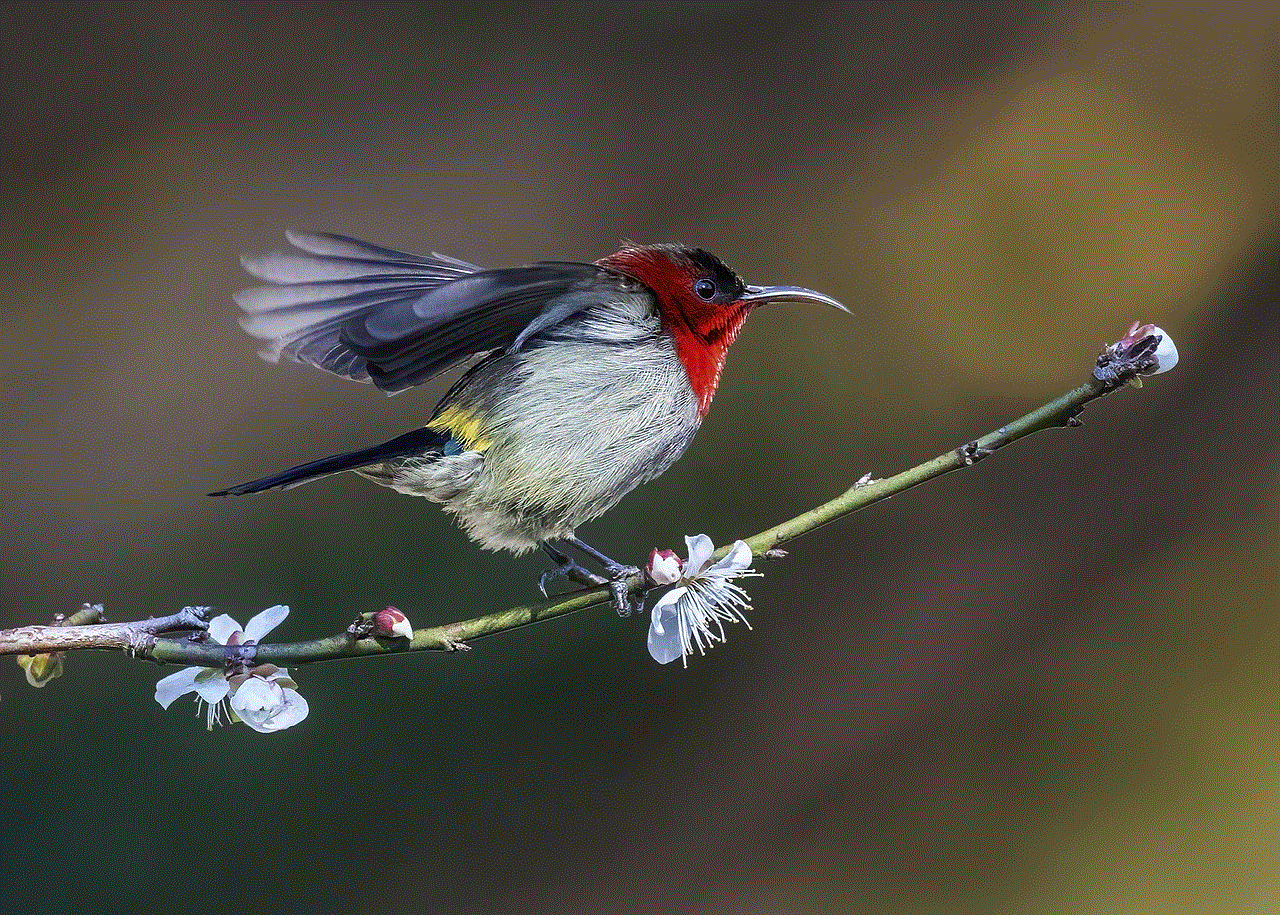
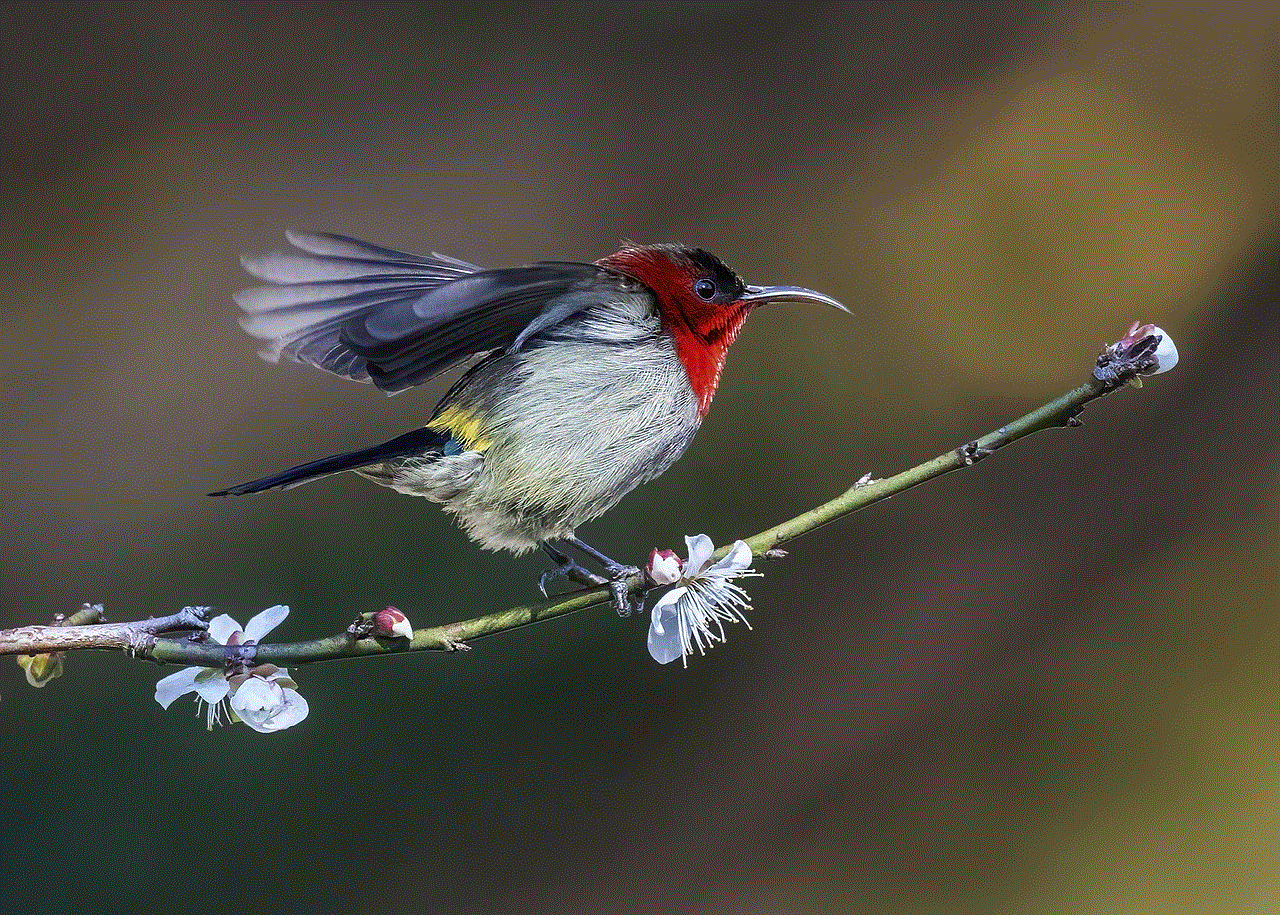
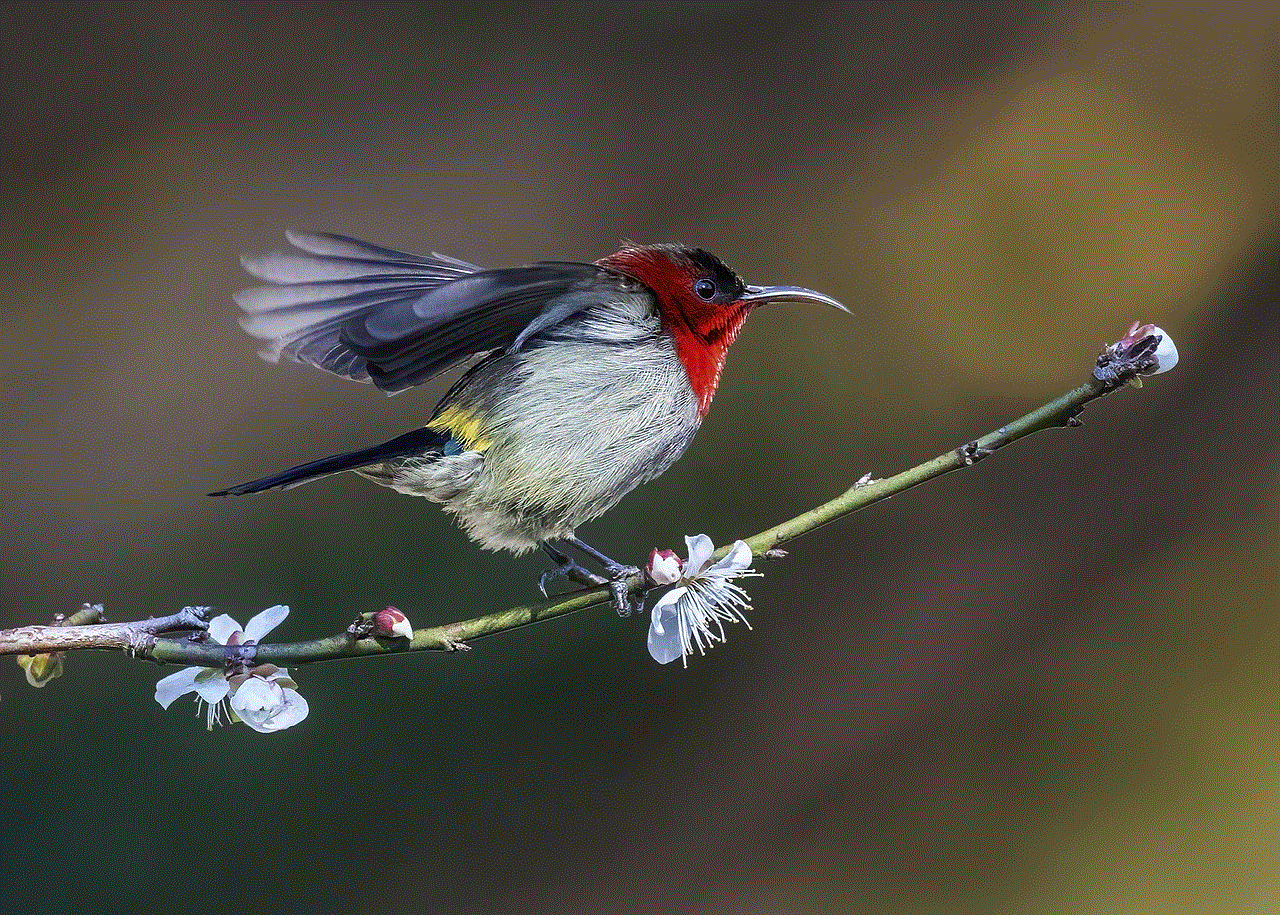
Discord is a great platform to stay connected with your friends and communities. However, sometimes you may need to block someone for various reasons. If you decide to give that person a second chance, or if you simply want to unblock them, the steps mentioned above will guide you on how to unblock someone on Discord mobile. Remember to use the blocking feature wisely and communicate with the person before taking any action. Happy chatting!
does someone know if you screenshot their instagram post
In today’s digital age, social media has become an integral part of our lives. With the rise of platforms like Instagram , people are constantly sharing their lives, thoughts, and experiences with the world. And with the ability to take screenshots, it has become easier than ever to save and share content from these platforms. But when it comes to Instagram, many users wonder if it is acceptable to screenshot someone else’s post. In this article, we will delve deeper into the topic and explore the etiquette and implications of screenshotting Instagram posts.
First and foremost, let’s address the elephant in the room – is it even possible to screenshot an Instagram post? The answer is yes. Unlike some other social media platforms, Instagram does not have a feature that notifies users when someone takes a screenshot of their post. This means that if you take a screenshot of someone’s Instagram post, they will not receive any notification about it. However, there are a few exceptions to this rule, which we will discuss later in the article.
So, now that we have established that it is possible to screenshot an Instagram post, the next question that arises is – is it considered acceptable? The answer to this question is not as straightforward as we would like it to be. Some people argue that it is perfectly fine to screenshot someone’s Instagram post, while others believe it is a breach of privacy. The truth is, the acceptability of screenshotting someone’s Instagram post depends on various factors, including the context, the relationship between the two individuals, and the intentions behind the screenshot.
Let’s start with the context. If you are screenshotting an Instagram post to share it with your friends or save it for personal use, then it is generally considered acceptable. For example, if you come across a funny meme on Instagram and want to share it with your friends, there is nothing wrong with taking a screenshot and sending it to them. Similarly, if you see a post with useful information or a recipe that you want to save for later, taking a screenshot is a convenient way to do so.
However, things get a bit murky when it comes to screenshotting someone’s Instagram post without their consent for the purpose of sharing it on social media or using it for personal gain. In such cases, it is essential to consider the relationship between the two individuals. If the person whose post you are screenshotting is a close friend or family member, it is generally acceptable to share their post without asking for their permission. However, if the person is an acquaintance, colleague, or someone you do not know personally, it is always best to ask for their consent before sharing their post.
Another crucial factor to consider is the intentions behind the screenshot. If you are taking a screenshot to mock or ridicule someone, then it is undoubtedly not acceptable. It is essential to remember that behind every Instagram post, there is a person who has put effort and thought into creating it. Therefore, it is crucial to respect their work and not use it for malicious purposes.
Now, let’s address the exceptions we mentioned earlier – there are certain instances where Instagram does notify users when someone takes a screenshot of their post. One such case is when you take a screenshot of a disappearing photo or video sent through Instagram Direct. In this case, the person who sent the photo or video will be notified that you have taken a screenshot. This feature was introduced in 2018 to promote more private and secure communication on the platform.
Another instance where Instagram notifies users about screenshots is when you take a screenshot of a temporary post, such as a Story. Instagram introduced this feature in 2020, and it applies to both photos and videos. So, if you take a screenshot of someone’s Story, they will receive a notification about it. However, if you take a screenshot of a public post, the user will not receive any notification.
Now that we have covered the etiquette and implications of screenshotting Instagram posts, let’s discuss some tips on how to take a screenshot without getting caught. As we mentioned earlier, Instagram does not notify users when someone takes a screenshot of their public posts. However, if you want to be extra cautious, you can turn on the airplane mode on your device before taking a screenshot. This will prevent Instagram from sending a notification to the user.
Another tip is to crop the post before sharing it. This will not only help you avoid any potential copyright issues, but it will also make the post look more original. Moreover, it is always a good idea to give credit to the creator of the post by tagging them or mentioning them in the caption when sharing their content.
In conclusion, screenshotting someone’s Instagram post is a complex topic with no clear-cut answer. However, by considering the context, the relationship between the two individuals, and the intentions behind the screenshot, we can determine whether it is acceptable or not. It is crucial to respect others’ privacy and creative work and use screenshots responsibly. And if you do decide to take a screenshot of someone’s Instagram post, it is always best to give credit where credit is due. Ultimately, it all boils down to the golden rule – do unto others as you would have them do unto you.
how to get into an iphone without passcode 2022
In today’s digital age, smartphones have become an integral part of our lives. They contain a wealth of personal information, from contacts and messages to photos and financial data. It’s no wonder that we take great measures to protect our phones, including setting up passcodes and biometric locks. However, what happens if you forget your passcode or if you purchase a second-hand iPhone with a passcode already set? In this article, we will explore the various methods and techniques to get into an iPhone without a passcode in 2022.
Before we dive into the methods, it’s important to note that trying to access someone’s iPhone without their permission is considered a breach of privacy and could be illegal. We recommend only using these methods on your own iPhone or with the owner’s consent. With that being said, let’s explore the different ways to get into an iPhone without a passcode.



1. Use Siri to Bypass the lock screen
One of the easiest methods to get into an iPhone without a passcode is by using Siri. If you have enabled Siri access while the iPhone is locked, you can use this feature to bypass the lock screen. To do this, simply press and hold the Home button to activate Siri. Then ask Siri to “open the clock app” or “open the calculator app”. This will bring up the respective app, and you can access other applications from there.
2. Use Find My iPhone
If you have enabled the Find My iPhone feature, you can use it to remotely erase the passcode and gain access to your device. This method only works if you have the Find My iPhone feature enabled and if the iPhone is connected to the internet. To use this method, log in to the iCloud website using your Apple ID and password. Then, click on the Find iPhone icon and select your device. Click on “Erase iPhone” and confirm the action. This will erase the passcode and allow you to set a new one.
3. Use iTunes to Restore the Device
If you have synced your iPhone with iTunes before, you can use this method to get into your device. However, this method will erase all your data, and you will have to set up your iPhone as a new device. To use this method, connect your iPhone to the computer that you have synced it with. Open iTunes and select your device. Then, click on “Restore iPhone” and follow the on-screen instructions to erase your device and set it up as a new one.
4. Use Recovery Mode
If you have never synced your iPhone with iTunes or if you have Find My iPhone turned off, you can use recovery mode to reset your device and erase the passcode. To do this, connect your iPhone to the computer and open iTunes. Then, force restart your device by pressing and holding the Sleep/Wake and Home buttons at the same time. Keep holding the buttons until you see the recovery mode screen. Then, click on “Restore” and follow the on-screen instructions to reset your device and set it up as a new one.
5. Use iCloud Keychain
If you have enabled the iCloud Keychain feature, you can use it to view the saved passwords on your iPhone. To do this, go to the iCloud website and log in with your Apple ID and password. Then, click on “Keychain” and select the device you want to view the passwords for. You will be asked to enter your Apple ID password, and then you can view the saved passwords and use them to unlock your device.
6. Use a Third-Party Tool
There are several third-party tools available on the internet that claim to help you unlock an iPhone without a passcode. However, we recommend caution when using these tools as they can be unreliable and may even damage your device. It’s always best to use official methods provided by Apple to avoid any potential risks.
7. Contact Apple Support
If none of the above methods work for you, you can contact Apple support for assistance. They may be able to help you unlock your device or provide you with other options. However, this method may only work if you have proof of ownership for the device.
8. Use Touch ID or Face ID
If you have set up Touch ID or Face ID on your device, you can use these features to unlock your iPhone without a passcode. Simply place your finger on the Home button or look at the TrueDepth camera to unlock your device.
9. Try Common Passcodes
If you have tried all the above methods and still cannot get into your iPhone, you can try some common passcodes that people use. These include 1234, 0000, 1111, and 2580. However, this method may not work if the owner has set a unique passcode.
10. Prevention is Key
The best way to avoid the hassle of trying to get into an iPhone without a passcode is to prevent it from happening in the first place. Make sure to choose a passcode that is not easily guessable and enable features like Touch ID and Face ID for added security. Additionally, regularly backing up your iPhone to iCloud or iTunes can save you from losing your data in case you have to reset your device.



In conclusion, there are several methods to get into an iPhone without a passcode in 2022. However, we recommend using these methods with caution and only on your own device or with the owner’s consent. Prevention is always better than trying to find a solution, so make sure to set a strong passcode and enable features like Touch ID and Face ID to keep your device secure.