how to unblock snapchat friends
# How to Unblock Snapchat Friends: A Comprehensive Guide
Snapchat has revolutionized the way we communicate with friends and family, allowing users to send photos, videos, and messages that disappear after a short period. However, sometimes relationships can become strained or complicated, leading to situations where friends may be blocked. If you find yourself in a position where you need to unblock someone on Snapchat, whether to reconnect or simply to ease the tension, this guide will walk you through the process step-by-step. We’ll also explore the implications of unblocking someone and how to manage your Snapchat friendships more effectively.
## Understanding Blocking on Snapchat
Before diving into the unblocking process, it’s essential to understand what blocking entails. When you block someone on Snapchat, they can no longer send you Snaps, chat with you, or see your stories. The act of blocking can be a way to protect your mental health or simply to take a break from a relationship that has become too complicated. However, unblocking someone is an essential step if you want to re-establish communication.
Blocking someone on Snapchat is straightforward. You can block users from their profiles or through your chat history. Once blocked, the blocked user will not receive any notifications or alerts indicating that they have been blocked. This anonymity can sometimes make it easier to take a break from someone without any confrontation.
## Why Unblock Friends?
There are several reasons why you might want to unblock someone on Snapchat:
1. **Reconciliation**: If you’ve had a falling out with a friend and want to mend fences, unblocking them is the first step toward rebuilding your relationship.
2. **Curiosity**: Sometimes, you might want to see what a person is up to, especially if you’ve missed their updates.
3. **Social Circle**: If you share friends, blocking someone can lead to social awkwardness. Unblocking may help you navigate group dynamics better.
4. **Personal Growth**: People change, and sometimes, unblocking someone can be part of your own journey toward forgiveness or moving on.
5. **Communication Needs**: If you need to discuss something important with a blocked friend, unblocking them can facilitate that conversation.
Understanding your motivation for unblocking someone can help you navigate the emotional landscape that comes with it.
## How to Unblock Friends on Snapchat
Now that we’ve established the reasons behind unblocking, let’s dive into the actual process. Unblocking someone on Snapchat is a straightforward task, and here’s how to do it:
### Step 1: Open Snapchat
First, open the Snapchat app on your smartphone. Make sure you are logged into the account where you initially blocked the friend.
### Step 2: Access Your Profile
Once you’re in the app, tap on your Bitmoji or profile icon located in the top left corner of the screen. This will take you to your profile page, where you can manage your friends and settings.
### Step 3: Go to Settings
In your profile, look for the gear icon (⚙️) in the top-right corner. Tap on it to access your account settings.
### Step 4: Navigate to ‘Blocked’
Scroll down in the settings menu until you see the “Account Actions” section. Here, you will find an option labeled “Blocked.” Tap on that to view the list of users you have blocked.
### Step 5: Unblock the Friend
In the blocked list, you will see the usernames of individuals you have blocked. Find the friend you wish to unblock. Next to their name, you will see an option to “Unblock.” Tap on it, and a confirmation prompt will appear. Confirm that you want to unblock the user.
### Step 6: Reconnect
Once you’ve unblocked someone, you can send them a Snap or a message to reconnect. Remember, they won’t receive any notifications that you’ve unblocked them, so you may need to reach out directly.
### Step 7: Adjust Privacy Settings
After unblocking, it’s a good idea to review your privacy settings. You can choose who can contact you or view your stories, ensuring a comfortable environment for your Snapchat experience.
## What Happens After Unblocking?
After unblocking someone on Snapchat, several things occur:
– **Communication**: The unblocked user can now send you Snaps, messages, and view your stories. However, you will not see any past Snaps or messages exchanged before the blocking took place.
– **Friendship Status**: If you had removed them as a friend before blocking, you would need to send a friend request to reconnect fully. They will have to accept your request to communicate fully.
– **No Notification**: The unblocked user will not receive any notification that they have been unblocked. This can lead to an awkward situation where they may not realize they can contact you again.
## Navigating Difficult Conversations
Unblocking someone can sometimes lead to difficult conversations, especially if the reason for the block was a conflict. Here are some tips on how to navigate these conversations effectively:
1. **Choose the Right Time**: Timing is crucial. Make sure you are both in a good space to talk about the situation.
2. **Be Honest**: Open up about why you blocked them in the first place, and express your feelings honestly. Communication is key to rebuilding trust.
3. **Listen**: Give them a chance to share their perspective. Understanding their side can help facilitate healing.
4. **Be Patient**: Re-establishing a friendship may take time. Be patient with each other as you navigate this new terrain.
5. **Set Boundaries**: If there are certain behaviors or topics that led to the conflict, discuss these and set clear boundaries moving forward.
## Managing Snapchat Friendships
Unblocking someone can lead to new opportunities for friendships, but it’s essential to manage your connections effectively. Here are some strategies to maintain healthy Snapchat friendships:
### Regular Check-Ins
Just as with any relationship, regular communication is vital. Make it a habit to check in with your friends, even if it’s just a quick Snap or message. This helps keep the connection alive and shows that you care.
### Respect Boundaries
Understand that not all relationships are meant to be close. Respect your friends’ boundaries and your own. If someone seems distant or unresponsive, it may be best to give them space.
### Stay Positive
Negativity can quickly sour a friendship. Focus on positive interactions and shared interests. Celebrate each other’s achievements and support one another during tough times.
### Use Stories Wisely
Snapchat stories are an excellent way to share moments without needing direct communication. Use them to keep your friends updated about your life while allowing them to engage with your content at their own pace.
### Be Mindful of Privacy
Always be aware of what you share on social media. Keep in mind that not everyone may be comfortable with the same level of openness. Respect privacy settings and communicate openly about what you’re comfortable sharing.
## The Emotional Aspect of Unblocking
Unblocking someone can evoke a range of emotions, from relief to anxiety. Here’s how to manage those feelings:
### Reflect on Your Feelings
Take time to understand how you feel about unblocking the person. Are you excited to reconnect, or are you apprehensive? Reflecting on your emotions can help you approach the situation more calmly.
### Seek Support
If you’re unsure about unblocking someone, consider discussing it with a trusted friend. They can offer perspective and advice based on their experiences.
### Practice Self-Care
Unblocking someone may bring up past emotions. Engage in self-care practices to help navigate these feelings, whether that means taking a break from social media or engaging in activities that bring you joy.
### Be Prepared for Any Outcome
Understand that the other person may not respond as you hope. They may need time to process the unblocking or may not be interested in reconnecting. Be prepared for any outcome, and remember that it’s okay to prioritize your well-being.
## Conclusion
Unblocking someone on Snapchat is a significant step in navigating friendships and relationships in the digital age. Whether you’re looking to reconcile, reconnect, or simply ease social tensions, knowing how to unblock someone and what to expect can make the process smoother. Remember to approach the situation with empathy, honesty, and respect, both for yourself and the other person. Friendships can be complex, but with open communication and a willingness to grow, it’s possible to rebuild connections that matter to you. As you navigate your Snapchat friendships, always prioritize your mental health and emotional well-being, ensuring that your social media experience is a positive one.
how to make a snapchat public profile
# How to Make a Snapchat Public Profile: A Comprehensive Guide
In the age of social media, maintaining a strong online presence is crucial for individuals and brands alike. Snapchat, a platform known for its ephemeral content and unique storytelling format, has evolved significantly since its inception. One of the most exciting features it offers is the ability to create a public profile. This feature allows users to connect with a larger audience, showcase their creativity, and potentially grow their brand. In this article, we’ll explore how to make a Snapchat public profile, the benefits of having one, and tips for maximizing your reach and engagement.
## Understanding Snapchat Public Profiles
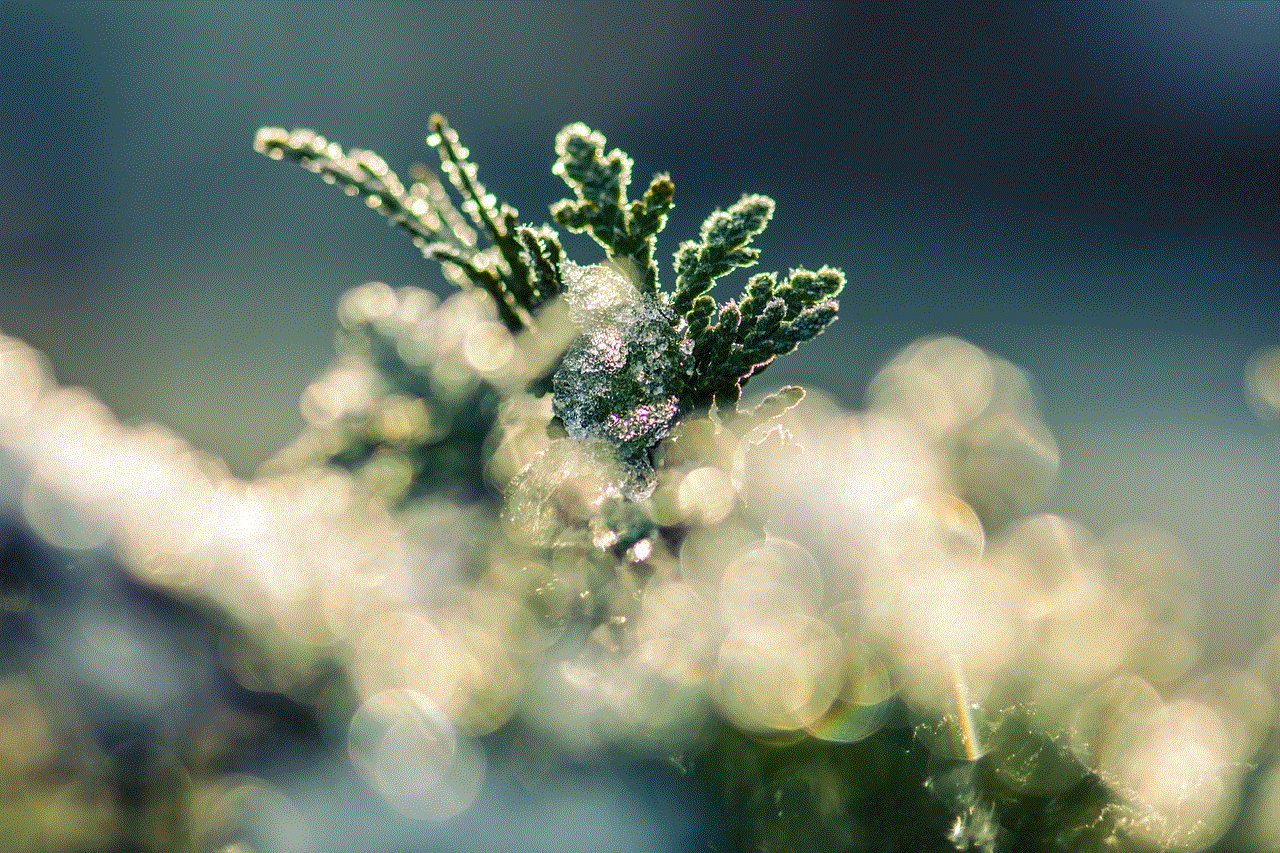
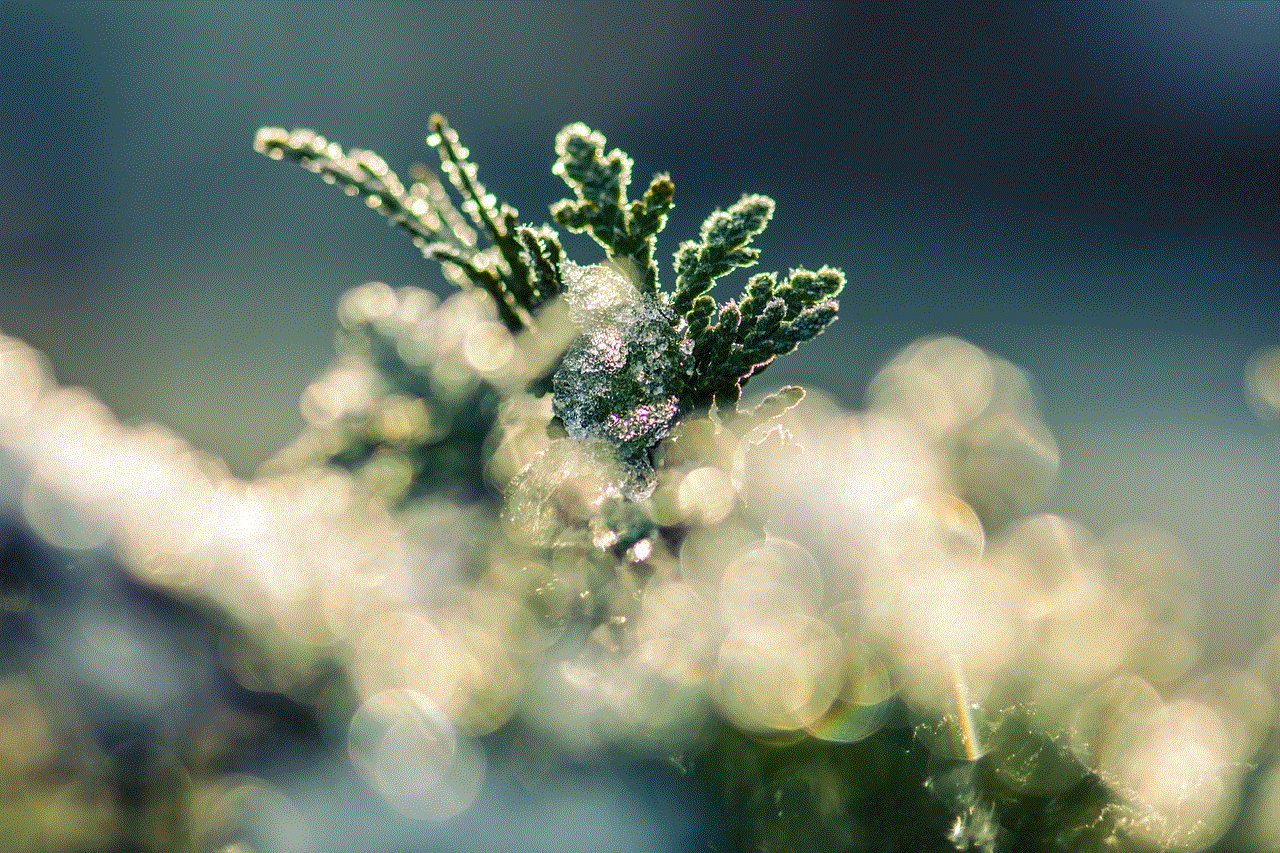
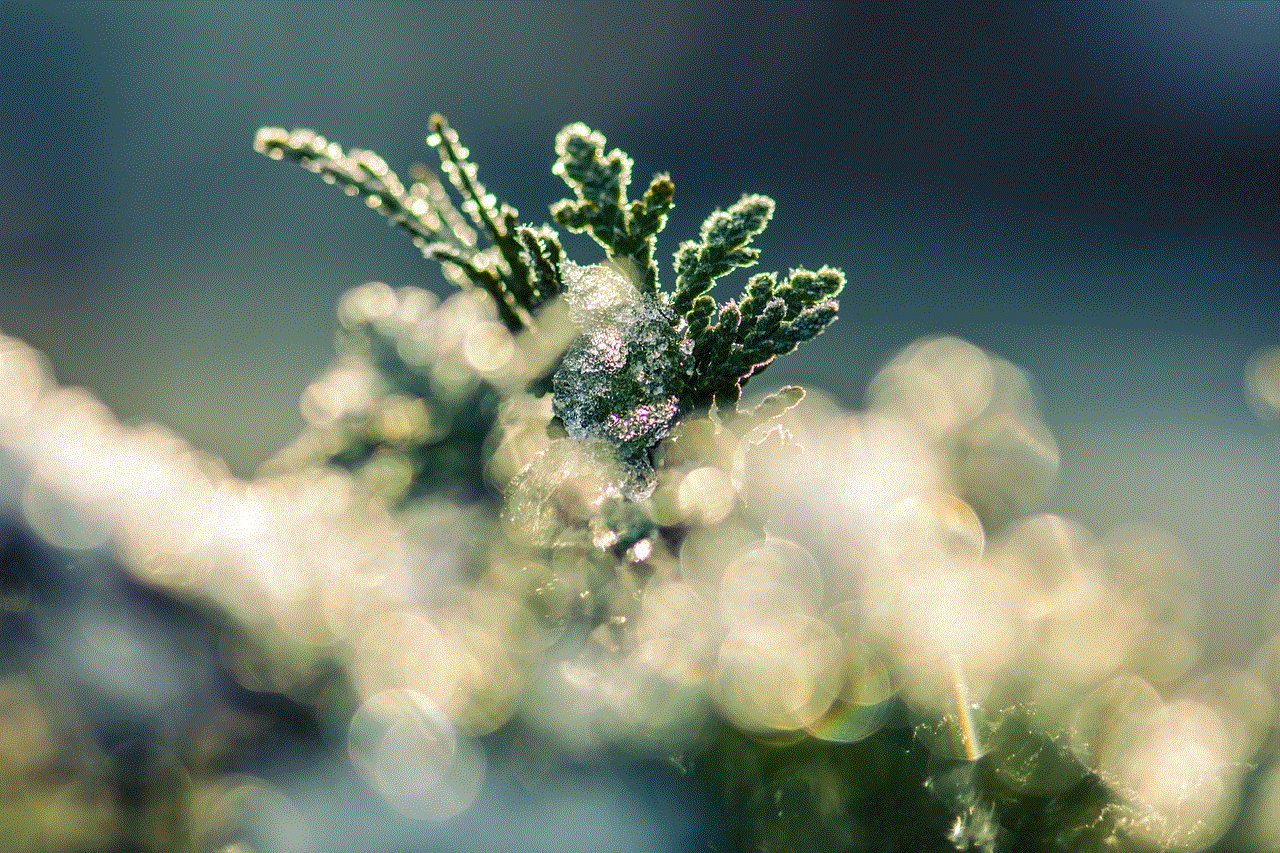
Before diving into the steps of creating a public profile, it’s essential to understand what it is and how it differs from a personal account. A public profile on Snapchat allows users to share their stories, highlights, and content with anyone on the platform, not just their friends. This feature is particularly beneficial for creators, businesses, and influencers who want to expand their reach and connect with a broader audience. Public profiles can be discovered through Snapchat’s search feature, making it easier for users to find and follow accounts that interest them.
## Why Create a Public Profile?
Creating a public profile on Snapchat offers numerous advantages:
1. **Wider Reach**: Unlike personal accounts that limit visibility to friends, public profiles can be seen by anyone on Snapchat, increasing your potential audience significantly.
2. **Enhanced Engagement**: Public profiles can attract followers who are genuinely interested in your content, leading to higher engagement rates.
3. **Showcase Your Brand**: If you’re a business or influencer, a public profile allows you to showcase your brand’s personality, values, and offerings in a visually appealing manner.
4. **Access to Insights**: Public profiles provide access to analytics, helping you understand your audience better and refine your content strategy.
5. **Collaboration Opportunities**: As your profile grows, you may attract the attention of other creators and brands for collaboration, leading to new opportunities.
## How to Create a Snapchat Public Profile
### Step 1: Update Your Snapchat App
Before creating a public profile, ensure that you have the latest version of the Snapchat app. Regular updates often include new features and improvements that enhance user experience. Visit your device’s app store, search for Snapchat, and update if necessary.
### Step 2: Create a Snapchat Account
If you don’t already have a Snapchat account, you’ll need to create one. Download the app, sign up using your email address or phone number, and choose a unique username. Choose a username that reflects your brand or personal identity, as it will be how users find you on the platform.
### Step 3: Verify Your Account
To create a public profile, your account must be verified. Verification helps establish credibility and allows users to trust your content. To verify your account, follow these steps:
– Go to your profile by tapping on your Bitmoji or profile icon in the top-left corner.
– Scroll down and look for the option to verify your account.
– Follow the prompts, which may involve confirming your email address or phone number.
### Step 4: Switch to a Public Profile
Once your account is verified, you can create a public profile. Here’s how:
– Open your Snapchat app and go to your profile page.
– Scroll down to find the option for “Create Public Profile.”
– Tap on it and follow the prompts to set up your public profile.
### Step 5: Customize Your Public Profile
After creating your public profile, it’s time to customize it to reflect your brand or personal identity:
– **Profile Picture**: Choose a high-quality profile picture that represents you or your brand effectively. This is the first impression users will have of you, so make it count.
– **Bio**: Write a concise and engaging bio that highlights what you do and what users can expect from your profile. Include relevant keywords to make it more discoverable.
– **Story Highlights**: Add story highlights to showcase your best content. This feature allows users to view your top stories even after the 24-hour period has passed.
– **Links**: If you have a website, blog, or other social media accounts, include links in your bio or stories to direct traffic to those platforms.
### Step 6: Start Creating Content
With your public profile set up, it’s time to start creating content. Here are some tips for effective content creation on Snapchat:
1. **Be Authentic**: Authenticity is key on social media. Share content that resonates with your audience and reflects your true self.
2. **Engage with Your Audience**: Respond to comments and messages, and encourage interaction through polls and questions.
3. **Use Snapchat’s Features**: Take advantage of Snapchat’s unique features like filters, stickers, and lenses to make your content more engaging.
4. **Post Regularly**: Consistency is crucial for maintaining engagement. Create a posting schedule and stick to it.
5. **Tell Stories**: Snapchat is all about storytelling. Use the platform to share behind-the-scenes glimpses, tutorials, or personal anecdotes.
## Promoting Your Public Profile
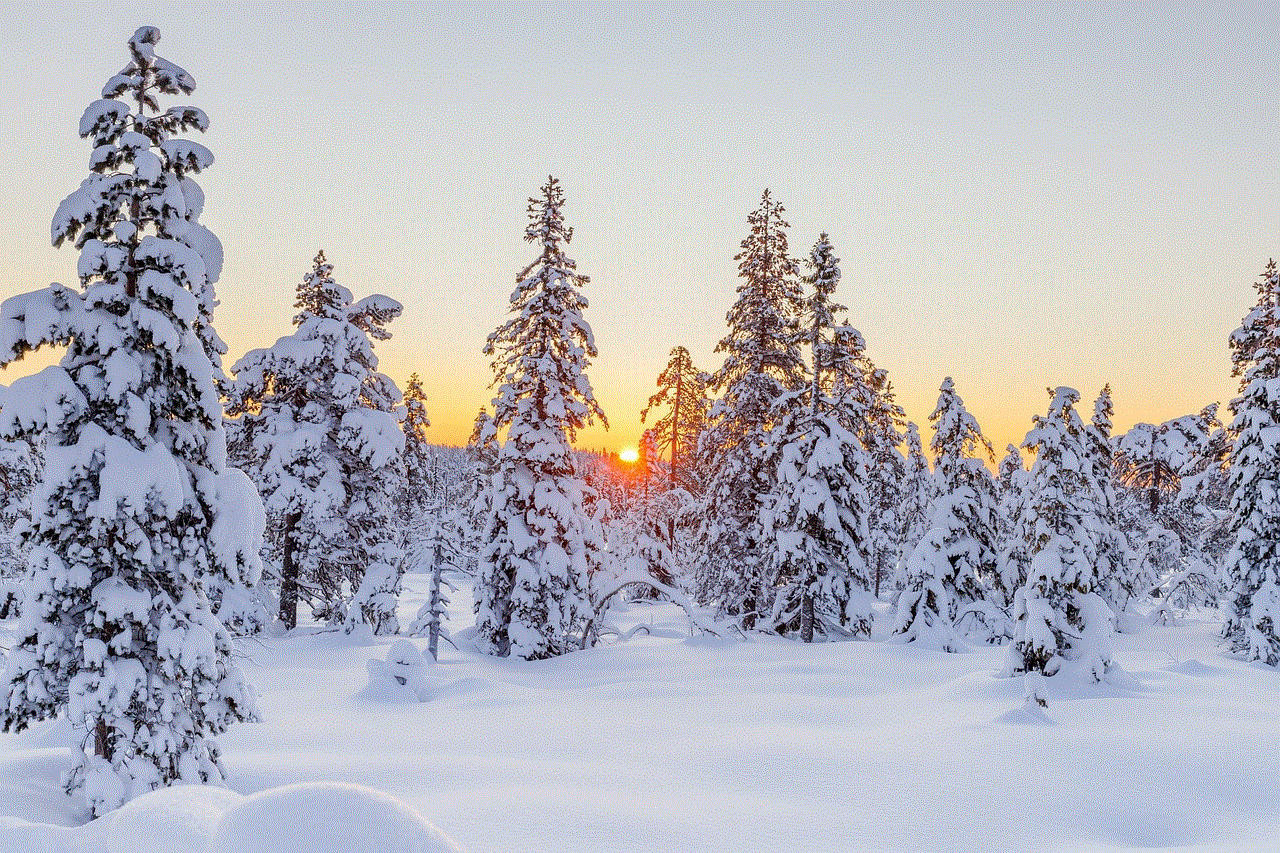
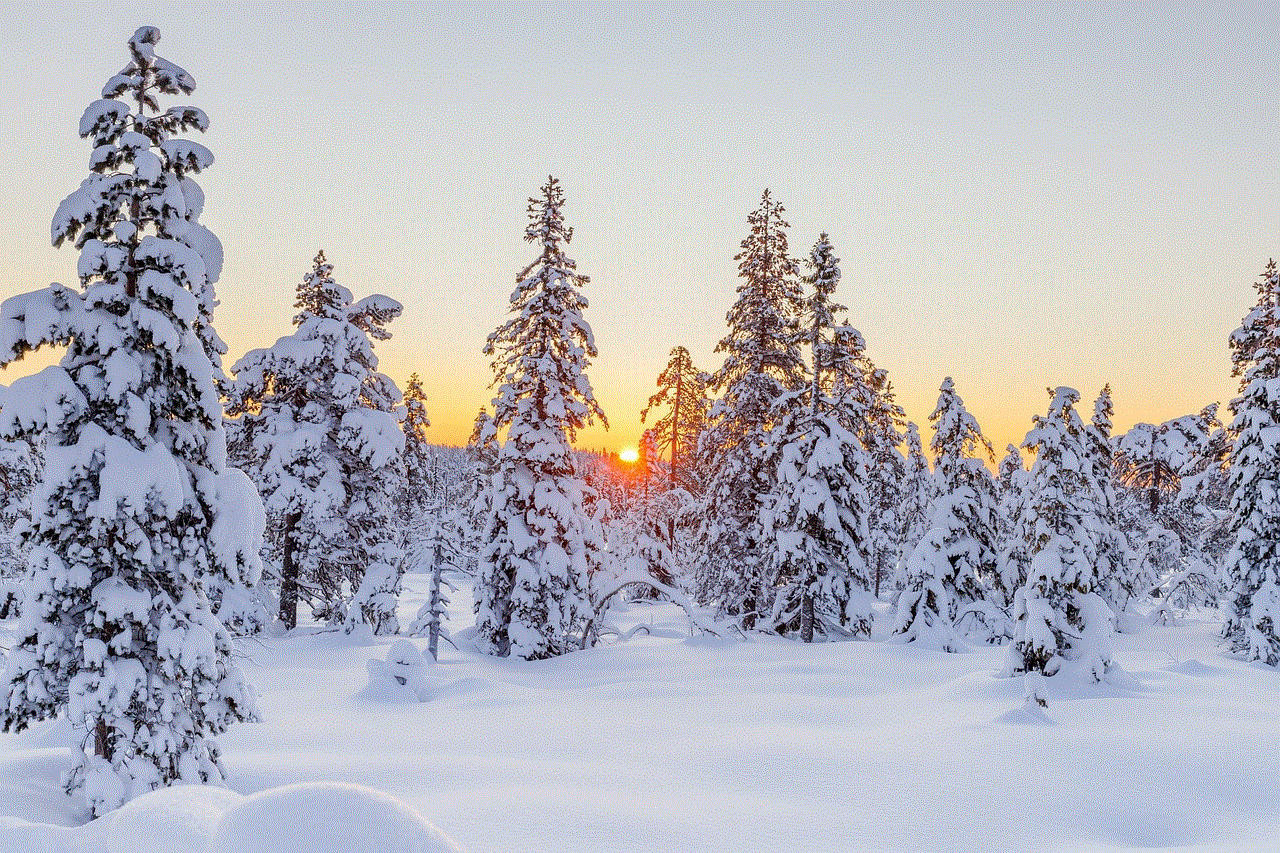
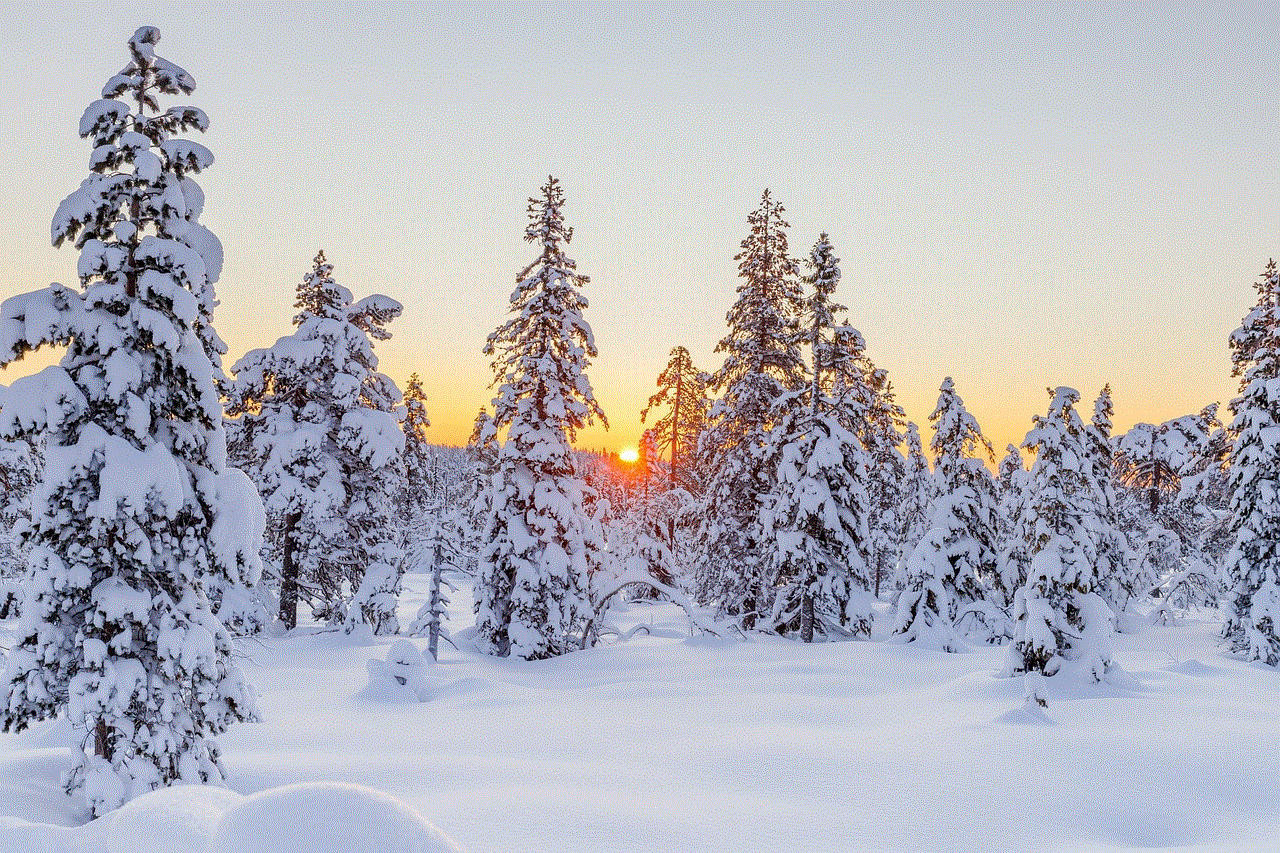
Once your public profile is up and running, it’s essential to promote it to attract followers. Here are some strategies to effectively promote your Snapchat profile:
### 1. Utilize Other Social Media Platforms
Cross-promote your Snapchat profile on other social media platforms like Instagram , Twitter, and Facebook. Share your Snapchat Snapcode, which users can scan to follow you instantly.
### 2. Collaborate with Other Creators
Partnering with other creators or influencers can help you tap into their audience. Collaborate on content or shout-outs to boost visibility and attract new followers.
### 3. Engage with Your Audience
Building a community around your public profile is vital for growth. Engage with your audience through comments, direct messages, and interactive content.
### 4. Participate in Challenges and Trends
Snapchat often features challenges and trends that users can participate in. Joining these can increase your visibility and attract new followers who are interested in trending content.
### 5. Use Snapchat Ads
If you have the budget, consider using Snapchat’s advertising features to promote your public profile. Sponsored ads can help you reach a targeted audience and drive traffic to your account.
## Understanding Snapchat Analytics
One of the significant benefits of having a public profile is access to Snapchat’s analytics. These insights provide valuable information about your audience and content performance. Here are key metrics to monitor:
### 1. Views
Track the number of views your stories receive. This metric helps you understand what content resonates with your audience.
### 2. Engagement
Monitor engagement metrics such as replies, shares, and screenshots. High engagement indicates that your audience finds your content valuable.
### 3. Follower Growth
Keep an eye on your follower growth over time. This metric helps you assess the effectiveness of your promotional efforts.
### 4. Demographics
Understanding your audience’s demographics, such as age and location, can help you tailor your content to better meet their interests and needs.
## Best Practices for Maintaining a Public Profile
To ensure the long-term success of your public profile, it’s essential to follow best practices:
### 1. Stay Updated
Stay informed about Snapchat’s updates and new features. The platform is constantly evolving, and being aware of changes can help you leverage new opportunities.
### 2. Be Consistent
Consistency in posting and engagement is key to building a loyal audience. Create a content calendar to plan and schedule your posts.
### 3. Monitor Trends
Keep an eye on emerging trends within the Snapchat community. Participating in trends can help you stay relevant and attract new followers.
### 4. Experiment with Content
Don’t be afraid to experiment with different types of content. Test various formats, themes, and styles to see what resonates best with your audience.
### 5. Foster Community
Encourage interaction and build a sense of community among your followers. Respond to comments, ask for feedback, and create opportunities for followers to engage with you.
## Conclusion
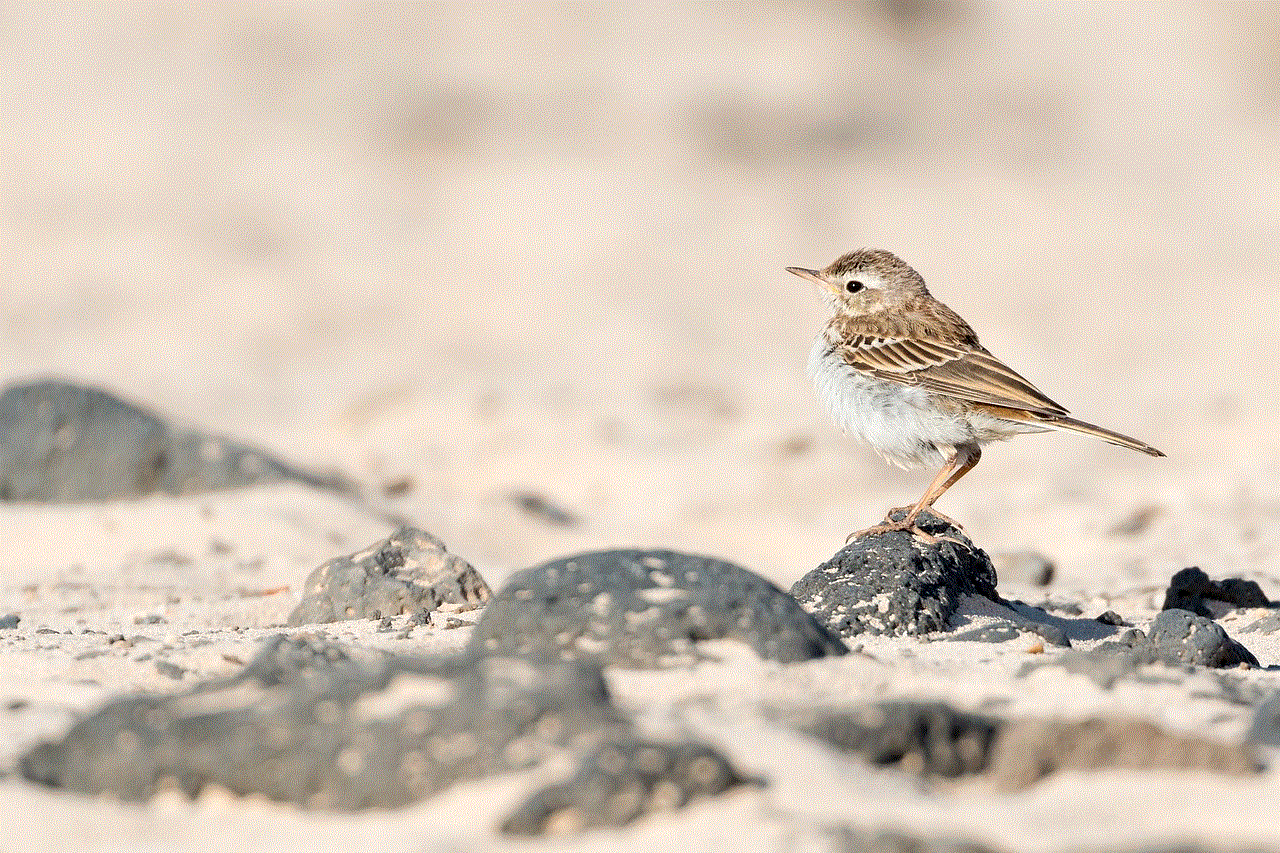
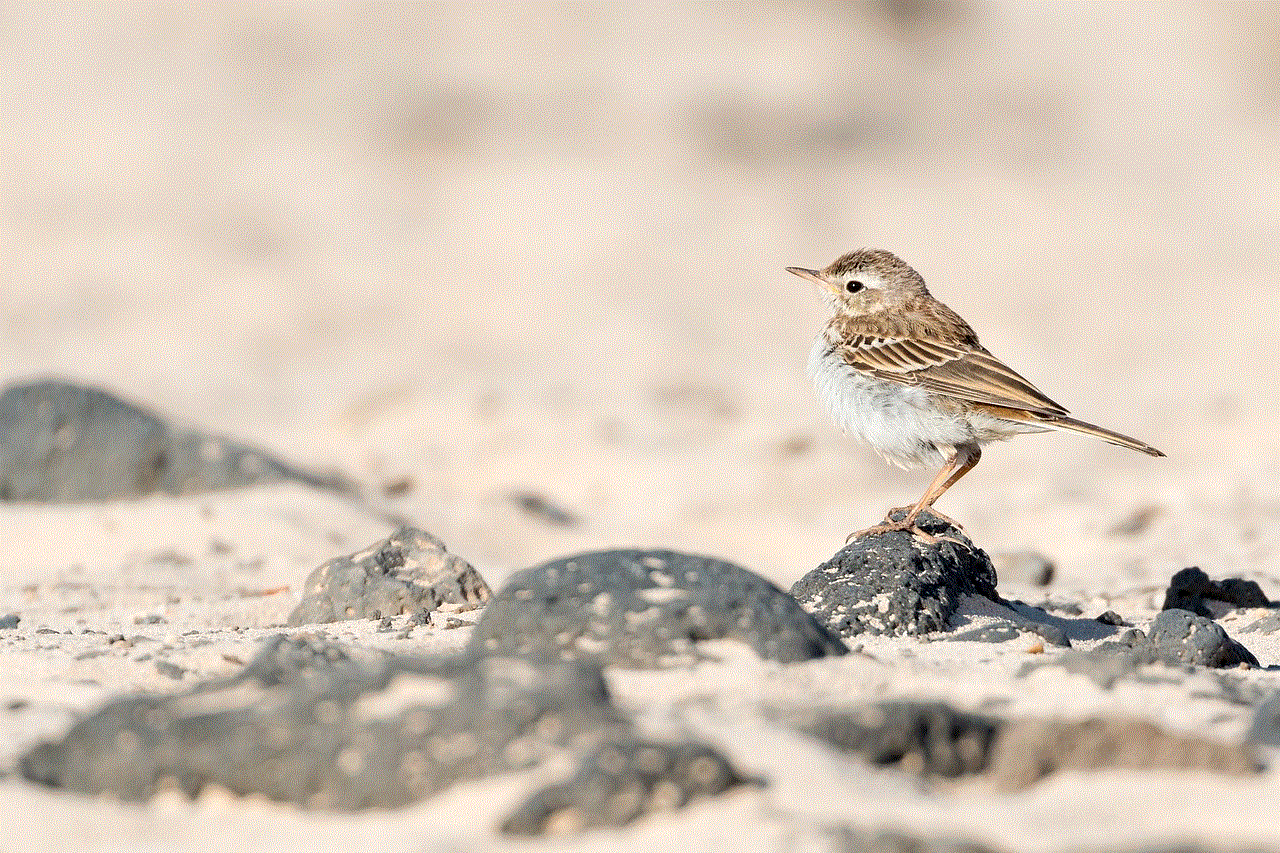
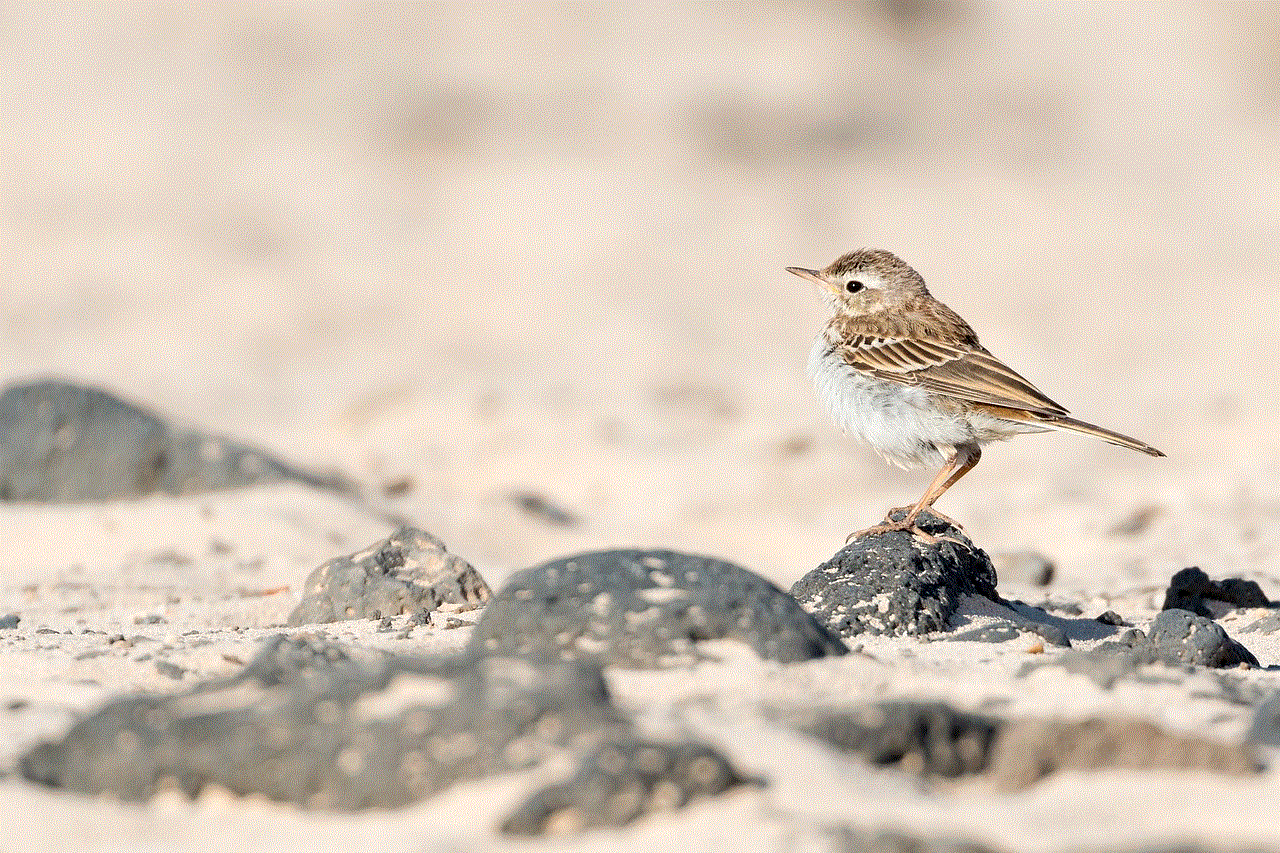
Creating a public profile on Snapchat is a powerful way to expand your reach, engage with a broader audience, and showcase your unique personality or brand. By following the steps outlined in this guide, you can set up your public profile and start creating content that resonates with your audience. Remember to stay authentic, engage with your followers, and continuously evaluate your performance through Snapchat’s analytics. With dedication and creativity, your public profile can become a valuable asset in your social media strategy.