how to track an iphone on my at&t account
In today’s world, our smartphones have become an integral part of our lives. They hold personal information, important contacts, and even track our daily activities. However, sometimes we may misplace or lose our phones, and the panic of not being able to locate it can be overwhelming. This is where the ability to track our phones comes in handy, especially for those who have iPhones on an AT&T account. In this article, we will discuss how to track an iPhone on your AT&T account and the various methods to do so.
Before we dive into the specifics of tracking an iPhone on an AT&T account, let’s first understand the importance of tracking our phones. With the increasing number of smartphone users, the instances of phone theft and loss have also risen. In such situations, tracking our phones can help us recover them quickly. Moreover, tracking can also be a useful tool for parents to keep an eye on their children’s whereabouts and for employers to monitor their employees’ location during work hours.
The first and most crucial step in tracking an iPhone on your AT&T account is to ensure that the feature is enabled on your phone. By default, the Find My app is already activated on all iPhones. However, for the tracking to work, you must have an iCloud account and have the Find My app turned on. This app uses your phone’s GPS and internet connection to track its location. You can also use a computer or another Apple device to track your iPhone’s location, making it a convenient and effortless process.
Now that we have established the importance of tracking our iPhones and the necessary settings, let’s delve into the methods of tracking an iPhone on your AT&T account.
Method 1: Using the Find My app
As mentioned earlier, the Find My app is already pre-installed on all iPhones. To use this app to track your iPhone, follow these steps:
1. Open the Find My app on your iPhone.
2. Log in using your iCloud credentials.
3. You will see a map with the location of your iPhone.
4. If the location is not shown on the map, click on the Devices tab at the bottom of the screen.
5. Select your iPhone from the list of devices.
6. The app will show you the current location of your iPhone, along with its battery percentage.
7. You can also play a sound on your phone to help you locate it if it is nearby.
8. If your iPhone is not in close proximity, you can enable the Lost Mode to lock your phone and display a custom message on the screen.
9. You can also remotely erase your phone’s data if you fear it has been stolen.
Method 2: Using iCloud.com
If you do not have access to another Apple device or computer , you can use iCloud.com to track your iPhone. Here’s how:
1. Open a web browser on a computer or another device.
2. Go to www.icloud.com and log in using your iCloud credentials.
3. Click on the Find iPhone app.
4. You will see a map with the location of your iPhone.
5. You can use the same features as the Find My app, such as playing a sound or enabling the Lost Mode.
Method 3: Using AT&T FamilyMap
AT&T offers a service called FamilyMap, which allows you to track the location of any phone on your AT&T account. This service is especially useful for parents who want to keep track of their children’s location. To use FamilyMap to track an iPhone, follow these steps:
1. Log in to your AT&T account on their website.
2. Click on the FamilyMap tab.
3. You will see a map with the location of all the phones on your account.
4. Select the iPhone you want to track.
5. You will see the current location of the phone, along with its location history.
6. You can also set up alerts to receive notifications when the phone reaches a specific location.
Method 4: Using Third-Party Tracking Apps
Apart from the methods mentioned above, there are also various third-party tracking apps available on the App Store that can help you track your iPhone. These apps offer additional features such as tracking the phone’s location history, setting up geofences, and providing real-time alerts. Some popular tracking apps include FamiSafe, Life360, and GeoZilla.
In conclusion, tracking an iPhone on your AT&T account is a simple and effective way to locate your phone in case it gets lost or stolen. With the Find My app, iCloud.com, AT&T FamilyMap, and third-party tracking apps, you have multiple options to choose from. However, it is essential to remember that tracking someone’s location without their consent is a violation of their privacy. It is always best to inform the person whose phone you are tracking beforehand, especially if it is a child or an employee.
Moreover, it is crucial to keep your phone’s location services turned on and regularly update your iCloud account to ensure that the tracking feature works correctly. With the advancements in technology, tracking an iPhone has become easier and more convenient, providing us with peace of mind and an added layer of security. So, the next time you lose your phone, don’t panic. Simply follow the methods mentioned above, and you’ll be able to locate your iPhone in no time.
baby media streaming app with guided access
In today’s digital age, it is becoming increasingly common for parents to turn to technology to entertain their little ones. With the rise of smartphones and tablets, children are exposed to a wide range of media from a very young age. While this can have its benefits, it also raises concerns about the type of content children are consuming and the amount of screen time they are getting. This is where a baby media streaming app with guided access comes in.
A baby media streaming app with guided access is a digital platform that offers a curated selection of age-appropriate content for young children. It is designed to provide a safe and educational entertainment experience for babies and toddlers, while also giving parents the peace of mind that their child is not being exposed to any harmful content.
One of the main features of a baby media streaming app with guided access is the ability to restrict access to certain content. This means that parents can choose what their child can watch and how long they can watch it for. This is especially useful for busy parents who may not have the time to constantly monitor their child’s screen time.
Moreover, a baby media streaming app with guided access often offers a variety of content ranging from educational videos and interactive games to music and storybooks. This not only keeps children entertained but also helps in their overall development. The content is usually designed to be interactive and engaging, which can aid in the development of fine motor skills, hand-eye coordination, and language skills.
One of the major concerns that parents have with digital media is the exposure to advertisements and inappropriate content. With a baby media streaming app with guided access, parents can rest assured that their child will not be exposed to any advertisements or content that is not suitable for their age. This is because the content available on these apps is carefully selected and monitored by a team of experts.
Furthermore, a baby media streaming app with guided access often comes with a timer feature. This allows parents to set a time limit for their child’s screen time, after which the app will automatically shut off. This is a great way to ensure that children are not spending too much time in front of a screen and are engaging in other activities that are important for their development.
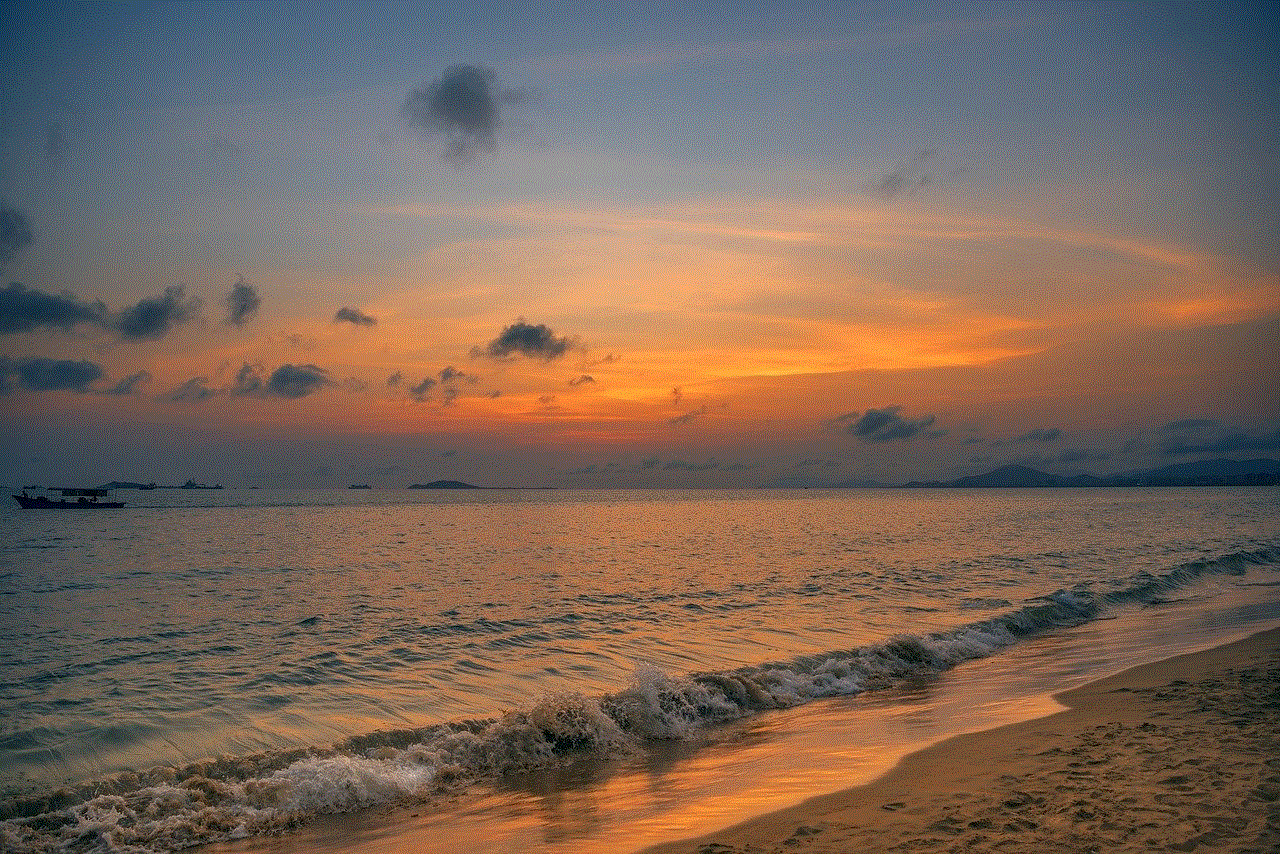
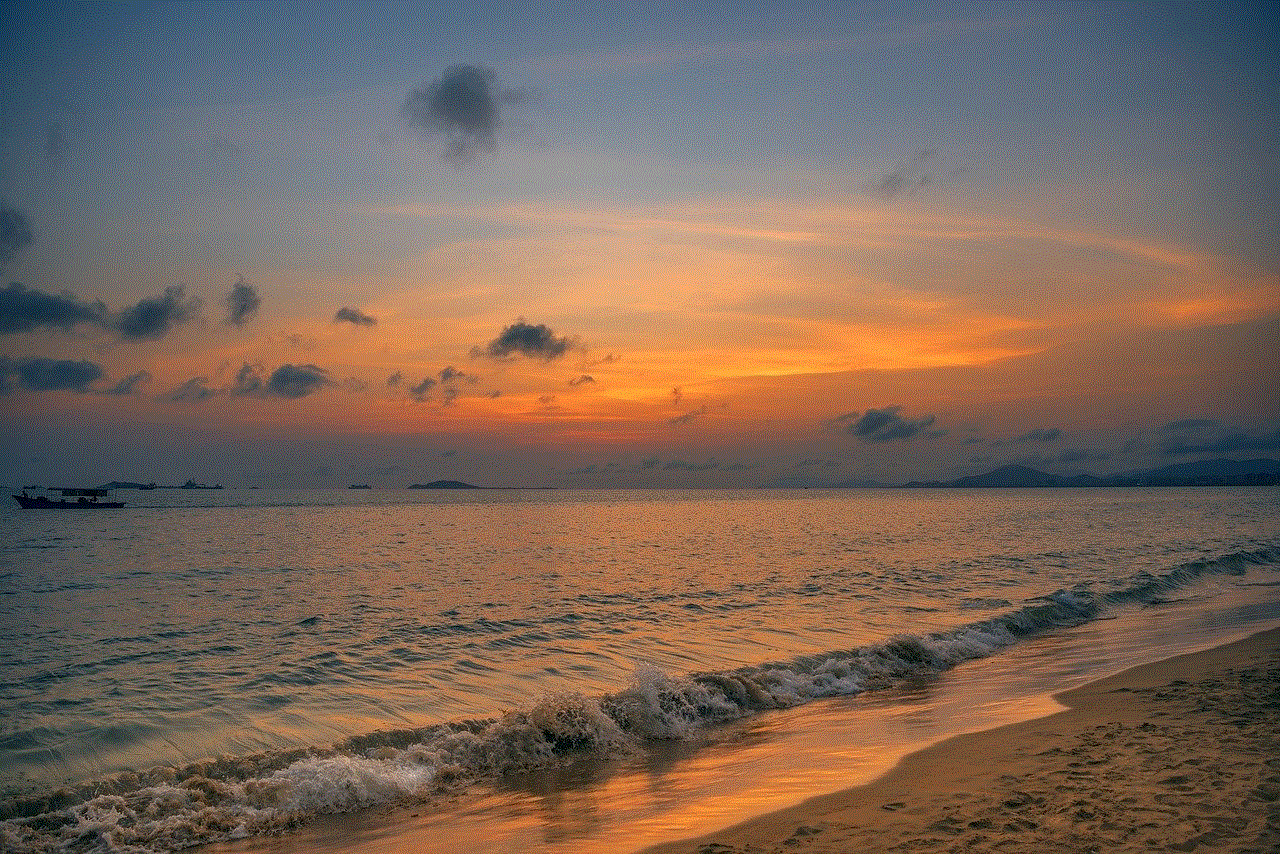
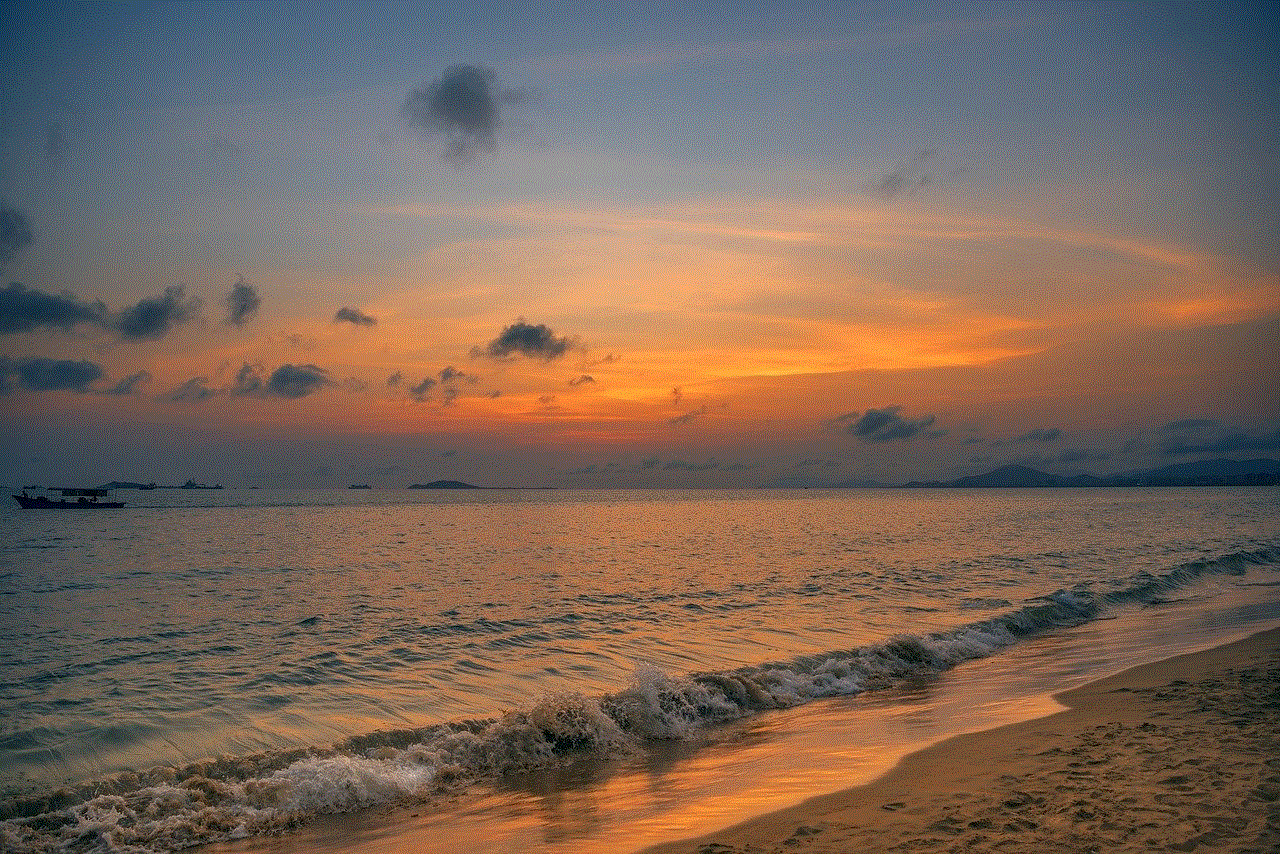
In addition to the curated content, a baby media streaming app with guided access also offers the option for parents to add their own content. This could be in the form of family photos, videos, or even personalized recordings. This not only makes the app more personalized for the child but also allows parents to share special moments with their little one.
Another benefit of a baby media streaming app with guided access is that it can be used on multiple devices. This means that parents can use it on their smartphones, tablets, or even smart TVs. This makes it convenient for parents to use the app wherever and whenever they need to keep their child entertained.
Moreover, many baby media streaming apps with guided access also have a feature that allows parents to track their child’s usage. This can include information such as how long their child has been using the app, what content they have been viewing, and how many times the app has been used. This can be useful for parents to monitor their child’s interests and preferences, and make adjustments to the content accordingly.
Some baby media streaming apps with guided access also offer a feature where parents can create profiles for each of their children. This allows for a personalized experience for each child, with age-appropriate content and settings. It also makes it easier for parents to keep track of their child’s usage and preferences.
It is also worth mentioning that many baby media streaming apps with guided access offer a free trial period, allowing parents to test out the app before committing to a subscription. This is a great way for parents to see if the app is suitable for their child and if it meets their expectations.
In conclusion, a baby media streaming app with guided access is a valuable tool for parents in today’s digital age. It offers a safe and educational entertainment experience for children, while also giving parents the ability to monitor and control their child’s screen time. With a variety of age-appropriate content, personalized features, and the option to track usage, these apps can be a great addition to any parent’s toolkit. So, if you are a busy parent looking for a safe and engaging digital entertainment platform for your little one, a baby media streaming app with guided access may just be the solution you have been searching for.
profile pictures for kids
In today’s digital age, social media has become an integral part of our lives. From adults to teenagers, everyone is actively engaged in various social media platforms. However, with the increasing popularity of social media, the concerns about its impact on children have also risen.
One of the most debated topics is the use of profile pictures for kids on social media. While some parents are comfortable sharing their child’s photos online, others are concerned about the potential risks and consequences. In this article, we will delve deeper into the world of profile pictures for kids and explore the various aspects associated with it.
What are profile pictures for kids?
Profile pictures are the images that appear next to a user’s name on social media platforms. They are used as a visual representation of the user’s identity and are visible to anyone who views their profile. For kids, profile pictures are usually selected by their parents or guardians and can range from a simple headshot to a more creative image.
Why do kids have profile pictures on social media?
The main reason for kids having profile pictures on social media is to maintain a visual identity on those platforms. It gives them a sense of belonging and helps them connect with their friends and family. For younger kids, it is usually the parents who create and manage their profiles, and thus, they also choose their profile pictures.
Benefits of profile pictures for kids
Having a profile picture on social media can have a positive impact on kids. It helps them express their individuality and creativity. By choosing their own profile picture, kids can showcase their interests and personality. It also helps them feel more confident and empowered.
Moreover, profile pictures can also be a source of motivation for kids. When they receive positive comments and likes on their pictures, it boosts their self-esteem and encourages them to use social media in a healthy way.



Risks associated with profile pictures for kids
While there are many benefits of having a profile picture on social media, there are also risks associated with it. One of the biggest concerns is the safety and privacy of kids. By sharing their photos online, kids are exposing themselves to potential dangers such as cyberbullying, identity theft, and online predators.
Another risk is the potential for their images to be misused. Kids’ profile pictures can be downloaded and used by strangers without their consent. It can also be edited and altered in a way that can be harmful to the child’s reputation and self-image.
Parents’ role in managing profile pictures for kids
As parents, it is crucial to be aware of the risks associated with profile pictures for kids and take necessary precautions. Here are some ways parents can manage their child’s profile pictures on social media:
1. Set privacy settings: The first step in ensuring your child’s safety on social media is to set strict privacy settings. This will limit the visibility of their profile pictures to only their friends and family.
2. Monitor their online activity: Parents should regularly monitor their child’s online activity and keep a check on their profile pictures. If necessary, they can also have access to their child’s social media accounts to ensure their safety.
3. Educate them about online safety: It is essential to educate kids about the potential risks of sharing their photos online. Teach them about the importance of privacy and the consequences of sharing personal information.
4. Discuss appropriate profile pictures: Have a conversation with your child about what kind of pictures are appropriate to use as a profile picture. They should understand that their pictures should not reveal personal information or be provocative in any way.
5. Regularly change profile pictures: Encourage your child to change their profile picture regularly. This will help prevent strangers from identifying them and also give them a sense of control over their online identity.
Alternatives to using real photos as profile pictures for kids
If parents are not comfortable with using real photos as their child’s profile pictures, there are other alternatives they can explore. One option is to use cartoon avatars, which can be created easily using various apps and websites. This will provide a visual representation of the child without compromising their privacy.
Another option is to use a symbol or icon that represents their child’s interests or hobbies. For example, if the child loves playing soccer, they can use a soccer ball as their profile picture.
Conclusion
In conclusion, profile pictures for kids on social media are a double-edged sword. While they have their benefits, it is essential to be aware of the potential risks and take necessary precautions. Parents play a crucial role in managing their child’s online presence, and it is their responsibility to ensure their child’s safety and privacy.
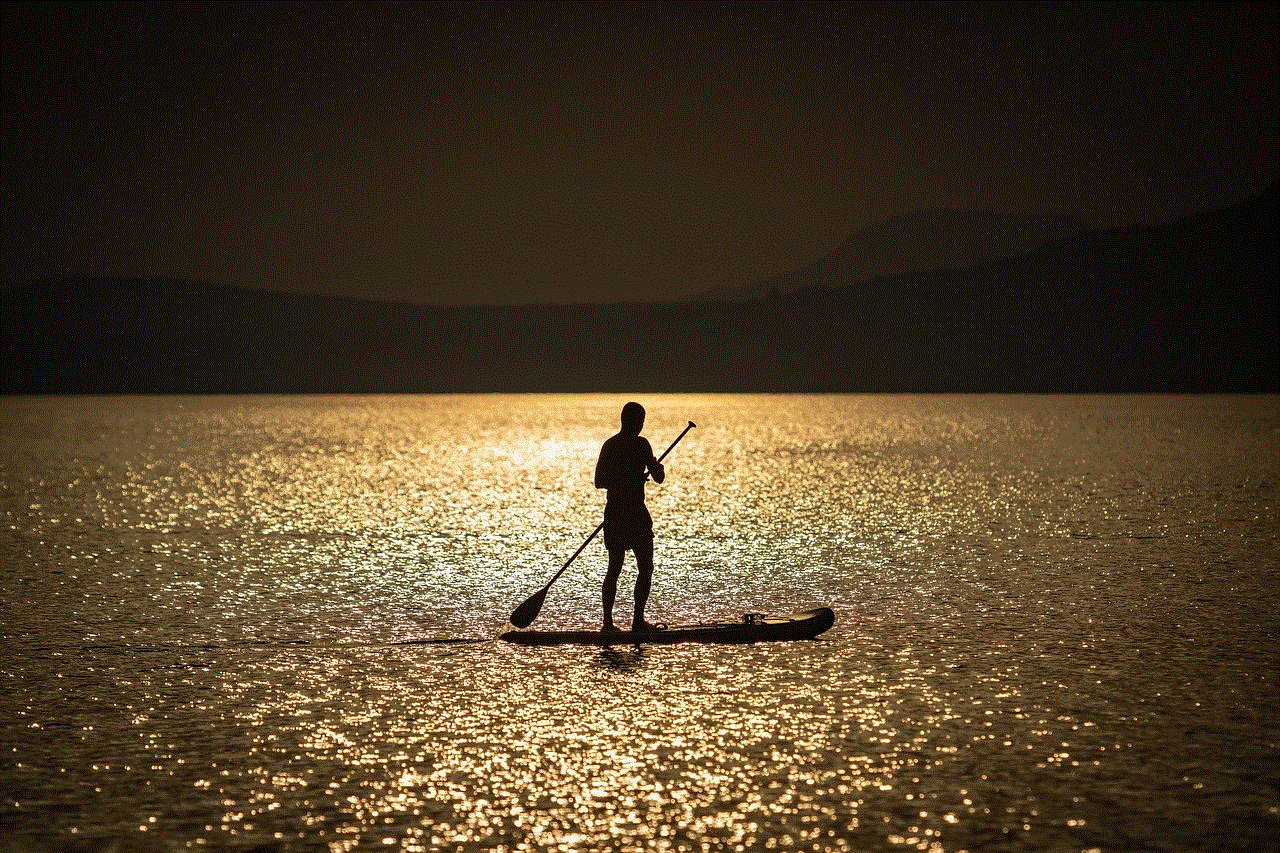
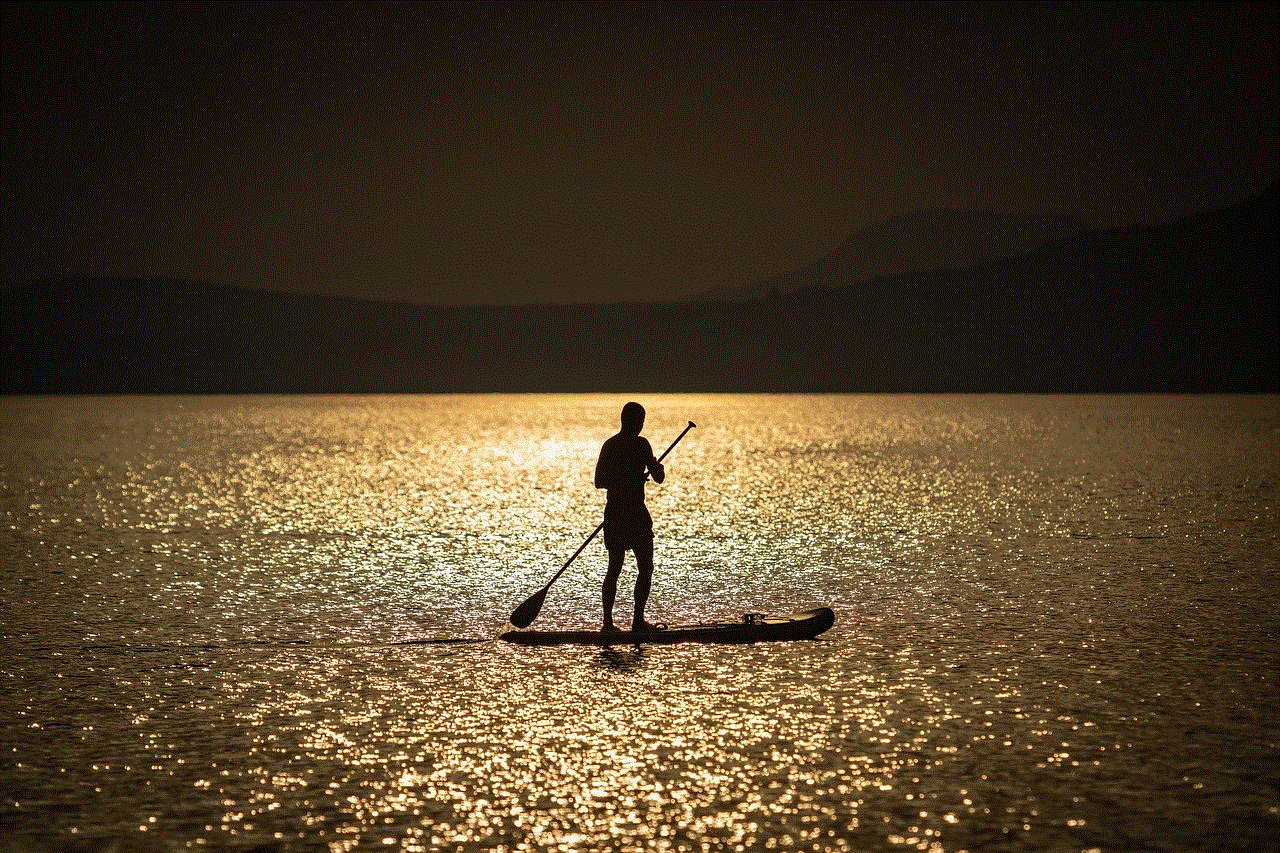
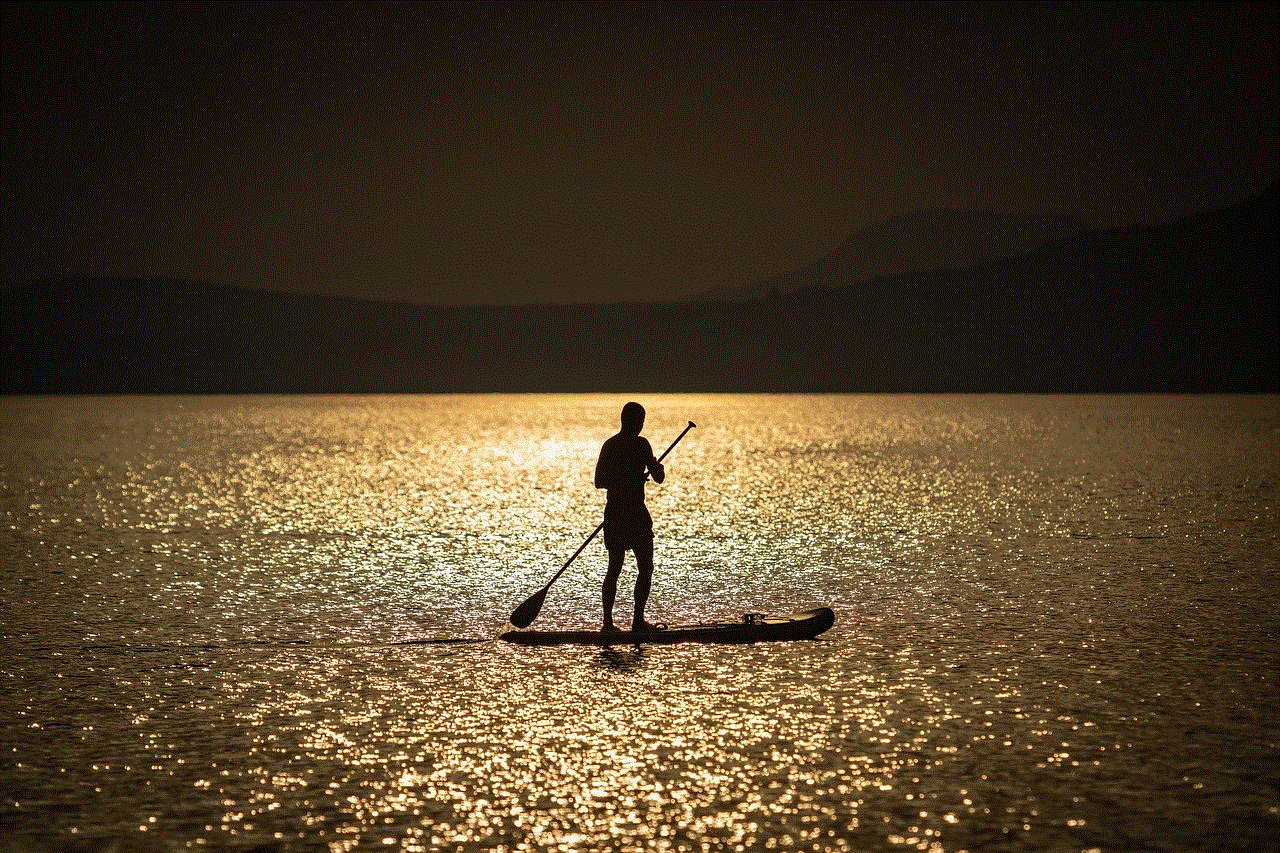
It is also essential to have open communication with your child about their online activity and the importance of using social media responsibly. By setting strict boundaries and monitoring their online presence, parents can help create a safe and positive online environment for their child.