how to tell if your phone has been rooted
Rooting a phone has become a common practice among smartphone users in recent years. It allows for greater customization and control over the device, but it also comes with potential risks and voiding of warranties. If you are unsure whether your phone has been rooted or not, there are a few ways to check. In this article, we will explore the definition of rooting, its benefits and drawbacks, and how to determine if your phone has been rooted.
What is Rooting?
Rooting is the process of gaining privileged access to the root of a device, also known as “root access”. It is often compared to jailbreaking for iOS devices. By rooting your phone, you are essentially removing restrictions set by the manufacturer and gaining full control over the operating system. This allows you to make changes and install apps that are normally not allowed on a non-rooted device.
Benefits of Rooting
The main reason people root their phones is to have more control over their device. This includes the ability to remove pre-installed bloatware, customize the user interface, and access advanced features. Rooting also allows for the installation of custom ROMs (Read-Only Memory) which are modified versions of the Android operating system. These custom ROMs can offer improved performance, battery life, and additional features not found in the stock version of Android.
Another benefit of rooting is the ability to backup and restore your entire device. This is helpful when switching to a new phone or when trying out different custom ROMs. Rooting also allows for the use of powerful root-only apps such as Titanium Backup which can backup and restore individual apps and their data.
Drawbacks of Rooting
There are also some potential drawbacks to rooting your phone. The most significant one is the risk of damaging your device or voiding its warranty. Rooting involves modifying the system files of your phone, and if done incorrectly, it can cause the device to become unstable or even brick (render it unusable). Additionally, rooting can also make your phone more vulnerable to security threats as root access bypasses certain security measures put in place by the manufacturer.
Another drawback is the potential loss of access to certain apps and services. Some apps and services, such as banking and streaming apps, may not work on a rooted device due to security concerns. This is because root access gives users full control over the device, which can be seen as a security risk by these apps and services.
How to Determine if Your Phone has been Rooted
Now that we have a basic understanding of rooting and its benefits and drawbacks, let’s dive into how to tell if your phone has been rooted. Here are a few methods you can use to check if your phone has root access:
1. Check for Superuser or SuperSU app
The most obvious way to check if your phone has been rooted is to look for the Superuser or SuperSU app. These apps are typically installed automatically when rooting a device and act as a management tool for root access. If you find either of these apps on your phone, it is a strong indication that your phone has been rooted.
2. Check for custom ROMs
As mentioned earlier, rooting allows for the installation of custom ROMs. If your phone has a custom ROM installed, it is a clear sign that it has been rooted. To check if your phone is running a custom ROM, go to Settings > About Phone and look for the “Build number” or “Software information” section. If the build number or software information is different from the stock version of Android, it is likely that your phone has been rooted.
3. Use a root checker app
There are several root checker apps available on the Google Play Store that can quickly and easily determine if your phone has root access. These apps scan your device for root privileges and provide a simple yes or no answer. Some popular root checker apps include Root Checker, Root Validator, and Root Checker Basic.
4. Look for changes in system files and settings
One of the most common signs of a rooted phone is changes in system files and settings. If you notice any unfamiliar or unusual system files or settings on your device, it could be an indication that your phone has been rooted. However, it is worth noting that some apps and custom launchers can also make changes to system files and settings, so it may not always be a definitive sign of rooting.
5. Check for a custom recovery
A custom recovery is a bootable partition on your phone that allows for system-level changes and the installation of custom ROMs. If your phone has a custom recovery installed, it is likely that it has been rooted. To check for a custom recovery, turn off your phone and then press and hold the power and volume down buttons. If you see a different screen than the usual boot screen, it means your phone has a custom recovery installed.
6. Use a root access app
There are also apps available on the Google Play Store that require root access to function properly. If any of these apps are installed on your phone, it is a strong indication that your device has been rooted. Some popular root access apps include Greenify, Tasker, and SD Maid.
7. Check the bootloader status
The bootloader is a program that runs every time you turn on your device, and it is responsible for loading the operating system. When rooting a device, the bootloader is usually unlocked to allow for system modifications. To check the status of your bootloader, turn off your phone and then press and hold the power and volume down buttons. If the bootloader is unlocked, you will see a message stating “unlocked” or “unlocked status”.
8. Look for a custom kernel
A kernel is the core of the operating system that manages system resources and controls hardware. Rooting a device often involves installing a custom kernel to allow for advanced features and performance improvements. If your phone has a custom kernel installed, it is a clear sign that it has been rooted. To check for a custom kernel, go to Settings > About phone and look for the “Kernel version” or “Baseband version” section. If you see a different version than the stock one, it means your phone has a custom kernel.
9. Check the battery life
Some root-only apps claim to improve battery life by optimizing system performance. If you have noticed a significant increase in battery life after installing such an app, it is a sign that your phone has been rooted.
10. Check with the manufacturer
If you are still unsure whether your phone has been rooted or not, you can always check with the manufacturer. Most manufacturers have a customer support line or forum where you can ask questions about your device. They can confirm if your phone has been rooted or not and also provide guidance on what to do next.
In conclusion, rooting a phone can provide many benefits but also comes with potential risks and drawbacks. If you are unsure whether your phone has been rooted, you can use the methods mentioned above to check for root access. Keep in mind that rooting can void your device’s warranty and make it more vulnerable to security threats. It is important to research and understand the process before attempting to root your phone.
hackear facebook sin pedir nada
Title: Exploring the World of facebook -parental-controls-guide”>Facebook Hacking: Debunking Myths and Ensuring Online Safety
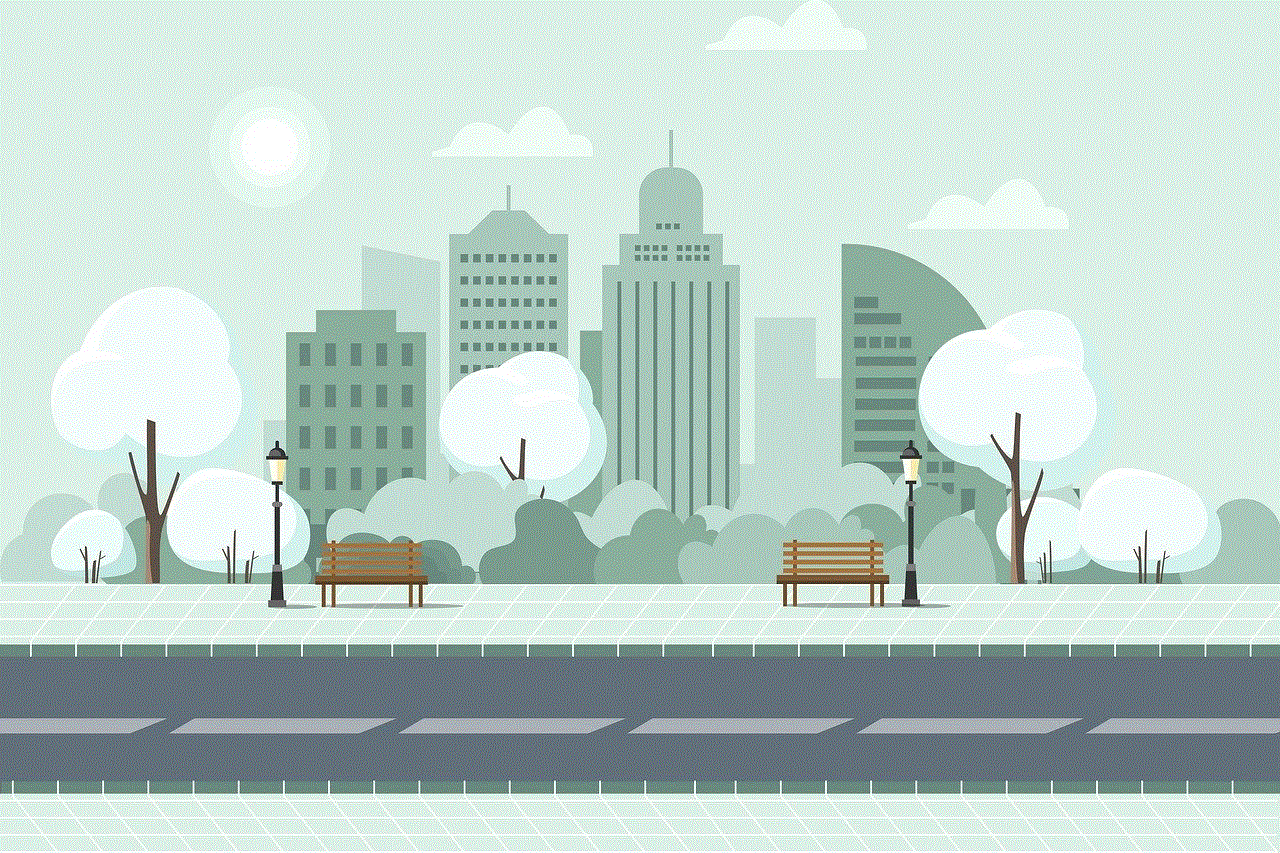
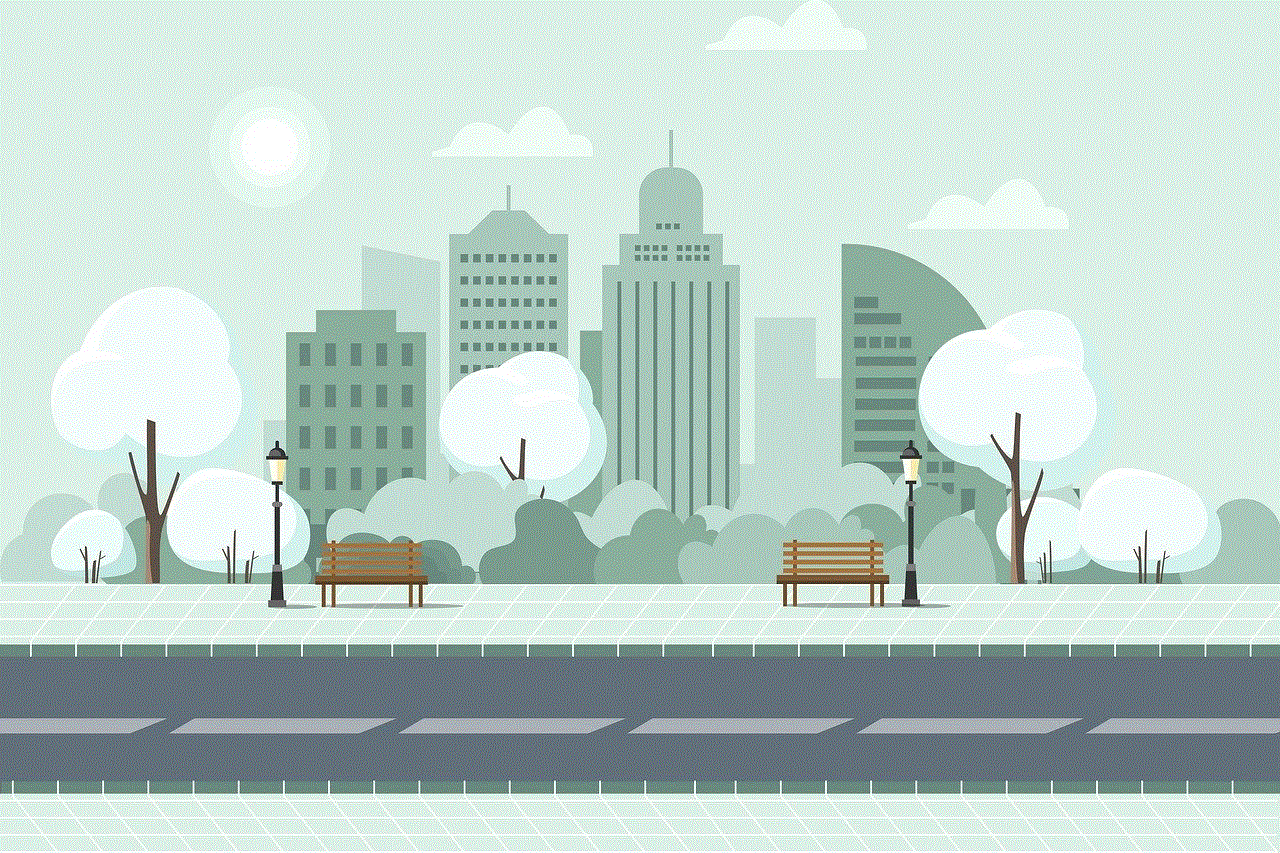
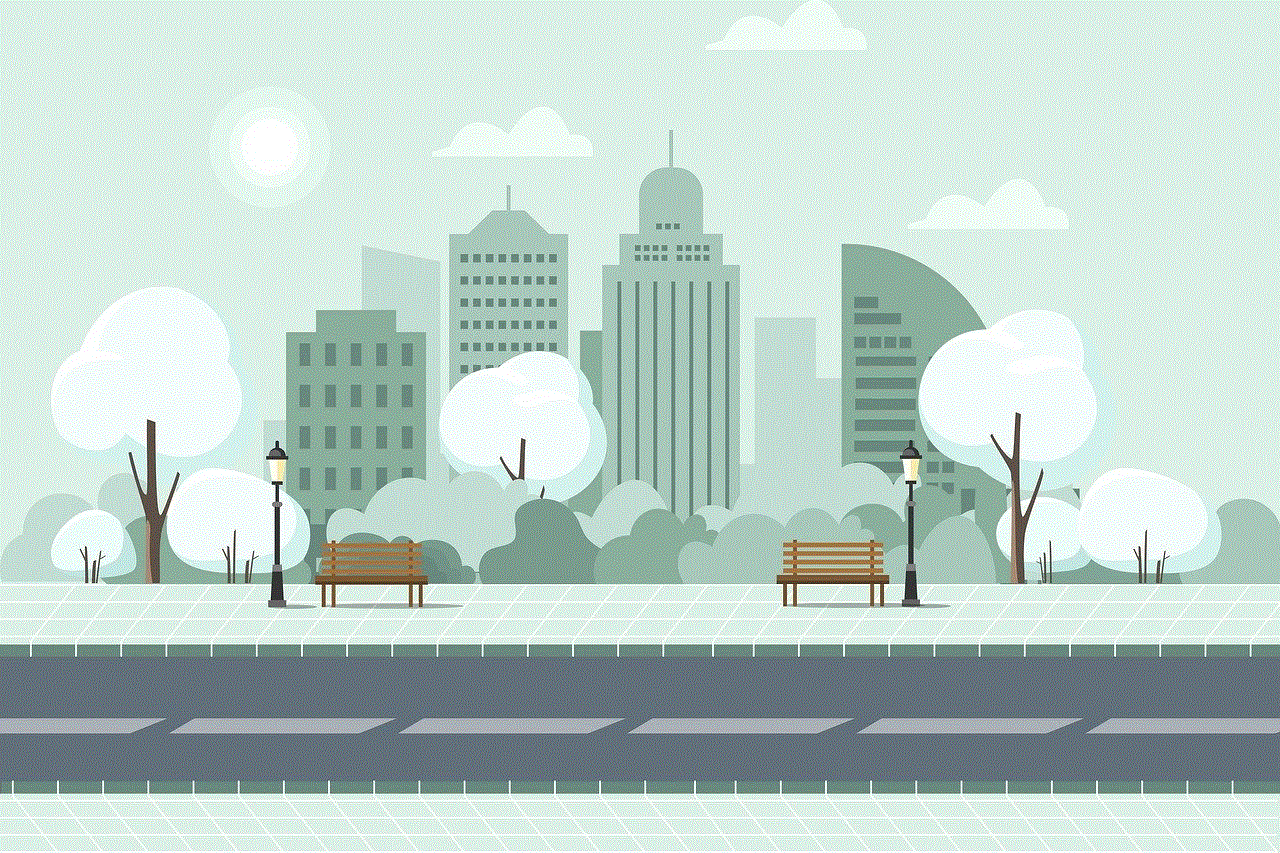
Introduction:
In recent years, the term “hackear Facebook sin pedir nada” (hacking Facebook without asking for anything) has gained significant attention. However, it is essential to clarify that hacking into someone’s Facebook account is illegal and unethical. This article aims to shed light on the misconceptions surrounding Facebook hacking and emphasize the importance of online security. By understanding the risks associated with unauthorized access and implementing effective security measures, users can safeguard their personal information and enjoy a safe online experience.
1. Understanding the Motives Behind Facebook Hacking:
Hacking Facebook accounts has become a lucrative venture for cybercriminals seeking to exploit personal information for financial gain. They may use various methods, such as phishing, keylogging, or social engineering, to gain unauthorized access to accounts. However, it is crucial to emphasize that these actions are illegal and punishable by law.
2. The Consequences of Hacking Facebook:
Engaging in Facebook hacking can have severe consequences, both legally and ethically. In many jurisdictions, hacking into someone’s account is a criminal offense, punishable by fines and imprisonment. Additionally, hacking can damage personal relationships, erode trust, and tarnish one’s reputation. It is essential to recognize the potential harm associated with hacking and to maintain ethical behavior online.
3. Protecting Your Facebook Account:
To ensure the security of your Facebook account, it is crucial to implement robust security measures. Start by creating a strong and unique password, utilizing a combination of letters, numbers, and special characters. Enable two-factor authentication, which adds an extra layer of security by requiring a verification code in addition to your password. Regularly update your password and avoid sharing it with anyone. These simple steps can significantly enhance your account’s security.
4. Recognizing Phishing Attacks:
Phishing attacks remain one of the most common methods used to hack Facebook accounts. Cybercriminals often create fake login pages or send deceptive emails attempting to trick users into revealing their login credentials. To avoid falling victim to phishing attacks, always verify the URL before entering your Facebook credentials. Be cautious of suspicious emails, messages, or links requesting your login information. Educating yourself about phishing techniques can help protect your personal information.
5. The Importance of Software Updates:
Regularly updating your operating system and applications is essential to ensure your computer or mobile device’s security. Software updates often include security patches that address vulnerabilities that hackers may exploit. By staying up to date with the latest updates, you can minimize the risk of falling victim to hacking attempts.
6. Social Engineering: A Common Tactic:
Social engineering involves manipulating individuals into revealing sensitive information willingly. Hackers may impersonate someone you trust or use psychological tactics to deceive you into sharing your Facebook login credentials. Always be cautious when providing personal information, especially through unfamiliar channels. Verify the legitimacy of requests before sharing any sensitive data.
7. Avoiding Keyloggers:
Keyloggers are software or hardware devices designed to record every keystroke you make on your computer or mobile device. These tools can capture your Facebook login information and compromise your account. To protect against keyloggers, use reliable antivirus software, regularly scan your device for malware, and avoid downloading files or software from untrustworthy sources.
8. Reporting Suspicious Activity:
Facebook provides various security features to help users protect their accounts. If you suspect unauthorized access or notice unusual activity on your account, report it immediately. Facebook’s security systems can investigate and take appropriate action to secure your account and prevent further unauthorized access.
9. Ethical Hacking and Responsible Disclosure:
While hacking is generally considered illegal, ethical hacking is a different concept. Ethical hackers, also known as white-hat hackers, work with organizations to identify vulnerabilities and enhance their security measures. Responsible disclosure involves reporting identified vulnerabilities to the relevant organization instead of exploiting them for personal gain. Ethical hacking promotes online security and ensures a safer digital environment for all.
10. Conclusion:
In conclusion, hacking Facebook accounts without permission is illegal and unethical. This article aimed to debunk the myths surrounding Facebook hacking and emphasize the importance of online security. By implementing strong security measures, being vigilant against phishing and social engineering attacks, and reporting suspicious activities, users can protect their Facebook accounts and maintain a safe online presence. Remember, responsible online behavior is crucial for ensuring the security and privacy of both individuals and the broader online community.
minecraft videos with no bad words
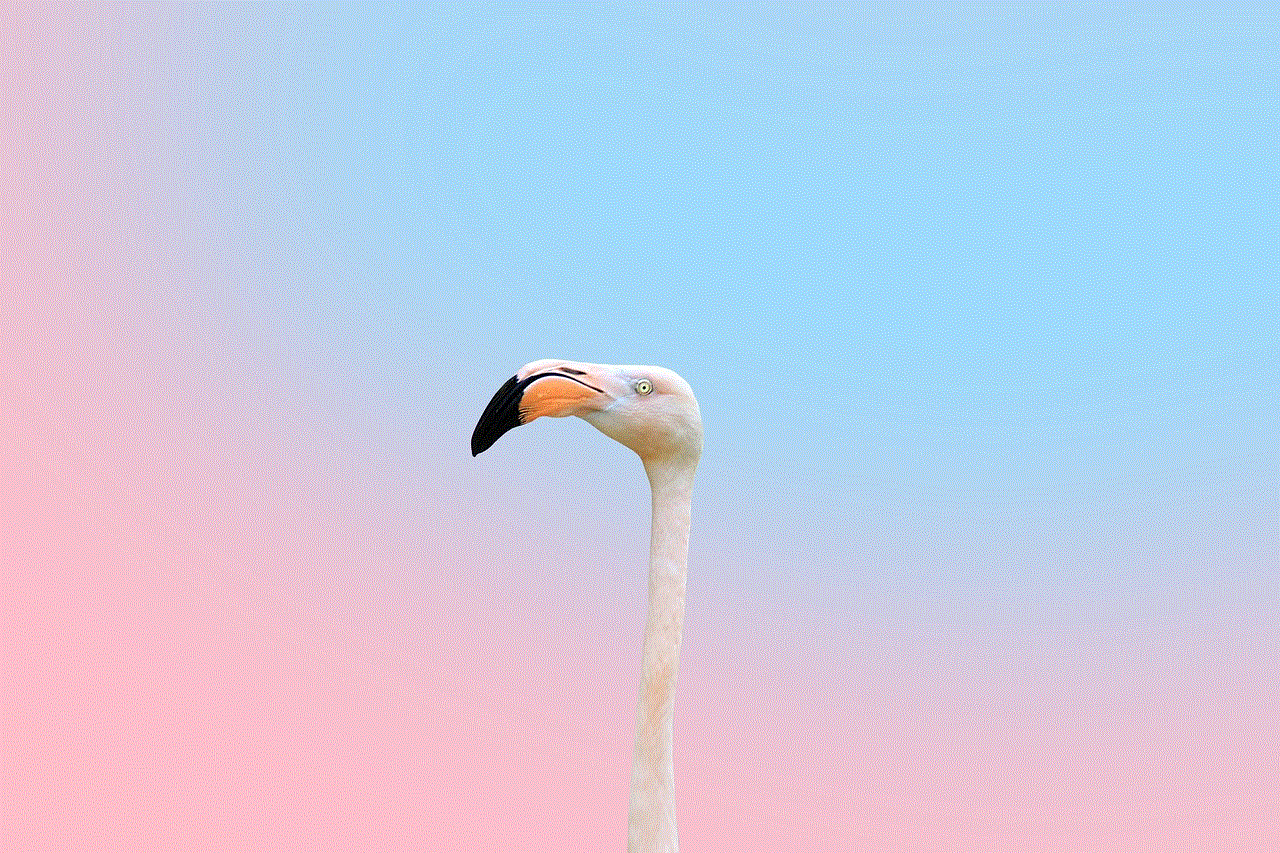
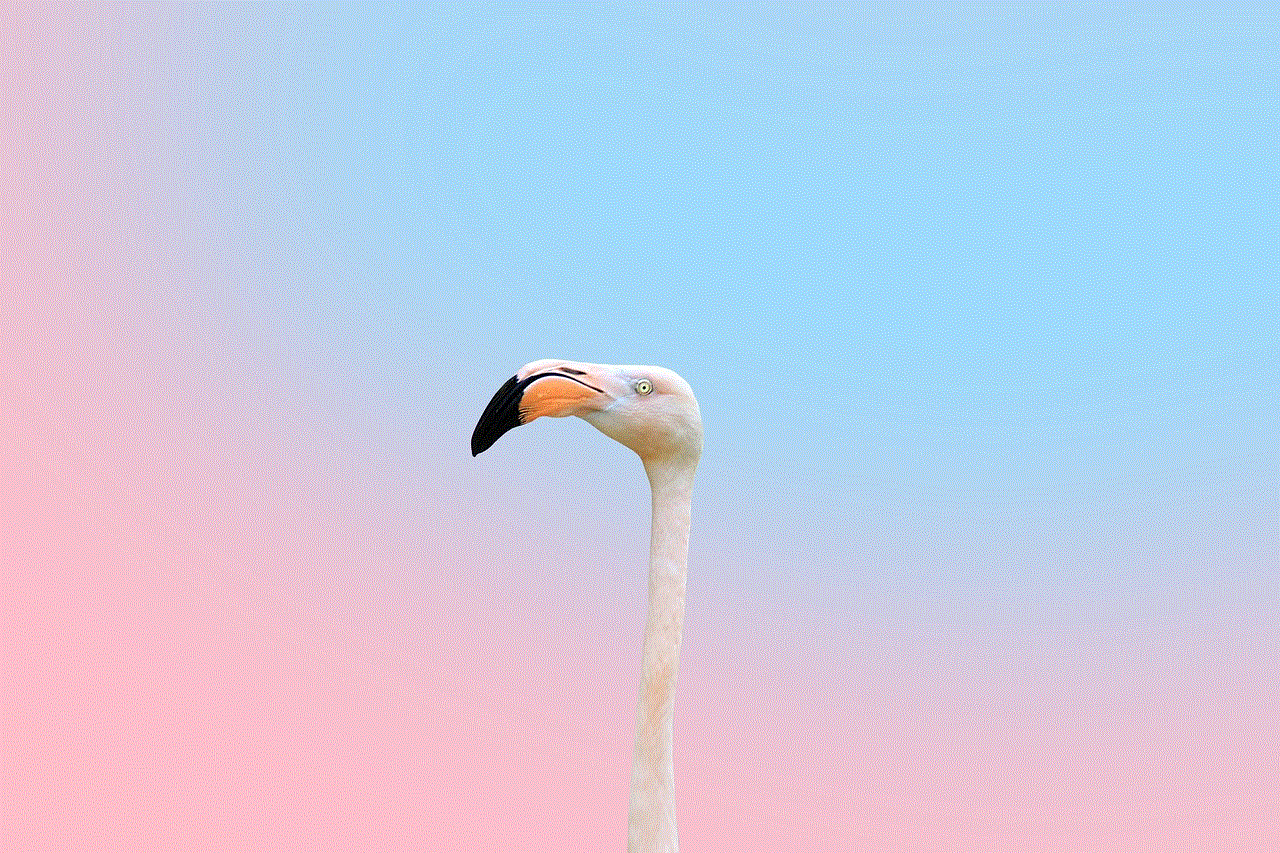
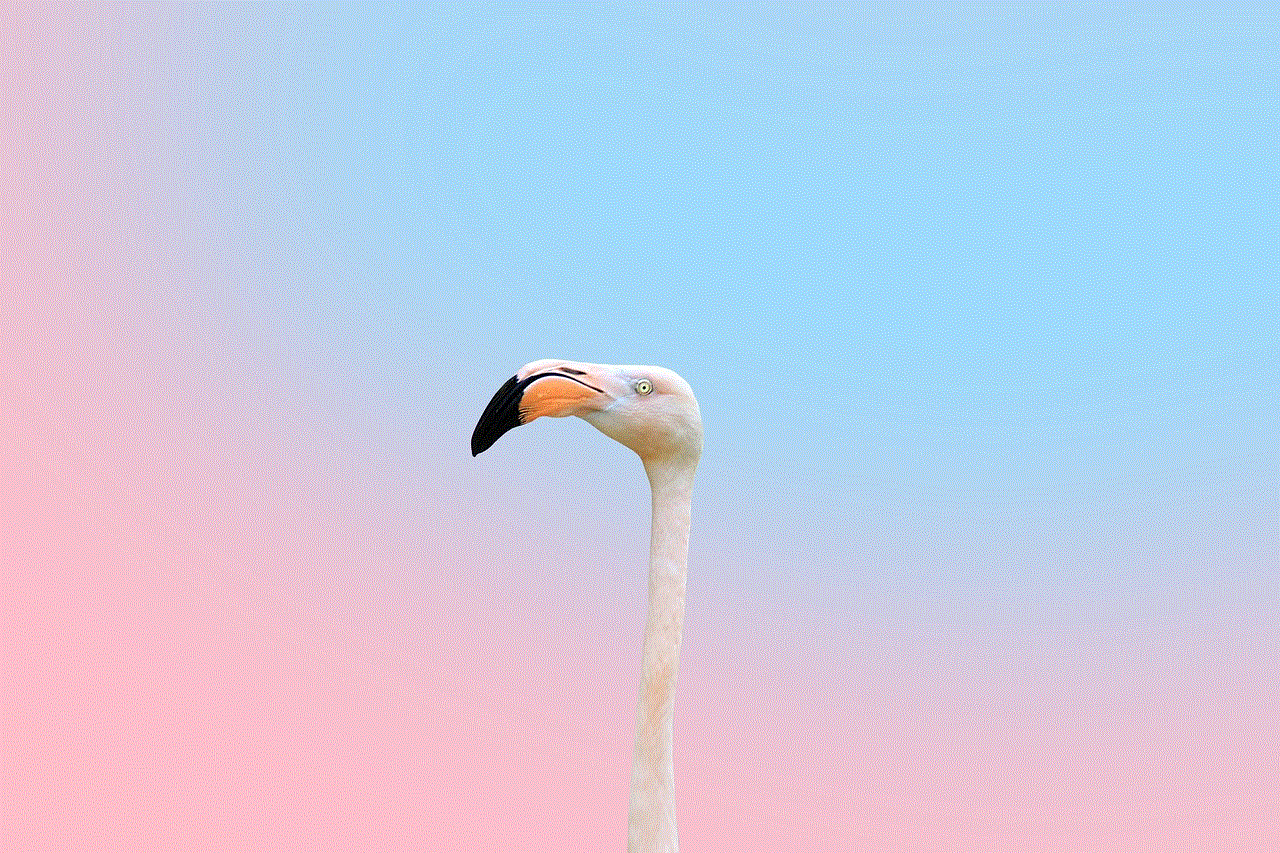
Minecraft Videos with No Bad Words: Encouraging Fun and Positive Gaming Experience
Introduction:
Minecraft, one of the most popular video games in the world, has captivated millions of players with its limitless creativity and sandbox-style gameplay. With its vast player base, it is crucial to ensure that Minecraft videos cater to a wide audience, including young players and those looking for a clean and wholesome gaming experience. This article will explore the significance of Minecraft videos with no bad words, the benefits they offer, and how they contribute to fostering a fun and positive gaming environment.
1. The Importance of Minecraft Videos with No Bad Words:
Minecraft is enjoyed by players of all ages, including children who are particularly susceptible to the influence of their surroundings. By creating and promoting Minecraft videos with no bad words, content creators can ensure that their videos are suitable for all ages, allowing children to engage with the game without exposure to inappropriate language. This ensures that the Minecraft community remains inclusive and accessible to all players.
2. Enhancing the Educational Value:
Minecraft is not just a game; it is also a powerful educational tool. Many educators and parents utilize Minecraft to teach various subjects, including mathematics, geography, and problem-solving skills. By producing Minecraft videos with no bad words, content creators can further enhance the educational value of their videos, making them appropriate for classroom use and encouraging parents to allow their children to engage with Minecraft as a learning tool.
3. Fostering a Positive Gaming Environment:
In the vast online gaming world, toxicity and negativity are unfortunately prevalent. By focusing on Minecraft videos with no bad words, content creators can contribute to fostering a positive gaming environment. These videos encourage players to engage in friendly and supportive interactions, promoting teamwork, cooperation, and respect among players. This, in turn, helps combat the negative aspects often associated with online gaming communities.
4. Role Models for Younger Players:
Younger players often look up to content creators as role models, emulating their behavior and language. By producing Minecraft videos with no bad words, content creators can set a positive example for their young viewers, teaching them the importance of respectful communication and responsible internet behavior. This can have a lasting impact on the development of these young players, encouraging them to be mindful of their language and actions both online and offline.
5. Expanding the Minecraft Community:
One of the remarkable aspects of Minecraft is its diverse and expansive community. By creating Minecraft videos with no bad words, content creators can attract and welcome a broader audience to the game. This inclusivity helps expand the community, fostering a sense of unity and diversity that enriches the Minecraft experience for everyone involved.
6. Collaborative Gameplay and Content Creation:
Minecraft is known for its collaborative gameplay, with players often teaming up to tackle challenges and build magnificent creations. By promoting Minecraft videos with no bad words, content creators encourage positive collaborative experiences, emphasizing teamwork, and cooperation in their videos. This not only enhances the enjoyment of the game but also provides inspiration for viewers to engage in cooperative gameplay and content creation themselves.
7. Parental Peace of Mind:
Parents are often concerned about the content their children consume, especially in the digital realm. Minecraft videos with no bad words offer parents peace of mind, knowing that their children are engaging with appropriate and wholesome content. This reassurance allows parents to encourage their children’s interest in Minecraft, knowing that they are providing a safe and beneficial gaming experience.
8. Engaging Creativity and Imagination:
Minecraft is renowned for its ability to engage and stimulate creativity and imagination. By producing Minecraft videos with no bad words, content creators provide a safe and inspiring space for viewers to explore new ideas, experiment with building techniques, and embark on imaginative adventures. This encourages young players to think outside the box and harness their creativity in a positive and constructive manner.
9. Positive Reinforcement and Encouragement:
Minecraft videos with no bad words create an environment of positive reinforcement and encouragement. Content creators can use their videos to motivate and inspire viewers, showcasing impressive builds, creative strategies, and exciting challenges. This positive approach not only boosts the morale of viewers but also encourages them to strive for their own successes within the game.
10. Building a Reputation of Trust and Reliability:
Content creators who consistently produce Minecraft videos with no bad words build a reputation of trust and reliability within the Minecraft community. Their dedication to providing clean and family-friendly content earns the respect and loyalty of viewers who seek a safe and enjoyable gaming experience. This reputation opens doors to collaborations, sponsorships, and opportunities to positively impact a larger audience.
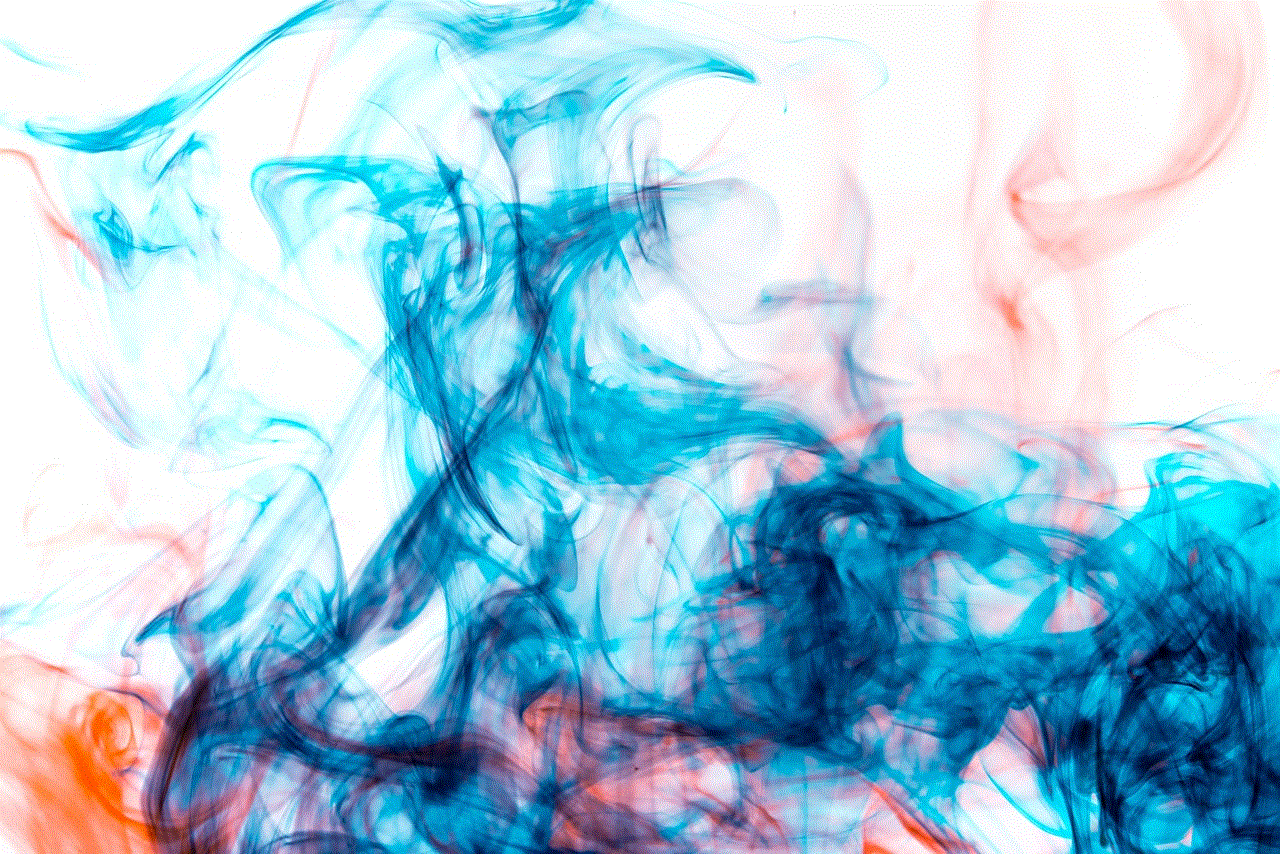
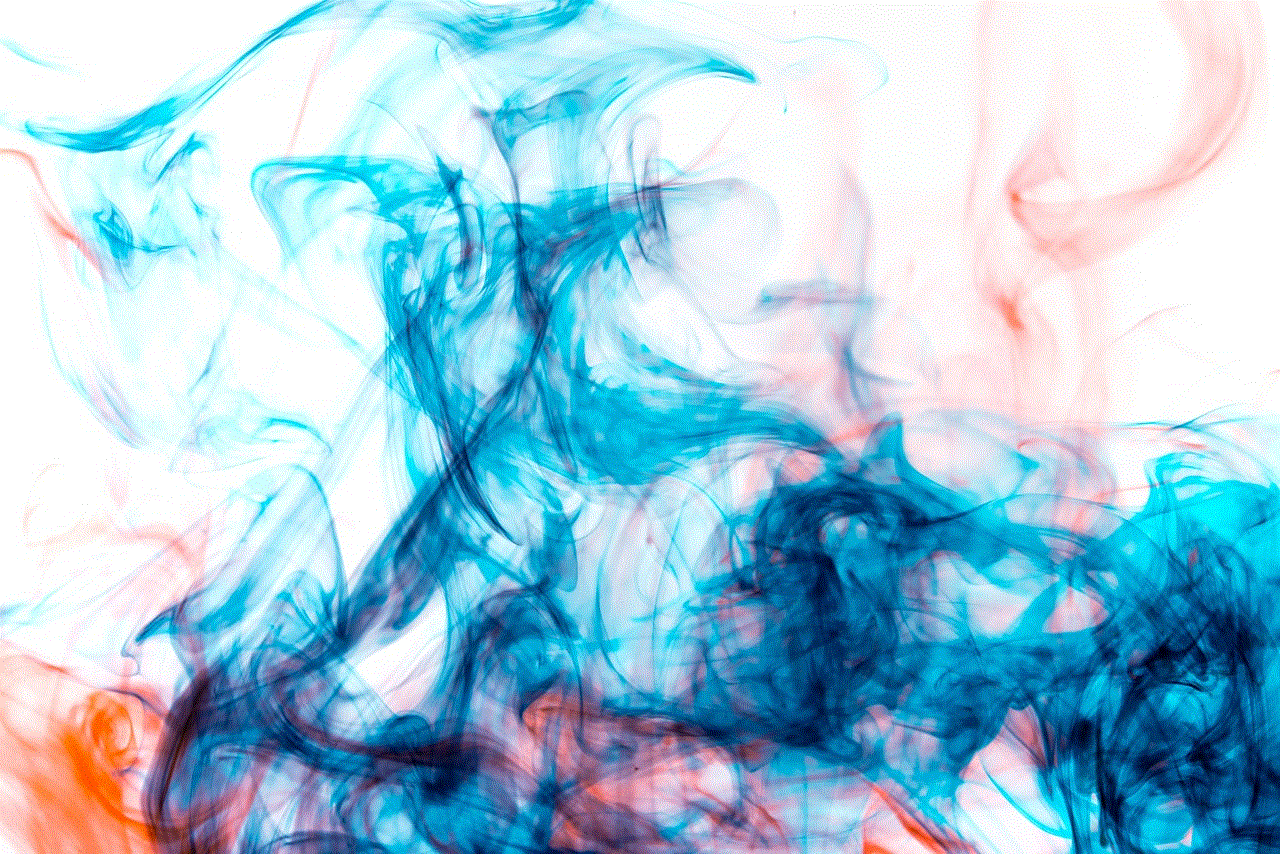
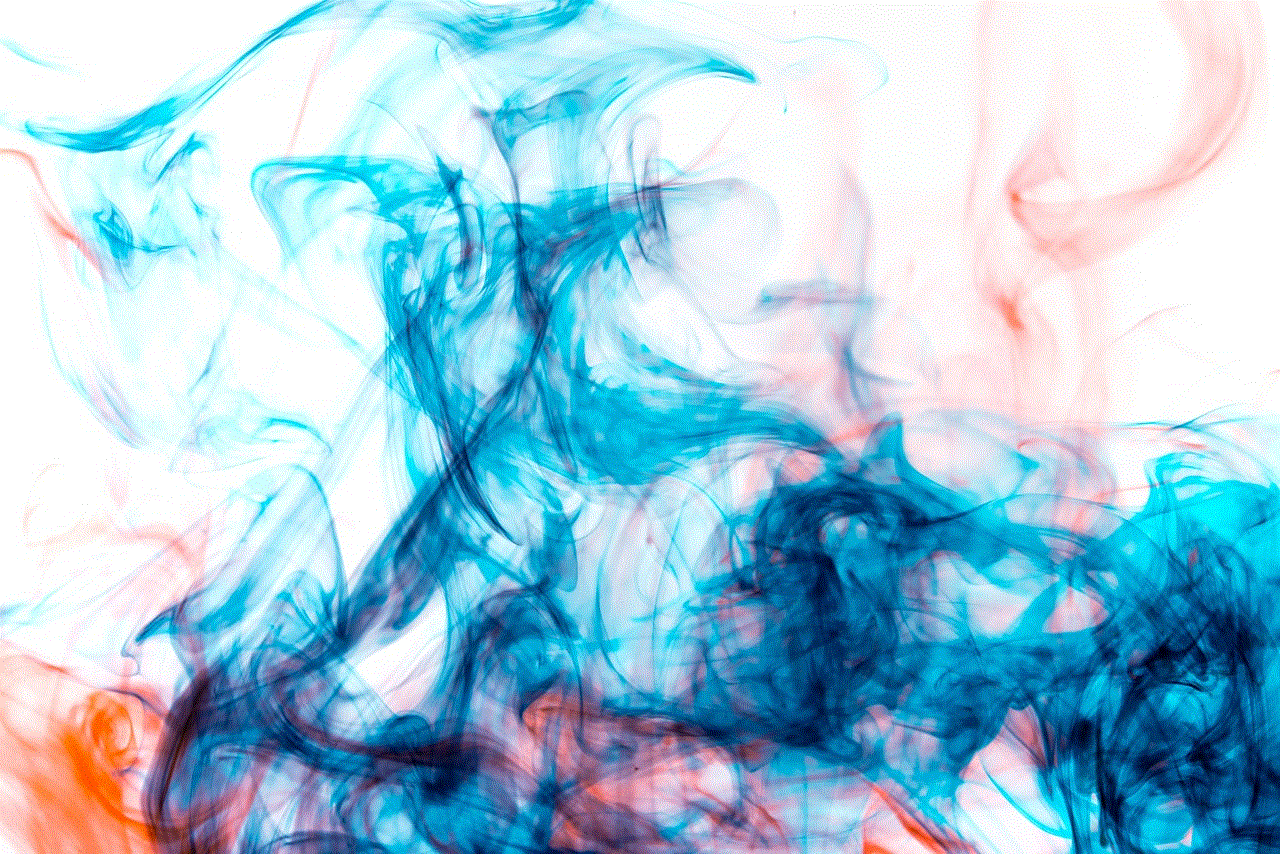
Conclusion:
Minecraft videos with no bad words are essential for creating a fun and positive gaming environment. By catering to a wide audience, including young players, these videos ensure that Minecraft remains an inclusive and wholesome game. They enhance the educational value of Minecraft, foster a positive community, and set an example for younger players. Additionally, these videos attract and unite a diverse community, encourage collaboration, and provide parents with peace of mind. By producing Minecraft videos with no bad words, content creators contribute to the growth and enrichment of the Minecraft experience for all players.