how to tell if you were blocked on instagram
Instagram has become one of the most popular social media platforms, with over 1 billion active monthly users. With its focus on visual content, it has become a hub for sharing photos, videos, and connecting with friends, family, and even businesses. However, like any other social media platform, there may come a time when you suspect that you have been blocked by someone on Instagram. Whether it’s a friend, crush, or even a celebrity, being blocked can leave you wondering what you did wrong. In this article, we will explore the signs that indicate you have been blocked on Instagram and what you can do about it.
What is Blocking on Instagram?
Before we dive into the signs of being blocked on Instagram, let’s first understand what blocking means on this platform. Blocking on Instagram is a privacy feature that allows users to restrict certain accounts from viewing their profile, posts, and stories. When you block someone , they will no longer be able to see your posts, tag you in their posts, or send you direct messages. In other words, blocking someone is a way to prevent them from interacting with your account. As a result, if you have been blocked by someone on Instagram, you will no longer be able to see their content or engage with them on the platform.
The Signs That You Have Been Blocked on Instagram
1. You can’t find the user’s profile
The most obvious sign that you have been blocked by someone on Instagram is that you can no longer find their profile. When you search for their username, it will not appear in the search results. If you have been following the user, their profile will also disappear from your following list. Additionally, if you try to access their profile through a direct link, you will be redirected to the Instagram homepage. This is a clear indication that you have been blocked by the user.
2. You can’t see their posts and stories
Another sign that you have been blocked on Instagram is that you can no longer see the user’s posts and stories. If you have been following the user, their posts will no longer appear on your feed. Even if you try to access their profile directly, you will not be able to see any of their posts or stories. This is because they have blocked you from viewing their content.
3. Your comments and likes are missing on their posts
If you have been blocked by someone on Instagram, your comments and likes on their posts will also disappear. This means that you will no longer be able to see your interactions with the user on their posts. If you have been following the user, your interactions will still be visible on your profile, but they will be missing on the user’s profile.
4. Your direct messages are gone
If you have been blocked by someone, your direct messages with them will also disappear. This means that you will no longer be able to see the conversations you had with the user. If you try to send them a message, it will not go through, and you will not receive a response. This is because the user has blocked you from sending them direct messages.
5. You can’t tag the user in your posts or stories
If you have been blocked by someone on Instagram, you will not be able to tag them in your posts or stories. This is because they have blocked you from mentioning them on the platform. If you try to tag them, their username will not appear in the suggestions, and if you type it manually, it will not work.
6. You can’t see their following or followers
Another sign that you have been blocked on Instagram is that you can no longer see the user’s following or followers. If you have been following the user, their following count will remain the same, but you will not be able to see the list of accounts they are following. Similarly, you will not be able to see their followers, even if you are one of them.
7. You can’t search for their hashtags
If you have been blocked by someone on Instagram, you will not be able to search for their hashtags. This means that if the user has used a specific hashtag, their post will not appear in the search results when you search for that hashtag. Additionally, if you try to use the hashtag in your own post, it will not show up in the hashtag’s feed.
8. You get an error message when trying to follow the user
If you try to follow someone who has blocked you on Instagram, you will get an error message. The message will say, “You cannot follow this user.” This is a clear indication that you have been blocked by the user, and they have prevented you from following them.
9. Mutual friends can’t see their posts on your feed
If you have mutual friends with the user who has blocked you, their posts will not appear on your feed. This is because the user has blocked you, and your mutual friends will not be able to see your posts on their feed. If they try to access the user’s profile, they will also find that they have been blocked.
10. You have a feeling that you have been blocked
Lastly, if you have a feeling that you have been blocked by someone on Instagram, you are probably right. Trust your instincts and look for the signs mentioned above to confirm your suspicion. However, it is always best to have concrete evidence before confronting the user or taking any action.



What to Do If You Have Been Blocked on Instagram
If you have been blocked by someone on Instagram, there are a few things you can do to confirm your suspicion and deal with the situation.
1. Use a different account
If you have a second Instagram account, you can use it to search for the user who has blocked you. If their profile appears on your second account, it means that you have been blocked by your main account.
2. Ask a mutual friend
Another way to confirm if you have been blocked is to ask a mutual friend to check the user’s profile. If they can see the user’s profile and you can’t, it is a clear indication that you have been blocked.
3. Check your DMs on a computer
You can also check your direct messages on a computer . Sometimes, the user may have blocked you from their mobile device, but you can still access your conversations on a computer.
4. Contact Instagram support
If you have been blocked by someone on Instagram, you can contact Instagram support and report the issue. They may be able to help you understand why you have been blocked and what you can do about it.
5. Move on
If you have confirmed that you have been blocked by someone on Instagram, it may be best to move on. Dwelling on the situation or trying to find ways to get unblocked may lead to more frustration. Instead, focus on other things and try not to take it personally.
Conclusion
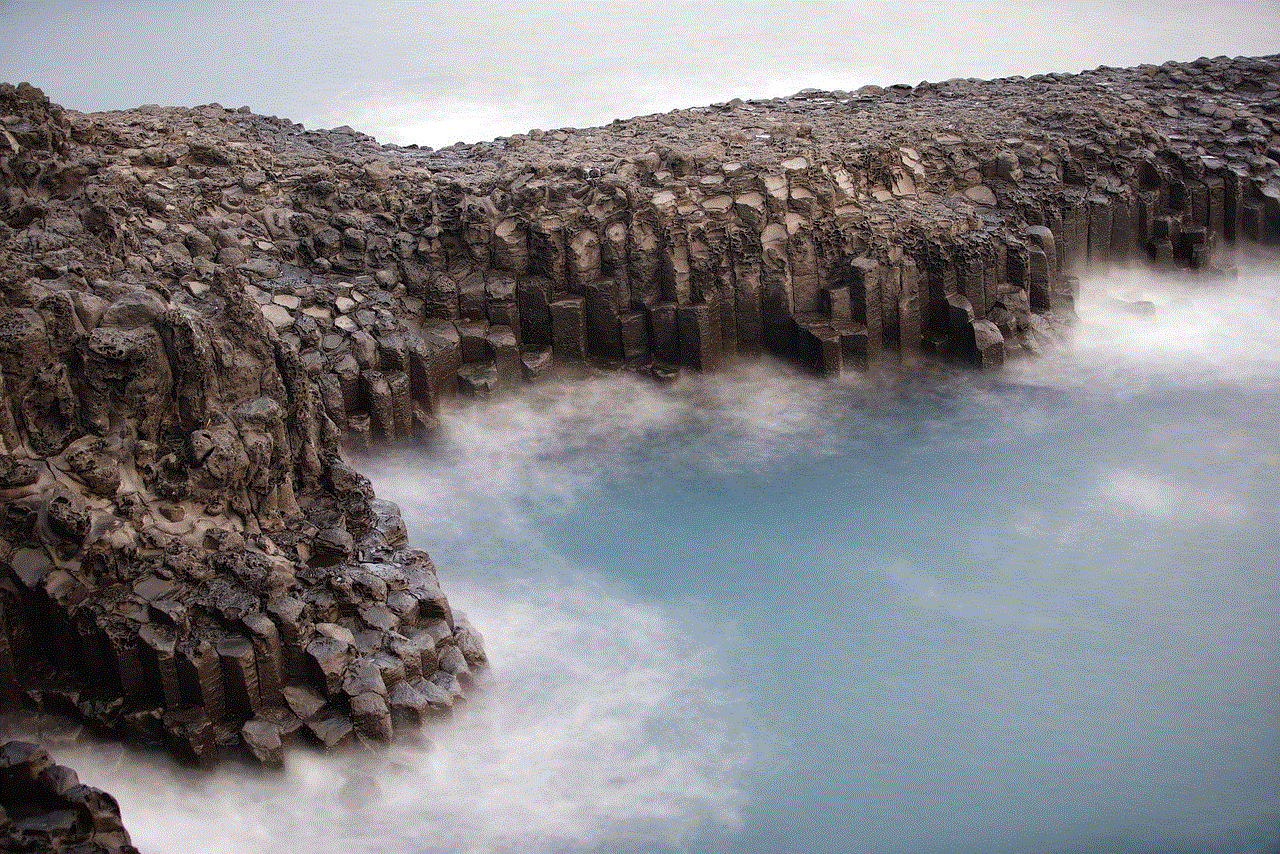
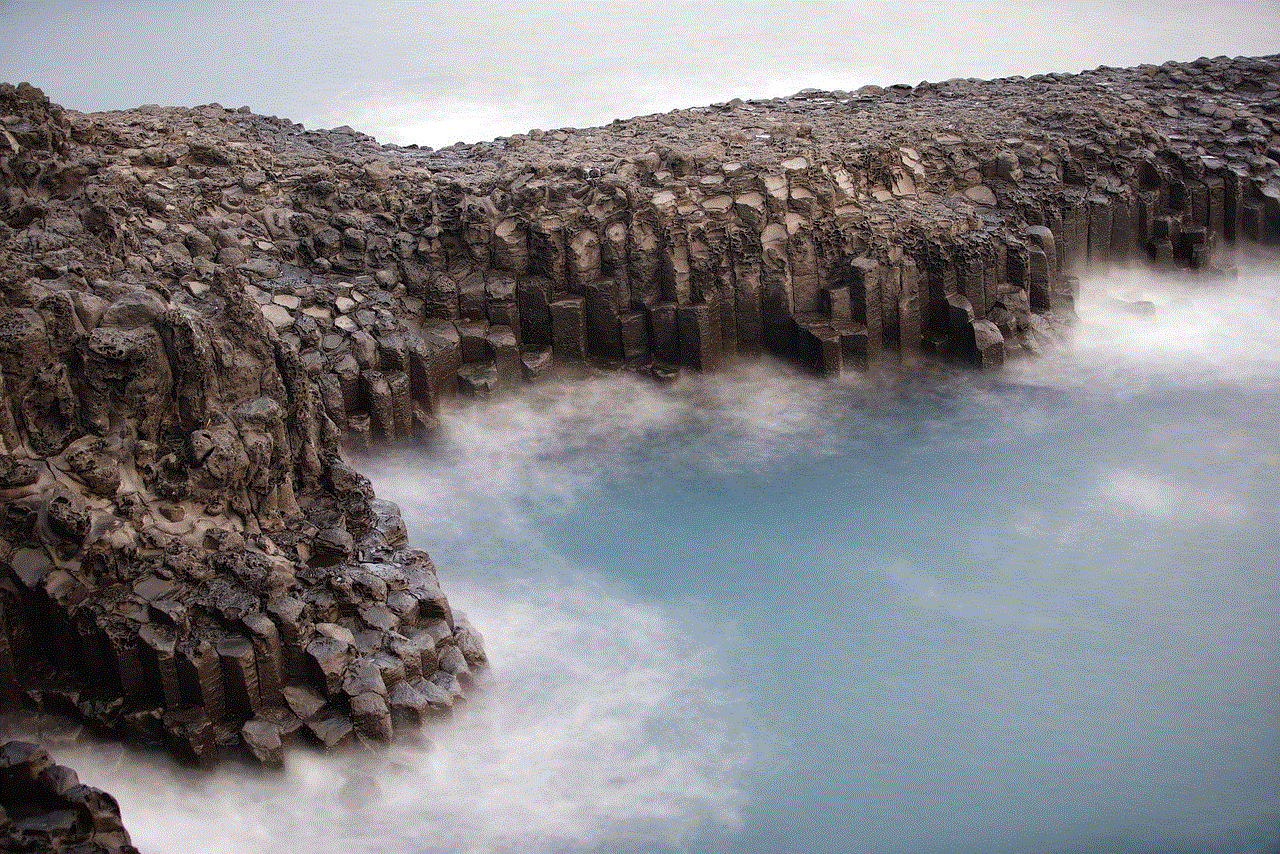
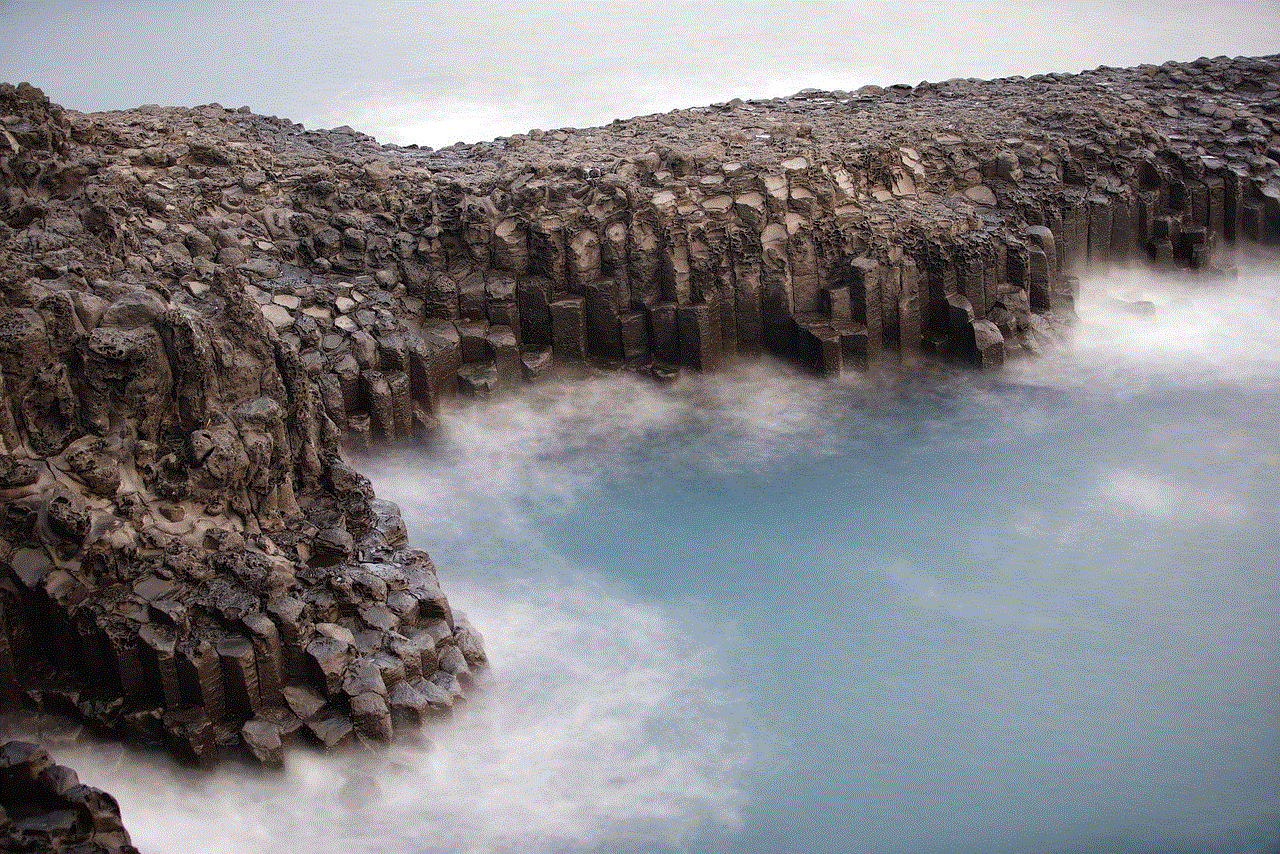
Being blocked on Instagram can be a confusing and frustrating experience. However, by understanding the signs and knowing what to do, you can deal with the situation in a calm and mature manner. Remember, if someone has blocked you on Instagram, it is their choice, and you should respect their privacy. Focus on building positive relationships with the people who support and care for you, and don’t let being blocked by someone affect your happiness.
can instagram see screenshots on stories
Instagram is one of the most popular social media platforms in the world, with over a billion active users. It allows users to share photos and videos with their followers, and one of its most popular features is the “Stories” feature. With Stories, users can post photos and videos that disappear after 24 hours, giving them a more casual and personal way to share their moments with their followers.
But with the rise of screenshotting and screen recording, many users wonder if Instagram can see when someone takes a screenshot of their Story. In this article, we’ll explore this question in detail and discuss the implications of screenshotting on Instagram Stories.
First, let’s address the burning question: can Instagram see when someone takes a screenshot of a Story? The short answer is no, Instagram does not notify users when someone takes a screenshot of their Story. This means that you can take a screenshot of someone’s Story without them knowing. However, there are a few things to keep in mind.
One important thing to note is that while Instagram does not notify users when someone takes a screenshot of their Story, it used to do so in the past. In 2018, Instagram introduced a feature that would notify users when someone took a screenshot of their Story. However, this feature was short-lived and was removed after a few months, much to the relief of many users.
But just because Instagram doesn’t currently notify users of screenshots, it doesn’t mean that they won’t do so in the future. Instagram is constantly changing and updating its features, so it’s possible that they may reintroduce this notification in the future. In fact, in a recent statement, Instagram’s head of product, Vishal Shah, hinted that they are working on a new feature that will alert users when someone takes a screenshot of their direct messages.
Another thing to keep in mind is that while Instagram does not notify users when someone takes a screenshot of their Story, it does have a feature that allows users to see who viewed their Story. This feature is called “Seen By” and it shows a list of all the users who have viewed your Story. However, this feature does not show if someone has taken a screenshot of your Story, so you won’t know if someone has taken a screenshot unless they tell you or you catch them in the act.
Now that we’ve established that Instagram does not currently notify users of screenshots, let’s discuss the implications of screenshotting on Instagram Stories. One of the main reasons why people take screenshots of Stories is to save them for later. For instance, if you see a recipe on someone’s Story that you want to try, taking a quick screenshot can be a convenient way to save it. However, this can be seen as a breach of privacy, especially if the person who posted the Story didn’t give you permission to save it.
Moreover, screenshotting can also be used for malicious purposes. Some people may take screenshots of someone’s Story and then share it with others without the person’s consent. This can be a form of cyberbullying and can have serious consequences, especially if the Story contains sensitive or private information.
Another issue with screenshotting is that it goes against the temporary nature of Instagram Stories. The whole point of Stories is that they disappear after 24 hours, giving users the freedom to share more casual and spontaneous content without worrying about it being permanent. When someone takes a screenshot of a Story, it becomes a permanent record, which can be problematic for some users.
So, how can you protect yourself from being screenshot on Instagram Stories? The truth is, there’s not much you can do. If someone is determined to take a screenshot of your Story, there’s not much you can do to stop them. However, there are a few things you can do to make it more difficult for someone to screenshot your Story.
One option is to use the “Close Friends” feature on Instagram. This feature allows users to create a list of close friends and share their Stories with only those people. This way, you have more control over who sees your Stories and reduces the chances of someone screenshotting them.



Another option is to use the “Restrict” feature on Instagram. This feature allows users to limit the actions of a specific user without blocking them. For instance, if someone has been screenshotting your Stories without your permission, you can restrict them so that they can’t see when you’re active on Instagram or when you’ve read their messages.
In conclusion, Instagram does not currently notify users when someone takes a screenshot of their Story. However, this may change in the future, so it’s always a good idea to be mindful of what you post on your Stories. Moreover, screenshotting on Instagram Stories can have privacy implications and can go against the temporary nature of Stories. It’s important to be respectful of others’ content and always ask for permission before taking a screenshot. The best way to protect yourself from being screenshot is to carefully choose who you share your Stories with and to use the privacy features available on Instagram.