how to tell if someone turned off chat for you on facebook
# How to Tell If Someone Turned Off Chat for You on Facebook
Facebook has become an integral part of our daily communication, allowing users to connect, share, and engage with friends and family worldwide. One of its most popular features is the Messenger function, which enables real-time chat. However, there may be times when you suspect that someone has turned off chat for you. This article will delve into the signs that may indicate someone has disabled chat or blocked you on Facebook, along with insights into user privacy settings and etiquette.
## Understanding Facebook Chat Settings
Before we explore the signs that someone may have turned off chat for you, it’s important to understand how Facebook’s chat settings work. Facebook allows users to customize their chat experience significantly. Users can choose to be available for chat, turn off chat for everyone, or select specific friends to whom they want to show their availability.
### 1. The Basics of Chat Status
When someone is online on Facebook Messenger, their chat status is indicated by a green dot next to their profile picture. If they are active, you can send messages, and they should receive them in real-time. Conversely, if the green dot is absent, it may mean they are offline, have turned off their chat, or have not been active for a while.
### 2. Privacy Settings and Their Impact
Facebook offers a variety of privacy settings that allow users to control who can see their online status. Users can choose to appear offline to specific friends or everyone. This means that even if you see that a friend is not online, it does not necessarily mean they have turned off chat specifically for you; they might have chosen to appear offline to everyone.
## Signs That Someone May Have Turned Off Chat for You
While Facebook does not provide explicit notifications about whether someone has turned off chat for you, there are several indicators that may suggest this is the case. Here are some of the most common signs:
### 3. No Green Dot
The most obvious sign that someone may have turned off chat for you is the absence of the green dot next to their name. If you previously saw them online and now you don’t, it could indicate that they have changed their chat settings. However, keep in mind that they may simply be offline or have disabled chat for all users.
### 4. Delayed Responses
If you notice that your messages are not getting seen or responded to as quickly as they used to be, it could be a sign that the person has turned off their chat for you. When someone is active on Facebook, they typically respond to messages relatively quickly. If your messages are being ignored or left unread, it may be worth considering that they have limited their chat interaction with you.
### 5. Read Receipts Not Appearing
Facebook Messenger has a read receipt feature that lets you know when your message has been read. If you notice that your messages are consistently showing as unread, it may indicate that the recipient has turned off chat for you. However, it’s essential to remember that some users may have their read receipts disabled, so this is not a definitive sign.
### 6. Inability to See Online Status
If you can no longer see the online status of a friend who used to be visible, it could mean they have blocked you or turned off chat for you. You might also notice that their profile appears differently, such as lacking the green dot or the option to send them a message.
## Investigating Further: Communication Patterns
If you suspect someone has turned off chat for you, it may be beneficial to observe their overall communication patterns. Here are a few things to consider:
### 7. Changes in Engagement
Reflect on your recent interactions with the individual. Have they become less engaged in conversations? If they used to participate actively and now seem distant, it could indicate a shift in their willingness to communicate with you. Changes in engagement can be subtle, so it’s important to be observant.
### 8. Social Media Activity
Check their overall activity on Facebook. If they are posting, liking, or commenting on other friends’ posts but are not responding to your messages, it may suggest that they have turned off chat for you. Again, keep in mind that people have different communication styles and preferences, which could also explain the lack of interaction.
### 9. Group Chats and Mutual Friends
Another way to gauge someone’s chat settings is through group chats or mutual friends. If you’re part of a group chat and the person is actively participating while ignoring your direct messages, this may reinforce your suspicion that they have turned off chat for you.
## Understanding User Intentions
Sometimes, the reasons behind someone turning off chat for you may not be personal. Understanding user intentions can help you navigate these situations better.
### 10. Personal Boundaries
People may turn off chat for various reasons, including the need for personal space or boundaries. If someone is overwhelmed with messages from various sources, they might decide to limit their interactions. This decision is often not a reflection of their feelings towards you specifically but rather a way to manage their social interactions.
### 11. Life Changes
Life events, such as starting a new job, going through a personal crisis, or simply wanting to take a break from social media, can also influence chat behavior. If you know that someone is going through significant changes, it may be best to give them space rather than jumping to conclusions about their chat settings.
## Respecting Privacy and Etiquette
Regardless of whether you suspect someone has turned off chat for you, it’s essential to respect their privacy and boundaries. Here are some key points to keep in mind:
### 12. Avoiding Assumptions
It can be easy to jump to conclusions when you notice changes in communication. However, it’s important to remember that there could be many reasons behind these changes. Avoid making assumptions without clear evidence, as this can lead to unnecessary misunderstandings.
### 13. Open Communication
If you feel comfortable doing so, consider reaching out to the person directly. A simple message expressing your feelings can sometimes clarify the situation. However, be prepared for the possibility that they may not respond immediately or may prefer to keep their chat settings as they are.
### 14. Give It Time
If someone has recently turned off chat for you, it may be temporary. People go through various phases in their lives, and their communication preferences can change. Allowing time for things to settle may help you understand their situation better.
## Conclusion: Navigating Facebook Chat Etiquette
In conclusion, determining whether someone has turned off chat for you on Facebook is not always straightforward. While there are signs to look out for, such as the absence of a green dot or delayed responses, it’s crucial to consider the broader context of your relationship and the individual’s circumstances. Respecting privacy and maintaining open communication can go a long way in navigating these situations.
Ultimately, social media is a tool for connection, but it should not overshadow the importance of understanding and respecting each other’s boundaries. Whether someone has turned off chat for you or not, approaching the situation with empathy and patience is the best course of action.
steam edit category name
# Steam Edit Category Name: A Comprehensive Guide for Gamers and Developers
Steam, the leading digital distribution platform for PC gaming, has transformed the way we access and enjoy video games. With its extensive library, community features, and regular updates, Steam continues to be a haven for gamers worldwide. One of the less-discussed yet essential features of Steam is the ability to edit category names within the platform. This functionality not only enhances organization but also improves user experience for both gamers and developers. In this article, we will explore the significance of editing category names on Steam, the process involved, and the broader implications for the gaming community.
## Understanding the Importance of Category Names
Category names are vital for organizing content on Steam. As the platform hosts thousands of games, having a clear and intuitive categorization system helps users navigate the library effectively. Categories can include genres, themes, or specific gameplay mechanics, allowing users to filter their searches based on their preferences. When developers or users edit these category names, it can lead to a more personalized and streamlined experience.
From a developer’s perspective, the ability to edit category names can significantly impact how their games are perceived. When games are categorized correctly, they are more likely to reach the intended audience. For instance, a game that combines elements of action, adventure, and puzzle-solving may be misclassified if its category name isn’t adequately descriptive. By refining category names, developers can ensure their games are easily discoverable, leading to increased visibility and sales.
## The Process of Editing Category Names on Steam
Editing category names on Steam is a straightforward process, but it requires a careful approach to ensure clarity and accuracy. Here’s a step-by-step guide on how to edit category names effectively.
### Step 1: Accessing the Steamworks Dashboard
For developers, the first step in editing category names is accessing the Steamworks dashboard. This platform provides developers with tools for managing their game’s presence on Steam, including the ability to edit categories. Developers must have their game registered on Steamworks to access these features.
### Step 2: Navigating to the Game’s Configuration Settings
Once in the Steamworks dashboard, developers should navigate to their game’s configuration settings. This section allows them to manage various aspects of their game, including tags, categories, and descriptions. It’s important to take the time to review existing category names and assess whether they accurately reflect the game’s content.
### Step 3: Editing Category Names
In the configuration settings, developers will find an option to edit category names. This may involve changing existing names or adding new ones. When making edits, developers should consider the following:
– **Relevance**: Ensure that the new category name accurately describes the game’s content.
– **Clarity**: Use clear and concise language that conveys the essence of the game.
– **Searchability**: Consider common terms and phrases that potential players might use when searching for games.
After making changes, developers should save the edits and review how the new category names appear in the Steam store.
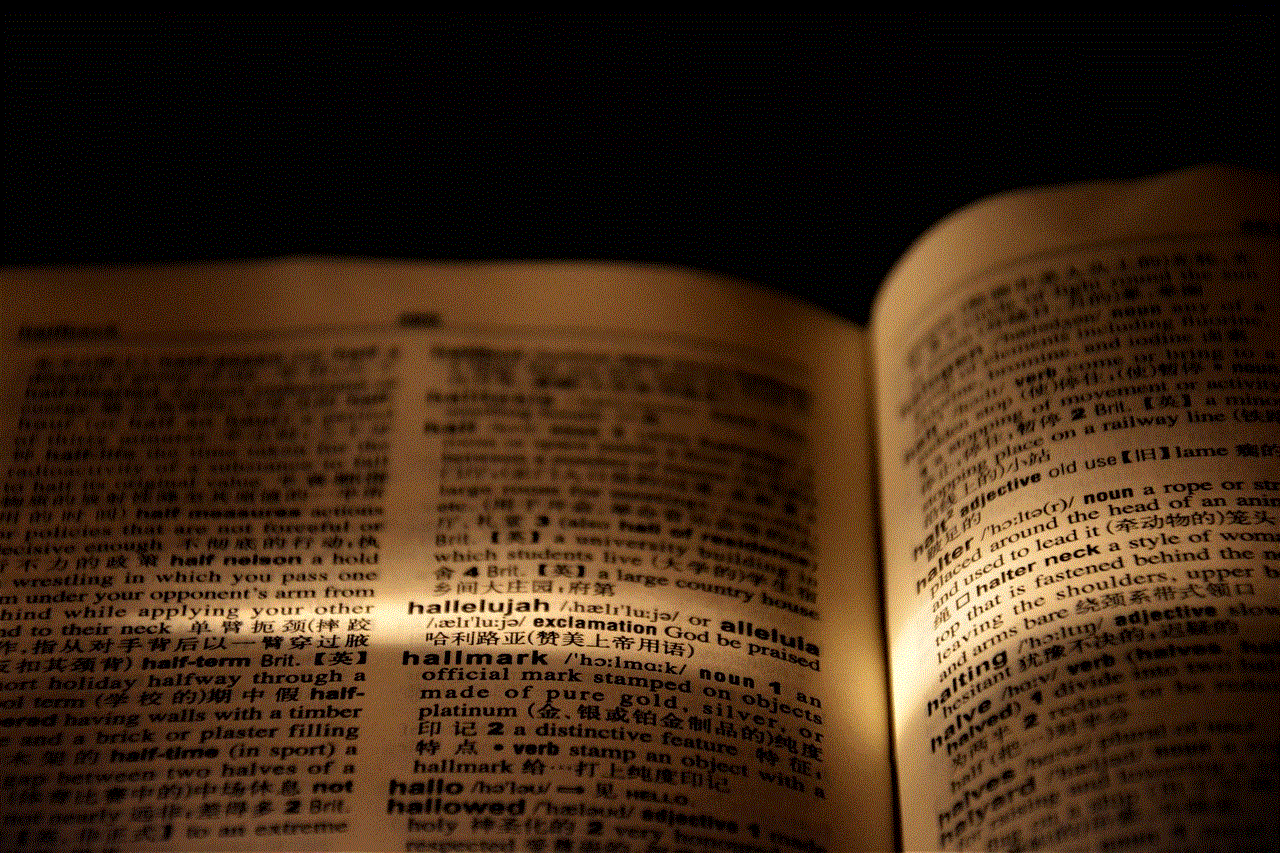
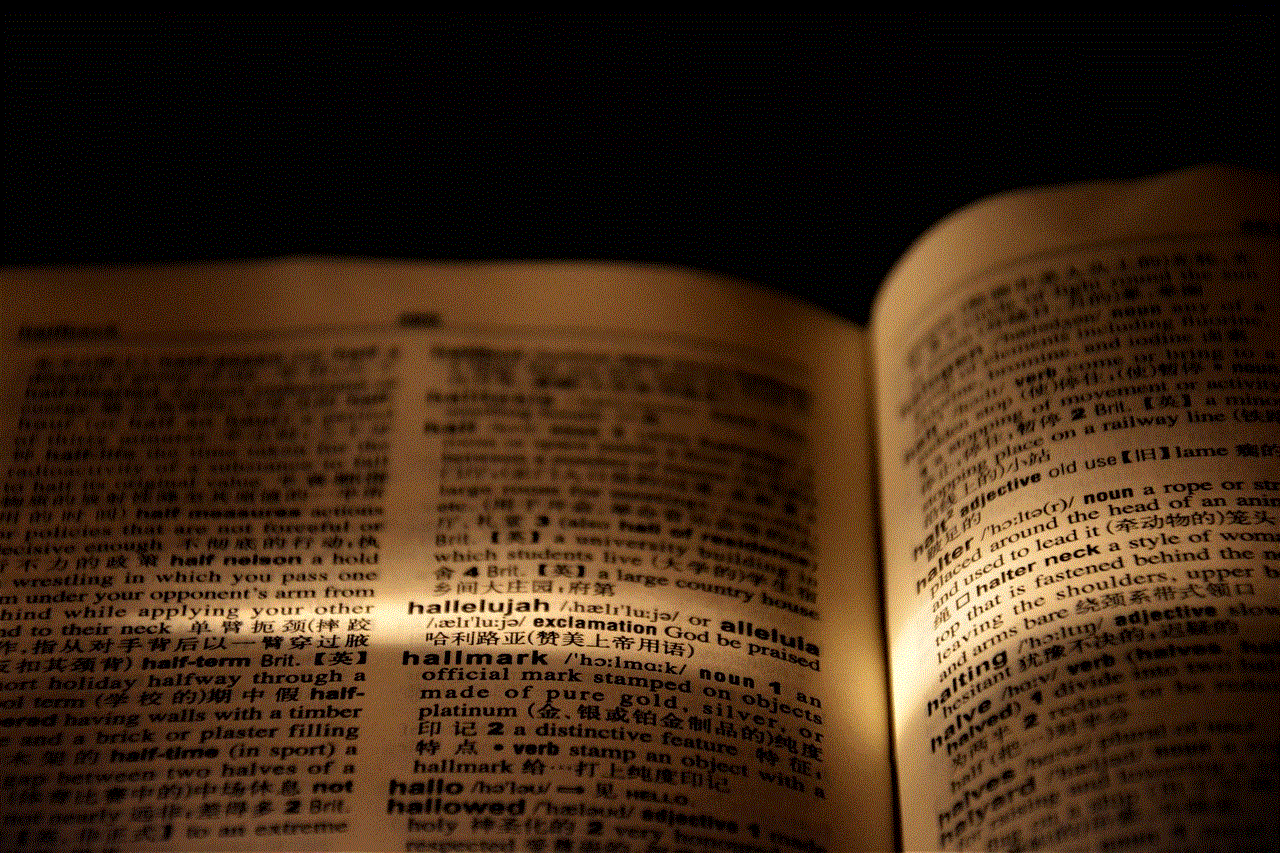
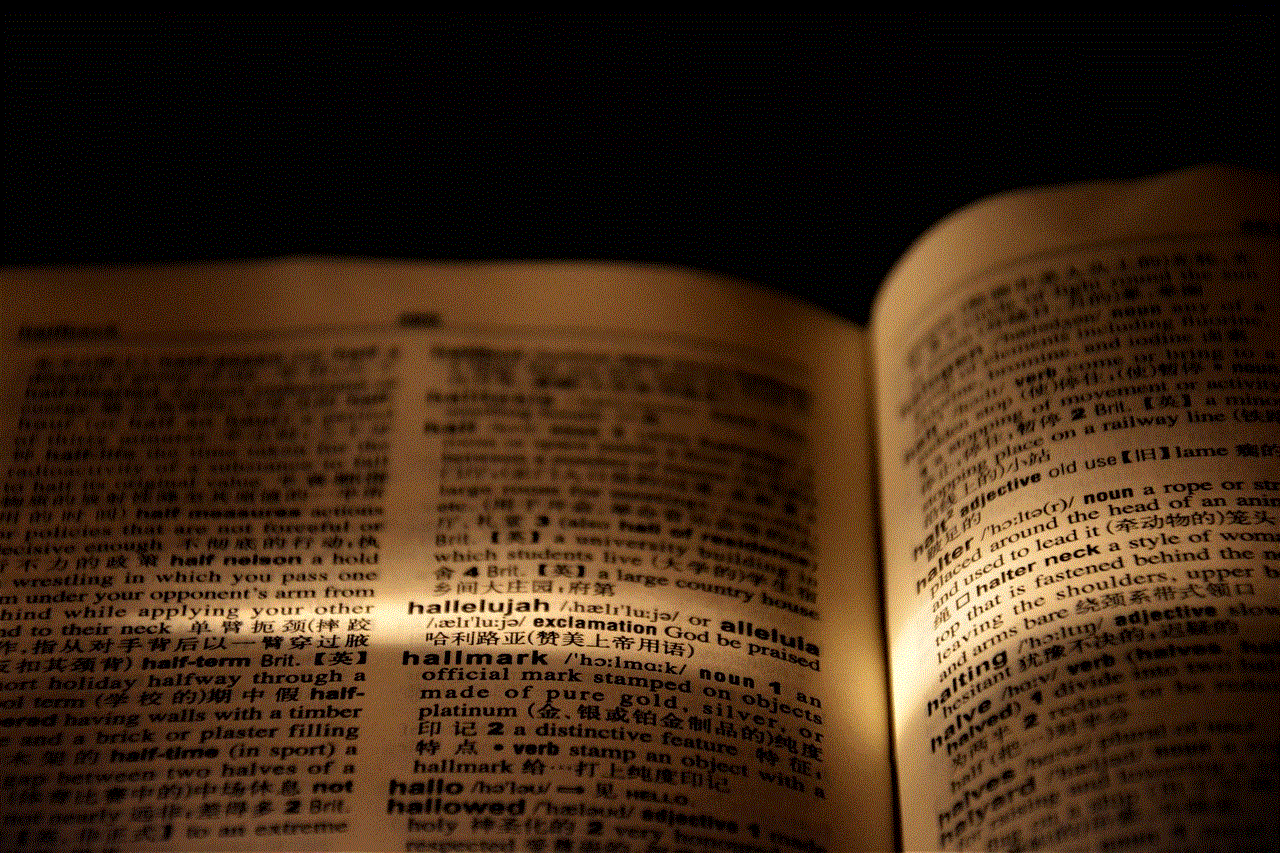
### Step 4: Testing and Feedback
Once the category names have been edited, it’s crucial to test how these changes impact user experience. Developers can solicit feedback from players through forums, social media, or community hubs. This feedback can provide valuable insights into whether the new category names enhance discoverability and resonate with the target audience.
## Best Practices for Editing Category Names
Editing category names is not just about changing words; it’s about enhancing the overall gaming experience. Here are some best practices to consider when editing category names on Steam:
### 1. Research Competitor Titles
Before finalizing category names, developers should research competitor titles in similar genres. Observing how successful games categorize themselves can provide inspiration and insight into industry standards. This research can help developers position their games effectively within the marketplace.
### 2. Utilize Community Input
Engaging with the Steam community can yield valuable insights. Developers should consider creating polls or discussions in forums to gather opinions on potential category names. Community input can help ensure that the new names resonate with players and accurately reflect their expectations.
### 3. Keep it Simple
While creativity is essential, simplicity should be the guiding principle when editing category names. Avoid jargon or overly complex terms that could confuse potential players. Clear and straightforward names are more likely to attract attention and encourage downloads.
### 4. Regularly Update Categories
As games evolve and player preferences change, it’s important to revisit category names periodically. Regular updates can keep the game relevant and aligned with current trends. This adaptability can also enhance player engagement and satisfaction.
### 5. Monitor Performance
After implementing new category names, developers should monitor their game’s performance. Key metrics such as visibility, downloads, and player engagement can provide insight into whether the changes were effective. If certain category names do not yield positive results, developers should be willing to make further adjustments.
## The Impact of Category Names on Game Discoverability
The way games are categorized on Steam has a direct impact on their discoverability. As the platform hosts an ever-growing library, the importance of effective categorization becomes paramount. When players search for games, they often rely on category names to guide their choices. Therefore, having well-defined and relevant category names can enhance a game’s visibility.
### The Role of Keywords in Category Names
In the digital age, keywords play a crucial role in search engine optimization (SEO). Similarly, on platforms like Steam, keywords in category names can significantly influence discoverability. Developers should consider incorporating popular search terms related to their game’s genre and mechanics into category names. This strategy can help their games appear in relevant searches, increasing the likelihood of attracting new players.
### The Influence of User Reviews and Ratings
Category names also play a role in shaping user perceptions and expectations. When players see a category name that resonates with their interests, they are more likely to explore the game further. Positive user reviews and ratings can amplify this effect, creating a snowball effect where a well-categorized game gains traction through word-of-mouth recommendations.
## The Future of Category Names on Steam
As the gaming landscape continues to evolve, so too will the way games are categorized on platforms like Steam. Developers and gamers alike must stay attuned to emerging trends and changes in player behavior. Here are some potential future developments regarding category names on Steam:
### Enhanced AI and Machine Learning
With advancements in artificial intelligence and machine learning, we can expect more sophisticated algorithms to assist in categorizing games. These technologies may analyze player behavior and preferences to suggest more personalized category names. This level of customization could enhance the user experience by presenting players with relevant content based on their gaming history.
### Dynamic Category Systems
In the future, Steam may implement dynamic category systems that adapt in real-time based on user interactions. For example, if a particular gameplay mechanic or genre sees a surge in interest, the platform could automatically adjust category names to reflect this trend. This flexibility could keep the platform relevant and responsive to player preferences.
### Community-Driven Categorization
As the gaming community continues to grow, there may be a push for more community-driven categorization systems. Players could suggest and vote on category names, creating a more collaborative approach to game organization. This system would not only empower players but also ensure that category names reflect the collective interests of the community.
## Conclusion
Editing category names on Steam is a crucial aspect of game management that can significantly impact discoverability, user experience, and overall success. For developers, taking the time to refine category names can lead to increased visibility and player engagement. By following best practices, utilizing community feedback, and staying attuned to industry trends, developers can create a more organized and appealing gaming environment.



As the gaming industry continues to evolve, the way we categorize and discover games will also transform. By embracing these changes and adapting to player preferences, both developers and gamers can contribute to a more vibrant and engaging gaming community on Steam. Ultimately, the power of a well-edited category name should not be underestimated, as it has the potential to shape the future of gaming experiences on the platform.