how to talk on twitch stream
Twitch is a popular online streaming platform that allows users to broadcast their live gameplay, share their experiences, and interact with their audience in real-time. With over 15 million daily active users, Twitch has become a hub for gamers and content creators to connect and engage with their community. As a streamer on Twitch, it is essential to know how to effectively communicate and engage with your audience to build a loyal following and create a successful stream. In this article, we will discuss everything you need to know about talking on a Twitch stream.
1. Be Yourself
The most important aspect of talking on a Twitch stream is to be yourself. Your audience is there to watch you and your unique personality, so don’t try to be someone you’re not. Be genuine, authentic, and don’t be afraid to show your true self. This will help you build a connection with your audience and make them feel like they are a part of your stream.
2. Create a Welcoming Environment
As a streamer, it is your responsibility to create a welcoming environment for your audience. Greet your viewers as they join the stream, and make them feel included in the conversation. You can also encourage them to introduce themselves in the chat to break the ice and make them feel more comfortable.
3. Engage with Your Audience
Twitch is all about community and interaction. Engaging with your audience is crucial to keep them entertained and interested in your stream. Ask them questions, respond to their comments, and involve them in your gameplay. This will make them feel valued and keep them coming back for more.
4. Use a High-Quality Microphone
The quality of your microphone is crucial for a successful Twitch stream. Your audience needs to be able to hear you clearly, without any background noise or static. Invest in a good quality microphone to ensure that your voice comes through loud and clear.
5. Practice Your Speaking Skills
Talking on a Twitch stream requires good speaking skills. You need to be able to articulate your thoughts and communicate effectively with your audience. Practice speaking in front of a camera, and work on improving your tone, pitch, and volume. This will help you sound more confident and engaging on your stream.
6. Have a Plan
Before you start your stream, it is a good idea to have a plan in place. Know what games you will be playing, what topics you will be discussing, and any other activities you have planned for the stream. This will help you stay on track and avoid any awkward silences or lulls in the conversation.
7. Be Aware of Your Body Language
Although your audience can’t see you, it is still essential to be aware of your body language. Sit up straight, maintain eye contact with the camera, and use hand gestures to emphasize your points. This will make you appear more engaging and dynamic on your stream.
8. Use Music and Sound Effects
Adding music and sound effects to your stream can make it more entertaining and engaging for your viewers. You can use music to set the mood, or add sound effects to enhance your gameplay. Just make sure the music is not too loud, and it doesn’t interfere with your voice.
9. Don’t Be Afraid of Silence
While it is important to keep the conversation going on your stream, don’t be afraid of silence. It is natural to have moments of silence, especially when you are focused on the game. Use these moments to take a sip of water, catch your breath, or read through the chat and respond to any comments.
10. Use Chat Commands
Twitch has a variety of chat commands that you can use to interact with your audience. These commands allow you to play games, conduct polls, and even integrate your audience’s messages into your stream. Familiarize yourself with these commands and use them to involve your viewers in your stream.
11. Take Breaks
Streaming for hours on end can be exhausting, both mentally and physically. It is essential to take breaks during your stream to relax, recharge, and avoid burnout. Use these breaks to interact with your audience in the chat, play some music, or even take a short walk. This will help you come back to your stream feeling refreshed and energized.
12. Be Mindful of Trolls
Unfortunately, not everyone on the internet is friendly or supportive. As a streamer, you may encounter trolls in your chat who leave negative comments or try to disrupt your stream. The best way to deal with them is to ignore them or use chat commands to ban them from your channel. Do not engage with them as this will only give them more attention.
13. Be Inclusive
Twitch is a global platform, and you may have viewers from different backgrounds, cultures, and languages. Be mindful of this and try to be inclusive in your stream. Use emotes, memes, and references that are universally understood, and try not to make any offensive jokes or comments.
14. Take Feedback
As a streamer, it is essential to take feedback from your audience. Ask them about their opinions, what they like and dislike about your stream, and what they would like to see more of. This will help you improve and cater to your audience’s preferences, which will ultimately lead to a more successful stream.
In conclusion, talking on a Twitch stream is all about engaging and connecting with your audience. Be yourself, create a welcoming environment, and interact with your viewers to make them feel involved and valued. Use these tips to improve your speaking skills and create a successful and entertaining stream for your audience. Happy streaming!
como ver el historial de la calculadora iphone
La calculadora del iPhone es una herramienta esencial para muchos usuarios, ya que les permite realizar cálculos rápidos y precisos en cualquier momento. Sin embargo, al igual que otras aplicaciones en nuestro teléfono, también tiene una función de historial que puede ser muy útil para aquellos que quieran revisar sus cálculos anteriores. En este artículo, exploraremos cómo ver el historial de la calculadora del iPhone y cómo aprovechar al máximo esta función.
Antes de sumergirnos en el tema, es importante tener en cuenta que el historial de la calculadora del iPhone solo está disponible en dispositivos con iOS 11 o una versión posterior. Si tienes una versión anterior de iOS, es posible que no tengas acceso a esta función. Siempre puedes actualizar tu sistema operativo para poder disfrutar de todas las características y mejoras más recientes.
Ahora, hablemos de cómo acceder al historial de la calculadora en tu iPhone. El primer paso es abrir la aplicación de la calculadora en tu dispositivo. Una vez abierta, verás la pantalla de la calculadora con sus botones y funciones habituales. En la parte superior de la pantalla, verás un botón que dice “Historial”. Al tocar este botón, se abrirá una lista de tus cálculos anteriores.
Esta lista mostrará todos los cálculos que hayas realizado en la calculadora, incluyendo las fechas y horas en las que se realizaron. También puedes deslizar hacia arriba para ver más cálculos anteriores. Si deseas borrar todo el historial, simplemente toca el botón “Borrar” en la parte inferior de la pantalla. Tener acceso a esta lista de cálculos anteriores puede ser muy útil si necesitas revisar un cálculo anterior o si deseas hacer un seguimiento de tus gastos y presupuesto.
Además de revisar tus cálculos anteriores, también puedes utilizar el historial de la calculadora para corregir errores. Si te has equivocado en un cálculo, puedes simplemente tocar el cálculo incorrecto en la lista y la calculadora lo abrirá de nuevo para que puedas editarlo. Esto es especialmente útil si realizas cálculos complejos y necesitas verificar tus pasos.



Otra característica útil del historial de la calculadora del iPhone es que puedes usarlo para realizar cálculos basados en cálculos anteriores. Por ejemplo, si deseas calcular un porcentaje de una cantidad, puedes tocar el cálculo original en la lista y agregar el porcentaje deseado. Esto puede ahorrarte tiempo y esfuerzo al no tener que volver a escribir la cantidad original.
Si deseas guardar un cálculo en particular en el historial de la calculadora, simplemente toca y mantén presionado el cálculo en la lista y aparecerá una opción para agregarlo a tus favoritos. Esto es especialmente útil si tienes cálculos que realizas con frecuencia y no quieres tener que buscarlos en el historial cada vez que los necesites.
Además del historial básico, la calculadora del iPhone también tiene una función de historial científico. Para acceder a esta función, simplemente gira tu teléfono en posición horizontal y se abrirá una nueva pantalla con más funciones matemáticas. También puedes acceder a esta pantalla tocando el botón “Científica” en la parte superior de la pantalla de la calculadora.
La pantalla del historial científico es similar a la del historial básico, pero ofrece una lista más detallada de tus cálculos anteriores, incluyendo funciones trigonométricas y logarítmicas. También puedes borrar y guardar cálculos en esta lista. Esta función es muy útil para aquellos que realizan cálculos más complejos en su iPhone.
Otra forma de acceder al historial de la calculadora es a través del Centro de Control de tu iPhone. Si tienes un iPhone con Face ID, simplemente desliza hacia abajo desde la esquina superior derecha de la pantalla para abrir el Centro de Control. Si tienes un iPhone con Touch ID, desliza hacia arriba desde la parte inferior de la pantalla. En el Centro de Control, verás un botón de calculadora que, al tocarlo, abrirá la aplicación de la calculadora y te llevará directamente al historial.
Si deseas más opciones y funciones para tu calculadora, también puedes descargar aplicaciones de terceros en la App Store. Estas aplicaciones ofrecen una variedad de características, como cálculos financieros, conversión de unidades y más. Algunas de estas aplicaciones también tienen una función de historial incorporada, lo que puede ser útil si deseas realizar cálculos más complejos en tu iPhone.
En resumen, el historial de la calculadora del iPhone es una función útil y práctica para aquellos que desean revisar sus cálculos anteriores y corregir errores. También puede ser una herramienta valiosa para realizar cálculos basados en cálculos anteriores y guardar cálculos frecuentes. Asegúrate de actualizar tu sistema operativo a una versión compatible con esta función y aprovecha al máximo tu calculadora del iPhone.
profile view history tik tok
TikTok has taken the world by storm, with over 1 billion downloads and 800 million active users worldwide. This social media platform has become a favorite among Gen Z and millennials, with its short-form videos and viral trends. But beyond the entertaining content that TikTok offers, it also has a feature that allows users to view their profile view history. In this article, we will delve into this feature and explore its benefits and implications.
First, let’s understand what profile view history on TikTok means. When you open the app and go to your profile, you will see a tab labeled “History” next to the “Following” tab. This feature shows you a list of users who have recently viewed your profile. It includes their username, profile picture, and the date and time they viewed your profile. This feature is only visible to the account owner and cannot be seen by other users.
One of the most significant benefits of the profile view history feature on TikTok is that it gives users an idea of who is interested in their content. It allows them to see who has been checking out their profile and possibly engaging with their posts. This feature can be especially useful for creators and businesses who want to track their reach and engagement on the platform. It gives them valuable insights into their audience and helps them tailor their content to cater to their followers’ interests.
Moreover, the profile view history feature can also be used as a tool for networking and collaboration. If a user sees that a particular account has been viewing their profile frequently, they can reach out and explore potential collaborations or partnerships. This feature enables users to connect with like-minded individuals and build a community within the app.
On the other hand, some users may find the profile view history feature on TikTok invasive and a violation of their privacy. They may not want others to know when they have viewed someone’s profile, especially if they are not following that account. This concern is valid, considering the rise of cyberstalking and online harassment. To address this issue, TikTok allows users to turn off this feature in their privacy settings. By disabling the profile view history, users can browse anonymously without leaving any trace of their activity.
Another aspect to consider is that the profile view history feature on TikTok is not foolproof. It does not guarantee that the users listed have actually viewed your profile. Some users may just be scrolling through their feed, and their finger accidentally tapped on your profile. It is also possible for bots and fake accounts to appear on the list, skewing the data. Therefore, it is essential to take this feature with a grain of salt and not rely on it entirely.
Furthermore, the profile view history feature has sparked debates about the impact it has on mental health. Many users have reported feeling anxious and pressured to post content that will garner more views and attention. They constantly check their profile view history to see if their numbers have increased, leading to a toxic cycle of comparison and validation-seeking. This feature can also contribute to the fear of missing out (FOMO) and a need to constantly be online and active on the app. Therefore, it is crucial for users to be mindful of their mental well-being and not let this feature affect their self-esteem.
Apart from the personal implications, the profile view history feature on TikTok also has implications for the platform itself. It has become a tool for measuring a user’s popularity and influence, which can lead to a race for more views and followers. This race can result in the creation of clickbait and irrelevant content, which can lower the overall quality of the app. It can also lead to the spread of fake news and misinformation, as users may prioritize views and engagement over accuracy and credibility.
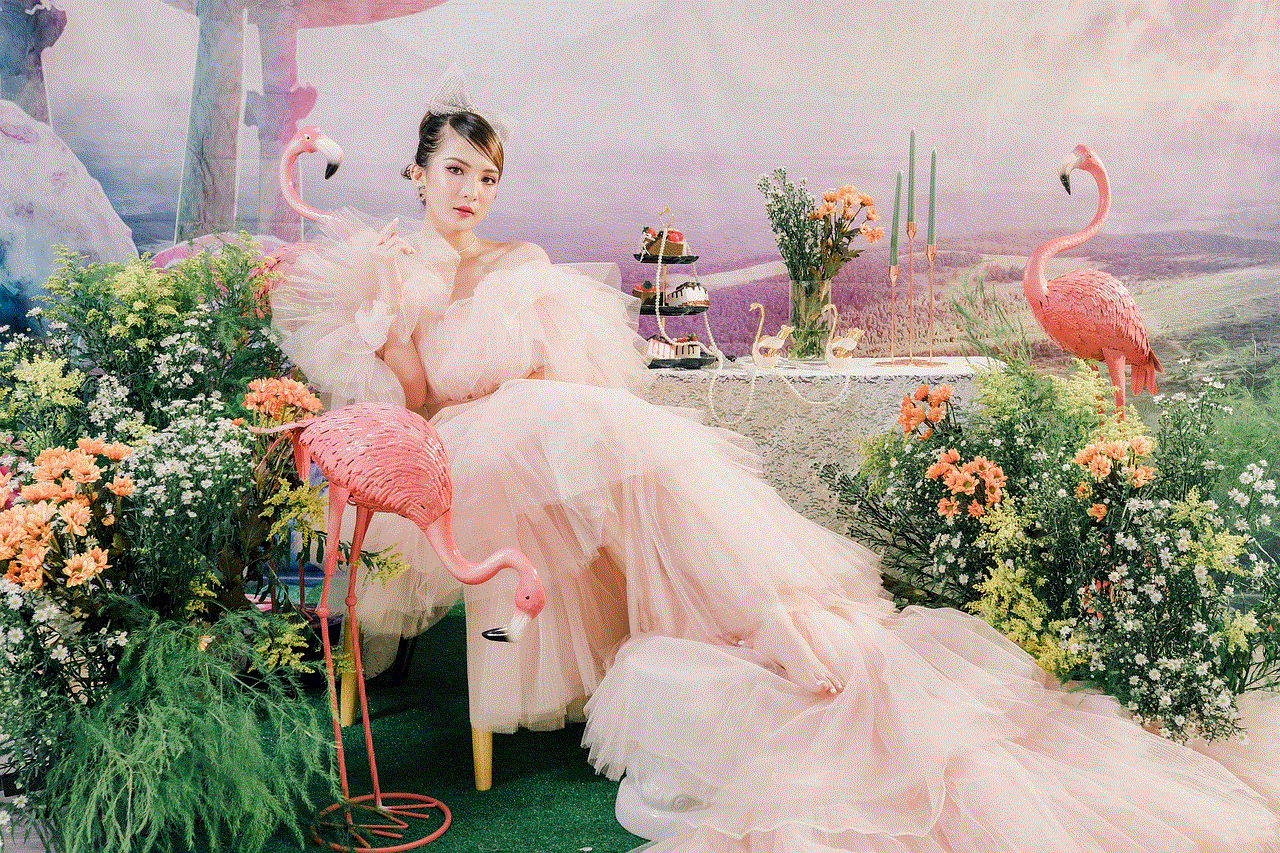
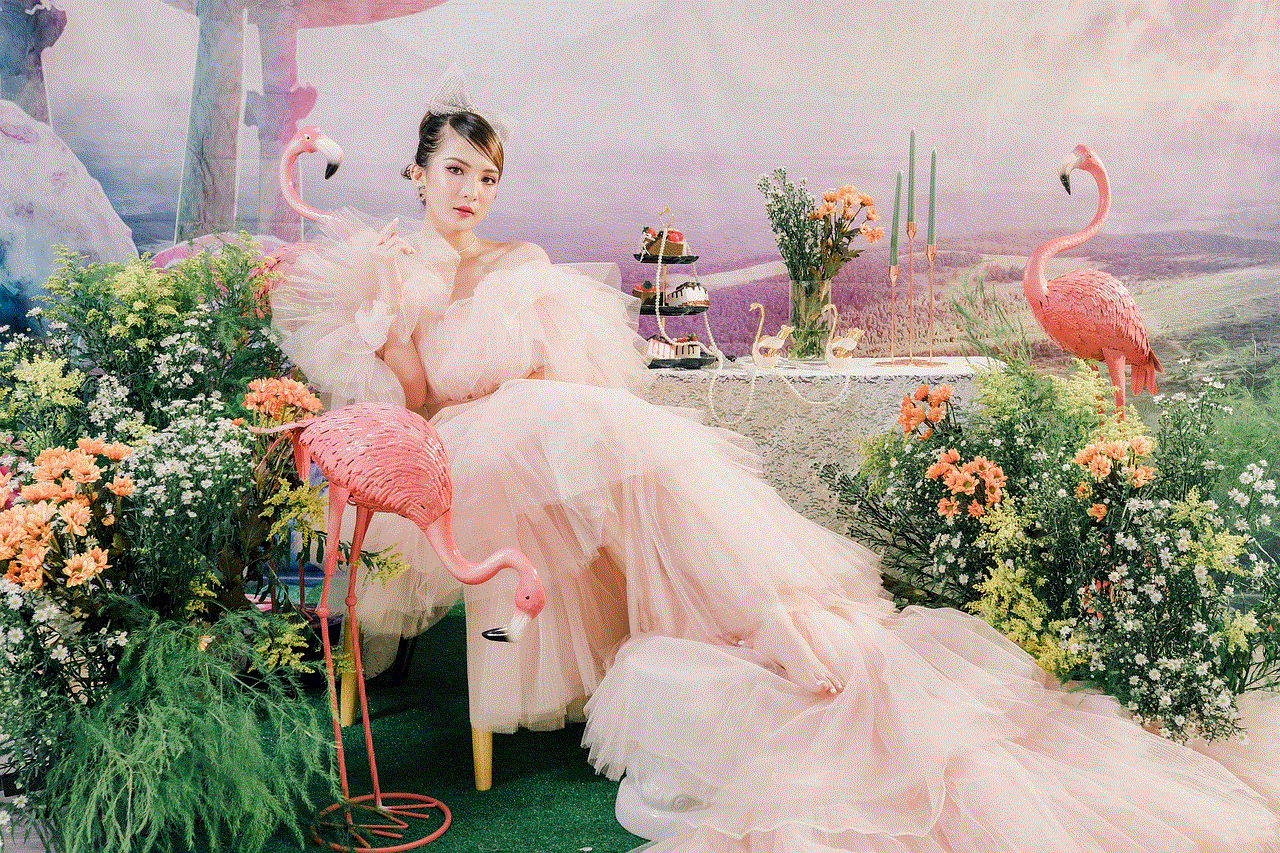
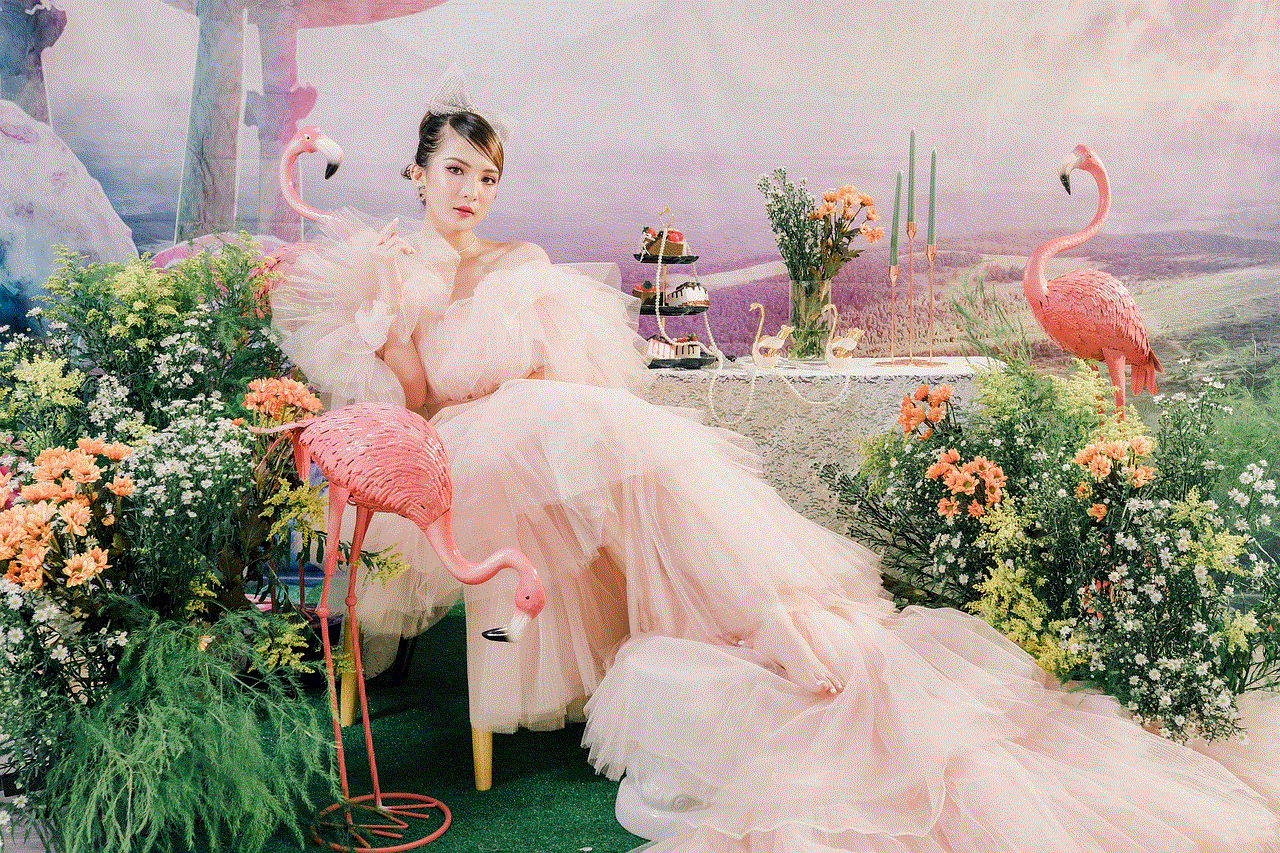
In conclusion, the profile view history feature on TikTok has its benefits and implications. It allows users to track their reach and engagement, network and collaborate with others, and customize their content for their audience. However, it can also invade privacy, contribute to mental health issues, and create a toxic environment on the app. It is essential to use this feature responsibly and not let it affect one’s mental well-being and the quality of content on the platform. Ultimately, it is up to the users to strike a balance and use this feature in a way that benefits them without causing harm.