how to stop related videos on youtube
How to Stop Related Videos on YouTube
YouTube is one of the most popular video-sharing platforms on the internet, with millions of users uploading and watching videos every day. While the platform offers a wide range of content to explore, one common complaint among users is the presence of related videos that automatically play after watching a video. These related videos can be distracting and often take users away from the content they were originally watching. If you’re looking for ways to stop related videos on YouTube, you’ve come to the right place. In this article, we will discuss various methods you can use to disable related videos and regain control over your YouTube viewing experience.
1. Using a Browser Extension
One of the simplest ways to stop related videos on YouTube is by using a browser extension. There are several extensions available for popular browsers like Chrome and Firefox that allow you to customize your YouTube experience. For example, extensions like “DF Tube” and “BlockTube” can disable related videos, comments, and other distractions while you watch YouTube videos. Simply search for these extensions in your browser’s extension store, install them, and follow the instructions to customize your YouTube settings.
2. Signing out of your YouTube account
If you don’t want to use browser extensions, another option is to sign out of your YouTube account. When you’re signed in, YouTube uses your viewing history and preferences to suggest related videos. By signing out, you can prevent YouTube from personalizing your recommendations and showing related videos. To sign out, click on your profile picture in the top-right corner of the YouTube homepage, then click on “Sign out.”
3. Using a private browsing window
Using a private browsing window is another effective way to stop related videos on YouTube. Private browsing, also known as incognito mode, allows you to browse the internet without saving any history or data. When you open YouTube in a private browsing window, it treats you as a new user and doesn’t take your previous viewing history into account. To open a private browsing window, go to your browser’s menu and select “New Incognito Window” (Chrome) or “New Private Window” (Firefox).
4. Disabling autoplay
YouTube has an autoplay feature that automatically starts playing related videos after the current video ends. Disabling autoplay can help you regain control over your viewing experience and prevent unrelated videos from playing. To turn off autoplay, click on the settings icon (three vertical dots) below the video player, then uncheck the “Autoplay” option. This will prevent YouTube from automatically playing related videos.
5. Using the YouTube Kids app
If you’re concerned about your children being exposed to unrelated or inappropriate videos on YouTube, you can use the YouTube Kids app. This app is designed specifically for children and offers a safer environment with curated content suitable for kids of different age groups. YouTube Kids filters out unrelated videos and provides a more focused and controlled viewing experience.
6. Creating and using playlists
Creating playlists is a great way to avoid unrelated videos on YouTube. By curating your own playlists, you can control the content you watch and ensure that only the videos you want to see are played. To create a playlist, sign in to your YouTube account and click on the “Library” tab in the left-hand menu. Then click on “Create playlist” and give it a name. You can add videos to your playlist by clicking on the “Add to” button below each video.
7. Using YouTube’s Restricted Mode
YouTube offers a Restricted Mode feature that allows you to filter out potentially mature or inappropriate content. When enabled, Restricted Mode hides videos that may contain content not suitable for all viewers. While it may not completely eliminate related videos, it can help filter out unwanted content. To enable Restricted Mode, scroll to the bottom of any YouTube page and click on the “Restricted Mode” option. You can then toggle the switch to turn it on.
8. Using third-party apps and websites
In addition to browser extensions, there are third-party apps and websites that can help you stop related videos on YouTube. Some apps, like “MinTube” and “NewPipe,” provide an ad-free and distraction-free YouTube experience by removing related videos and other elements. These apps often have additional features like background playback and video downloading. Similarly, websites like “invidious.io” and “hooktube.com” offer alternative interfaces for YouTube that allow you to watch videos without distractions.
9. Providing feedback to YouTube
If you’ve tried various methods to stop related videos on YouTube and none of them seem to work, you can provide feedback to YouTube. YouTube values user feedback and uses it to improve the platform. To provide feedback, scroll to the bottom of any YouTube page and click on the “Send feedback” link. You can then describe the issue you’re facing and suggest improvements that would enhance your YouTube experience.
10. Using YouTube Premium
YouTube Premium is a subscription-based service that offers an ad-free experience, background playback, and offline video downloads. Subscribing to YouTube Premium not only removes ads but also eliminates related videos from the end screen. This allows you to watch videos without interruptions and distractions. While it comes at a cost, YouTube Premium offers a comprehensive solution for users who want to enjoy YouTube without unrelated content.
In conclusion, there are several methods you can use to stop related videos on YouTube. Whether you prefer using browser extensions, signing out of your account, or customizing your YouTube settings, there is a solution that can help you regain control over your viewing experience. By implementing these methods, you can enjoy YouTube without the distractions of unrelated videos and focus on the content you want to watch. Remember to explore different options and find the one that works best for you. Happy YouTube browsing!
auto download apps android
Title: The Evolution of Auto Download Apps in Android: Convenience at Your Fingertips
Introduction:
The world of technology is constantly evolving, and smartphones have become an integral part of our daily lives. Android, being one of the most popular mobile operating systems, offers a plethora of features and functionalities. One such feature that has gained significant attention is auto download apps in Android. This article will delve into the concept, benefits, implementation, and potential concerns associated with auto download apps, ultimately exploring how this feature has revolutionized the way we use our smartphones.
1. What are Auto Download Apps?
Auto download apps in Android refer to the ability of a smartphone to automatically download and install new applications without any user intervention. This feature ensures that users have access to the latest versions of their favorite applications, eliminating the need to manually search, download, and install updates.
2. The Evolution of Auto Download Apps:
Initially, the concept of auto download apps was limited to system updates and essential security patches. However, with advancements in technology, the feature expanded to include all types of applications available on the Google Play Store. This innovation has not only simplified the user experience but also enhanced the overall performance and security of the Android ecosystem.
3. Benefits of Auto Download Apps:
a. Convenience: Auto download apps save users time and effort by automatically updating their installed applications. This eliminates the need to manually search for updates and download them individually, making the overall user experience seamless and hassle-free.
b. Security: Auto download apps ensure that users have the latest security patches, bug fixes, and enhancements. This reduces the risk of vulnerabilities and potential security breaches, enhancing the overall safety of the smartphone and user data.
c. Performance Optimization: Keeping applications up to date ensures optimal performance, as updates often include performance enhancements, bug fixes, and new features. Auto download apps help users access these updates seamlessly, without disrupting their daily routine.
4. Implementing Auto Download Apps:
Android provides users with the flexibility to customize auto download settings. Users can choose to enable or disable auto download for specific applications or for all applications on their device. Additionally, options such as auto download only on Wi-Fi, auto download only when charging, or auto download at specific times can be set according to individual preferences.
5. Concerns and Considerations:
While auto download apps offer numerous benefits, there are some concerns that users should be aware of. One such concern is the potential for automatic downloads to consume mobile data, especially for users with limited data plans. To address this, Android provides options to restrict auto downloads to Wi-Fi connections only, minimizing data usage.



6. Overcoming Storage Limitations:
With the increasing number of applications available, storage limitations can become a challenge. However, Android offers options to manage storage efficiently. Users can set preferences to automatically delete old versions of applications after updates, or choose to store applications on expandable SD cards, saving internal storage space.
7. Ensuring App Authenticity and Security:
Auto download apps rely on the Google Play Store’s security infrastructure to ensure the authenticity and safety of downloaded applications. Google Play Protect scans applications for potential threats before installation, providing an additional layer of security.
8. Personalization and Customization:
Android’s auto download apps feature offers users extensive personalization options. Users can choose to auto download updates for specific applications based on their preferences. This allows individuals to prioritize applications they use frequently or exclude applications they rarely use.
9. The Future of Auto Download Apps:
As technology continues to advance, auto download apps are expected to become even more sophisticated. Future developments may include machine learning algorithms that analyze user behavior to predict preferred application updates, further enhancing the user experience.
10. Conclusion:
Auto download apps in Android have transformed the way we manage and update applications on our smartphones. This feature offers convenience, enhances security, optimizes performance, and provides extensive personalization options. While concerns such as data usage and storage limitations exist, Android provides users with the flexibility and control to overcome these challenges. As we embrace the future of mobile technology, auto download apps will undoubtedly play a significant role in ensuring a seamless and efficient user experience.
snapchat contact snapchat communications
Snapchat has revolutionized the way we communicate in the digital age. With its unique features and innovative approach to messaging, Snapchat has become one of the most popular social media platforms worldwide. In this article, we will explore the concept of Snapchat contact and how it has changed the way we interact with others.
Snapchat contact refers to the connections we make on the platform and the communication that takes place within the app. Unlike traditional social media platforms, Snapchat offers a more intimate and personal way of connecting with others. Users can add their friends by searching for their usernames or by scanning their unique Snapcodes. Once added, users can exchange photos, videos, and messages with their Snapchat contacts.
One of the unique features of Snapchat contact is the disappearing nature of the messages. When sending a message, users can choose how long the recipient can view it, ranging from a few seconds to 24 hours. Once the time is up, the message disappears from the recipient’s device, leaving no trace behind. This feature has made Snapchat popular among teens and young adults, who appreciate the ephemeral nature of the platform.
Another aspect of Snapchat contact is the ability to communicate through photos and videos. Unlike other messaging apps, Snapchat encourages users to share images and videos as a primary form of communication. Users can take photos or record videos within the app and send them directly to their contacts. This feature adds a more personal touch to conversations and allows users to express themselves creatively.
In addition to one-on-one communication, Snapchat also offers group chat functionality. Users can create groups with their Snapchat contacts and have conversations with multiple people at once. This feature is particularly useful for coordinating plans, discussing shared interests, or simply staying connected with a group of friends. Group chats on Snapchat can include up to 32 participants, making it a versatile platform for social interaction.
Snapchat contact also extends to the discovery of new connections. The app features a “Discover” section where users can explore content from publishers, brands, and influencers. Users can follow these accounts to receive updates and engage with their content. This feature allows users to expand their network and discover new contacts who share similar interests.
Snapchat contact has also been utilized by businesses and brands to connect with their target audience. Many companies have created official Snapchat accounts to share behind-the-scenes content, exclusive offers, and engage with their followers. Snapchat’s interactive features, such as filters and lenses, provide a unique opportunity for brands to create engaging and interactive content.
In recent years, Snapchat has introduced additional features to enhance communication between contacts. The introduction of Snap Map allows users to share their location with their contacts in real-time. This feature can be useful for coordinating meetups or simply staying connected with friends who may be in the same area. However, it is important to note that privacy settings can be adjusted to control who sees a user’s location.
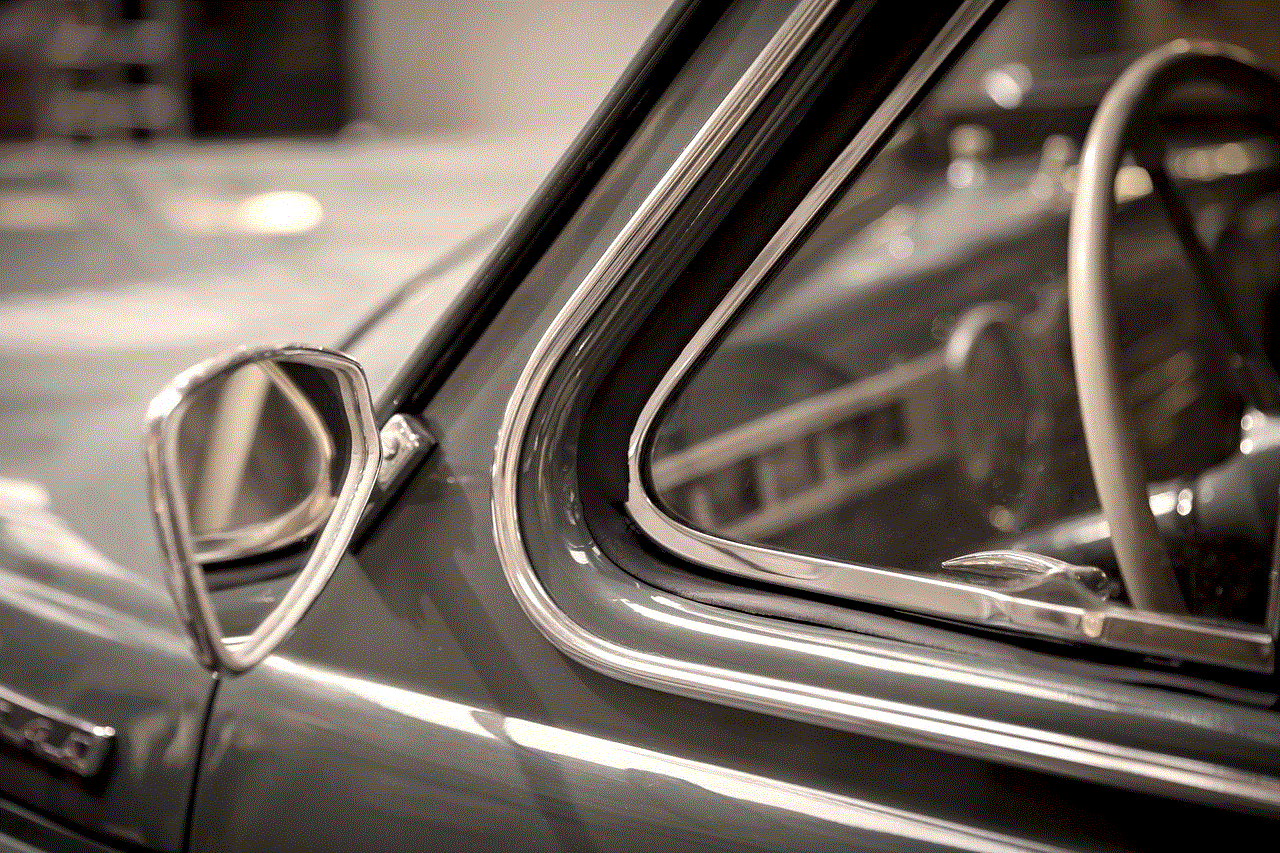
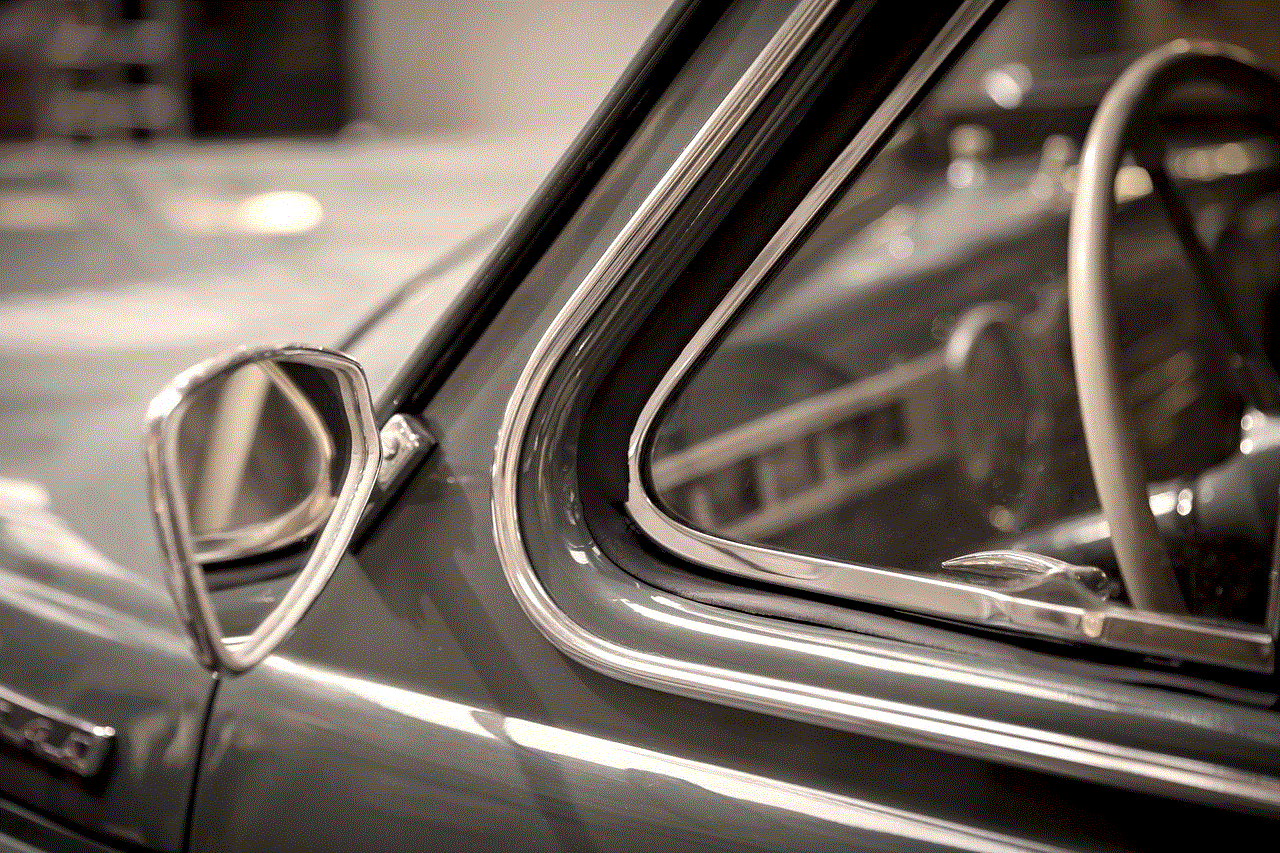
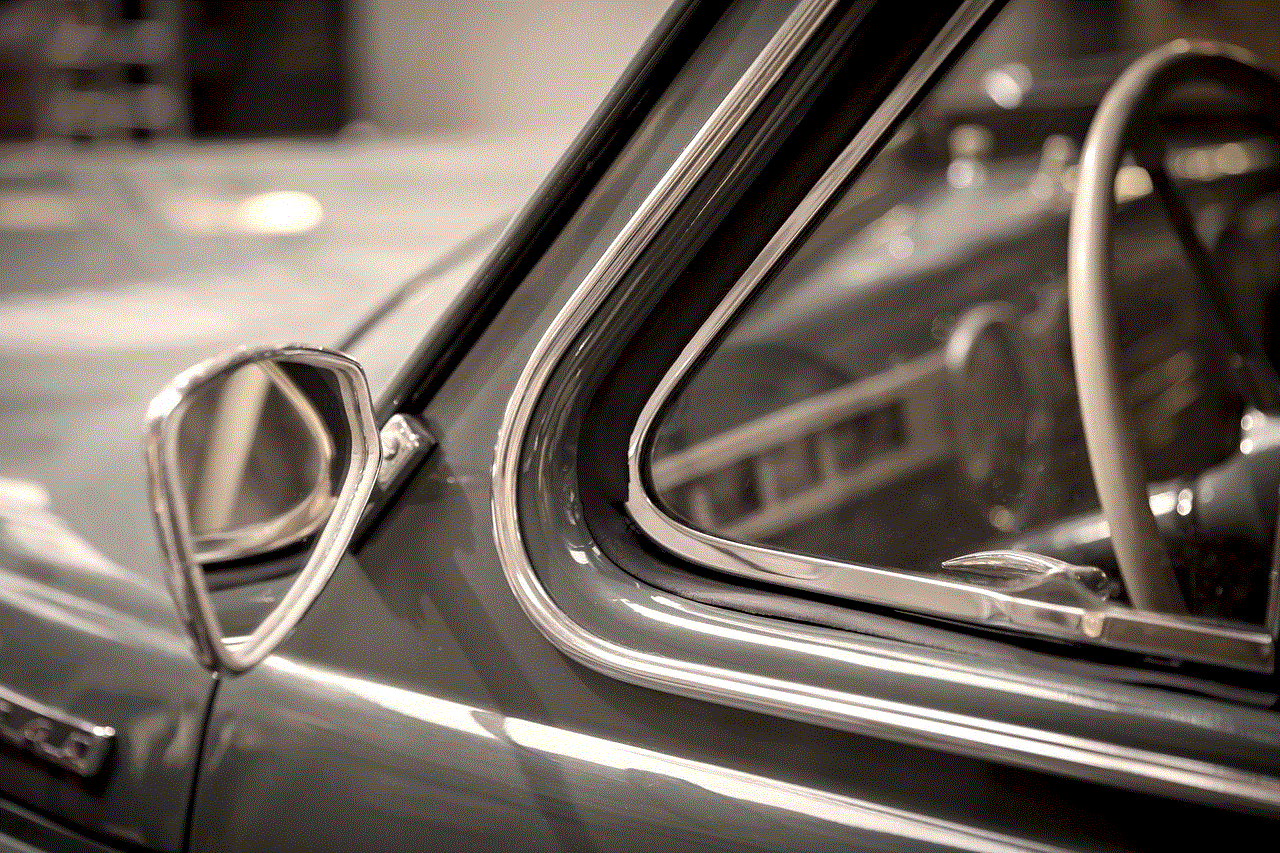
Snapchat contact has also expanded beyond the app itself. Users can now connect with their Snapchat contacts through other platforms, such as Bitmoji and Snapchat Stories. Bitmoji allows users to create personalized avatars that can be used in various messaging apps and social media platforms. Snapchat Stories, on the other hand, allow users to share photos and videos with all their contacts, creating a more public and lasting form of communication.
In conclusion, Snapchat contact has revolutionized the way we communicate in the digital age. Its unique features and innovative approach to messaging have made it one of the most popular social media platforms worldwide. From its disappearing messages to its emphasis on visual communication, Snapchat offers a more intimate and personal way of connecting with others. Whether it’s through one-on-one conversations, group chats, or the discovery of new contacts, Snapchat contact has changed the way we interact with others and has become an integral part of our daily lives.