how to send location on facebook messenger
How to Send Location on Facebook Messenger
Facebook Messenger is a popular instant messaging app that allows users to connect with their friends and family. One of the many features it offers is the ability to share your location with others. Whether you want to let your friends know where you are or need to provide directions, sending your location on Facebook Messenger is a convenient and straightforward process. In this article, we will guide you through the step-by-step instructions on how to send your location on Facebook Messenger.
1. Open Facebook Messenger: To get started, open the Facebook Messenger app on your mobile device. Ensure that you have the latest version of the app installed to access all the features.
2. Select a Conversation: Choose the conversation with the person or group you want to share your location with. You can either start a new conversation or open an existing one.
3. Tap the “+” Button: In the text input field, locate and tap the “+” button. This button is typically found at the bottom left corner of the screen and will open a menu of additional options.
4. Choose the Location Option: From the menu that appears, select the “Location” option. This will bring up a map interface where you can select your current location.
5. Allow Location Access: If it’s your first time using this feature, you may need to grant Facebook Messenger access to your device’s location services. Allow the app to access your location by tapping “Allow” when prompted.
6. Select Your Location: Once you’ve granted access, the map interface will display your current location as a blue dot. You can navigate the map to adjust the location if necessary. To confirm and send your location, tap on the “Send” button.
7. Share Live Location: Alternatively, you can choose to share your live location with the person or group. This feature allows others to track your movements for a specific period. To do this, tap on the “More” icon (three dots) in the text input field and select “Location.” From there, choose the “Share Live Location” option.
8. Set Duration: Next, you can specify how long you want to share your live location. You can select from options like 1 hour, 2 hours, or until you manually stop sharing. Once you’ve made your selection, tap on the “Share” button.
9. View Shared Location: Once you’ve sent your location or shared your live location, the recipient(s) will receive a message with a map preview. By tapping on the preview, they can view the location in more detail and access directions if needed.
10. Stop Sharing Live Location: If you’ve shared your live location and want to stop sharing before the specified duration ends, you can do so by tapping on the “Stop Sharing” button within the conversation.
Sending your location on Facebook Messenger is a useful feature for various scenarios. Here are a few examples:
1. Meeting up with Friends: If you’re meeting your friends at a new restaurant or venue, you can easily send them your location to help them find you.
2. Providing Directions: If someone needs directions to a specific location, you can send your location to guide them accurately. This can be particularly helpful if you’re familiar with the area.
3. Safety and Emergency Situations: In case of an emergency or if you feel unsafe, sharing your location with trusted contacts can help them find you quickly.
4. Traveling: When traveling to a new city or country, sharing your location with loved ones can provide them peace of mind, knowing where you are at all times.
5. Organizing Events: If you’re planning a gathering or event, sending your location can help attendees navigate to the correct venue easily.
6. Carpooling: When carpooling with friends or colleagues, sharing your location can assist in determining the most convenient pickup or drop-off points.
7. Lost and Found: If you’ve lost an item and need someone to help you retrieve it, sharing your location can guide them to the exact spot where you believe it was lost.
8. Exploring New Places: When discovering new places, you can send your location to friends, inviting them to join you and experience something new together.
9. Real-time Updates: Sharing your live location can be beneficial if you’re running late for a meeting or an event. Others can track your progress and adjust their plans accordingly.
10. Social Check-Ins: Sharing your location can be a fun way to let your friends know about exciting places you’ve visited or recommend places to explore.
In conclusion, sending your location on Facebook Messenger is a handy feature that allows you to share your whereabouts with friends and family. Whether you need directions, want to meet up, or simply want to keep loved ones informed, following the step-by-step instructions outlined in this article will help you easily send your location. Remember to use this feature responsibly and only share your location with trusted individuals.
ipod child restrictions
Child Restrictions on iPod: Ensuring a Safe and Healthy Digital Experience
Introduction:
In today’s digital age, children are exposed to various forms of technology from an early age. One such device is the iPod, a portable media player designed and marketed by Apple Inc. Although the iPod offers numerous benefits, it is essential for parents to implement child restrictions to ensure a safe and healthy digital experience for their children. This article will explore the importance of iPod child restrictions, the available options for parents to implement restrictions, and the potential benefits and challenges associated with these restrictions. By understanding the significance of child restrictions on iPods, parents can make informed decisions to protect their children’s well-being in the digital realm.
1. Understanding the Need for Child Restrictions on iPods:
Children’s exposure to technology has increased exponentially in recent years, making it crucial for parents to set appropriate boundaries. iPod child restrictions play a vital role in safeguarding children from potential risks associated with excessive or inappropriate use of the device. These restrictions allow parents to control the content their children can access, limit screen time, and protect their privacy and online safety.
2. Setting Up Child Restrictions on iPods:
Apple provides built-in features that allow parents to set up child restrictions on iPods. These features, collectively known as “Screen Time,” can be accessed through the device’s settings. Parents can establish restrictions on various aspects, including app usage, web content, privacy settings, and communication limits. By customizing these settings, parents can create a safe and controlled digital environment for their children.



3. App Usage Restrictions:
One of the significant concerns for parents is the content their children can access through apps on their iPods. Apple’s Screen Time feature enables parents to limit app usage, block inappropriate apps, and even restrict access to the App Store. By setting age-appropriate restrictions, parents can ensure that their children are only engaging with content suitable for their developmental stage.
4. Web Content Restrictions:
The internet is a vast and potentially dangerous place for children. To protect them from explicit or harmful content, parents can employ web content restrictions on iPods. Apple’s Screen Time allows parents to filter web content, block specific websites, and even limit access to adult content. These restrictions ensure that children are not exposed to inappropriate material while browsing the internet.
5. Privacy and Communication Restrictions:
In today’s interconnected world, it is crucial to protect children’s privacy and regulate their communication channels. With iPod child restrictions, parents can control who their children can communicate with, restrict access to certain social media platforms, and even limit incoming and outgoing calls. These measures help safeguard children against potential online predators, cyberbullying, and inappropriate communication.
6. Time Limits and Downtime:
Excessive screen time can have adverse effects on children’s physical and mental health. Apple’s Screen Time feature allows parents to set time limits for app usage and create scheduled downtime. By implementing these restrictions, parents can ensure that their children have a healthy balance between screen time and other activities like physical exercise, social interactions, and educational pursuits.
7. Benefits of iPod Child Restrictions:
Implementing child restrictions on iPods offers numerous benefits for both children and parents. Firstly, it promotes a safe and controlled digital environment, protecting children from explicit or harmful content. Secondly, it helps regulate screen time, preventing excessive device usage that can lead to various health issues. Thirdly, these restrictions foster responsible digital citizenship by teaching children about appropriate online behavior and content consumption.
8. Challenges and Considerations:
While iPod child restrictions are essential, parents must also consider the potential challenges associated with implementing these restrictions. One challenge is striking the right balance between allowing children to explore technology and keeping them safe. Overly restrictive measures may hinder children’s digital literacy and ability to navigate the digital world effectively. Therefore, parents must find a balance that allows for safe exploration and learning while protecting their children from potential risks.
9. Communication and Monitoring:
Implementing child restrictions on iPods should be accompanied by open communication between parents and children. It is essential to explain the reasons behind these restrictions and engage in discussions about digital well-being. Additionally, parents should regularly monitor their children’s device usage, engage in shared activities, and encourage offline pursuits to maintain a healthy balance between the digital and real world.
10. Conclusion:
In conclusion, iPod child restrictions are crucial for ensuring a safe and healthy digital experience for children. Through Apple’s Screen Time feature, parents can customize various restrictions to protect their children from inappropriate content, regulate screen time, and promote responsible digital citizenship. While challenges exist, open communication, monitoring, and striking a balance are key to successfully implementing these restrictions. By taking these measures, parents can provide their children with a secure digital environment that promotes healthy development and positive technology usage.
remote installation spy
Title: The Risks and Dangers of Remote Installation Spy Software
Introduction:
In today’s digital era, where technology has become an integral part of our lives, concerns over privacy and cybersecurity have gained significant attention. One such concern is the use of remote installation spy software, which allows unauthorized access to personal devices and surveillance of individuals. This article aims to shed light on the risks and dangers associated with remote installation spy software, exploring its implications on privacy and security.
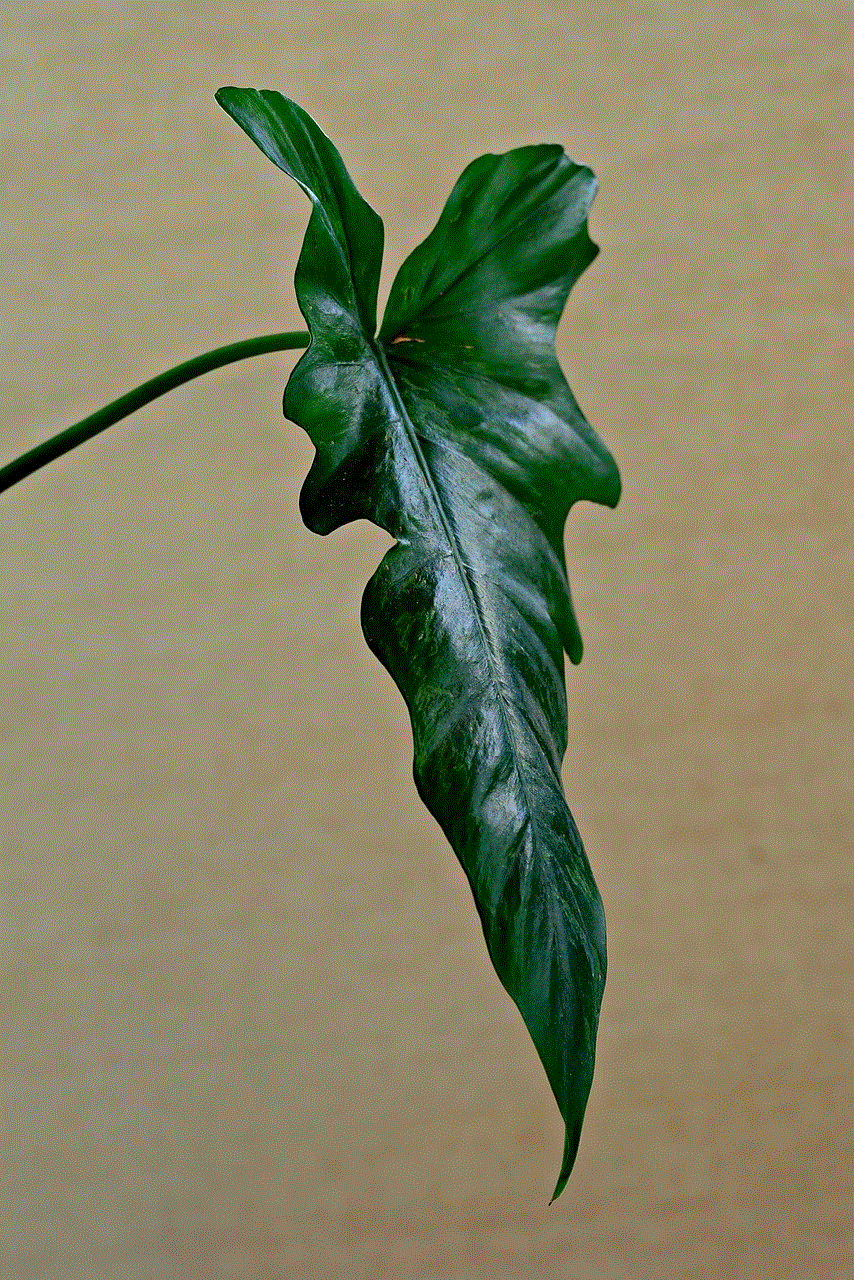
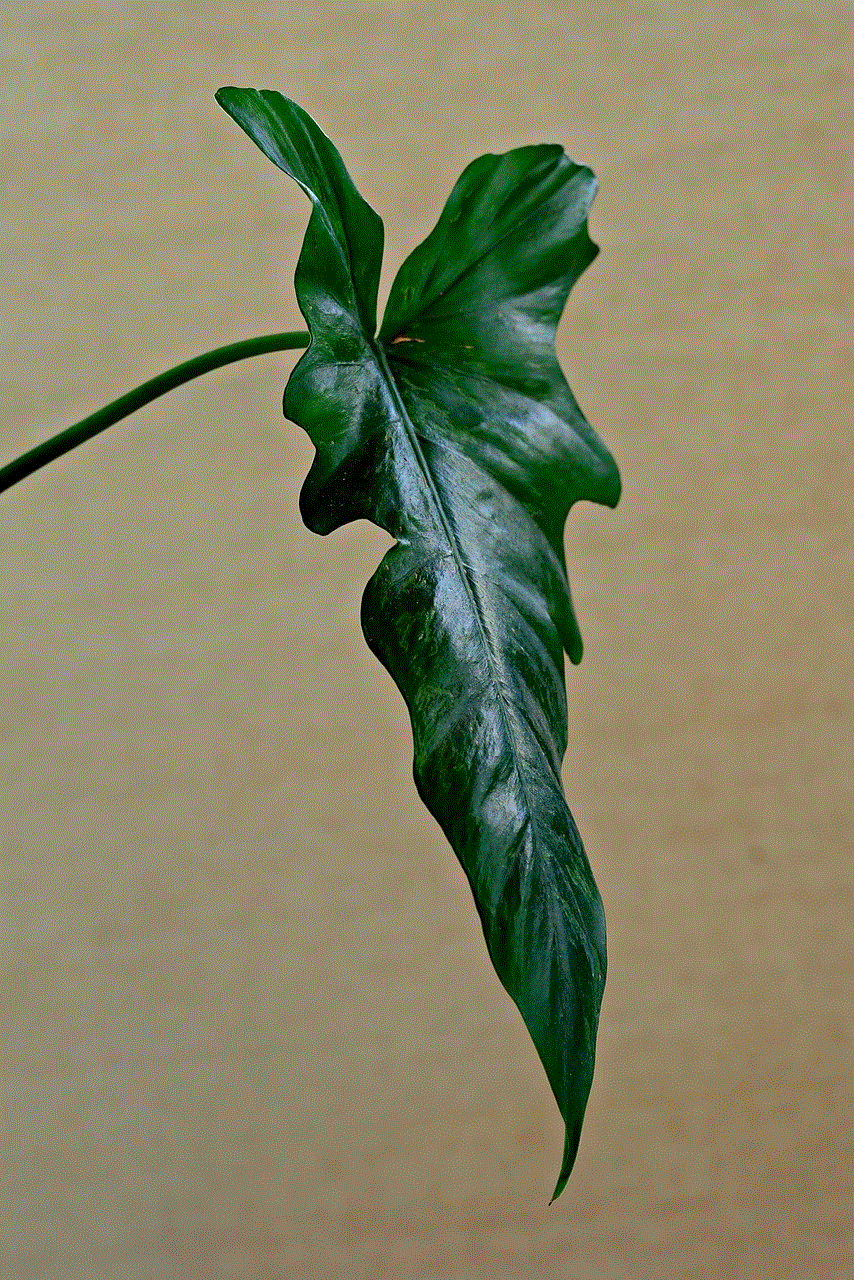
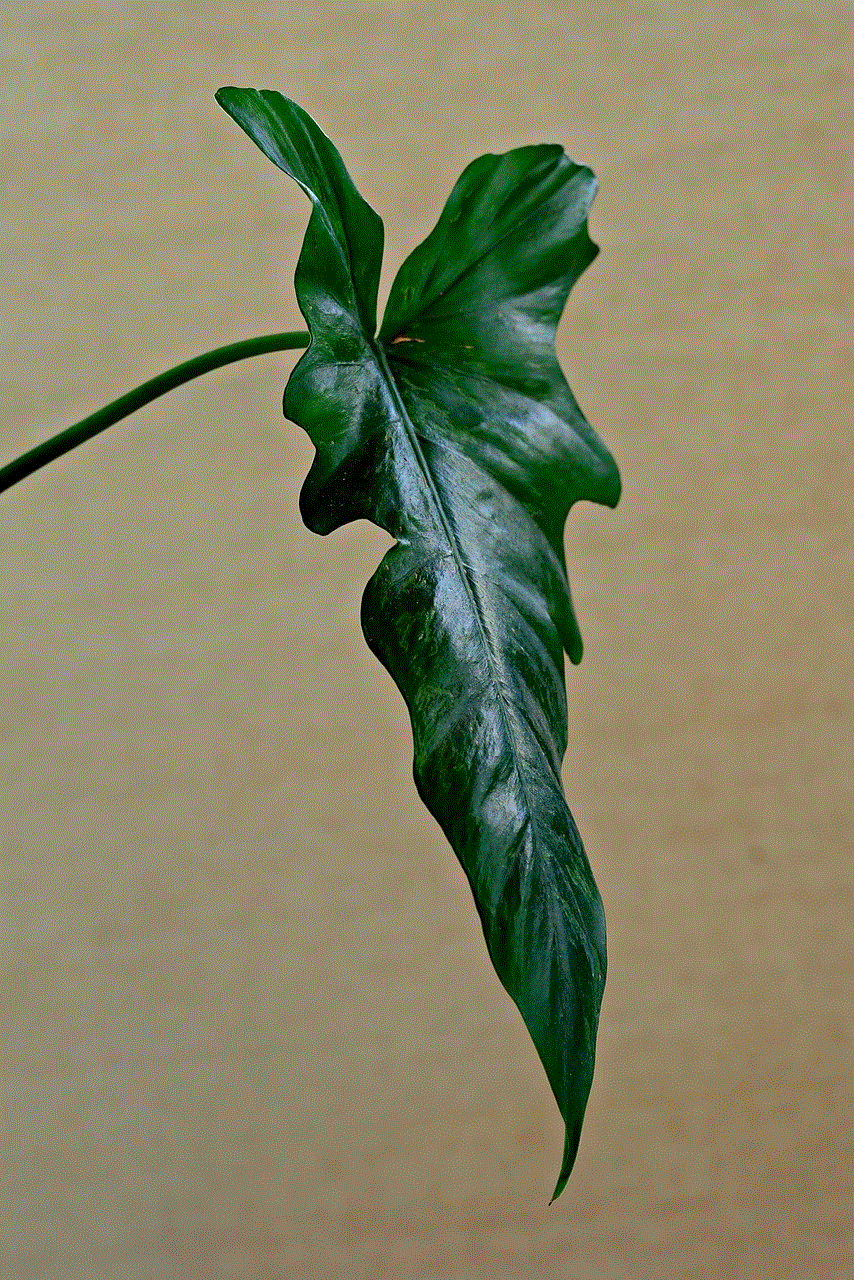
1. Understanding Remote Installation Spy Software:
Remote installation spy software refers to malicious programs or applications that allow individuals to remotely access and monitor someone’s device without their knowledge or consent. These software can be installed on various devices, including smartphones, computers, and tablets, and enable the perpetrator to monitor calls, messages, social media activity, and even control the device’s camera and microphone.
2. Legal and Ethical Implications:
The use of remote installation spy software raises serious ethical and legal concerns. It violates an individual’s right to privacy and can lead to severe consequences, both legally and personally. In many jurisdictions, such activities are illegal and punishable by law. Furthermore, the ethical implications of invading someone’s privacy without consent are significant, leading to a breach of trust and potential harm to relationships.
3. Risks to Personal Privacy:
The primary risk associated with remote installation spy software is the invasion of personal privacy. Victims may find their private conversations, intimate moments, and personal information exposed to an unknown third party. This intrusion can have severe emotional and psychological implications, leading to anxiety, stress, and a loss of trust in digital communication channels.
4. Financial and Identity Theft:
In addition to privacy invasion, remote installation spy software can also lead to financial and identity theft. By gaining unauthorized access to personal devices, perpetrators can collect sensitive financial information, such as credit card details and banking credentials. This information can then be used for fraudulent activities, causing significant financial loss and damage to the victim’s credit history.
5. Impact on Relationships:
The use of remote installation spy software in personal relationships can have devastating consequences. Trust is the foundation of any healthy relationship, and when violated, it can lead to irreparable damage. Victims may experience emotional distress, paranoia, and a breakdown in communication, ultimately leading to the deterioration or complete dissolution of the relationship.
6. Cyberstalking and Harassment:
Remote installation spy software also poses a significant risk in terms of cyberstalking and harassment. Perpetrators can use the gathered information to stalk and intimidate their victims, causing emotional distress and fear. This can result in severe psychological trauma and even physical harm in extreme cases.
7. Exploitation and Blackmail:
Another danger associated with remote installation spy software is the potential for exploitation and blackmail. Perpetrators may gather compromising or sensitive information, such as explicit photographs or private conversations, and use it as leverage to manipulate or extort their victims. This can lead to long-term emotional and psychological trauma, as well as reputational damage.
8. Malware and System Vulnerabilities:
Remote installation spy software often operates as malware, exploiting system vulnerabilities to gain unauthorized access. This not only compromises the targeted device but also exposes it to other potential cyber threats. Victims may become more susceptible to further attacks, including ransomware, data breaches, and identity theft.
9. Detecting and Protecting Against Remote Installation Spy Software:
Detecting remote installation spy software can be challenging, as it often operates discreetly in the background. However, there are security measures individuals can take to protect themselves. Regularly updating software and operating systems, using strong and unique passwords, employing trusted security software, and being cautious of suspicious links or downloads can significantly reduce the risk of falling victim to such software.
10. Legal Recourse and Reporting:
If someone suspects they are a victim of remote installation spy software, it is crucial to take immediate action. Contacting local law enforcement agencies and reporting the incident can help initiate an investigation and potentially bring the perpetrator to justice. Additionally, seeking legal advice and documenting evidence can support any legal actions taken against the perpetrator.
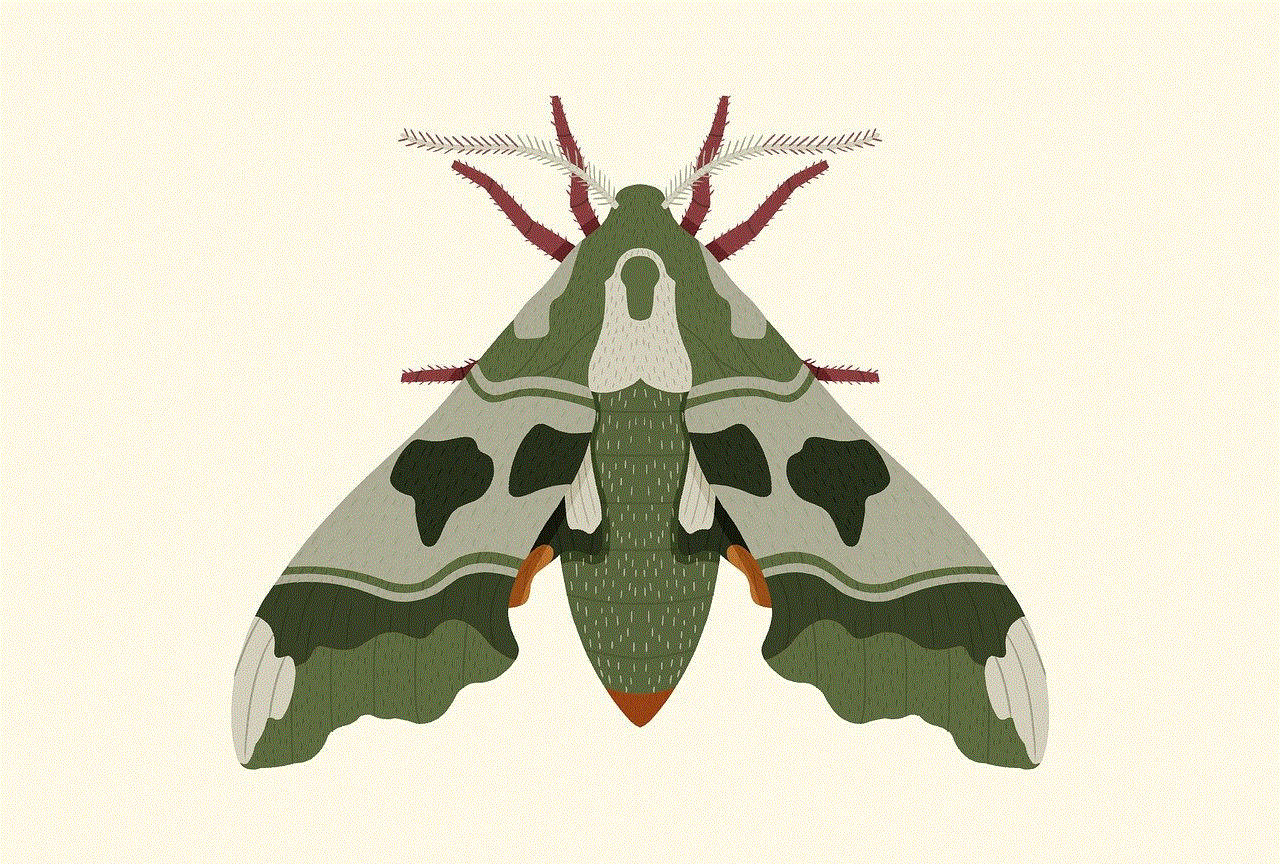
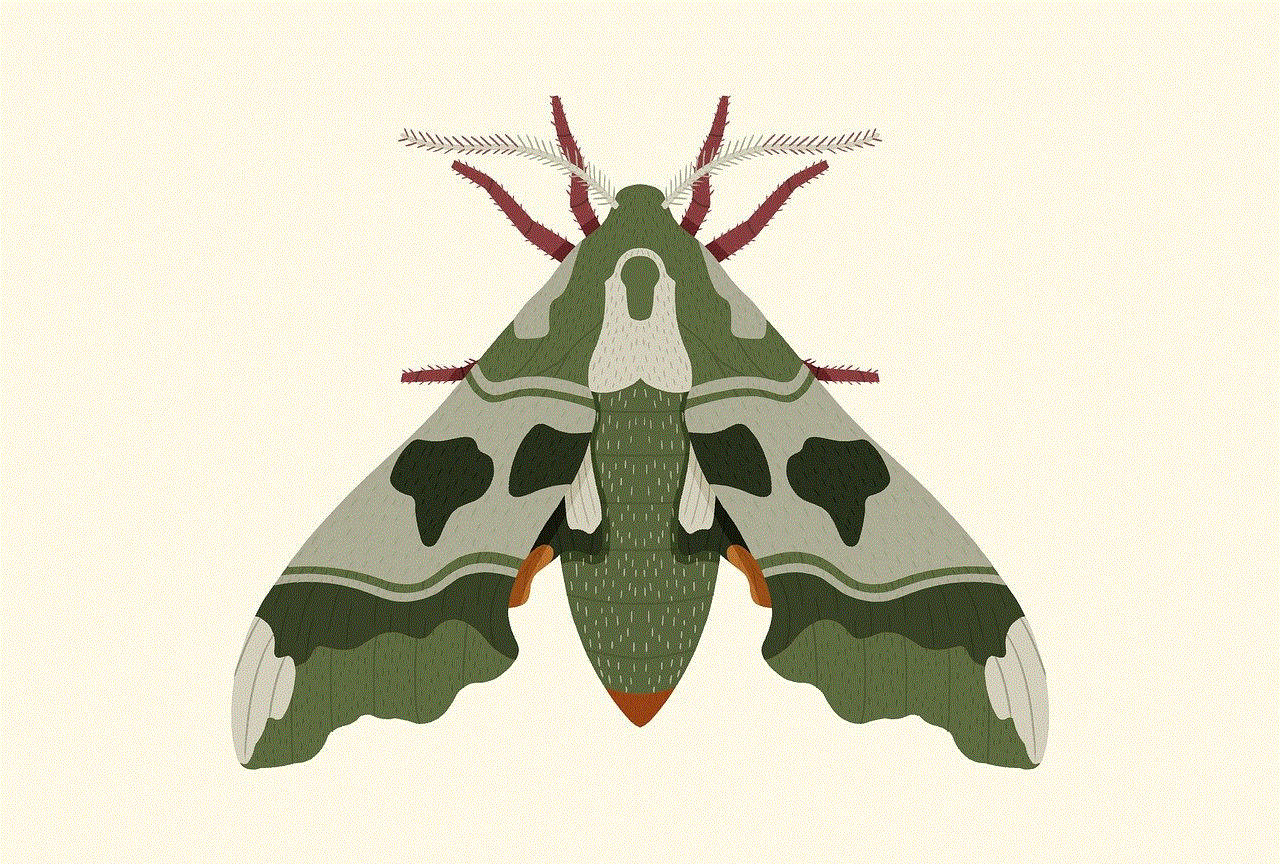
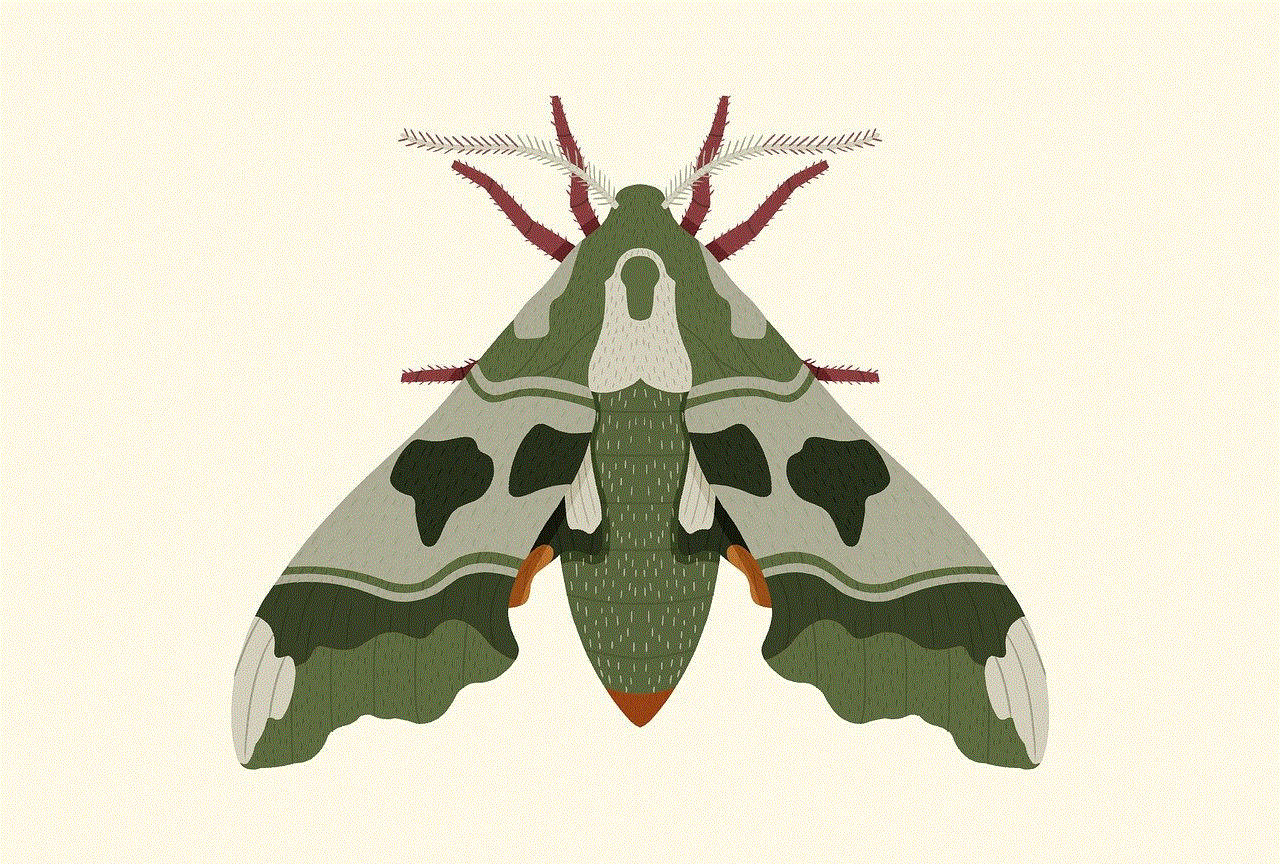
Conclusion:
Remote installation spy software poses a grave threat to privacy, security, and personal well-being. It is essential to be aware of the risks and dangers associated with such software and take necessary precautions to protect oneself. By staying informed, utilizing robust security measures, and reporting any suspicious activity, individuals can safeguard their privacy and mitigate the risks associated with remote installation spy software.