how to see amazon prime video history
Amazon Prime Video has become a popular streaming service for millions of people around the world. With a wide range of movies, TV shows, and original content, it has become a go-to platform for entertainment. One of the features that sets it apart from other streaming services is the ability to keep track of your viewing history. In this article, we will discuss how to see Amazon Prime Video history and why it is important.
What is Amazon Prime Video History?
Amazon Prime Video history is a feature that allows users to keep track of the movies and TV shows they have watched on the streaming service. It provides a list of all the content that has been viewed, along with the date and time it was watched. This feature is available on all devices, including smartphones, tablets, and smart TVs.
How to Access Amazon Prime Video History?
Accessing your viewing history on Amazon Prime Video is a simple process. Here’s how you can do it:
1. Open the Amazon Prime Video app on your device.
2. Log in to your account.
3. Navigate to the “Menu” button on the top left corner of the screen.
4. Select “Settings” from the menu.
5. In the settings menu, select “Watch History”.
6. You will now see a list of all the content you have watched on Amazon Prime Video.
You can also access your viewing history on the Amazon Prime Video website. Here’s how:
1. Go to the Amazon Prime Video website on your browser.
2. Log in to your account.
3. Click on the “Account & Lists” button on the top right corner of the screen.
4. Select “Your Prime Video” from the drop-down menu.
5. Under the “Watch History” section, you will see a list of all the content you have watched on Amazon Prime Video.
Why is it Important to See Amazon Prime Video History?
1. Keep track of your viewing habits
Amazon Prime Video history allows you to keep track of the movies and TV shows you have watched on the platform. This can be helpful in understanding your viewing habits and preferences. It also helps you to remember which episodes you have already seen, so you don’t have to waste time re-watching them.
2. Discover new content
By looking at your viewing history, you can discover new content that you may have missed. Amazon Prime Video has a vast library of movies and TV shows, and it is easy to overlook some titles. By going through your viewing history, you may come across a show or movie that you missed before and would like to watch now.
3. Avoid re-watching the same content
Have you ever started watching a movie or TV show and realized halfway through that you have already seen it? With Amazon Prime Video history, you can avoid this situation. By checking your viewing history, you can see which titles you have already seen and avoid re-watching them.
4. Keep track of your kids’ viewing habits
If you have children who use your Amazon Prime Video account, the viewing history feature can be helpful in keeping track of what they are watching. This allows you to monitor their viewing habits and ensure they are not watching anything inappropriate.
5. Get recommendations based on your viewing history
Amazon Prime Video uses your viewing history to provide recommendations for new content. By analyzing your viewing habits, the platform suggests movies and TV shows that you may be interested in. This makes it easier to discover new content based on your preferences.
6. Plan your watchlist
The viewing history feature also helps in planning your watchlist. By knowing which movies and TV shows you have already seen, you can focus on adding new titles to your watchlist. This saves you from the hassle of scrolling through the same content repeatedly.
7. Share your viewing history with friends and family
If you have friends or family members who use your Amazon Prime Video account, you can share your viewing history with them. This allows them to see what you have been watching and get recommendations based on your viewing habits.
8. Monitor your subscription usage
With Amazon Prime Video history, you can also monitor your subscription usage. By looking at your viewing history, you can see if you are getting value for your money from the subscription. This can help you make an informed decision about whether to continue your subscription or not.
9. Keep track of rental and purchased content
Apart from tracking the movies and TV shows you have watched, the viewing history feature also keeps track of the content you have rented or purchased on Amazon Prime Video. This makes it easier to remember which titles you have already paid for and avoid paying for them again.
10. Enhance parental controls
For parents who want to limit their children’s access to certain content, the viewing history feature can be helpful. By seeing what your kids have been watching, you can adjust the parental controls accordingly and restrict access to certain titles.
In conclusion, Amazon Prime Video history is an essential feature that offers many benefits to users. It allows you to keep track of your viewing habits, discover new content, and plan your watchlist. It also helps in monitoring your subscription usage and enhancing parental controls. So the next time you watch something on Amazon Prime Video, don’t forget to check your viewing history.
how to ping a phone iphone
Pinging a phone is a term that has become increasingly popular in recent years, especially with the rise of smartphone usage. It is a method of locating a phone’s exact location using a combination of GPS, Wi-Fi, and cellular data. This technology has proven to be incredibly useful in a variety of situations, from finding a lost phone to tracking a stolen device. In this article, we will focus specifically on how to ping a phone iPhone.
First, let’s understand what exactly pinging a phone means. Simply put, it is a way of sending a signal to a phone to determine its location. This can be done through various methods, such as sending a text message, using a tracking app, or using the Find My iPhone feature. The process involves sending a signal to the phone, which then responds with its location information. This information is then relayed back to the sender, usually in the form of a map or coordinates.
One of the easiest ways to ping a phone iPhone is by using the Find My iPhone feature. This feature is built into all iPhones and can be accessed through the iCloud website or the Find My iPhone app. To use this feature, the phone must be connected to the internet and have its location services turned on. If these requirements are met, the phone’s location can be easily tracked and displayed on a map.
To ping a phone using the Find My iPhone feature, follow these simple steps:
1. Log into the iCloud website or open the Find My iPhone app on another device.
2. Select the device you want to ping from the list of devices linked to your iCloud account.
3. The device’s current location will be displayed on a map. If the device is not currently connected to the internet, the last known location will be shown.
4. Click on the “Play Sound” option to send a signal to the phone. This will cause the phone to emit a loud sound, making it easier to locate if it is nearby.
5. If the phone is not nearby, click on the “Lost Mode” option. This will lock the phone and display a custom message on the screen. It also allows you to track the phone’s movements and receive notifications when it is found.
Another method of pinging a phone iPhone is by using a tracking app. There are numerous tracking apps available for both iOS and Android devices, some of which are free and others that require a subscription. These apps use a combination of GPS, Wi-Fi, and cellular data to accurately track a phone’s location.
One popular tracking app is Life360, which allows you to create a private circle with your family and friends. By adding members to your circle, you can easily track their location and receive notifications when they arrive or leave a certain location. This app also has a panic alert feature, which allows you to quickly send your location to all members of your circle in case of an emergency.
Another popular tracking app is Find My Friends, which is built into iPhones and can also be downloaded for Android devices. This app allows you to share your location with friends and family in real-time. You can also set up notifications to be alerted when someone arrives or leaves a certain location. This app is particularly useful for parents who want to keep track of their children’s whereabouts.
In addition to these methods, there are also specialized tracking devices that can be attached to a phone to enable easy pinging. One example is the Tile tracker, which is a small device that can be attached to a phone or other valuable items. The Tile app uses Bluetooth technology to track the location of the device, making it easy to find if it is lost or stolen.
Of course, pinging a phone can also come in handy in more serious situations, such as when a phone has been lost or stolen. In these cases, it is important to act quickly to increase the chances of recovering the phone. The first step should always be to try and ping the phone using one of the methods mentioned above. If the phone is not responding or cannot be located, the next step is to contact your service provider and report the phone as lost or stolen.
Most service providers have the ability to track a phone’s location, even if it is turned off or the SIM card has been removed. They can also remotely disable the phone to prevent any unauthorized use. It is crucial to report a lost or stolen phone as soon as possible to avoid any potential financial or security risks.
In conclusion, pinging a phone iPhone can be a useful tool in a variety of situations. Whether you are trying to find a lost phone or track the movements of a loved one, there are multiple methods available to help you locate a phone’s exact location. With the rise of smartphone usage, this technology is becoming more advanced and accessible, making it easier than ever to ping a phone and stay connected with our loved ones.
digital footprint picture
In today’s digital age, our lives are intertwined with technology in ways we could not have imagined just a few decades ago. From social media profiles to online shopping habits, every click, like, and purchase we make creates a digital footprint that is unique to us. This digital footprint, also known as a digital shadow or online presence, is the trail of data that we leave behind as we navigate the online world.
But what exactly does our digital footprint say about us? And how does it impact our lives, both online and offline? In this article, we will explore the concept of digital footprints, its importance, and ways to manage and protect it.
What is a Digital Footprint?
In simple terms, a digital footprint is the record of our online activities. It includes all the data that we leave behind when we use the internet, such as our browsing history, social media posts, online purchases, and even our digital interactions with others. This data can be collected and stored by various online platforms, websites, and applications, creating a digital profile of each individual.
Our digital footprint is constantly expanding and evolving as we continue to interact with the digital world. Every time we post a picture on social media, make a comment on a blog, or even search for something on Google, we are adding to our digital footprint. Over time, this data can paint a detailed picture of who we are, our interests, and our behavior patterns.
Why is it Important to Manage Our Digital Footprint?
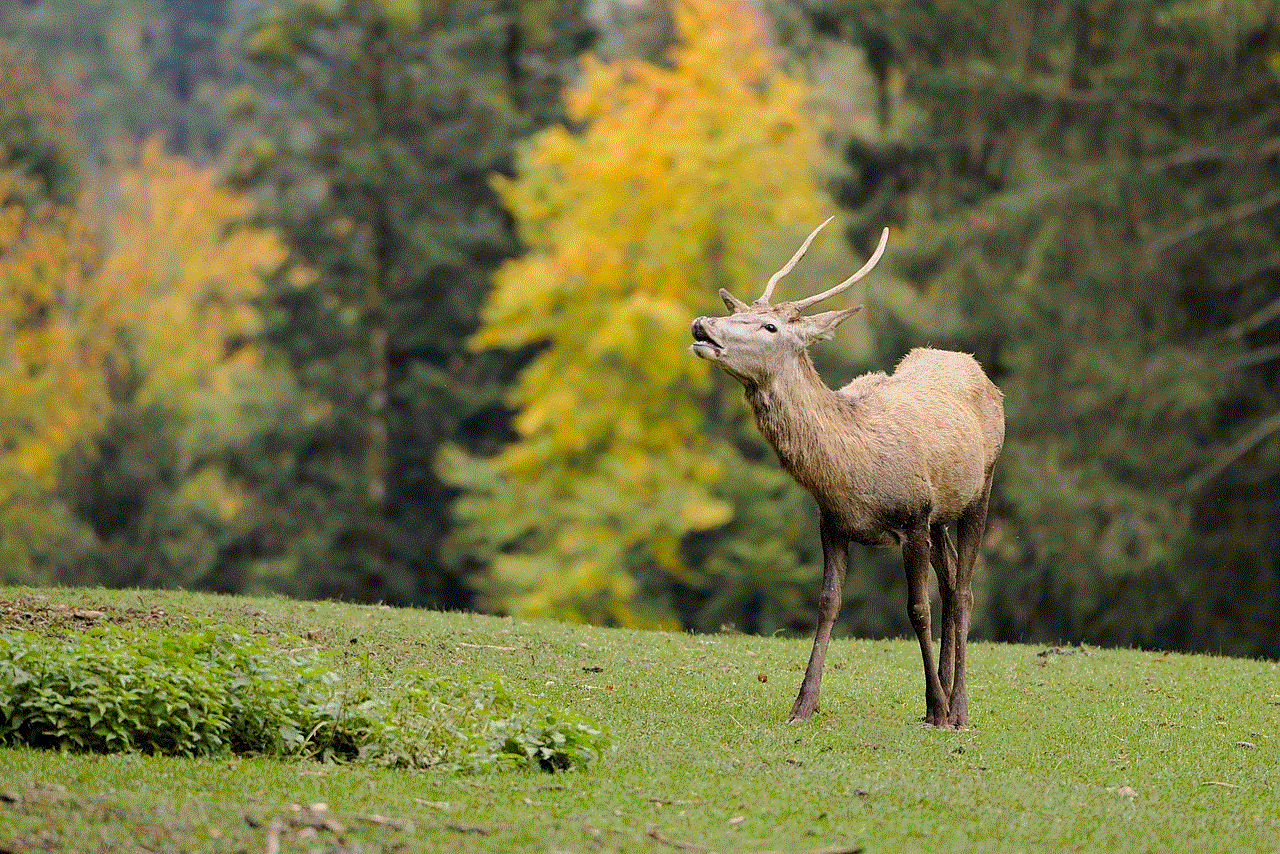
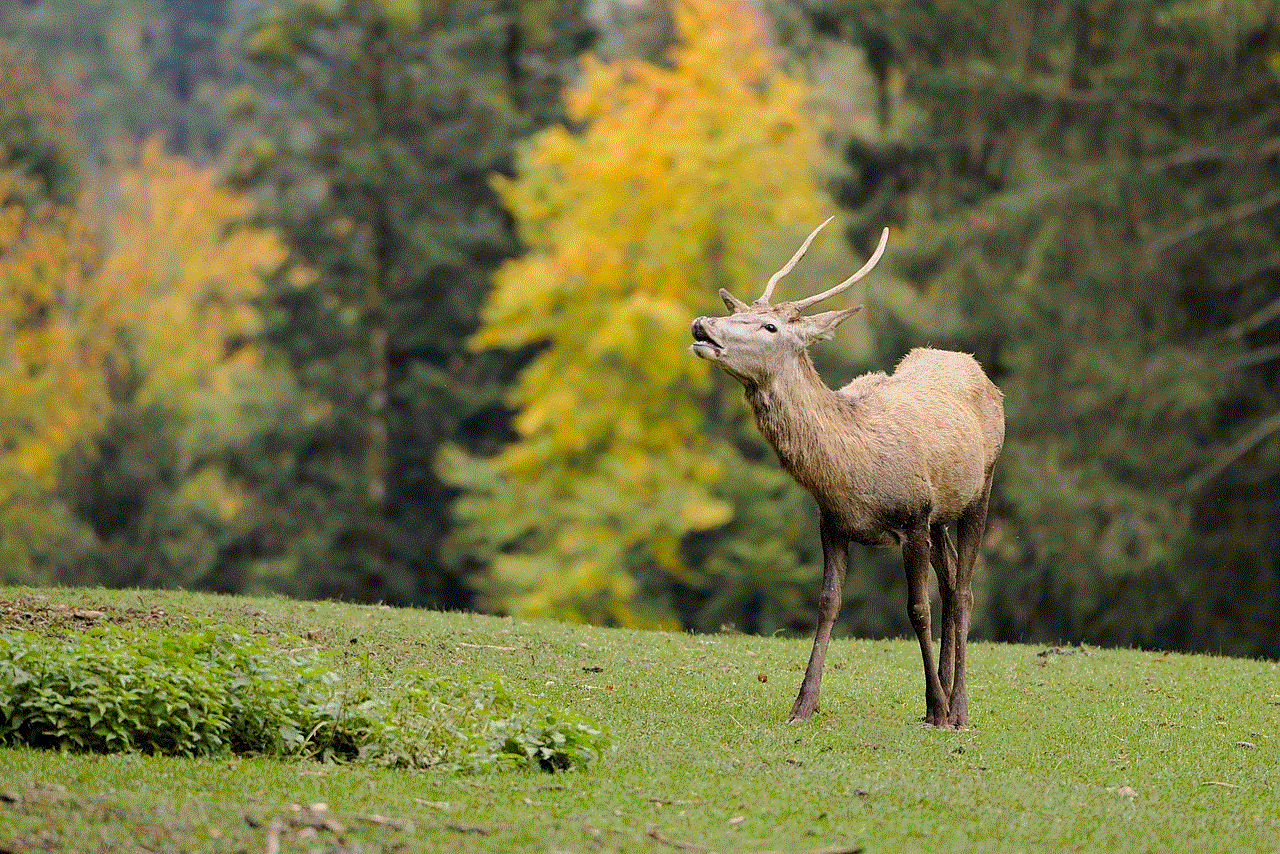
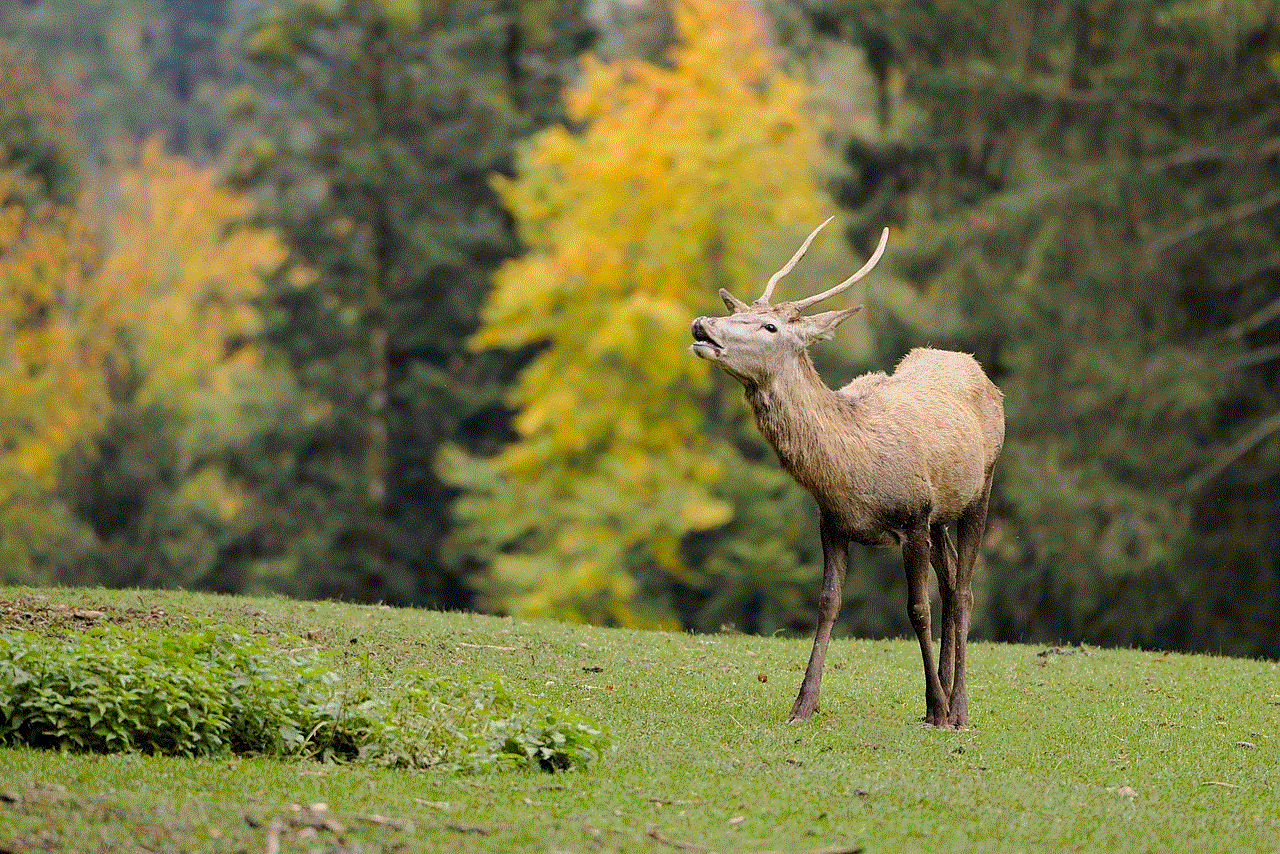
In today’s digital landscape, our digital footprint is a reflection of our personal and professional lives. It can affect the way we are perceived by others, and in some cases, even influence our opportunities and choices. Here are some reasons why managing our digital footprint is crucial:
1. First Impressions Matter
In the digital world, our first impression is often based on our online presence. When someone searches for our name, the first few results that show up are likely to shape their perception of us. A well-managed digital footprint can help create a positive first impression, while a negative or unprofessional one can have a lasting impact.
2. Online Reputation Management
Our digital footprint is closely tied to our online reputation. It can affect our personal and professional relationships, job prospects, and even our credibility. Employers, potential clients, and even romantic partners often do a quick online search to learn more about us. A negative digital footprint can harm our reputation and create barriers in our personal and professional life.
3. Protecting Personal Information
Our digital footprint often contains sensitive personal information, such as our date of birth, address, and contact details. This information can be exploited by cybercriminals for identity theft and other malicious activities. Managing our digital footprint can help us protect our personal information and keep it out of the wrong hands.
4. Avoiding Embarrassment
We’ve all heard stories of people losing job opportunities or damaging their personal relationships due to inappropriate or embarrassing content posted on their social media profiles. By managing our digital footprint, we can avoid such situations and maintain our privacy and dignity.
5. Advertisements and Targeted Marketing
Our digital footprint also plays a significant role in the advertisements and marketing messages we receive online. Companies use the data from our digital footprint to target us with personalized ads and promotions. By managing our digital footprint, we can control the type of ads we see and protect our privacy.
How to Manage and Protect Our Digital Footprint?
Now that we understand the importance of managing our digital footprint, let’s look at some ways to do it effectively.
1. Regularly Google Yourself
One of the best ways to stay on top of your digital footprint is to regularly Google yourself. This will help you see what information about you is available online and where it is coming from. If you come across any inaccurate or damaging information, you can take steps to remove or rectify it.
2. Be Mindful of What You Share
The best way to manage your digital footprint is to be mindful of what you share online. Before posting anything, ask yourself if you are comfortable with it being seen by anyone, including potential employers, family, and friends. Remember, once something is posted online, it can be challenging to erase it completely.
3. Use Privacy Settings
Most social media platforms and websites have privacy settings that allow you to control who can see your content. Take the time to review and adjust these settings to ensure that you are comfortable with the level of privacy they provide.
4. Monitor Your Social Media Accounts
Social media is one of the biggest contributors to our digital footprint. It is essential to monitor our social media accounts regularly and delete any posts or images that may be damaging to our reputation.
5. Limit Your Online Presence
While it may be tempting to have a presence on every social media platform, it is not necessary. Instead, focus on a few platforms that are relevant to your personal and professional life. This will not only make it easier to manage your digital footprint but also reduce the risk of your personal information being compromised.
6. Use Strong Passwords
To protect your digital footprint from hackers, it is crucial to use strong and unique passwords for all your online accounts. Avoid using the same password for multiple accounts and enable two-factor authentication whenever possible.
7. Regularly Review App Permissions
When we download apps on our devices, we often grant them access to our personal information, such as our contacts, location, and camera. It is essential to regularly review these permissions and revoke access for apps that do not need it.
8. Use Virtual Private Networks (VPNs)
A VPN is a useful tool for protecting your digital footprint when using public Wi-Fi networks. It encrypts your internet connection, making it difficult for hackers to intercept your data.
9. Use Antivirus Software
Installing reputable antivirus software on your devices can protect you from potential cyber threats and malware that may compromise your digital footprint.
10. Educate Yourself
Lastly, it is essential to stay informed about the latest cybersecurity trends and threats. By educating yourself, you can take proactive measures to protect your digital footprint and stay safe online.



In conclusion, our digital footprint is an integral part of our online identity. It can have a significant impact on our personal and professional lives, making it crucial to manage and protect it. By being mindful of our online activities and following the tips mentioned above, we can ensure that our digital footprint reflects the best version of ourselves.