how to remove devices from verizon router
When it comes to managing your home network, one of the most important tasks is to remove devices from your Verizon router. This can be necessary for a variety of reasons, such as upgrading to a new device, selling or giving away a device, or simply decluttering your network. Whatever the reason may be, it’s important to know how to properly remove devices from your Verizon router to ensure the security and efficiency of your network. In this article, we will discuss the steps you need to take to remove devices from your Verizon router, as well as some tips for managing your home network effectively.
Before we dive into the steps, it’s important to understand the role of your router in your home network. Your Verizon router serves as the central point for all devices connected to your network, providing them with internet access and managing the flow of data between them. This means that any devices connected to your router can potentially access your network and its resources, which is why it’s crucial to keep an eye on the devices that are connected. Now, let’s take a look at the steps you need to follow to remove devices from your Verizon router.
Step 1: Log into your Verizon router
To remove devices from your Verizon router, you will need to access its settings. To do this, you will need to log into your router’s web-based interface. This can usually be done by entering the router’s IP address into your web browser. The default IP address for Verizon routers is usually 192.168.1.1, but you can check the user manual or the label on your router for the correct IP address. Once you have entered the IP address, you will be prompted to enter the login credentials for your router. This is usually the admin username and password, which can also be found on the router’s label or in the user manual.
Step 2: Access the list of connected devices
Once you have logged into your router’s interface, you will see a dashboard or homepage with various options and settings. Look for an option that says “Connected Devices” or something similar. Click on it to access the list of devices that are currently connected to your router. This list will show you all the devices that are connected to your network, including their IP addresses, MAC addresses, and hostnames.
Step 3: Identify the device you want to remove
Scroll through the list of connected devices and identify the device you want to remove from your network. This can be done by checking the device’s hostname or MAC address. If you are not sure which device it is, you can also check the IP address and compare it to the list of devices connected to your network. Once you have identified the device, take note of its details, as you will need them in the next step.
Step 4: Disconnect the device
Now that you have identified the device you want to remove, you can proceed to disconnect it from your network. Look for an option that says “Disconnect” or “Remove” next to the device’s details in the list. Click on it to disconnect the device from your network. This will prevent the device from accessing your network and its resources.
Step 5: Forget the device
In some cases, simply disconnecting the device may not be enough. This is because the device may still be able to reconnect to your network if it has previously connected before. To prevent this from happening, you will need to “forget” the device from your router’s settings. This will remove all traces of the device from your router’s memory and prevent it from automatically connecting to your network in the future. Look for an option that says “Forget” or “Remove from Network” and click on it. You may also need to confirm the action by clicking on “OK” or “Confirm” when prompted.
Step 6: Restart your router
After removing the device from your network, it’s always a good idea to restart your router. This will refresh the router’s memory and ensure that the device is completely removed from your network. To restart your Verizon router, look for an option that says “Reboot” or “Restart” and click on it. Wait for a few minutes and then check the list of connected devices again to make sure the device has been successfully removed.
Now that you have successfully removed the device from your Verizon router, there are a few additional things you can do to manage your home network effectively. Here are some tips to keep in mind:
1. Regularly check the list of connected devices
Make it a habit to check the list of connected devices on your router’s interface at least once a week. This will help you keep track of all the devices that are connected to your network and detect any unauthorized devices.
2. Change your Wi-Fi password
If you suspect that someone has gained unauthorized access to your network, it’s important to change your Wi-Fi password immediately. This will prevent the unauthorized device from reconnecting to your network and accessing your resources.
3. Use a guest network
If you have guests over frequently or have devices that you don’t want to give access to your main network, consider setting up a guest network. This will allow you to provide internet access to your guests without giving them access to your main network.
4. Keep your router’s firmware up to date
Regularly check for firmware updates for your Verizon router and make sure to install them. Firmware updates often include important security patches and bug fixes that can help keep your network safe and secure.
5. Consider using parental controls
If you have children at home, it’s a good idea to set up parental controls on your router. This will allow you to restrict access to certain websites or set time limits for internet usage, ensuring a safe and healthy online environment for your kids.
In conclusion, removing devices from your Verizon router is a simple process that can help you keep your network secure and efficient. By regularly checking the list of connected devices, changing your Wi-Fi password, and keeping your router’s firmware up to date, you can ensure that your network remains safe and hassle-free. We hope this article has provided you with the necessary information to remove devices from your Verizon router effectively.
huawei watch purchase
Huawei Watch Purchase: A Comprehensive Guide to Choosing the Perfect Smartwatch
In recent years, smartwatches have become increasingly popular among tech-savvy individuals who want to stay connected and track their health and fitness goals on the go. One brand that stands out in the smartwatch market is Huawei, a leading global provider of information and communications technology (ICT) infrastructure and smart devices. The Huawei Watch series has garnered a reputation for its sleek design, advanced features, and reliable performance. If you are considering a Huawei Watch purchase, this article will guide you through the key factors to consider, the different models available, and the benefits of owning a Huawei smartwatch.
1. Understanding the Huawei Watch Series:
The Huawei Watch series encompasses a range of models, each offering unique features and specifications. The series includes the Huawei Watch GT 2, Huawei Watch GT 2e, Huawei Watch Fit, and Huawei Watch GT 2 Pro. These watches cater to varying needs, from fitness enthusiasts to individuals seeking a stylish timepiece with smart capabilities.
2. Design and Display Options:
One of the standout features of Huawei smartwatches is their sleek design. The watches boast a range of materials, including stainless steel, titanium, and ceramic, ensuring durability and a premium look. Additionally, Huawei offers various display options, including circular and rectangular screens, with AMOLED or TFT technology, providing vibrant and sharp visuals.
3. Fitness and Health Tracking Features:



Huawei smartwatches excel in their fitness and health tracking capabilities. These watches come equipped with advanced sensors, such as heart rate monitors, sleep trackers, and GPS functionality. The Huawei Watch series also offers a wide array of workout modes, including running, cycling, swimming, and more. With these features, users can accurately monitor their progress and achieve their fitness goals.
4. Battery Life and Charging Options:
Battery life is a crucial aspect to consider when purchasing a smartwatch. Huawei watches are known for their impressive battery life, with some models lasting up to two weeks on a single charge. Additionally, Huawei offers various charging options, including wireless charging and fast charging, allowing users to quickly and conveniently power up their devices.
5. Software and Compatibility:
Huawei smartwatches run on Huawei’s proprietary operating system, known as LiteOS. While this operating system may not have as many third-party apps as other platforms, it offers a smooth and user-friendly experience. It is essential to note that Huawei watches are compatible with both Android and iOS devices, ensuring wide accessibility for users.
6. Connectivity Options:
Huawei Watches support Bluetooth connectivity, allowing users to connect their smartwatches to their smartphones and receive notifications, calls, and messages directly on their wrists. Some Huawei Watch models also offer standalone 4G connectivity, enabling users to make calls and access the internet without needing a smartphone nearby.
7. Additional Features and Customization:
Huawei smartwatches offer a range of additional features to enhance the user experience. These include music playback, contactless payment options through NFC technology, and customizable watch faces to suit individual preferences. Some models also have a built-in speaker and microphone for voice commands and calls.
8. Pricing and Value for Money:
When considering a Huawei Watch purchase, it is important to evaluate the pricing and value for money. Huawei offers different price ranges within the Watch series, allowing users to choose a model that fits their budget and desired features. It is crucial to compare the specifications and features of each model to ensure you are getting the best value for your money.
9. User Reviews and Feedback:
Before making a Huawei Watch purchase, it is advisable to read user reviews and feedback. Reviews can provide insights into the actual user experience, highlighting strengths and weaknesses of the product. Platforms like online marketplaces and tech forums are excellent sources for gathering user opinions and recommendations.
10. After-Sales Support and Warranty:
Huawei has a strong reputation for its after-sales support and warranty services. In the event of any issues or concerns with the smartwatch, Huawei’s customer service team is readily available to assist. Additionally, Huawei provides warranty coverage for its products, ensuring peace of mind for consumers.
In conclusion, a Huawei Watch purchase offers a plethora of benefits, including stylish designs, advanced fitness tracking capabilities, long battery life, and a user-friendly experience. By considering factors like design and display options, fitness and health tracking features, software compatibility, connectivity options, additional features, pricing, user reviews, and after-sales support, you can make an informed decision on which Huawei Watch model is right for you. Whether you are a fitness enthusiast, a tech-savvy individual, or simply someone looking for a reliable and stylish smartwatch, Huawei offers a range of options to cater to your needs.
how to hack onlyfans for iphone
Title: Understanding the Risks and Consequences of Attempting to Hack OnlyFans on iPhone
Introduction:



OnlyFans is a popular online platform that allows content creators to share exclusive content with their subscribers. While some individuals may be curious about hacking into OnlyFans to access premium content without payment, it is essential to understand the legal, ethical, and personal consequences of such actions. This article aims to explore the risks associated with attempting to hack OnlyFans on an iPhone, emphasizing the importance of respecting digital boundaries and engaging with content creators through legitimate means.
1. The Legal Implications of Hacking OnlyFans:
Hacking OnlyFans, or any platform, is a violation of the law. Unauthorized access to someone’s account, bypassing security measures, or attempting to exploit vulnerabilities can lead to severe legal consequences, including fines and imprisonment. The Computer Fraud and Abuse Act (CFAA) in the United States and similar legislation worldwide strictly prohibits such activities.
2. Ethical Considerations:
Hacking is an unethical practice that goes against the principles of privacy, consent, and fairness. Content creators on OnlyFans invest their time, effort, and creativity into producing exclusive content for their subscribers. Attempting to hack into their accounts not only violates their trust but also undermines their ability to earn a living from their work.
3. Protecting Personal Data:
By attempting to hack OnlyFans, you expose yourself to significant risks. Many hacking attempts involve malware, keyloggers, or phishing attempts, which can compromise your personal data, including financial information, login credentials, and even your identity. Protecting your personal data should always be a priority, and engaging in hacking activities puts you at great risk.
4. Strengthening Online Security:
Instead of seeking to hack OnlyFans, it is more productive to focus on strengthening online security. Utilize strong, unique passwords, enable two-factor authentication, and regularly update your device’s software. By adopting these practices, you can protect your personal information and reduce the chances of falling victim to hacking attempts.
5. Supporting Content Creators:
OnlyFans provides a platform for content creators to monetize their talent and hard work. Attempting to hack into the platform devalues their efforts and undermines the entire ecosystem. Instead, consider supporting content creators by subscribing to their accounts and engaging with their content through legitimate means.
6. Alternatives to Hacking:
If you are interested in accessing premium content on OnlyFans, there are legitimate alternatives available. Many creators offer free trials, discounts, or special promotions to attract subscribers. Supporting creators through these channels ensures that they are fairly compensated for their work, contributing to a sustainable creative economy.
7. Reporting Security Vulnerabilities:
If you come across any security vulnerabilities on OnlyFans or any other platform, it is crucial to report them responsibly. Most platforms have responsible disclosure policies that allow users to report vulnerabilities without legal consequences. This way, you can contribute to the overall security of the platform and help protect the creators and users.
8. The Importance of Digital Ethics:
In our increasingly connected world, it is essential to develop a sense of digital ethics. Respecting the boundaries set by content creators and engaging with online platforms in a responsible and ethical manner fosters a healthier online ecosystem. Hacking OnlyFans goes against these principles and contributes to a toxic online environment.
9. Legal Alternatives for Accessing Exclusive Content:
If you are genuinely interested in accessing exclusive content, consider exploring legal alternatives. Many content creators have their own websites, Patreon accounts, or other platforms where they share content for a fee. By supporting creators directly, you not only gain access to their work but also ensure that they are fairly compensated for their efforts.
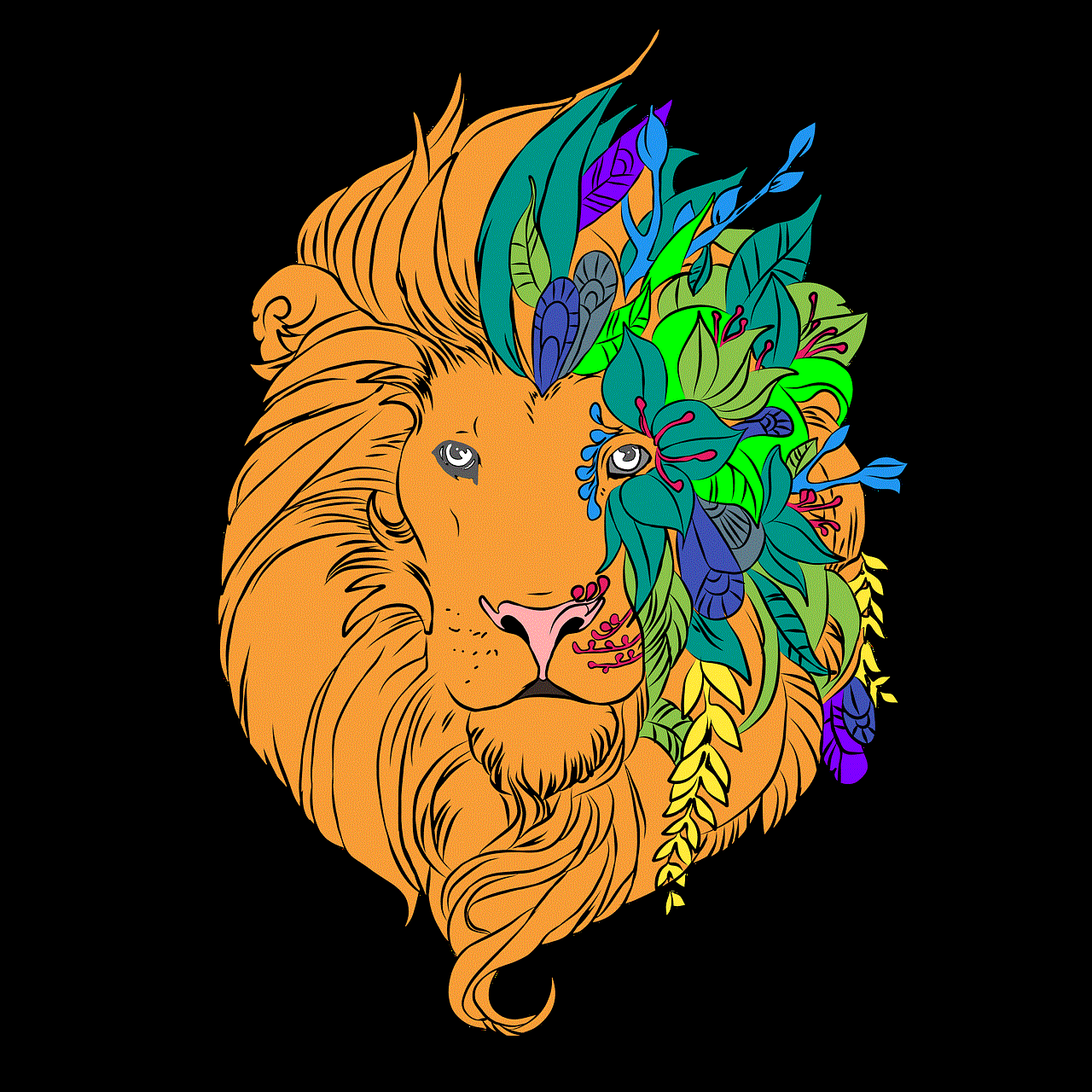
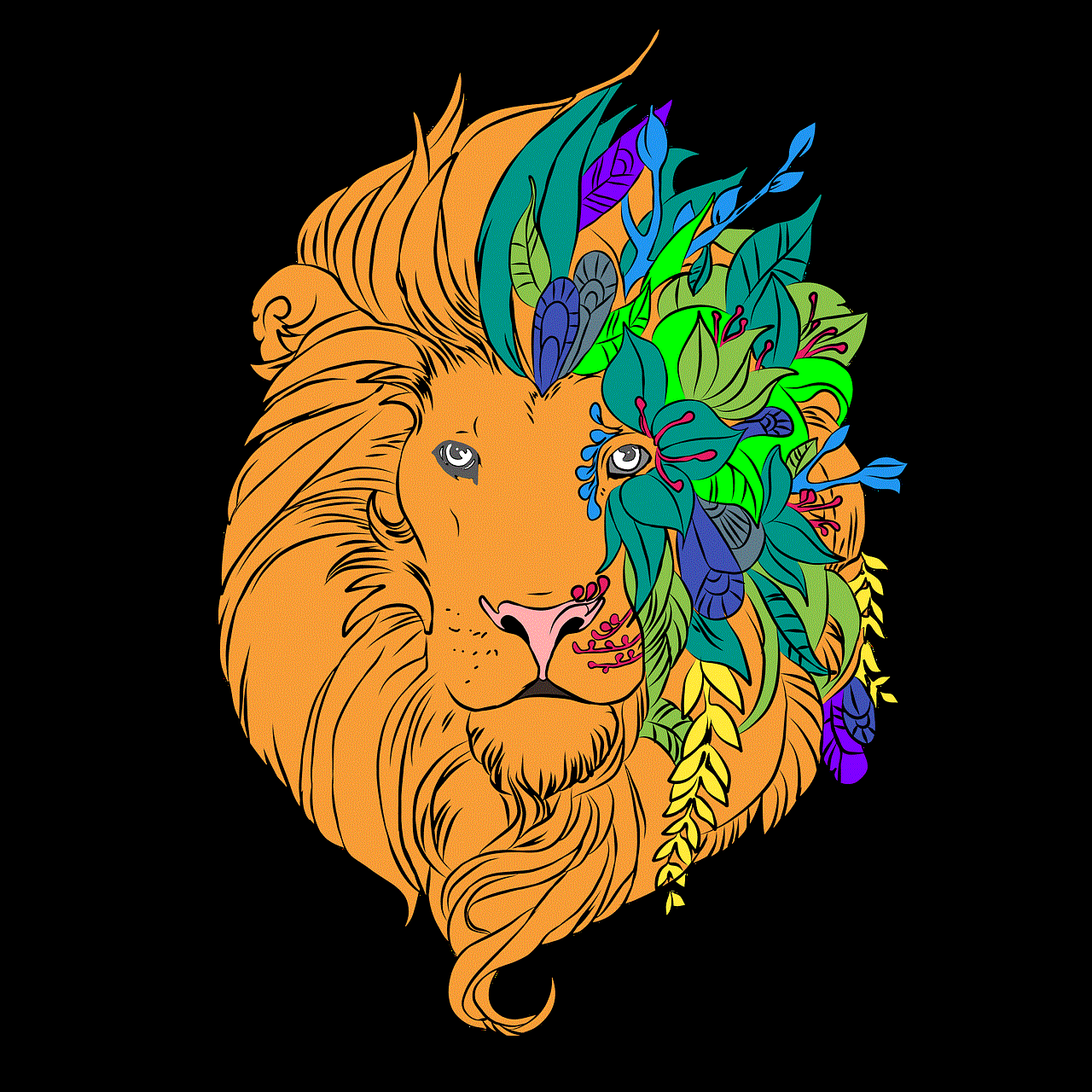
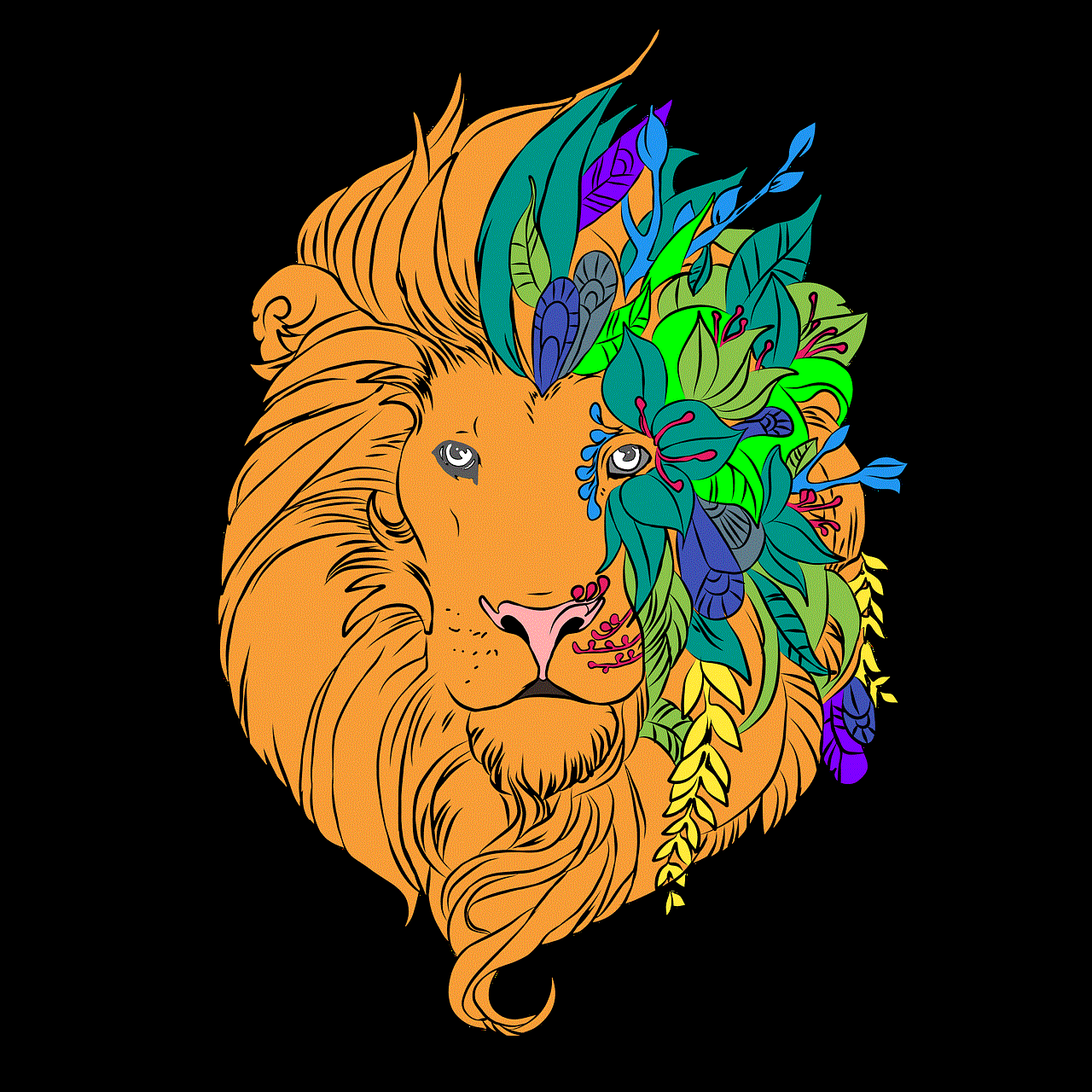
10. Conclusion:
Attempting to hack OnlyFans or any online platform is a risky and unethical endeavor. It violates the law, compromises personal data, and undermines the hard work and creative efforts of content creators. Instead, focus on strengthening online security, supporting creators through legitimate means, and promoting a culture of digital ethics. By doing so, we can contribute to a safer and more respectful online environment for everyone involved.