how to recover messages on instagram
Instagram has become one of the most popular social media platforms in recent years, with millions of users sharing photos, videos, and messages every day. However, there are times when we accidentally delete important messages on Instagram or even lose access to our account, which can be quite frustrating. In such situations, users often wonder if it is possible to recover their lost messages on Instagram. In this article, we will discuss the various methods that can help you recover your messages on Instagram.
Understanding Instagram’s Message System
Before diving into the recovery methods, it is important to understand how Instagram’s messaging system works. Instagram has two types of messages – direct messages and disappearing messages. Direct messages are private conversations between two or more users, and they are stored in the app’s inbox. Disappearing messages, on the other hand, are temporary messages that disappear after they have been viewed by the recipient.
Direct messages on Instagram can be accessed through the app’s inbox, which is represented by a paper airplane icon on the top right corner of the home screen. All your conversations are stored here, and you can view or delete them as you wish. Disappearing messages, however, cannot be accessed once they are viewed, and there is no way to recover them.
Method 1: Check Your Archived Messages
If you have accidentally deleted a direct message on Instagram, the first place you should check is your archived messages. Instagram has a feature that allows users to archive their messages instead of permanently deleting them. To access your archived messages, go to your inbox and click on the three horizontal lines on the top right corner. Here, you will find the option to “Archive” your messages. If you find the deleted message in your archived messages, you can restore it by clicking on it and selecting the “Unarchive” option.
Method 2: Ask the Sender to Resend the Message
If the deleted message was sent by someone else, you can ask them to resend it. This method is only possible if the message was not a disappearing message. You can simply reach out to the sender and explain the situation. They can then send you the message again, and you can save it for future reference.
Method 3: Use Third-Party Recovery Tools
There are various third-party tools available online that claim to help users recover their deleted messages on Instagram. These tools work by scanning your device’s cache and retrieving the deleted messages. However, it is important to note that these tools are not endorsed by Instagram, and there is no guarantee that they will work. Additionally, using third-party tools can be risky as they may compromise your account’s security. It is always recommended to be cautious while using such tools and only use them as a last resort.
Method 4: Recover Messages from a Backup
If you have a backup of your Instagram messages, you can easily recover your deleted messages from there. This method is only possible if you have enabled the backup feature in your Instagram settings. To check if you have a backup, go to “Settings” > “Security” > “Download Data.” Here, you will find an option to request a download of your data. Once the download is complete, you can access your backup and look for the deleted messages.
Method 5: Contact Instagram Support
If none of the above methods work for you, the best option is to reach out to Instagram’s support team. You can report the issue through the app or their website and explain the situation. They may be able to provide you with a solution or retrieve your deleted messages. However, it is important to note that Instagram does not guarantee the recovery of deleted messages, and the process may take some time.
Method 6: Recovering Messages on a Hacked Account
If you have lost access to your Instagram account due to hacking or any other reason, you can follow the steps provided by Instagram to recover your account. Once you have regained access to your account, you can check your archived messages or use the backup method to retrieve your deleted messages.
Method 7: Prevention is Better Than Cure
The best way to avoid losing your messages on Instagram is to prevent it from happening in the first place. You can do this by regularly backing up your data, enabling the archive feature, and being cautious while using third-party tools. It is also important to keep your account secure by using a strong password and enabling two-factor authentication.
Method 8: Use a Message Recovery App
There are various message recovery apps available on the app store that claim to help users recover their deleted messages on Instagram. These apps work by scanning your device’s cache and retrieving the deleted messages. However, as with third-party tools, there is no guarantee that these apps will work, and they may pose a security risk to your device.
Method 9: Recovering Disappearing Messages
As mentioned earlier, disappearing messages cannot be recovered once they are viewed. However, if you have taken a screenshot of the message before it disappeared, you can access it through your camera roll. Another option is to ask the sender to send you the message again.
Method 10: Be Careful While Using Instagram
In the end, the best way to avoid losing your messages on Instagram is to be careful while using the app. Avoid clicking on suspicious links, do not share your login information with anyone, and regularly change your password. These small steps can go a long way in ensuring the safety and privacy of your account.
In conclusion, losing messages on Instagram can be a frustrating experience, but there are various methods that can help you recover them. It is always recommended to try the safer options first, such as checking your archived messages or asking the sender to resend the message. In case these methods do not work, you can then explore the other options mentioned in this article. However, it is important to remember that there is no guarantee that these methods will work, and prevention is always better than cure. So, be cautious while using Instagram and keep your account secure to avoid any unfortunate incidents.
ransomware on android
Ransomware has been a growing threat in the world of technology, targeting various operating systems and devices. While it was primarily associated with desktop computers, the rise of smartphones and tablets has also made them vulnerable to this malicious software. And with the increasing use of Android devices, the risk of ransomware on Android has become a major concern for mobile users.
In this article, we will delve deeper into the world of ransomware on Android, its impact, and ways to protect your device from falling victim to such attacks.
Understanding Ransomware
Before we dive into the specifics of ransomware on Android, let’s first understand what it is. Ransomware is a type of malware that encrypts the files on a device, making them inaccessible to the user. The attackers then demand a ransom payment, usually in cryptocurrency, in exchange for the decryption key to unlock the files.
Ransomware attacks can have severe consequences, not only for individuals but also for businesses and organizations. It can result in the loss of sensitive data, financial loss, and damage to the device’s reputation.
Ransomware on Android
Android, being the most popular mobile operating system, has become a prime target for cybercriminals to spread ransomware. According to a report by Kaspersky, the number of ransomware attacks on Android devices increased by 60% in 2019 compared to the previous year.
One of the primary reasons for the rise in ransomware attacks on Android is the open nature of the platform. Unlike iOS, which is a closed operating system, Android allows users to download apps from third-party sources, making it easier for attackers to distribute malicious software.
Types of Ransomware on Android
There are various types of ransomware that can infect an Android device. Let’s take a look at some of the most common ones.
1. Screen-locking ransomware: This type of ransomware locks the device’s screen, preventing the user from accessing it. The screen typically displays a message demanding a ransom payment to unlock the device.
2. File-encrypting ransomware: This type of ransomware encrypts the files on the device, making them inaccessible to the user. The attackers then demand a ransom payment in exchange for the decryption key.
3. Police ransomware: This type of ransomware displays a fake message claiming to be from law enforcement agencies, accusing the user of illegal activities and demanding a fine to avoid legal consequences.
4. Scareware: Scareware is a type of ransomware that displays fake warnings and prompts the user to download a fake antivirus or security software, which is, in fact, the ransomware itself.
How Does Ransomware Infect Android Devices?
Ransomware on Android can infect devices through various means, including:
1. Malicious apps: Attackers can distribute ransomware through malicious apps, often disguised as legitimate ones, which can be downloaded from third-party sources.
2. Malvertising: Malvertising is a form of online advertising that delivers malicious code to the device when the user clicks on an ad.
3. Unsecured Wi-Fi networks: Public Wi-Fi networks are often unsecured, making it easier for attackers to distribute ransomware to devices connected to them.
4. Clicking on malicious links: Phishing emails and messages often contain links that can lead to the download of ransomware on the device.
5. Outdated software: Outdated operating systems and apps can have vulnerabilities that can be exploited by ransomware to infect the device.



Protecting Your Android Device from Ransomware
Now that we know how ransomware can infect Android devices, let’s take a look at some ways to protect our devices from such attacks.
1. Download apps from trusted sources: It is always advisable to download apps from the Google Play Store, as it has strict security measures in place to prevent the distribution of malicious software.
2. Keep your device and apps updated: Make sure to regularly update your device’s operating system and apps, as updates often include security patches that can protect your device from known vulnerabilities.
3. Use a reputable antivirus software: Installing a reputable antivirus software can help detect and prevent ransomware attacks on your device.
4. Be cautious of suspicious links and emails: Avoid clicking on links from unknown sources and be wary of emails or messages asking for personal information or containing urgent requests.
5. Use a VPN on public Wi-Fi networks: When connecting to a public Wi-Fi network, use a Virtual Private Network (VPN) to encrypt your internet traffic, making it difficult for attackers to intercept and distribute ransomware.
6. Backup your data: Regularly backing up your data on a separate device or cloud storage can help mitigate the impact of a ransomware attack.
In Conclusion
Ransomware on Android is a real and growing threat that can have severe consequences for individuals and businesses. It is essential to take necessary precautions and be vigilant while using our devices to avoid falling victim to such attacks. By following the tips mentioned above, we can protect our Android devices and keep our data safe from ransomware.
what ppl means in texting
In today’s fast-paced world, communication has taken on a whole new meaning. Gone are the days of writing long letters or waiting for a phone call. With the rise of technology, particularly smartphones, people have turned to texting as a primary form of communication. And with this shift, new forms of language have emerged, including the use of abbreviations, acronyms, and slang. One such term that has become popular in texting is “ppl,” an abbreviation for “people.” But what exactly does this term mean and how is it used in texting?
To understand the meaning of “ppl” in texting, we must first look at the evolution of texting itself. Texting, or SMS (Short Message Service), was first introduced in the 1990s as a way to send short messages from one mobile phone to another. It quickly gained popularity due to its convenience and cost-effectiveness. However, with a character limit of only 160 characters per message, users had to come up with creative ways to convey their messages efficiently.
This led to the emergence of abbreviations and acronyms, where words and phrases were shortened to save space. For example, “LOL” for “laugh out loud,” “BRB” for “be right back,” and “OMG” for “oh my god.” As texting became more widespread, these abbreviations and acronyms became a part of everyday language, especially among younger generations.
With the rise of smartphones and messaging apps, texting has become even more prevalent. People can now send messages instantly, regardless of their location, and have access to an endless array of emojis and stickers to express themselves. This has also led to the adoption of slang and internet lingo, which has further changed the way we communicate through text.
One such term that has emerged from this is “ppl.” While technically an abbreviation for “people,” it is often used in a broader sense to refer to a group of individuals. It is commonly used in informal conversations and is seen as a more casual way of addressing a group of people. For example, “Hey ppl, are you coming to the party tonight?” or “Ppl are saying that the new movie is amazing.”
The use of “ppl” in texting has also been influenced by social media platforms like Twitter , where character limits are even more restricted. Users often have to convey their message within a limited number of characters, and “ppl” is an efficient way of addressing a group of people without using up too many characters. This has further popularized the term and made it a common part of online conversations.
Moreover, “ppl” is not just limited to English. It has also been adopted in other languages, such as Spanish, where “gente” (people) is shortened to “gnt” or “gnte” in texting. This shows the global impact of technology on language and how it has transcended cultural boundaries.
But the use of “ppl” in texting goes beyond just addressing a group of individuals. It has also been used as a slang term to refer to specific groups or communities. For example, in the LGBTQ+ community, “ppl” is often used as a gender-neutral term to address individuals. This is in line with the community’s aim to be more inclusive and use language that is not gender-specific. Similarly, in the gaming community, “ppl” is used to refer to fellow gamers, creating a sense of camaraderie and belonging.
In addition to its use in informal conversations, “ppl” has also found its way into business communication. With the rise of remote work and virtual teams, more and more professionals are communicating through text. “Ppl” is often used in team chats and emails to address a group of colleagues, making it a convenient way to communicate in a professional setting.
However, while “ppl” has become a popular term in texting, it has also faced criticism. Some argue that the use of abbreviations and slang in texting has led to a decline in language skills, particularly among younger generations. With spell check and auto-correct features, users have become reliant on technology to correct their mistakes, leading to a lack of attention to proper spelling and grammar.
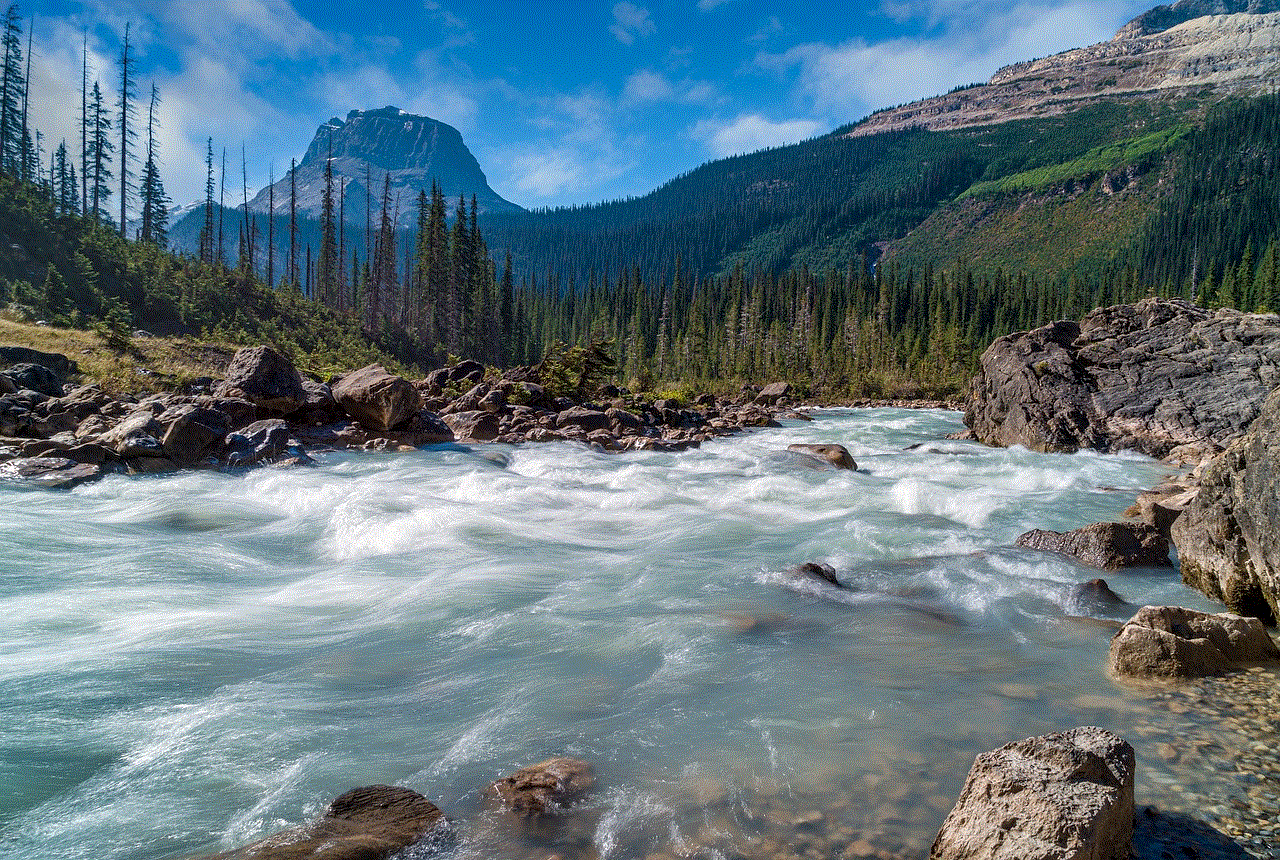
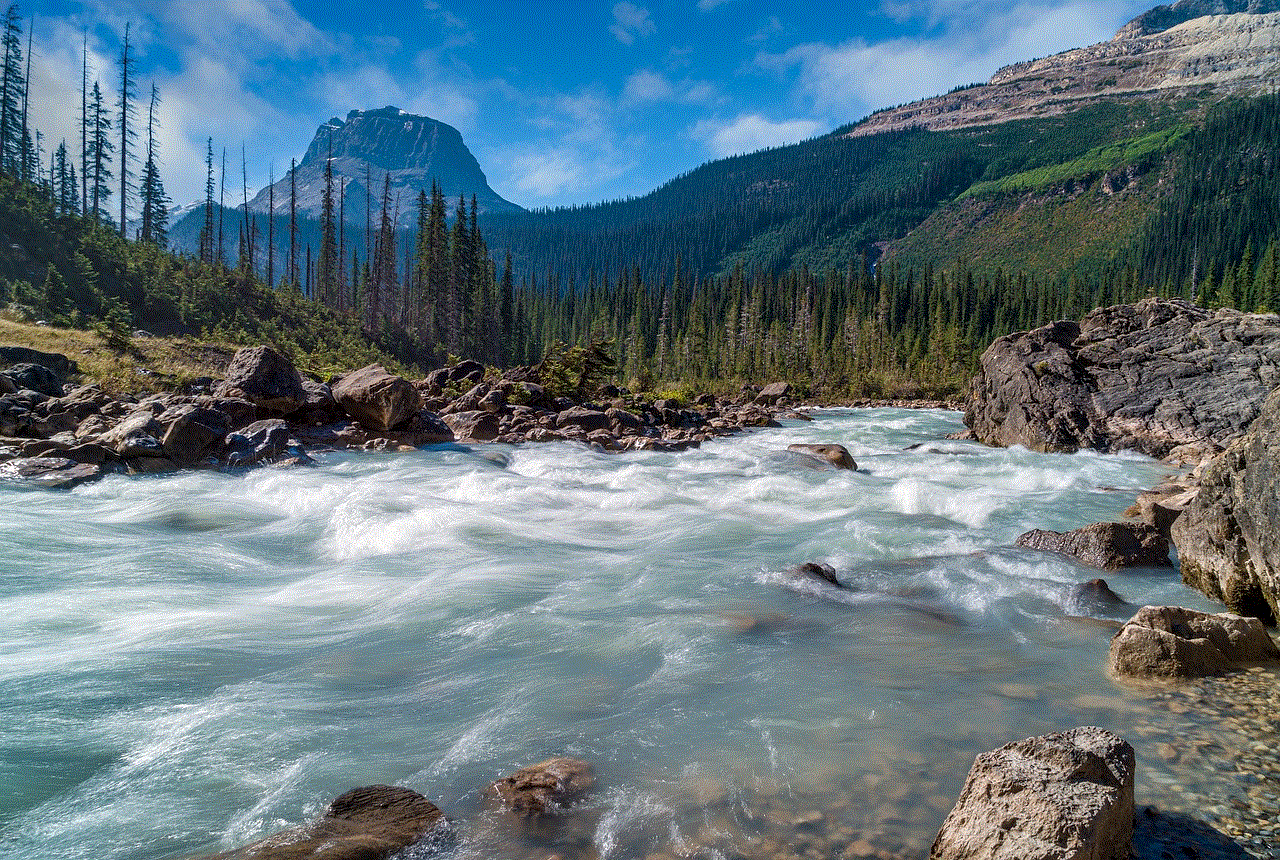
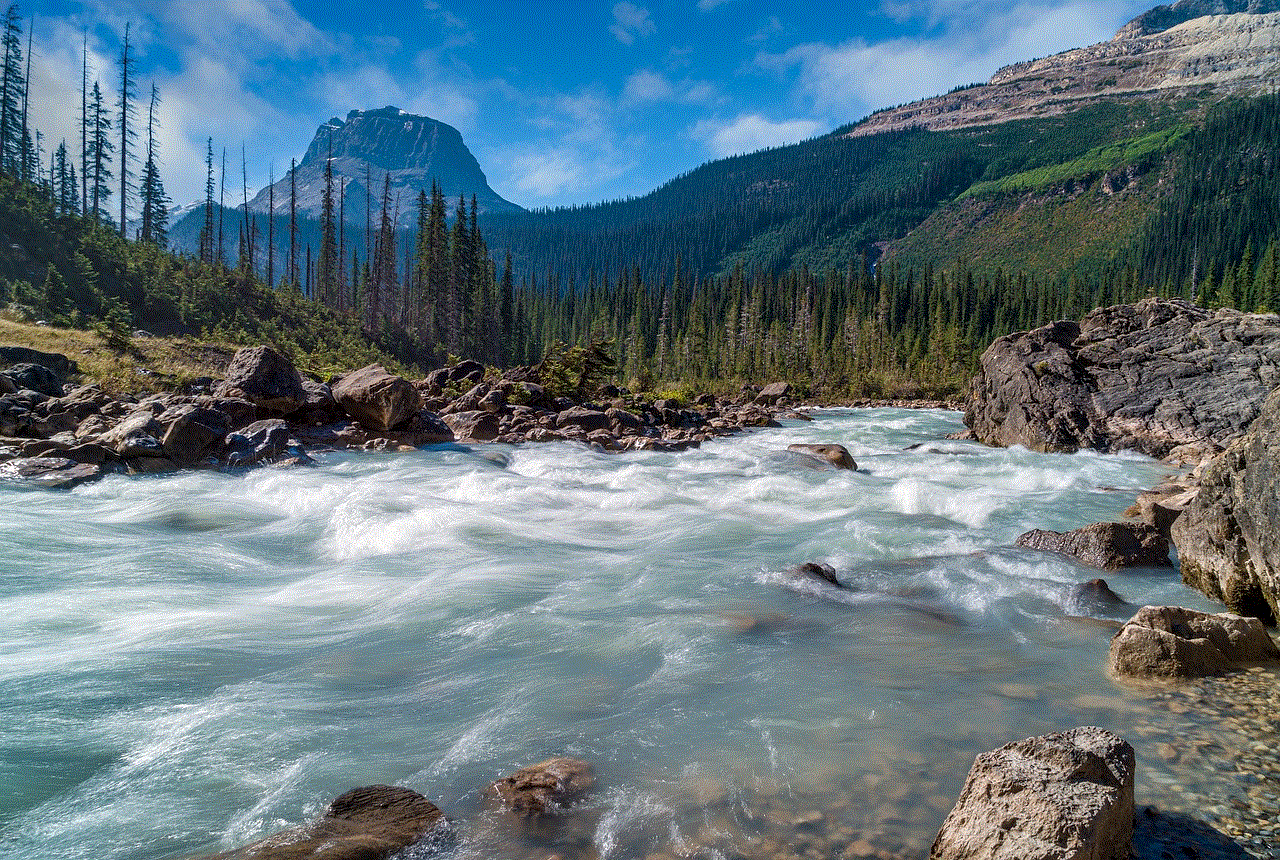
Moreover, the use of “ppl” and other abbreviations can also cause misunderstandings in communication. For example, the term “ppl” can also stand for “pay per lead” in the business world, leading to confusion if used in a professional context. Similarly, the use of slang and internet lingo can also lead to misinterpretation, especially when communicating with individuals from different age groups or cultures.
In conclusion, the term “ppl” in texting has become a common part of our everyday language. It is used to refer to a group of individuals, regardless of their location, culture, or gender. While it has made communication more efficient and convenient, its use has also faced criticism for its impact on language skills and potential misunderstandings. As technology continues to evolve, it is likely that we will see the emergence of new terms and language in texting. But for now, “ppl” remains a popular and widely used term in our digital conversations.