how to ping a phone on find my iphone
# How to Ping a Phone on Find My iPhone: A Comprehensive Guide
In today’s fast-paced, technology-driven world, losing your phone can be one of the most frustrating experiences. Fortunately, Apple has developed a fantastic tool called Find My iPhone, which is part of the Find My app that allows users to locate their devices in real-time. One of the key features of this app is the ability to “ping” your phone, helping you find it even if it’s on silent mode. In this article, we will delve deep into how to ping a phone using Find My iPhone, the app’s features, and tips for maximizing its effectiveness.
## Understanding Find My iPhone
Before we get into the specifics of pinging your phone, it’s essential to understand what Find My iPhone is and how it works. Launched in 2010, Find My iPhone is a built-in feature for Apple devices that helps users locate lost or stolen devices. It uses GPS, Wi-Fi, and cellular data to map the location of your device on a map.
To use Find My iPhone, you need to ensure that you have it enabled on your device. This is typically done during the initial setup of your device, but you can check your settings anytime. It’s linked to your Apple ID, so if you have multiple devices, you can track them all from one account.
## Setting Up Find My iPhone
The first step to using Find My iPhone is setting it up correctly. Here’s how to do it:
1. **Open Settings**: On your iPhone, go to the Settings app.
2. **Tap on Your Name**: At the top of the Settings menu, tap on your name to access your Apple ID settings.
3. **Select iCloud**: Scroll down and select the iCloud option.
4. **Enable Find My iPhone**: Scroll down to find Find My iPhone and toggle it on. You may also want to enable the “Send Last Location” feature, which automatically sends your device’s location to Apple when the battery is low.
## Accessing Find My iPhone
Once you have set up Find My iPhone, you can access it through several methods:
1. **Using the Find My App**: This app is pre-installed on iOS devices. Open it, and if you’re signed in with your Apple ID, you’ll see your devices listed.
2. **Using iCloud on a Computer**: Open a web browser and go to iCloud.com. Log in with your Apple ID and select Find iPhone.
3. **Using Another Apple Device**: If you have access to another Apple device, you can also use the Find My app on that device to locate your lost phone.
## How to Ping Your iPhone
Pinging your iPhone is one of the simplest ways to locate your device, especially if it’s nearby. Here’s how to do it:
### Using the Find My App on iPhone
1. **Open the Find My App**: Launch the app on another Apple device.
2. **Select Devices**: At the bottom of the screen, tap on the “Devices” tab.
3. **Choose Your iPhone**: Scroll through the list of devices and select the iPhone you want to ping.
4. **Ping the Device**: After selecting your device, tap on the “Play Sound” option. This will make your iPhone emit a loud chime, even if it is on silent mode.
### Using iCloud on a Computer
1. **Open iCloud**: Go to iCloud.com and log in with your Apple ID.
2. **Select Find iPhone**: Click on the Find iPhone icon.
3. **Select Your Device**: In the “All Devices” drop-down menu, select the iPhone you wish to ping.
4. **Play Sound**: Click on the “Play Sound” button to make your device ring.
### Using Another Apple Device
If you have a friend or family member nearby who owns an Apple device, you can ask them to use their Find My app to ping your phone using the steps mentioned above.
## What Happens When You Ping Your Phone?
When you ping your iPhone, a loud sound is emitted from the device. The sound is designed to be attention-grabbing, making it easier to locate your phone, especially if it’s lost in a couch cushion or under a pile of clothes. The sound plays for about two minutes or until you find and stop it.
If your iPhone is nearby, you should be able to hear it easily. If your phone is out of range, the app will show the last known location of the device, which can help you determine where to look.
## Tips for Effective Use of Find My iPhone
While pinging your iPhone is a straightforward process, there are several tips to enhance your experience with Find My iPhone:
### Ensure location services Are Enabled
For Find My iPhone to work effectively, ensure that Location Services are enabled on your device. Go to Settings > Privacy > Location Services and make sure it’s turned on.
### Keep Your Device Charged
A dead battery means your phone won’t be able to communicate its location. Regularly check your battery level and keep your device charged to ensure you can locate it when needed.
### Use Family Sharing
If you frequently misplace your devices or have family members who also own Apple products, consider setting up Family Sharing. This feature allows family members to share their locations with each other, making it easier to find lost devices.
### Enable Notifications
You can set up notifications in the Find My app to alert you if your device is found, or if it’s left behind in a specific location.
### Regularly Update Your Device
Ensure your device is running the latest version of iOS. Updates often include improvements to location services and Find My iPhone features.
## What to Do If You Can’t Find Your iPhone
If you’ve pinged your iPhone and still can’t find it, don’t panic. Here are some steps you can take:
### Check the Last Known Location
If your iPhone is not responding to the ping, check the last known location in the Find My app. This can give you an idea of where to start looking.
### Use the Map Feature
In the Find My app, you can also view your phone’s location on a map. This can help you determine if it’s nearby or if it has been moved.
### Mark as Lost
If you suspect your device is stolen or lost in a public place, you can mark your device as lost. This will lock your iPhone and display a custom message on the screen. You can also choose to receive notifications when the device is found.
### Contact Apple Support
If all else fails, consider reaching out to Apple Support for assistance. They can guide you through the process of reporting a lost or stolen device.
## Conclusion
Losing your iPhone can be a daunting experience, but with the Find My iPhone feature, locating it has never been easier. By learning how to ping your device, you can quickly track it down, even if it’s on silent mode. Always ensure that you have the app set up correctly, and take advantage of the various features it offers, such as location tracking and lost mode.
Remember, the key to effectively using Find My iPhone lies in preparation. Keep your device charged, enable location services, and regularly check your settings to ensure that you are always ready if your phone goes missing. With these tips in mind, you can have peace of mind knowing that you have the tools you need to find your lost iPhone quickly and efficiently.
one tap check in
# One Tap Check-In: Revolutionizing Travel and Hospitality
In the fast-paced world of travel and hospitality, efficiency and convenience have become paramount. One of the most exciting developments in recent years is the introduction of “one tap check-in” technology. This innovation streamlines the check-in process, enabling travelers to bypass long lines and reduce wait times, ultimately enhancing the overall customer experience. This article explores the concept of one tap check-in, its benefits, how it works, and its implications for the future of the travel industry.
## Understanding One Tap Check-In
One tap check-in is a technological solution that allows travelers to check in to their flights, hotels, or other services with a single tap on their mobile devices. This process leverages mobile applications, biometric identification, and cloud-based systems to facilitate a seamless transition from booking to boarding or from reservation to room entry. By integrating various technologies, one tap check-in transforms a traditionally cumbersome experience into a quick and efficient one.
The concept stems from the growing demand for contactless services, particularly in the wake of the COVID-19 pandemic, which heightened awareness of hygiene and safety. As travelers seek ways to minimize contact, one tap check-in has emerged as a viable solution, offering a sense of security and convenience.
## The Advantages of One Tap Check-In
### 1. Enhanced Convenience
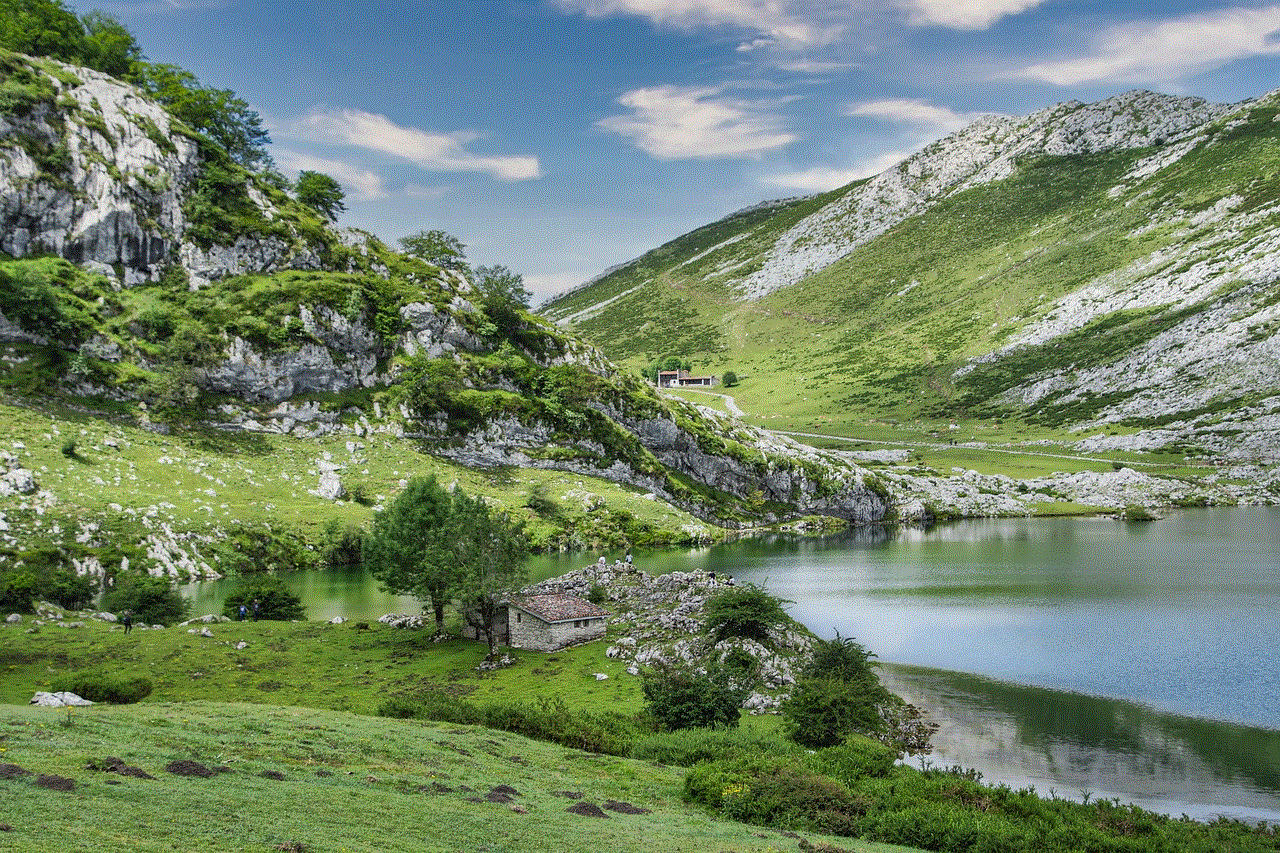
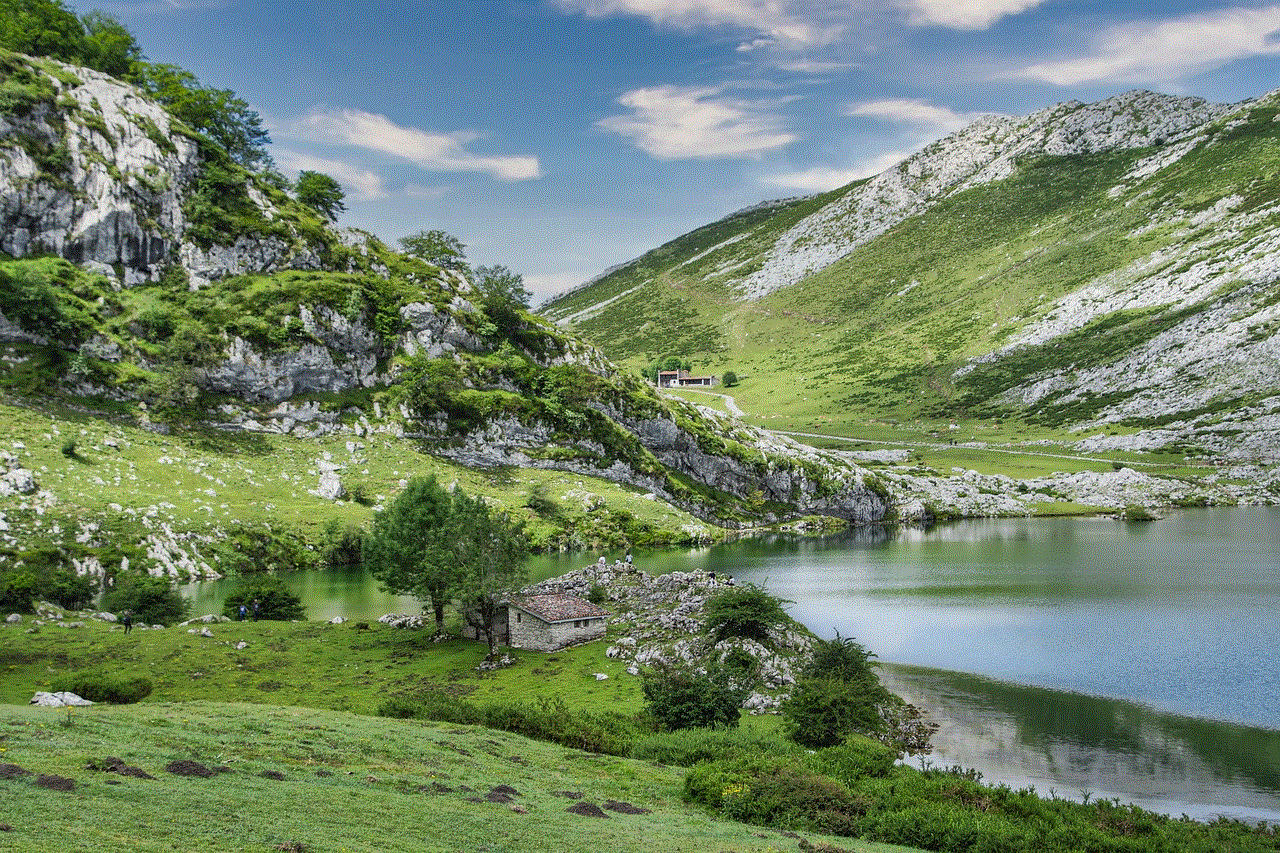
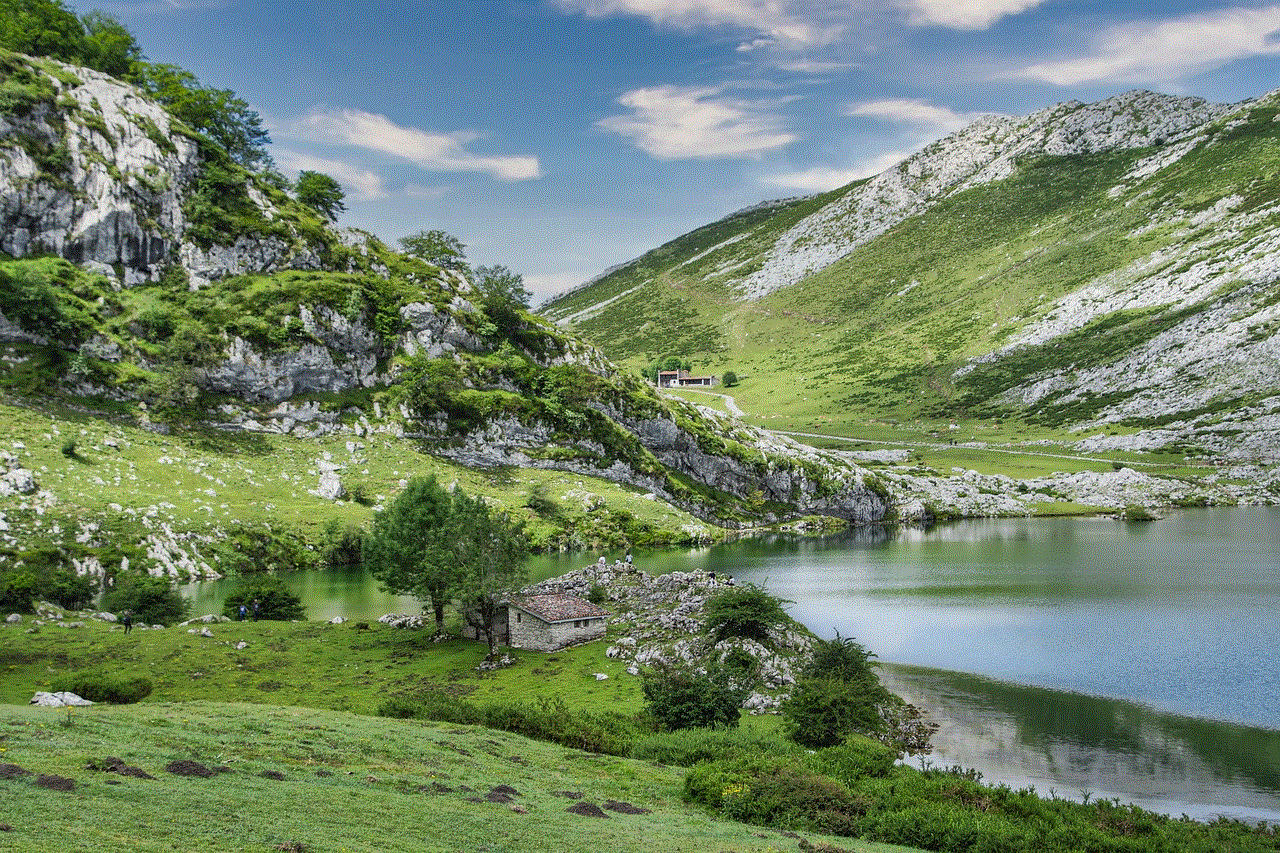
Perhaps the most significant advantage of one tap check-in is the convenience it offers travelers. With just a single tap, passengers can complete their check-in process without the need to interact with airport staff or hotel personnel. This feature is especially appealing to frequent travelers who are accustomed to the traditional check-in process and may find it tedious or time-consuming.
### 2. Reduced Wait Times
One of the most frustrating aspects of travel is waiting in long lines at airports and hotels. One tap check-in eliminates this problem, allowing travelers to bypass lines entirely. This reduction in wait times not only enhances the customer experience but also helps improve the overall efficiency of airport and hotel operations.
### 3. Increased Safety and Hygiene
In a world still grappling with the impacts of the COVID-19 pandemic, safety and hygiene have taken center stage. One tap check-in minimizes physical interactions, reducing the risk of virus transmission. Travelers can complete their check-in process without touching shared surfaces, thus promoting a safer environment for all.
### 4. Streamlined Data Management
For airlines and hotels, one tap check-in technology simplifies data management. With integrated systems, customer information is automatically updated in real-time, allowing for more efficient communication and coordination. This streamlining can enhance service delivery and operational efficiency.
### 5. Personalized Experiences
One tap check-in also opens the door to more personalized travel experiences. By leveraging customer data, hotels and airlines can tailor services to individual preferences. For instance, a traveler who frequently stays at a particular hotel may receive personalized welcome messages, special offers, or room upgrades upon check-in.
## How One Tap Check-In Works
### 1. Mobile Apps
The backbone of one tap check-in technology is mobile applications. Travelers can download the relevant app from their airline or hotel, where they can manage their bookings, check in, and access other services. These apps often feature user-friendly interfaces that guide travelers through the process seamlessly.
### 2. Biometric Identification
One of the most advanced aspects of one tap check-in is the use of biometric identification. Many airlines and hotels are now incorporating facial recognition or fingerprint scanning technology to verify a traveler’s identity. This biometric data is securely stored and linked to the traveler’s profile, enabling quick and accurate identification during the check-in process.
### 3. Cloud-Based Systems
Cloud technology plays a crucial role in ensuring that all systems work together harmoniously. When a traveler taps their mobile device, the information is sent to a central database where it is verified and processed. This cloud-based framework allows for real-time updates and ensures that all relevant parties have access to the same information.
### 4. Integration with Other Services
One tap check-in can also integrate with other travel-related services, such as boarding passes, luggage tracking, and even transportation options like ride-sharing services. This interconnectedness enhances the overall travel experience, allowing travelers to manage every aspect of their journey from a single platform.
## The Impact on the Travel Industry
### 1. Improved Customer Satisfaction
As the travel industry becomes increasingly competitive, customer satisfaction has emerged as a critical differentiator. One tap check-in technology has the potential to significantly improve customer satisfaction by reducing friction points in the travel experience. When travelers can check in quickly and easily, they are more likely to have a positive perception of the airline or hotel, leading to repeat business and positive word-of-mouth referrals.
### 2. Cost Savings for Airlines and Hotels
By streamlining the check-in process, airlines and hotels can also realize cost savings. With fewer staff needed to manage check-in counters, and reduced overhead associated with handling large crowds, businesses can allocate resources more effectively. These savings can then be passed on to customers through competitive pricing or enhanced services.
### 3. Increased Operational Efficiency
One tap check-in enhances operational efficiency for airlines and hotels. By automating the check-in process, staff can focus on other areas of customer service, such as assisting guests with inquiries or managing other operational tasks. This improved allocation of resources can lead to a more productive workforce and a smoother overall operation.
### 4. Adoption of Emerging Technologies
The rise of one tap check-in technology has encouraged the travel industry to adopt other emerging technologies as well. Innovations such as artificial intelligence, machine learning, and data analytics are becoming increasingly common as companies seek to enhance their offerings. These technologies can help predict customer preferences, optimize travel itineraries, and personalize marketing efforts.
## Challenges and Considerations
While one tap check-in presents numerous advantages, it is not without its challenges. Implementing such technology requires significant investment from airlines and hotels, both in terms of financial resources and training. Additionally, there are concerns related to data privacy and security, as travelers may be hesitant to share personal information. Companies must ensure that robust security measures are in place to protect customer data and build trust.
## The Future of One Tap Check-In
As technology continues to evolve, the future of one tap check-in looks promising. With the potential for further integration of augmented reality (AR) and virtual reality (VR) experiences, the check-in process could become even more immersive. Imagine a world where travelers can explore their hotel room through a VR interface before they arrive, or receive AR navigation assistance at the airport to find their gate quickly.
Furthermore, as global travel rebounds post-pandemic, the demand for efficient, contactless solutions will only increase. Airlines and hotels that prioritize the implementation of one tap check-in will likely gain a competitive edge in a rapidly changing landscape.
## Conclusion



In summary, one tap check-in is transforming the travel and hospitality industry by offering a more convenient, efficient, and safe way for travelers to check in. With numerous benefits, including reduced wait times, enhanced customer satisfaction, and increased operational efficiency, it is clear that this technology is here to stay. As airlines and hotels continue to innovate and adapt to changing consumer preferences, one tap check-in will play a vital role in shaping the future of travel. Embracing this technology will not only improve the travel experience but also redefine the standards of service in the industry. The journey of travel is evolving, and one tap check-in is leading the way.