how to not be shy at school
Shyness is a common struggle for many students, especially at school. It can be overwhelming and interfere with academic and social success. The good news is that shyness is not a permanent personality trait and can be managed and overcome with the right strategies. In this article, we will discuss how to not be shy at school and provide practical tips for students to overcome their shyness.
Understanding Shyness
Before we dive into tips for overcoming shyness, it is important to understand what shyness is and why it happens. Shyness is a feeling of discomfort or awkwardness when interacting with others, particularly in social situations. It is a form of anxiety that can make a person feel self-conscious, nervous, and hesitant to speak or participate in activities.
Shyness can be triggered by a variety of factors, including genetics, past experiences, and environmental factors. For students, shyness can be especially challenging as school is a social environment where interactions with peers and teachers are constant. Shy students may feel overwhelmed, anxious, and isolated in this setting, leading to academic and social struggles.
The good news is that shyness is a common experience, and with the right techniques, it can be overcome. Here are some practical tips for students to not be shy at school.
1. Understand Your Shyness
The first step in overcoming shyness is to understand it. Take some time to reflect on your feelings and thoughts when you are in social situations. What triggers your shyness? Is it meeting new people, speaking in front of a group, or participating in group activities? Understanding the root cause of your shyness can help you develop targeted strategies to manage it.
It is also essential to recognize that shyness is not a character flaw or something to be ashamed of. It is a natural response to social situations, and many people experience it. Once you understand your shyness, you can work on building your confidence and managing it effectively.
2. Practice Positive Self-Talk
Self-talk refers to the inner dialogue we have with ourselves. For shy students, this inner voice can be negative and critical, leading to self-doubt and low self-esteem. To combat this, practice positive self-talk by replacing negative thoughts with positive affirmations. For example, instead of saying, “I am too shy to make friends,” say, “I am working on my shyness and building my confidence.”
Positive self-talk can help build self-esteem and change your mindset from a negative to a positive one. Remember, the way we talk to ourselves can greatly impact our thoughts and actions.
3. Set Small Goals
Setting small, achievable goals can be an effective way to overcome shyness. For example, if you are shy about speaking up in class, set a goal to ask at least one question in each class. This way, you are not overwhelming yourself with a big goal, but you are slowly building your confidence and overcoming your shyness.
As you achieve your small goals, you will gain a sense of accomplishment and motivation to set bigger ones. This can also help you break out of your comfort zone and try new things, which is essential for overcoming shyness.
4. Find a Support System
Having a support system, whether it is a family member, friend, or teacher, can greatly help in overcoming shyness. This person can provide encouragement, advice, and a listening ear when needed. Sometimes just having someone to talk to about your shyness can make a big difference in managing it.
In addition, having a strong support system can also boost your self-esteem and confidence. When you have people who believe in you, it can help you believe in yourself and overcome your shyness.
5. Join Extracurricular Activities
Extracurricular activities are a great way to meet new people, develop new skills, and build confidence. These activities can range from sports teams, drama clubs, music groups, to debate clubs. By joining an extracurricular activity, you are putting yourself in a social setting where you can interact with others who share similar interests.
Moreover, participating in extracurricular activities can help you discover your strengths and talents, which can contribute to building your self-esteem and overcoming shyness.
6. Practice Speaking in Front of a Mirror
For many shy students, speaking in front of others can be a daunting task. To overcome this fear, try practicing speaking in front of a mirror. This will help you get used to seeing yourself speak and allow you to work on your body language, tone, and facial expressions.
You can also practice speaking in front of a family member or friend who can provide constructive feedback. As you become more comfortable speaking in front of others, your fear and shyness will start to diminish.
7. Volunteer or Help Others
Volunteering or helping others is a great way to build confidence and overcome shyness. By volunteering, you are engaging in a meaningful activity that can boost your self-esteem and provide a sense of purpose. This can also help you develop new skills and connect with others who share similar interests.
In addition, helping others can also take the focus off yourself and your shyness. By focusing on others, you can feel more relaxed and confident in social situations.
8. Take Breaks When Needed
It is essential to recognize when you are feeling overwhelmed and take breaks when needed. If you find yourself in a social situation that is causing you anxiety, take a moment to step away and take a few deep breaths. You can also try to distract yourself by focusing on your surroundings or engaging in a calming activity.
Taking breaks can help you recharge and regroup, allowing you to go back into the social situation with a calmer mindset.
9. Seek Help from a Professional
If your shyness is significantly impacting your daily life and you are struggling to manage it, do not hesitate to seek help from a mental health professional. They can provide you with techniques and strategies tailored to your specific needs and help you work through any underlying issues that may be contributing to your shyness.
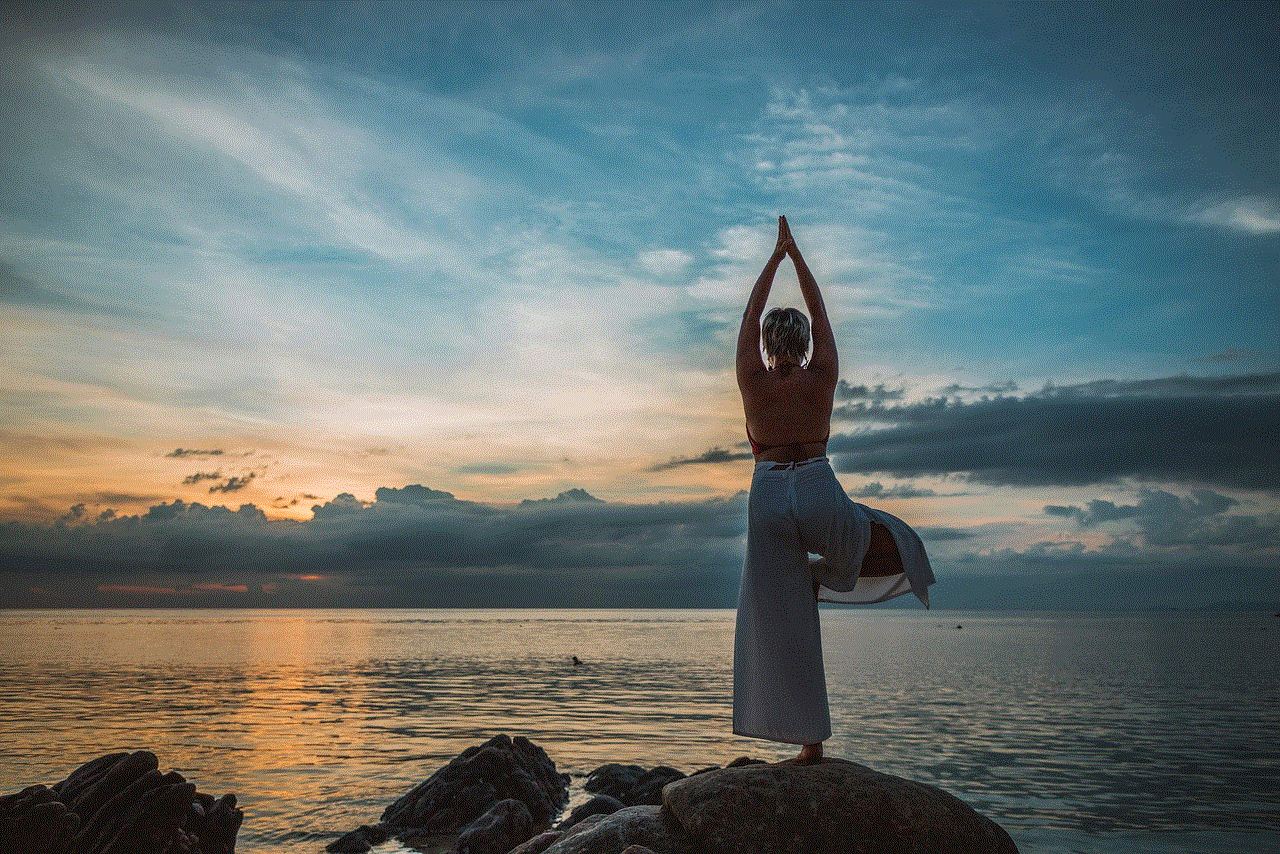
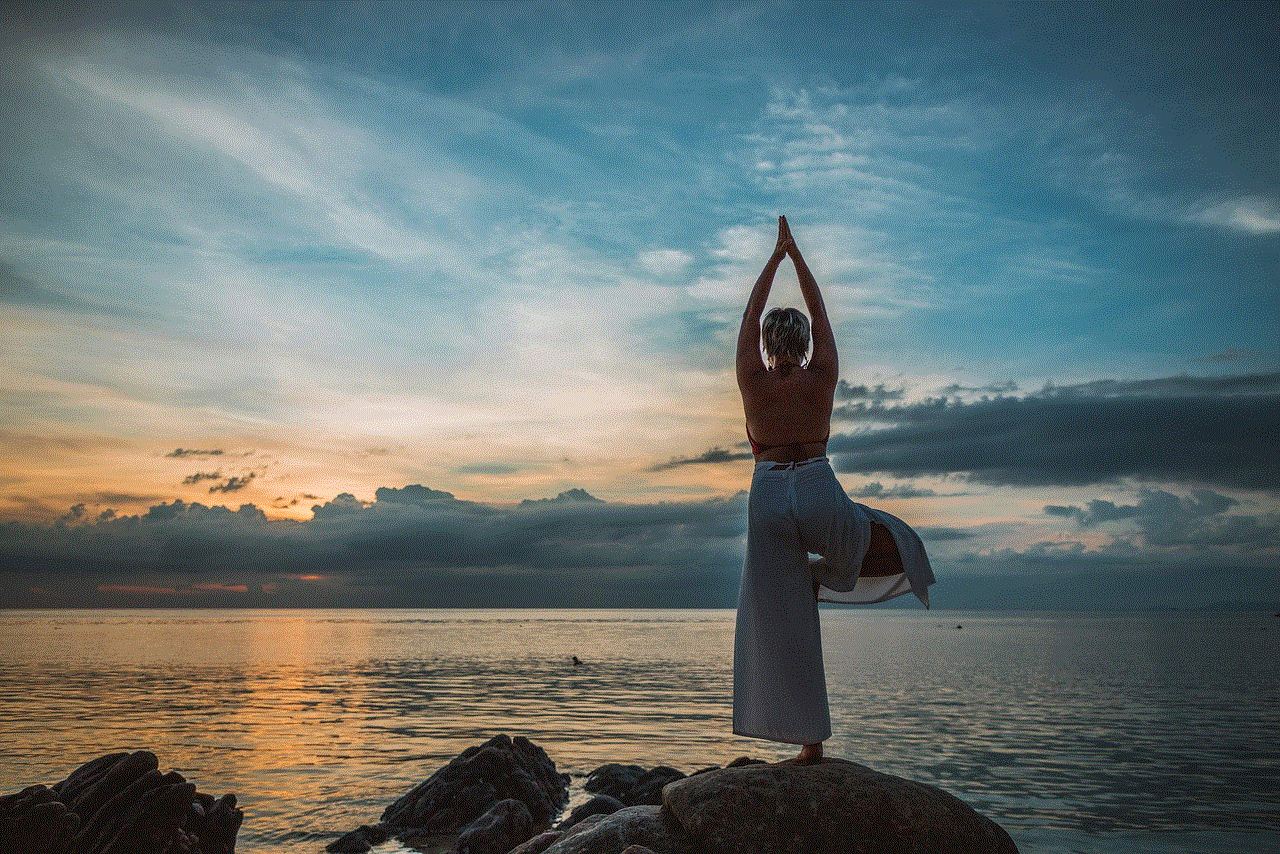
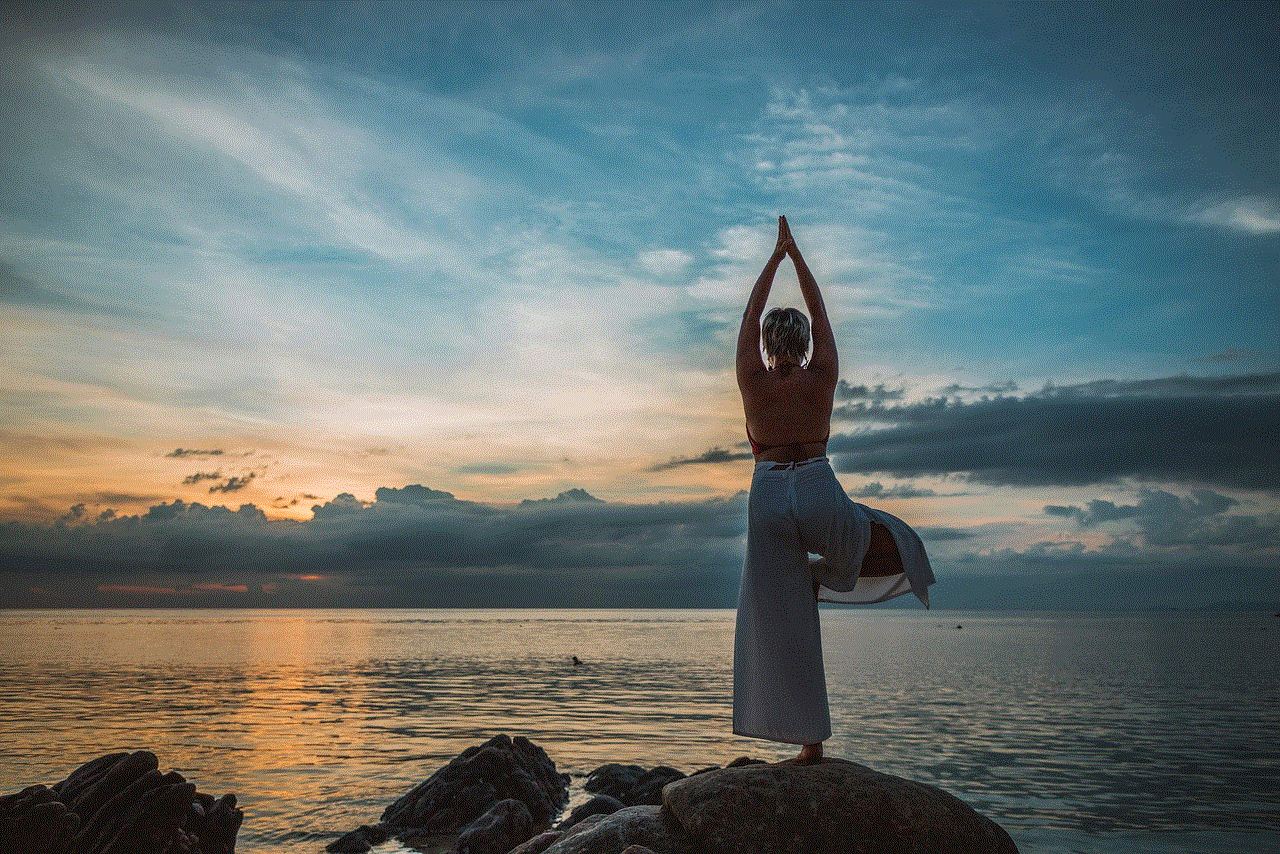
Remember, seeking help is a sign of strength, and it can greatly benefit you in overcoming your shyness and living a fulfilling life.
10. Be Patient with Yourself
Overcoming shyness is a process that takes time and patience. It is essential to be kind to yourself and not get discouraged if you face setbacks. Be patient with yourself and celebrate even the smallest achievements. Every step you take towards overcoming your shyness is progress, and it is worth acknowledging and celebrating.
In Conclusion
Being shy at school can be challenging, but with the right strategies, it can be managed and overcome. Remember to understand your shyness, practice positive self-talk, set small goals, find a support system, join extracurricular activities, practice speaking in front of a mirror, volunteer or help others, take breaks when needed, seek help when necessary, and be patient with yourself.
By implementing these tips, you can gradually build your confidence and overcome your shyness. It may not happen overnight, but with perseverance and determination, you can become more comfortable and confident in social situations. Don’t let shyness hold you back from reaching your full potential at school and beyond.
how to open snapchats
Snapchat is a popular social media platform that allows users to share photos, videos, and messages with their friends and followers. With its unique features like disappearing messages and filters, it has become a favorite among millennials and Gen Z. Opening a Snapchat is a simple process, but there are a few things to keep in mind. In this article, we will guide you through the steps on how to open Snapchats and make the most out of this popular app.
Step 1: Download the App
The first step to opening Snapchats is to download the app on your smartphone. Snapchat is available for both iOS and Android devices and can be found in the respective app stores. Once you have downloaded and installed the app, you can proceed to the next step.
Step 2: Create an Account
To use Snapchat, you need to create an account. You can either sign up using your email address or phone number. If you choose to use your phone number, Snapchat will send a verification code to your number, which you will need to enter to verify your account. After verification, you can create a username and password for your account.
Step 3: Add Friends
Once you have created your account, the next step is to add your friends on Snapchat. You can do this by clicking on the ‘Add Friends’ button on the bottom right corner of the screen. You can add friends by searching for their username, scanning their Snapcode, or syncing your contacts. You can also add celebrities and influencers by searching for their usernames.
Step 4: Adjust Your Settings
Snapchat has a lot of fun features, but it is essential to adjust your settings before you start using the app. You can access your settings by clicking on the ‘Settings’ icon on the top right corner of the screen. Here, you can adjust your privacy settings, notifications, and other preferences.
Step 5: Take a Snap



Now that you have set up your account and added friends, it’s time to take your first snap. Click on the camera icon on the main screen, and the app will open the camera. You can take a photo by clicking on the large circle at the bottom of the screen or hold it down to take a video. You can also add filters, text, and stickers to your snaps by swiping left or right on the screen.
Step 6: Send a Snap
After taking your snap, you can choose to send it to your friends or add it to your story. To send it to a friend, click on the blue arrow at the bottom right corner of the screen, select the friends you want to send it to, and click on the ‘Send’ button. To add it to your story, click on the square icon with the plus sign at the bottom left corner of the screen.
Step 7: View Snaps
When your friends send you a snap, you will receive a notification, and the snap will appear in your chat inbox. Click on the notification or the chat icon on the bottom left corner of the screen to view the snap. Once you have viewed the snap, it will disappear after a few seconds, and you can choose to reply or ignore it.
Step 8: Chat with Friends
Apart from sending snaps, you can also chat with your friends on Snapchat. To access your chat inbox, click on the chat icon on the bottom left corner of the screen. You can send text messages, photos, and videos to your friends, and they will disappear after they have been viewed.
Step 9: Create and Watch Stories
Snapchat stories are a popular feature that allows users to share photos and videos with all their friends at once. To create a story, click on the square icon with the plus sign at the bottom left corner of the screen, take a snap, and select ‘My Story’ as the recipient. To view your friends’ stories, click on the ‘Stories’ icon on the bottom left corner of the screen. You can also reply to your friends’ stories by swiping up.
Step 10: Explore Discover
Discover is a section on Snapchat where you can find stories and content from popular brands, publishers, and creators. You can access Discover by swiping left on the camera screen. Here, you can find news updates, celebrity gossip, cooking videos, and much more.
Tips for Using Snapchat
– Use Snapchat’s privacy settings to control who can view your snaps and stories.
– Don’t take screenshots of your friend’s snaps without their permission as they will be notified.
– Use filters, stickers, and text to make your snaps more fun and creative.
– Explore different lenses by pressing and holding on your face while using the front camera.
– Make use of Snapchat’s ‘Memories’ feature to save your snaps and stories.
– Follow your favorite celebrities and influencers to stay updated with their lives.
– Use the ‘Discover’ section to find new content and stories from popular brands and publishers.



In conclusion, opening Snapchats is a simple process that can be done in a few easy steps. With its unique features and fun filters, Snapchat has become a favorite among social media users. By following the steps mentioned in this article, you can open and use Snapchat like a pro. Remember to adjust your settings, add friends, and explore different features to make the most out of this popular app. Happy snapping!