how to move your snap location
How to Move Your Snap Location: A Comprehensive Guide
Snapchat is a popular social media platform that allows users to share photos and videos with their friends and followers. One of the features that sets Snapchat apart from other platforms is the ability to add geolocation filters to your snaps. These filters show where the photo or video was taken, adding a fun and personalized touch to your content.
However, there may be times when you want to change your snap location for various reasons. Maybe you want to explore different geolocation filters, or perhaps you want to trick your friends into thinking you’re in a different place. Whatever your motivation may be, this guide will walk you through the process of moving your snap location on Snapchat.
Before we dive into the steps, it’s important to note that changing your snap location involves using third-party apps or services. Snapchat does not officially support or endorse this practice, so proceed with caution and be aware of the potential risks involved. Additionally, keep in mind that some methods may violate Snapchat’s terms of service, which could result in penalties or account suspension. With that said, let’s explore the different methods you can use to move your snap location.
Method 1: Using a VPN
A virtual private network (VPN) is a service that allows you to create a secure connection to another network over the internet. VPNs are commonly used to protect your online privacy and security, but they can also be used to change your IP address and thus your snap location. Here’s how you can use a VPN to move your snap location:
1. Research and choose a reputable VPN provider that offers servers in the location you want to appear in.
2. Download and install the VPN app on your device.
3. Launch the VPN app and sign in with your account credentials.
4. Connect to a server in the desired location.
5. Open Snapchat and check if your snap location has changed. If not, try clearing the app’s cache and restarting your device.
Method 2: Using a Location Spoofer App
Another way to change your snap location is by using a location spoofer app. These apps allow you to manually set a different location on your device, fooling Snapchat into thinking you’re in a different place. Here’s how you can use a location spoofer app to move your snap location:
1. Search for a reliable location spoofer app on your device’s app store. Make sure to read reviews and check the app’s ratings before downloading.
2. Download and install the location spoofer app on your device.
3. Open the app and grant the necessary permissions .
4. Set a different location by either entering the desired coordinates or selecting a location from the app’s map interface.
5. Enable the location spoofer and launch Snapchat.
6. Check if your snap location has changed. If not, try restarting your device and clearing Snapchat’s cache.
Method 3: Using a Jailbroken or Rooted Device
If you have a jailbroken iPhone or a rooted Android device, you have more flexibility in manipulating your device’s settings, including the ability to change your snap location. Here’s how you can use a jailbroken or rooted device to move your snap location:
1. Ensure that your device is jailbroken or rooted. If not, research the appropriate methods and tools for your specific device model and operating system version.
2. Install a location spoofer app from a reliable source.
3. Open the location spoofer app and adjust the settings to set a different location.
4. Launch Snapchat and check if your snap location has changed. If not, try restarting your device and clearing Snapchat’s cache.
Method 4: Using Snapchat++ or other Modded Versions
Snapchat++ is a modified version of the Snapchat app that offers additional features not available in the official version. Some modded versions of Snapchat allow you to change your snap location directly within the app. Here’s how you can use Snapchat++ or other modded versions to move your snap location:
1. Research and find a trusted source to download Snapchat++ or another modded version of Snapchat.
2. Download and install the modded Snapchat app on your device. Make sure to follow the installation instructions carefully.
3. Launch the modded Snapchat app and sign in with your Snapchat account credentials.
4. Look for the location settings within the app’s options or settings menu.
5. Set a different location and save the changes.
6. Check if your snap location has changed by taking a test snap. If not, try restarting your device and clearing the app’s cache.
Method 5: Emulating a Different Location
If you’re tech-savvy, you can use an Android emulator or iOS emulator on your computer to emulate a different location and change your snap location. Here’s how you can use an emulator to move your snap location:
1. Research and choose a reputable Android emulator or iOS emulator, depending on your computer ‘s operating system.
2. Download and install the emulator on your computer.
3. Launch the emulator and set up a virtual device.
4. Go to the emulator’s settings and find the location settings.
5. Set a different location by entering the desired coordinates or selecting a location from a map interface.
6. Launch Snapchat within the emulator and check if your snap location has changed. If not, try restarting the emulator and clearing Snapchat’s cache within the emulator.
Method 6: Using Snapchat Spectacles
Snapchat Spectacles are sunglasses with built-in cameras that allow you to capture snaps from your perspective. These glasses can also be used to change your snap location since they capture the location where the photos or videos are taken. Here’s how you can use Snapchat Spectacles to move your snap location:
1. Purchase Snapchat Spectacles from the official website or authorized retailers.
2. Connect your Snapchat Spectacles to your Snapchat account by following the provided instructions.
3. Wear the Spectacles and capture snaps in the desired location.
4. Check if your snap location has changed by viewing the snaps on your device.
Conclusion
Changing your snap location can add an element of fun and creativity to your Snapchat experience. Whether you want to explore different geolocation filters or trick your friends, there are several methods you can use to move your snap location. However, it’s important to remember that some methods may violate Snapchat’s terms of service and could result in penalties or account suspension. Proceed with caution and consider the potential risks before attempting to change your snap location.



minimalist video game
Title: The Art of Minimalism in Video Games: A Captivating Experience
Introduction:
Video games have evolved over the years, encompassing various genres and themes that cater to diverse audiences. While many games emphasize realism or complex storytelling, there is a growing niche for minimalist video games. These games, characterized by their simplicity and elegant design, offer players a unique and captivating experience. In this article, we will explore the concept of minimalist video games, their appeal, and the impact they have on players.
1. Defining Minimalist Video Games:
Minimalist video games are a subgenre that focuses on simplicity in both visuals and gameplay mechanics. These games often feature clean, uncluttered graphics, stripped-down environments, and a limited color palette. Gameplay is usually straightforward, with minimal controls and mechanics, allowing players to immerse themselves in the core experience without distractions.
2. The Appeal of Minimalism:
Minimalist video games attract players with their minimalist aesthetic and immersive experience. The simplicity of the visuals and mechanics allows players to focus on the game’s core elements, such as exploration, puzzle-solving, or narrative. By eliminating unnecessary details, minimalist games create a sense of tranquility and contemplation, offering players a respite from the chaos of everyday life.
3. Immersion through Sound and Music:
While minimalist games may have simple visuals, their sound design and music play a crucial role in enhancing the overall experience. Ambient soundscapes and carefully crafted sound effects can create a sense of atmosphere and immerse players in the game world. Minimalist soundtracks often rely on ambient or instrumental music, perfectly complementing the game’s aesthetics and fostering a meditative state.
4. Exploring the Power of Silence:
In minimalist video games, silence is as important as sound. By incorporating moments of silence, developers can create a profound impact on players. These pauses allow players to reflect on their actions, appreciate the environment, and build tension. The strategic use of silence adds depth and emotional resonance to the gameplay experience, often leaving a lasting impression on players.
5. Minimalism and Narrative:
Contrary to popular belief, minimalist video games can have compelling narratives. While the story may be presented subtly or through indirect means, the minimalist approach often encourages players to interpret and engage with the narrative on a deeper level. By leaving room for players’ imagination and interpretation, these games foster a sense of mystery and intrigue, captivating players through their own discoveries.
6. Minimalism and Emotional Impact:
Minimalist video games have a unique ability to evoke powerful emotions through simplicity. By distilling the gameplay experience to its core essence, these games can create intense emotional moments. Whether it’s the joy of reaching a previously unattainable goal, the sadness of a character’s loss, or the awe of exploring a breathtaking environment, minimalist games can elicit profound emotional responses from players.
7. The Role of Minimalism in Game Design:
Game designers utilize minimalism to create games that are accessible and inclusive to a wider audience. By stripping away unnecessary complexities, these games can be enjoyed by both experienced gamers and newcomers alike. Minimalist design principles also encourage creativity and innovation, pushing developers to find unique ways to engage players without relying on excessive visual or auditory stimulation.
8. The Impact of Minimalism on the Indie Game Scene:



Minimalist video games have become particularly popular within the indie game scene. With smaller development teams and limited resources, indie developers often embrace minimalism as a creative choice. This approach allows them to focus on the core experience, emphasizing their artistic vision and storytelling abilities. As a result, many indie games have gained critical acclaim and a dedicated following, proving that less can indeed be more.
9. Examples of Noteworthy Minimalist Video Games:
Numerous minimalist video games have made a lasting mark in the gaming industry. Games like “Journey,” “Limbo,” “Monument Valley,” and “Inside” showcase the power of minimalism, captivating players with their unique aesthetics and engaging gameplay. These games have received widespread acclaim for their ability to create a profound emotional connection and thought-provoking experiences.
10. The Future of Minimalist Video Games:
As the gaming industry continues to evolve, the future of minimalist video games appears promising. With advancements in technology, developers can create even more immersive and visually stunning minimalist experiences. Furthermore, the growing popularity of virtual reality (VR) and augmented reality (AR) offers exciting possibilities for minimalism in gaming, allowing players to dive deeper into immersive and minimalist game worlds.
Conclusion:
Minimalist video games have emerged as a captivating and thought-provoking subgenre within the gaming industry. By embracing simplicity, these games provide players with an immersive and meditative experience, allowing them to focus on the core elements of gameplay, narrative, and emotional impact. As the industry continues to evolve, minimalist video games are likely to gain further recognition and provide players with unique and unforgettable experiences.
connectwise inventory
ConnectWise Inventory: Streamline and Optimize Your Inventory Management
In today’s fast-paced business environment, efficient inventory management is crucial for the success of any organization. Without proper inventory management, businesses may face several challenges such as overstocking, stockouts, increased carrying costs, and poor customer satisfaction. To overcome these challenges, many companies are turning to advanced inventory management solutions like ConnectWise Inventory.
ConnectWise Inventory is a powerful cloud-based software that helps businesses streamline and optimize their inventory management processes. It offers a wide range of features and functionalities that enable businesses to gain real-time visibility into their inventory levels, track stock movements, automate purchasing, and more. In this article, we will explore the key benefits and features of ConnectWise Inventory and how it can revolutionize your inventory management practices.
1. Real-time Inventory Visibility: One of the primary advantages of ConnectWise Inventory is its ability to provide real-time visibility into your inventory levels. With this software, you can track the quantity and location of each item in your inventory, ensuring that you always have the right products available when your customers need them. Real-time visibility also allows you to identify slow-moving or obsolete items, making it easier to make data-driven decisions to optimize your inventory.
2. Automated Stock Replenishment: ConnectWise Inventory offers automated stock replenishment capabilities, eliminating the need for manual stock reordering. The software monitors your inventory levels and automatically generates purchase orders when stock levels fall below a predefined threshold. This feature helps prevent stockouts and ensures that you always have sufficient stock to meet customer demand without overstocking.
3. Barcode Scanning and Tracking: ConnectWise Inventory supports barcode scanning and tracking, making it easier and more accurate to track stock movements. By simply scanning barcodes, you can update inventory levels, transfer stock between locations, and perform stock counts quickly and efficiently. Barcode tracking reduces human errors and saves time, ultimately improving the overall efficiency of your inventory management processes.
4. Integration with ConnectWise Manage: ConnectWise Inventory seamlessly integrates with ConnectWise Manage, a comprehensive business management platform. This integration allows for the seamless flow of data between inventory management, sales, and service functions. For example, when a salesperson creates a sales order in ConnectWise Manage, the software automatically updates the inventory levels in ConnectWise Inventory, ensuring accurate stock information across the organization.
5. Demand Forecasting: ConnectWise Inventory offers advanced demand forecasting capabilities, allowing businesses to predict future inventory needs accurately. By analyzing historical sales data, seasonal trends, and other factors, the software generates accurate demand forecasts, enabling businesses to make informed decisions about stock replenishment and purchasing. Demand forecasting helps minimize stockouts and overstocking, reducing carrying costs and improving customer satisfaction.
6. Multi-location Inventory Management: For businesses with multiple locations or warehouses, managing inventory across different locations can be a challenging task. ConnectWise Inventory simplifies multi-location inventory management by providing a centralized platform to track inventory levels, stock movements, and transfers across all locations. This feature ensures that all locations have accurate and up-to-date stock information, minimizing the risk of stockouts or overstocking.
7. Inventory Reporting and Analytics: ConnectWise Inventory offers comprehensive reporting and analytics capabilities that provide valuable insights into your inventory performance. The software allows you to generate customizable reports on stock levels, stock movements, sales trends, and more. These reports help you identify inventory inefficiencies, optimize stock levels, and make data-driven decisions to improve your overall inventory management practices.
8. Vendor Management: ConnectWise Inventory simplifies vendor management by providing a centralized platform to manage all your vendor relationships. The software allows you to track vendor performance, view purchase history, and manage pricing and contracts. By streamlining vendor management, ConnectWise Inventory helps businesses build strong relationships with their suppliers, negotiate better pricing, and ensure timely deliveries of stock.
9. Mobile Accessibility: ConnectWise Inventory offers mobile accessibility, allowing you to access your inventory data on-the-go. With the mobile app, you can view stock levels, track stock movements, and perform stock counts using your mobile device. This feature enables businesses to have real-time visibility and control over their inventory, even when they are away from their desks, improving operational efficiency.
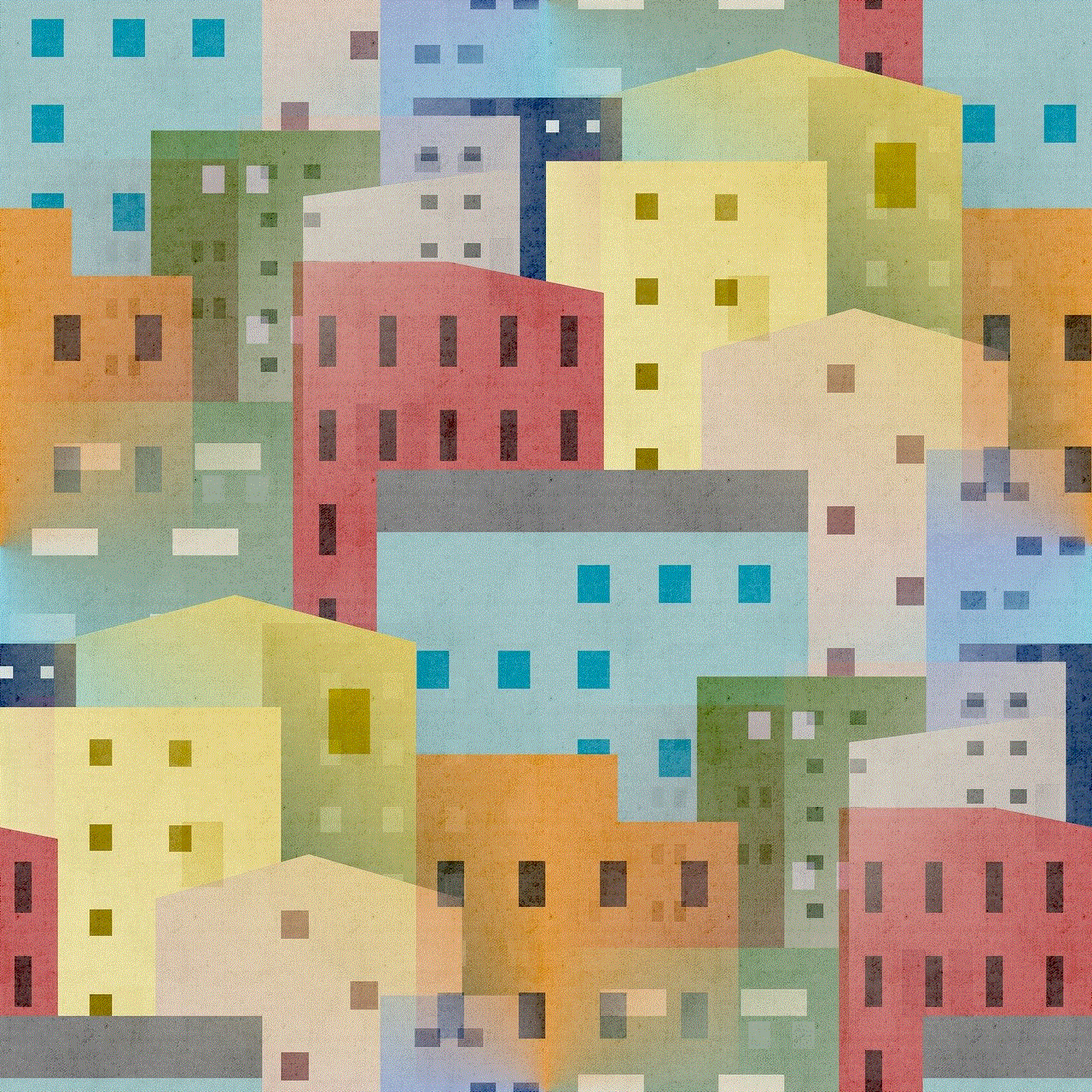
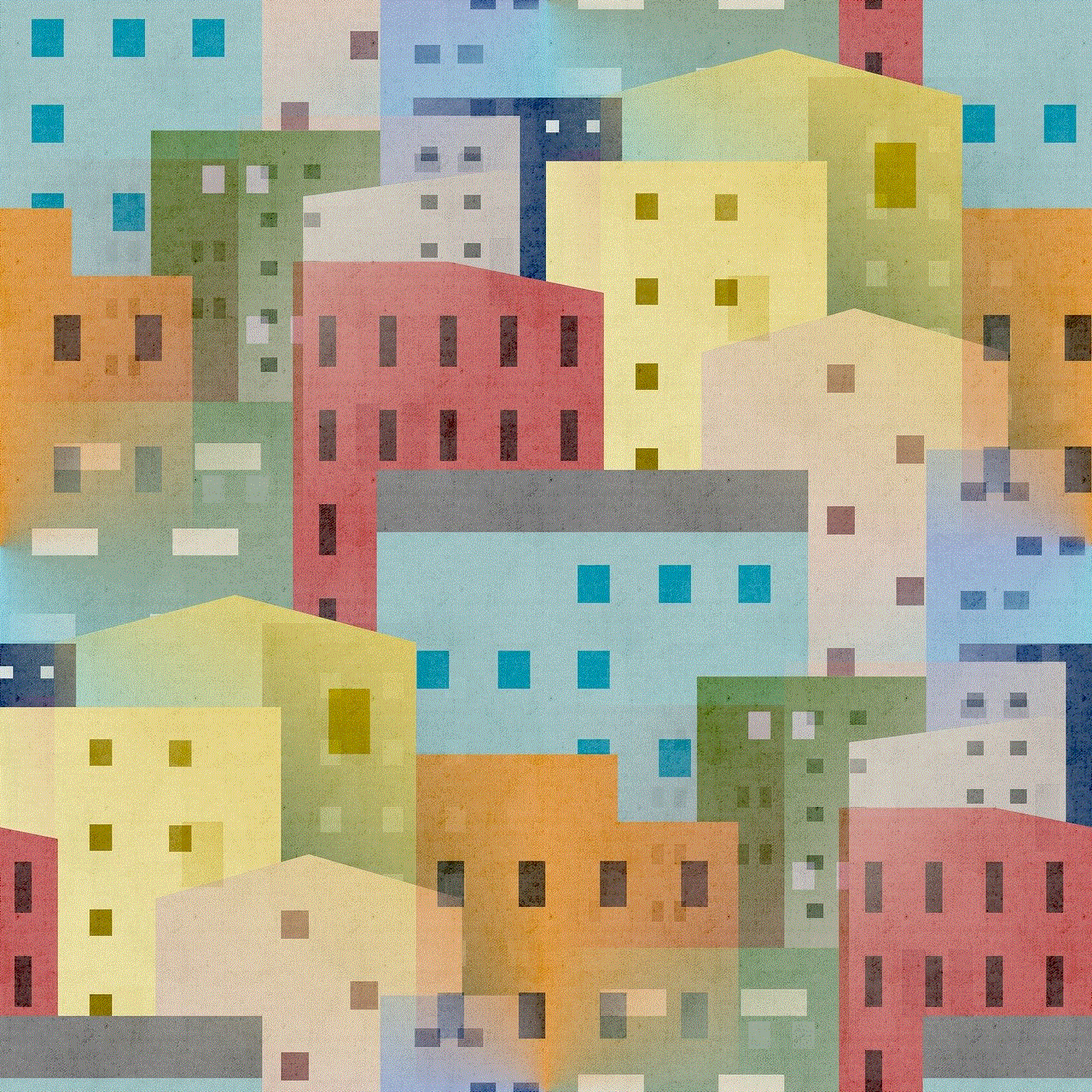
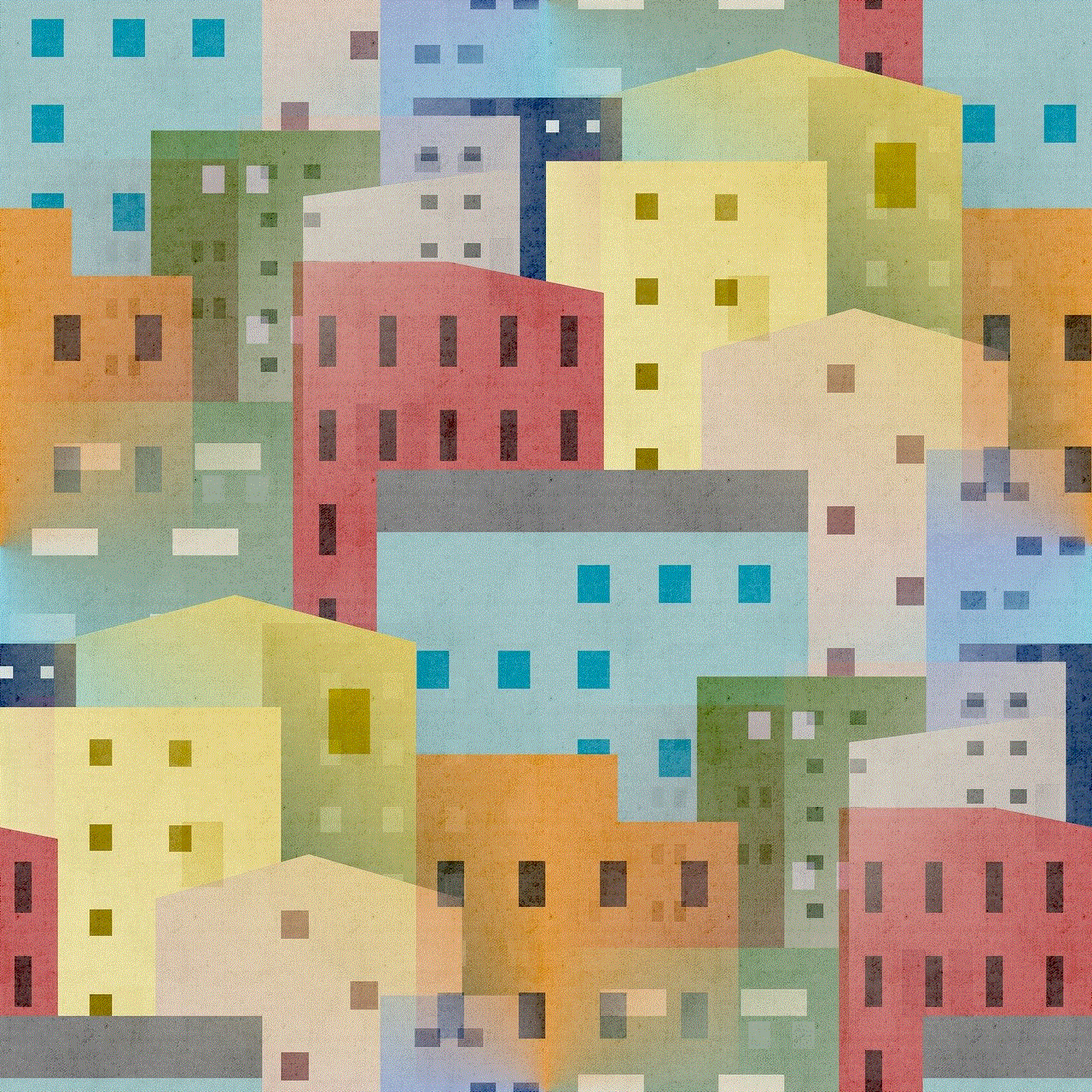
10. Scalability: ConnectWise Inventory is a scalable solution that can grow with your business. Whether you are a small startup or a large enterprise, the software can adapt to your changing inventory management needs. As your business expands, ConnectWise Inventory can accommodate increased data volumes, additional locations, and more complex inventory management processes, ensuring that your inventory management remains efficient and effective.
In conclusion, ConnectWise Inventory is a robust and comprehensive inventory management solution that offers a wide range of features and functionalities to streamline and optimize your inventory management processes. With real-time visibility, automated stock replenishment, barcode scanning, integration with ConnectWise Manage, demand forecasting, multi-location inventory management, reporting and analytics, vendor management, mobile accessibility, and scalability, ConnectWise Inventory empowers businesses to gain control over their inventory, reduce costs, and improve customer satisfaction. By implementing ConnectWise Inventory, businesses can revolutionize their inventory management practices and drive growth and success in today’s competitive business landscape.