how to move notifications to top on iphone
# How to Move Notifications to the Top on iPhone
## Introduction
In the fast-paced digital world we live in, notifications have become a significant part of our daily lives. They keep us informed about messages, reminders, social media updates, and much more. For iPhone users, managing these notifications efficiently can greatly enhance their user experience. One common question that arises is how to move notifications to the top of the notification center on an iPhone. This article will explore the intricacies of managing notifications, offer tips on optimizing their visibility, and provide a comprehensive guide on how to customize your notification settings on an iPhone.
## Understanding the Notification Center
Before diving into how to manage and move notifications, it is essential to understand what the Notification Center is and how it operates on an iPhone. The Notification Center is a dedicated area where all your app notifications are displayed. It can be accessed by swiping down from the top of the screen. This feature keeps users informed of important updates without cluttering their home screens.
Notifications can vary widely, ranging from alerts about new emails to reminders about upcoming events. The way these notifications are presented can significantly impact how users interact with their devices. Therefore, understanding how to customize notification settings can lead to a much more streamlined and user-friendly experience.
## Why Move Notifications to the Top?
Moving notifications to the top of the Notification Center can be advantageous for several reasons. Primarily, it allows users to prioritize important alerts and ensures that they do not miss critical updates. For instance, if you receive messages from family or work-related notifications, you may want these to be more prominent. Having them at the top can save you time and keep you organized.
Furthermore, prioritizing notifications can help reduce stress and increase productivity. When users can quickly glance at their most vital alerts without scrolling through a long list, they can manage their time and tasks more effectively. The simplicity of accessing essential notifications can also enhance the overall user experience.
## Customizing Notification Settings
Customizing notification settings on an iPhone is essential for managing how notifications appear and behave. Users can control various aspects, including how notifications are displayed, whether they make a sound, and if they show up on the lock screen . Here’s how to customize these settings:
1. **Open Settings**: Start by opening the Settings app on your iPhone.
2. **Select Notifications**: Scroll down and tap on “Notifications.” Here, you will see a list of all your installed apps.
3. **Choose an App**: Tap on the app for which you want to adjust the notification settings.
4. **Customize Alerts**: You can customize the alert style (Banners, Alerts, or None), toggle sounds, and decide whether the notification should appear on the lock screen.
5. **Group Notifications**: iOS has a feature that allows users to group notifications from the same app. You can choose to have them grouped by app or have them listed in chronological order.
By adjusting these settings, you can influence how and when notifications appear, making it easier to manage and prioritize the ones that matter most to you.
## Moving Notifications to the Top
While iOS does not offer a straightforward method for manually moving specific notifications to the top of the Notification Center, there are strategies you can implement to ensure that the most important notifications are prioritized.
### Use Time-Sensitive Notifications
One way to ensure that critical notifications appear near the top is to utilize the “Time-Sensitive” notification feature. This feature allows certain notifications to bypass Focus modes and appear at the top of your notification list. To enable this for specific apps, follow these steps:
1. **Open Settings**: Tap on the Settings app.
2. **Select Notifications**: Scroll down and select “Notifications.”
3. **Choose an App**: Tap on the app you want to modify.
4. **Enable Time-Sensitive Notifications**: Toggle on the “Time-Sensitive” option, if available.
Time-sensitive notifications can be particularly useful for messaging apps or calendar reminders, ensuring that they remain visible even if you are using Focus modes to limit distractions.
### Prioritize Notifications with Focus Modes
Apple introduced Focus modes to help users concentrate by filtering notifications based on their current activity. You can configure Focus modes to prioritize specific apps while silencing notifications from others. This way, you can ensure that essential notifications rise to the top during specific times of the day.
To set this up:
1. **Open Settings**: Launch the Settings app.
2. **Select Focus**: Tap on “Focus.”
3. **Choose a Focus Mode**: Select a focus mode you want to customize, such as “Work,” “Personal,” or create a new one.
4. **Select Allowed Notifications**: Under “Allowed Notifications,” choose the apps and contacts that can send you notifications during that Focus mode.
By customizing your Focus modes, you can manage which notifications are prioritized based on your current situation, ensuring that important alerts are more readily accessible.
## Organizing Notifications with App Grouping
Another effective way to manage notifications is by using the app grouping feature. iOS allows users to group notifications by app, which can declutter your notification center and make it easier to find the alerts that matter most.
To enable app grouping:
1. **Open Settings**: Start by tapping on the Settings app.
2. **Select Notifications**: Scroll down to find and select “Notifications.”
3. **Choose an App**: Select the app you want to modify.
4. **Group Notifications**: Look for the “Group by App” option and toggle it on.
With this setting enabled, notifications from that particular app will be grouped together, making it easier to identify and prioritize them without having to scroll through a long list of mixed notifications.
## Utilizing Widgets for Quick Access
iOS also includes a feature that allows users to add widgets to their home screens. Widgets can provide quick access to information from your favorite apps, including notifications. By placing a widget for a messaging app, calendar, or task manager on your home screen, you can keep important notifications front and center.
To add a widget:
1. **Long Press on the Home Screen**: Tap and hold on an empty area of your home screen until the apps jiggle.
2. **Tap the Plus (+) Icon**: In the upper left corner, tap the plus icon to open the widgets menu.
3. **Select a Widget**: Scroll through the list of available widgets and select the one you want to add.
4. **Choose Size and Add**: Select the desired size for the widget and tap “Add Widget.”
By doing this, you can have critical notifications visible at all times without needing to access the Notification Center constantly.
## Managing Notifications for Specific Apps
While you may want to prioritize some notifications, you might also want to silence others. Managing notifications for specific apps is an effective way to streamline your notifications. For example, if you find that social media notifications are distracting, you can adjust their settings while keeping essential communication apps like Messages or Email notifications active.
To manage notifications:
1. **Open Settings**: Launch the Settings app.
2. **Select Notifications**: Tap on “Notifications.”
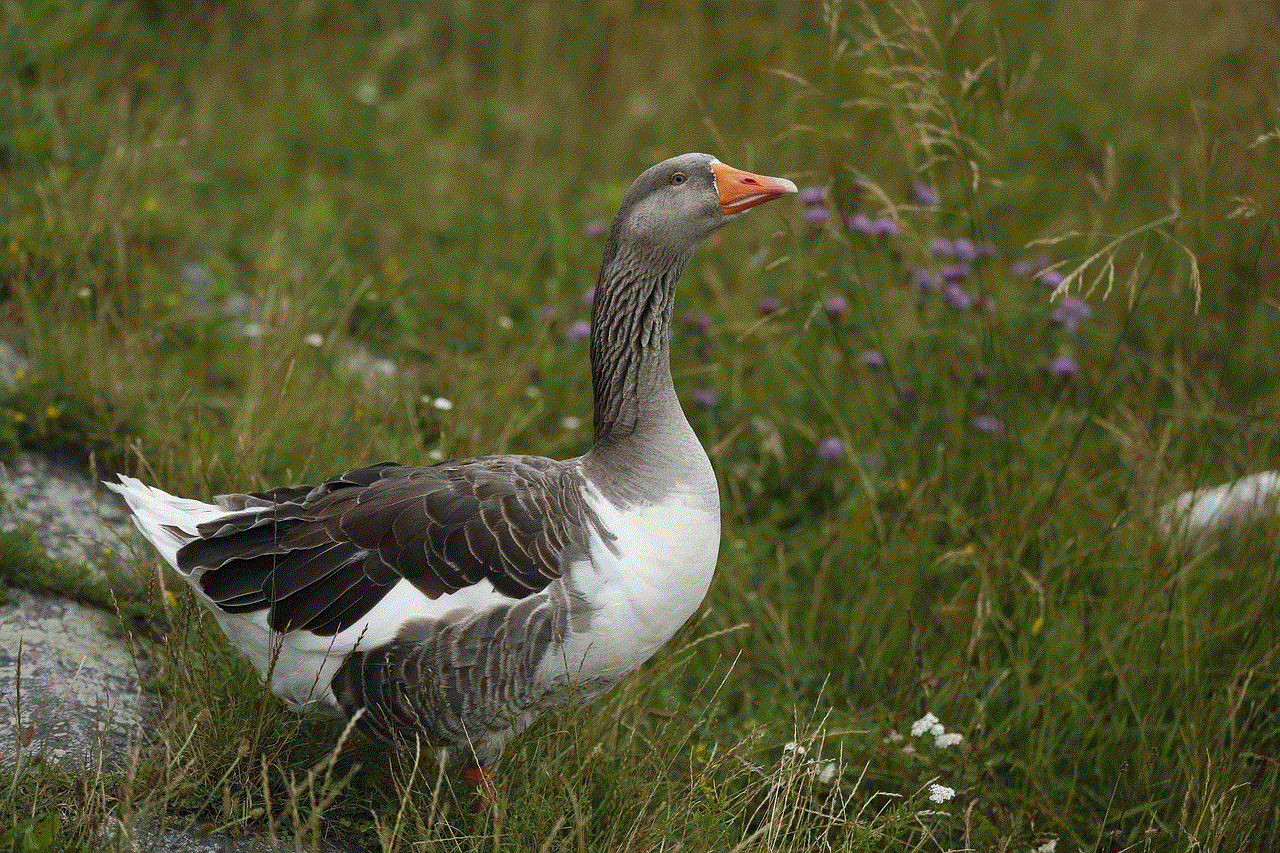
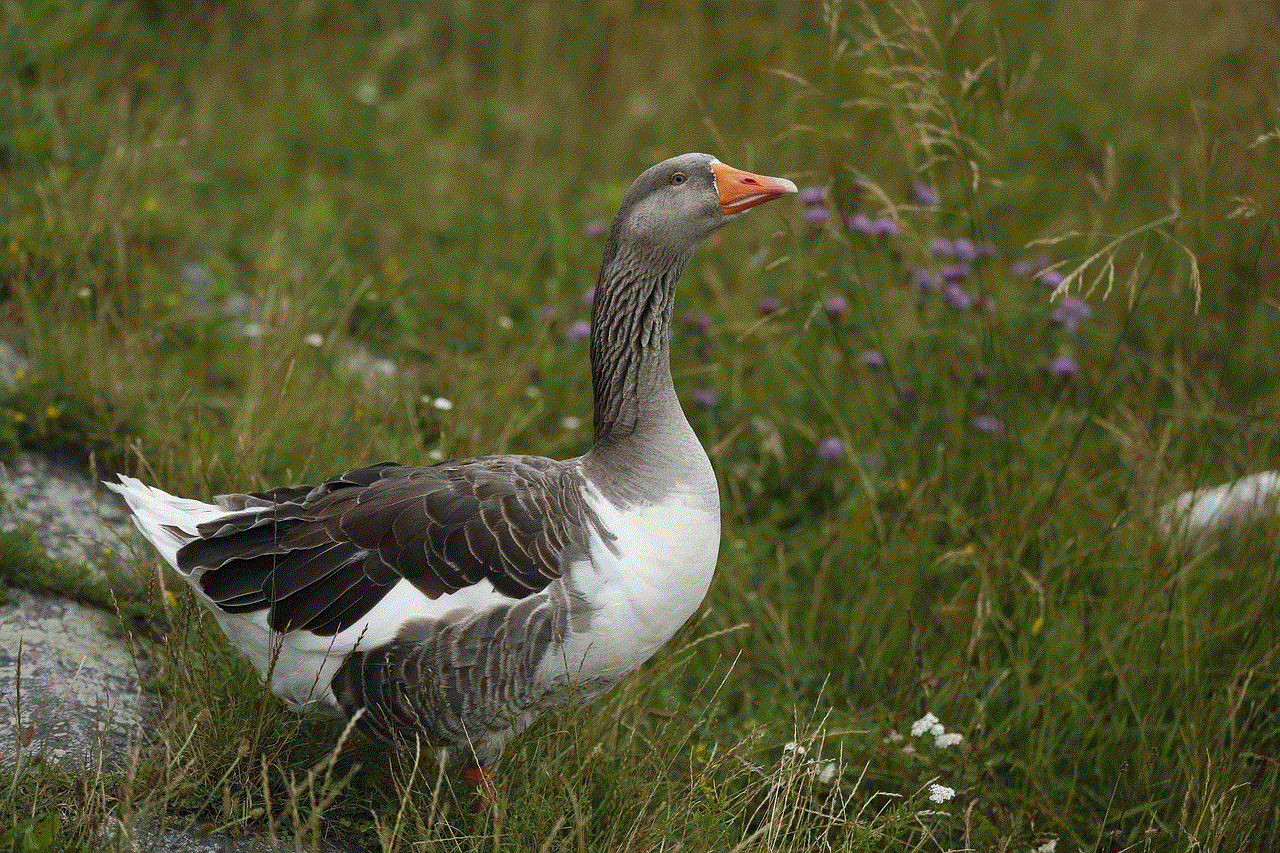
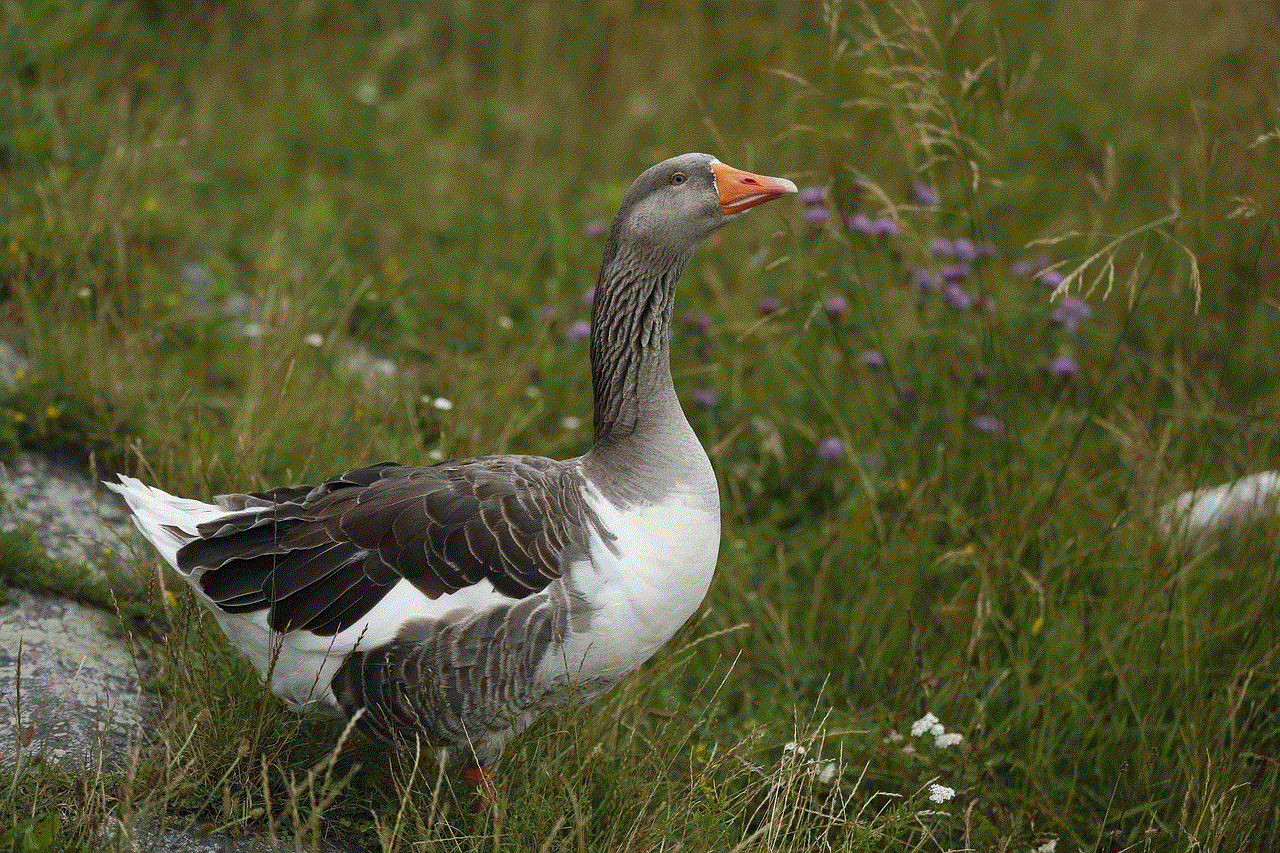
3. **Choose an App**: Select the app you wish to manage.
4. **Adjust Settings**: Toggle options for allowing notifications, sounds, badges, and more.
By tailoring your notification settings for each app, you can create an environment where only the most vital alerts are prioritized, allowing for a more focused and productive experience.
## Notifications and Privacy Settings
Another aspect to consider when managing notifications is privacy settings. For users who value their privacy, it is essential to control how notifications are displayed, especially on the lock screen. You can choose to hide sensitive information from appearing in notifications, ensuring that only the app name is displayed, which can help keep your information secure.
To adjust privacy settings for notifications:
1. **Open Settings**: Launch the Settings app.
2. **Select Notifications**: Tap on “Notifications.”
3. **Choose an App**: Select the app for which you want to modify privacy settings.
4. **Toggle Show Previews**: You will find an option for “Show Previews.” You can set this to “Always,” “When Unlocked,” or “Never.”
By customizing these privacy settings, you can ensure that sensitive information is not displayed publicly, while still managing to keep important notifications accessible.
## Conclusion
In conclusion, while the iPhone does not offer a direct method for moving notifications to the top of the Notification Center, various features and settings can help users prioritize their alerts. By utilizing time-sensitive notifications, customizing Focus modes, organizing notifications through app grouping, and managing privacy settings, users can create a notification experience tailored to their needs.
Understanding and implementing these strategies can lead to a more organized, efficient, and user-friendly experience on your iPhone. As technology continues to evolve, staying informed about the latest features and settings will ensure that you are making the most of your device, keeping you connected while minimizing distractions. Whether you’re a busy professional, a student, or someone who simply wants to stay organized, mastering your iPhone’s notification settings can significantly enhance your daily life.
miles in a kilometer
# Understanding Miles in a Kilometer: A Comprehensive Guide
When it comes to measuring distance, different countries and regions adopt various systems. Two of the most commonly referenced units of distance are the mile and the kilometer. While they serve the same purpose—helping us understand how far we need to travel—their usage varies significantly across the globe. This article delves deep into the relationship between miles and kilometers, exploring their origins, conversions, and practical applications.
## The Origins of Miles and Kilometers
The mile has its roots in ancient Rome, originating from the term “mille passus,” which translates to “a thousand paces.” This measurement was used as a way to quantify the distance a Roman soldier could walk in a certain period. Over time, it evolved into the statutory mile, which is defined as 5,280 feet or 1,760 yards. The mile has been widely adopted in the United States and the United Kingdom.
On the other hand, the kilometer is part of the metric system, which was developed in France during the late 18th century. The metric system was designed to standardize measurements to make them easier to use and understand. A kilometer is defined as 1,000 meters. The meter, in turn, was originally based on the dimensions of the Earth, making the kilometer a more scientifically grounded unit of measurement.
## The Conversion Factor: Understanding the Numbers
To convert between miles and kilometers, it is essential to understand the conversion factor. One mile is approximately equal to 1.60934 kilometers. Conversely, one kilometer is about 0.62137 miles. This conversion factor is crucial for anyone who needs to navigate between the imperial and metric systems, whether for travel, logistics, or scientific research.
### Example Conversion
For a practical illustration, if you want to convert 10 miles into kilometers, you would multiply 10 by the conversion factor of 1.60934:
\[
10 \text{ miles} \times 1.60934 \text{ km/mile} \approx 16.0934 \text{ kilometers}
\]
Conversely, if you want to convert kilometers back to miles, such as 10 kilometers, you would divide by the conversion factor:
\[
10 \text{ km} \div 1.60934 \text{ km/mile} \approx 6.2137 \text{ miles}
\]



## Practical Applications of Miles and Kilometers
Understanding the conversion between miles and kilometers is particularly important in several practical applications:
1. **Travel**: When traveling internationally, you may encounter both miles and kilometers. Familiarity with conversions can help you better understand distances on road signs, maps, and GPS systems.
2. **Sports**: In running or cycling events, distances may be measured in either miles or kilometers, depending on the location. Knowledge of these conversions is essential for athletes and their coaches.
3. **Navigation**: Many navigation systems allow users to choose their preferred unit of measurement. Converting between miles and kilometers can help in planning routes and understanding travel times.
4. **Science and Research**: In scientific research, particularly in fields like geography and environmental science, accurate distance measurements are crucial. Researchers often need to convert between the two units to ensure their data is relevant to a global audience.
5. **Education**: In educational settings, understanding the differences between the two systems is essential for students learning about geography, mathematics, and science.
## Cultural Perspectives on Measurement Systems
The use of miles and kilometers also reflects cultural preferences and historical contexts. Countries that have adopted the metric system, like Canada, Australia, and most European nations, typically use kilometers for road signs and distances. This shift towards metrication is largely driven by the desire for standardization and ease of communication.
In contrast, the United States remains one of the few countries that predominantly uses the imperial system, including miles. This can lead to confusion for international visitors, especially when they encounter road signs or speed limits stated in miles per hour.
## The Debate: Metric vs. Imperial
The ongoing debate between the metric and imperial systems is multifaceted. Advocates of the metric system argue that it is more logical and easier to use. The decimal-based nature of the metric system allows for straightforward conversions and calculations. For instance, converting between units is as simple as multiplying or dividing by powers of ten.
On the other hand, proponents of the imperial system often cite tradition and familiarity. In the United States, many people feel comfortable using miles, feet, and inches because they’ve grown up with these units. The cultural attachment to these measurements can make the transition to the metric system challenging, despite the practical advantages it may offer.
## The Impact of Globalization
As the world becomes increasingly interconnected, the need for a common measurement system has never been greater. Globalization has led to more international travel, trade, and communication, necessitating a shared understanding of distances. This has prompted some countries and industries to adopt the metric system more fully.
For example, the automotive industry often uses metrics for vehicle specifications, fuel efficiency, and performance metrics, regardless of the primary measurement system of the country in which they operate. This is particularly true for manufacturers that export vehicles globally.
## Educational Initiatives
To help bridge the gap between miles and kilometers, educational initiatives have been introduced in various countries. Schools are increasingly teaching students about both measurement systems, emphasizing the importance of understanding conversions. This educational focus aims to prepare students for a world where they may need to navigate both measurement systems in their personal and professional lives.
### Classroom Strategies
Teachers often employ practical strategies to help students understand the differences between miles and kilometers. Activities may include:
– **Distance Walks**: Students can walk a mile and a kilometer to experience the difference physically. This hands-on approach helps solidify the abstract concepts of measurement.
– **Conversion Challenges**: Engaging students in conversion exercises using real-world scenarios, such as planning a trip or comparing distances between cities, encourages critical thinking and application of knowledge.
– **Cultural Studies**: Exploring how different cultures use measurement systems can spark discussions about globalization and international relations, enhancing students’ understanding of the world.
## Technology and Measurement
Advancements in technology have also made it easier for individuals to convert between miles and kilometers. Numerous mobile applications and online calculators can perform these conversions instantly. GPS devices and mapping applications typically allow users to switch between miles and kilometers, catering to a global audience.
The rise of smart technology has further simplified the process. Voice-activated assistants can convert distances on command, making it more accessible for people who may not have a strong grasp of mathematical conversions.
## Conclusion
In summary, understanding the relationship between miles and kilometers is crucial in today’s globalized world. With roots in different historical contexts and prevalent usage in various parts of the globe, these two units of measurement serve different purposes. Whether you are traveling, participating in sports, or engaging in scientific research, being able to convert between miles and kilometers enhances your ability to navigate distances effectively.



As we continue to embrace a world that values both tradition and innovation, the conversation around measurement systems is likely to evolve. While the debate between the metric and imperial systems may persist, the importance of understanding both will remain crucial for effective communication and understanding in a diverse, interconnected world.
In the end, whether you are measuring in miles or kilometers, the goal is the same: to understand the distance between us and the places we wish to go. The key to bridging the gap lies in embracing both systems and recognizing their value in different contexts.