how to log out of a instagram account
# How to Log Out of an Instagram Account: A Comprehensive Guide
Instagram has become one of the most popular social media platforms globally, boasting millions of active users who share their lives through photos, videos, and stories. With its user-friendly interface and engaging features, Instagram makes it easy to connect with friends, family, and even brands. However, there may be times when you need to log out of your account for various reasons, such as using a public device, switching accounts, or simply taking a break. In this comprehensive guide, we will discuss how to log out of your Instagram account on different devices and platforms, common issues you might encounter, and best practices for managing your Instagram account securely.
## Understanding Instagram’s Interface
Before diving into the logout process, it’s essential to understand Instagram’s interface. The app consists of several key components:
1. **Home Feed**: This is where you see posts from accounts you follow.
2. **Search & Explore**: A section to discover new content and accounts.
3. **Reels**: A feature for sharing short videos.
4. **Profile**: Your personal space where you can see your posts, followers, and following.
5. **Settings**: Accessed through your profile, this area allows you to manage account settings, privacy options, and more.
### Why You Might Want to Log Out
There are several reasons why you may want to log out of your Instagram account:
– **Using Shared Devices**: If you’re using a public or shared device, logging out is crucial to protect your account from unauthorized access.
– **Switching Accounts**: Many users manage multiple Instagram accounts, and logging out allows you to switch between them seamlessly.
– **Privacy Concerns**: If you’re taking a break from social media or want to reduce your online presence, logging out can help maintain your privacy.
– **Troubleshooting**: Sometimes, logging out and back in can resolve issues with the app.
## How to Log Out of Instagram on Mobile Devices
Logging out of Instagram on mobile devices is straightforward. Here’s a step-by-step guide for both iOS and Android users.
### Logging Out on iOS
1. **Open the Instagram App**: Tap the Instagram icon on your home screen to launch the app.
2. **Go to Your Profile**: Tap on the profile icon located at the bottom right corner of the screen.
3. **Access Settings**: Tap on the three horizontal lines (hamburger menu) in the top right corner, then select **Settings** at the bottom of the menu.
4. **Log Out**: Scroll down to find the **Log Out** option. Tap it, and you may see a prompt asking if you want to log out of your account. Confirm your decision.
### Logging Out on Android
1. **Open the Instagram App**: Launch the app by tapping the Instagram icon.
2. **Go to Your Profile**: Tap the profile icon at the bottom right corner.
3. **Access Settings**: Tap the three horizontal lines in the top right corner, then select **Settings**.
4. **Log Out**: Scroll down to find the **Log Out** option. Tap it and confirm if prompted.
### Tips for Mobile Logout
– **Multiple Accounts**: If you have multiple accounts logged in, you can choose to log out of a specific account without logging out of others. Just tap the account you want to log out from.
– **App Updates**: Ensure your app is updated to the latest version to avoid any glitches during the logout process.
## How to Log Out of Instagram on Desktop
Logging out from Instagram using a web browser is slightly different from mobile. Here’s how to do it:
1. **Open Your Browser**: Launch your preferred web browser (Chrome, Firefox, Safari, etc.).
2. **Go to Instagram**: Visit [Instagram’s website](https://www.instagram.com) and log in if you haven’t already.
3. **Go to Your Profile**: Click on your profile picture located at the top right corner of the page.
4. **Log Out**: Scroll down the dropdown menu and select **Log Out**.
### Tips for Desktop Logout
– **Clear Browser Cache**: If you’re using a public or shared computer , consider clearing your browser cache after logging out for added security.
– **Browser Extensions**: Be cautious of browser extensions that may save your login information. Always log out if you’re using a shared device.
## Common Issues When Logging Out
While logging out of Instagram is generally a seamless process, users may encounter a few common issues. Here are some problems and their solutions:
### Unable to Find the Log Out Option
If you can’t find the log-out option, ensure you are looking in the correct place. On mobile, it’s under **Settings**; on desktop, it’s under the profile dropdown. If it’s still not visible, try updating the app or refreshing the webpage.
### App Crashes or Freezes
If the Instagram app crashes or freezes during the logout process, try force-closing the app and reopening it. If the problem persists, consider uninstalling and reinstalling the app.
### Logged Back In Automatically
If Instagram logs you back in automatically after logging out, it may be due to saved login information. Make sure to disable automatic login in your app or browser settings, especially on shared devices.
## Best Practices for Managing Your Instagram Account
To ensure a safe and enjoyable experience on Instagram, consider following these best practices:
### Use Strong Passwords
Always use strong, unique passwords for your Instagram account. Avoid using easily guessable information like birthdays or common words. A combination of letters, numbers, and special characters is recommended.
### Enable Two-Factor Authentication
Instagram offers an option for two-factor authentication, which adds an extra layer of security to your account. By enabling this feature, you will receive a code on your phone whenever someone tries to log in, ensuring that it’s you.
### Regularly Review Account Activity
Keep an eye on your account activity for any suspicious actions. You can check login locations and devices in the security settings of your Instagram account. If you notice anything unusual, change your password immediately.
### Log Out of Shared Devices
Always remember to log out of your Instagram account when using public or shared devices to protect your personal information. It’s a small but crucial step in ensuring your account’s security.
### Take Breaks When Needed
Social media can be overwhelming at times. If you find yourself feeling anxious or stressed, consider logging out and taking a break. Your mental well-being is important, and stepping away from social media can help clear your mind.
## Conclusion
Logging out of your Instagram account is essential for maintaining security and privacy, especially when using shared or public devices. With simple steps for both mobile and desktop platforms, you can easily manage your account and switch between different profiles as needed. Always remember to follow best practices for account security to protect your personal information. Whether you’re taking a break, switching accounts, or simply ensuring your privacy, knowing how to log out effectively is a valuable skill for any Instagram user. By being mindful of your online presence, you can enjoy the benefits of social media while keeping your information secure.
msp web media
# The Rise of MSP Web Media: Transforming the Digital Landscape
## Introduction
In today’s digital age, businesses are constantly seeking ways to enhance their online presence and engage effectively with their target audience. This quest has given rise to various marketing strategies and technologies, one of which is the concept of Managed Service Provider (MSP) Web Media. The term encapsulates a broad range of services aimed at improving the digital footprint of businesses through specialized media solutions. This article explores the significance of MSP Web Media, its components, benefits, challenges, and its transformative impact on the digital landscape.
## Understanding MSP Web Media
Managed Service Provider (MSP) Web Media refers to companies that offer comprehensive digital marketing and media management services to businesses. These services often include website development, social media management, content creation, search engine optimization (SEO), email marketing, and more. By outsourcing these functions to MSPs, businesses can focus on their core operations while leveraging the expertise of specialists in digital marketing.
MSP Web Media has gained traction as businesses recognize the need for a cohesive digital strategy. Gone are the days when a simple website and sporadic social media posts sufficed. Today, a well-rounded approach that integrates various digital channels is essential for capturing audience attention and driving conversions.
## The Components of MSP Web Media
### 1. Website Development and Management
At the heart of MSP Web Media is website development. A business’s website is often its first point of contact with potential customers. It serves as a digital storefront that showcases products or services, provides information, and facilitates online transactions. MSPs specialize in creating user-friendly, responsive websites that are optimized for both desktop and mobile users.
Moreover, website management is crucial. Regular updates, security checks, and performance monitoring ensure the website remains functional and relevant. MSPs utilize analytics tools to track user behavior, enabling continuous improvement based on data-driven insights.
### 2. Content Creation and Marketing
Content is king in the digital world. MSP Web Media involves creating high-quality, engaging content that resonates with the target audience. This includes blog posts, articles, videos, infographics, and more. Content marketing strategies are designed to provide value, educate the audience, and establish the business as an authority in its field.
Additionally, MSPs employ a variety of content distribution channels, including social media platforms and email newsletters, to amplify the reach of their content. This multi-channel approach ensures that businesses can connect with their audience wherever they are.



### 3. Search Engine Optimization (SEO)
SEO is a critical component of any digital marketing strategy. It involves optimizing a website to rank higher in search engine results pages (SERPs), thereby increasing organic traffic. MSP Web Media encompasses keyword research, on-page optimization, link building, and technical SEO.
By leveraging the expertise of MSPs, businesses can enhance their visibility on search engines, making it easier for potential customers to find them. The ever-evolving nature of SEO requires ongoing adjustments and updates, which MSPs are well-equipped to handle.
### 4. Social Media Management
Social media platforms have become indispensable for businesses looking to engage with their audience. MSPs help companies develop a robust social media strategy that includes content planning, community management, and performance analysis. They create tailored content for different platforms, ensuring that the messaging aligns with the brand’s voice and goals.
Furthermore, social media advertising is an area where MSPs excel. They can create targeted ad campaigns that reach specific demographics, maximizing the return on investment (ROI) for marketing efforts.
### 5. Email Marketing
Despite the rise of social media, email marketing remains one of the most effective digital marketing strategies. MSPs can design and manage email campaigns that nurture leads, promote products or services, and keep customers informed.
Personalization is key in email marketing, and MSPs utilize data analytics to segment audiences and tailor messages accordingly. This targeted approach results in higher open and click-through rates, ultimately driving conversions.
## Benefits of MSP Web Media
### 1. Expertise and Specialization
One of the primary advantages of engaging an MSP for web media is access to specialized knowledge and skills. Digital marketing encompasses a wide array of disciplines, and it can be challenging for businesses to keep up with the latest trends and technologies. MSPs employ teams of experts who stay abreast of industry changes, ensuring that businesses benefit from the most effective strategies.
### 2. Cost-Effectiveness
Building an in-house digital marketing team can be costly, particularly for small to mid-sized businesses. By outsourcing to an MSP, companies can reduce overhead costs associated with hiring, training, and maintaining a full-time staff. MSPs offer scalable solutions, allowing businesses to pay only for the services they need.
### 3. Focus on Core Competencies
Outsourcing web media management allows businesses to concentrate on their core competencies. By delegating digital marketing tasks to MSPs, internal teams can focus on strategic initiatives and operational efficiency. This shift in focus often leads to improved overall business performance.
### 4. Enhanced Performance Tracking
MSPs utilize various tools and analytics to monitor the performance of digital marketing campaigns. This data-driven approach enables businesses to gain insights into what works and what doesn’t, allowing for continuous optimization. Regular reporting provides transparency, helping businesses understand the ROI on their marketing investments.
### 5. Flexibility and Scalability
The digital landscape is constantly evolving, and businesses need to be able to adapt quickly. MSP Web Media offers the flexibility to scale marketing efforts up or down based on changing needs. Whether launching a new product or responding to market trends, MSPs can adjust strategies to align with business objectives.
## Challenges of MSP Web Media
### 1. Communication Gaps
Effective communication is essential for a successful partnership between businesses and MSPs. However, misunderstandings can arise due to differences in terminology or expectations. It’s crucial for both parties to establish clear lines of communication and set mutually agreed-upon goals from the outset.
### 2. Dependence on External Providers
While outsourcing web media management can be beneficial, it also creates a reliance on external providers. Businesses may become dependent on MSPs for critical functions, making it essential to choose a reliable partner. Regular evaluations of the MSP’s performance and alignment with business goals can help mitigate this risk.
### 3. Data Security and Privacy Concerns
In an era where data breaches are common, businesses must be cautious about sharing sensitive information with third-party providers. MSPs need to adhere to strict data security protocols to protect customer data and maintain trust. Businesses should conduct due diligence to ensure their MSPs have robust security measures in place.
### 4. Integration with Existing Systems
For businesses with established processes and systems, integrating MSP services can be challenging. Ensuring that the MSP’s tools and strategies align with existing workflows is crucial for seamless operation. This often requires significant planning and collaboration between the business and the MSP.
## The Future of MSP Web Media
As technology continues to advance, the role of MSP Web Media is expected to evolve. Emerging trends such as artificial intelligence (AI), machine learning, and automation are likely to shape the future of digital marketing. These technologies can enhance data analysis, improve customer targeting, and streamline operations.
Furthermore, the growing importance of video content, voice search optimization, and interactive media will necessitate that MSPs adapt their strategies accordingly. Businesses that embrace these changes and collaborate closely with their MSPs will be well-positioned to thrive in the competitive digital landscape.
## Conclusion
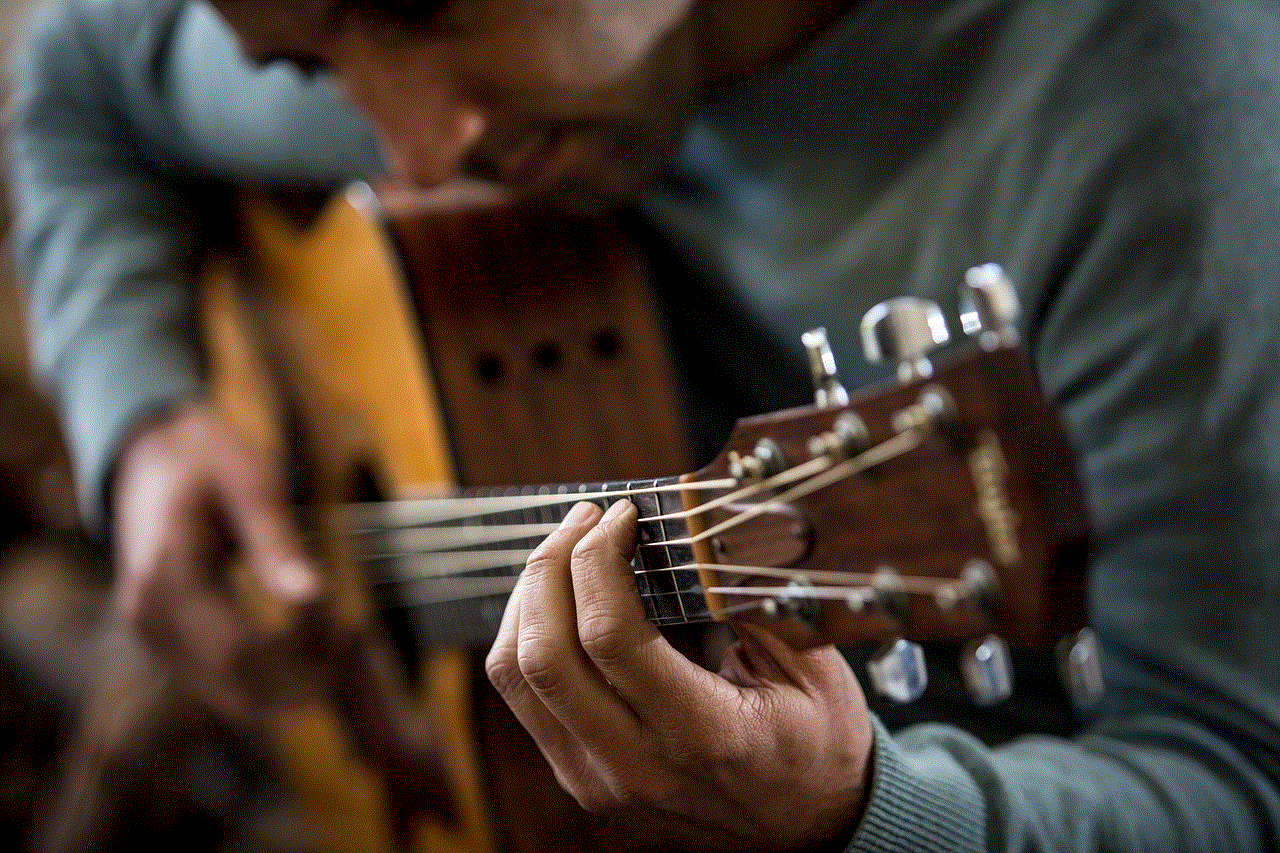
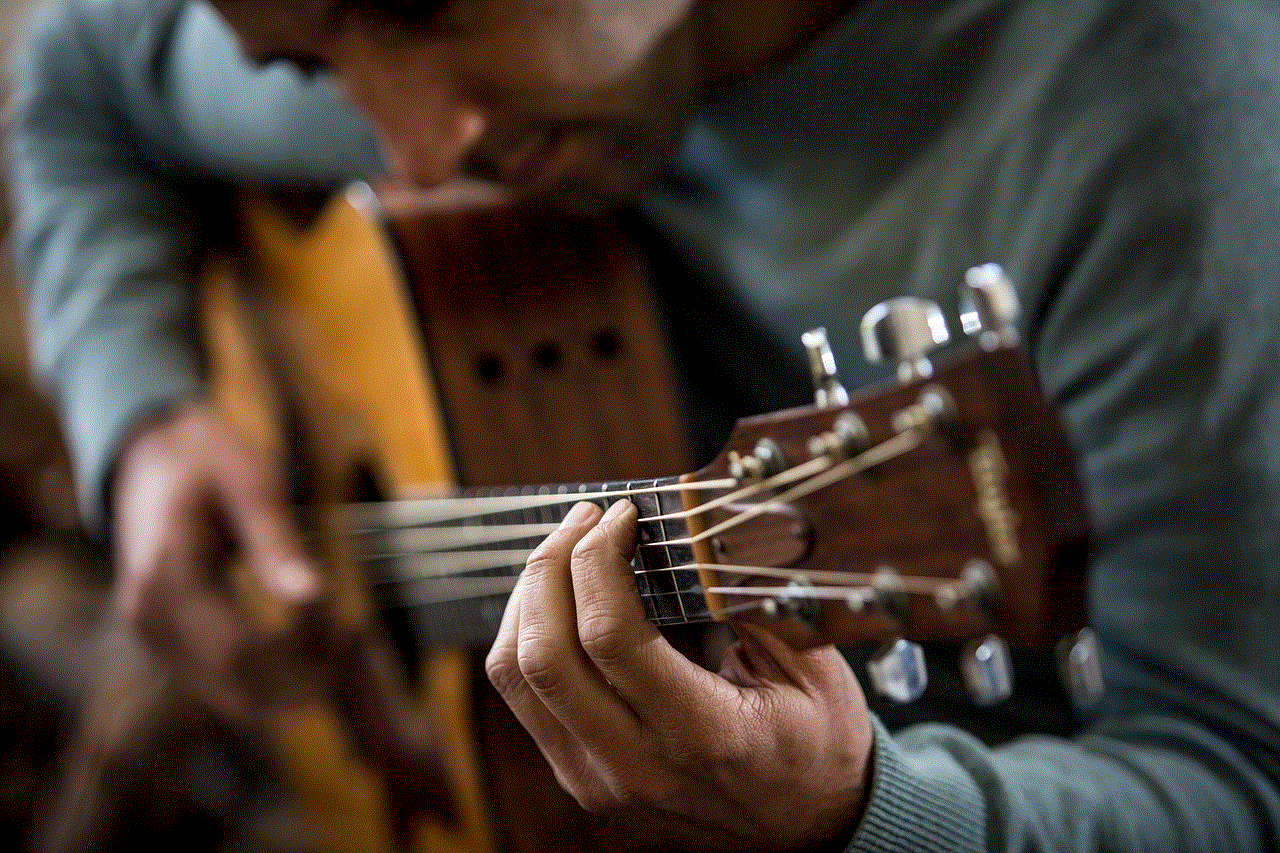
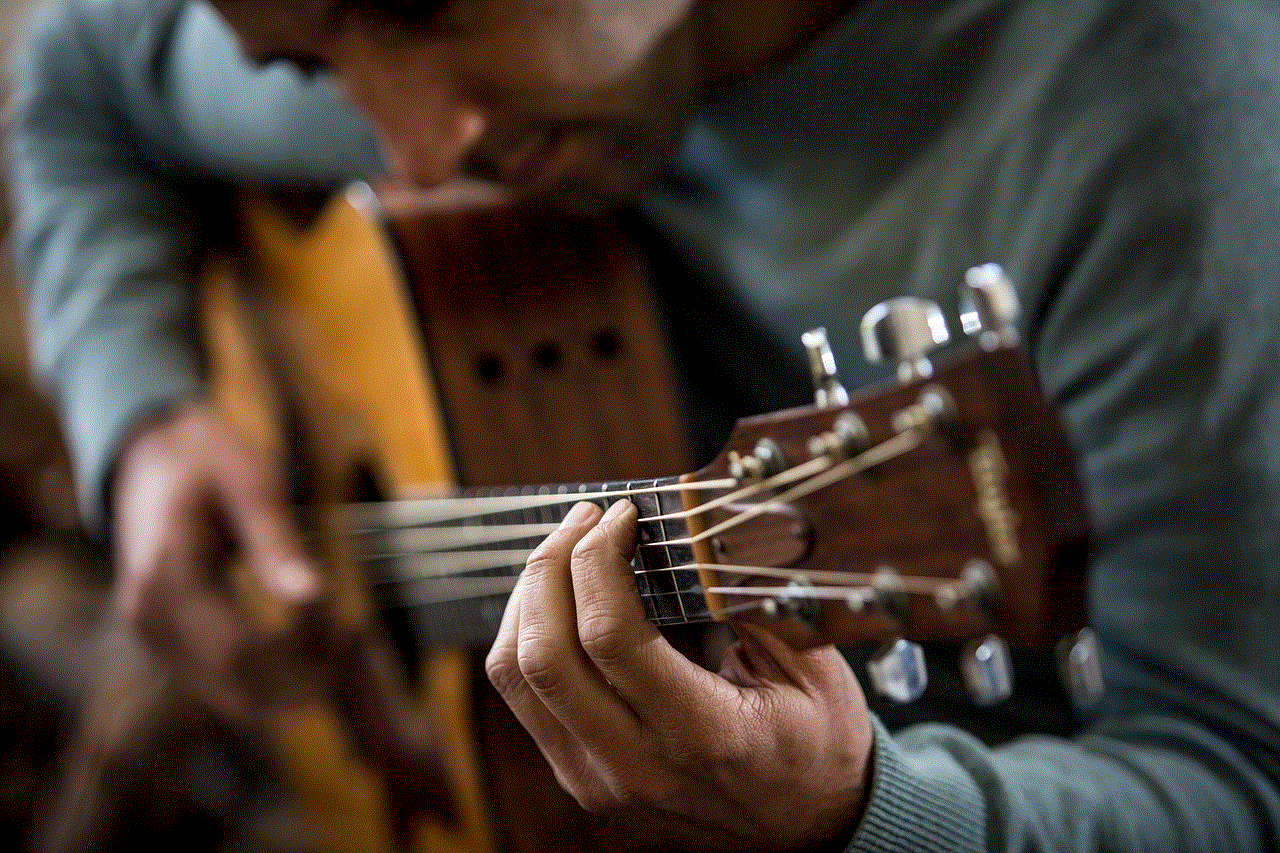
MSP Web Media represents a significant shift in how businesses approach digital marketing and media management. By leveraging the expertise of managed service providers, companies can enhance their online presence, engage effectively with their audience, and drive business growth. While challenges exist, the benefits of MSP Web Media far outweigh the drawbacks. As technology continues to evolve, so too will the strategies employed by MSPs, making them an invaluable partner for businesses looking to succeed in the digital age.
In conclusion, embracing MSP Web Media is not just a trend but a strategic decision that can yield long-term benefits. Businesses that invest in these services will be better equipped to navigate the complexities of the digital landscape, ensuring their relevance and success for years to come.