how to hide messages without deleting them
In today’s digital era, messaging has become an integral part of our daily communication. We use messaging apps such as WhatsApp, Facebook Messenger, and iMessage to stay connected with our friends, family, and colleagues. While messaging has made our lives easier, it also comes with its own set of challenges. One of the biggest concerns is the issue of privacy. We often find ourselves in situations where we want to hide certain messages without deleting them completely. Whether it’s a sensitive conversation or a message that we don’t want others to see, the need to hide messages is a common one. In this article, we will explore different ways to hide messages without deleting them.
1. Use the Archive feature
One of the simplest ways to hide messages without deleting them is by using the Archive feature. Most messaging apps have this feature that allows you to archive conversations. When you archive a conversation, it disappears from your main chat list but is still accessible if you need to refer back to it. This is a great way to hide messages that you don’t want to see every time you open the app. To archive a conversation, simply swipe left on the conversation and select the option to archive. The process may vary slightly depending on the messaging app you are using.
2. Create a hidden folder
Another effective way to hide messages is by creating a hidden folder on your phone. This is a great option if you want to hide specific messages from a particular person or group. You can create a hidden folder on your phone’s internal storage or on a cloud storage service such as Google Drive or Dropbox. Simply move the messages you want to hide into the hidden folder and they will be inaccessible to anyone who doesn’t know the password to access it.
3. Use a third-party app
If your messaging app doesn’t have the archive feature or if you want more advanced options to hide messages, you can use a third-party app specifically designed for this purpose. These apps offer features such as password protection, hiding specific conversations or contacts, and even the option to set a timer for messages to automatically delete after a certain period of time. Some popular apps for this purpose include Vault, Calculator, and Private Message Box.
4. turn off notifications
Another simple way to hide messages without deleting them is by turning off notifications for specific conversations. This means that you will still receive the messages, but you won’t get any notifications when a new message comes in. This is a great option if you want to keep your conversations private and don’t want others to see your notifications when your phone is lying around. You can turn off notifications for individual conversations in the settings of your messaging app.
5. Use the Hide Alerts feature
Similar to turning off notifications, some messaging apps have a feature called Hide Alerts. This feature allows you to mute specific conversations, meaning you won’t receive any notifications for that conversation. This is a great option if you want to hide messages from a particular group chat or from a person who sends a lot of messages. You can easily enable or disable this feature by swiping left on the conversation and selecting the option to hide alerts.
6. Utilize the Do Not Disturb mode
If you want to hide all your messages without deleting them, you can use the Do Not Disturb mode on your phone. This mode silences all incoming notifications, calls, and messages. You can schedule this mode to automatically turn on during specific times, such as when you are sleeping or at work. This is a great way to keep your messages hidden and avoid distractions at the same time.
7. Use a secret chat feature
Some messaging apps, such as Telegram and Signal, have a secret chat feature that allows you to have a conversation that is encrypted and self-destructs after a certain period of time. This is a great option for those who want to have private conversations without the fear of someone seeing them later on. However, this feature is only available for one-on-one conversations and not for group chats.
8. Create a separate account for private conversations
If you want to keep your private conversations completely separate from your main messaging app, you can create a separate account specifically for this purpose. This can be done on most messaging apps by creating a new account with a different phone number or email address. This way, you can have a separate messaging app for private conversations and easily switch between the two when needed.
9. Use disappearing messages
Another way to hide messages without deleting them is by using disappearing messages. This feature is available on some messaging apps and allows you to send messages that will automatically disappear after a certain period of time. This is a great option for those who want to have temporary conversations and don’t want their messages to be saved permanently.
10. Be mindful of your message settings
Last but not least, it’s important to be mindful of your message settings to ensure your conversations are private. Some messaging apps offer the option to back up your messages to the cloud, which means they may be accessible to others if they have access to your cloud storage account. It’s important to review your settings and make sure you have disabled any options that may compromise your privacy.
In conclusion, there are several ways to hide messages without deleting them. From using built-in features such as Archive and Hide Alerts to utilizing third-party apps and creating separate accounts, you can choose the option that best suits your needs. It’s important to remember that while these methods can help you keep your conversations private, it’s also important to be mindful of the content of your messages and who you are sharing them with. By being aware of your message settings and using these tips, you can have a sense of privacy and control over your conversations.
how to delete junk files in android
Title: Efficient Ways to Delete Junk Files in Android: A Comprehensive Guide
Introduction:
In today’s digital age, smartphones have become an integral part of our lives. However, over time, they tend to accumulate unnecessary files and data, commonly known as junk files, which can significantly affect their performance. Deleting junk files in Android devices is essential to ensure optimal performance and free up valuable storage space. In this article, we will explore various methods and tools to efficiently delete junk files in Android devices.
Paragraph 1:
Understanding Junk Files: Junk files are temporary files, cache data, residual files, and other unnecessary data that accumulate on Android devices during regular usage. These files may include app cache, system cache, residual files from uninstalled apps, APK files, and more. Over time, these files can consume valuable storage space and slow down your device’s performance.
Paragraph 2:
Why Delete Junk Files: The accumulation of junk files can lead to various issues on your Android device. They can cause your device to slow down, experience frequent freezes or crashes, and drain your battery faster. Deleting junk files regularly not only helps improve device performance but also enhances security by removing potentially harmful files.
Paragraph 3:
Manual Deletion: One of the simplest ways to delete junk files is by manually navigating through your device’s storage and deleting them. To do this, go to Settings > Storage > Internal Storage (or SD card) > Cached Data. Tap on “Cached Data” and confirm the deletion. However, this method may not delete all types of junk files.
Paragraph 4:
Clear App Cache: Apps store temporary data in their cache, which can accumulate over time. To clear app cache, go to Settings > Apps > [App Name] > Storage > Clear Cache. Repeat this process for all apps you wish to clean. Clearing app cache not only deletes junk files but can also resolve app-related issues.
Paragraph 5:
Uninstall Unnecessary Apps: Many apps come pre-installed on Android devices and often remain unused. Uninstalling these apps can free up significant storage space and eliminate unnecessary junk files. To uninstall an app, go to Settings > Apps > [App Name] > Uninstall.
Paragraph 6:
Use a Junk Cleaner App: Numerous third-party apps are specifically designed to clean junk files on Android devices. These apps analyze your device’s storage and identify unnecessary files for deletion. Examples of popular junk cleaner apps include CCleaner, Clean Master, and SD Maid. Install and run a trusted junk cleaner app from the Google Play Store to effectively delete junk files.
Paragraph 7:
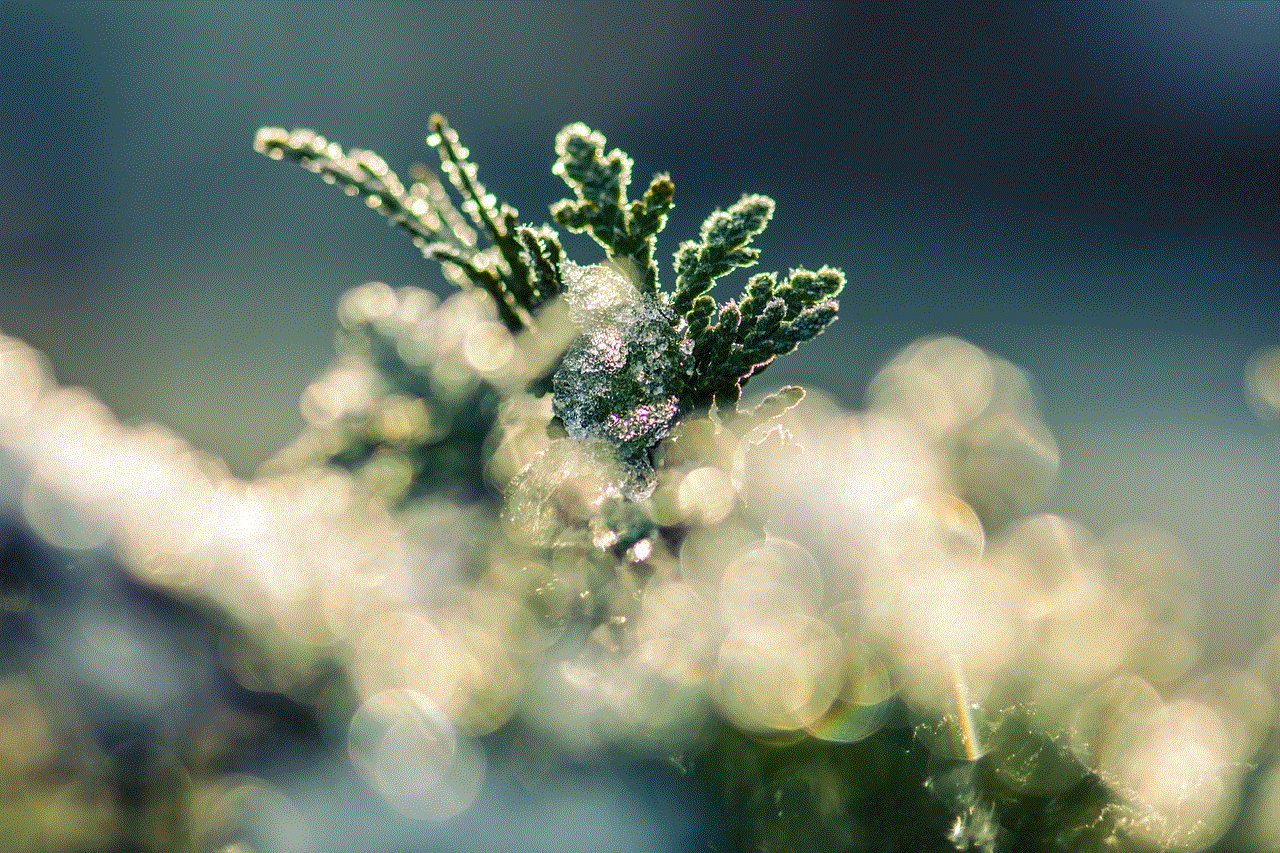
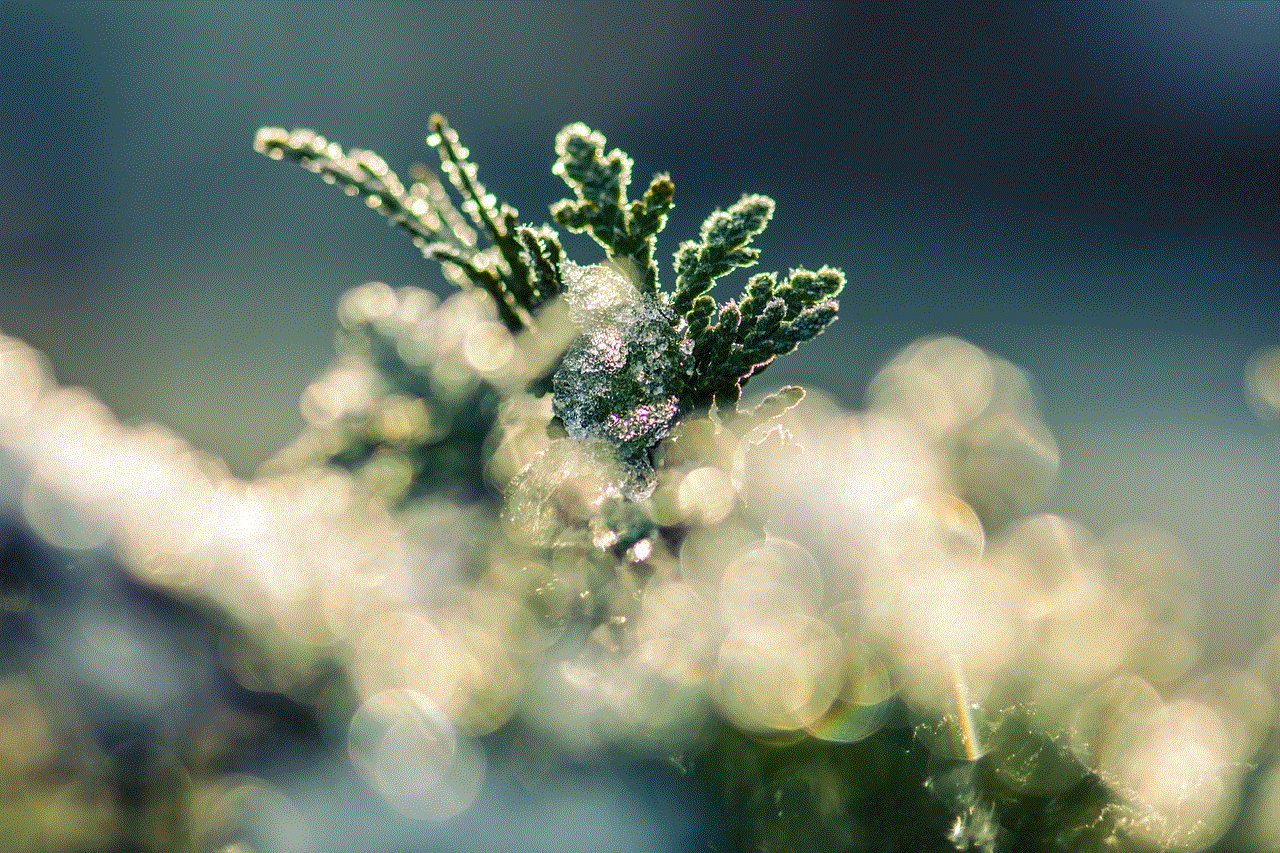
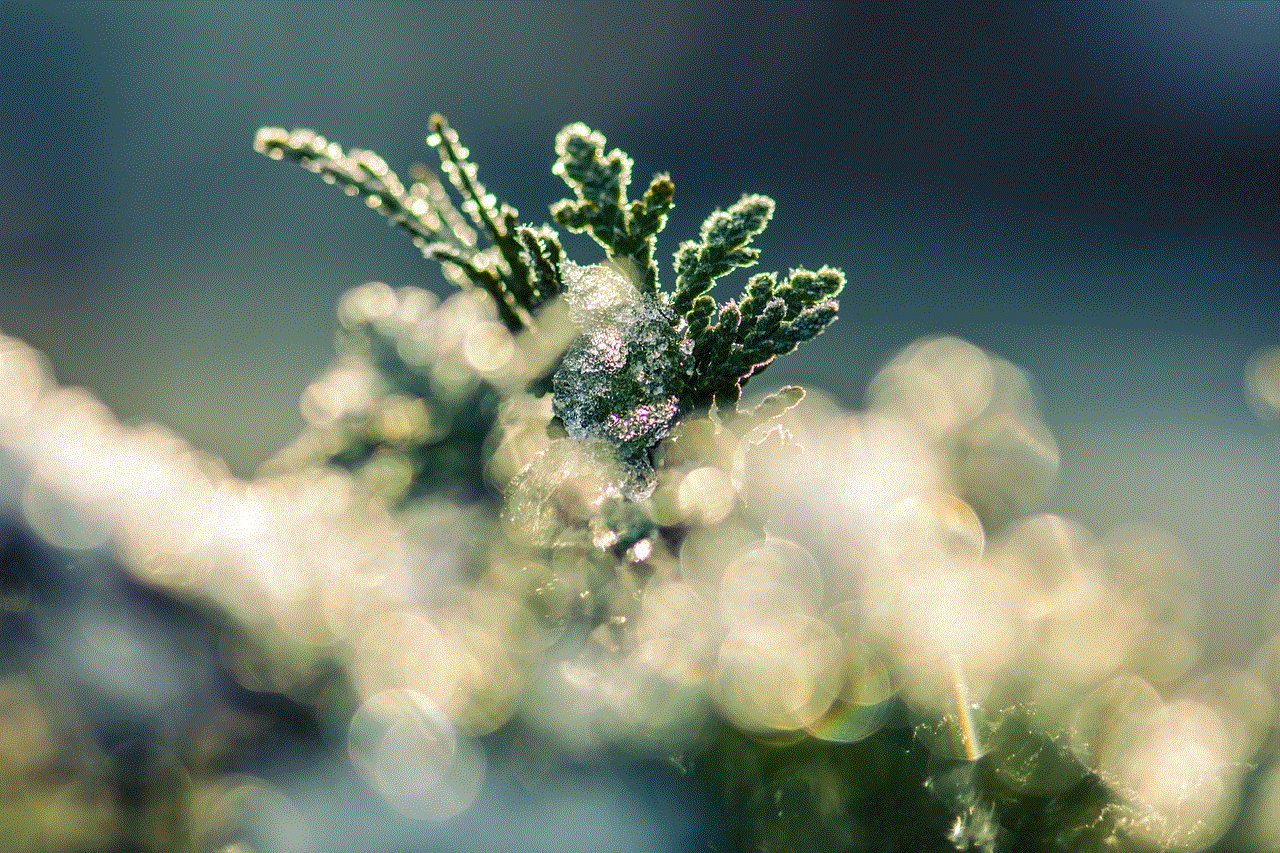
Clear Downloads and Recycle Bin: Over time, the Downloads folder and Recycle Bin can accumulate unnecessary files. Open the Downloads app or File Manager and delete files that are no longer needed. Similarly, empty the Recycle Bin to permanently delete files on your Android device.
Paragraph 8:
Delete Duplicate Files: Duplicate files, such as photos, videos, and documents, consume valuable storage space. Several apps like Duplicate Files Fixer, Files by Google, and Remo Duplicate File Remover can help identify and delete duplicate files. Use these apps to scan and remove duplicate files, thereby reducing clutter and freeing up storage space.
Paragraph 9:
Manage Photos and Videos: Photos and videos often occupy a significant portion of your device’s storage. To efficiently manage them, consider using cloud storage services like Google Photos or Dropbox. These services automatically back up your photos and videos, allowing you to delete them from your device’s storage without losing them.
Paragraph 10:
Regular Maintenance: To prevent the accumulation of junk files in the future, make it a habit to perform regular maintenance tasks on your Android device. These tasks include clearing app cache, deleting unused apps, organizing files, and removing unnecessary photos and videos. Regular maintenance will help keep your device clutter-free and maintain optimal performance.
Conclusion:
Deleting junk files is crucial for maintaining the performance and storage capacity of your Android device. In this article, we explored various methods, including manual deletion, clearing app cache, uninstalling unnecessary apps, using junk cleaner apps, and managing photos and videos. By implementing these methods and performing regular maintenance, you can keep your Android device running smoothly and efficiently. Remember, a clutter-free device is a happy device!
smart city bill gates
Bill Gates and the Vision of Smart Cities
Introduction
In recent years, the concept of smart cities has gained significant attention as urban areas face numerous challenges related to population growth, climate change, and resource management. One of the key proponents of this innovative approach to urban development is Bill Gates, the renowned entrepreneur, philanthropist, and co-founder of Microsoft. With his forward-thinking vision and extensive investments in technology, Gates has been at the forefront of transforming cities into smart, sustainable, and efficient hubs. This article explores the influence of Bill Gates on the smart city movement, his initiatives, and the potential impact of his endeavors.
1. Early Inspiration and Philanthropic Ventures
Bill Gates’ interest in smart cities can be traced back to his early exposure to technology and its potential for transforming lives. As he established Microsoft, Gates recognized the power of innovation in improving various aspects of society, including urban living. In 2000, Gates launched the Bill & Melinda Gates Foundation, which has since become one of the world’s largest philanthropic organizations. The foundation focuses on addressing global health issues, education, and poverty, but it also recognizes the importance of urban development in achieving sustainable goals.
2. The Role of Technology in Smart Cities
Gates firmly believes that technology is the key to creating smart cities that are efficient, sustainable, and livable. He envisions a future where cities are interconnected through a network of sensors, data collection, and analysis, enabling real-time decision-making and resource optimization. With the increasing availability of high-speed internet, cloud computing, and artificial intelligence, Gates sees immense potential for technology to revolutionize infrastructure, transportation, energy, and public services in urban areas.
3. Reinventing Transportation Infrastructure
One of the areas where Gates has invested heavily is transportation infrastructure. He envisions a future where autonomous vehicles, electric cars, and shared mobility services dominate urban transportation. Through initiatives such as the Smart Mobility City Accelerator, Gates aims to support innovative start-ups working on mobility solutions that reduce congestion, carbon emissions, and improve the overall efficiency of transportation networks.
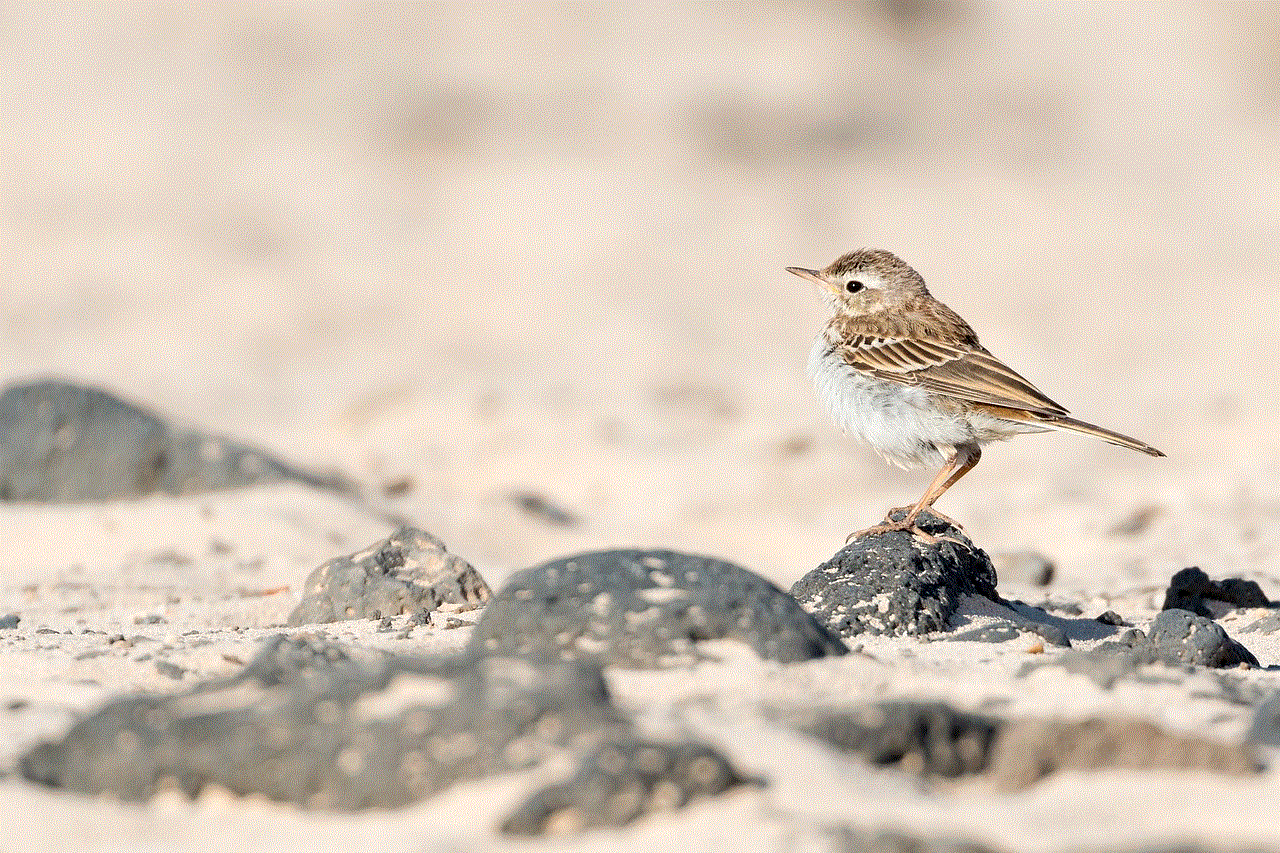
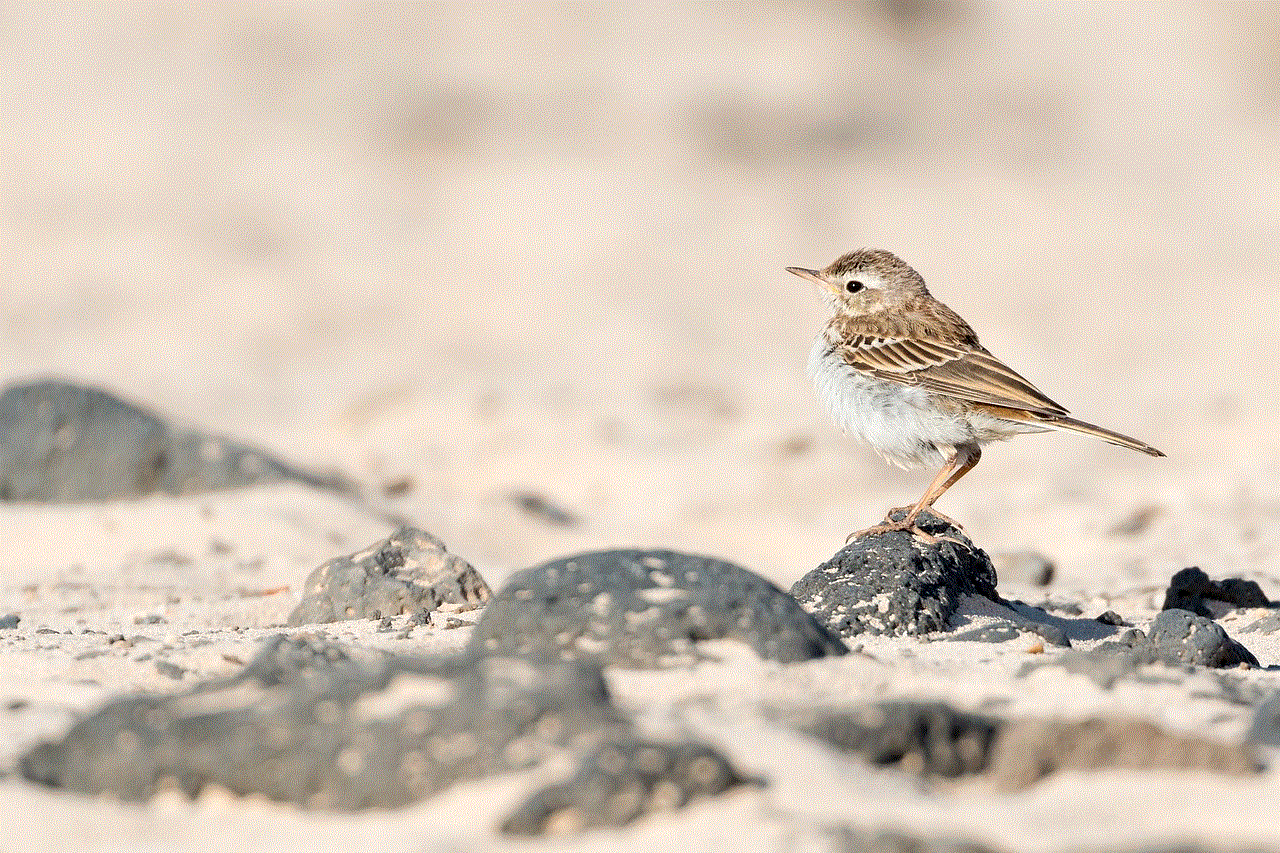
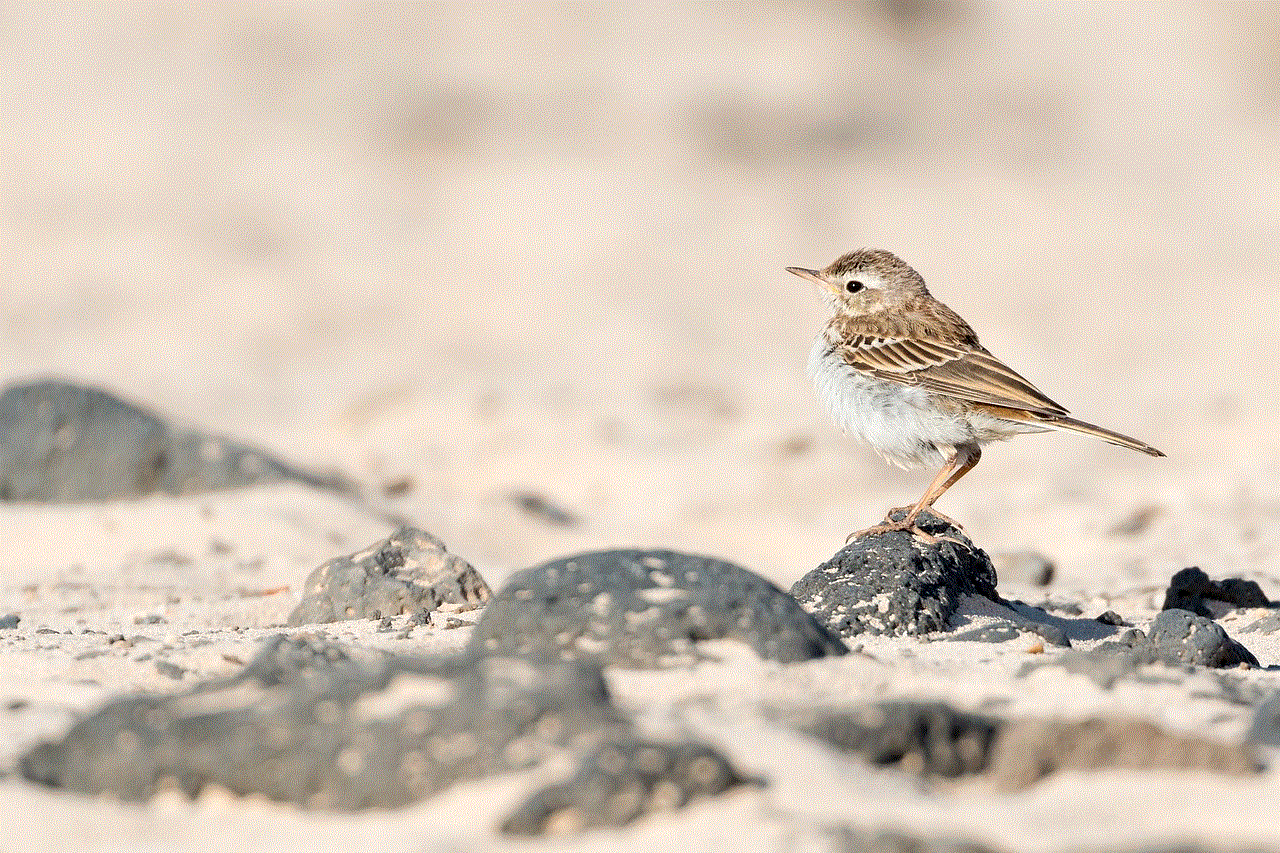
4. Sustainable Energy Solutions
Gates recognizes the urgent need for transitioning to sustainable energy sources to combat climate change. His investment in breakthrough technologies, such as advanced battery storage, solar power, and grid management systems, aims to enhance the efficiency and reliability of renewable energy. By integrating these solutions into smart cities, Gates envisions a future where urban areas are powered by clean energy, reducing reliance on fossil fuels and lowering greenhouse gas emissions.
5. Enhancing Urban Infrastructure
Another aspect of smart cities that Gates emphasizes is the need for intelligent infrastructure. By leveraging sensors, Internet of Things (IoT) devices, and data analytics, Gates aims to optimize the functionality of buildings, bridges, roads, and utilities. This approach not only improves the maintenance and lifespan of infrastructure but also enables cost savings and enhanced safety measures.
6. Data-Driven Decision Making
Central to the concept of smart cities is the collection and analysis of vast amounts of data. Gates believes that data-driven decision making is crucial for optimizing urban services and resource allocation. By harnessing the power of big data and artificial intelligence, cities can identify patterns, predict future needs, and proactively address challenges such as traffic congestion, waste management, and public safety.
7. Improving Quality of Life
Gates’ vision for smart cities goes beyond mere technological advancements. He advocates for a holistic approach that prioritizes the well-being and quality of life of urban dwellers. Through investments in healthcare technologies, education, and social programs, Gates aims to create cities that provide equal opportunities, access to essential services, and a healthy environment for all residents.
8. Challenges and Criticisms
Despite the immense potential of smart cities, the concept also faces challenges and criticisms. One concern is the potential infringement on privacy and data security as cities collect and analyze vast amounts of personal information. Critics argue that without proper safeguards, citizens’ privacy may be compromised, leading to surveillance and abuse of power. Additionally, the high costs associated with implementing smart city solutions pose challenges for cities with limited resources and funding.
9. Collaboration and Partnerships
To address these challenges, Gates emphasizes the importance of collaboration and partnerships between governments, private sector entities, and communities. He advocates for open data sharing, transparency, and citizen engagement to ensure that smart cities are not only technologically advanced but also inclusive, democratic, and responsive to the needs of the people they serve.
10. The Future of Smart Cities
As Bill Gates continues to invest in various smart city initiatives, the future of urban development looks promising. His influence and resources have the potential to accelerate the adoption of innovative technologies and sustainable practices in cities worldwide. However, the success of smart cities ultimately depends on the collaboration of multiple stakeholders, the careful consideration of ethical implications, and the prioritization of equitable and inclusive urban development.
Conclusion



Bill Gates’ passion for technology, sustainability, and improving lives has positioned him as a prominent advocate for smart cities. Through his philanthropic ventures and investments, Gates has contributed to shaping the future of urban development. As cities worldwide face increasing challenges, his vision and initiatives offer hope for creating sustainable, efficient, and livable urban environments. By harnessing the power of technology, data-driven decision making, and partnerships, Gates aims to transform cities into smart, inclusive, and resilient hubs that benefit all citizens.